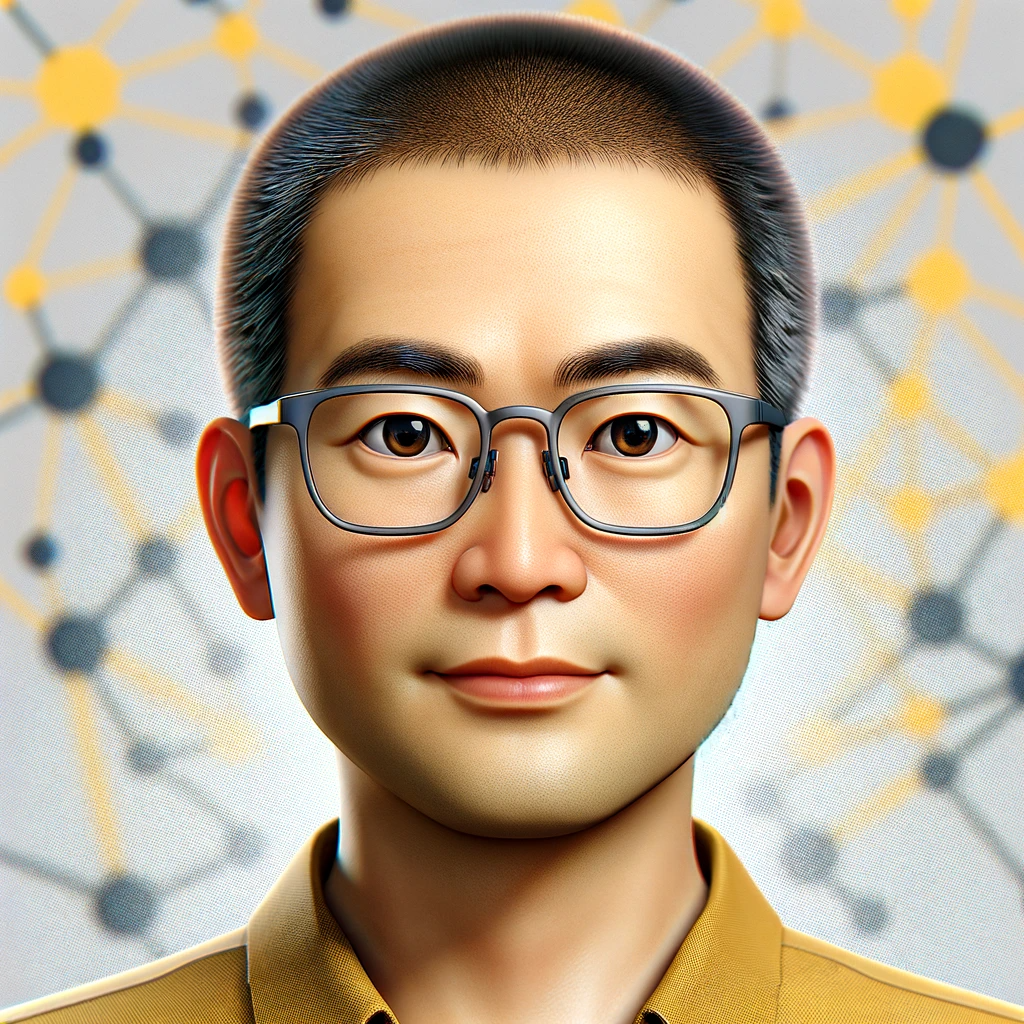11 Best Blog Website Builders: Ultimate Guide with In-Depth Reviews

Choosing the right blog website builder can significantly impact your bloggingsuccess. A good platform helps you create engaging content effortlessly. For instance, WordPress.org is known for its extensive customization options, making it perfect for bloggers who need full control over their site. Wix and Squarespace shine with their drag-and-drop simplicity, allowing even beginners to build visually stunning blogs. For those looking for AI-powered content generation, QuickCreator is a fantastic choice.
Platforms like Blogger are ideal for writers focused solely on content, while Ghost is built for professional bloggers who prioritize speed and SEO. Weebly and Joomla offer versatility and ease of use, catering to a wide range of users. For more advanced technical users, Drupal provides robust features.
If you plan to integrate e-commerce with your blog, Shopify (with blogging features) stands out, while Webflow provides an excellent balance between design flexibility and development power.
Criteria for Choosing the Blog Website Builders
Features
Features play a crucial role in determining the best blog website builder. Look for platforms offering comprehensive tools like SEO optimization and customization options. Squarespace provides in-built SEO tools, which help boost your blog's visibility. QuickCreator's unique AI content creation and SEO optimization offer bloggers a powerful all-in-one solution to streamline their workflow..
Pricing
Pricing varies across different builders. Some offer free plans with basic features, while others charge for advanced tools. HubSpot's Free Blog Maker provides essential features without cost, but paid plans offer more customization and SEO tools. Consider your budget and the value each platform offers.
Ease of Use
Ease of use is vital for beginners and seasoned bloggers alike. A user-friendly interface allows you to focus on content creation rather than technical details. Platforms like Wix and Weebly are known for their intuitive designs, making them accessible to users with limited time or technical skills.
SEO Capabilities
SEO capabilities determine how well your blog ranks in search engines. A platform with strong SEO tools helps increase your blog's visibility. Squarespace excels in this area, offering built-in SEO features that simplify optimization. Effective SEO tools are essential for attracting and retaining readers.
Customer Support
Reliable customer support ensures you receive help when needed. Good support can save you time and frustration. Platforms with responsive support teams provide peace of mind, allowing you to focus on growing your blog. Consider platforms known for their excellent customer service.
User Reviews
User reviews offer insights into real experiences with each platform. Reviews highlight strengths and weaknesses, guiding your decision. Pay attention to feedback on features, pricing, and ease of use. User satisfaction often reflects the platform's overall performance and reliability.
1. WordPress.org
Overview
Brief Description
WordPress.org stands as a leading choice for bloggers worldwide. This platform offers a free and open-source content management system (CMS). Users can create anything from simple blogs to complex e-commerce sites. The flexibility of WordPress.org makes it a favorite among many. You can customize your site with over 50,000 themes and plug-ins. These tools help make your website feature-rich and unique.
Key Features
WordPress.org provides a wide range of built-in features. Users enjoy user management and search engine optimization (SEO) capabilities. Multilingual support is also available. The platform's SEO tools help boost your blog's visibility. Bloggers find WordPress.org to be one of the best blog website builders due to these comprehensive features.
User Experience
Ease of Use
Setting up a website on WordPress.org is straightforward. You don't need technical knowledge to get started. The platform offers both free and paid services. Users can choose plans based on their needs. The easy setup process makes WordPress.org accessible to everyone. Beginners and experienced bloggers alike appreciate this simplicity.
Customization and Design
Customization is a strong suit of WordPress.org. Users have access to thousands of themes and plug-ins. These tools allow you to design a site that fits your style. The platform supports various design elements. You can create a visually appealing blog with ease. WordPress.org's customization options contribute to its reputation as a best blog website builder.
Performance and SEO
SEO and Marketing Tools
WordPress.org excels in SEO and marketing tools. The platform's built-in SEO features enhance your blog's search engine ranking. Users can optimize content for better visibility. Marketing tools help promote your blog effectively. These features make WordPress.org a top choice for bloggers seeking growth. The platform's SEO capabilities are essential for attracting readers.
Pricing and Support
Pricing Information
WordPress.org is the official website where you can download the WordPress software to install on your own web server. The software itself is free and open-source, but running a WordPress website involves several costs:
Web Hosting: Prices start from around $2.99 per month. Managed WordPress hosting plans can range from $2.99 to $29.99 per month, depending on the provider and resources allocated (Hostinger).
Domain Name: The cost for a domain name varies, typically starting at $0.99 per year, with prices depending on the top-level domain (TLD) chosen (Hostinger).
SSL Certificate: Essential for website security, SSL certificates can range from $0 to $1,000 per year. Some hosting providers include a free SSL certificate with their plans (Hostinger).
Themes and Plugins: While many themes and plugins are available for free, premium options can cost between $2 and $1,500 per month, depending on the functionality and design requirements (Hostinger).
Overall, the monthly cost of running a WordPress.org website can start from around $12 for a basic blog to $41 or more for an eCom
Customer Support
For assistance with WordPress.org, the self-hosted version of WordPress, you can access the following support resources:
Support Forums: Engage with the community on the WordPress.org Support Forums, where you can ask questions and share knowledge (WordPress.org).
Documentation: Consult the WordPress Codex, the online manual for WordPress, which offers comprehensive information and guidance.
IRC Live Help: For real-time assistance, join the IRC channel #wordpress on Libera Chat (WordPress.org).
Please note that support for WordPress.org is community-driven and does not include live chat or direct email support.
User Reviews
WordPress.org, the official website for the WordPress content management system, has garnered a range of user reviews reflecting its strengths and areas for improvement.
On Sitejabber, WordPress.org holds a 3.7-star rating based on 43 reviews. Users often praise its intuitive interface, customizable themes, and extensive plugin library, which facilitate the creation of professional websites. However, some users have expressed concerns about the platform's complexity and the need for technical expertise to fully utilize its features (Sitejabber).
G2 features over 9,160 user reviews of WordPress.org, highlighting its ease of use and cost-effectiveness for launching various types of websites, including blogs and e-commerce stores. One user noted, "With zero programming language, one can launch a website within half an hour." (G2)
Conversely, a review from Creative Bloq points out that while WordPress.org offers extensive customization options through its vast array of plugins and themes, the lack of built-in security and customer support can be challenging for beginners (Creative Bloq).
In summary, WordPress.org is lauded for its flexibility, scalability, and user-friendly interface, making it a preferred choice for many seeking to build and manage websites. However, new users should be aware of the potential learning curve and the necessity for regular maintenance to ensure security and optimal performance.
Visuals
Wix provides a range of tools and features to enhance your website's visual appeal:
AI Image Creator: This tool allows you to generate high-quality images by describing your desired outcome. It offers various styles such as photo, painting, cartoon, and sketch, enabling you to create visuals that align with your site's aesthetic without the need for professional design skills (Wix).
Object Eraser: With this feature, you can seamlessly remove unwanted objects from your images, enhancing their quality and ensuring a clean presentation on your website (PR Newswire).
AI Image Editor: This editor enables you to add or replace parts of an image through simple prompts. For instance, you can change the appearance of a table from wood to marble with a single command, ensuring that your images align with your design preferences (PR Newswire).
Additionally, Wix offers a vast library of free images, videos, and other media that you can incorporate into your website to further enhance its visual content (wix.com).
By leveraging these tools and resources, you can create a visually engaging and professional-looking website on the Wix platform.
2. Wix
Overview
Brief Description
Wix stands out as a popular choice for bloggers seeking flexibility and ease of use. This platform offers a drag-and-drop interface, allowing users to build stunning websites without coding knowledge. Wix provides a wide range of templates suitable for various blogging needs. Users can create personal blogs or professional sites with equal ease. The platform supports multimedia content, enhancing the visual appeal of your blog. Wix's user-friendly design makes it accessible to beginners and seasoned bloggers alike.
Key Features
Wix offers a plethora of features that cater to diverse blogging requirements. Users can access over 500 designer-made templates, ensuring a unique look for every blog. The platform includes an intuitive editor, making customization straightforward. Wix also provides a mobile-optimized version of your site, ensuring accessibility on all devices. Users benefit from built-in SEO tools that enhance search engine visibility. The platform supports various apps and integrations, expanding functionality and user engagement.
User Experience
Ease of Use
Wix excels in providing a seamless user experience. The drag-and-drop editor simplifies the website-building process. Users can easily add elements like text, images, and videos. The platform offers step-by-step guidance, helping users navigate through setup and customization. Wix's interface is intuitive, reducing the learning curve for new users. The platform's design ensures that you focus more on content creation rather than technicalities.
Customization and Design
Wix allows extensive customization options to tailor your blog's appearance. Users can choose from a vast library of templates, each customizable to fit specific styles. The platform supports advanced design features like animations and video backgrounds. Users can adjust colors, fonts, and layouts to match their brand identity. Wix's design flexibility makes it a contender for the best blog website builder. The platform empowers users to create visually appealing and engaging blogs.
Performance and SEO
SEO and Marketing Tools
Wix provides robust SEO and marketing tools to boost your blog's online presence. Users can optimize their site with customizable meta tags and alt text. The platform offers an SEO Wiz, guiding users through optimization steps. Wix supports integration with Google Analytics, enabling performance tracking. Users can enhance their marketing efforts with email campaigns and social media integrations. These tools contribute to Wix's reputation as a best blog website builder. The platform's SEO capabilities ensure improved visibility and reader engagement.
Pricing and Support
Pricing Information
Wix offers a range of pricing plans to suit different needs, including a free plan and several premium options:
Light: $17 per month
Core: $29 per month
Business: $36 per month
Business Elite: $159 per month (wix.com)
These prices are based on annual billing. Opting for a monthly subscription may result in higher costs (Website Planet).
For the most current and detailed information, please visit Wix's official pricing page.
Customer Support
To contact Wix Customer Support, you have several options:
Help Center: Visit the Wix Help Center to browse articles, how-tos, and video tutorials that may address your issue (Wix).
Live Chat: Log into your Wix account, go to the Contact Page, and request a chat with a customer care expert. Chat support is available in certain languages during specific hours (Wix).
Email: Submit a request through the Wix Support Center to get assistance via email (Wix).
Phone: You can contact Wix by calling 1-855-946-9843 for support (WebsiteBuilderInsider.com).
For additional assistance, consider reaching out to Wix on their official Facebook page or Twitter account.
User Reviews
Wix is a widely recognized website builder, praised for its user-friendly drag-and-drop interface and extensive range of templates. Users often highlight its flexibility and the ability to create professional websites without coding. For instance, a reviewer from G2 mentioned, "It's a platform on which one can easily build websites, stores, or markets. No coding needed!" (G2)
However, some users have expressed concerns about the platform's limitations. A common critique is the inability to switch templates once a site is published, which can be restrictive for those looking to refresh their website's design (Tom's Guide). Additionally, while Wix offers a free plan, users need to upgrade to paid plans to access features like a custom domain and e-commerce capabilities.
Overall, user reviews suggest that Wix is an excellent choice for individuals and small businesses seeking an intuitive platform to build and manage a website, provided they are aware of its limitations and pricing structure.
Visuals
Wix provides a range of tools and features to enhance your website's visual appeal:
AI Image Creator: This tool allows you to generate high-quality images by describing your desired outcome. It offers various styles such as photo, painting, cartoon, and sketch, enabling you to create visuals that align with your site's aesthetic without the need for professional design skills (Wix).
Object Eraser: With this feature, you can seamlessly remove unwanted objects from your images, enhancing their quality and ensuring a clean presentation on your website (PR Newswire).
AI Image Editor: This editor enables you to add or replace parts of an image through simple prompts. For instance, you can change the appearance of a table from wood to marble with a single command, ensuring that your images align with your design preferences (PR Newswire).
Additionally, Wix offers a vast library of free images, videos, and other media that you can incorporate into your website to further enhance its visual content (wix.com).
By leveraging these tools and resources, you can create a visually engaging and professional-looking website on the Wix platform.
3. Squarespace
Overview
Brief Description
Squarespace offers a sleek and modern platform for bloggers who crave style and functionality. You can create stunning websites with ease. The platform provides a variety of templates that cater to creative professionals. Squarespace focuses on aesthetics and user experience, making it a top choice for artists and designers.
Key Features
Squarespace includes a range of features to enhance your blogging experience:
Beautiful Templates: Choose from a wide selection of visually appealing designs.
Integrated E-commerce: Sell products directly from your blog.
Built-in SEO Tools: Optimize your content for search engines effortlessly.
Social Media Integration: Connect your blog with various social platforms.
Responsive Design: Ensure your site looks great on any device.
User Experience
Ease of Use
Squarespace makes website building straightforward. The drag-and-drop interface allows you to design without technical skills. You can easily add and arrange elements like text, images, and videos. The platform guides you through the setup process, ensuring a smooth experience. Squarespace's intuitive design helps you focus on creating content rather than dealing with complexities.
Customization and Design
Customization is a breeze with Squarespace. You can tweak templates to match your brand's identity. Adjust colors, fonts, and layouts to create a unique look. The platform supports advanced design features like animations and custom CSS. Squarespace empowers you to build a blog that reflects your personal style.
Performance and SEO
SEO and Marketing Tools
Squarespace excels in SEO capabilities. The platform offers built-in tools to boost your blog's visibility. You can optimize titles, descriptions, and URLs for better search rankings. Squarespace also provides analytics to track your site's performance. These features ensure your blog reaches a wider audience and keeps readers engaged.
Pricing and Support
Pricing Information
Squarespace offers four pricing plans, each designed to meet different website needs:
Personal Plan: At $16 per month (billed annually), this plan is ideal for individuals or portfolios. It includes features like displaying images and organizing work with project or blog collections (Melody Lee Web Design).
Business Plan: Priced at $26 per month (billed annually), this plan suits small businesses and includes advanced features. Note that there is a 3% transaction fee on sales made through this plan (Squarespace).
Basic Commerce Plan: At $30 per month (billed annually), this plan is designed for online stores. Squarespace does not charge transaction fees on purchases made through this plan, but payment processors like Stripe may apply charges.
Advanced Commerce Plan: Priced at $52 per month (billed annually), this plan offers comprehensive e-commerce features without transaction fees from Squarespace. However, standard payment processing fees from providers like Stripe still apply (Squarespace).
For a detailed comparison and to choose the plan that best fits your needs, visit the Squarespace Pricing Page.
Customer Support
To contact Squarespace Customer Support, you have several options:
Live Chat: Available Monday to Friday, 4:00 AM to 8:00 PM ET. Access live chat by visiting the Squarespace Help Center (Squarespace Help).
Email: Support is available 24/7 via email. You can reach out to them at support@squarespace.com (Website Builder Expert).
Support Assistant: An automated tool available on the Squarespace support website that offers suggested solutions based on your queries (Website Builder Expert).
Social Media: You can also seek support through Squarespace's official Twitter account, @SquarespaceHelp (Ecommerce Platforms).
Please note that phone support is not available (Ecommerce Platforms).
Visuals
Squarespace offers a range of visually appealing templates and design options, making it an excellent choice for artists and photographers looking to showcase their work. Here are some resources and examples to inspire your Squarespace website:
Artist Portfolio Examples: Explore a curated list of artist portfolios built with Squarespace to see how creatives are utilizing the platform to display their work (CreativeHowl).
Recommended Templates for Artists: If you're searching for templates tailored for artists, this compilation highlights some of the best Squarespace templates designed for visual-heavy content (Create Today).
Design Tips: For guidance on selecting and implementing visuals effectively, consider these expert tips on designing a website with impactful imagery (Squarespace).
Additionally, Squarespace provides built-in tools to enhance your visuals:
Image Effects and Animation: Learn how to add dynamic effects and animations to your images to create an engaging user experience (Squarespace Help).
Logo Maker: Utilize Squarespace's free logo maker to create a distinctive visual identity for your brand (Squarespace).
By leveraging these resources, you can create a visually compelling Squarespace website that effectively showcases your artistic endeavors.
4. QuickCreator
Overview
Brief Description
QuickCreator offers an all-in-one content operation platform. Founded in 2021, QuickCreator empowers businesses with AI-powered content generation and SEO optimization. The platform provides a built-in blog hosting solution. QuickCreator supports nearly 30 languages, making it accessible to a global audience.
Key Features
QuickCreator stands out with several innovative features:
AI-Powered Content Generation: Quickly generate long, SEO-rich articles with just one click.
Comprehensive SEO Tools: Enhance search rankings with strategic keyword placement and quality backlinks.
Team Collaboration: Share creation quotas and collaborate effectively on team projects.
Seamless WordPress Integration: Publish content directly with ease.
User Experience
Ease of Use
QuickCreator offers a user-friendly interface. You can start creating content without any technical skills. The platform guides you through the process step-by-step. Users find the setup intuitive and straightforward. QuickCreator focuses on simplifying content creation for everyone.
Customization and Design
QuickCreator provides versatile design tools. You can customize your blog to match your brand identity. The platform supports various design elements and layouts. Users enjoy the flexibility to create unique and engaging sites. QuickCreator makes customization accessible and enjoyable.
Performance and SEO
SEO and Marketing Tools
QuickCreator excels in SEO capabilities. The platform offers tools to optimize your content for search engines. Users can improve visibility with SERP-inspired article structures. QuickCreator supports integration with Google search for enhanced SEO. These features ensure your blog reaches a wider audience.
Pricing and Support
Pricing Information
QuickCreator offers several pricing plans:
Free: $0/month, includes 3 AI articles per month, up to 1,000 words per article, and basic features (QuickCreator).
Essential: $39/month (discounted to $19 for the first month), includes 10 AI articles per month, up to 3,000 words per article, and additional features such as keyword scoring and content quality assessment (QuickCreator).
Growth: $79/month, includes 20 AI articles per month, up to 3,000 words per article, and features like multiple blog sites and team member invitations (QuickCreator).
Scale: $129/month, includes 40 AI articles per month, up to 3,000 words per article, and advanced features for agencies (QuickCreator).
For the most current pricing and plan details, visit QuickCreator's pricing page.Customer Support
User Reviews
QuickCreator has garnered user feedback across various platforms:
AppSumo: Users have rated QuickCreator 4.73 out of 5, highlighting its AI-driven content creation and SEO optimization capabilities (AppSumo).
Capterra: Reviews emphasize the platform's user-friendly interface and effective content generation tools. One user noted the necessity of human review to ensure content accuracy, despite the AI's capabilities (Capterra).
Overall, QuickCreator is praised for its AI-powered content creation and SEO features, though users suggest that human oversight is essential to ensure content quality.
Visuals
QuickCreator's AI Blog Builder offers a suite of visual tools to enhance your blogging experience:
Intuitive Content Editor: The platform features a user-friendly editor that allows you to create visually appealing blog posts with ease. You can add various content blocks by clicking the "+" icon at the top left of the editor (Home | QuickCreator Help Center).
Customizable Templates: QuickCreator provides customizable templates to help you design your blog's homepage and category pages to match your brand's unique style (Home | QuickCreator Help Center).
Automatic Image Integration: When generating articles, QuickCreator can automatically search for free library images related to your content and insert them as cover images, enhancing the visual appeal of your posts (QuickCreator).
These features collectively enable you to create and manage a visually engaging blog that aligns with your brand identity.
5. Blogger
Overview
Brief Description
Blogger offers a straightforward platform for those looking to start a blog without complications. Google owns Blogger, so you get seamless integration with other Google services. The platform provides a simple interface, making it easy for anyone to jump in and start blogging. You can create personal blogs or professional sites with ease.
Key Features
Blogger comes with several features that make it appealing:
Free Hosting: You don't need to worry about hosting fees.
Custom Domains: Upgrade to a custom domain for a small fee.
Google Integration: Enjoy seamless access to Google Analytics and AdSense.
Template Options: Choose from a variety of templates to suit your style.
User Experience
Ease of Use
Blogger shines in its simplicity. The platform's interface is user-friendly, allowing you to focus on writing rather than technical details. Setting up a blog takes just a few steps. You can easily add text, images, and videos to your posts. Blogger makes the process straightforward, so you can get started quickly.
Customization and Design
Customization options on Blogger are basic but effective. You can select from various templates to give your blog a unique look. The platform allows you to tweak colors and layouts to match your preferences. While not as extensive as some other builders, Blogger's design tools get the job done for most users.
Performance and SEO
SEO and Marketing Tools
Blogger includes essential SEO tools to help your blog gain visibility. You can optimize titles and descriptions for better search rankings. The platform integrates with Google Analytics, providing insights into your blog's performance. These tools ensure your content reaches a wider audience and keeps readers engaged.
Pricing and Support
Pricing Information
Squarespace offers four pricing plans, billed annually:
Personal Plan: $16 per month (Website Builder Expert).
Business Plan: $23 per month, with a 3% transaction fee on sales (Website Builder Expert).
Basic Commerce Plan: $27 per month (Website Builder Expert).
Advanced Commerce Plan: $52 per month (Website Builder Expert).
There are no Squarespace transaction fees for the Basic and Advanced Commerce plans (Squarespace). However, payment processors like Stripe and PayPal may charge fees; please consult their websites for rates in your country.
Customer Support
To contact Squarespace Customer Support, you have several options:
Live Chat: Access live chat by visiting the Squarespace Contact Page (Squarespace).
Email: Submit a request through the Squarespace Help Center (Squarespace Help).
Phone: Log in to your Squarespace account, click the Help icon, then select 'Contact Us' and 'Call Us' (Squarespace). Phone support is available Monday to Friday, 4:00 AM to 8:00 PM EST.
Social Media: Reach out via X (formerly Twitter) by tagging @SquarespaceHelp (Website Builder Expert).
User Reviews
User reviews of Squarespace vary across different platforms:
Trustpilot: Squarespace has a rating of 1.2 out of 5 stars based on over 1,100 reviews, indicating generally negative feedback (Trustpilot).
Capterra: The platform holds a 4.6 out of 5-star rating from nearly 3,000 user reviews, reflecting more positive experiences (Capterra).
G2: Squarespace has a 4.4 out of 5-star rating, with users highlighting both its ease of use and design capabilities (G2).
These varying reviews suggest that user experiences with Squarespace can differ significantly depending on individual needs and expectations.
Visuals
To create a concise and impactful online portfolio as a visual artist using Squarespace, consider the following steps:
Choose a Visual-Centric Template: Opt for templates like Avenue or Wexley, which are designed to highlight visual content effectively (Mashable).
Showcase High-Quality Images: Display high-resolution images of your artwork prominently. Utilize Squarespace's gallery features to organize your work neatly (Squarespace Help).
Maintain Consistent Branding: Apply a uniform color scheme, typography, and layout that align with your artistic style to create a cohesive visual identity (Squarespace).
Leverage Customization Tools: Use Squarespace's design tools to tailor your site's appearance, ensuring it reflects your unique artistic vision (Squarespace).
By implementing these strategies, you can develop a professional and visually appealing Squarespace website that effectively presents your artwork to potential clients and audiences.
6. Ghost
Overview
Brief Description
Ghost offers a streamlined platform focused on simplicity and performance. Many bloggers love Ghost for its clean design and ease of use. You can create content without distractions, which makes it perfect for writers who want to focus on storytelling. Ghost provides a minimalist interface that enhances the writing experience.
Key Features
Ghost includes several standout features:
Content Management: Manage posts with an intuitive dashboard.
SEO Tools: Built-in tools help optimize your content for search engines.
Membership Options: Offer subscriptions and memberships to your audience.
Custom Themes: Choose from a variety of themes to match your style.
User Experience
Ease of Use
Ghost makes blogging straightforward. The platform's interface is user-friendly, allowing you to concentrate on writing. Setting up a blog takes only a few steps. You can easily add text, images, and videos to your posts. Ghost ensures a smooth experience for both beginners and experienced bloggers.
Customization and Design
Customization on Ghost is simple yet effective. You can select from various themes to give your blog a unique look. The platform allows adjustments to colors and layouts to fit your brand. While not as extensive as some other builders, Ghost's design tools get the job done for most users.
Performance and SEO
SEO and Marketing Tools
Ghost excels in SEO capabilities. The platform offers built-in tools to boost your blog's visibility. You can optimize titles, descriptions, and URLs for better search rankings. Ghost also provides analytics to track your site's performance. These features ensure your blog reaches a wider audience and keeps readers engaged.
Pricing and Support
Pricing Information
Ghost is an open-source blogging platform that offers both self-hosted and managed hosting options.
Self-Hosted Option: You can download and install Ghost on your own server for free. This requires technical setup and maintenance but gives you full control over your blog.
Ghost(Pro) Managed Hosting: For a monthly fee, Ghost provides a fully managed hosting service, handling updates and offering support. According to G2, the Standard plan costs $79 per month when billed annually, or $99 when billed monthly (G2). Higher-tier plans are available for users with greater needs.
For the most current pricing and plan details, visit the Ghost Pricing page.
Customer Support
Ghost offers customer support through its Help Center, which provides a comprehensive library of guides and answers to common questions. For interactive assistance, the Ghost Community Forum allows users to discuss issues and share solutions. It's important to note that Ghost does not provide direct support for self-hosted installations (Ulysses).
User Reviews
Ghost is an open-source blogging platform designed for professional publishers to create, share, and grow their content. It offers modern tools for building websites, publishing content, sending newsletters, and offering paid subscriptions to members (Ghost).
G2: Ghost has a 4.1 out of 5-star rating based on 38 reviews. Users frequently praise its content creation and management capabilities, as well as its ease of use. One user noted, "Ghost is the perfect solution for businesses looking to create a professional blog. With easy setup and maintenance, great uptime, and lightning-fast speed, Ghost provides a seamless experience for its users." (G2)
Trustpilot: Users commend Ghost for its focus on publishing and simplicity, allowing them to concentrate on content creation. A satisfied user mentioned, "Ghost is my favorite platform for blogging. They are extremely focused on publishing and that's the beauty: you can't mess up. Your goal will be to focus on the content." (Trustpilot)
Capterra: Ghost is recognized for its clean interface and efficient publishing workflow. A reviewer stated, "Ghost managed hosting is more than just a blogging platform following the release of 4.0 in March 2021. It is a membership site that helps our websites and blogs gain memberships that fund important projects for our journalists." (Capterra)
Overall, Ghost is well-regarded for its simplicity and effectiveness as a publishing platform, particularly for users seeking a straightforward blogging experience without the complexities of traditional content management systems.
Visuals
Ghost is an open-source blogging platform known for its clean, minimalist design that emphasizes simplicity and usability. The default theme, "Casper," offers a sleek and modern aesthetic. Users can customize their blog's appearance by exploring various themes available in the Ghost Theme Marketplace. To experience the platform firsthand, visit the official demo site.
7. Weebly
Overview
Brief Description
Weebly offers a straightforward platform for building blogs. Users find Weebly appealing for its simplicity and functionality. The platform provides a drag-and-drop interface, making it easy to design websites without coding skills. Weebly suits both beginners and experienced bloggers looking for a hassle-free experience.
Key Features
Weebly includes several features that enhance the blogging process:
Drag-and-Drop Editor: Easily create visually appealing blog posts.
Responsive Themes: Ensure your blog looks great on any device.
SEO Tools: Improve your content's visibility with built-in optimization features. SEO Tools
E-commerce Integration: Add an online store to your blog effortlessly.
User Experience
Ease of Use
Weebly excels in user-friendliness. The platform's drag-and-drop editor simplifies the design process. Users can easily add text, images, and videos to their blogs. The intuitive interface guides users through setup and customization. Weebly allows you to focus on content creation without technical distractions.
Customization and Design
Weebly provides versatile customization options. Users can choose from a variety of responsive themes. The platform supports adjustments to colors, fonts, and layouts. Weebly empowers bloggers to create unique and engaging sites. The design tools make personalization accessible and enjoyable.
Performance and SEO
SEO and Marketing Tools
Weebly offers robust SEO tools to boost your blog's online presence. Users can optimize titles, descriptions, and meta tags for better search rankings. The platform integrates with Google Analytics for performance tracking. Weebly's SEO capabilities ensure improved visibility and reader engagement. Bloggers appreciate the ease of enhancing their content's reach.
Pricing and Support
Pricing Information
Weebly offers a range of pricing plans to suit different needs:
Free Plan: Allows you to build a basic website with Weebly branding. Includes features like SSL security, 500MB storage, and basic SEO tools. Note that your site will have a Weebly subdomain (e.g., yoursite.weebly.com) (Weebly.com).
Personal Plan: Priced at $10 per month when billed annually, or $13 month-to-month. This plan lets you connect a custom domain, offers unlimited storage, and includes all features of the Free plan (Weebly.com).
Professional Plan: Costs $12 per month when billed annually, or $16 month-to-month. It includes all Personal plan features plus a free domain for the first year, removes Weebly ads, and adds password protection and advanced site statistics (Weebly.com).
Performance Plan: The most advanced plan at $26 per month when billed annually, or $29 month-to-month. It encompasses all Professional plan features along with advanced e-commerce tools like PayPal payment integration, item reviews, and abandoned cart emails (Weebly.com).
For a detailed comparison and to choose the plan that best fits your needs, visit Weebly's Pricing Page.
Customer Support
To contact Weebly customer support, you have several options:
Help Center: Log in to your Weebly account and click on the "Support" button in the upper right corner to access the Help Center (The Weebly Guide). Here, you can find answers to common questions and submit a support ticket.
Phone: You can reach Weebly's customer service by calling 1-844-493-3259, available from 8 a.m. to 6 p.m. PST (WebNots). Before calling, it's recommended to log in to your Weebly account and navigate to the support page to obtain a temporary PIN number, which you'll need to enter during the call (Kerry A. Thompson Website Design).
Live Chat: After accessing the Help Center, scroll to the bottom and click "Contact Us" to initiate a live chat with a support agent (HostAdvice).
Email: You can also submit a support request via email through the Help Center (WebsiteBuilderInsider.com).
For reporting abusive or spammy Weebly sites, visit the Abuse Report page (Weebly.com).
User Reviews
Weebly offers a user-friendly platform for creating and managing blogs, making it an attractive option for beginners. Users appreciate its intuitive drag-and-drop interface and customizable templates, which allow for easy blog setup and maintenance. One user noted, "Weebly offers a very powerful blogging tool," highlighting its simplicity and effectiveness (FREE Weebly Tutorials & Tricks).
However, some users have expressed concerns about the aesthetics and customization options of Weebly's blog templates. A review from Business.org pointed out that the blog's design "looked like it was a relic from the early 2000s" and noted a lack of improvement even when switching templates (Business.org).
In summary, Weebly is well-regarded for its ease of use and straightforward setup, particularly benefiting those new to blogging. However, users seeking advanced customization and more modern design options might find the platform somewhat limiting.
Visuals
Weebly offers a range of features to enhance the visual appeal of your website:
Themes and Templates: Weebly provides over 50 customizable themes across various categories, allowing you to select a design that suits your site's purpose (Website Builder Expert).
Image Galleries and Slideshows: You can showcase images using Weebly's Gallery and Slideshow elements. To add a gallery, drag the Gallery element to your page, upload images, and customize the display settings (FREE Weebly Tutorials & Tricks).
Customizable Elements: Weebly's drag-and-drop editor lets you add and adjust elements like images, text, and videos to create a visually engaging layout (Weebly.com).
Third-Party Widgets: Enhance your site's visuals with third-party widgets, such as the Media Gallery app, which allows for displaying photos and videos in various layouts (Weebly.com).
For inspiration, consider exploring examples of Weebly websites to see how others have utilized these visual features (Home | Site Builder Report).
8. Joomla
Overview
Brief Description
Joomla offers a versatile platform for building blogs and websites. Many users appreciate Joomla for its open-source nature. You can create anything from simple blogs to complex sites. Joomla provides flexibility and control over your design. Users enjoy the ability to customize every aspect of their site.
Key Features
Joomla comes packed with features that enhance your blogging experience:
Open-Source Flexibility: Customize your site with a wide range of extensions.
Multilingual Support: Reach a global audience with ease.
User Management: Control access and permissions for different users.
Template Variety: Choose from numerous templates to fit your style.
User Experience
Ease of Use
Joomla offers a user-friendly interface. Beginners find the setup process straightforward. The platform provides clear instructions and guidance. You can start building your blog without technical expertise. Joomla's intuitive design helps you focus on content creation.
Customization and Design
Customization is a strong point for Joomla. Users can select from a vast library of templates. The platform supports extensive design modifications. You can adjust colors, fonts, and layouts to match your brand. Joomla empowers you to create a unique and engaging site.
Performance and SEO
SEO and Marketing Tools
Joomla excels in SEO capabilities. The platform includes tools to optimize your content. Users can improve search rankings with customizable meta tags. Joomla supports integration with Google Analytics. These features ensure your blog reaches a wider audience. Enhanced visibility keeps readers engaged and returning.
Pricing and Support
Pricing Information
Joomla! is a free, open-source content management system (CMS) that allows users to create and manage websites without incurring licensing costs (Joomla). While the software itself is free, there are optional expenses associated with building and maintaining a Joomla! website:
Hosting: Users can host their Joomla! sites on their own servers at no cost, or opt for private hosting through providers like SiteGround, with plans starting from $99 for personal use (GetApp).
Extensions and Templates: Joomla! offers thousands of free extensions and templates to customize your site (Joomla). However, some premium extensions and templates may require a one-time purchase or subscription.
Overall, Joomla! provides a cost-effective solution for building and managing websites, with flexibility to scale and customize as needed.
Customer Support
For assistance with Joomla, consider the following resources:
Joomla! Community Helpdesk: Submit a ticket for event or shop-related issues (Joomla! Community Portal).
Joomla! Forum: Engage with the community for help and support (Joomla Forum).
Joomla! Developer Network: Access support for developers (Joomla! Developer Network™).
If you're seeking to implement a customer support system on your Joomla website, several extensions can help you create and manage help desks or support tickets (Joomla! Extensions Directory™). One such extension is JoomHelpdesk, a comprehensive customer support software for Joomla(JoomBoost).
User Reviews
Joomla! is a free and open-source content management system (CMS) used for publishing web content. User reviews highlight several key aspects:
User-Friendly Interface: The Joomla Content Editor (JCE) offers an interface similar to Microsoft Word, simplifying content editing for standard users (TrustRadius).
Flexibility and Extensibility: Users appreciate Joomla's ability to build various types of websites, from simple blogs to complex e-commerce sites, due to its modular structure and extensive extension directory (G2).
Ease of Use for Non-Programmers: Joomla is considered user-friendly for non-programmers, allowing them to build and manage websites without extensive coding knowledge (Capterra).
Strong Community Support: The active Joomla community provides numerous resources, including forums and documentation, aiding users in troubleshooting and extending the platform's functionality.
However, some users have noted that Joomla's customization can be complex, and the available module marketplace may be limited compared to other CMS platforms (TechRadar).
Overall, Joomla! is praised for its versatility, user-friendly interface, and strong community support, making it a valuable tool for managing websites across various industries and organizations (TrustRadius).
Visuals
To enhance the visual elements of your Joomla website, consider the following tools and resources:
Page Builders:
SP Page Builder: A drag-and-drop page builder offering a powerful backend and frontend editor, compatible with Joomla 3.10 and Joomla 4 (Joomla! Extensions Directory™).
T4 Page Builder: Provides a 100% visual design experience with drag-and-drop features, an inline editor, and pre-made content blocks (JoomlArt).
Quix Page Builder: A no-code drag-and-drop page builder designed with ReactJS, suitable for Joomla 5 (Joomla! Extensions Directory™).
Templates:
JoomlArt: Offers over 200 fully responsive and SEO-optimized Joomla templates for various niches (JoomlArt).
JoomShaper: Provides a wide range of Joomla templates for different purposes, compatible with their SP Page Builder (JoomShaper).
RocketTheme: Features premium Joomla templates with responsive design and powerful customization options (RocketTheme).
Extensions:
Droppics: An image gallery component for Joomla 4 that offers six base themes for compatibility with various blog layouts (JoomUnited).
Visual Styles Modules: Allows users to manage modules, styles, and content with inline editing in a visual environment (Joomla! Extensions Directory™).
These tools and resources can significantly enhance the visual appeal and functionality of your Joomla website.
9. Drupal
Overview
Brief Description
Drupal offers a powerful platform for building blogs and websites. Many users appreciate Drupal for its flexibility and open-source nature. You can create anything from simple blogs to complex sites. Drupal provides extensive customization options, making it a favorite among developers.
Key Features
Drupal comes packed with features that enhance your blogging experience:
Open-Source Flexibility: Customize your site with a wide range of modules.
Multilingual Support: Reach a global audience easily.
User Management: Control access and permissions for different users.
Robust Security: Protect your site with advanced security features.
User Experience
Ease of Use
Drupal offers a user-friendly interface for those familiar with web development. Beginners might find the setup process challenging. However, the platform provides clear instructions and guidance. You can start building your blog with some technical expertise. Drupal's design helps you focus on creating content.
Customization and Design
Customization is a strong point for Drupal. Users can select from a vast library of themes. The platform supports extensive design modifications. You can adjust colors, fonts, and layouts to match your brand. Drupal empowers you to create a unique and engaging site.
Performance and SEO
SEO and Marketing Tools
Drupal excels in SEO capabilities. The platform includes tools to optimize your content. Users can improve search rankings with customizable meta tags. Drupal supports integration with Google Analytics. These features ensure your blog reaches a wider audience. Enhanced visibility keeps readers engaged and returning.
Pricing and Support
Pricing Information
Drupal is a free, open-source content management system (CMS) licensed under the GNU General Public License, version 2 or later (Drupal.org). While the software itself is free to download and use, building and maintaining a Drupal website can involve various costs:
Development Costs: Developing a Drupal website often requires professional expertise. The cost can vary widely based on the project's complexity and the region. For instance, a basic corporate website might cost between $4,000 to $10,000 in the Americas, while more complex sites can range from $15,000 to $42,000 (KrishaWeb).
Hosting Costs: Hosting a Drupal website requires a web server. Shared hosting plans can start at around $1.99 per month, while more robust solutions like VPS or dedicated servers can be more expensive (HostingAdvice.com).
Maintenance Costs: Ongoing maintenance, including updates and security patches, is essential for Drupal sites. Maintenance costs can vary depending on the site's complexity and the resources required to keep it updated (WPWeb Infotech).
It's important to note that while Drupal offers extensive flexibility and scalability, it often necessitates a higher level of technical expertise compared to some other CMS platforms.
Customer Support
For assistance with Drupal, consider the following support options:
Drupal.org Support: Visit the official Drupal Support page for resources, including forums, documentation, and community chat. If you're unable to log in, you can email help@drupal.org for Drupal.org-specific support (Drupal.org).
Acquia Support: Acquia offers global support services for Drupal, including best practice consultations customized to your needs (Acquia Docs).
Pantheon Support: Pantheon provides 24/7 emergency support via chat, ticketing, phone, video conference, or Slack. Access all support options from the Pantheon Dashboard.
Drupal Connect: For immediate assistance, contact Drupal Connect at 888.298.5654 or fill out their support form (Drupal Connect).
Drupal Aid: Specializing in Drupal 7 support and maintenance, Drupal Aid offers services starting from $99. Contact them at 412-281-2817 (Drupal Aid).
Additionally, the Drupal community provides numerous resources, including forums, documentation, and online chat, to assist users in troubleshooting and enhancing their Drupal sites (Drupal.org).
User Reviews
Drupal is a robust open-source content management system (CMS) known for its flexibility and security. Users often highlight its extensive range of themes and modules, enabling the creation of diverse and complex websites. One user noted, "Drupal offers a wealth of themes and modules that make it possible to create almost any type of website, all backed by its robust and secure security system." (GetApp)
However, some users find the platform's complexity challenging, especially when it comes to updates and module management. As another user mentioned, "Updating to new versions is a bit time-consuming." (Techjockey)
Overall, Drupal is praised for its powerful capabilities, particularly for large-scale or complex sites, but it may require a steeper learning curve compared to other CMS options.
Visuals
To enhance your Drupal blog's visual appeal, consider these steps:
Choose a Responsive Theme: Select a theme that adapts to various devices, ensuring consistent user experience (ThemeForest).
Leverage the Media Module: Use Drupal's Media module to efficiently manage and reuse images and videos across your site (Monsoon Drupal).
Implement Responsive Images: Utilize image styles and responsive image styles to ensure images display optimally on all screen sizes (Mario Hernandez).
Use Visual Content Layout Modules: Integrate modules like Visual Content Layout to manage text filters, HTML content layout, and visual elements such as icons and images (ParallelDevs).
Customize with Layout Builder: Drupal's Layout Builder allows content authors to modify content presentation, add or remove sections, and customize pages as needed (Specbee).
By implementing these strategies, you can create a visually engaging and user-friendly Drupal blog that effectively showcases your content.
10. Shopify (with Blogging Features)
Overview
Brief Description
Shopify isn't just for e-commerce. You can use Shopify to create a blog that complements your online store. The platform offers tools to manage both products and content seamlessly. Shopify's integration makes it easy to maintain a cohesive brand presence.
Key Features
Shopify provides several features that enhance blogging:
Integrated Blogging Tools: Manage blog posts alongside your products.
SEO Optimization: Built-in tools help improve search engine rankings.
Customizable Themes: Choose from a variety of themes to match your brand.
Analytics: Track your blog's performance with detailed insights.
User Experience
Ease of Use
Shopify makes blogging straightforward. The platform's interface is intuitive, allowing you to focus on content creation. You can easily add and edit blog posts without technical skills. Shopify guides you through the process, ensuring a smooth experience.
Customization and Design
Customization on Shopify is flexible. You can select from numerous themes and adjust them to fit your style. The platform supports various design elements, making your blog visually appealing. Shopify empowers you to create a unique look that aligns with your brand.
Performance and SEO
SEO and Marketing Tools
Shopify excels in SEO capabilities. The platform offers tools to optimize your content for search engines. You can improve visibility with customizable meta tags and descriptions. Shopify's marketing tools help you reach a wider audience and engage readers effectively.
Pricing and Support
Pricing Information
Shopify offers several pricing plans:
Starter Plan: $5 per month, designed for social media selling (Shopify).
Basic Shopify: $39 per month (or $29 per month when paid annually), suitable for new businesses (NerdWallet: Finance smarter).
Shopify: $105 per month (or $79 per month when paid annually), includes advanced features (NerdWallet: Finance smarter).
Advanced Shopify: $399 per month (or $299 per month when paid annually), for businesses requiring more advanced features (NerdWallet: Finance smarter).
Shopify Plus: Starting at $2,300 per month, tailored for enterprise-level businesses (Home | Site Builder Report)
All plans include blogging capabilities. Transaction fees vary by plan and payment method. For detailed features and to choose the right plan, visit Shopify's pricing page.
Customer Support
o contact Shopify customer support, visit their Contact Page or the Shopify Help Center. Support options include:
Live Chat: Available 24/7 through the Help Center (Adbeacon).
Email: Submit a request via the Help Center.
Phone: Request a callback through the Help Center.
For community assistance, visit the Shopify Community Forums.
User Reviews
Shopify is a widely-used e-commerce platform that enables individuals and businesses to create and manage online stores. User reviews highlight several key aspects:
Pros:
Ease of Use: Shopify offers a user-friendly interface, allowing users without coding skills to set up and manage an online store (GetApp).
Customization: The platform provides various themes and design options to tailor the store's appearance and functionality (StartupNation).
Cons:
Cost: Shopify's subscription plans start at $29 per month, with transaction fees that can be prohibitive for small businesses (Capterra).
Payment Processing: Some users have reported issues with Shopify Payments, including holds on funds (Merchant Maverick).
Overall, Shopify is praised for its robust platform and user-friendly design, but potential users should carefully consider the costs and specific needs of their business before committing.
Visuals
Shopify's blogging platform offers robust features for incorporating visuals into your posts, enhancing engagement and aesthetics. Key functionalities include:
Image Integration: Easily add images to your blog posts to support content and improve readability.
Video Embedding: Embed videos from platforms like YouTube or Vimeo by inserting the video's embed code into your post (#1 Shopify Blog App - Try Bloggle Now!).
Featured Images: Assign a featured image to each blog post, which appears prominently on your blog's main page and in social media shares. The optimal size for featured images is 1800 x 1000 pixels (EComposer).
Customizable Themes: Select from a variety of themes to define the visual style of your blog. Many themes offer customization options, allowing you to adjust layouts, colors, and typography to align with your brand (Shopify Help Center).
Responsive Design: Ensure your blog visuals are optimized for both desktop and mobile devices, providing a consistent user experience across screen sizes.
Leveraging these features can help create a visually appealing and engaging blog that effectively represents your brand and connects with your audience.
13. Webflow
Overview
Brief Description
Webflow stands out as a versatile platform for bloggers and designers. You can create stunning websites without any coding skills. The platform offers a visual editor that simplifies the design process. Webflow provides a seamless experience for both beginners and professionals. Users appreciate the flexibility and control over their site's appearance.
Key Features
Webflow includes several key features that enhance your blogging experience:
Visual Editor: Design your site with ease using a drag-and-drop interface.
Responsive Design: Ensure your blog looks great on all devices.
Customizable Templates: Choose from a variety of templates to fit your style.
CMS Functionality: Manage your content efficiently with built-in tools.
User Experience
Ease of Use
Webflow makes website building straightforward. The platform's visual editor allows you to design without technical skills. You can easily add and arrange elements like text, images, and videos. Webflow guides you through the setup process, ensuring a smooth experience. Users find the interface intuitive and user-friendly.
Customization and Design
Customization is a strong point for Webflow. You can select from a vast library of templates and modify them to match your brand. The platform supports advanced design features like animations and interactions. Webflow empowers you to create a unique and engaging site. The design flexibility makes it a top choice for creative professionals.
Performance and SEO
SEO and Marketing Tools
Webflow excels in SEO capabilities. The platform offers built-in tools to optimize your content for search engines. You can improve visibility with customizable meta tags and descriptions. Webflow supports integration with Google Analytics for performance tracking. These features ensure your blog reaches a wider audience and keeps readers engaged.
Pricing and Support
Pricing Information
Webflow offers several pricing plans suitable for blogs:
Starter Plan: Free, includes up to 50 CMS items per site (LitExtension).
Basic Plan: Starts at $15/month, suitable for simple and static websites (RiseVerse).
Business Plan: Starts at $39/month, includes 10K CMS items, 2.5K monthly form submissions, and up to 10 content editors (LoudFace | Leading Webflow & SEO Agency).
For the most current pricing and plan details, visit Webflow's Pricing Page.
Customer Support
For assistance with creating or managing a blog on Webflow, you can access several support resources:
Webflow Support Portal: Connect with Webflow's expert customer support team for help with blog-related queries (Webflow Support | Webflow).
Webflow University: Explore free courses and tutorials on web design and development, including topics relevant to blogging (Webflow University).
Webflow Blog Templates: Browse responsive blog website templates to kickstart your project (Webflow).
Webflow Community: Engage with a community of Webflow designers and developers for advice and inspiration.
Additionally, third-party resources like Ophelia offer community-powered Webflow support, including access to top Webflow experts and 24/7 customer support (Ophelia Support).
User Reviews
Webflow is a visual web development platform that allows users to design and build custom websites without coding. It's popular among designers and developers for creating blogs and content-driven sites.
Pros:
Design Flexibility: Users can create unique, responsive designs tailored to their brand without the constraints of templates (Techopedia).
Clean Code Generation: Webflow produces clean HTML, CSS, and JavaScript, beneficial for SEO and site performance (RiseVerse).
Integrated CMS: The platform includes a content management system for easy content updates and management, streamlining the blogging process (Webflow).
Cons:
Learning Curve: Beginners may find Webflow's interface complex, leading to a steeper learning curve compared to other platforms (Techopedia).
Content Management Limitations: Some users have noted challenges in organizing large volumes of content, suggesting the CMS could be more intuitive for extensive content management (TrustRadius).
Customer Support: The absence of live chat or phone support means users must rely on email support, which can be less immediate (Website Builder Expert).
Webflow offers a robust platform for bloggers who prioritize design customization and clean code. However, it requires a time investment to fully understand its features, and users should be aware of potential limitations in content management and support responsiveness.
Visuals
Here are some concise examples of visually appealing blogs built with Webflow:
ContentFly: Features provocative headlines like “Your SEO is Worthless” and maintains a consistent posting schedule.
Unheard Voices: Tells powerful stories about migrant women affected by COVID-19 in Mumbai, using horizontal scrolling and interactive audio elements.
Chef H. Delgado: Showcases high-quality photography of Spanish cuisine, emphasizing visual content to engage readers.
Archetika: A real estate company's blog with subtle animations and interactive elements, enhancing user experience.
For more inspiration and design resources:
Webflow's Blog Templates: Browse customizable, responsive templates to suit your needs (Webflow).
Webflow Showcase 2023: Explore over 15 popular website examples built with Webflow.
FlowRadar's Template Explorer: Access over 900 Webflow templates, including blog-specific designs (FlowRadar).
How to Choose the Right Blog Website Builder
Assessing Your Needs
Choosing the right blog website builder can feel like a big decision. You want a platform that matches your needs and goals. Let's break down what you should consider.
Technical Skill Level
Think about your comfort with technology. Some platforms offer drag-and-drop features. These make it easy to build a site without coding. Wix is a great example. It provides tools that simplify the process for beginners. If you prefer more control, look for builders with advanced options.
Budget Constraints
Budget plays a big role in your choice. Free plans often come with basic features. Paid plans offer more tools and customization. Consider what you need and how much you're willing to spend. Vonza offers a platform that makes selling digital products easier. This could be a good option if you're looking to monetize your blog.
Blogging Goals
Your goals will guide your choice. Want to focus on content? Look for platforms with strong SEO tools. Planning to sell products? Choose a builder with e-commerce features. Wix includes SEO optimization and social media integration. These features help bloggers reach a wider audience.
Getting Started: Tips and Best Practices
Setting Up Your Blog
Domain Selection
Choosing the right domain name is crucial. A catchy and memorable name can attract visitors. Consider using GoDaddy for domain registration. This platform offers a variety of options to suit your needs. Ensure the domain reflects your blog's theme or niche. Keep it short and easy to spell.
Hosting Considerations
Reliable hosting ensures your blog runs smoothly. GoDaddy provides excellent hosting services with 24/7 support. Look for features like uptime reliability and customer service. Consider the scalability of the hosting plan. This helps accommodate future growth.
Designing Your Blog
Theme Selection
The right theme sets the tone for your blog. Dorik offers a wide range of customizable templates. Choose a design that matches your brand and style. Consider the layout and color scheme. These elements should enhance readability and engagement.
Layout and Navigation
A clean layout improves user experience. Ensure easy navigation with clear menus. Use Dorik's pre-built UI blocks for a professional look. Organize content logically. This helps visitors find information quickly.
Content Strategy
Planning Posts
A solid content strategy keeps your blog focused. Plan posts around topics that interest your audience. Use a content calendar to schedule regular updates. Research keywords to improve SEO. This attracts more readers to your blog.
Quality Over Quantity
Focus on creating valuable content. Quality posts engage readers and build trust. Avoid overloading your blog with too many posts. Each article should provide insights or solutions. This approach enhances credibility and reader satisfaction.
SEO Best Practices
Keyword Research
Keyword research is crucial for boosting your blog's visibility. Start by identifying words and phrases that your audience searches for. Use tools like GoDaddy's SEO tools to find popular keywords. Focus on terms relevant to your content. This strategy helps attract the right readers to your blog.
On-Page SEO
On-page SEO enhances your blog's search engine ranking. Optimize titles and headings with keywords. Ensure that each page includes meta descriptions. These elements improve click-through rates. Use Dorik's customizable templates to structure content effectively. A clear layout enhances readability and engagement.
Latest Updates and Future Trends
Recent Updates in Top Platforms
New Features
Blogging platforms keep evolving to meet user needs. Developers constantly introduce new features to enhance user experience. For instance, many platforms now offer advanced SEO tools. These tools help bloggers improve their search engine rankings. Some platforms have integrated AI-powered content suggestions. This feature assists in generating engaging topics for your audience. The addition of multimedia support allows bloggers to enrich their content with videos and images. These updates aim to make blogging more efficient and enjoyable.
Platform Improvements
Platforms focus on improving performance and usability. Faster loading times enhance user experience. Improved security measures protect your data from threats. Platforms also work on refining their interfaces. A cleaner design makes navigation easier for users. Enhanced mobile compatibility ensures that your blog looks great on any device. These improvements reflect the commitment to providing a seamless blogging experience.
Emerging Trends in Blogging Platforms
AI and Automation
AI and automation are transforming the blogging landscape. AI and automation are transforming the blogging landscape. AI tools assist in content creation and editing. Automated scheduling helps manage posts efficiently. AI-driven analytics provide insights into audience behavior. These insights guide content strategy and improve engagement. Automation reduces the time spent on repetitive tasks. Bloggers can focus more on creating quality content. AI and automation represent the future of blogging.
Mobile Optimization
Mobile optimization has become crucial for bloggers. Mobile optimization has become crucial for bloggers. More readers access content on mobile devices. Platforms prioritize responsive design to cater to this trend. A mobile-friendly blog enhances user experience. It also improves search engine rankings. Bloggers should ensure that their content is easily accessible on smartphones and tablets. Mobile optimization is essential for reaching a wider audience. Embracing this trend will keep your blog competitive.
Conclusion
Summary of Key Points
You explored the top blog website builders of 2024. Each platform offers unique features and benefits. WordPress.org provides flexibility with themes and plugins. Wix stands out for its drag-and-drop interface. Squarespace excels in design and SEO tools. QuickCreator impresses with AI-powered content generation. Weebly offers simplicity and mobile responsiveness. Every builder has strengths that cater to different needs.
Encouraging Next Steps
Action Items
Consider your blogging goals. Assess your technical skills and budget. Choose a platform that aligns with your needs. Explore free trials or demos if available. Experiment with customization options. Optimize your blog for SEO to reach a wider audience. Engage with support resources to enhance your experience.
Invitation to Engage
Join the conversation about your favorite platform. Share your experiences and insights. Connect with other bloggers for tips and advice. Your journey can inspire others. Keep exploring and growing your online presence. Happy blogging!
See Also
Selecting the Optimal Blogging Platform: A 2024 Guide
Best 4 Free Blogging Platforms for Novices: An Inclusive Guide
Picking the Top Blogging Platform for Your Startup in 2024
Blogging Platforms in 2024: What's Popular Among Newbies?
Effective SEO Strategies for Novices: Enhancing Blog Rankings