© Copyright 2023 Quick Creator - All Rights Reserved
Boost Your Squarespace SEO: Tips and Tools for Success with Quick Creator
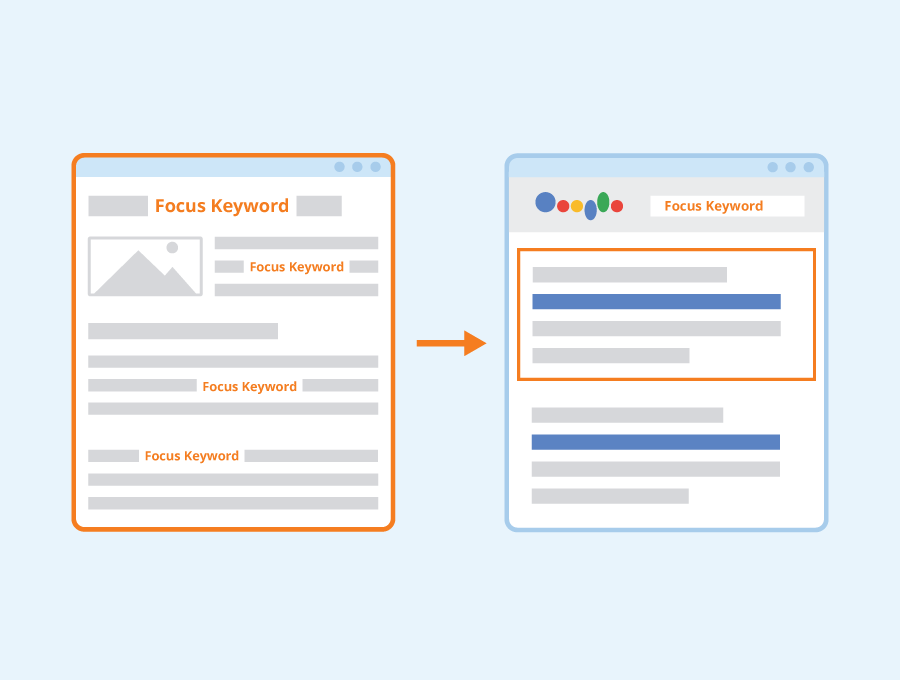
Introduction
Squarespace is a popular platform for website building and hosting. It's known for its user-friendly interface, visually stunning templates, and customizable design options. But beyond aesthetics, Squarespace also offers robust SEO capabilities that can help improve your website's search engine performance. With the right strategies and tools in place, you can optimize your Squarespace site to attract more traffic, increase engagement with your audience, and ultimately grow your business online. In this article, we'll explore some essential tips and tools for boosting your Squarespace SEO success with Quick Creator. Whether you're new to Squarespace or looking to take your optimization efforts to the next level, these insights will give you the knowledge you need to succeed in today's digital landscape.
Keyword Research and Implementation
Squarespace SEO
Squarespace is a popular website builder for people who don't have experience in web design. It offers a lot of customization options and tools to create stunning websites, but it also has some limitations when it comes to search engine optimization (SEO). Squarespace SEO refers to the process of optimizing your website for search engines within the confines of Squarespace's platform. Unlike other types of SEO, which involve coding or development skills, Squarespace SEO requires an understanding of how their platform works.
Keyword Research
Keyword research is essential for any type of SEO, including Squarespace. Before you start optimizing your website content, you need to know what keywords your target audience uses to find information related to your business. There are several ways you can conduct keyword research for Squarespace websites:
Use Google's Keyword Planner tool - this free tool allows you to see how many searches different keywords get every month.
Analyze competitor websites - look at the content on similar websites in your industry and identify which keywords they use frequently.
Brainstorm ideas - put yourself in your target audience's shoes and think about what words or phrases they would search for online.
Once you've identified a list of potential keywords, it's important to prioritize them based on relevance and search volume. A good rule of thumb is to focus on long-tail keywords (phrases with three or more words) that have lower competition but higher intent.
Keyword Implementation
Implementing targeted keywords effectively throughout your Squarespace website can significantly improve its visibility in search results. Here are some tips for optimizing on-page elements for specific keywords:
Page titles and descriptions: Include relevant target keyword(s) within these tags so that Google understands what each page is about.
Headings: Use headings such as H1-H6 tags appropriately throughout the content section while incorporating relevant target keyword(s).
Content: Write high-quality content naturally incorporating relevant target keyword(s). Avoid keyword stuffing and prioritize writing for the user.
Images: Optimize images by adding alt tags that describe the image using relevant target keyword(s).
URLs: Use permalinks to ensure your URL has the targeted keywords in it, making it easier for visitors and search engines to understand what your page is about.
By implementing these tips effectively, you can avoid common mistakes like overusing or underusing keywords that could harm your Squarespace SEO efforts.
Examples and Case Studies
Effective implementation of targeted keywords on Squarespace websites has resulted in significant improvements in organic traffic, engagement rates, and sales revenue. Here are a few examples:
A wedding photography website saw an increase of 70% in organic traffic after optimizing their website with long-tail keywords related to wedding photography services offered.
A fashion blog optimized its content with specific fashion-related terms resulting in a 50% increase in organic traffic as well as higher engagement rates.
An online store selling handmade jewelry increased conversions by 20% by incorporating specific product descriptions including long-tail keyword phrases into their site's copy.
On-Page Optimization
On-page optimization is a crucial aspect of Squarespace SEO performance. It involves optimizing the website's individual pages to improve their visibility and ranking on search engine result pages (SERPs). On-page optimization differs from other types of optimization, such as off-page or technical SEO, which focus on external factors like backlinks and website structure. Here are some tips and best practices for optimizing on-page elements:
Meta Descriptions
Meta descriptions are brief snippets that appear below the page title in SERPs. They provide a summary of what the page is about and encourage users to click through to your site. For Squarespace websites, meta descriptions play an important role in improving SEO performance.
To write effective meta descriptions, include targeted keywords in a natural way while keeping them relevant to the content of the page. Make sure they accurately describe what users can expect when they click through to your site.
Squarespace provides tools that make it easy to optimize meta descriptions for each page. In the Page Settings panel, you can add custom titles and descriptions using field boxes labeled "Page Title" and "Description".
Headers
Headers help organize content into sections that are easier for both humans and search engine crawlers to understand. They also signal hierarchy within your content by using H1 tags for main headings followed by H2s, H3s etc., depending upon how deep you go into sub-topics.
Using headers effectively means including targeted keywords where possible while maintaining readability for human visitors.
Squarespace makes it simple to use headers correctly with its built-in header styles feature. You can choose between six different heading levels (H1-H6) when formatting text within specific blocks like Text Blocks or Image & Text Blocks.
Content Optimization
Content optimization involves creating high-quality content that meets user needs while containing targeted keywords wherever appropriate.
When writing effective content consider things like style guide requirements or tone guidelines outlined by brand managers so everything remains consistent across all pages on your website.
To optimize content for Squarespace SEO performance, make sure it is original and unique, well-researched with appropriate citations if necessary or relevant links to other sources that will bolster user confidence in the information presented. Incorporate targeted keywords where possible without making them sound forced or unnatural.
Squarespace offers a range of tools to help you optimize your content. For starters, use the Page Settings panel to add page titles and descriptions that contain relevant keywords. You can also use URL slugs (the part of the URL after the ".com/") which should be renamed appropriately so they best describe what users will find when clicking through from search engine result pages.
URL Structure and Site Architecture
URL Structure
A well-structured URL is one of the fundamental elements of Squarespace SEO. It provides both search engines and users with a clear understanding of what your website content is about. A good URL structure should be concise, descriptive, and easy to read, which will make it easy for search engines to crawl and index your pages.
Keep it short: Shorter URLs are easier to remember, share and type into a browser address bar.
Use keywords: Include relevant keywords in the URL that accurately represent the content on the page.
Remove stop words: Stop words like "and," "the," or "of" add unnecessary length to URLs without providing additional value.
Use hyphens: Separate words using hyphens instead of underscores or spaces since they're more readable by users and search engines.
Squarespace offers several tools that can help you optimize your site's URL structure such as automatic URL formatting based on page titles or customizing individual page slugs.
Site Architecture
The site architecture refers to how all webpages are organized within a website including their hierarchy, internal linking structure, categories & tags organization etc.. A well-planned architecture not only makes navigation easier but also helps search engine crawlers understand better what topics each webpage covers by grouping them into logical topic groups so that they get indexed appropriately.
Here are some tips you can use when optimizing Site Architecture for Squarespace :
Plan out hierarchies logically - Start with high-level categories on top followed by subcategories underneath
2 . Create Sitemaps – Submitting sitemaps through Google Search Console helps crawlers discover new pages faster
3 . Optimize Navigation Bar – Keep important links at front; remove irrelevant ones; keep menu items under 7 (that’s best practice)
4 . Improve internal linking – Add hyperlinks to relevant webpages within your website content; create a “related posts” section at the end of each blog post
Squarespace also provides several built-in tools that can help you optimize site architecture, including drag and drop page rearranging to change hierarchy or creating menus with links that lead users through logical paths on your site.
Quick Creator for Landing Pages
Quick Creator is a tool that Squarespace website owners can use to create effective landing pages. This feature allows users to create high-quality, targeted pages quickly and easily, which can be very beneficial for SEO performance.
Quick Creator
Quick Creator is a powerful tool that offers many features designed to help Squarespace website owners improve their SEO performance. With its easy-to-use interface and customizable templates, this tool makes it possible for even non-technical users to create professional-looking landing pages in just minutes. Quick Creator also includes advanced analytics tools that allow you to track the effectiveness of your landing page and make any necessary changes as needed.
Landing Pages
Landing pages are standalone webpages designed with one specific goal in mind: converting visitors into customers or leads. For Squarespace websites, they play an essential role in improving overall search engine optimization (SEO) performance by providing highly-targeted content that attracts visitors who are interested in what your site has to offer.
To create an effective landing page using Quick Creator, there are several tips you should keep in mind:
Start with a clear headline: Your headline should grab the reader's attention and clearly communicate the purpose of your page.
Use engaging visuals: Images and videos can help break up text-heavy content and make your page more visually appealing.
Keep it simple: Avoid cluttering your page with too much information or distracting elements.
Include relevant keywords: Incorporating relevant keywords throughout your landing page will help search engines understand what topics you're covering.
In addition to these tips, Squarespace provides many built-in tools that allow you to optimize your landing pages for maximum impact. These include options such as custom meta descriptions, alt tags for images, and integration with Google Analytics.
Squarespace Websites
Squarespace website owners stand to benefit greatly from using Quick Creator when creating landing pages. By providing an easy-to-use platform specifically tailored towards creating effective landing pages, Squarespace allows users to save time and resources that would otherwise be spent on creating custom pages from scratch.
Furthermore, Quick Creator's built-in analytics tools make it possible for website owners to track the effectiveness of their landing pages over time. This data can then be used to make informed decisions about how best to optimize future content and improve overall SEO performance.
Overall, using Quick Creator as a tool for creating effective landing pages is an excellent way for Squarespace website owners to boost their search engine optimization efforts. By following some simple guidelines and making use of the many features provided by Squarespace, you can create high-quality landing pages that attract visitors and generate leads or sales.
Conclusion
In conclusion, optimizing your Squarespace website for SEO is crucial in ensuring that your target audience can find you online. By following the tips and utilizing the tools discussed in this article, you can improve your website's visibility and search engine rankings. Remember to focus on keyword research, meta descriptions, internal linking, and mobile optimization. And if you're looking to create effective landing pages quickly and easily, Quick Creator is a great tool to consider using. Don't let poor SEO hold back the potential success of your Squarespace website - take action today and start implementing these strategies!
