The Ultimate SEO Checklist for Website Migration in 2025

Website migration can transform your online presence, but ignoring website migration seo can lead to costly mistakes. Without proper planning, you risk losing organic traffic and visibility.
🚨 Neglecting SEO during migration can cause:
📉 Significant drops in organic traffic.
💸 Decreased revenue and market share.
🔗 Broken links that harm rankings.
A strong seo migration plan ensures your website retains its search engine performance. Start by defining clear goals, auditing your current site, and optimizing the new structure. With careful planning, you can avoid setbacks and achieve growth, like a 455% increase in daily traffic or a 78% boost in top 10 rankings.
Key Takeaways
Do a full SEO check before moving the website. Look at rankings, traffic, and problems to find what needs fixing.
Plan redirects carefully. Make sure old links go to new ones. This keeps link value and avoids broken pages.
Create a test website to check features and SEO. This helps find problems before the new site is live.
Watch traffic and rankings often after moving. Use tools like Google Analytics to see changes and fix drops fast.
Understanding Website Migration and SEO
What is Website Migration?
Website migration refers to making significant changes to your website's structure, platform, or domain. These changes aim to improve performance, user experience, or functionality. However, they require careful planning to avoid disrupting your site's visibility.
Here are some common types of website migration:
🖥️ Hosting and Platform Changes: Moving to a new server or hosting service to enhance speed and accessibility.
🌐 Domain Changes: Changing your website's domain name, which requires proper URL redirects.
🏗️ Architecture Changes: Reorganizing your site's structure for better navigation and crawlability.
🎨 Design Overhauls: Updating the visual layout to improve user experience.
🛠️ CMS Changes: Migrating to a new content management system for advanced features.
Each type of site migration varies in complexity. For example, a domain change may seem straightforward but requires precise redirect mapping to maintain rankings. On the other hand, a CMS migration involves technical adjustments to preserve your site's structure and SEO.
How Website Migration Impacts SEO
Website migration directly affects your search engine optimization. Without proper planning, you risk losing rankings and traffic. A successful migration ensures your site retains its authority and visibility.
Key factors to consider include:
🔗 Implementing 301 redirects to transfer link equity and rankings.
📋 Conducting a thorough inventory of existing URLs to avoid broken links.
📈 Properly managing the migration process to prevent traffic loss.
When done correctly, site migration can improve SEO by enhancing crawlability and user experience. However, poor planning often leads to temporary drops in organic traffic and rankings.
Common SEO Risks During Migration
The migration process comes with several SEO risks. Understanding these risks helps you prepare effective migration strategies:
❌ Broken Links: Failing to redirect old URLs can lead to 404 errors, harming user experience and rankings.
📉 Traffic Drops: Neglecting SEO during migration often results in significant traffic declines.
🛑 Crawlability Issues: Incorrect robots.txt settings or sitemap errors can block search engines from indexing your site.
🗂️ Lost Content: Missing pages or metadata can reduce your site's relevance and authority.
To avoid these pitfalls, focus on detailed planning and execution. A successful migration requires you to monitor every step of the migration process, ensuring no critical elements are overlooked.
Pre-Migration SEO Checklist
Conduct an SEO Audit
Analyze rankings, traffic, and technical issues.
Before starting your website migration, you need to conduct a thorough pre-migration SEO audit. This step helps you understand your site's current performance and identify areas that need improvement. Focus on analyzing your rankings, traffic trends, and technical issues.
Use tools like:
🛠️ Google Search Console
📊 Google Analytics 4
🕷️ Screaming Frog
🗂️ Website crawlers
These tools allow you to uncover technical issues, such as crawl errors or slow-loading pages, that could impact your migration. A technical audit ensures your site is in the best possible shape before the migration begins.
Identify high-performing pages and keywords.
Your high-performing pages and keywords are the backbone of your website's SEO. Losing them during migration can lead to significant traffic drops. Use tools like the On Page SEO Checker to identify pages that perform well and receive actionable recommendations for improvement.
Best practices include:
🔍 Analyzing keyword gaps to find opportunities where competitors rank higher.
🖥️ Conducting a site crawl to pinpoint technical issues on key pages.
📈 Using Position Tracking to monitor pages that have declined in rankings.
This step ensures you retain your site's authority and visibility post-migration.
Develop a Redirect Mapping Strategy
Map old URLs to new URLs.
A redirect mapping strategy is essential for preserving your site's SEO during migration. Map each old URL to its corresponding new URL to ensure users and search engines can find your content. This step transfers link equity and prevents ranking losses.
Avoid broken links and orphan pages.
Broken links and orphan pages harm user experience and SEO. Use tools like Screaming Frog to identify and fix these issues. A well-planned redirect mapping strategy ensures your migration checklist covers all potential pitfalls.
Back Up Your Website
Save all files, databases, and configurations.
Backing up your website is a critical step in your migration checklist. This ensures you can restore your site if anything goes wrong during the process. Essential elements to back up include:
📄 Blog posts and landing pages
🖼️ Images and media resources
🗄️ Databases
🛠️ Custom coding and plugins
A complete backup safeguards your data and gives you peace of mind during the migration.
Set Up a Staging Website
Test the new site for functionality and SEO.
A staging website acts as a safe testing ground for your migration. It mirrors your live site, allowing you to experiment without risking your website performance. This step is critical for identifying and fixing issues before the new site goes live.
🛠️ Why set up a staging website?
🧪 Test new features and designs without affecting users.
🐞 Catch bugs and errors early, reducing the risk of failures.
✅ Conduct full QA testing to ensure everything works as planned.
You can use the staging environment to review technical SEO elements, such as metadata, structured data, and internal linking. Developers and stakeholders can also collaborate to ensure the site meets all requirements. Thorough testing here ensures a smooth transition and protects your rankings during migration.
Optimize Technical SEO
Ensure mobile-friendliness and page speed.
Technical SEO plays a vital role in maintaining your website performance after migration. Start by ensuring your site is mobile-friendly. Use tools like Google’s Mobile-Friendly Test to confirm that your pages display correctly on all devices. Mobile usability directly impacts rankings, as search engines prioritize user experience.
Next, focus on page speed. Slow-loading pages frustrate users and harm your rankings. Compress images, enable browser caching, and minimize JavaScript to improve load times. Faster pages not only enhance usability but also help search engines crawl your site more efficiently.
Check crawlability and indexability.
Crawlability and indexability determine how search engines interact with your site. Use tools like Screaming Frog to identify crawl errors, such as blocked resources or broken links. Ensure your robots.txt file allows search engines to access important pages.
🔍 Key technical SEO factors to prioritize:
🗂️ Site Structure: Organize pages for easy navigation and link equity distribution.
🔗 URL Structure: Use simple, descriptive URLs to help search engines understand your content.
🔒 HTTPS: Secure your site to boost rankings and user trust.
📈 Core Web Vitals: Optimize metrics like Largest Contentful Paint (LCP) and Cumulative Layout Shift (CLS).
By addressing these factors during planning, you can ensure your new site is ready for search engines and users alike.
SEO Best Practices for Website Migration
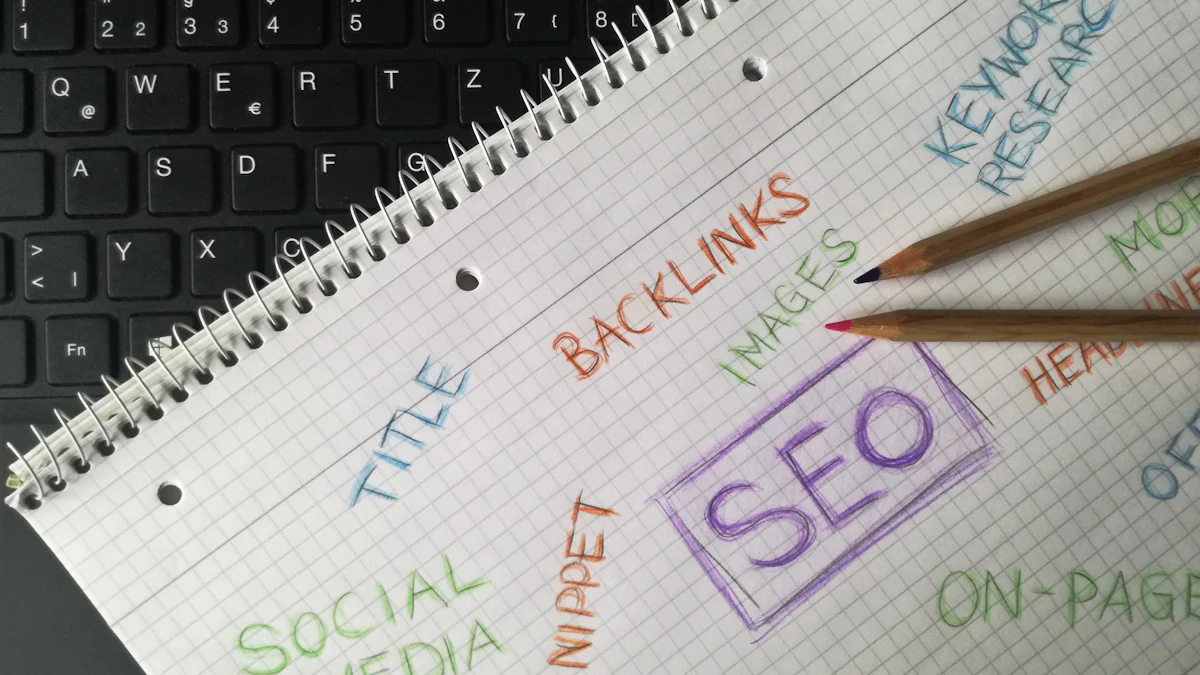
Implement 301 Redirects
Redirect old URLs to new URLs.
A well-executed redirect plan is essential for preserving your website’s SEO during migration. Use 301 redirects to guide users and search engines from old URLs to their new counterparts. This ensures a seamless transition while maintaining your rankings.
Key benefits of 301 redirects include:
🚦 Mitigating traffic loss by minimizing disruptions during migration.
🔗 Supporting user experience by reducing 404 errors and helping users find new pages easily.
📈 Preserving SEO by helping search engines understand the new content locations and maintaining rankings.
To create an effective redirect plan, map every old URL to its corresponding new URL. This step ensures no page is left behind during the migration process.
Test redirects for accuracy.
Testing your redirect strategies is critical for successful execution. Use tools like Screaming Frog or Google Search Console to verify that all 301 redirects work as intended. Check for any broken links or misdirected pages. Accurate redirects protect your SEO and ensure users land on the right pages.
Audit the Staging Website
Check for broken links and missing content.
Before launching your new site, audit the staging environment thoroughly. Look for broken links, missing images, or incomplete content. These issues can harm your SEO and frustrate users. Use tools like Ahrefs or SEMrush to identify and fix these problems. A clean staging site ensures a smoother migration execution.
Validate metadata and structured data.
Metadata and structured data play a vital role in your SEO strategy. Review title tags, meta descriptions, and schema markup on the staging site. Ensure they align with your target keywords and provide accurate information. Proper validation helps search engines understand your content and improves your visibility.
Update XML Sitemap and Robots.txt
Submit the updated sitemap to search engines.
After migration, update your XML sitemap to reflect the new URLs. Follow these steps to submit it:
Submit the new sitemaps through Google Search Console or Bing Webmaster Tools.
Remove any old URLs from the sitemaps to ensure search engines only index the new content.
Leave any legacy XML sitemap in Google Search Console. This allows search engines to access the old URLs and follow redirects, facilitating a smoother transition during the migration.
Ensure robots.txt allows crawling of the new site.
Your robots.txt file must allow search engines to crawl the new site. Check for any disallowed pages that should be indexed. A properly configured robots.txt file ensures search engines can discover and rank your content effectively.
Monitor the Migration Process
Use tools to track errors and performance.
Monitoring the migration process is essential to ensure everything runs smoothly. You need to track errors and performance in real-time to identify and fix issues before they affect your website's SEO or user experience. Using the right tools can make this process efficient and accurate.
🛠️ Why monitoring matters:
Detect errors like broken links or server issues early.
Ensure your website remains functional during the migration.
Maintain a seamless user experience and protect your rankings.
Start by leveraging tools designed for real-time tracking. These tools provide insights into your website's performance and help you address problems quickly:
📊 Datadog Dashboards: Use these to monitor Service Level Objectives (SLOs) and track the progress of your migration in real-time.
👥 Real User Monitoring (RUM): Analyze user interactions to understand how visitors experience your site during the migration.
🚀 Application Performance Monitoring (APM): Identify and resolve performance bottlenecks or technical issues that arise during the process.
💡 Pro Tip: Set up alerts in these tools to notify you of critical errors, such as server downtime or slow-loading pages. This allows you to act immediately and minimize disruptions.
You should also monitor key metrics like page load times, server response rates, and error logs. These metrics help you evaluate the health of your website during the migration. For example, if page load times increase, you can optimize images or scripts to improve speed.
By actively tracking errors and performance, you ensure your migration stays on track. This proactive approach protects your SEO and delivers a better experience for your users.
Post-Migration SEO Checklist
Monitor Traffic and Rankings
Use Google Analytics and Search Console.
After migration, you need to monitor your website's performance closely. Tools like Google Analytics and Google Search Console help you track essential metrics. Focus on the indexing status of redirected URLs and landing page performance. These tools also allow you to analyze conversion rates and organic search traffic.
📊 Pro Tip: Check daily and weekly traffic levels. While minor fluctuations are normal, a sustained drop in traffic signals potential issues that require immediate attention.
Identify and address traffic drops.
Traffic and ranking analysis is crucial to maintaining search engine visibility. Use tools like Ahrefs or Semrush to monitor keyword rankings and search visibility. If you notice a decline in organic search traffic, investigate further. Check for broken redirects, missing pages, or crawl errors. Addressing these issues promptly ensures your seo performance remains intact.
Fix SEO Issues
Resolve crawl errors and broken links.
Crawl errors and broken links often arise after migration. These issues can harm your seo performance and frustrate users. Use tools like Screaming Frog to identify broken links and resolve them quickly. Ensure all 301 redirects function correctly to guide users and search engines to the right pages.
🛠️ Common Post-Migration Issues:
🗂️ Indexation delays due to slow crawling by search engines.
🔗 Broken internal links that disrupt navigation.
🏷️ Canonicalization errors causing duplicate content.
Update internal links and navigation.
Internal links play a vital role in maintaining search engine visibility. Review your site's navigation structure to ensure all links point to the correct pages. Fix any orphan pages and update anchor text to align with your target keywords. A well-structured internal linking strategy improves user experience and boosts seo performance.
Submit the New Website to Search Engines
Request indexing of the new site.
Submitting your new website to search engines ensures it gets indexed quickly. Follow these steps to request indexing:
Locate your XML sitemap by visiting yoursite.com/sitemap.xml.
Log into Google Search Console and navigate to the Sitemaps tab.
Paste your sitemap URL and click submit.
🔍 Additional Tip: Use the URL inspection tool in Google Search Console to check the indexing status of individual pages. This helps you identify and resolve any indexing issues promptly.
By submitting your site and monitoring its performance, you can maintain search engine visibility and ensure a smooth transition post-migration.
Track Backlinks and User Feedback
Ensure backlinks point to the correct pages.
Backlinks play a critical role in maintaining your website’s authority and search engine rankings after migration. You need to ensure that all backlinks point to the correct pages on your new site. Start by implementing 301 redirects. These redirects transfer SEO value from old URLs to new ones and guide users seamlessly to the updated content.
💡 Pro Tip: Avoid redirecting old URLs to your homepage. This can confuse users and create soft 404 errors, which harm your SEO.
Update internal links across your site to reflect the new URL structure. This step preserves navigation and ensures search engines can crawl your site effectively. For external backlinks, reach out to the websites linking to your old URLs. Politely request that they update their links to point to the correct pages on your new site.
Using rel="canonical" tags can also help. These tags specify the preferred version of a URL, preventing link equity from being diluted across duplicate pages. This strategy strengthens your backlink profile and ensures search engines recognize the correct version of your content.
Identify usability issues and improve UX.
User feedback is a valuable resource for identifying usability issues after migration. Pay attention to how visitors interact with your site. Use tools like heatmaps and session recordings to observe user behavior. These tools reveal areas where users struggle, such as confusing navigation or broken links.
🛠️ Tools to Try:
🔍 Hotjar: Analyze user interactions with heatmaps and recordings.
📊 Google Analytics: Track bounce rates and identify pages with high exit rates.
Encourage users to share their feedback through surveys or contact forms. Ask them about their experience navigating the new site. Look for patterns in their responses to pinpoint areas needing improvement.
Once you identify issues, take action to enhance the user experience. Simplify navigation menus, fix broken links, and ensure your site loads quickly. A smoother user experience not only improves satisfaction but also boosts your SEO by reducing bounce rates and increasing dwell time.
🚀 Remember: A user-friendly website keeps visitors engaged and helps search engines rank your site higher.
Tools and Resources for Website Migration SEO

SEO Tools for Auditing and Monitoring
Effective SEO tools are essential for auditing and monitoring your website migration. These tools help you identify potential issues, track performance, and ensure a smooth transition. Here are some of the most reliable options:
🛠️ Google Search Console: This tool is indispensable for search console configuration. It helps you monitor indexing, identify crawl errors, and submit updated sitemaps.
🕷️ Screaming Frog: Use this website crawler to audit your site for broken links, duplicate content, and redirect chains. It ensures your migration checklist is complete.
📈 Ahrefs: This tool provides insights into keyword rankings, backlink profiles, and site structure. It helps you maintain organic search visibility during and after migration.
These tools allow you to conduct a full SEO audit, monitor keyword rankings, and verify redirects. They ensure your website retains its authority and performance throughout the migration process.
Project Management Tools
Organizing tasks and timelines is critical for a successful migration. Project management tools help you stay on track and ensure every step is executed efficiently. Consider these options:
📋 Trello: Create boards and cards to organize tasks, assign responsibilities, and track progress.
📅 Asana: Use this tool to manage timelines, set deadlines, and collaborate with your team.
🗂️ Monday.com: This platform offers customizable workflows to streamline your migration process.
These tools simplify task management and improve communication among team members. They ensure your migration plan stays organized and on schedule.
Backup and Staging Tools
Backup and staging tools are vital for safeguarding your website and testing changes before going live. Look for tools with these features:
💾 UpdraftPlus: This tool creates complete backups of your website, including content, user data, and configurations. It allows quick restoration if issues arise.
🛠️ WP Staging: Use this tool to establish a staging environment that replicates your live site. Test functionalities and performance thoroughly before launching.
⏱️ Duplicator: This tool runs operations in the background, ensuring efficiency even on weak servers.
These tools help you create exact backups and test your site in a safe environment. They ensure technical integrity and a smooth transition during migration.
💡 Pro Tip: Always perform search console configuration after testing your staging site. This ensures search engines can crawl and index your updated content effectively.
Long-Term SEO Maintenance After Migration
Regularly Monitor Performance
Track rankings, traffic, and conversions.
After completing your website migration, you must consistently monitor your site's performance to ensure long-term success. Tracking key metrics helps you identify issues early and maintain your SEO momentum. Use tools like Google Search Console, Ahrefs, or Semrush to monitor ranking fluctuations and the indexing status of redirected URLs.
📊 Key metrics to track include:
Landing page performance and user behavior metrics in Google Analytics.
Conversion rates and revenue metrics to measure business impact.
Page load times, bounce rates, and user session durations to assess user experience.
Start by analyzing traffic patterns. Focus on how users interact with your site and whether they convert as expected. Regular monitoring ensures your content migration efforts continue to deliver results.
Keep Content Updated
Refresh outdated content and optimize for new keywords.
Keeping your content fresh is essential for maintaining relevance and improving rankings. Regular updates signal to search engines that your site remains active and valuable. Begin by identifying outdated pages and refreshing them with new information or visuals.
🔄 Best practices for updating content:
Monitor organic search traffic to assess user reception.
Check the functionality of 301 redirects and internal links.
Review key performance indicators (KPIs) regularly to identify areas for improvement.
Optimize your content for new keywords that align with current trends. Use tools like Google Analytics to track performance and adjust your SEO strategies based on the data collected post-migration. This approach ensures your content migration continues to support your SEO goals.
Build Backlinks to the New Website
Reclaim lost backlinks and pursue new opportunities.
Backlinks remain a cornerstone of SEO. After a website migration, some backlinks may point to outdated URLs, reducing their effectiveness. Reclaiming these links helps restore your site's authority.
🛠️ Steps to reclaim lost backlinks:
Craft a polite and direct outreach email. Mention the exact link location and explain the benefits of updating it.
Reach out promptly after noticing a removed link to increase your chances of success.
Follow up professionally if you don’t receive a response.
Use tools like BuzzStream or Hunter.io to streamline your outreach campaigns.
In addition to reclaiming links, focus on building new backlinks. Collaborate with industry partners, create shareable content, and participate in guest blogging. These strategies strengthen your backlink profile and enhance the results of your content migration.
A structured SEO migration plan is your roadmap to success. It minimizes risks and ensures your website retains its visibility. Follow these key phases for a seamless transition:
📝 Pre-migration planning: Audit your site and back up data.
🛠️ Development and testing: Ensure functionality before launch.
🚀 Execution: Transfer content and data carefully.
📊 Monitoring: Track redirects and rankings.
🔍 Post-migration review: Evaluate performance and fix issues.
Ongoing monitoring keeps your site optimized. Regularly check KPIs, improve speed, and stay updated on SEO trends. These efforts ensure long-term growth and success.
FAQ
❓ What is the most critical step in website migration for SEO?
The most critical step is implementing a proper redirect mapping strategy. Redirecting old URLs to new ones ensures you retain link equity and rankings. Without this, users and search engines may encounter broken links, which harm your SEO performance.
❓ How long does it take for rankings to stabilize after migration?
Rankings typically stabilize within 2-3 months. However, this depends on the complexity of your migration and how well you follow SEO best practices. Monitoring traffic and fixing issues promptly can speed up the recovery process.
❓ Can website migration improve SEO?
Yes, migration can improve SEO if done correctly. Updating your site architecture, improving page speed, and optimizing for mobile can enhance user experience and rankings. However, poor planning can lead to traffic loss and ranking drops.
❓ What tools should you use to monitor SEO during migration?
You should use tools like:
🛠️ Google Search Console: Monitor indexing and crawl errors.
🕷️ Screaming Frog: Check redirects and broken links.
📈 Ahrefs: Track keyword rankings and backlinks.
These tools help you identify and resolve issues quickly.
❓ How do you handle lost backlinks after migration?
Start by implementing 301 redirects to transfer link equity. Then, reach out to websites linking to old URLs and request updates to the new ones. Use tools like Ahrefs to identify lost backlinks and track your progress.
See Also
Essential SEO Strategies for Plumbing Professionals
Comprehensive SEO Techniques for New Businesses
2024 Travel Blogging SEO Tips: Free Strategies and Trends
2024 SEO Trends: AI Innovations and Content Approaches
Understanding Google's SGE: Future SEO Optimization Insights

