Top Free Local SEO Audit Tools for Small Agencies

Looking for the best free local SEO audit tools? Check out these popular picks used by many small agencies:
- Citation Tracker
- Local Search Audit
- Google Business Profile Audit
You need local SEO audits to spot gaps and boost your business in local search results. These tools help you manage listings, track reviews, and improve your local SEO without spending a dime. With the right tool, you can make smart changes that get your business found faster.
Why Local SEO Audit Matters

Local Search Impact
You want your business to show up when people search nearby. That’s where local seo comes in. Almost half of all Google searches look for local information. When you use local seo, you help your business appear in those results. This means more people can find you, call you, or visit your store.
- Local seo increases your online visibility by putting your business in front of people searching in your area.
- Using location-specific keywords and a complete Google Business Profile helps you reach the right audience.
- Accurate business listings and good review management build trust and boost your search rankings.
- Local seo drives more foot traffic and sales by making sure your business details are always correct.
- “Near me” searches are more popular than ever, showing that people want local answers fast.
Did you know? Businesses in the Google 3-pack get 126% more traffic and 93% more actions like calls or visits. If your business shows up there, you get noticed a lot more.
Online reviews also play a huge role. Studies show that 95% of customers read reviews before buying. Positive reviews can almost double your conversion rates. When you respond to reviews quickly, people trust your business even more.
Here’s a quick look at how local search affects buying decisions:
| Factor | Impact |
|---|---|
| Customers reading reviews before purchase | 88-95% rely on reviews |
| Positive reviews effect on conversion | Nearly double conversion rates |
| Google 3-pack presence | 126% more traffic, 93% more actions |
| Complete Google Business Profile | 2.7x more likely to be seen as reputable |
Benefits for Agencies
If you run a small agency, regular local seo audits help you deliver better results for your clients. A local marketing audit lets you spot problems like slow websites, broken links, or missing business info. Fixing these issues makes websites work better and keeps visitors happy.
- Local seo audits help you find and fix technical problems, like slow load times or mobile issues.
- You can improve user experience by making sites easier to use and navigate.
- Local seo helps you target the right keywords, so your clients get more local traffic.
- Managing reviews and keeping business info up to date builds trust and brings in more customers.
- Audits let you track important numbers like web traffic, leads, and sales, so you can show clients real results.
- You can use audit results to plan future improvements and offer new services, like content updates or local backlink building.
Tip: Regular audits help you keep clients happy and prove your value. When you show clear improvements, clients are more likely to stick with your agency.
By making local seo a regular part of your workflow, you help your clients stand out in local search and grow their business.
Local SEO Audit Tools
Tool Overview
You have many free tools to help with your local seo audit. Each tool focuses on different parts of local seo. Some help you manage business listings, while others track reviews or check your website’s health. Here are some of the top free tools you can try:
- Google Business Profile: Lets you manage your business info on Google Search and Maps. You can update hours, add photos, and reply to reviews.
- Moz Local: Checks your business listings for accuracy and helps you find missing or incorrect info.
- BrightLocal: Offers a free trial with detailed local seo audit reports, including rankings, citations, and reviews.
- GMB Everywhere: Chrome extension that shows Google Business Profile data right in your browser.
- SEOptimer: Gives you a quick website audit with tips to improve your local seo.
- Yext: Manages your business info across many platforms like Google, Bing, Yelp, and Facebook.
- Localo: Helps you track your local rankings and see how you compare to others nearby.
- Birdeye: Collects and manages reviews from different sites.
- TrackRight: Monitors your local rankings and helps you spot changes.
- GrowthBar: Offers keyword research and local seo insights.
- Synup: Manages listings and reviews for your business.
- BuzzStream: Helps you build local backlinks and manage outreach.
- Whitespark: Checks your local search rankings and finds citation opportunities.
- Screaming Frog: Crawls your website to find technical issues like broken links or duplicate content.
- SEMrush: Gives you a free trial to audit your site, track keywords, and check citations.
- Insites: Provides a quick website health check.
- Google Search Console: Shows how Google sees your site and alerts you to problems.
- Google Analytics: Tracks your website traffic and user behavior.
- Ahrefs: Offers citation analysis and competitor research.
If you run a business with more than one location, you need tools that can handle lots of listings and reviews. Tools like Yext, Moz Local, and BrightLocal help you keep everything organized. They let you update info for all your locations at once and track reviews across different places.
Key Features
Each tool brings something special to your local seo strategy. Here’s a quick look at what you get:
| Tool | Best For | Key Features |
|---|---|---|
| Google Business Profile | Listings, Reviews | Manage business info, reply to reviews, post updates, see insights |
| Moz Local | Listings, Citations | Checks listing accuracy, finds duplicates, syncs info across directories |
| BrightLocal | Audit, Reporting | Local seo audit reports, rank tracking, citation checks, review monitoring |
| Whitespark | Rankings, Citations | Local rank checker, citation finder, review monitoring |
| Yext | Listings, Multi-location | Manages info on many platforms, bulk updates, review monitoring |
| ReviewTrackers | Reviews | Collects reviews from 100+ sites, analytics, notifications, response templates |
| Ahrefs | Citations, Competitors | Citation analysis, backlink tracking, competitor research |
| Screaming Frog | Website Analysis | Technical seo audit, finds broken links, duplicate content, crawl errors |
| SEMrush | Competitor Analysis | Keyword tracking, citation tracking, competitor comparison, free trial |
| The HOTH Free SEO Audit Tool | Website Analysis | Checks keywords, links, page speed, technical seo, compares with competitors |
| LocalFalcon | Competitor Analysis | Visualizes local rankings, compares with competitors |
| SEOptimer | Website Audit | Quick website audit, actionable tips |
| EmbedSocial | Review Management | Review response manager, leverages user-generated content for seo, free trial |
Some tools stand out with unique features. For example, EmbedSocial lets you reply to reviews across many locations and uses customer content to boost your local seo. SE Ranking gives you strong local rank tracking and backlink analysis during its free trial.
Here’s a table showing how some popular tools compare in audit scope and user-friendliness:
| Tool | Audit Scope & Focus | User-Friendliness | Key Features & Limitations |
|---|---|---|---|
| Screaming Frog | Technical seo audit up to 500 URLs; broken links, redirects, duplicate content | Less beginner-friendly; desktop software; results in spreadsheets | Powerful crawler and log analysis; free version generous; lacks visual reports; requires download |
| Google Search Console | Technical issues: crawlability, indexing, Core Web Vitals; no on-page seo or competitor audits | Beginner-friendly but requires site ownership permission | Free; direct data from Google; no competitor audit; no on-page seo suggestions |
| Serpstat | Comprehensive site and page audits; on-page seo improvements; competitor analysis | UI less intuitive; no built-in content editor | Detailed reports; free trial only; includes keyword research and competitor tools |
| JetOctopus | Technical audits and log file analysis; large site crawling | Less beginner-friendly; requires software download | Fast crawler; generous free plan (up to 500 pages); backlink auditing; no monthly billing; desktop-based |
If you want to see how BrightLocal and Moz Local stack up, check out this chart:
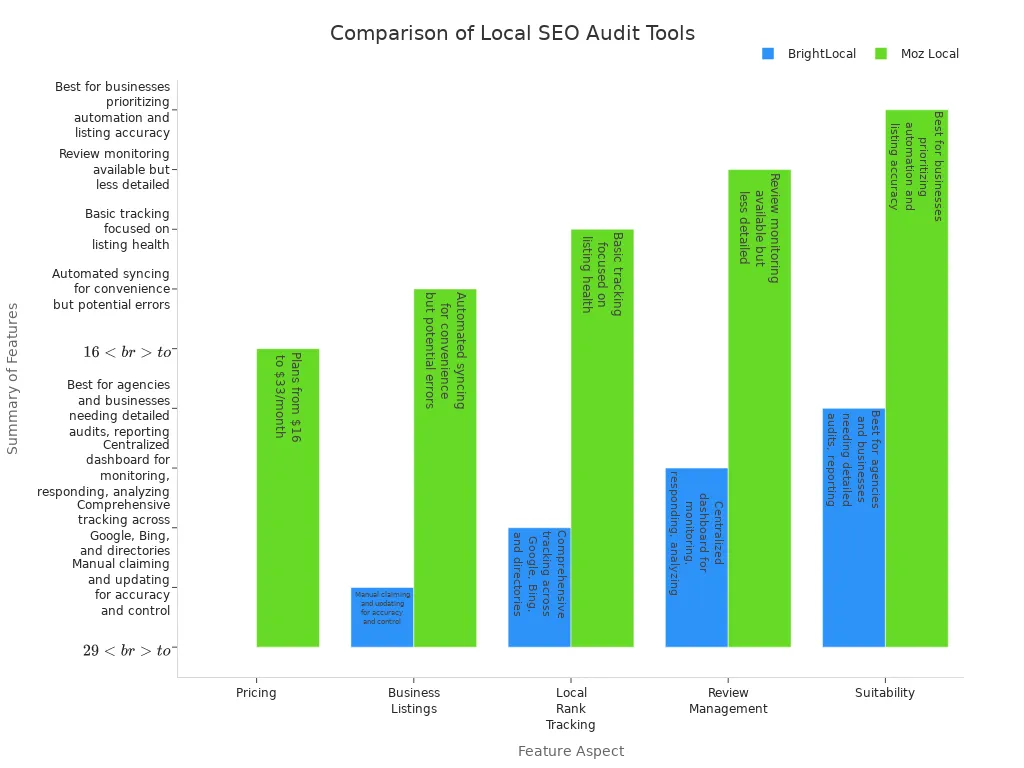
Pros and Cons
Every tool has its strengths and weaknesses. You want to pick the right one for your needs. Here’s a quick breakdown:
| Tool | Pros | Cons |
|---|---|---|
| Google Business Profile | Free, easy to use, direct control over your info, review management | Limited to Google, no competitor analysis |
| Moz Local | Automated listing sync, easy to spot errors, saves time | Free features limited, automation can cause mistakes |
| BrightLocal | Detailed audits, strong reporting, review tracking | Free trial only, more manual work for some features |
| Whitespark | Great for finding citations, local rank tracking | Some features paid, interface can be tricky |
| Yext | Bulk updates, multi-location support, review monitoring | Free version limited, can get expensive |
| ReviewTrackers | Collects reviews from many sites, analytics, templates | Free plan limited, advanced features paid |
| Ahrefs | Deep citation and competitor analysis, backlink tracking | Free tools limited, paid plans costly |
| Screaming Frog | Finds technical issues fast, generous free version | Not beginner-friendly, needs download, no visual reports |
| SEMrush | All-in-one audit, keyword and competitor tracking | Free trial only, complex for beginners |
| The HOTH Free SEO Audit Tool | Easy website check, compares with competitors | Limited local focus, not as deep as paid tools |
| EmbedSocial | Unique review response manager, boosts seo with user content | Free trial only, best features paid |
Tip: If you manage many locations, pick tools like Yext or Moz Local. They help you keep info consistent everywhere. For reviews, try ReviewTrackers or EmbedSocial. For website checks, Screaming Frog or The HOTH Free SEO Audit Tool work well.
Best Tools for Specific Audit Areas
You want to focus on the right tool for each part of your local seo audit:
- Listings: Yext, Moz Local, Google Business Profile
- Reviews: ReviewTrackers, EmbedSocial, Birdeye
- Citations: Ahrefs, Whitespark
- Website Analysis: Screaming Frog, The HOTH Free SEO Audit Tool, Google Search Console
- Competitor Analysis: SEMrush, LocalFalcon, Ahrefs
If you run a business with many locations, you need tools that can handle lots of listings and reviews at once. Free tools like Moz Local and Yext offer bulk management and tracking. They help you keep your info accurate and your reviews organized.
Note: Local seo changes often. Tools like BrightLocal and SEMrush update their features to keep up. Regular audits help you stay ahead and fix problems before they hurt your rankings.
Local SEO Audit Workflow
Step-by-Step Process
Ready to dive into a local seo audit? Here’s a simple process you can follow to make sure you cover all the important areas:
- Check your Google Business Profile. Make sure every detail is correct and up to date. This step helps your business show up in local searches.
- Research local keywords. Find out what words people in your area use to search for your services. Add these keywords to your website content.
- Look at your Name, Address, and Phone number (NAP) across all directories. Keep this information the same everywhere to build trust with search engines and customers.
- Test your website’s speed and mobile friendliness. Fast, mobile-ready sites rank higher in local seo.
- Update your title tags and meta descriptions. Use local keywords to help your pages stand out in search results.
- Watch your reviews. Ask happy customers to leave feedback and reply to reviews quickly.
- Build local backlinks. Connect with other local businesses or groups to get links back to your site.
- Study your competitors. See what they do well and find ways to do it better.
- Use free tools like Google Analytics and Google Search Console. Track your traffic, keyword rankings, and how people use your site.
- Write down your findings in a spreadsheet. Repeat your local seo audit every few months to keep up with changes.
Tip: A local marketing audit helps you spot problems early and keeps your business ahead of the competition.
Combining Tools
You can save time and get better results by using several free tools together. Each tool covers a different part of local seo, so combining them gives you a full picture. For example, Google Business Profile helps you manage your listing, while Moz Local checks your citations. Screaming Frog finds website issues, and Google Analytics tracks your traffic.
Here’s how much time you might spend on local seo audits with free tools compared to paid ones:
| Tool Type | Average Monthly Time Investment | Time to See Results |
|---|---|---|
| Free Tools | 15-20 hours | 4-6 months |
| Paid Tools | 6-10 hours | 2-3 months |
Some free tools also work well with other platforms. BrightLocal connects with Google Analytics, Facebook, and Twitter. This lets you see all your local seo data in one place. Yoast works inside WordPress, so you can improve your website’s seo as you update your content.
| Tool | Integration Platforms | Integration Benefits for Small Agencies |
|---|---|---|
| BrightLocal | Google Analytics, Facebook, Twitter | Centralizes local search data, manages citations, supports social media and GMB audits |
| Yoast | WordPress | Optimizes content, manages meta tags, helps with site structure |
Mixing these tools makes your local seo workflow smoother and helps you get the best results for your clients.
Features Comparison
Comparison Table
You want to pick the right tool for your local seo audit. Each tool has its own strengths and weaknesses. Here’s a handy table to help you compare the top free local seo audit tools. This table shows key features, what each tool does best, and where you might run into limits.
| Tool Name | Key Features | Limitations | Best Use Cases |
|---|---|---|---|
| Screaming Frog | Crawls up to 500 URLs, finds broken links, checks site speed, detects duplicate content | Steep learning curve, desktop only | Deep technical audits for small websites |
| Moz Local | Checks citation accuracy, finds duplicates, syncs info | Limited free features | Managing business listings and citations |
| BrightLocal | Local seo audits, NAP checks, review tracking, easy reports | Free trial only | Full local seo audits and reporting |
| Whitespark | Local rank tracking, citation finder, review monitoring | Some features paid | Tracking local rankings and citations |
| SEOptimer | On-page checks, site grading, quick tips | Limited free version | Fast website audits and optimization tips |
| Google Business Profile | Manage business info, reply to reviews, see insights | Only covers Google listings | Keeping Google listing up to date |
| SEMrush | Technical audits, keyword tracking, competitor research | Free trial only, complex | Deep audits and competitor analysis |
Tip: If you want a quick local seo check, try SEOptimer or Moz Local. For a deep dive, Screaming Frog or BrightLocal work well.
Choosing the Right Tool
You need to think about your agency’s needs before picking a local seo tool. Here are some tips to help you choose:
- Look for tools with easy dashboards and clear reports. This saves you time and helps you spot problems fast.
- Make sure the tool checks the areas you care about, like citations, reviews, or website speed.
- Try free versions first. See if they cover your local seo needs before you pay for upgrades.
- Pick tools that work well with others. For example, BrightLocal connects with Google Analytics for better tracking.
- If you manage many locations, choose tools like Moz Local or Yext. They help you keep info consistent everywhere.
- Always check if the tool fits your budget. Free tools give you a good start, but paid plans offer more features as you grow.
Note: Local seo tools change often. Test new ones when you can, and keep your toolkit fresh.
Local SEO Metrics

Tracking Performance
You want to know if your local SEO work is paying off. Tracking the right metrics helps you see what’s working and where you need to improve. Here are the most important local SEO metrics you should watch:
- Local rankings – Check where your business shows up in local search results and the Google Local Pack.
- Google Business Profile engagement – Track actions like calls, website clicks, and direction requests from your profile.
- Share of Local Voice – See how visible you are compared to your competitors in local search.
- Review count and quality – Watch how many reviews you get and what customers say.
- Citations – Make sure your business info is correct across all directories.
- Organic and local search traffic – Measure how many people visit your site from local search queries.
- Click-through rate (CTR) – See how often people click your listing after seeing it in search results.
- Bounce rate and engagement – Find out if visitors stay on your site or leave quickly.
- Mobile traffic – Track visits from mobile devices since most local searches happen on phones.
- Backlinks – Count links from other local sites to yours.
Tip: Free tools like Google Analytics, Google Search Console, and Google Business Profile Insights make it easy to track these numbers. You can also use tools like Localo or Local Falcon to monitor local rankings and see how you stack up against others.
Improving Results
You can use your audit results to boost these metrics and get better local search performance. Here’s how:
- Fix any errors in your business listings and make sure your name, address, and phone number match everywhere.
- Update your Google Business Profile with fresh photos, accurate hours, and detailed descriptions.
- Ask happy customers for reviews and reply to them quickly.
- Use local keywords in your website’s titles, descriptions, and content to improve local rankings.
- Check your site speed and mobile-friendliness to keep visitors engaged.
- Build links from other local businesses or community sites.
- Watch your competitors and look for ways to stand out in local search.
Regular audits help you spot problems early and keep your business moving up in local rankings. When you track your progress, you can show clients real results and make smart changes that drive more traffic.
You have a great set of free local SEO audit tools at your fingertips. These tools help you spot issues, manage listings, and track reviews. Regular audits matter because search engines and competitors keep changing. When you check your SEO every few months, you can:
- Catch errors in your Google Business Profile and listings.
- Find new keyword ideas for your area.
- Review your backlinks and citations for accuracy.
- Track your progress with clear, simple reports.
Try one tool today and see how a quick audit can boost your local search visibility! 🚀
FAQ
What is a local SEO audit tool?
A local SEO audit tool checks your business’s online presence. You can find errors in listings, reviews, and website health. These tools help you see what you need to fix to show up better in local search results.
Are free local SEO audit tools enough for small agencies?
Free tools work well for most small agencies. You can spot basic issues, track rankings, and manage listings. If you need deeper insights or handle many clients, you might want to try paid versions later.
How often should you run a local SEO audit?
You should run a local SEO audit every three to six months. This helps you catch new problems and keep your business info up to date. Regular checks help you stay ahead of your competition.
Can you use more than one audit tool at the same time?
Yes! You can mix tools to cover more areas. For example, use Google Business Profile for listings and Screaming Frog for website checks. Combining tools gives you a full picture of your local SEO.
What should you do after finding issues in your audit?
Fix errors right away. Update your business info, reply to reviews, and improve your website speed. Make a checklist and work through each problem. Small changes can boost your local search ranking fast.
See Also
The Key Reasons SEO Audits Boost Business Success
Step-By-Step SEO Audit Guide To Follow In 14 Steps
How To Use SEO Writing Tools To Improve Rankings
Discover Low Competition Keywords With Free Online Tools
Exploring SEO Content Tools For Effective Website Optimization

