Top 5 Free Keyword Research Tools for 2024

Keyword research is the base of SEO. Keywords help you get seen and rank higher on search engines. People do about 99,000 Google searches each second. With so many searches, businesses need good keyword research to compete. Free tools give useful info without costing money. These tools help users get more visitors and be seen on search engines. Moving to the main part, this blog will look at the best free keyword research tools for 2024.
Tool 1: Google Keyword Planner

Overview
Google Keyword Planner is a strong tool for keyword research. Advertisers use it, but SEO experts love it too. It shows keywords related to your business and their search numbers.
Key Features
Exploratory Keyword Research: Finds new keywords.
In-depth Research: Gives details like volume, competition, and cost per click.
Forecasting: Predicts search volume and traffic.
Related Keywords: Finds keywords without your main keyword.
User Interface
The interface of Google Keyword Planner is easy to use. Users can find features quickly. The dashboard shows data clearly. Both beginners and advanced users can use it easily.
Pros and Cons
Pros
Free Access: Free through Google Ads.
Comprehensive Data: Gives valuable keyword info.
User-Friendly Interface: Simple for all skill levels.
Detailed Metrics: Shows competition, search volume, and traffic data.
Cons
Overestimated Volumes: Search volumes may not be exact.
Limited to Google Data: No info from other search engines.
Requires Google Ads Account: Need an account to use the tool.
Use Cases
Best for Beginners
Beginners will find it great. The tool is easy to use with lots of data. They can learn quickly and do good keyword research.
Best for Advanced Users
Advanced users get detailed metrics and forecasts. It helps find low-competition keywords and ideas for content. Experts can use the data to improve their SEO plans.
FAQs
Common Questions
Q: How accurate are the search volumes in Google Keyword Planner?
Google Keyword Planner gives rough estimates for search numbers. It can overestimate by up to 91%. Think of these numbers as guesses.
Q: Can I use Google Keyword Planner without a Google Ads account?
No, you need a Google Ads account to use it. But making an account is free and easy.
Q: Does Google Keyword Planner provide data from other search engines?
No, it only shows data from Google. Use other tools for data from different search engines.
Q: Is Google Keyword Planner suitable for finding long-tail keywords?
Yes, it is great for finding long-tail keywords. It shows related keywords that don't have the main keyword, helping you find niche terms.
Troubleshooting Tips
Issue: Inaccurate Search Volume Data
You might see wrong search volume numbers. Check with other keyword research tools to get a better idea.
Issue: Difficulty Navigating the Interface
New users might feel lost with the interface. Start with simple features and slowly try advanced ones. Google has tutorials to help you learn.
Issue: Limited Keyword Suggestions
If you get few keyword ideas, change your seed keywords. Try broader or more specific words to see different results. Experimenting can help find good insights.
Issue: Data Overload
The tool gives lots of data which can be too much. Focus on key things like search volume, competition, and cost per click. This will make your keyword research easier.
Tool 2: Ahrefs Keyword Generator
Overview
Ahrefs Keyword Generator is great for keyword research. It shows keyword searches on Google and Bing. Users find new keywords and see how they might work.
Key Features
Keyword Suggestions: Gives up to 150 ideas from one search.
Search Volume Data: Shows guessed search numbers for each keyword.
Keyword Difficulty: Tells how hard it is to rank for a keyword.
SERP Overview: Lists top pages for any keyword.
User Interface
The interface of Ahrefs Keyword Generator is easy to use. Users can find features without trouble. The dashboard shows data clearly. Both beginners and experts can use it well.
Pros and Cons
Pros
Comprehensive Data: Gives detailed info about keywords.
User-Friendly Design: Simple and easy to use.
Free Access: No subscription needed.
Multiple Search Engines: Has data from Google and Bing.
Cons
Limited Free Features: Some tools need payment.
Data Accuracy: Search guesses may be wrong.
No Historical Data: Doesn't show past search trends.
Use Cases
Best for Beginners
Beginners will like its simple use. It gives key data for good keyword research. New users can learn fast and improve their content.
Best for Advanced Users
Advanced users get detailed info and competition checks. It helps find strong keywords. Experts can make better SEO plans with the data given.
FAQs
Common Questions
Q: How accurate are the search volumes in Answer The Public?
Answer The Public gives rough guesses for search numbers. These are just guidelines, not exact data. Check other tools for better accuracy.
Q: Can Answer The Public be used without an account?
Yes, you can use basic features without an account. But for advanced features, you need to sign up.
Q: Does Answer The Public offer data from multiple search engines?
Answer The Public mainly uses Google data. For other search engines, use different tools.
Q: Is Answer The Public suitable for finding long-tail keywords?
Yes, it is great for finding long-tail keywords. It shows questions and phrases people often search for.
Troubleshooting Tips
Issue: Inaccurate Search Volume Data
You might find wrong search volume numbers. Use other keyword research tools to get a clearer picture.
Issue: Difficulty Navigating the Interface
New users may find the interface hard to use. Start with simple searches and slowly try advanced features. Tutorials and webinars can help too.
Issue: Limited Keyword Suggestions
If you get few keyword ideas, change your seed keywords. Try broader or more specific words to see different results.
Issue: Data Overload
The tool gives lots of data which can be too much. Focus on key things like search volume and competition to make your research easier.
Tool 3: Moz Keyword Explorer
Overview
Moz Keyword Explorer is great for keyword research. It gives lots of data to help users see how keywords work.
Key Features
Keyword Suggestions: Makes a list of related keywords.
SERP Analysis: Looks at search results for keyword ideas.
Difficulty Score: Shows how hard it is to rank for a keyword.
Priority Score: Combines data to find the best keywords.
User Interface
The interface of Moz Keyword Explorer is easy to use. Users can find features easily. The dashboard shows data clearly, good for both beginners and experts.
Pros and Cons
Pros
Comprehensive Data: Gives detailed info about keywords.
User-Friendly Design: Simple to use and navigate.
Free Access: Offers useful features without cost.
SERP Analysis: Gives insights into search results pages.
Cons
Limited Free Features: Some tools need payment.
Data Accuracy: Estimates may not be exact.
No Historical Data: Doesn't show past search trends.
Use Cases
Best for Beginners
Beginners will find it easy to use. The tool gives key data for good keyword research. New users can learn fast and improve their SEO plans.
Best for Advanced Users
Advanced users get detailed info and SERP analysis. It helps find strong keywords. Experts can make better SEO plans with the data given.
FAQs
Common Questions
Q: How accurate are the search volumes in Moz Keyword Explorer?
Moz Keyword Explorer gives rough guesses for search numbers. These are not exact. Check other tools for better accuracy.
Q: Can Moz Keyword Explorer be used without an account?
Yes, you can use basic features without an account. For advanced features, you need a subscription.
Q: Does Moz Keyword Explorer offer data from multiple search engines?
Moz Keyword Explorer mainly uses Google data. Use other tools for data from different search engines.
Q: Is Moz Keyword Explorer suitable for finding long-tail keywords?
Yes, it is great for finding long-tail keywords. It shows related keywords and phrases.
Troubleshooting Tips
Issue: Inaccurate Search Volume Data
You might see wrong search volume numbers. Check with other keyword research tools to get a clearer picture.
Issue: Difficulty Navigating the Interface
New users might find the interface hard to use. Start with simple searches and slowly try advanced features. Moz has tutorials to help you learn.
Issue: Limited Keyword Suggestions
If keyword ideas seem few, change your seed keywords. Try broader or more specific words to see different results.
Issue: Data Overload
The tool gives lots of data which can be too much. Focus on key things like search volume and competition to make your research easier.
Tool 4: Ubersuggest
Overview
Ubersuggest helps with keyword research. Neil Patel made this tool. Users can find new keywords and see how they work.
Key Features
Keyword Suggestions: Makes a list of related keywords.
Search Volume Data: Shows guessed search numbers for each keyword.
SEO Difficulty: Tells how hard it is to rank for a keyword.
Content Ideas: Gives ideas for content based on popular keywords.
Backlink Data: Shows chances for getting backlinks.
User Interface
The interface of Ubersuggest is easy to use. The dashboard shows data clearly. Both beginners and experts can use it well.
Pros and Cons
Pros
Free Access: Offers many features without cost.
Comprehensive Data: Gives detailed info about keywords.
User-Friendly Design: Simple and easy to use.
Content Suggestions: Helps create content ideas based on keywords.
Cons
Limited Free Features: Some tools need payment.
Data Accuracy: Search guesses may be wrong.
No Historical Data: Doesn't show past search trends.
Use Cases
Best for Beginners
Beginners will like its simple use. It gives key data for good keyword research. New users can learn fast and improve their SEO plans.
Best for Advanced Users
Advanced users get detailed info and backlink data. It helps find strong keywords and content ideas. Experts can make better SEO plans with the data given.
FAQs
Common Questions
Q: How accurate are the search volumes in Ubersuggest?
Ubersuggest gives guessed search numbers. These guesses might not be exact. Check other tools for better accuracy.
Q: Can Ubersuggest be used without an account?
Yes, you can use basic features without an account. For advanced features, you need a subscription.
Q: Does Ubersuggest offer data from multiple search engines?
Ubersuggest mainly uses Google data. Use other tools for data from different search engines.
Q: Is Ubersuggest suitable for finding long-tail keywords?
Yes, it is great for finding long-tail keywords. It shows related keywords and content ideas based on popular searches.
Troubleshooting Tips
Issue: Inaccurate Search Volume Data
You might see wrong search volume numbers. Check with other keyword research tools to get a clearer picture.
Issue: Difficulty Navigating the Interface
New users might find the interface hard to use. Start with simple features and slowly try advanced ones. Neil Patel's tutorials can help you learn.
Issue: Limited Keyword Suggestions
If keyword ideas seem few, change your seed keywords. Try broader or more specific words to see different results.
Issue: Data Overload
The tool gives lots of data which can be too much. Focus on key things like search volume, SEO difficulty, and content ideas to make your research easier.
"I tested their support with SEO questions and got a reply within a day." - Anonymous User
This shows that Ubersuggest has good support. Users get quick help when they have problems.
Tool 5: Answer The Public
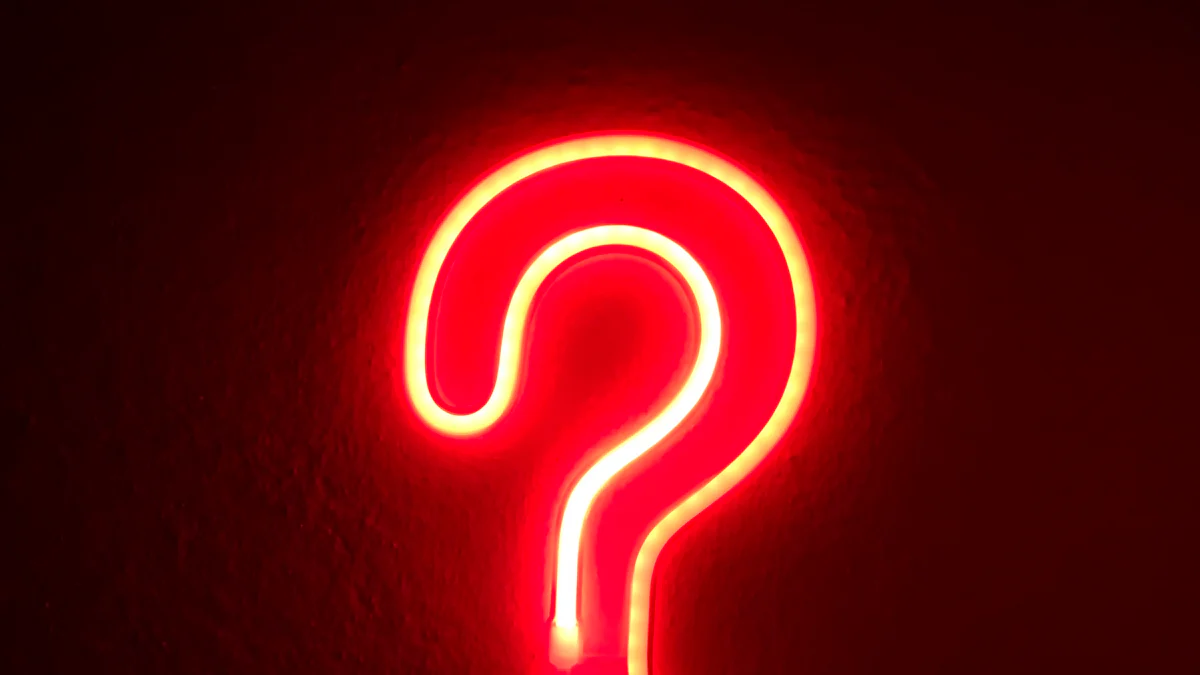
Overview
Answer The Public is a special keyword tool. It shows search questions in a fun way. Users can see what people ask about topics.
Key Features
Question Visualization: Shows search questions in pictures.
Keyword Suggestions: Gives many related keywords.
Data Export: Lets users download search info.
Real-time Data: Updates with new search trends.
User Interface
The interface of Answer The Public is easy and nice to look at. Users can move around easily. The dashboard shows data clearly. Both beginners and experts will find it simple to use.
Pros and Cons
Pros
Visual Representation: Makes data easy to see.
Comprehensive Suggestions: Offers many keyword ideas.
No Account Required: Basic features are free without sign-up.
Real-time Updates: Keeps data fresh and useful.
Cons
Limited Free Access: Some features need payment.
Data Accuracy: Estimates might not be exact.
Single Source Data: Mostly uses Google data.
Use Cases
Best for Beginners
Beginners will like the visual format. The tool makes keyword research easy. New users can quickly learn about search trends and popular questions.
Best for Advanced Users
Advanced users get many suggestions. The tool helps find niche keywords. Experts can improve their SEO plans with the insights given.
FAQs
Common Questions
Q: How accurate are the search volumes in Answer The Public?
Answer The Public gives rough guesses for search numbers. These are not exact. Check other tools for better accuracy.
Q: Can Answer The Public be used without an account?
Yes, you can use basic features without an account. For advanced features, you need to sign up.
Q: Does Answer The Public offer data from multiple search engines?
Answer The Public mainly uses Google data. For other search engines, use different tools.
Q: Is Answer The Public suitable for finding long-tail keywords?
Yes, it is great for finding long-tail keywords. It shows questions and phrases people often search for.
Troubleshooting Tips
Issue: Inaccurate Search Volume Data
You might find wrong search volume numbers. Use other keyword research tools to get a clearer picture.
Issue: Difficulty Navigating the Interface
New users may find the interface hard to use. Start with simple searches and slowly try advanced features. Tutorials and webinars can help too.
Issue: Limited Keyword Suggestions
If you get few keyword ideas, change your seed keywords. Try broader or more specific words to see different results.
Issue: Data Overload
The tool gives lots of data which can be too much. Focus on key things like search volume and competition to make your research easier.
Keyword research is very important in digital marketing. Good keyword research can make a website more visible and bring in more visitors. Checking out the top free tools can give helpful info without spending money.
Google Keyword Planner gives lots of data and is easy to use.
Ahrefs Keyword Generator shows data from different search engines and detailed info.
Moz Keyword Explorer is great for looking at search results and ranking keywords.
Ubersuggest helps with content ideas and finding backlinks.
Answer The Public shows what people are asking about in pictures, helping find niche keywords.
Picking the right tool depends on what you need. Try these tools to see which one works best for your SEO plan.
See Also
Locate High Potential Keywords with Complimentary Tools
Best 5 Blogging Replacements for Effective Content Creation in 2024
Exploring Prime Niche Keywords for Your Website
Becoming Proficient in SEO Writing Tools for Enhanced Website Ranking

