SEO Multiple Locations 10 Mistakes and How to Avoid Them

You want your multi-location business to thrive, but some common mistakes in seo multiple locations can hold you back. Many businesses ignore Google Business Profile optimization, forget to keep business info accurate, and skip location-specific pages. These marketing mistakes hurt your local seo by causing lost rankings and an inconsistent online presence. Search engine optimization works best when you use a strong seo strategy and keep your branding steady across every location. Customers look for you online, and 62% will move on if they cannot find your business. Take a close look at your current seo approach and get ready to boost your results with smart changes.
Location Pages

When you manage a multi-location business, your local landing pages can make or break your seo results. Many businesses create service area pages that look the same for every location. This mistake confuses search engines and turns away customers. You want each local page to stand out and show what makes your business special in that area.
Unique Content
You need quality content for every location. Search engines reward local landing pages that offer something different for each service area. Here’s what you should include:
- Write unique descriptions for each location. Mention local landmarks, nearby events, or partnerships in the area.
- Add high-quality images that show your actual storefront, staff, or community involvement.
- Share customer reviews and testimonials from people in that location.
- Include a map, directions, and parking details to help visitors find you.
- Highlight your team with staff bios and photos to build trust.
Treat each service area page as its own mini-homepage. Avoid copy-pasting content between local pages. Use local keywords, like the city or neighborhood, in your titles and calls to action. This approach helps your seo and gives customers a reason to choose your business.
Tip: Keep your Name, Address, and Phone number (NAP) accurate and consistent on every page. This small detail can boost your local seo and help customers reach you.
Localized Meta Tags
Meta tags are short pieces of code that tell search engines what your page is about. For local landing pages, you want to use location-specific keywords in your meta titles and descriptions. This helps search engines connect your service area pages to local searches.
- Add the city or neighborhood name to your meta title and description.
- Use geo meta tags to give search engines clear signals about your location.
- Make sure every local page has unique meta tags. This step improves your chances of showing up in local search results.
- Consistent geo meta tags across all service area pages help your multi-location business get better placement in local search packs.
When you optimize meta tags for each location, you attract more local customers and improve your seo. Localized meta tags also increase click-through rates because people see their city or neighborhood in the search results.
Duplicate Content
Duplicate content can quietly hurt your seo efforts, especially when you manage several locations. If you use the same content on every page, search engines get confused. They may not know which page to show in search results. This can lower your rankings and make it harder for customers to find you.
Content Differentiation
You want each location page to stand out. Search engines reward quality content that is unique and helpful. Here are some ways you can make your pages different:
- Write about what makes each branch special. Mention local events, staff, or community projects.
- Use local keywords that match what people search for in each area. Tools like Google Keyword Planner can help.
- Add details like address, business hours, and photos from each location.
- Talk about topics that matter to the local community. Use area-specific calls-to-action.
- Set up your website with clear, location-based URLs and headers.
- Use schema markup to help search engines understand your pages.
- Build local backlinks by working with groups and businesses in your area.
- Run social media campaigns that target people nearby.
- Keep track of reviews and respond to feedback for each location.
When you follow these steps, you create quality content that helps your technical seo. You also build trust with customers and improve your local seo.
Avoiding Copy-Paste
Copying and pasting the same content across your location pages can cause big problems. Search engines may see these pages as duplicates. This can dilute your rankings and weaken your link equity. Here’s what can happen if you use duplicate content:
- Your pages compete with each other, so none of them rank well.
- Backlinks get split between pages, lowering their value.
- Google may not know which page is the original, so a competitor could outrank you.
- Your technical seo and link-building efforts lose power.
To fix this, focus on creating quality content for every location. Use technical seo tools like canonical tags or redirects to show search engines which page is the main one. This helps you keep your link equity strong and your seo on track.
Tip: Unique content and strong technical seo work together. They help your business stand out in every location and make it easier for customers to find you.
NAP Consistency

Keeping your Name, Address, and Phone number (NAP) consistent is a must for strong seo. If you run a multi-location business, you need to make sure every location has the same NAP details everywhere online. Search engines use this information to check if your business is real and trustworthy. Even small mistakes, like using "St." in one place and "Street" in another, can hurt your local rankings and confuse customers.
Directory Listings
Business listings are everywhere—on Google, Yelp, Facebook, and many other sites. These listings help people find your locations and contact you. Problems start when your business listings show different information for each location. This can happen if you move, change your phone number, or update your address. Sometimes, third-party data aggregators spread old or wrong details to many sites at once.
Here’s a quick look at common sources of NAP inconsistency:
| Source of NAP Inconsistency | Explanation |
|---|---|
| Business Name Variations | Using different names or abbreviations in business listings. |
| Address Changes or Expansions | Moving or adding locations without updating all listings. |
| Phone Number Updates | Listing old or multiple phone numbers. |
| Duplicate Listings | Having more than one listing for the same location. |
| Aggregated Data Errors | Mistakes from one site spreading to others through data aggregators. |
To keep your seo strong, check your business listings often. Fix any errors right away. Use both manual checks and automated tools to spot problems.
Data Accuracy
Accurate NAP data builds trust with both search engines and customers. You should decide on the exact format for your NAP and use it everywhere. Post your NAP on your website, in the header, footer, and contact page. Claim and update your Google Business Profile for each location. Assign one person or team to watch over all your business listings and keep a record of every place your NAP appears.
Regular audits help you catch mistakes before they spread. If you find errors, document them and send correction requests to the right platforms. Stay persistent, especially with high-traffic sites. When your NAP is always correct, your multi-location business will show up higher in local searches, and customers will find you faster.
Tip: Consistent NAP details support your seo and make your business listings more reliable for everyone.
Google Business Profile
Profile Optimization
If you want your multi-location business to stand out in local search, you need to optimize your google business profile for every location. Start by claiming and verifying each location on google. This gives you control and helps you keep your information accurate. Make sure your Name, Address, and Phone Number (NAP) match everywhere online. Consistency builds trust with both customers and google.
Choose the right business categories for each location. Use local keywords in your descriptions, like city names or neighborhoods, to boost your seo. Add high-quality photos and videos that show your real storefront, staff, and even a 360-degree tour. These images help people recognize your business and make your profile more engaging.
Here’s a quick checklist for optimizing your google business profile:
- Claim and verify each location on google.
- Keep NAP details consistent across all listings.
- Pick accurate business categories.
- Use local keywords in descriptions and images.
- Upload unique photos and videos for every location.
- Link each profile to the right landing page.
- Assign managers to handle updates for each location.
Tip: Regularly check your profiles for errors or outdated info. Small mistakes can hurt your seo and confuse customers.
Google Posts
Google Posts let you share updates, offers, and events right on your google business profile. When you post news or promotions for each location, you show google that your business is active and relevant. This can help your multi-location business appear higher in local search results.
Use google posts to highlight special deals, new products, or local events. Add location-based keywords, like “Visit us in [City],” to attract local customers. Posts with fresh photos and clear calls to action get more clicks and build trust. Research shows that half of users trust online reviews as much as personal recommendations, so encourage happy customers to leave feedback and upload photos.
Keep your google business profile lively by posting often. This simple step can boost your seo and help each location connect with its community.
Local Citations
Citation Accuracy
You want your business to show up when people search for you on google. Local citations help make that happen. A citation is any mention of your business’s name, address, and phone number (NAP) on the web. These act like digital business cards. When your NAP is accurate and matches everywhere, google and other search engines trust your business more.
Here’s why accurate citations matter for your multi-location business:
- Search engines use citations to check if your business is real and where it is located.
- Both the number of citations and the quality of the sites they appear on can boost your local search rankings.
- Consistent NAP details across all platforms build trust with google and your customers.
- Good citations can send more people to your website or even get them to call you.
- High-quality, niche directories help your business stand out in your industry.
Tip: Make a habit of checking your business info on big sites like google, Yelp, and Facebook. Use tools to help you find and fix mistakes fast.
You should always submit your business to trusted local and industry directories. Add local keywords and keep your info up to date. Regular audits help you catch errors before they hurt your rankings.
Duplicate Listings
Duplicate listings can cause big problems for your SEO. If you have more than one listing for the same location, google may get confused. This can lead to lower rankings or even removal of your business from search results.
Duplicate citations create mixed signals. For example, if you have ten locations and each has two or three listings with different phone numbers or addresses, google sees hundreds of different versions of your business. This makes it hard for google to know which one is right. Customers get confused too. They might call the wrong number or visit the wrong address.
- Google may suspend or remove listings if it finds too many duplicates.
- Confused customers may lose trust and go to a competitor.
- Studies show that 93% of people get frustrated by wrong info in online directories.
- 80% of customers lose trust if they see different names or contact details for the same business.
Keep only one accurate listing per location. Regularly check for duplicates and remove them. This helps google trust your business and makes it easy for customers to find you.
Local SEO Elements
Local Keywords
You want your business to show up when people search for services in their area. Local keywords help you connect with customers who are nearby or planning to visit. To get the best results, you need to do more than just guess which keywords to use. Start by learning what your local audience wants. Use tools to find out which words people in your city or neighborhood type into search engines. You can also check what your competitors rank for by using local rank tracking tools.
Here’s how you can boost your local search marketing with smart keyword optimization:
- Research local keywords for each business location. Each area has its own search habits.
- Map these keywords to dedicated location pages. Make sure each page has unique content, like photos, hours, and contact details.
- Avoid using the same content with only the city name changed. Google may see this as spam.
- Use Google Business Profile Insights to see which search queries bring in traffic.
- Track your rankings with tools like Semrush or Local Falcon. Adjust your strategy if you see changes.
Tip: Add local keywords to your Google Business Profile descriptions and categories. This helps your business appear in local search packs and maps.
When you focus on local keywords, you make your seo stronger and reach more people who want your services. Local search marketing works best when you keep your content fresh and relevant for each location.
Geolocation Signals
Geolocation signals tell search engines where your business is and why it matters to people nearby. You can use these signals to improve your local seo and stand out in local search marketing. Start by creating unique content for each location. Mention local landmarks, events, or community groups. This helps search engines understand your connection to the area.
Keep your Google Business Profile listings accurate and consistent for every location. Use the same format for your name, address, and phone number everywhere online. Encourage customers to leave reviews that mention your location. These reviews add local keywords to your content and boost your ranking.
You should also build local backlinks by working with community blogs or event pages. Add schema markup to your website so search engines can read your address, hours, and contact info. High-quality photos matter more than geotagged images. Focus on content and local optimization instead of just tagging photos.
When you use geolocation signals the right way, you help search engines show your business to the right people. This makes your seo and local search marketing much more effective.
Customer Reviews
Customer reviews play a huge role in your local SEO success. When you manage multiple locations, reviews help you build trust and boost your rankings. Search engines look at your reviews to decide if your business is credible and relevant. In fact, 90% of customers trust online reviews more than what a salesperson says. If you want to show up in the local-3 pack and attract more customers, you need a strong review strategy for every location.
Review Collection
You want to make it easy for customers to leave reviews. The more positive reviews you collect, the better your business looks to both search engines and people searching online. Here are some simple ways to collect reviews across all your locations:
- Use a centralized dashboard to monitor reviews on Google, Yelp, and Facebook.
- Send follow-up emails or texts with direct links to your review pages after a customer visits.
- Customize your requests for each location so customers feel valued.
- Encourage reviews by showcasing positive feedback on your website and social media.
- Invest in review management tools that support multiple locations and send real-time notifications.
Tip: Never offer incentives for reviews. Authentic feedback builds real trust and keeps your SEO strong.
Collecting reviews for each location helps you spot trends and fix problems fast. It also shows search engines that your business is active and relevant in every area.
Response Strategy
How you respond to reviews matters just as much as collecting them. Quick, thoughtful replies show customers you care and help you manage your reputation. Search engines notice when you respond, which can boost your rankings.
- Respond to all reviews within 24-48 hours.
- Thank customers for positive feedback and address negative comments with understanding and solutions.
- Use standardized templates to keep your brand voice steady, but personalize each response for the location.
- Let local managers handle replies when possible. This adds a personal touch and builds community trust.
- Analyze reviews regularly to spot common issues and improve your service.
“Being able to monitor and respond to reviews appropriately in a timely manner… is a game changer.” – Meghan Bingham, Senior Operations Manager at Valley Vet Care
A strong response strategy keeps your reputation healthy and helps you stand out in local search results. When you handle reviews well, you turn feedback into a powerful tool for growth.
Internal Linking
Linking Structure
You want your website to guide both visitors and search engines with ease. A strong internal linking structure helps you do just that. Think of your site as a pyramid. The homepage sits at the top, followed by category pages, and then your individual location pages. This setup makes it simple for search engines to crawl and index every page, which is great for your seo.
Here’s how a good linking structure helps your multi-location business:
- Search engines find and rank all your location pages.
- Link authority flows from popular pages to new or less-visited ones, giving every location a boost.
- Visitors can move around your site without getting lost, which keeps them engaged and lowers bounce rates.
- Descriptive anchor text tells search engines what each page is about, improving your technical seo.
Tip: Regularly review your internal links. Make sure every location page connects to the homepage and main category pages. This prevents orphan pages and keeps your site organized.
Location Connections
Connecting your location pages is key for both users and search engines. You can link sibling locations (like different stores in the same city) to each other. This shows search engines how your locations relate and helps users find the nearest branch.
Try these steps for better location connections:
- Link parent pages (like state or city pages) to each location page.
- Add links between nearby or related locations.
- Use clear anchor text, such as “Visit our Dallas store,” so users and search engines know what to expect.
- Check your links often to keep them relevant and working.
A smart internal linking plan supports your seo and technical goals. It helps search engines understand your site’s structure and makes it easier for customers to find what they need. When you connect your locations well, you build a stronger online presence for every branch.
Mobile & Local Search
Mobile Optimization
You probably use your phone to look up businesses when you are out and about. Your customers do the same. Over half of all local searches happen on mobile devices. In fact, about 57% of people use their phones to find local businesses. If your website is not mobile-friendly, you risk losing these visitors. People want quick answers, easy directions, and fast ways to contact you.
Here’s a quick look at why mobile optimization matters for your business:
| Statistic | Value | SEO Impact |
|---|---|---|
| Local searches on mobile devices | 57% | Confirms majority of local searches are mobile, emphasizing need for mobile optimization. |
| Mobile local searches leading to purchases | 78% | Shows strong conversion potential from mobile local searches. |
| User preference for mobile to find brand info | 61% | Highlights importance of mobile-friendly sites for user engagement. |
| Mobile optimization features | Click-to-call, Google Maps integration, review displays, AI chatbots | Enhances user experience and conversion rates, especially for multi-location businesses. |
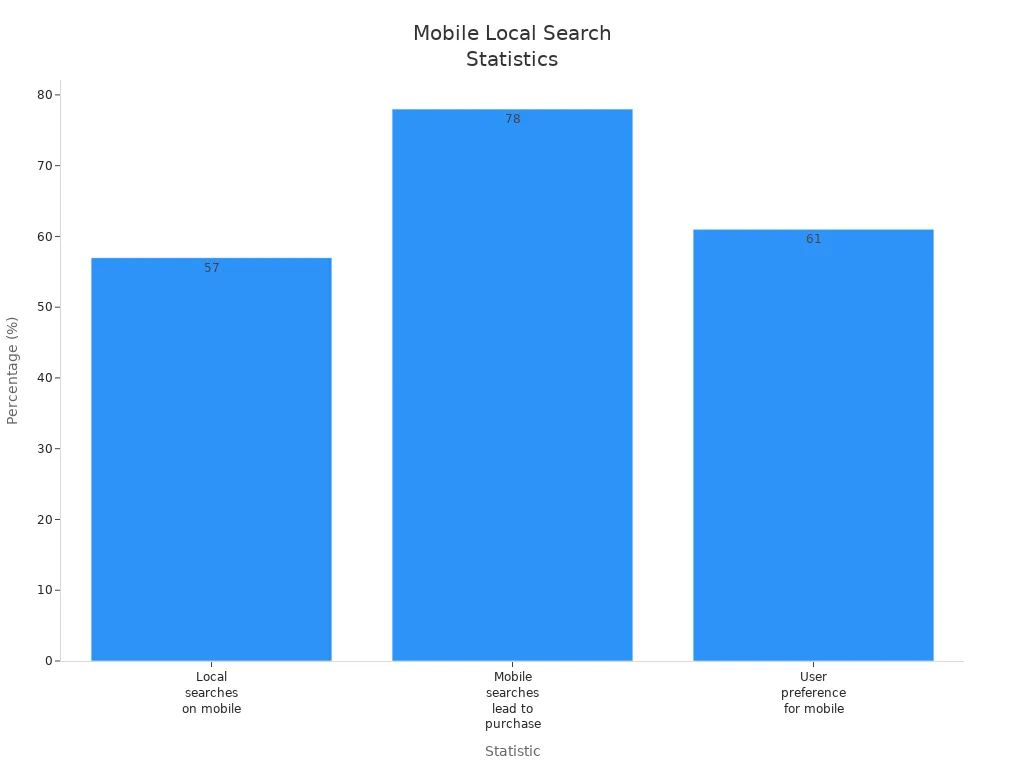
When you optimize your site for mobile, you make it easy for customers to call, get directions, or read reviews. Features like click-to-call buttons and Google Maps links help people find your locations fast. A mobile-friendly site also helps your seo by keeping visitors happy and engaged.
Tip: Test your website on different phones. Make sure every page loads quickly and looks good on small screens.
Local Intent
People who search on their phones often want something nearby. They might look for a store, a restaurant, or a service in their area. You need to show up when they search for what you offer. To do this, focus on local intent in your seo strategy.
Here are some steps you can take:
- Create a unique page for each location. Use keywords that match what people in that area search for.
- Claim and update your Google Business Profile for every branch. Add photos, business hours, and encourage reviews.
- Use structured data markup so search engines understand your business details.
- Add geo-targeted keywords to your content.
- Get links from local websites and community groups.
- Write blogs and social posts about local events or news.
- Respond to reviews quickly to show you care about your customers.
- Make sure your website is easy to use on mobile devices.
- Track your results and adjust your seo plan as needed.
Almost 75% of people do a local search every week. Over 800 million searches each month in the U.S. include “near me.” When you focus on local intent, you help more people find your business and visit your locations.
Note: Businesses that show up in Google’s local 3-Pack get more traffic and more customers than those that do not.
Missing Local Advertising Opportunities
When you run a business with many locations, missing local advertising opportunities can really hurt your seo. You might think your website and google listings are enough, but local ads can make a big difference. If you skip these chances, your locations may not show up when people search for services nearby. This can lead to lower search rankings, fewer customers, and a weaker brand.
Local Ads
Local ads help you reach people right where they live or work. You can use different channels to get your message out. Here are some popular options:
- Google Ads with geotargeting
- Facebook and Instagram ads for local audiences
- Sponsored posts on community blogs or news sites
- Local radio or digital billboards
- Email marketing with location-based offers
If you ignore these local marketing tactics, your competitors might grab the spotlight. Missing local advertising opportunities means your business could lose out on leads and fall behind in seo. You want to use ads that match each location’s needs. Tailor your campaigns to highlight local events, staff, or special deals. This approach helps you connect with your community and boosts your search rankings.
Tip: Use centralized tools to manage your ads and keep your information up to date for every location.
Brand Consistency
A lack of branding consistency can confuse customers and weaken your seo. When your ads, website, and social media look different at each location, people may not trust your business. You want every location to feel like part of the same team.
Here’s how you can keep your brand strong:
| Step | Action |
|---|---|
| 1 | Create clear brand guidelines for logos, colors, and messaging. |
| 2 | Train your staff on these rules so everyone stays on track. |
| 3 | Use cloud tools to share brand assets with all locations. |
| 4 | Check your ads and listings often to fix any mistakes. |
| 5 | Work with trusted partners for uniforms and signs. |
Missing local advertising opportunities and a lack of branding consistency can damage your reputation. Customers want to see the same quality and style everywhere. When you keep your brand steady and use local ads, you build trust and improve your seo across all locations.
You now know the top mistakes in seo multiple locations and how each one can hurt your online presence. Here’s a quick look:
| Mistake | Why It Matters |
|---|---|
| Missing local keywords | Lower rankings, less traffic |
| Weak review strategy | Less trust, fewer customers |
| Bad categories | Confuses search engines |
| No photos or videos | Less engagement, weaker seo |
| Skipping Google Posts | Missed chances for visibility |
| Incomplete services | Frustrates users, hurts rankings |
| Poor integrations | Inconsistent info, lost conversions |
| No local pages | Harder for customers to find you |
| No FAQs | Missed SEO and customer support |
| No service area pages | Lower local rankings |
Audit your seo strategy for all locations and keep your online presence strong. Stay alert—local search changes often. Keep learning and adapt your seo multiple locations plan for successful local seo.
FAQ
What is the biggest SEO mistake for multi-location businesses?
You might think copying pages saves time, but it hurts your rankings. Each location needs its own unique content. Search engines want to see what makes every spot special.
How often should I update my Google Business Profile?
You should check your profile every month. Update hours, photos, and posts often. Fresh info helps you show up in more local searches.
Why does NAP consistency matter?
If your business name, address, or phone number changes from site to site, search engines get confused. Customers might call the wrong number. Keep your info the same everywhere.
Can I use the same keywords for every location?
No, you should use keywords that match each area. People in different cities search for different things. Local keywords help you reach the right customers.
How do I handle negative reviews for one location?
Stay calm and reply quickly. Thank the person for their feedback. Offer to fix the problem. A good response can turn a bad review into a chance to build trust.
See Also
Effective Strategies To Enhance Your Search Engine Ranking
How To Use SEO Writing Tools To Improve Rankings
A Complete Guide To Understanding Search Engine Optimization

