Ranking Service Area Businesses: What the Data Says About Page Types

When you want to rank your service area business in multiple cities, data shows that location pages with unique, localized content deliver the strongest results. Search engines reward pages that feature hyperlocal details, such as testimonials and project highlights tailored to each service area. For example, a civil engineering firm saw higher visibility and conversions by creating pages for every city they serve, each filled with localized content and user-focused calls-to-action. You can improve your local rankings by making sure your service pages include real customer reviews, local events, and schema markup. These strategies enhance your user experience and help with Ranking Service Area Businesses.
Page Types Overview
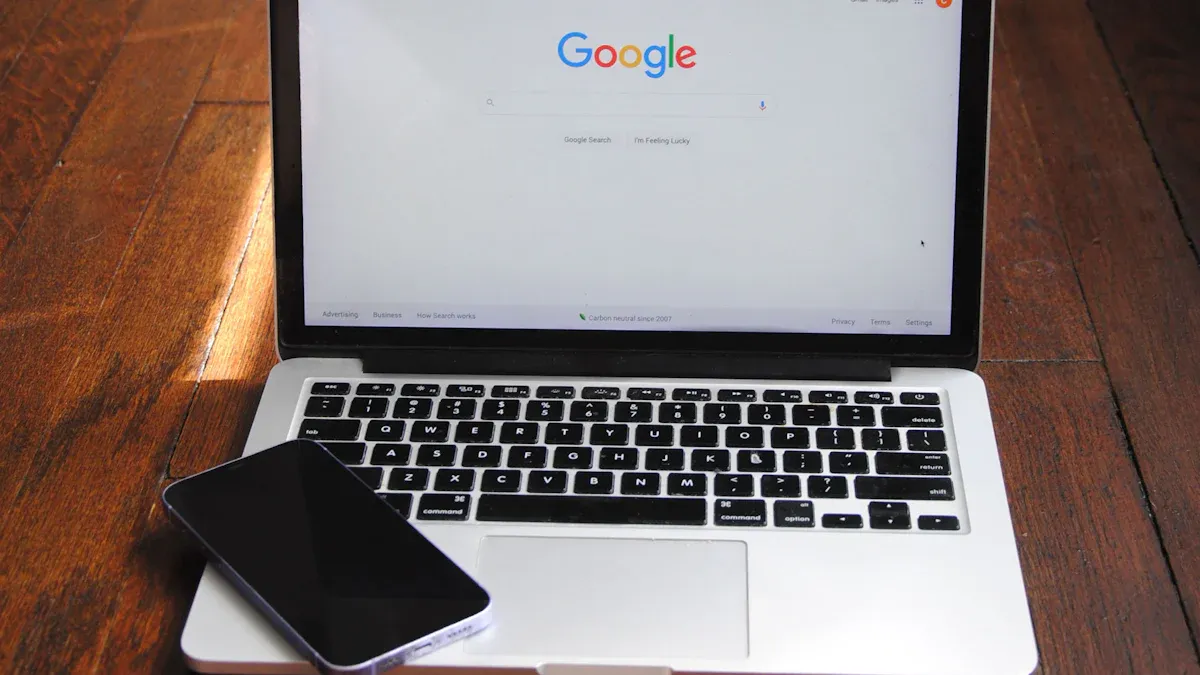
Location Pages
You can use location pages to help customers find your business at a specific place. These pages focus on one physical address. They show your business name, address, phone number, and hours. You often see maps, directions, and photos on these pages. Location pages highlight all the services you offer at that spot. When you add location-specific details, you make it easier for people to visit or contact you. Search engines use these pages to match your business with local searches. If you have multiple locations, you should create a separate page for each one. This approach helps you reach more customers in different cities.
Service Area Pages
Service area pages work best when you serve many places but do not have a physical office in each one. These pages show where you offer your service, even if you do not have a storefront there. For example, you might create a page for each city you serve, like Tampa or Clearwater. Service area pages focus on the regions you cover. They list the services you provide in those areas. You can add testimonials from local customers to build trust. Service area pages help you rank for searches in places where you do not have an office. You can use these pages to reach more people who need your service in different cities.
| Page Type | Definition | Key Characteristics | Purpose in Local SEO |
|---|---|---|---|
| Location Pages | Dedicated pages focused on a business's physical location. | - Provide address, phone number, hours, maps. - Highlight all offerings at that site. - Include maps, directions, photos. - Informational and customer-oriented. | Help customers find the physical location and relevant details; improve ranking for location-specific queries. |
| Service Area Pages | Pages highlighting geographic regions a business serves without physical storefronts there. | - Regional focus covering multiple cities or neighborhoods. - SEO-optimized for broad regional searches. - Emphasize services offered in those areas. - Include trust-building elements like testimonials. | Target customers in broader service areas; improve ranking for service-related queries in multiple locations. |
Key Differences
You need to know the main differences between location pages and service area pages. Location pages focus on one address and give all the details about that spot. You use them when you have a real office or store. Service area pages cover many places where you offer your service but do not have a building. Hyperlocal service pages take this a step further. You create a unique page for each city or neighborhood you serve. These hyperlocal pages use details about the area, like local events or customer stories. Hyperlocal service pages help you connect with people in each place. You can use hyperlocal service pages to show your service in multiple locations. When you add hyperlocal content, you make your pages more useful and help them rank higher. Hyperlocal service pages give you a strong way to reach customers in every area you serve.
Ranking Service Area Businesses

Data Insights
You want your service area businesses to appear in local search results when people look for your service in different cities. Over the past three years, trends show that creating unique location pages helps you target multiple cities and improve your local SEO. You should build a separate page for each area you serve. Each page needs its own local content, contact details, and an embedded map. This approach shows search engines that you have a real presence in each location.
Here are some important trends for ranking service area businesses:
- You should create dedicated, unique location pages for every city or area you serve. This helps you reach more customers and improve your rankings.
- Each page must include local details, such as your address, phone number, and a Google map. These details help you appear in the local map pack and local search results.
- Avoid using the same content on different pages. You can add local testimonials, project highlights, or photos to make each page special.
- Use local keywords in your titles, headings, and image descriptions. This helps your pages show up in local search.
- Make sure your website works well on mobile devices. Many people search for local services on their phones.
- List your business in local directories and keep your name, address, and phone number (NAP) the same everywhere. This builds trust with search engines.
- Get links from other local websites. These links help your site gain authority and improve your local SEO.
Google now lets service area businesses hide their physical address and set a service area within a two-hour drive. If you have offices more than two hours apart, you can create separate listings with different contact details. You should also connect your landing pages to your Google Business Profile. This helps you appear in the local map pack and reach more people in each area.
You can see that ranking service area businesses in multiple locations works best when you use unique, local content for each page. This strategy helps you target multiple cities and appear in more local search results.
Case Studies
Many real-world examples show how location pages and service area pages help you improve your local SEO and rankings. Catalyst Construction created a separate page for each city they serve. Each page had local content, customer stories, and consistent NAP data. This helped them rank higher for local keywords and build trust in each community.
SEOmatic made it easier for businesses to create hundreds of location pages. Their platform uses dynamic content and templates to make each page unique. Marketing directors and agency owners say this saves time and money. They also see better SEO results and more conversions when they target multiple cities with unique pages.
American Family Care moved 198 franchisee websites into one domain. After this change, 77% of their locations ranked #1 for "urgent care (location)" searches. Senior Care Authority relaunched their site and saw a 21% increase in organic traffic and a 5% rise in conversion rate. They also gained over 3,400 new leads since January 2022. These results show that using location pages and multi-location SEO can boost your local search rankings, traffic, and leads.
Service area pages also help you reach more customers. For example, a local pizza chain in Boston uses location pages with maps, photos, and customer quotes. These pages act like digital storefronts and help people find the nearest location. Roto-Rooter Plumbing in Atlanta uses service area pages with geo-targeted keywords and local contact info. This improves their local SEO and brings in more leads. Lawn Love in Chicago updates their service area pages with seasonal offers and images. This keeps their pages fresh and helps them rank for local search terms all year.
| Example Company | Service Area / Page Type | Key Features and SEO Tactics | Impact on Lead Generation and Local SEO |
|---|---|---|---|
| Roto-Rooter Plumbing | Atlanta Plumbing Service Page | Geo-targeted keywords, local contact info, customer reviews | Improved local SEO and trust, leading to more leads |
| Lawn Love | Chicago Seasonal Lawn Care | Seasonal offers, updated yearly, seasonal images | Seasonal relevance boosts local search visibility and conversions |
| Mr. Rooter Plumbing | Emergency Plumbing Services | Click-to-call buttons, 24/7 availability, urgent CTAs, trust indicators | Facilitates immediate customer action, increasing emergency leads |
| MaidPro | Boston Cleaning Service Packages | Clear package details, local discounts, testimonials | Enhanced transparency and local conversions |
| REI | Seattle Product Showcase | Localized product focus, local event info, familiar language | Better engagement with local community, improving rankings |
| Planet Fitness | NYC Exclusive Local Deals | Limited-time offers, dynamic messaging tailored to NYC | Drives local conversions through urgency and relevance |
| Yelp | San Francisco Restaurant Reviews | Local customer testimonials and ratings | Builds social proof, improving local trust and search rankings |
Studies show that businesses with unique landing pages for each location can see up to a 40% increase in conversion rates. When you use geo-targeted keywords, local landmarks, and customer testimonials, you improve both your SEO and user experience. For example, a Miami-based lead generation service uses location pages to highlight local case studies and directions. This helps them capture more leads and improve their local search performance.
You can see that ranking service area businesses in multiple locations depends on using unique, local content for each page. This approach helps you appear in more local search results, reach more customers, and grow your business.
Local SEO Pros and Cons
Location Pages
Location pages give you a strong foundation for local SEO. You can create a unique page for each city or area you serve. These pages help you stand out in local search results. When you add local keywords, maps, and reviews, you make it easy for customers to find your business. You also help search engines understand your presence in each city.
- You avoid duplicate content by making each page unique for every city.
- You can use local keywords and terms that match how people talk in each area.
- You add Google Maps, special offers, and reviews to build trust.
- You highlight products or services that are popular in each location.
- You improve your chances of ranking in local search, even if you do not have a physical office in every city.
- You make your site easier to navigate with clear URL structures and organized city pages.
| Advantage | Explanation |
|---|---|
| Differentiate outlets | Search engines see each location as unique, so you reach more local customers. |
| Increase local brand awareness | Optimized pages show up in local search, bringing more people to your business. |
| Boost local marketing presence | Higher rankings help your social media and content marketing work better. |
| Grow local customer base | More people find your website or store through local search and city pages. |
Disadvantages:
- If you copy content across city pages, you risk spam and lower rankings.
- Managing many pages takes time and effort.
- Thin content or missing local details can hurt your local SEO.
Service Area Pages
Service area pages help you reach customers in places where you do not have a physical office. You can target many cities with these pages. They work well for businesses that travel to customers or cover wide regions.
Advantages of service area pages:
- You increase your visibility in local SEO by targeting multiple cities.
- You attract qualified leads by focusing on local search intent.
- You build trust with regional customers by showing your service in their area.
- You can use local testimonials, news, and events to make your pages more engaging.
- You improve your local search rankings by adding unique content and accurate contact info.
Disadvantages:
- If you use the same content for every city, you risk duplicate content issues.
- Over-optimized pages can look spammy to search engines.
- Poor user experience on service area pages can lower your lead generation.
Tip: Always keep your service area pages fresh with local details, unique content, and clear calls to action. This helps you get the most from your local SEO efforts.
Best Practices for SEO
Hyperlocal Service Pages
You can boost your local SEO by building hyperlocal service pages for every city or neighborhood you serve. Start by researching keyword opportunities like “[service] in [city]” or “best [service] near me.” Write unique, high-quality content for each page. Add localized content such as customer testimonials, case studies, and references to local landmarks. Use geo-tagged images and localized keywords in your titles and headings. Hyperlocal service pages should include clear calls to action and highlight your service area. Make sure you only create pages for places where you actually offer your service. This keeps your pages helpful and avoids spam.
Content Optimization
To make your hyperlocal service pages stand out, focus on quality and relevance. Use localized keywords naturally in your titles, meta descriptions, and throughout your content. Add Google Maps to show your service area and make it easy for users to find you. Include customer reviews and staff bios to build trust. Keep your NAP (Name, Address, Phone) details consistent across all pages and your Google Business Profile. Use strong internal linking between your service pages and location pages. This helps search engines understand your site and gives users more opportunities to explore your services.
Technical SEO
Technical SEO helps your hyperlocal service pages rank higher in local search. Use SEO-friendly URLs that include your city and service. Make sure your pages load quickly and look good on mobile devices. Add LocalBusiness schema markup to help search engines understand your business. Embed Google Maps and keep your NAP details the same everywhere. Secure your site with HTTPS and avoid duplicate content. Build local backlinks from trusted sources to boost your authority. Internal linking between your hyperlocal service pages and other important pages improves crawlability and user experience.
Hybrid Approaches
You can combine location pages and hyperlocal service pages for the best SEO results. Use location pages if you have a physical office or store. Use hyperlocal service pages if you serve many cities without a storefront. Connect both types of pages with internal links and keep your Google Business Profile updated for each location. The table below shows when to use each page type:
| Business Type | Page Type | Key Elements |
|---|---|---|
| Multiple physical locations | Location pages | Store hours, address, maps, reviews |
| Service area business | Hyperlocal service pages | Localized content, service area, testimonials |
This hybrid approach gives you more opportunities to reach local customers and improve your SEO. Always update your pages with fresh, quality content and monitor your Google Business Profile for new keyword opportunities.
Common Mistakes
When you build location or service area pages, you want to avoid mistakes that can hurt your local SEO. Many businesses make the same errors, which can lower your rankings and reduce leads. Let’s look at the most common problems and how you can fix them.
Duplicate Content
Duplicate content is a big problem for service area businesses. If you copy the same text across different city pages, search engines get confused. They may not know which page to show in search results. This can lower your rankings and split your link power. You also risk wasting your crawl budget, which means important service pages might not get indexed. To fix this, always write unique content for each city or neighborhood. Add local details, such as customer reviews or directions. Use canonical tags or 301 redirects if you have similar pages. This helps search engines pick the right page and keeps your service information clear.
Tip: Make each service page special by adding local photos, staff bios, and stories from real customers.
Over-Optimization
You might think that creating lots of service pages will help you rank in more cities. In reality, too many thin or low-quality pages can hurt your site. Over-optimization happens when you stuff keywords, make hundreds of similar pages, or target cities where you do not offer your service. Google may see this as spam and lower your rankings. Some businesses have created thousands of service pages, only to see little or no new traffic. Focus on quality, not quantity. Write helpful content for each service area. Use local keywords naturally and avoid repeating the same phrases. Keep your service pages up to date and review them often.
Poor User Experience
User experience matters for every service page. If your pages load slowly or look cluttered on mobile, people will leave. Missing or hard-to-find calls to action, like “Call Now” or “Get Directions,” can cost you leads. Inconsistent business information, such as your name, address, or phone number, confuses both users and search engines. Make sure your service pages are easy to use on any device. Add local content, clear navigation, and fast-loading images. Keep your business details the same everywhere. Regularly update your service pages with new offers or events to keep them fresh and useful.
| Mistake | Impact on Service Pages | How to Fix It |
|---|---|---|
| Duplicate content | Lower rankings, confused users | Write unique, local content for each service |
| Over-optimization | Spam signals, poor traffic | Focus on quality, update service pages regularly |
| Poor user experience | High bounce rates, lost leads | Improve speed, mobile design, and clear CTAs |
By avoiding these mistakes, you help your service area business stand out in local search and attract more customers.
You can achieve the best local SEO results by creating unique location pages for each city you serve. Studies show that optimizing your Google Business Profile, using quality local content, and focusing on user experience lead to higher rankings.
- Regular audits help you spot new keyword opportunities and keep your information accurate.
- Always update your pages with fresh content and reviews to build trust.
Take these opportunities to improve your pages and grow your business in every city.
FAQ
What is the main difference between location pages and service area pages?
You use location pages for places with a real address. Service area pages show where you offer services without a physical office. Both give you opportunities to reach more customers in different cities.
How can you improve the quality of your service area pages?
You should add local photos, real customer reviews, and details about your services. High-quality content helps your pages stand out. This also builds trust with people in each city.
Why do unique pages help with local SEO?
Unique pages give search engines clear information about each city you serve. You create more keyword opportunities by using local terms and details. This helps your business appear in more local searches.
Should you update your pages often?
Yes, you should update your pages with new offers, reviews, and local events. Fresh content gives you more opportunities to rank higher and keeps your information accurate for customers.
See Also
Is Pay-Per-Click Advertising Valuable For Small Business Owners?
Key SEO Ranking Elements Shaping Search Results In 2024
Comprehensive SEO Strategies Specifically Designed For Plumbers
Effective B2B SEO Approaches To Target Decision Makers
How Google’s SGE Will Influence SEO Optimization Moving Forward

