What is a PWA? PWA Definition & Practical Value for SaaS, Marketers, and Content Creators
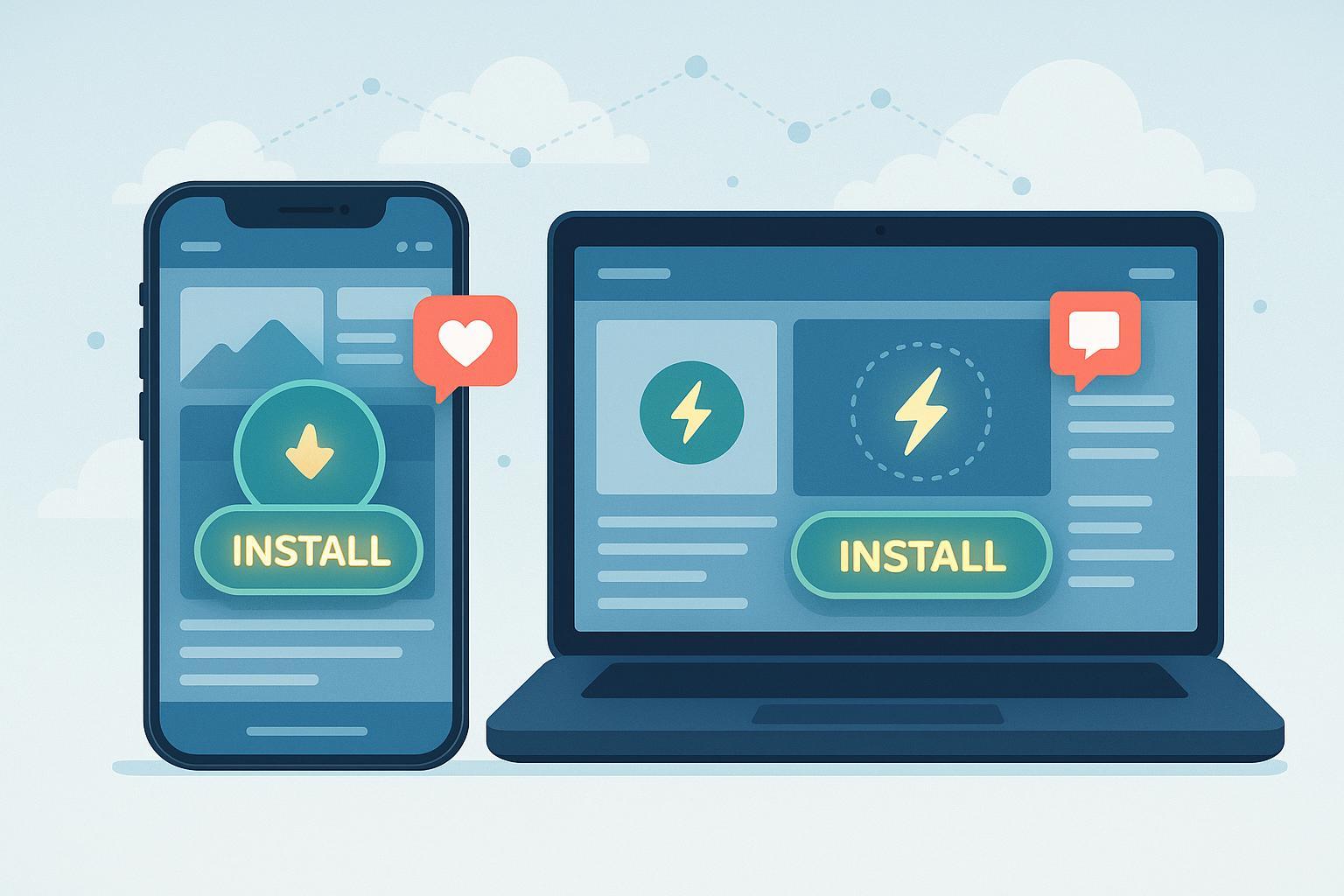
Definition: What is a Progressive Web App (PWA)?
A Progressive Web App (PWA) is a type of web application that uses modern web technologies—like HTML, CSS, and JavaScript—to deliver an app-like experience in a browser. Unlike traditional websites, PWAs can be installed on devices, work offline, send push notifications, and load extremely fast, making them nearly indistinguishable from native mobile apps. MDN Web Docs notes that PWAs are built to be reliable, fast, and engaging by blending the strengths of web and native app technology.
How PWAs Work: Core Technology Explained
PWAs leverage several key features:
Service Worker: A script running in the background that caches content and manages offline access, allowing users to read articles or access tools without an internet connection.
Web App Manifest: Describes how the app appears (icon, splash screen, install options), enabling users to add it to their device’s home screen.
Push Notifications: Direct alerts sent from the web app to the user’s device, fostering real-time engagement.
Secure by Design: Always served via HTTPS, ensuring data privacy and safety.
Analogy: Think of a PWA as a “supercharged website” that behaves like a smartphone app, but you access it with a browser—no app store required.
Why PWAs Matter for SaaS & Content Marketing Platforms
For marketers, agencies, and content creators, PWAs provide several clear advantages:
Boosted Engagement: Instant loading and offline access mean fewer users abandon your content during slow or lost connections.
Repeat Visits & Retention: Home screen installation and push notifications make it easier for audiences to return, subscribe, and stay updated.
SEO Synergy: Search engines index PWAs like websites, but their engagement mechanics (low bounce, high re-visits) can indirectly benefit SEO performance.
Lower Barriers: No need for separate app development or app store approvals—one PWA works everywhere.
Industry Cases: Twitter Lite, Forbes mobile site, and Medium’s PWA-powered blog have all seen significant increases in repeat visits and mobile engagement after adopting PWA technology. Wikipedia offers further background.
Common Myths & Misconceptions (Debunked)
Myth 1: PWAs are only for big e-commerce brands.
Reality: PWAs work for blogs, portfolios, news sites, and any platform focused on audience retention and experience. Myth 2: PWAs are just responsive websites. Reality: Responsive sites adjust layout; PWAs add offline access, installability, and push notifications. Myth 3: PWAs are complicated to build and maintain. Reality: Modern SaaS tools and frameworks make PWA activation straightforward for most content creators.
Visual Comparison: Websites vs. Native Apps vs. PWAs
Feature | Traditional Website | Native App | PWA (Progressive Web App) |
|---|---|---|---|
Installable | ❌ | ✅ | ✅ |
Offline Access | ❌ | ✅ | ✅ |
Push Notifications | ❌ | ✅ | ✅ |
SEO Indexable | ✅ | ❌ | ✅ |
App Store Required | ❌ | ✅ | ❌ |
Instant Updates | ✅ | ❌ (via app update) | ✅ |
Related Terms Mini-Glossary
Native App: A software application built for a specific platform (iOS, Android) and installed via app stores.
SPA (Single Page Application): A website or app that loads a single web page and dynamically updates content; not all SPAs are PWAs.
Service Worker: The browser script that enables offline and background functions for PWAs.
Web App Manifest: A JSON file that defines how the web app looks and behaves when installed.
Push Notification: Alerts delivered directly from the app to the user's device, prompting engagement.
Summary & Takeaway
PWAs bridge the gap between websites and apps—delivering reliable, engaging, and installable experiences across all devices. For SaaS, marketing, and content-driven platforms, they unlock better audience retention, deeper engagement, and easier distribution without technical headaches.
Curious about implementing PWA features for your blog or content site? Explore authoritative resources like MDN's PWA Guide and Google Developers’ PWA resources for practical steps and inspiration.

