How to Optimize Blog Posts for Better SEO Performance

Driving organic traffic is essential for your website's success. Over 53% of web traffic comes from organic search, making it the dominant source of visitors. Websites with more than 50% organic traffic often achieve excellent results, while those below 10% need significant improvements. To optimize blog posts for SEO, you must focus on strategies that enhance your content's visibility and relevance. Tools like QuickCreator and the SEO Score Checker simplify this process. They help you optimize your blog posts for SEO, improve SEO performance, and boost your SEO ranking without requiring technical expertise.
🌟 Tip: Consistently optimizing your website ensures ongoing blog posts SEO success and better search engine rankings.
Key Takeaways
Finding keywords is important for SEO. It helps you know what words your readers search for, making your content easier to find.
Use tools like QuickCreator to make SEO easier. These tools improve your content without needing special skills.
Put keywords in smart places in your blog. Add them to titles, headings, and the text to help search engines understand your content.
Update old blog posts often. Changing old content makes it useful again and can improve your SEO.
Check how your blog is doing with tools like the SEO Score Checker. This shows your progress and helps you plan better.
Mastering Keyword Research for Blog SEO
Why Keyword Research is Crucial for Blog Posts SEO
Keyword research forms the backbone of successful blog SEO. It helps you identify the terms your audience uses to find information online. By targeting these terms, you can make your content more visible and relevant.
Here are some key benefits of conducting keyword research:
🔍 It increases visibility by focusing on the right keywords, making it easier for users to discover your content.
🎯 It attracts relevant traffic, ensuring your audience finds value in your blog.
💡 It reveals content gaps and popular topics, guiding you to create content that aligns with user needs.
📈 It improves conversion rates by helping users find exactly what they need, leading to actions like sign-ups or purchases.
🛠️ It lays a foundation for long-term SEO strategies, ensuring consistent growth.
When you optimize blog posts for SEO with effective keyword research, you set the stage for better rankings and audience engagement.
Tools and Techniques for Finding the Right Keywords
Using the right tools simplifies keyword research. Here’s a comparison of some effective tools:
Tool Name | Features | Price |
|---|---|---|
Keywords Everywhere | Browser extension, provides data on related keywords during Google searches. | $2.25/month (Bronze) |
KeywordTool.io | Generates a list of keyword ideas, shows search volume, trend, CPC, and competition for top keywords. | Free with limitations |
KWFinder | Easy to use, requires account, helps find top keywords. | Free version available |
SearchVolume.io | Provides monthly search volume for keywords, consistent data with other platforms. | Free |
Rank Tracker | Monitors SERP data, identifies keyword gaps, integrates with Google Search Console and Keyword Planner. | Free version available |
These tools help you uncover the best keywords to target search queries effectively. Combine them with techniques like analyzing competitors’ content and using Google’s autocomplete feature to refine your strategy.
Understanding Search Intent to Optimize Blog Posts
Search intent refers to the purpose behind a user’s query. Understanding it allows you to create content that matches what your audience seeks. For example, someone searching “best laptops under $500” likely wants a list of affordable options, not a technical guide.
When you grasp search intent, you can align your content with user needs. This improves relevance and helps search engines deliver your blog to the right audience. By addressing the problems your audience faces, you can create content that resonates and ranks higher.
To optimize your website and blog posts for SEO, always consider whether your content answers the questions users ask. This approach ensures your blog meets their expectations and enhances its performance.
Strategically Placing Keywords in Your Blog Content
Placing keywords strategically in your blog content is essential for maximizing SEO impact. When you use keywords effectively, search engines can better understand your content, improving its visibility and ranking. Follow these best practices to ensure your keywords work for you:
Include your primary keyword in the title tag and meta description 🏷️. This helps search engines and users immediately identify the topic of your blog.
Use the target keyword in the URL 🌐. A clear and concise URL improves readability and SEO.
Incorporate keywords in headings and subheadings 📋. This enhances content structure and signals relevance to search engines.
Introduce the main keyword in the introduction and conclusion ✍️. This reinforces the topic and improves keyword density naturally.
Sprinkle variations of the primary keyword throughout the body content 🌟. Use synonyms and related terms to avoid repetition and maintain readability.
Use keyword-rich anchor text for links 🔗. This improves internal linking and provides context for search engines.
Optimize image alt text with descriptive keywords 🖼️. This boosts image SEO and makes your content accessible.
Explore long-form content to include a wider range of keywords 📖. Longer blogs allow you to cover more topics and related terms.
💡 Tip: Avoid overloading your content with keywords. Focus on natural placement to maintain readability and user engagement.
By following these steps, you can create content that appeals to both search engines and readers. Tools like QuickCreator can simplify this process by analyzing keyword placement and suggesting improvements. This ensures your blog remains optimized and effective in driving organic traffic.
On-Page SEO Best Practices for Blog Posts
Crafting SEO-Friendly Title Tags and Meta Descriptions
Title tags and meta descriptions play a vital role in blog SEO. They act as the first impression for users and search engines. To create effective ones, focus on clarity, relevance, and keyword placement. Here’s a quick guide:
Characteristic | Title Tag | Meta Description |
|---|---|---|
Length | Keep under 55-60 characters | Keep under 155 characters |
Keyword Placement | Place the main keyword at the beginning | Include keywords but avoid keyword stuffing |
Content Summary | Should accurately summarize the page’s content | Provides a concise summary of the page’s content, influencing click-through rates (CTRs) |
Call to Action | N/A | Add a call to action |
Consistency | Ensure consistency in language between title tags and page text | N/A |
Active Voice | N/A | Write concisely in 1-3 sentences using an active voice |
Brand Name | Include your brand name | N/A |
Avoid Keyword Stuffing | Avoid keyword stuffing | Avoid keyword stuffing |
Google Rewrites | Google may rewrite if poorly written | Google may rewrite if poorly written |
By following these guidelines, you can optimize your website’s visibility and attract more clicks. Always ensure your meta title tag and meta description align with the content of your blog posts.
Optimizing URLs for Blog SEO
A well-structured URL improves both user experience and search engine rankings. Search engines use URLs to understand a page’s content. Keep your URLs simple and descriptive to enhance blog SEO.
A site's URL structure should be as simple and descriptive as possible. It is because search engines use URLs as a means of understanding the content of a web page.
Here are some benefits of optimizing URLs:
🖇️ Enhanced User Experience & CTR: Clean URLs help users quickly grasp the page’s content, leading to better engagement.
📈 Higher Search Engine Ranking: Search engines prioritize clear and relevant URLs when ranking pages.
🔗 Facilitated Sharing and Link Building: Concise URLs are easier to share, increasing your blog’s reach.
When you optimize blog posts for SEO, ensure your URLs include the target search query and avoid unnecessary words.
Enhancing Content Structure with Headings and Subheadings
Headings and subheadings improve the readability and SEO of your blog posts. They guide readers through your content and help search engines understand its structure.
📝 Improved SEO: Headings convey the core topic of your blog, making it easier for Google to rank your content.
🔍 Keyword Placement: Use primary keywords in headings to reinforce your blog’s main topic.
📚 Better User Experience: Headings and subheadings allow readers to scan your content and find specific information quickly.
🛠️ Accessibility: They help visually impaired users navigate your blog using screen readers.
To optimize your blog posts, use headings to capture interest and subheadings to keep readers oriented. This approach ensures your content remains engaging and easy to follow.
Leveraging Internal Linking for Better SEO Performance
Internal linking is a powerful tool to improve your blog's SEO performance. It connects different pages on your website, creating a network that benefits both users and search engines. By using internal links effectively, you can enhance your blog's visibility and authority.
Here’s how internal linking boosts SEO:
🧭 They guide users to related pages, improving their experience and encouraging them to spend more time on your site.
📊 Google uses internal links to identify the most important pages on your website, which can improve their rankings.
🗺️ They provide context and structure, helping search engines understand how your pages relate to each other.
🏆 Effective internal linking conveys authority and expertise, signaling to Google that your site offers comprehensive information on a topic.
To implement internal linking as part of your SEO best practices, follow these tips:
Link to Relevant Content: Ensure the linked pages provide additional value to the reader. For example, if your blog discusses keyword research, link to a post about search intent.
Use Descriptive Anchor Text: Write anchor text that clearly describes the linked page. Avoid generic phrases like "click here."
Prioritize High-Value Pages: Link to pages you want to rank higher in search results. This signals their importance to search engines.
Maintain a Natural Flow: Place links where they fit naturally within the content. Avoid forcing links into unrelated sections.
Regularly Audit Links: Check for broken links and update them to maintain a seamless user experience.
By following these strategies, you can create a well-structured internal linking system that aligns with SEO best practices. This approach not only improves your blog's search engine rankings but also enhances user engagement and satisfaction.
💡 Tip: Use tools like QuickCreator to automate internal linking and ensure your blog remains optimized for SEO.
Creating High-Quality Content to Optimize Blog Posts
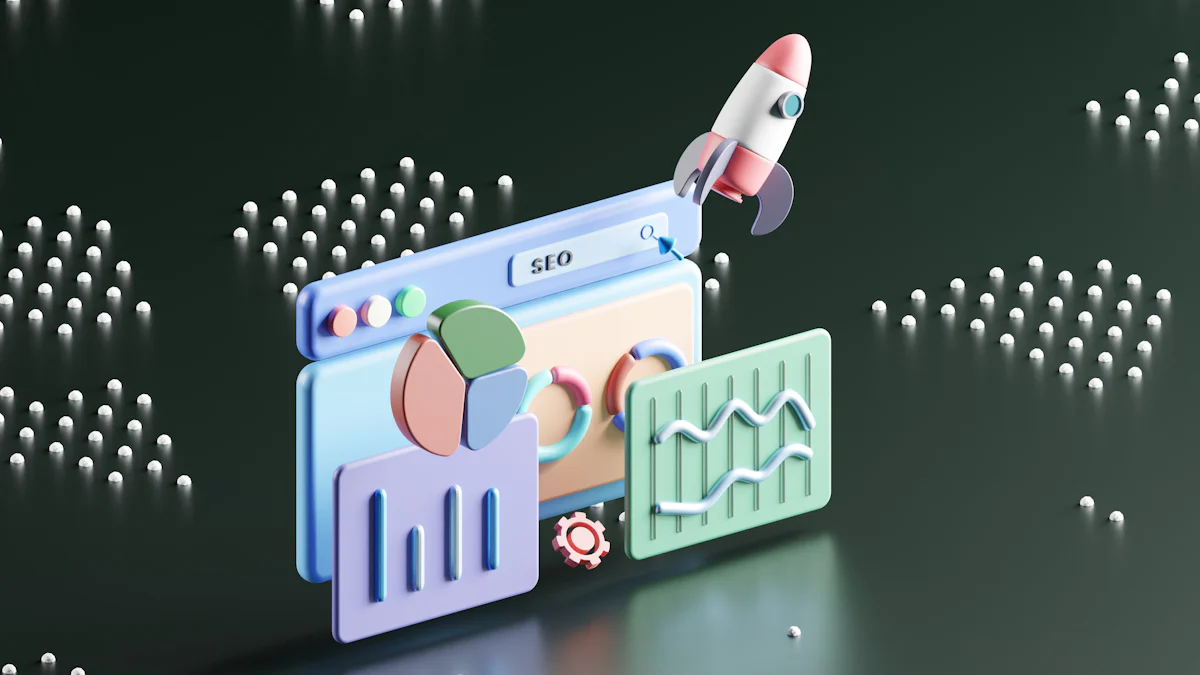
Writing Engaging and Readable Blog Content
Creating engaging and readable blog content is essential for attracting and retaining your audience. High-quality content speaks directly to your readers, addressing their needs and challenges. To make your content more engaging, follow these key elements:
🎯 Address your audience’s specific needs and aspirations to make them feel understood.
🖋️ Use language that resonates with your target audience.
📚 Offer a mix of formats, such as articles, videos, or interactive quizzes, to keep your content dynamic.
📝 Use proper formatting techniques like subheadings, bullet points, and numbered lists to improve readability.
💡 Provide actionable tips or steps that readers can implement immediately.
📖 Start with a strong introduction to capture attention and set the tone.
🛠️ Include credible sources to support your information and build trust.
❤️ Evoke emotions through storytelling or relatable examples to connect with your audience.
By focusing on these elements, you can create blog content that not only engages but also provides value. This approach ensures your blog seo efforts yield better results.
Matching Search Intent with Valuable Information
Understanding search intent is crucial for creating content that resonates with your audience. Search intent refers to the purpose behind a user’s query. When you align your content with this intent, you ensure it meets the expectations of your readers.
For example, if someone searches for "how to bake a cake," they likely want a step-by-step guide, not a history of baking. To match search intent effectively:
🔍 Identify whether the intent is informational, navigational, or transactional.
🧩 Provide clear and valuable information that directly answers the query.
🛠️ Structure your content to address the specific needs of your audience.
By aligning your content with search intent, you optimize your content for both readers and search engines. This strategy enhances your blog seo performance and builds trust with your audience.
Avoiding Keyword Stuffing While Maintaining Relevance
Keyword stuffing can harm your blog’s performance and user experience. Overusing keywords may lead to penalties from search engines, reducing your rankings or even removing your page from search results. To avoid this, follow these best practices:
🔄 Use synonyms and long-tail variations to maintain context.
📝 Write for humans first, ensuring keywords fit naturally within the content.
📊 Use content optimization tools to analyze competitors and refine your strategy.
🌟 Focus on creating quality content that prioritizes user experience.
Avoiding keyword stuffing ensures your content remains relevant and engaging. This approach helps optimize your content while maintaining its readability and effectiveness.
💡 Tip: Tools like QuickCreator can help you analyze keyword usage and ensure your blog remains seo optimized.
Using QuickCreator to Streamline Content Creation
Creating high-quality, SEO-optimized content can feel overwhelming. QuickCreator simplifies this process, making it accessible even if you lack technical expertise. This AI-driven platform empowers you to produce engaging blogs that rank well on search engines.
Here’s how QuickCreator helps you streamline content creation:
🌟 Optimizes Content Before Publishing: QuickCreator enhances your editorial performance by analyzing your content for SEO. It ensures your blog aligns with search engine requirements, increasing its visibility.
📊 Tracks Performance Metrics: The platform provides insights into audience engagement, conversions, and sentiment analysis. These metrics help you refine your content strategy for better results.
⚙️ Offers Scalability and Customization: QuickCreator adapts to your needs with automation and integration capabilities. You can scale your content production while maintaining quality and consistency.
🛠️ Simplifies Multilingual Content Creation: With its multilingual capabilities, QuickCreator allows you to reach a global audience effortlessly. This feature ensures your content resonates with diverse readers.
🚀 Speeds Up Content Production: The AI-powered blog editor generates topic ideas based on trending events and search intent. This saves time and ensures your content remains relevant.
QuickCreator’s intuitive interface makes it easy to use. You can create blogs with a block-based framework, customize templates, and even host your content for free. The platform also adheres to Google's EEAT standards, ensuring your blogs meet high-quality benchmarks.
💡 Tip: Use QuickCreator to automate internal linking and keyword placement. This feature enhances your blog’s structure and boosts its SEO performance.
By leveraging QuickCreator, you can focus on delivering value to your audience while the platform handles the technical aspects. This approach not only saves time but also ensures your content achieves its SEO goals.
Technical SEO Tips to Optimize Blog Posts for SEO
Optimizing Images with Alt Tags and Compression
Optimizing images improves your blog's SEO and enhances user experience. Search engines rely on image optimization to understand your content better. Follow these best practices to ensure your images contribute to your blog's performance:
🖼️ Use detailed alt tags: Write alt tags with 10 to 15 words to describe the image and assist visually impaired users.
📱 Ensure mobile-friendliness: Optimize images for mobile devices to align with Google's mobile-first indexing.
🔑 Optimize image titles: Include relevant keywords in image titles to provide better context.
🖋️ Add captions: Use captions to improve user experience, even though they don't directly impact SEO.
🌟 Use unique images: Avoid overused stock photos. Unique images can improve your search rankings.
📝 Complement with text: Ensure the surrounding text supports the image for better relevance.
🛠️ Add structured data: Help search engines display your images as rich results by including structured data.
🗺️ Include images in your sitemap: This ensures search engines index your images properly.
By following these steps, you make your blog more accessible and appealing to both users and search engines.
Ensuring Mobile-Friendliness for Blog SEO
Mobile-friendliness is critical for SEO success. With most users accessing the internet via smartphones, optimizing your blog for mobile devices ensures better rankings and user engagement. Here’s why mobile optimization matters:
📱 Google's Mobile-First Indexing: Google prioritizes the mobile version of your site for indexing and ranking.
🧭 Improved User Experience: A mobile-responsive site enhances navigation, making it easier for users to interact with your content.
⚡ Faster Load Times: Mobile-friendly websites load faster, which is a key ranking factor.
🚪 Reduced Bounce Rates: A responsive design prevents frustration, keeping users on your site longer.
📈 Increased Mobile Traffic: A mobile-optimized blog attracts more visitors as mobile usage continues to grow.
To ensure your blog is mobile-friendly, use responsive design, test your site on various devices, and prioritize fast loading speeds.
Improving Site Speed and Performance
Site speed directly impacts your blog's SEO and user satisfaction. A slow-loading site frustrates users and lowers your rankings. Use these strategies to boost your site's performance:
🧹 Optimize code: Remove unnecessary characters and lines to streamline your code.
🔌 Manage plugins: Disable or remove non-essential plugins to reduce load times.
📉 Minify files: Compress HTML, CSS, and JavaScript to decrease file sizes.
📦 Bundle resources: Combine CSS and JavaScript files to minimize server requests.
🕒 Enable browser caching: Speed up repeat visits by storing data locally.
🚫 Eliminate redirect chains: Simplify navigation by removing unnecessary redirects.
🌐 Use a CDN: A Content Delivery Network reduces latency and improves global access.
🚀 Upgrade hosting: Switch to a faster hosting service if your current one underperforms.
By implementing these techniques, you enhance your blog's speed and ensure a seamless experience for your audience.
Using Schema Markup to Enhance Search Visibility
Schema markup is a powerful tool that helps search engines understand your blog content better. By adding structured data to your blog, you can improve its visibility and make it stand out in search results. This technique enhances your blog's SEO performance and attracts more readers.
When you use schema markup, search engines can display richer search results. These results often include additional details like ratings, images, and other useful information. This makes your blog listing more appealing to users. Here are some key benefits of using schema markup:
🌟 Improved Search Engine Understanding: Schema markup provides structured data that helps search engines interpret your content more accurately.
📈 Enhanced Visibility: It increases your blog's chances of appearing in rich snippets, which are more noticeable on search engine results pages (SERPs).
🖼️ Attractive Listings: Rich snippets can include images, ratings, and other details, making your blog more engaging to potential readers.
🎯 Higher Click-Through Rates (CTR): Eye-catching rich snippets encourage users to click on your blog, driving more traffic to your site.
To implement schema markup, you can use tools like Google's Structured Data Markup Helper. This tool simplifies the process by guiding you through the steps of adding structured data to your blog. You can also test your schema markup using Google's Rich Results Test to ensure it works correctly.
By incorporating schema markup into your blog, you create a better experience for both search engines and users. This strategy not only boosts your blog's SEO but also helps you reach a wider audience. Start using schema markup today to make your blog posts more visible and impactful.
Updating and Reoptimizing Blog Content
The Importance of Refreshing Older Blog Posts
Refreshing older blog posts is a critical step in maintaining your blog's relevance and performance. Search engines prioritize up-to-date information, and updating your content signals that your site remains active and reliable. Here’s why refreshing older posts matters:
🛠️ Builds authority: Updated content shows search engines that you provide accurate and current information.
🎯 Maintains brand consistency: A cohesive and updated blog builds trust with your audience.
📈 Boosts SEO performance: Fresh content increases signals that improve your rankings.
🔗 Increases backlinks: High-quality updates attract more links, enhancing your site’s authority.
🚀 Revives underperforming posts: Updates can transform low-performing content into top-ranking pages.
By revisiting older posts, you ensure they continue to provide value and align with your audience’s needs. This strategy helps you optimize blog posts for SEO and keeps your blog competitive.
Identifying Content That Needs Updates
Not all blog posts require updates. Focus on identifying content that can benefit the most from a refresh. Start by analyzing your blog’s performance metrics. Look for posts with declining traffic, outdated information, or low engagement.
Here’s how you can pinpoint content to update:
🕵️ Check analytics: Use tools like Google Analytics to find posts with reduced traffic or high bounce rates.
📅 Review publication dates: Identify older posts that may contain outdated information.
🔍 Analyze search rankings: Look for posts that rank just below the first page of search results.
🛠️ Evaluate relevance: Ensure the content still aligns with your audience’s interests and search intent.
📊 Assess backlinks: Update posts with strong backlink profiles to maximize their potential.
By focusing on these areas, you can prioritize updates that deliver the greatest impact on your blog SEO.
Adding New Keywords and Information
Adding new keywords and information breathes life into older blog posts. This process improves their relevance and ensures they meet current search trends. When you update keywords, you align your content with what users are searching for today.
Here’s how adding new keywords and information enhances your blog:
🔑 Improves relevance: Updated keywords help your posts rank higher in search results.
📚 Enhances user engagement: Fresh information keeps readers interested and encourages them to stay longer.
🎯 Captures new opportunities: Trending terms and related search queries open doors to featured snippets and higher visibility.
To optimize your posts, research trending keywords in your niche. Incorporate them naturally into your meta title tag, meta description, headings, and body content. Additionally, update internal links to reflect new information and improve navigation. This approach ensures your blog posts remain optimized and valuable to your audience.
💡 Tip: Use tools like QuickCreator to identify keyword gaps and streamline the updating process.
Monitoring SEO Performance with SEO Score Checker
Monitoring your blog's SEO performance ensures your optimization efforts yield results. The SEO Score Checker simplifies this process by providing actionable insights based on Google's E-E-A-T principles. This tool evaluates your content’s quality and helps you refine it for better rankings.
To track your SEO performance effectively, follow these best practices:
📊 Track Key Performance Indicators (KPIs): Focus on metrics like organic traffic, keyword rankings, and conversion rates. These indicators reveal how well your blog performs in search results.
🛠️ Conduct Regular Website Audits: Check for broken links, optimize page titles, and assess content quality. Regular audits keep your blog updated and aligned with SEO standards.
🔍 Utilize SEO Tracking Tools: Use tools like Google Analytics, Google Search Console, and the SEO Score Checker. These tools provide detailed insights into your blog’s performance.
Best Practice | Description |
|---|---|
Track Key Performance Indicators | Identify essential metrics like organic traffic, keyword rankings, and conversion rates. |
Conduct Regular Website Audits | Regularly check for broken links, optimize page titles, and assess content quality. |
Utilize SEO Tracking Tools | Use tools like Google Analytics and Google Search Console to monitor performance effectively. |
The SEO Score Checker stands out by offering real-time feedback on your content. It evaluates your blog against Google's E-E-A-T principles—Experience, Expertise, Authoritativeness, and Trustworthiness. With just one click, you receive a quality score and actionable suggestions to improve your content. This tool eliminates the need for copying and pasting URLs, saving you time and effort.
💡 Tip: Combine the SEO Score Checker with tools like Google Analytics and Google Search Console. This approach provides a comprehensive view of your blog’s performance and helps you identify areas for improvement.
By using the SEO Score Checker, you can ensure your blog remains optimized and competitive. This tool empowers you to create high-quality content that resonates with readers and ranks well in search results.
Optimizing blog posts for SEO involves a combination of strategies that enhance visibility and engagement. You should focus on conducting keyword research, formatting content for readability, and incorporating internal links to improve user experience. Adopting on-page SEO practices, such as optimizing meta descriptions and URLs, ensures your blog seo efforts yield better results. Tools like QuickCreator and SEO Score Checker simplify these tasks, helping you create quality content that ranks higher.
Consistency is key to long-term success. Regularly update your blog, monitor performance, and adapt to evolving SEO trends. These ongoing efforts maintain rankings, drive organic traffic, and ensure your blog remains competitive.
FAQ
What is the best way to start optimizing a blog post for SEO?
Begin with keyword research. Identify terms your audience searches for and incorporate them naturally into your content. Use tools like QuickCreator to streamline this process and ensure your blog aligns with search intent.
How often should you update your blog posts for SEO?
Update your blog posts every 6-12 months. Focus on adding new keywords, refreshing outdated information, and improving readability. Regular updates signal search engines that your content remains relevant and valuable.
Can QuickCreator help with multilingual content creation?
Yes! 🌍 QuickCreator simplifies multilingual content creation. It allows you to produce SEO-optimized blogs in multiple languages, helping you reach a global audience effortlessly.
Why is internal linking important for SEO?
Internal linking improves your blog’s structure. It helps search engines discover and index your pages. It also enhances user experience by guiding readers to related content, increasing time spent on your site.
How does the SEO Score Checker improve your blog’s performance?
The SEO Score Checker evaluates your content against Google’s E-E-A-T principles. It provides actionable insights to refine your blog, ensuring it ranks higher and resonates with readers. Use it to monitor and enhance your SEO efforts consistently.
💡 Tip: Combine QuickCreator and SEO Score Checker for a seamless content optimization experience.
See Also
Essential Tools for Enhancing Your Website's SEO Content
Free SEO Resources for Travel Bloggers in 2024
Exploring SEO Content Writing Tools for Better Optimization

