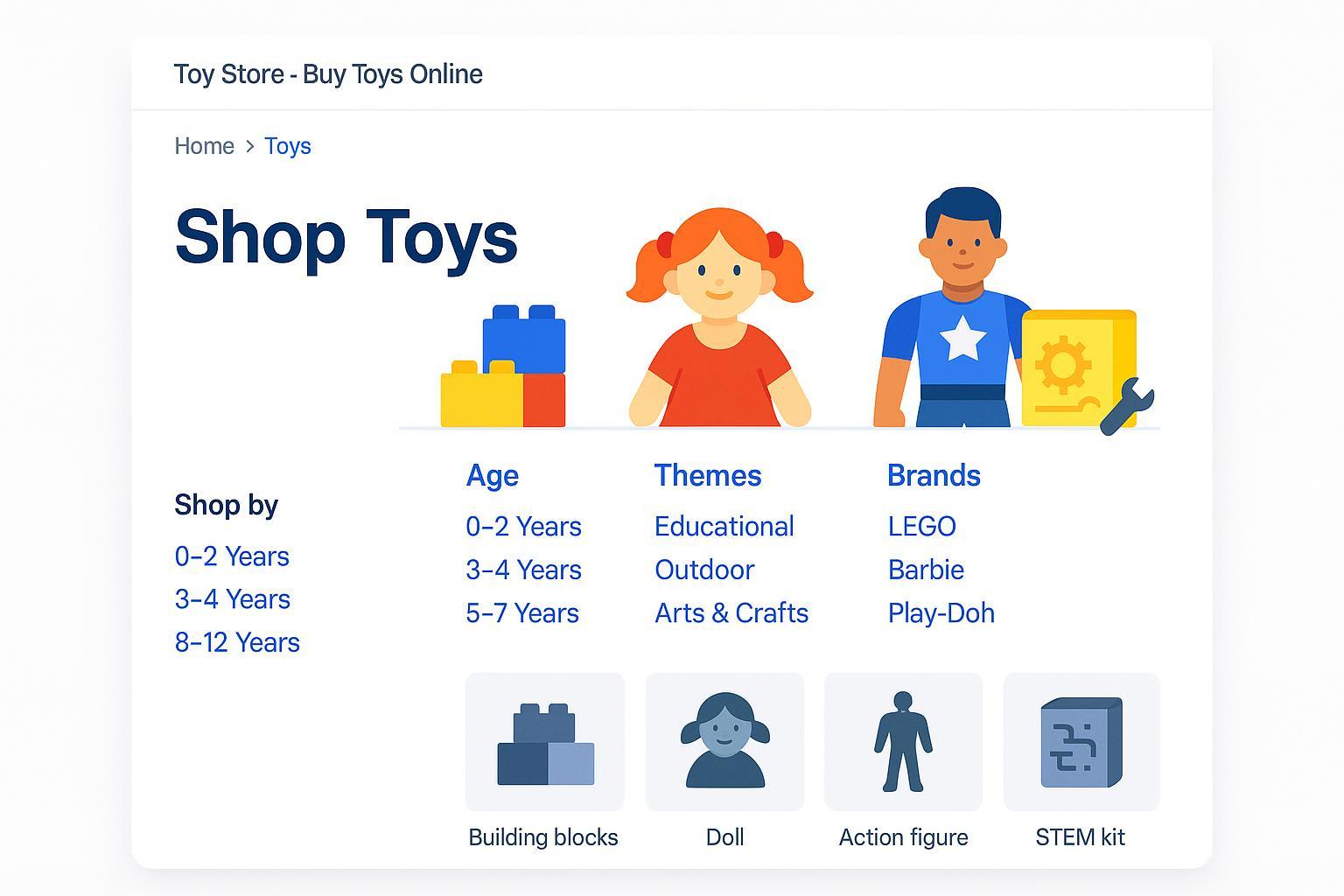Image Source: statics.mylandingpages.co
If you run or optimize a toy store online, three levers consistently move rankings and revenue with the least engineering lift: the title tag, the on-page H1, and internal links. In 2025, these basics still compound—especially in the toys vertical where age suitability, safety, seasonality, and gifting intent shape search behavior.
What’s different now? Google’s title link system relies on multiple sources (not just the
tag), including the page’s main visible title (often your H1) and even open graph titles. Aligning these elements reduces rewrites and improves relevance, per the official guidance in <a href="https://developers.google.com/search/docs/appearance/title-link" rel="nofollow">Google’s “Control your title links” documentation</a> and the August 2024 changes listed on <a href="https://developers.google.com/search/updates" rel="nofollow">Google Search updates</a>.</p>
<p>Below is the field-tested playbook I use for toys product and category pages. Every recommendation is specific, implementable, and grounded in current docs and industry evidence.</p>
<h2>1) Title Tags That Earn Clicks (and Avoid Unhelpful Rewrites)</h2>
<p>What we know in 2025:</p>
<ul>
<li>Google may replace or modify your <title> in SERPs based on multiple page sources and perceived relevance. Clear, unique, and aligned titles reduce that risk, per <a href="https://developers.google.com/search/docs/appearance/title-link" rel="nofollow">Google’s title link guidance</a>.</li>
<li>Independent analyses reported high rewrite activity in Q1 2025 (e.g., “76% changed” across large datasets), underscoring the importance of writing titles that match on-page signals and searcher intent, as covered by <a href="https://searchengineland.com/google-changed-76-of-title-tags-in-q1-2025-heres-what-that-means-454847" rel="nofollow">Search Engine Land’s 2025 coverage of title changes</a>.</li>
</ul>
<p>Principles I follow for toys pages:</p>
<ul>
<li>Keep titles concise and descriptive; avoid boilerplate that dominates the tag.</li>
<li>Lead with the core intent: product name or category concept. Follow with the most decisive modifiers shoppers care about (age range, toy type, brand, safety/educational benefit, gifting use case).</li>
<li>Align wording between <title>, main visible title, and H1 to minimize mixed signals.</li>
<li>Don’t chase pixel-perfect character counts; instead, prioritize clarity and distinctiveness. In practice, I target roughly 50–60 characters when possible, but only if it doesn’t degrade clarity.</li>
</ul>
<p>Practical formulas</p>
<ul>
<li>Category page title options:
<ul>
<li>“[Primary Category] for [Age Range] | [Brand or Store]”</li>
<li>“[Theme] [Toy Type] — [Age Range] & Safe Play | [Store]”</li>
<li>“Best [Season/Occasion] Gifts: [Toy Type] for [Age Range] | [Store]”</li>
</ul>
</li>
<li>Product page title options:
<ul>
<li>“[Product Name] — [Age Range], [Key Benefit] | [Brand]”</li>
<li>“[Brand] [Product Line/Model]: [Toy Type], [Age Range] | Free Shipping”</li>
<li>“[Product Name] [Toy Type] — STEM/[Educational Benefit], [Age Range] | [Store]”</li>
</ul>
</li>
</ul>
<p>Good toys-specific title examples</p>
<ul>
<li>Category: “STEM Toys for Ages 5–7 | WonderPlay Store”</li>
<li>Category: “Outdoor Water Play — Pool & Sprinkler Toys | Safe Summer Fun”</li>
<li>Product: “MagnaBuild 120-Piece Set — Ages 3–5, STEM Creativity | MagnaBuild”</li>
<li>Product: “EcoWood Rainbow Blocks — Non-Toxic, Ages 2–4 | GreenerToys”</li>
</ul>
<p>Operational guardrails</p>
<ul>
<li>Unique per page; avoid duplicate titles across size/color SKUs unless you differentiate by attribute.</li>
<li>Include brand or store name when it adds trust or disambiguates; avoid bloated boilerplate.</li>
<li>Reflect current availability/pricing only if stable; don’t cause mismatches that invite rewrites.</li>
</ul>
<p>Measurement</p>
<ul>
<li>Track CTR per query in Search Console after changes. If you see increased rewrites or CTR drops, test aligned variants of <title> and on-page H1 and adjust visible titles. Keep notes on which modifiers (age range, STEM, safety) lift clicks for your audience.</li>
</ul>
<h2>2) H1s That Clarify Intent and Support the Title</h2>
<p>Google explicitly uses the main visible title and headings to infer the best title link candidate. Write H1s that set the page’s purpose, and ensure they align with your <title>. For clarity and scannability, follow the heading principles in <a href="https://developers.google.com/style/headings" rel="nofollow">Google’s developer style guide for headings</a>: one primary heading, then descriptive subheadings.</p>
<p>H1 principles</p>
<ul>
<li>One H1 per page that mirrors the core idea of your <title>—don’t fight it with alternate phrasing.</li>
<li>Include decisive modifiers that help shoppers (age range, toy type, theme). Keep it human and short.</li>
<li>Place succinct intro copy (40–80 words) under the H1 on category pages to guide shoppers: highlight age suitability, safety standards, educational value, and how to choose quickly.</li>
</ul>
<p>Category structure that works for toys</p>
<ul>
<li>H1: The primary category concept (e.g., “STEM Toys for Ages 5–7”).</li>
<li>Short intro copy: Clarify benefits, safety, and how to filter.</li>
<li>H2 blocks: common sub-facets, e.g., “Robotics Kits,” “Building Sets,” “Science Experiments,” “Best Gifts for 6-Year-Olds.”</li>
<li>Cross-links inside intros and H2 blocks to related categories and buying guides (see internal linking section).</li>
<li>For a crisp blueprint, adapt the 2025 category best practices in <a href="https://digitalcommerce.com/ecommerce-category-page-seo/" rel="nofollow">Digital Commerce’s category SEO guide</a> and Shopify’s taxonomy guidance on <a href="https://www.shopify.com/blog/product-category" rel="nofollow">product categories and hierarchy</a>.</li>
</ul>
<p>H1 examples</p>
<ul>
<li>Category H1: “Outdoor Water Play Toys for Kids”</li>
<li>Category H1: “Montessori Toys for Toddlers (Ages 2–3)”</li>
<li>Product H1: “EcoWood Rainbow Blocks — Ages 2–4”</li>
</ul>
<p>Common H1 mistakes</p>
<ul>
<li>Duplicating the category name and adding nothing helpful (e.g., “Toys”).</li>
<li>Using an H1 that differs significantly from the page’s visible main title.</li>
<li>Stacking multiple oversized headings that compete for “main title” signals.</li>
</ul>
<h2>3) Internal Linking That Builds Topical Hubs (and Converts Better)</h2>
<p>Internal links are how you teach both search engines and shoppers about your site’s structure. 2025 guidance emphasizes a clear hierarchy, descriptive anchors, and strong contextual links from relevant pages. See the consolidated advice in <a href="https://searchengineland.com/internal-links-seo-best-practices-examples-tips-448047" rel="nofollow">Search Engine Land’s internal linking best practices</a> and the evergreen framework in <a href="https://moz.com/learn/seo/internal-link" rel="nofollow">Moz’s internal linking guide</a>.</p>
<p>Architecture for toy catalogs</p>
<ul>
<li>Keep core categories 1–2 clicks from the homepage; products within ~3 clicks of a relevant category.</li>
<li>Maintain breadcrumb navigation on all pages to reinforce hierarchy.</li>
<li>Build hubs around the ways toy shoppers actually browse: age range (0–2, 3–5, 6–8, 9–12), theme (STEM, Montessori, Outdoor, Arts & Crafts), toy type (blocks, dolls, action figures), occasion (birthday gifts, holiday gifts), and safety attributes (BPA-free, non-toxic, ASTM certified).</li>
</ul>
<p>Anchor text guidelines</p>
<ul>
<li>Be specific and varied: “Montessori toys for 2-year-olds,” “Robotics kits for beginners,” not just “click here.”</li>
<li>Use natural language anchors within copy; avoid stuffing the exact same phrase everywhere.</li>
<li>Prioritize links from high-traffic editorial pages (gift guides, age-based guides) to underlinked categories and hero products.</li>
</ul>
<p>Where to add links</p>
<ul>
<li>Category intro copy: link to sibling categories and top subcategories.</li>
<li>Product descriptions: link up to parent category and across to “complements” (e.g., building mats for block sets) and “next age range” when appropriate.</li>
<li>Editorial content: gift guides (“Best Gifts for 6-Year-Olds”), buying guides (“How to Choose a Safe Montessori Toy”), and seasonal pages should deep-link to relevant categories and products.</li>
</ul>
<p>Crawl and duplication control for facets</p>
<ul>
<li>Let shoppers filter by age, brand, price, materials, and themes, but control indexation of thin/faceted URLs. Use canonicals to the category root and apply noindex on non-valuable combinations to prevent index bloat and keyword cannibalization. Practical approaches are covered in category guidance such as <a href="https://digitalcommerce.com/ecommerce-category-page-seo/" rel="nofollow">Digital Commerce’s 2025 category SEO guide</a>.</li>
</ul>
<p>Maintenance checklist</p>
<ul>
<li>Quarterly: run a crawl, find orphaned or weakly linked pages, and add 2–3 contextual links from relevant hubs.</li>
<li>After seasonal campaigns: rebalance links from holiday guides back to evergreen hubs.</li>
</ul>
<h2>4) Structured Data That Supports Your On-Page Signals</h2>
<p>Two structured data items consistently help toy e-commerce:</p>
<ul>
<li>BreadcrumbList on all pages to clarify hierarchy and improve SERP breadcrumbs, per <a href="https://developers.google.com/search/docs/appearance/structured-data/breadcrumb" rel="nofollow">Google’s Breadcrumb structured data documentation</a>.</li>
<li>Product structured data on product pages, with required and recommended fields for rich results eligibility per <a href="https://developers.google.com/search/docs/appearance/structured-data/product-snippet" rel="nofollow">Google’s Product snippets documentation</a>.</li>
</ul>
<p>For toys, it’s also useful to represent age suitability and safety context in your markup when it matches visible content (this may not directly create rich results, but it improves machine understanding):</p>
<ul>
<li>Include ageGroup or recommendedAge (as text or QuantitativeValue) when clearly displayed on-page.</li>
<li>Reference safety information if you display it (certifications, non-toxic materials), ensuring markup reflects on-page content.</li>
</ul>
<p>Illustrative JSON-LD snippet (adapt to your page and validate):</p>
<pre><code class="language-json">{
"@context": "https://schema.org/",
"@type": "Product",
"name": "EcoWood Rainbow Blocks",
"description": "Non-toxic wooden blocks suitable for children aged 2 to 4 years.",
"image": "https://example.com/images/ecowood-blocks.jpg",
"sku": "EWRB-48",
"ageGroup": "2-4 years",
"recommendedAge": {
"@type": "QuantitativeValue",
"minValue": 2,
"maxValue": 4,
"unitCode": "ANN"
},
"offers": {
"@type": "Offer",
"priceCurrency": "USD",
"price": "29.99",
"availability": "https://schema.org/InStock",
"url": "https://example.com/ecowood-rainbow-blocks"
},
"aggregateRating": {
"@type": "AggregateRating",
"ratingValue": "4.8",
"reviewCount": "257"
}
}
</code></pre>
<p>Note: Always ensure your markup mirrors visible content and test with Google’s Rich Results tools. For broader reference on types and properties, consult the current schema vocabulary in the <a href="https://schema.org/version/latest" rel="nofollow">Schema.org latest version</a>.</p>
<h2>5) Category Page Copy and Filters That Serve Shoppers First</h2>
<p>Category pages do more than list products; they must orient caregivers quickly. A reliable layout:</p>
<ul>
<li>H1 that states the category and age range.</li>
<li>40–80 words of intro copy that clarifies: what makes these toys safe, what skills they support (STEM, fine motor, creativity), and how to use filters.</li>
<li>Prominent filters for age, price, brand, safety/materials, and theme. Keep default views indexable while managing thin facet URLs with canonical/noindex patterns (see section 3).</li>
</ul>
<p>Copy example (above the grid)</p>
<ul>
<li>“Explore STEM toys for ages 5–7, selected for safe, hands-on learning. Filter by robotics kits, building sets, and science experiments. Look for BPA-free materials and beginner-friendly instructions to encourage independent play.”</li>
</ul>
<p>This structure aligns with modern ecommerce advice and simplifies shopper decisions; see guidance such as <a href="https://digitalcommerce.com/ecommerce-category-page-seo/" rel="nofollow">Digital Commerce’s 2025 category SEO overview</a> and Shopify’s article on <a href="https://www.shopify.com/blog/product-category" rel="nofollow">product category hierarchy</a>.</p>
<h2>6) Seasonality and Gifting Intent: Build for Q4, Benefit All Year</h2>
<p>Toys demand spikes around gifting season, and titles/H1s/internal links should flex to match. The National Retail Federation reported that U.S. holiday retail sales reached $994.1B in 2024 (+4% YoY), highlighting the stakes for Q4 discoverability, per the <a href="https://nrf.com/media-center/press-releases/nrf-says-holiday-season-was-a-notable-success-as-consumers-came-out-to-spend-" rel="nofollow">NRF 2024 holiday sales release</a>.</p>
<p>More importantly for SEO, holiday shoppers rely on search for ideas: In NRF’s 2024 holiday insights, 44% of respondents cited online search as a top inspiration source—useful proof that surfacing the right category and gift-guide pages matters, as noted in the <a href="https://nrf.com/media-center/press-releases/nrf-survey-reveals-top-toys-and-gifts-for-the-winter-holidays" rel="nofollow">NRF top toys and gifts survey</a>.</p>
<p>Practical overlays to implement September–December</p>
<ul>
<li>Titles: add season-specific intent where appropriate (e.g., “Best Holiday Gifts: STEM Toys for Ages 6–8”).</li>
<li>H1s: maintain the evergreen core but add a short line of intro copy for gifting (“Great for birthday and holiday gifting”).</li>
<li>Internal links: from your home page and editorial hubs, feature “Gifts by Age,” “Stocking Stuffers Under $25,” and “Award-Winning Toys.”</li>
<li>Editorial hubs: create/refresh guides that ride trend signals—e.g., pages highlighting TOTY finalists/winners and retailer top toy lists. The Toy Association’s 2025 Toy of the Year finalists indicate which brands/categories to feature, see <a href="https://www.toyassociation.org/PressRoom2/News/2024_News/the-toy-foundation-announces-2025-toy-of-the-year-toty-award-finalists.aspx" rel="nofollow">Toy Association: 2025 TOTY finalists</a>.</li>
</ul>
<p>After January, revert seasonal modifiers and rebalance internal link prominence back to evergreen categories.</p>
<h2>7) Implementation Playbooks</h2>
<p>A) Category page: titles and H1s</p>
<ul>
<li>Title formula: “{Primary Category} for {Age Range} | {Store/Brand}”
<ul>
<li>Example: “Montessori Toys for Toddlers (Ages 2–3) | BrightNest Kids”</li>
</ul>
</li>
<li>H1: mirror the category concept with age range
<ul>
<li>Example: “Montessori Toys for Toddlers (Ages 2–3)”</li>
</ul>
</li>
<li>Intro copy (40–80 words): state benefits (safety, skill development) + filter guidance.</li>
<li>Subheadings (H2s): break out key subtypes/themes; link to each.</li>
<li>Internal links: to sibling categories (“STEM Toys 2–3”), buying guides (“How to Choose Montessori Toys”), and gift guides.</li>
<li>Structured data: BreadcrumbList; ItemList if you display ordered product lists.</li>
</ul>
<p>B) Product page: titles and H1s</p>
<ul>
<li>Title formula: “{Product Name} — {Age Range}, {Key Benefit} | {Brand}”
<ul>
<li>Example: “AquaJet Water Blaster — Ages 6–8, Outdoor Play | HydroFun”</li>
</ul>
</li>
<li>H1: match or lightly shorten the title.</li>
<li>Bullets: cover age suitability, materials/safety (BPA-free, ASTM compliance), what’s included, learning benefits.</li>
<li>Internal links: up to parent category, across to complementary items (e.g., water play accessories), and age-next items.</li>
<li>Structured data: Product (offers, rating/reviews). Include ageGroup/recommendedAge if on-page.</li>
</ul>
<p>C) Internal linking map (toys site)</p>
<ul>
<li>Homepage ➝ Core hubs: “Toys by Age,” “STEM Toys,” “Outdoor Toys,” “Gift Guides.”</li>
<li>Hubs ➝ Category pages: “Ages 3–5,” “Ages 6–8,” “Robotics Kits,” “Building Sets,” “Dolls & Figures.”</li>
<li>Category ➝ Subcategory/Product: Link down with descriptive anchors.</li>
<li>Editorial ➝ Category/Product: Gift guides and buying guides deep-link to top categories and hero SKUs.</li>
<li>System links: breadcrumbs on every page (Home > Category > Subcategory > Product).</li>
</ul>
<p>D) Faceted navigation crawl controls</p>
<ul>
<li>Canonical to primary category URL.</li>
<li>Noindex faceted combinations that don’t deserve standalone ranking.</li>
<li>Allow indexation for a small set of “SEO-worthy” facets (e.g., “STEM Toys for 5-Year-Olds”) only if the page has unique value (copy, listings, demand) and is linked in navigation.</li>
</ul>
<h2>8) QA and Measurement: Make It a Habit</h2>
<p>Pre-publish checks</p>
<ul>
<li>Is the <title> unique, concise, and aligned with the H1 and main visible title? Cross-check with <a href="https://developers.google.com/search/docs/appearance/title-link" rel="nofollow">Google’s title link guidelines</a>.</li>
<li>Does the H1 express the page’s purpose in plain language? Follow the spirit of the <a href="https://developers.google.com/style/headings" rel="nofollow">Google developer headings guidance</a>.</li>
<li>Are there 2–5 meaningful internal links added where relevant? Do anchors use natural, descriptive phrases?</li>
<li>Are breadcrumbs present? If yes, is <a href="https://developers.google.com/search/docs/appearance/structured-data/breadcrumb" rel="nofollow">Breadcrumb structured data</a> valid?</li>
<li>On product pages, is Product markup complete per <a href="https://developers.google.com/search/docs/appearance/structured-data/product-snippet" rel="nofollow">Google’s Product snippet requirements</a>?</li>
</ul>
<p>Post-publish monitoring</p>
<ul>
<li>Search Console: CTR changes on core queries, impression/rank shifts, and “title link” variations (spot-check SERPs for rewrites).</li>
<li>Analytics: Category and product page engagement (bounce/exit), navigational flows from hubs/guides.</li>
<li>Crawl audits: Orphan pages and pages >3 clicks deep; add links from hubs.</li>
<li>Seasonal rebalancing: After Q4, scale back seasonal modifiers and adjust featured links.</li>
</ul>
<p>Experiment cadence</p>
<ul>
<li>Test one variable per template at a time (e.g., adding age range to titles across a subset of categories; or swapping “STEM” vs. “Educational” modifiers). Keep a 4–6 week observation window to smooth volatility.</li>
</ul>
<h2>9) Troubleshooting: Common Pitfalls (and Fixes)</h2>
<ul>
<li>
<p>Titles keep getting rewritten in SERPs</p>
<ul>
<li>Fix: Align <title>, main visible title, and H1. Remove misleading or outdated promo language. Keep titles descriptive and concise as advised in <a href="https://developers.google.com/search/docs/appearance/title-link" rel="nofollow">Google’s title link docs</a>.</li>
</ul>
</li>
<li>
<p>Duplicate H1s across SKUs or variant pages</p>
<ul>
<li>Fix: Add differentiators (color, size, character) to product H1s when variants have indexable URLs, or consolidate variants.</li>
</ul>
</li>
<li>
<p>Thin category pages with high bounce</p>
<ul>
<li>Fix: Add 40–80 words of intro copy, add H2 sub-sections, and link to sibling categories and guides. This aligns with modern category recommendations such as <a href="https://digitalcommerce.com/ecommerce-category-page-seo/" rel="nofollow">Digital Commerce’s 2025 guide</a>.</li>
</ul>
</li>
<li>
<p>Over-optimized anchor text</p>
<ul>
<li>Fix: Rotate natural phrases that still communicate meaning (e.g., “STEM toys for 6-year-olds,” “best robotics kits for kids”). See guidance in <a href="https://searchengineland.com/internal-links-seo-best-practices-examples-tips-448047" rel="nofollow">Search Engine Land’s internal linking best practices</a> and the <a href="https://moz.com/learn/seo/internal-link" rel="nofollow">Moz internal linking guide</a>.</li>
</ul>
</li>
<li>
<p>Facet-driven index bloat</p>
<ul>
<li>Fix: Canonical to the root. Noindex non-valuable combinations. Only index a few, high-demand filtered pages with unique content and clear links from navigation.</li>
</ul>
</li>
</ul>
<h2>10) Copy-and-Apply Checklists</h2>
<p>Category pages</p>
<ul>
<li>Title follows: “{Category} for {Age Range} | {Brand/Store}”</li>
<li>H1 mirrors title intent, short and clear</li>
<li>40–80 words of intro copy with safety/benefits and filter guidance</li>
<li>H2 blocks for key subtypes/themes; links to each</li>
<li>2–5 contextual internal links to sibling categories and relevant guides</li>
<li>Breadcrumbs visible and marked up</li>
<li>Facets: canonicals set; noindex for thin combinations</li>
</ul>
<p>Product pages</p>
<ul>
<li>Title follows: “{Product Name} — {Age Range}, {Benefit} | {Brand}”</li>
<li>H1 matches/shortens title</li>
<li>Bullets include age suitability and safety/materials</li>
<li>Links: up to category, across to complements, and to adjacent age range</li>
<li>Product structured data complete and accurate (offers/ratings)</li>
<li>Age properties included in markup only if displayed on-page</li>
</ul>
<p>Internal links program</p>
<ul>
<li>Hubs by age, theme, toy type, and gifts</li>
<li>Editorial guides link to categories and hero products</li>
<li>Descriptive, varied anchors; avoid repetitive exact-match</li>
<li>Quarterly orphan-page review and fixes</li>
</ul>
<p>Seasonality</p>
<ul>
<li>September: prepare holiday hubs and gift guides; link from home/category pages</li>
<li>October–December: add seasonal intent to titles/H1 intros where appropriate</li>
<li>January: revert seasonal language; rebalance internal links to evergreen hubs</li>
</ul>
<h2>Why these practices hold up in 2025</h2>
<ul>
<li>Title and H1 alignment is directly supported by Google’s guidance on how it forms title links and uses headings, making your chosen titles more likely to appear in search, as described in <a href="https://developers.google.com/search/docs/appearance/title-link" rel="nofollow">Google’s title link documentation</a> and <a href="https://developers.google.com/style/headings" rel="nofollow">headings guidance</a>.</li>
<li>Category structure, intro copy, and filters reflect contemporary ecommerce advice for discoverability and user navigation, consistent with <a href="https://digitalcommerce.com/ecommerce-category-page-seo/" rel="nofollow">Digital Commerce’s category SEO guidance</a> and Shopify’s <a href="https://www.shopify.com/blog/product-category" rel="nofollow">category hierarchy article</a>.</li>
<li>Internal linking as a core SEO lever remains consensus best practice among experts and platforms, including 2025 coverage in <a href="https://searchengineland.com/internal-links-seo-best-practices-examples-tips-448047" rel="nofollow">Search Engine Land’s internal links guide</a> and the <a href="https://moz.com/learn/seo/internal-link" rel="nofollow">Moz internal link guide</a>.</li>
<li>Structured data recommendations follow Google’s current docs for <a href="https://developers.google.com/search/docs/appearance/structured-data/breadcrumb" rel="nofollow">Breadcrumbs</a> and <a href="https://developers.google.com/search/docs/appearance/structured-data/product-snippet" rel="nofollow">Product snippets</a>, with optional age/safety properties aligned to <a href="https://schema.org/version/latest" rel="nofollow">Schema.org’s latest vocabulary</a>.</li>
<li>Seasonal adjustments are justified by retail behavior: the NRF reported record 2024 holiday sales and strong reliance on search for gift inspiration, per the <a href="https://nrf.com/media-center/press-releases/nrf-says-holiday-season-was-a-notable-success-as-consumers-came-out-to-spend-" rel="nofollow">NRF 2024 holiday sales release</a> and <a href="https://nrf.com/media-center/press-releases/nrf-survey-reveals-top-toys-and-gifts-for-the-winter-holidays" rel="nofollow">NRF toys and gifts survey</a>.</li>
</ul>
<p>Adopt these practices as operating defaults, then iterate based on your data. In my experience, the combination of clear titles, aligned H1s, and purposeful internal links—backed by a shopper-first category structure—consistently lifts discoverability and conversion in toy e-commerce.</p>
</div></div></div><div show="true" showcta="true" class="qc-blog-container-right-sidebar"><div style="border-radius: 12px; padding-left: var(--qc-preset--spacing--0); padding-right: var(--qc-preset--spacing--0); padding-top: var(--qc-preset--spacing--60); padding-bottom: var(--qc-preset--spacing--60); background-color: #B4D6FF; height: auto" class="alignwide qc-cover-wrapper has-custom-content-position is-position-center" elementtype="div" useimagebackground="false" imgbg="" imgbgpositionleft="50" imgbgpositiontop="50" overlay="#165DFF" overlayopacity="0.8" contentposition="center" alt="" parallax="false"><div class="qc-cover-wrapper__inner-container"><div style="flex-wrap: wrap; justify-content: center; display: flex;" class="alignwide"><div colmd="10" class="col col-md-10"><p style="text-align: center"><span style="color: var(--qc-color5)" class="qc-h2-tag">Accelerate Your Blog's SEO with QuickCreator AI Blog Writer</span></p><div class="qc-buttons-wrapper "><div class="alignfull qc-buttons-container is-horizontal is-content-justification-center" custommargin="70" justification="center" style="margin-top:var(--qc-preset--spacing--70);margin-bottom:var(--qc-preset--spacing--70);gap:var(--qc-preset--spacing--40)"><div style="background-color: #2E2372; background-color: #2E2372; " link="https://quickcreator.io/ai-blog-writer" opennewtab="false" width="" outline="false" class="qc-button-wrapper "><a class="qc-button-container" href="https://quickcreator.io/ai-blog-writer" target="_self"><strong><span style="color: #ffffff">Get 3 Free Articles </span></strong></a></div></div></div></div></div></div></div></div></div></div><div style="padding-top: var(--qc-preset--spacing--40); padding-bottom: var(--qc-preset--spacing--50); background-color: #ffffff" contentcontainer="container-fluid" class="qc-default-footer-wrapper alignfull"><div class="qc-default-footer-container container-fluid"><div class="qc-default-footer-menu-box"><div class="qc-navbar-brand-wrapper"><a class="qc-navbar-brand" href="https://quickcreator.io" target="_blank"><div class="qc-navbar-brand-logo"><img src="https://statics.mylandingpages.co/static/block-resources/images/common-header/logo-quick-creator.svg" alt="logo" style=""></div><div class="qc-navbar-brand-name qc-h4-tag" style="color:var(--qc-text-color);">Quick Creator</div></a><div style="display:none"></div></div><div class="qc-links-wrapper "><div addbtnposition="right" defaultlinkcolor="var(--qc-text-color)" style="margin-top:var(--qc-preset--spacing--0);margin-bottom:var(--qc-preset--spacing--0);gap:var(--qc-preset--spacing--40)" class="qc-links-container is-horizontal is-content-justification-left"><div link="https://quickcreator.io" opennewtab="false" class="qc-link-wrapper" style=" "><a href="https://quickcreator.io" target="_self"><span class="qc-p2-tag">Home</span></a></div><div link="https://quickcerator.io/aboutus" opennewtab="false" class="qc-link-wrapper" style=" "><a href="https://quickcerator.io/aboutus" target="_self"><span class="qc-p2-tag">About us</span></a></div></div></div><div logosonly="true" iconcolor="var(--qc-text-color)" iconbackgroundcolor="" size="normal" orientation="horizontal" justification="left" opennewtab="true" customgap="40" custommargin="0" class="qc-icons-view-wrapper "><div style="margin-top:var(--qc-preset--spacing--0);margin-bottom:var(--qc-preset--spacing--0);gap:var(--qc-preset--spacing--40)" class="qc-icons-container is-horizontal is-content-justification-left"><div class="qc-icon __icon-size-normal" style="background: rgba(0,0,0,0)"><a class="qc-icon__link" href="https://www.facebook.com/groups/quickcreatorofficial" style="color:var(--qc-text-color)" target="_blank"><span class="socicon-facebook" style="color:var(--qc-text-color)"></span></a></div><div class="qc-icon __icon-size-normal" style="background: rgba(0,0,0,0)"><a class="qc-icon__link" href="https://youtube.com/@quickcreator10" style="color:var(--qc-text-color)" target="_blank"><span class="socicon-youtube" style="color:var(--qc-text-color)"></span></a></div><div class="qc-icon __icon-size-normal" style="background: rgba(0,0,0,0)"><a class="qc-icon__link" href="https://twitter.com/quick_creator" style="color:var(--qc-text-color)" target="_blank"><span class="socicon-twitter" style="color:var(--qc-text-color)"></span></a></div></div></div></div><div style="margin-top: var(--qc-preset--spacing--20); margin-bottom: var(--qc-preset--spacing--20)" dividerstyle="solid" size="large" color="#EBEBEB" class="qc-divider-wrapper"><div class="qc-divider" style="border-top-style:solid;width:100%;border-top-color:#EBEBEB"></div></div><p><span style="color: var(--qc-color13)" class="qc-p3-tag">© Copyright 2024 seo - All Rights Reserved.</span></p></div></div>
</div></div>
<script type="text/javascript">
!function(){"use strict";!function(e,t){var r=e.amplitude||{_q:[],_iq:{}};if(r.invoked)e.console&&console.error&&console.error("Amplitude snippet has been loaded.");else{var n=function(e,t){e.prototype[t]=function(){return this._q.push({name:t,args:Array.prototype.slice.call(arguments,0)}),this}},s=function(e,t,r){return function(n){e._q.push({name:t,args:Array.prototype.slice.call(r,0),resolve:n})}},o=function(e,t,r){e._q.push({name:t,args:Array.prototype.slice.call(r,0)})},i=function(e,t,r){e[t]=function(){if(r)return{promise:new Promise(s(e,t,Array.prototype.slice.call(arguments)))};o(e,t,Array.prototype.slice.call(arguments))}},a=function(e){for(var t=0;t<y.length;t++)i(e,y[t],!1);for(var r=0;r<g.length;r++)i(e,g[r],!0)};r.invoked=!0;var c=t.createElement("script");c.type="text/javascript",c.integrity="sha384-50E2mqsjqfklfAkrd6NTKCEXwLzmZKduLvbfgO21IZcqaAnt4Sd98IyALQz7obmW",c.crossOrigin="anonymous",c.async=!0,c.src="https://cdn.amplitude.com/libs/analytics-browser-2.3.6-min.js.gz",c.onload=function(){e.amplitude.runQueuedFunctions||console.log("[Amplitude] Error: could not load SDK")};var u=t.getElementsByTagName("script")[0];u.parentNode.insertBefore(c,u);for(var l=function(){return this._q=[],this},p=["add","append","clearAll","prepend","set","setOnce","unset","preInsert","postInsert","remove","getUserProperties"],d=0;d<p.length;d++)n(l,p[d]);r.Identify=l;for(var f=function(){return this._q=[],this},v=["getEventProperties","setProductId","setQuantity","setPrice","setRevenue","setRevenueType","setEventProperties"],m=0;m<v.length;m++)n(f,v[m]);r.Revenue=f;var y=["getDeviceId","setDeviceId","getSessionId","setSessionId","getUserId","setUserId","setOptOut","setTransport","reset","extendSession"],g=["init","add","remove","track","logEvent","identify","groupIdentify","setGroup","revenue","flush"];a(r),r.createInstance=function(e){return r._iq[e]={_q:[]},a(r._iq[e]),r._iq[e]},e.amplitude=r}}(window,document)}();
amplitude.init("f7883d2dda3e7c3a18c4656a50e3aa8e");
</script>
</body>
</html>