7 Must-Have Local SEO Audit Tools for Agencies

Looking for the best tools to up your local SEO game? Here are seven must-have local SEO audit tools for agencies: BrightLocal, GMB Everywhere, Birdeye, Localo, SEMrush Local, SEOptimer, and Greater Leads. You need these tools if you manage multiple local business clients. They help you create client-specific dashboards and automate tasks, like crawling for broken links or keyword clustering. You can get clear, visual reports that make it easy to show clients what changed and why. With features made for local business needs—like Google Maps visibility, NAP checks, and real-time teamwork—your local SEO audits become faster and more accurate. These tools let you focus on strategy and deliver better local SEO results for every local business on your list.
Local SEO Audit Essentials
Scalability
When you manage local SEO for many clients, you need tools that scale with your agency. You want to handle dozens or even hundreds of local business accounts without feeling overwhelmed. The right local SEO audit tool lets you add new locations, run audits in bulk, and switch between client dashboards with just a few clicks. This saves you time and helps you keep every local business on track for better ranking. You can also spot trends across all your clients, which helps you adjust your local SEO strategy fast.
Tip: Choose tools that let you manage multiple locations and automate tasks. This way, you can focus on improving local search visibility and not get stuck in manual work.
Reporting
Clear reporting makes your agency look professional and keeps your clients happy. Local SEO audit tools should give you reports that cover everything important for local search. You want to see NAP consistency, local citations, Google Business Profile health, and on-site SEO details. The best tools organize this data with color codes and let you dig deeper into each section. You can even set up automated reports that go out on a schedule. White-label options let you add your agency’s logo, so your clients see your brand. Some tools also track calls and leads, which helps you show real results and prove your ranking improvements.
- What to look for in reports:
- Easy-to-read layout
- Actionable recommendations
- Integration with Google Business Profile and Facebook
- Review monitoring and response features
- Call tracking and lead attribution
Local Features
Local SEO is all about helping your clients stand out in their area. You need tools with features made for local business needs. Look for local business listing management, online reputation management, and local search ranking tracking. Good tools help you build citations, monitor reviews, and keep NAP information consistent. They also let you track keywords that matter for each location. Integration with Google My Business is a must. When you use these features, you boost local search visibility, improve local rankings, and drive more people to your clients’ stores.
- Core parts of a local SEO audit:
- Google Business Profile analysis
- Website check for local content
- Local citations audit
- Online reviews assessment
- Competitor analysis
If you pick tools with these local features, you make your agency’s job easier and help every client climb the ranking ladder.
Top Local SEO Audit Tools

Choosing the right local SEO audit tool can make your agency’s work much easier. You want tools that fit your needs, help you manage many clients, and boost your local search results. Here’s a closer look at the top seven tools you should consider.
BrightLocal
BrightLocal helps you track, manage, and improve local search performance for your clients. You can use it to check local rankings, audit citations, and monitor reviews. The platform works well for agencies that handle many local business accounts.
| Feature / Pricing Aspect | Details for Agencies | Details for Small Businesses |
|---|---|---|
| Pricing Model | Custom pricing based on number of locations managed | Fixed tiers: Track ($39), Manage ($49), Grow ($59) |
| Multi-user Logins | Available | Available in Grow plan |
| API Access | Included | Not typically included |
| Dedicated Support | Included | Standard support |
| Location Management | Manage multiple locations | Limited to fewer locations |
| Key Suitable Plan for Agencies | Grow plan recommended for multi-location management | Grow plan at $59/month |
| Additional Features in Grow | Google Posts scheduling, enhanced reporting, multiple user access | Same features in Grow plan |
| Limitations for Agencies | Lacks advanced multi-location management and white-label reporting | N/A |
- You get tools for tracking local rankings, managing reviews, and checking NAP consistency.
- The Grow plan gives you review monitoring, review campaigns, and a review widget.
- Agencies can use multi-user access and API support.
- The platform is easy to use, but it does not offer advanced multi-location management or white-label reporting.
- BrightLocal works best for agencies just starting with local SEO or those with a smaller client list.
Tip: If you want a simple way to track local search progress and show results to clients, BrightLocal is a solid choice.
GMB Everywhere
GMB Everywhere is a Chrome extension that helps you audit Google Business Profiles quickly. You can see important details about any local business listing right from your browser.
- You get instant access to NAP data, categories, reviews, and business hours.
- The extension shows you how a business appears in local search and what needs fixing.
- You can compare your client’s listing with competitors in just a few clicks.
- GMB Everywhere is free for basic use, so you can try it without risk.
This tool is perfect if you want to save time on Google Business Profile audits. You do not need to log in to extra dashboards. You just click and see the data you need.
Birdeye
Birdeye uses AI to help you manage and improve your clients’ online reputation. You can automate review requests, respond to feedback, and share positive reviews on social media.
- Birdeye’s AI agents optimize business listings for better visibility and accuracy.
- You can automate review collection, alerts, and responses across Google and Facebook.
- The platform tracks sentiment trends and centralizes replies, making it easy to manage reputation.
- You get up to 20 custom dashboards for tracking reviews, listings, and campaigns.
- Birdeye integrates directly with Google Business Profile, so you can update info and respond to reviews from one place.
Agencies love Birdeye because it saves time and helps boost local rankings. You can show clients how reviews improve their local search results and drive more customers to their business.
Localo
Localo makes it easy to manage many locations for your clients. You can update business info, track local search performance, and respond to reviews from one dashboard.
- Localo lets you update addresses, phone numbers, and hours for all locations at once.
- You can assign roles to team members and control who can access each client.
- The platform helps you segment clients by location, so you can run targeted marketing.
- Localo supports appointment and customer data management across all locations.
- You get tools for monitoring and responding to reviews, plus analytics to track local rankings.
Localo works well for agencies with clients in industries like real estate, healthcare, or hospitality. You can scale up as your agency grows, and the interface is easy for everyone to use.
Note: Localo’s integration with social media and CRM systems helps you streamline your workflow and keep all your data in one place.
SEMrush Local
SEMrush Local is part of the larger SEMrush platform. You can use it to track local search rankings, monitor reviews, and manage business listings.
| Feature/Aspect | SEMrush Local | BrightLocal |
|---|---|---|
| Focus of Local SEO Audit | Technical SEO issues (crawl errors, broken links) with some local factors | Deep local context with targeted audits on listings, citations, and GBP data accuracy |
| Data Accuracy in Local SEO | General technical SEO data accuracy; less emphasis on localized data accuracy | High accuracy in directory listings, NAP consistency, and local ranking signals |
| Integration | Part of a broad SEO and marketing platform | Specialized local SEO audit tool |
| Local SEO Metrics | Map Rank Tracker and GBP insights over wider timeframes | Detailed checks on local listings, citations, and Google Business Profile accuracy |
| Overall Strength | Strong technical SEO data accuracy within local SEO context | More precise and relevant fixes for local SEO visibility issues |
- SEMrush Local gives you tools like Map Rank Tracker, Review Analytics, and Listing Management.
- You can see how your clients perform in local search and track Google Business Profile data over time.
- The platform works best if you want to combine local SEO with broader SEO and marketing efforts.
- SEMrush Local is great for agencies that already use SEMrush for other SEO tasks.
SEOptimer
SEOptimer is a favorite among agencies for local SEO audits. You can use it to find on-page and off-page SEO issues, track keywords, and create detailed reports.
- SEOptimer checks usability, technical SEO, performance, and social media.
- You get location-specific keyword tracking, which is key for local search.
- The tool is affordable and easy to use, making it great for agencies with price-conscious clients.
- You can use features like backlink research, white-label reporting, and bulk reporting.
- SEOptimer integrates with CRM and marketing automation tools, so you can manage leads and clients more easily.
You can create branded, customizable reports that show your clients the value of your local SEO work. SEOptimer helps you spot problems fast and improve local rankings for every client.
Greater Leads
Greater Leads helps you connect your local SEO efforts with other marketing platforms. You can sync lead data in real time between CRMs, email tools, and ad platforms.
- The platform integrates with over 370 marketing tools, including Facebook, Google, LinkedIn, and TikTok.
- You can transfer leads securely and instantly, so you never miss a chance to follow up.
- Greater Leads offers both self-service and managed plans, so you can pick what fits your agency.
- You get advanced optimization tools and fast support through direct partnerships with major platforms.
- Agencies save time, improve lead management, and get a full view of campaign performance.
If you want to streamline your workflow and connect all your marketing systems, Greater Leads is a smart choice. You can manage leads from any source and boost your clients’ local business growth.
Callout: When you pick a local SEO audit tool, think about your agency’s needs. Look at the number of locations, your budget, and the features that matter most. Make sure the tool fits with your current marketing stack and helps you avoid common local SEO pitfalls.
- We looked at business needs, like the number of locations and local SEO challenges.
- We considered budget and expected ROI.
- We picked tools with features like rank tracking, citation management, review management, and international support.
- We checked how well each tool integrates with other marketing platforms.
- We compared strengths in competitor analysis, citation finding, SERP analysis, pricing, scalability, white-label reporting, and ease of use.
- We made sure each tool supports agencies managing many clients and locations.
Local SEO Audit Criteria
GMB Optimization
When you start a local SEO audit, your Google Business Profile (GBP) is the first thing to check. Make sure your business name, address, and phone number (NAP) are correct. Add high-quality photos and update them often. Respond to every review, even the negative ones. Use Google Posts each week to share news or deals. Turn on booking and messaging features if you can. These steps help your profile stand out and boost your ranking. You should also look at what top competitors do with their GBP listings. This helps you spot gaps and find new ideas to improve your local search visibility.
NAP Consistency
NAP consistency means your business name, address, and phone number match everywhere online. If you move or change your number, update it right away on your website, GBP, and all directories. Search engines trust businesses with matching NAP data. When your NAP is inconsistent, your ranking drops and customers lose trust. Studies show that fixing NAP problems can quickly bring back lost local rankings. Adding schema markup to your website also helps search engines read your NAP and boosts your local SEO.
Reviews and Ratings
Reviews and ratings play a big role in local SEO. More reviews show that your business is active. High star ratings and positive words in reviews help your ranking and make people want to click. Fresh reviews tell Google your business is still open and trusted. Always reply to reviews to show you care about your customers. This can help your ranking and build trust.
| Factor | Impact on Local SEO Performance |
|---|---|
| Review Quantity | More reviews mean higher chances of ranking in the Local Pack and Google Maps. |
| Review Quality | High ratings and positive words boost ranking and click-through rates. |
| Review Recency | Recent reviews show activity and help with ranking freshness. |
| Engagement with Reviews | Replying to reviews shows customer care and can improve your ranking. |
Local Citations
Local citations are mentions of your business on other websites, like directories or review sites. You want your NAP to be the same everywhere. This tells search engines your business is real and trustworthy. High-quality citations from good sites help your local SEO and ranking. Keep your citations up to date so customers and search engines always find the right info. Focus on quality over quantity for the best results.
Mobile Optimization
Most local searches now happen on mobile devices. Your website needs to load fast and look good on any screen. Google uses mobile-first indexing, so a mobile-friendly site helps your ranking. Use responsive design, quick load times, and easy navigation. Add click-to-call buttons and maps to help mobile users find you. A mobile-optimized site keeps visitors happy and improves your local SEO.
Comparing Local SEO Tools
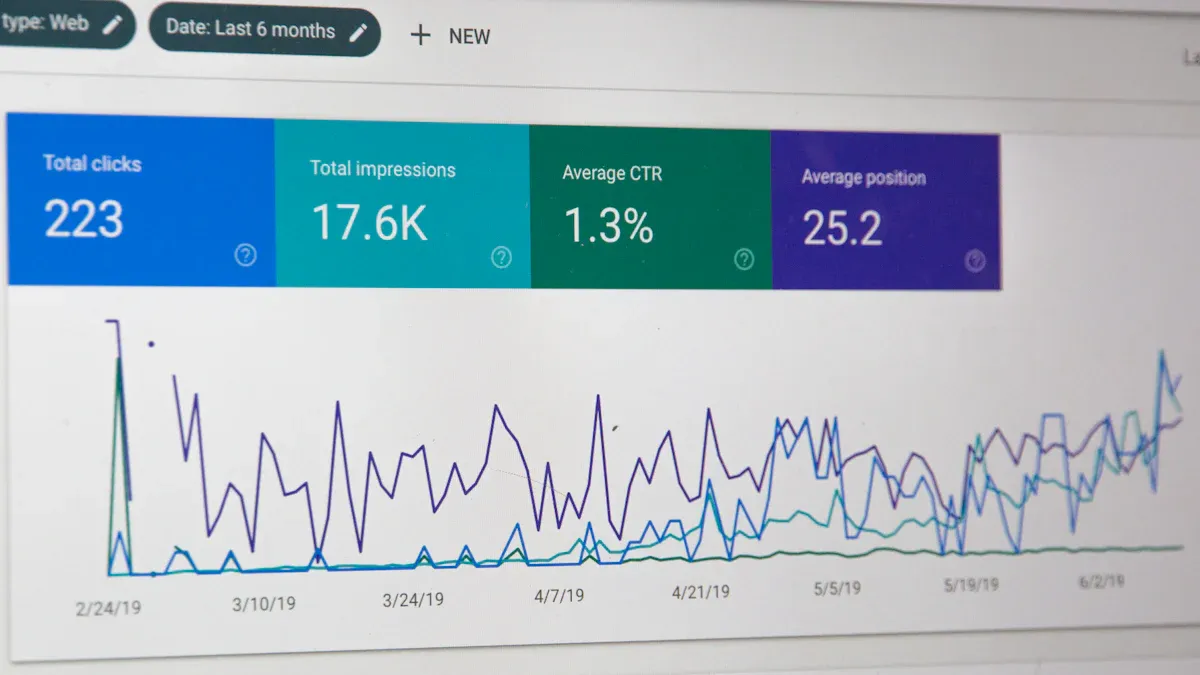
Feature Comparison
When you look for the right local seo tool, you want to see how each one stacks up. Here’s a quick table to help you compare the most important features:
| Tool | Core Features | Best For |
|---|---|---|
| BrightLocal | Local seo audits, review management, citation tracking, multi-location support | Agencies with small to medium clients |
| GMB Everywhere | Chrome extension, instant Google Business Profile audits, competitor comparison | Quick audits, freelancers |
| Birdeye | AI review management, automated feedback, social sharing, multi-dashboard support | Agencies focused on reputation |
| Localo | Multi-location management, local seo audits, team roles, CRM integration | Agencies with 5-7 locations |
| SEMrush Local | Local rank tracking, listing management, review analytics, part of SEMrush suite | Agencies needing all-in-one SEO |
| SEOptimer | On-page/off-page audits, keyword tracking, white-label reports | Budget-conscious agencies |
| Greater Leads | Lead syncing, CRM integration, marketing platform connections | Agencies needing lead management |
Tip: If you manage many locations, tools like Localo, BrightLocal, or Birdeye make local seo much easier.
Best Use Cases
You want a tool that fits your agency’s workflow. Here are some quick tips:
- Use BrightLocal or Localo if you handle several local seo clients with multiple locations.
- Pick Birdeye if your main goal is to boost online reviews and manage reputation.
- Try SEMrush Local if you want local seo tools plus broader SEO features.
- Choose SEOptimer for simple, affordable local seo audits and easy reporting.
- Greater Leads works best if you need to connect local seo with lead tracking and CRM systems.
Local seo tools come in many shapes and sizes. Some work best for small businesses, while others shine with big, multi-location brands. Always match the tool to your agency’s needs and your clients’ goals.
Choosing the right local SEO audit tools helps your agency grow and keeps your clients happy. Start by looking at customer support, features, and how well the tool fits your team. Here’s a simple way to pick the best tool:
- Check if it matches your agency size and client needs.
- Test demos or free trials with your team.
- Review feedback and see if it works with your other tools.
- Update your tool stack every few months to stay ahead.
Keep exploring new options as your agency grows. The right tools make your work easier and help you get better results for every client.
FAQ
What is the most important feature in a local SEO audit tool?
You want a tool that checks Google Business Profile health. This helps you spot errors fast. If your GBP is strong, your local rankings improve. Look for tools that make this easy.
Can I use these tools for clients in different countries?
Yes! Many tools like BrightLocal and SEMrush Local support international locations. You can manage clients from anywhere. Just pick the right country and language settings.
How often should I run local SEO audits?
Run audits at least once a month. This helps you catch problems early. Some agencies check every week for busy clients. Set a schedule that fits your workflow.
Do I need technical skills to use these tools?
No, you do not need to be a tech expert. Most tools have simple dashboards. You can follow step-by-step guides. If you get stuck, support teams can help you out.
See Also
Step-By-Step Process To Conduct A Thorough SEO Audit
Understanding The Business Advantages Of Performing SEO Audits
How To Use SEO Writing Tools To Boost Website Rankings
A Deep Dive Into SEO Content Tools And Optimization Techniques
Transform Your Site Using Advanced SEO Content Writing Tools

