Multilocation SEO Tactics to Boost Enterprise Growth

Multilocation SEO drives growth for enterprise businesses with multiple locations by improving their local search visibility and revenue. Multi-location businesses face unique challenges and opportunities that single-location brands do not. These include managing hundreds of listings, producing consistent local content, and balancing brand identity with localized messaging.
Local search optimization proves vital for these organizations. Recent studies show:
- 57% of local search queries trigger a local pack in search results.
- 92% of searchers pick businesses on the first page of local search.
- Complete and accurate Google Business Profiles receive seven times more clicks than incomplete ones.
Multi-location businesses must use advanced local SEO and advanced SEO strategies to maintain NAP consistency, create unique location pages, and handle reviews at scale. Enterprise local SEO requires automated systems and data-driven processes to meet the demands of multiple locations. Local search and advanced local SEO techniques help enterprise businesses capture more leads, build trust, and increase sales. In a crowded market, local visibility matters for sustainable enterprise growth.
Google Business Profile Optimization
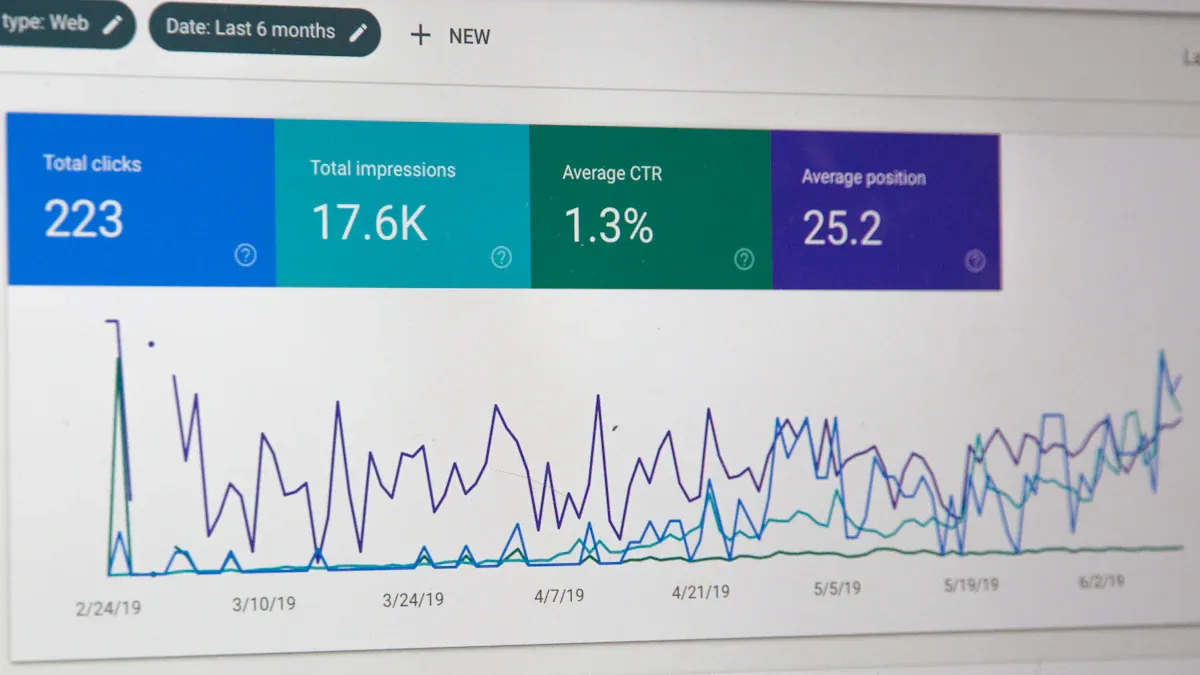
Profile Setup
A strong foundation in local listings management starts with proper profile setup for each location. Enterprises must claim and verify every google business profile to ensure control over their online presence. Each location should have its own profile, grouped under a centralized account structure. This approach allows for efficient organization and oversight. Google offers a bulk location management feature for businesses with ten or more locations. By uploading a spreadsheet with all business information, companies can add, verify, and manage multiple locations at once. After verification, teams can edit and optimize each profile individually or in bulk. This process streamlines local listings management and reduces manual errors.
Tip: Assign clear roles such as Primary Owner, Owner, and Manager to coordinate access and prevent unauthorized changes.
Information Accuracy
Accurate business information is essential for both users and search engines. Inconsistent Name, Address, and Phone (NAP) details across profiles can confuse customers and harm search rankings. Enterprises often struggle with data inconsistency, duplicate listings, and outdated details. Regular audits help identify and correct these issues. Teams should update hours of operation, addresses, and contact numbers promptly. Using automation tools and centralized dashboards can simplify updates and ensure consistency across all google business profiles. Setting alerts and assigning responsibility for regular updates prevents neglect and maintains trust with customers.
- Common challenges in information accuracy include:
- Data inconsistency in NAP details
- Duplicate listings causing confusion
- Delays in updating changes like hours or promotions
Media Management
High-quality media enhances each google business profile and attracts more customers. Unique images, videos, and posts tailored to each location help profiles stand out in local search results. Enterprises should avoid using generic stock photos. Instead, they should showcase real storefronts, staff, and local events. Regularly updating media keeps profiles fresh and relevant. Managing media at scale requires clear guidelines and a standardized process. Training local staff to upload location-specific content ensures authenticity. Bulk management tools such as dbaPlatform, SOCi, and Rio SEO offer features like bulk post scheduling and centralized media libraries. These tools help enterprises maintain a consistent brand image while allowing for local customization.
| Tool | Best For | Key Features |
|---|---|---|
| dbaPlatform | Agencies at scale | Bulk post scheduling, analytics, review mgmt |
| SOCi | Franchise brands | Centralized media, approval workflows |
| Rio SEO | Enterprise with 100+ locations | Automated review responses, local landing pages |
Note: Regularly monitor and update media to reflect seasonal changes, promotions, and local events.
Bulk Tools
Managing hundreds or thousands of business locations can overwhelm even the most experienced marketing teams. Bulk tools help enterprises streamline the process of updating and optimizing local listings. These tools allow teams to make changes across many profiles at once, saving time and reducing errors.
Bulk management platforms offer several key features:
- Centralized Dashboard: Teams can view and control all locations from one place. This setup helps managers spot issues quickly and take action.
- Bulk Upload and Edit: Users can upload spreadsheets with location data. They can update hours, addresses, or photos for many locations in one step.
- Automated Alerts: The system notifies users about missing information or errors. This feature helps teams fix problems before they affect customers.
- Approval Workflows: Enterprises can set up rules for who can make changes. Local managers can suggest updates, while corporate teams approve them.
- Reporting and Analytics: Bulk tools track changes and show how updates impact search performance. Teams can see which locations need more attention.
Tip: Use bulk tools to schedule regular audits. This practice keeps all listings accurate and up to date.
Many popular platforms support bulk management for local listings. The table below compares some top options:
| Platform | Best For | Key Features |
|---|---|---|
| Yext | Large enterprises | Real-time updates, analytics, sync |
| Moz Local | Mid-sized businesses | Duplicate suppression, reporting |
| SOCi | Franchise brands | Approval workflows, bulk scheduling |
| dbaPlatform | Agencies, multi-location | Bulk posts, review management |
Bulk tools also help with media management. Teams can upload photos or videos for many locations at once. This process ensures every profile looks professional and up to date.
Enterprises should train staff on how to use these platforms. Clear guidelines help prevent mistakes and keep data consistent. Regular training sessions also help teams stay current with new features.
Bulk tools do not replace the need for local knowledge. Local managers should still provide updates about events, promotions, or changes unique to their area. The best results come from combining bulk management with local input.
A well-chosen bulk tool can transform how an enterprise manages its local presence. It reduces manual work, improves accuracy, and helps every location perform better in search results.
NAP Consistency & Citations
NAP Audits
NAP stands for Name, Address, and Phone number. For multi-location enterprises, keeping these details consistent across all platforms is essential. Inconsistent NAP details confuse both search engines and customers. Even small differences, such as using "Street" in one place and "St." in another, can lower a business’s chances of ranking well in local search. Regular NAP audits help teams find and fix these errors. Audits involve checking every listing on platforms like Google Maps, Apple Maps, Facebook, Yelp, and Bing. Teams compare each listing to the official business information and correct any mismatches. This process builds trust with search engines and signals reliability to customers. Consistent NAP details improve local search visibility and help drive more foot traffic and revenue.
Tip: Schedule NAP audits at least once per quarter to catch errors early and keep all listings accurate.
Citation Management
Citation management means controlling how and where a business appears online. Citations are mentions of a business’s NAP on directories, review sites, and social platforms. For enterprises with many locations, managing citations at scale can be complex. Using enterprise-level citation management platforms makes this process easier and more accurate. These tools allow teams to update hundreds of listings at once, monitor for errors, and track performance. Centralized dashboards, bulk upload features, and automated alerts help maintain consistency and save time.
| Platform | Key Features Relevant to NAP Consistency and Multi-location Management |
|---|---|
| Yext | Real-time updates, direct integrations, centralized dashboard, duplicate suppression, review monitoring, analytics, customizable workflows |
| Moz Local | Automated listing distribution, visibility tracking, audit tools, auto-sync profiles, identifies missing or incorrect data |
| SynUp | Automated citation updates, citation builder, ranking analytics, social posting, unified platform |
| Search Atlas | AI-driven citation building, GBP management, local heatmap tracking, one-time purchase model |
| Semrush Local | GBP optimization, listing and review management, map rank tracking, Yext integration |
| Uberall | Listings management, reputation management, social media publishing, global reach |
| SOCi | Social content and reputation management, content scheduling, performance analysis |
These platforms help enterprises keep NAP details consistent across all directories, which is vital for strong local search performance.
Duplicate Resolution
Duplicate listings can harm local search rankings and confuse customers. They often appear when business information changes or when different team members create listings without coordination. Enterprises must identify and remove duplicates quickly. Most citation management tools offer duplicate detection and suppression features. Teams should review flagged duplicates, merge or delete them, and ensure only one accurate listing exists for each location. This step protects the brand’s reputation and ensures customers find the right information every time.
Note: Assign a team member to oversee duplicate resolution and use automated alerts to catch new duplicates as they appear.
Ongoing Monitoring
Ongoing monitoring ensures that NAP consistency and citation accuracy remain strong over time. Enterprise businesses often face frequent changes, such as new locations, rebrands, or updated contact details. Without regular checks, outdated or incorrect information can quickly spread across directories and platforms. This can harm local search rankings and confuse customers.
A proactive monitoring process helps teams catch errors before they impact performance. Many enterprises use automated tools to track NAP data and citation status across hundreds of sites. These platforms send alerts when they detect inconsistencies, duplicates, or missing information. Teams can then act quickly to correct issues and maintain trust with both search engines and customers.
Tip: Set up automated alerts for critical changes, such as address updates or new duplicate listings. This reduces manual work and speeds up response times.
Best practices for ongoing monitoring include:
- Schedule Regular Reviews: Teams should review all listings at least monthly. This helps catch errors early and keeps data fresh.
- Use Centralized Dashboards: A single dashboard gives managers a clear view of all locations. They can spot trends, track changes, and prioritize fixes.
- Assign Responsibility: Each location should have a designated person or team responsible for monitoring and updating NAP data.
- Leverage Reporting Tools: Automated reports highlight problem areas and measure progress over time.
Many enterprise platforms offer robust monitoring features. The table below compares some popular options:
| Platform | Monitoring Features | Alert System |
|---|---|---|
| Yext | Real-time sync, error detection | Email, dashboard |
| Moz Local | Ongoing audits, duplicate alerts | Email, dashboard |
| Uberall | Listing health monitoring | Email, dashboard |
| SOCi | Performance tracking, notifications | Email, dashboard |
Ongoing monitoring also supports compliance with brand standards. Enterprises can ensure that every location follows approved naming conventions and contact formats. This consistency strengthens the brand and improves local SEO results.
Note: Regular monitoring not only protects rankings but also builds customer trust. Accurate information helps customers find and contact the right location every time.
By making ongoing monitoring a core part of their local SEO strategy, enterprises can adapt quickly to changes and maintain a strong online presence across all locations.
Location Pages for Multilocation SEO

Page Structure
A well-structured location page forms the backbone of multilocation SEO. Each business branch needs its own hyper-localized landing page to maximize local search performance. These pages should target only one location per page to maintain content focus and relevance. A conversion-focused layout helps users find information quickly and take action.
Key elements of high-performing location pages include:
- Localized value propositions that address specific needs and pain points in the area.
- Clear calls-to-action (CTAs) that guide users to contact, visit, or book services.
- Mobile-friendly design for seamless browsing on any device.
- Fast page speed to reduce bounce rates and improve user experience.
- Location-based FAQs that answer common questions and target long-tail keywords.
- Visual proof of presence, such as team photos or storefront images, to build trust.
- Consistent and complete NAP (Name, Address, Phone) details.
- Internal links between location pages to improve site structure and crawlability.
Tip: Always mention the location in critical SEO areas like title tags, H1s, and meta descriptions. This practice boosts local keyword rankings and ensures local intent is clear to both users and search engines.
Hyper-localized landing pages should avoid duplicate content. Each page must stand out with unique details and visuals. Internal linking between location pages and related service or product pages strengthens site authority and supports multi-location visibility.
Unique Content
Unique, localized content sets successful location pages apart in local search results. Businesses should conduct local keyword research to identify terms that resonate with the target audience, including zip codes, neighborhoods, and landmarks. Each hyper-localized landing page needs original content that highlights local events, cultural features, and area-specific details.
To increase engagement and trust, companies can:
- Feature customer testimonials and reviews from the specific location.
- Add location-specific images that connect with the local audience.
- Incorporate tailored FAQs that address common local questions and improve user experience.
- Mention local promotions, staff profiles, and community involvement.
SEO localization goes beyond translation. It involves using region-specific keywords, cultural references, and local search behaviors. This approach signals to search engines that the content is highly relevant for local intent, boosting local visibility and driving qualified traffic. Avoid duplicating content across multiple locations. Personalize each page to prevent search engine penalties and improve user engagement.
Note: Hyper-localized landing pages with unique, localized content help businesses capture more local search traffic and improve conversion rates.
Schema Markup
Schema markup enhances the visibility of location pages in local search by providing structured data that search engines can easily interpret. The LocalBusiness schema and its subtypes, such as Restaurant or Store, supply essential business details like name, address, contact information, and hours. GeoCoordinates schema adds precise location data, improving map-based search results.
Other valuable schema types include:
| Schema Markup Type | Purpose and Benefits |
|---|---|
| LocalBusiness | Improves classification and ranking by providing business details. |
| GeoCoordinates | Enhances map-based and localized search results. |
| Event | Highlights local events, increasing engagement and visibility. |
| Review | Displays customer reviews, building trust and increasing click-through rates. |
| AggregateRating | Shows overall ratings, supporting rich results. |
| FAQPage | Marks up FAQ sections for rich results and better user experience. |
| Department | Identifies internal departments or services. |
| AreaServed | Specifies the service area for geographic targeting. |
| HasMap | Links to the business location on Google Maps. |
| PriceRange | Indicates pricing level for quick user reference. |
Google recommends using JSON-LD format for schema implementation. Businesses should ensure accuracy and keep schema data current. Regular testing with structured data tools helps maintain effectiveness. Including customer reviews and ratings in schema builds credibility and trust, making the business more attractive in local search results.
Callout: Proper schema markup increases the chances of appearing in rich results, local packs, and Google's Knowledge Graph, driving more traffic to location pages.
Maps & Directions
Maps and directions play a vital role in helping customers find each business location quickly. Every location page should feature an interactive map. This map allows users to see the exact spot of the branch and plan their visit with ease. Google Maps embeds work well for most enterprises. They offer familiar navigation tools and real-time traffic updates.
Tip: Always use a unique map embed for each branch. This practice prevents confusion and improves local search relevance.
A clear directions section adds even more value. Enterprises should provide step-by-step instructions from major highways, landmarks, or public transit stops. This information helps users who may not know the area well. Adding a "Get Directions" button that links directly to Google Maps or Apple Maps makes the process even smoother.
Key elements to include on location pages:
- Interactive Map Embed: Shows the exact address and allows zooming or switching views.
- Clickable Address: Opens the location in a mapping app for instant navigation.
- Written Directions: Offers simple routes from popular points nearby.
- Parking and Accessibility Info: Lists parking options, entrances, and accessibility features.
- Public Transit Details: Shares bus or train routes that stop close to the branch.
| Feature | Benefit |
|---|---|
| Interactive Map | Easy visual reference for customers |
| Clickable Address | Quick access to navigation apps |
| Step-by-Step Directions | Reduces confusion for new visitors |
| Parking Information | Improves customer experience |
| Transit Options | Attracts customers without cars |
Location pages with detailed maps and directions improve both user experience and local SEO. Search engines reward pages that help users solve real-world problems. Accurate mapping signals to Google that the business serves the local area. This can boost rankings in local search results.
Note: Regularly check all map embeds and direction links. Outdated or broken links frustrate users and can hurt search performance.
Location pages that combine interactive maps, clear directions, and helpful travel tips stand out from the competition. They make it easy for customers to visit, which leads to higher foot traffic and more sales.
Localized Content Marketing
Content Strategy
Multi-location businesses need a focused content strategy to connect with each community. Teams should create localized content that highlights local events, staff, and customer stories. This approach builds trust and makes each branch feel unique. Companies often see better engagement when they tailor blog posts, social media updates, and landing pages to local interests.
- Localized content can include:
- Stories about community involvement.
- Announcements for local promotions or events.
- Testimonials from local customers.
A strong content strategy also encourages user-generated content. Reviews, photos, and testimonials from real customers help build authenticity. Teams should update content regularly to reflect seasonal trends and local happenings. This keeps the brand relevant and top-of-mind in every market.
Tip: Partnering with local influencers and sponsoring community events can boost brand visibility and foster loyalty.
Audience Targeting
Understanding the audience in each location is key for effective local seo strategies. Teams should collect data on customer preferences, needs, and challenges. Surveys, social media insights, and feedback from local staff provide valuable information. AI-driven tools can help analyze local psychographics and behaviors, making it easier to deliver the right message.
Companies should segment their audience by location. This allows them to create content that speaks directly to each group. For example, a branch in a college town might focus on student discounts, while a location in a business district could highlight corporate services. Personalized content increases engagement and drives organic local traffic.
Note: Encourage local managers to share insights about their community. This helps refine audience targeting and ensures content stays relevant.
Geotargeting
Geotargeting helps multi-location businesses reach customers in specific areas. Teams use local seo strategies like optimizing for region-specific keywords and creating unique landing pages for each branch. This prevents keyword cannibalization and improves local search performance.
Geotargeted content delivers information that matches the searcher’s location and intent. For example, a page titled “Best Pizza in Austin” will attract more local customers than a generic page. Google’s algorithms reward businesses that provide accurate location data and unique content for each branch.
- Best practices for geotargeting:
- Use Google My Business Insights to track performance for each location.
- Monitor local keyword rankings and adjust content as needed.
- Optimize mobile and voice search features, since most local searches happen on smartphones.
- Build local authority through citations, reviews, and backlinks.
Consistent tracking and analytics help teams refine their local seo strategies. By reviewing data for each branch, companies can identify strengths and areas for improvement. This approach ensures every location attracts qualified leads and grows its presence in local search.
Local SEO Tactics for Reviews
Review Generation
Review generation stands as a cornerstone of effective local SEO tactics for multi-location enterprises. Automated review request systems help businesses collect more location-specific reviews from real customers. These systems send timely requests through email or SMS after a purchase or visit. As a result, review volume increases and each branch gains a stronger online presence.
A recent case study from a retail chain with six locations showed impressive results after implementing AI-driven review management. The business saw a 340% increase in review volume compared to manual methods. Location-specific organic traffic rose by 67%, and conversion rates from local search improved by 112%. These numbers highlight the power of automated review generation for boosting brand reputation and visibility in local search results.
| Metric | Result | Context/Notes |
|---|---|---|
| Average increase in location-specific organic traffic | 67% increase | Retail chain with six locations after AI-driven local SEO and automated review management |
| Improvement in conversion rates from local search | 112% increase | Same retail chain, showing stronger local search performance |
| Increase in review volume due to automation | 340% increase | Businesses using automated review generation tools compared to manual methods |
| Additional qualitative impact | Distinctive search visibility for each location | Achieved through AI-powered local SEO tactics including review management |
Tip: Automated review requests ensure every branch receives a steady flow of customer reviews, which strengthens both local SEO and brand reputation.
Response Systems
Responding to customer reviews quickly and professionally helps protect and enhance brand reputation. Enterprises should set up clear response protocols for both positive and negative feedback. Automated response systems can help manage high review volumes, but human oversight remains important for sensitive issues.
A strong response system includes:
- Templates for common replies to save time
- Escalation paths for negative reviews or complaints
- Training for local managers on tone and messaging
- Approval workflows to ensure brand consistency
Many review management platforms offer AI-powered response suggestions and centralized dashboards. These features allow teams to monitor and reply to location-specific reviews efficiently. Fast, thoughtful responses show customers that the business values their feedback and cares about their experience.
Note: Consistent, timely responses to customer reviews build trust and reinforce a positive brand reputation across all locations.
Reputation Monitoring
Reputation monitoring tools help enterprises track and manage customer reviews at scale. These platforms provide local-level monitoring, aggregate reporting, and integration with CRM or marketing systems. They also support customizable permissions, so local managers can address issues while corporate teams maintain oversight.
Top review monitoring tools for businesses with 50 or more locations include:
| Tool | Multi-location Support | Key Features | Pricing Model |
|---|---|---|---|
| GatherUp | Yes | Automated review requests and responses, SMS capabilities, monitoring 50+ sites | $99/month for 1 location, $25/month for 101+ locations |
| Birdeye | Yes | Review automation, unified dashboard, multiple request methods, social network monitoring | Varies by number of locations |
| ReviewInc | Yes | AI-powered responses, centralized dashboard, real-time alerts, customizable templates | Tiered plans, enterprise options |
| ReviewTrackers | Yes | Monitoring on major platforms, AI-generated responses, sentiment analysis, 1000+ integrations | Multiple plans, pricing not public |
| ResponseScribe | Yes | AI and human review responses, monitoring 50+ sites, sentiment analysis | $29/month per location |
- Essential features for multi-location review management tools:
- Local-level monitoring and response capabilities
- Aggregate reporting for corporate oversight
- CRM and marketing platform integrations
- Customizable permissions for local managers
These tools help businesses maintain a strong brand reputation by ensuring every location receives attention. They also make it easier to spot trends, address issues, and celebrate positive feedback.
Callout: Proactive reputation monitoring supports local SEO tactics by keeping each location’s online presence accurate and trustworthy.
Local Link Building
Building strong local backlinks is essential for boosting search rankings and strengthening each branch’s authority. Enterprises with multiple locations benefit most when they focus on earning links from local organizations, media, and community partners. These links signal to search engines that the business is trusted and active in the region.
Community Outreach
Community outreach forms the foundation of effective local link building. Enterprises can connect with local nonprofits, schools, and neighborhood groups to support events or initiatives. These collaborations often lead to mentions and backlinks from community websites, event pages, and local blogs. Teams can also offer expert advice, sponsor educational workshops, or participate in local clean-up days. Each activity increases visibility and encourages local organizations to link back to the business’s website.
Tip: Highlight community involvement on location pages. This encourages reciprocal linking and shows commitment to the area.
Automated local link building tools, such as Search Atlas OTTO WILDFIRE, help scale outreach efforts. These platforms automate the process of finding and contacting local sites, making it easier to secure high-quality backlinks across many locations.
| Strategy | Key Actions | Benefits |
|---|---|---|
| Automated Local Link Building | Use outreach tools, set local parameters | Faster, scalable, locally relevant links |
| Create Locally Relevant Content | Develop guides, maps, or event recaps | Attracts organic local backlinks |
| Outreach and Guest Posting | Contact local blogs for guest post opportunities | Builds relationships and trusted backlinks |
Local Partnerships
Forming partnerships with local businesses and organizations creates valuable backlink opportunities. Enterprises can collaborate with complementary businesses, join local chambers of commerce, or participate in business associations. These partnerships often result in mutual website mentions, guest posts, and inclusion in local directories. Featuring partners on a dedicated webpage encourages reciprocal links and strengthens local brand presence.
- Local partnerships provide:
- Mutual backlinking that boosts domain authority
- Access to new audiences through co-branded content
- Inclusion in trusted community directories
- Opportunities for joint press releases and event promotion
Note: Guest posting on partner blogs and sharing testimonials further expand backlink profiles and reinforce community ties.
PR & Sponsorships
Public relations and sponsorships play a key role in local link building. Sponsoring community events, youth sports teams, or charity drives often leads to media coverage and backlinks from event websites and local news outlets. Enterprises can also distribute press releases about new openings, awards, or community projects to local media. Automated press release distribution tools help target the right outlets and track resulting backlinks.
- Effective PR and sponsorship tactics include:
- Sponsoring local events for media mentions and backlinks
- Collaborating with influencers for co-created content and links
- Issuing joint press releases with partners to reach local news sites
- Supporting neighborhood initiatives to build trust and drive targeted traffic
These strategies not only improve local search rankings but also enhance community trust and visibility. By investing in outreach, partnerships, and sponsorships, enterprises can build a robust local backlink profile that supports long-term growth.
Technical SEO for Enterprise Local SEO
Site Structure
A strong site structure forms the backbone of enterprise local seo. Enterprises with multiple locations must organize their websites so that users and search engines can easily find each branch. Each location should have a dedicated landing page with unique, location-specific content. This approach prevents duplicate content and helps each branch rank for its own local keywords.
A clear and consistent URL structure is essential. Many enterprises use subdirectories, such as example.com/city, or subdomains, like city.example.com. Both methods work if applied consistently across all branches. Each location page should display accurate NAP (Name, Address, Phone number) details. Embedding Google Maps and using location-specific keywords further improve relevance.
Tip: Use breadcrumb navigation to help users move between pages and to show search engines the relationship between locations and the main site.
To maintain high performance, teams should regularly audit location pages. This process identifies underperforming pages and prevents keyword cannibalization. Regular updates and content expansion keep each page relevant and competitive.
Best Practices for Structuring Enterprise Sites with Multiple Locations:
- Create unique content for every location page.
- Use a consistent URL structure with location keywords.
- Display accurate NAP details on each page.
- Embed Google Maps for each branch.
- Optimize for local keywords and avoid keyword overlap.
- Update content regularly to reflect changes and events.
- Use breadcrumbs for easy navigation.
Schema Implementation
Schema markup helps search engines understand the content and context of each location page. Enterprises should use LocalBusiness schema and its subtypes to provide structured data about each branch. This includes business name, address, phone number, hours, and geo-coordinates. Adding schema improves the chances of appearing in rich results and local packs.
JSON-LD is the recommended format for schema implementation. Teams should test schema regularly using structured data tools to ensure accuracy. Including review, FAQ, and event schema can further enhance visibility and user engagement.
Note: Proper schema implementation supports enterprise local seo by making each location more discoverable in local search.
Sitemaps
Sitemaps guide search engines to all important pages on a website. For enterprise local seo, a well-organized sitemap ensures that every location page gets indexed quickly. Enterprises should include all branch pages in the XML sitemap and update it whenever new locations launch or old ones close.
A sitemap should reflect the site’s structure, listing each location page under its parent category. Submitting the sitemap to Google Search Console helps search engines crawl and index new content faster. Regular sitemap audits ensure that all URLs remain active and up to date.
Callout: An accurate sitemap improves crawl efficiency and supports the visibility of multiple locations in search results.
Mobile Optimization
Mobile optimization stands as a critical pillar for enterprise local seo. Most local searches now happen on smartphones. Users expect fast, easy-to-navigate websites that load quickly and display well on any device. Enterprises must ensure every location page delivers a seamless mobile experience.
A mobile-optimized site helps users find information fast. Clear menus, large buttons, and readable fonts make navigation simple. Each location page should feature click-to-call phone numbers and easy access to maps or directions. These features help customers contact or visit a branch with just a tap.
Tip: Google uses mobile-first indexing. This means Google ranks sites based on their mobile version. Enterprises that ignore mobile optimization risk losing visibility in local search results.
Key elements of mobile optimization for enterprise local seo include:
- Responsive Design: Pages automatically adjust to fit any screen size. This ensures content looks good on phones, tablets, and desktops.
- Fast Load Times: Compress images and use efficient code. Slow sites frustrate users and lower search rankings.
- Touch-Friendly Elements: Buttons and links should be large enough for easy tapping. Avoid placing clickable items too close together.
- Simple Navigation: Use clear menus and limit the number of steps to reach important information.
- Local Features: Add click-to-call, map integration, and directions on every location page.
| Mobile Optimization Feature | Benefit for Users | SEO Impact |
|---|---|---|
| Responsive Design | Easy reading on any device | Higher rankings, lower bounce |
| Fast Load Times | Less waiting, better experience | Improved search visibility |
| Click-to-Call Buttons | Quick contact with locations | More conversions |
| Map Integration | Easy to find and visit branches | Stronger local signals |
| Simple Navigation | Faster access to key details | Better crawlability |
Regular testing ensures ongoing mobile performance. Enterprises should use tools like Google’s Mobile-Friendly Test and PageSpeed Insights. These tools highlight issues and suggest improvements.
Note: Mobile optimization is not a one-time task. Teams must review and update mobile features as devices and user habits change.
A strong mobile experience supports enterprise local seo by meeting user needs and search engine requirements. Enterprises that invest in mobile optimization see higher engagement, more visits, and better rankings for every location.
Advanced Local SEO Analytics
Tracking Setup
Tracking setup forms the backbone of advanced local seo for multi-location businesses. Each location needs its own analytics configuration to capture accurate data. Teams often link Google Analytics with Google Business Profile to monitor local performance. Google Search Console adds another layer by tracking impressions, clicks, and average position for each branch.
Specialized tools help track local rankings and visibility. For example, Local Falcon uses geo-grid maps for street-level insights, while Whitespark Local Rank Tracker and AccuRanker provide detailed keyword tracking for each location. Whatagraph and SearchX offer dashboards that combine data from Google Business Profile, Search Console, and review platforms. These dashboards show discovery searches, map interactions, and customer actions for every branch.
Tip: Avoid common mistakes like misconfigured tracking codes or failing to segment local traffic. Assign unique tracking codes or separate properties for each location to ensure clean data.
| Tool Name | Key Features | Best Use Case |
|---|---|---|
| Local Falcon | Geo-grid maps, AI insights | Street-level tracking |
| Whitespark Local Rank Tracker | Multi-location keyword tracking | Location granularity |
| AccuRanker | Real-time, street-level keyword tracking | Precision targeting |
| Whatagraph | Integrates GBP, GSC, reviews, custom dashboards | Centralized reporting for multi-location businesses |
| SearchX | Local rank tracking, review monitoring | Franchise and enterprise reporting |
KPI Measurement
Measuring the right KPIs helps multi-location businesses understand the impact of advanced local seo. Teams track organic traffic, number of pages driving visits, and Google Analytics goals to see which locations perform best. Backlink growth, crawlability, and site speed show technical health. Indexed pages confirm that search engines can find every branch.
Conversion rate and bounce rate reveal how well each location page engages visitors. Keyword rankings for local terms highlight visibility in map packs and organic results. Teams also monitor customer actions like calls, direction requests, and form submissions. These KPIs align with business goals and help forecast trends.
- Organic traffic per location
- Pages driving traffic
- Goal completions (calls, forms)
- Backlink profile growth
- Site issues and crawlability
- Page speed
- Indexed pages
- Bounce rate
- Conversion rate
- Keyword rankings
Note: Tracking these KPIs over time helps teams spot trends, fix issues, and drive revenue growth across all locations.
Reporting Dashboards
Reporting dashboards turn raw data into actionable insights for advanced local seo. The best dashboards let teams filter by location, campaign, or time period. Whatagraph and SearchX stand out for their ability to centralize data from Google Business Profile, Search Console, and review sites. These platforms save time by automating report creation and data management.
Effective dashboards focus on metrics that drive decisions, such as keyword ranking changes or conversion trends. Clear visualizations like bar charts and pie charts make data easy to understand. Teams customize dashboards for different audiences, showing executives high-level trends and local managers detailed performance.
- Centralized dashboards support brand consistency and efficiency.
- Local filters allow teams to spot unique opportunities or issues.
- Automated updates keep reports current with minimal manual work.
Callout: Regularly review and update dashboards to align with changing business goals and SEO trends. This practice ensures that multi-location businesses stay ahead in local search.
Continuous Improvement
Continuous improvement drives long-term success in enterprise local SEO. Teams that use analytics to guide their actions see better results across all locations. They do not treat SEO as a one-time project. Instead, they view it as an ongoing process that adapts to new data, trends, and business goals.
Iterative Testing and Learning
Enterprises should run regular tests on their local SEO strategies. They can change page titles, update content, or adjust calls-to-action. After each change, they track the impact using analytics. This approach helps teams learn what works best for each location.
Tip: Start with small changes. Test one element at a time, such as a headline or image. Measure the results before moving to the next test.
Feedback Loops
A strong feedback loop connects data, action, and review. Teams collect data from dashboards and reports. They use this information to spot problems or find new opportunities. After making changes, they review the results and repeat the process.
Key steps in the feedback loop:
- Collect data from all locations.
- Analyze the data for trends or issues.
- Make targeted changes based on insights.
- Measure the results.
- Repeat the process for ongoing improvement.
Collaboration Across Teams
Continuous improvement works best when teams share knowledge. Local managers, marketers, and IT staff should meet regularly. They can discuss what works in one location and apply those lessons to others. This collaboration helps the entire organization grow stronger.
Note: Encourage open communication between local branches and the central SEO team. Sharing wins and challenges leads to faster progress.
Using Tools for Automation
Automation tools speed up the improvement process. They track changes, send alerts, and generate reports. These tools help teams act quickly when they spot a problem. They also free up time for deeper analysis and creative work.
| Tool Type | Benefit |
|---|---|
| Automated Alerts | Quick response to issues |
| A/B Testing Tools | Easy comparison of changes |
| Reporting Dashboards | Fast access to key metrics |
Adapting to Change
Search engines update their algorithms often. Customer behavior also shifts over time. Enterprises must stay flexible. They should review their strategies every quarter. Regular updates keep the business ahead of competitors and aligned with customer needs.
Callout: Continuous improvement is not just about fixing problems. It is about finding new ways to grow and lead in every local market.
By making continuous improvement a core value, enterprises ensure their local SEO stays effective and future-proof. This mindset leads to stronger rankings, more traffic, and higher revenue for every location.
Collaboration & Scalability
Branch Manager Roles
Branch managers play a vital role in multilocation SEO. They act as the bridge between the central marketing team and the local community. A hybrid collaboration model works best for large enterprises. This model combines central guidance with local execution. The central team develops SEO guidelines and branding standards. Branch managers receive training and resources to apply these standards in their markets.
Key responsibilities for branch managers include:
- Implementing local SEO tactics based on central guidelines
- Sharing insights about local trends and customer needs
- Updating Google Business Profiles with accurate information
- Uploading location-specific photos and responding to reviews
- Reporting local SEO performance to the central team
Tip: Clear communication channels help branch managers share feedback and learn from other locations. Regular meetings and shared project management tools support this process.
Centralized vs. Local Control
Enterprises must balance centralized strategy with local customization. Centralized control ensures brand consistency and efficient processes. The central team sets the overall SEO strategy, manages technical SEO, and monitors performance across all locations. However, local teams bring valuable insights about their markets. They can react quickly to local trends and competition.
A hybrid approach offers the best results. The central team provides overarching strategies and guidelines. Local teams execute location-specific tactics. This balance allows enterprises to maintain a strong brand while staying relevant in each market.
-
Centralized management delivers:
- Consistent branding and messaging
- Streamlined workflows and resource use
- Unified reporting and analytics
-
Local control enables:
- Customization for local preferences and events
- Faster response to market changes
- Deeper community engagement
Note: Regular training and open communication help both central and local teams work together for SEO success.
Scaling Processes
Scaling SEO across many locations brings unique challenges. Enterprises must avoid duplicate content and maintain consistency in listings. They need data-driven insights to tailor keywords and content for each market. Managing multiple Google Business Profiles and keeping NAP details accurate requires constant attention.
Common pitfalls include:
- Duplicate content on location pages
- Inconsistent business information across platforms
- Slow response to reviews and reputation issues
- Difficulty building local backlinks
To measure success, enterprises set clear KPIs. They track keyword rankings, organic traffic, conversions, and revenue. Regular reporting connects SEO outcomes to business goals. Project management tools and coordinated workflows keep teams aligned. Technical SEO, content strategy, and analytics support scalability.
| Challenge | Solution |
|---|---|
| Duplicate content | Unique, geo-specific content for each branch |
| Inconsistent listings | Centralized data management |
| Review management | Centralized response systems |
| Local link building | Outreach and partnerships in each region |
Callout: Enterprises that combine strong governance, clear KPIs, and open collaboration scale their SEO efforts more effectively and achieve better results across all locations.
Recent case studies show that enterprises achieve measurable growth by using structured, data-driven multilocation SEO. Key tactics include:
- Keeping business information accurate and consistent across all locations
- Optimizing Google Business Profiles with unique content and high-quality images
- Building strong local backlinks and monitoring reviews
A scalable approach helps teams boost local search visibility and drive higher revenue. For deeper learning, resources from Ignite Visibility, Fortis Media, and Meticulosity offer expert guides and real-world examples on enterprise multilocation SEO.
FAQ
What is multilocation SEO?
Multilocation SEO helps businesses with many branches appear in local search results. Each location gets its own online presence. This strategy increases visibility and drives more customers to each branch.
Why does NAP consistency matter for enterprise SEO?
Search engines trust businesses with consistent Name, Address, and Phone (NAP) details. Inconsistent NAP data can confuse both users and search engines. Enterprises with accurate NAP see better rankings and more customer visits.
How often should teams audit local listings?
Teams should audit local listings at least once every quarter. Regular checks help catch errors early. This practice keeps business information accurate and up to date.
Which tools help manage reviews for multiple locations?
Many enterprises use tools like Birdeye, GatherUp, and ReviewTrackers. These platforms automate review requests, monitor feedback, and provide dashboards for all locations. They help teams respond quickly and maintain a strong reputation.
How can businesses avoid duplicate content on location pages?
Each location page should have unique content. Teams can add local photos, staff bios, and area-specific FAQs. This approach prevents duplicate content and improves local search performance.
What KPIs should enterprises track for multilocation SEO?
Key performance indicators include organic traffic, keyword rankings, conversion rates, and review volume. Teams also monitor bounce rates and customer actions like calls or direction requests. Tracking these KPIs helps measure success and guide improvements.
See Also
Effective Strategies To Improve Your Search Engine Ranking
How To Excel At SEO Content Sharing For Marketing Wins
Achieving Authentic SEO Growth Using Link Exchange Techniques
Optimized B2B SEO Approaches To Target Key Decision Makers
Enhance Plumbing Company Growth Through Professional SEO Solutions

