Winning Multi Location SEO Tactics for Business Expansion

Multi location seo stands at the core of successful business expansion. You must tailor each location with unique content, highlight local offers, and keep your business information accurate everywhere. By focusing on multi-location seo, you help search engines connect local customers to the right branch.
- Local seo strategies, like using local keywords and managing Google Business Profiles, boost your rankings and build trust.
- Consistent business details and regular updates prevent customer confusion and negative reviews. With ongoing monitoring, you create reliable, scalable growth for every location.
Multi Location SEO Importance
Business Locations Growth
You want your business locations to grow and reach more customers. Multi location seo gives you the tools to expand your reach and connect with people in different regions. When you use multi-location seo, you make sure each branch stands out in local search results. This approach helps you boost visibility and attract both online and in-store visitors.
- Multi-location seo lets you reach hundreds or even thousands of potential customers across many regions.
- You make your local branches easy to find in local search results, which increases foot traffic and online sales.
- Accurate and consistent listings build trust and protect your reputation by preventing confusion.
- Local search visibility gives you an edge in crowded markets by placing your business in Google’s local pack.
- A strong local presence opens doors for partnerships with other businesses and suppliers.
- Managing seo at scale means you need localized landing pages, NAP consistency, and regular updates to Google Business Profiles.
- Balancing brand messaging with local content helps you avoid duplicate content and improves relevance.
- Managing reviews and responding to feedback boosts your rankings and builds customer trust.
Tip: Focus on multi location seo strategies that scale as you add new business locations. This will help you maintain high visibility and consistent branding everywhere.
Local Visibility Benefits
Local seo brings measurable benefits to your business. When you improve local visibility, you make your brand stand out in every community you serve. You also build trust and loyalty by speaking directly to local needs.
- You gain enhanced brand visibility through local seo, community events, and targeted promotions.
- Personalized marketing increases customer trust and loyalty.
- Centralized resources with local execution save money and boost efficiency.
- Tailored strategies give you a competitive advantage in each market.
- Location-specific seo tactics, like Google Business Profiles and local keywords, drive more foot traffic and conversions.
- Social media tailored to each location improves engagement.
- Location-based ads and retargeting increase your return on investment.
- You can track performance with local KPIs and use analytics to find best practices across all locations.
Multi-location seo and local seo work together to boost visibility, drive growth, and help you outperform competitors. When you focus on local search visibility, you set your business up for long-term success.
Location Pages

Unique Content
You need to create dedicated location pages for every branch of your business. Each page should offer unique, location-specific information. This means you include the address, phone number, business hours, and services for that location. Add staff bios, parking details, and even local customer reviews. When you use unique content, you avoid duplicate content penalties and help search engines understand your business’s local relevance.
Tip: Add photos, virtual tours, and stories about community events to make each page stand out. Local testimonials and references to nearby landmarks also boost your local search rankings.
Location-specific landing pages with 40%-60% unique content perform best. They attract more visitors and increase conversions because users find the details they need for their area.
URL Structure
A clear and consistent URL structure helps both users and search engines. You should organize your URLs logically, such as www.yoursite.com/locations/city-name. This makes it easy for people to find the right page and for search engines to crawl your site.
- Use descriptive URLs with city or neighborhood names.
- Keep the format the same for all dedicated location pages.
- Include keywords and avoid unnecessary words.
- Use static URLs, not dynamic ones, for better indexing.
- Add breadcrumbs to help users navigate.
A strong URL structure supports location-based seo and improves your site’s organization.
Internal Linking
Internal linking connects your unique location pages and guides visitors to related information. Place links in headings or introductory paragraphs for maximum impact. Use descriptive anchor text, like “Visit our Dallas location,” instead of generic phrases.
- Link to nearby locations or related services.
- Add links contextually within the content.
- Keep navigation menus and footers updated for easy access.
| Linking Strategy | Benefit |
|---|---|
| Contextual links in content | Boosts SEO and user engagement |
| Cross-linking nearby locations | Increases organic traffic and discoverability |
| Descriptive anchor text | Improves navigation and keyword relevance |
Regularly audit your links to remove broken ones and keep your site easy to use.
Google Business Profiles

Setup and Verification
Setting up google business profiles for multiple locations helps you manage your brand reputation and local presence. Start by gathering all your business information, such as name, address, phone number, and hours for each location. Use the 'Import businesses' feature in your google my business dashboard to upload a spreadsheet with all your locations. This step saves time and reduces errors.
Follow these steps to verify your locations:
- Download the sample spreadsheet from google my business.
- Fill in all required details for each branch.
- Upload the completed file using the 'Import businesses' option.
- Go to the 'Verifications' tab and select the right verification type for your business.
- Wait up to one week for google to complete the process.
- Create a business group to organize your locations.
- Transfer ownership of each location to the group for easier management.
After verification, you can focus on optimizing google business profiles for each branch.
Optimization Tips
Optimizing google business profiles boosts your local search visibility and strengthens your brand reputation. Make sure every profile has accurate and up-to-date information. Use local keywords in your business name and categories, but avoid keyword stuffing. Add high-quality photos and videos to show your business in the best light.
Tip: Encourage your team to update seasonal hours and special offers regularly. This keeps your google my business listings fresh and relevant.
You should also select the most accurate business categories and add posts about local events or promotions. Respond to questions in the FAQ section and use booking features if available. Track your profile’s performance with analytics tools to see what works best.
Managing Reviews
Customer reviews play a big role in your google business profiles. They help build trust and improve your brand reputation. Positive reviews can boost your local search rankings, while negative ones can hurt if left unaddressed.
- Ask customers for reviews soon after a positive experience.
- Respond to both positive and negative feedback to show you care.
- Address fake or unfair reviews quickly to protect your brand reputation.
- Use review links or QR codes at checkout to make it easy for customers to leave feedback.
A steady flow of new reviews increases your visibility on google my business. Replying to at least 30% of reviews each month can improve your conversion rates and help you stand out in competitive markets.
NAP Consistency
Maintaining NAP consistency—your business’s Name, Address, and Phone number—across all platforms is essential for multi-location SEO. When you keep this information uniform, you help search engines verify your business and improve your local search rankings. Inconsistent details can confuse both search engines and customers, which leads to lower visibility and lost trust.
| Aspect | Evidence / Impact |
|---|---|
| Local Search Ranking Boost | Up to 16% increase in rankings with consistent NAP |
| Local Search Visibility | 41% increase in visibility with uniform NAP details |
| Conversion Rates | 80% higher conversion rates linked to NAP consistency |
| Consumer Trust | Over 80% of consumers distrust businesses with inconsistent NAP |
| Google Local Pack Appearance | 14% higher chance of appearing in Local Pack with accurate NAP |
| Strategies for Consistency | Regular audits, Google My Business optimization, standardized formats, monitoring and updating listings |
Keeping your NAP consistent across all local business listings builds trust and drives more customers to your locations.
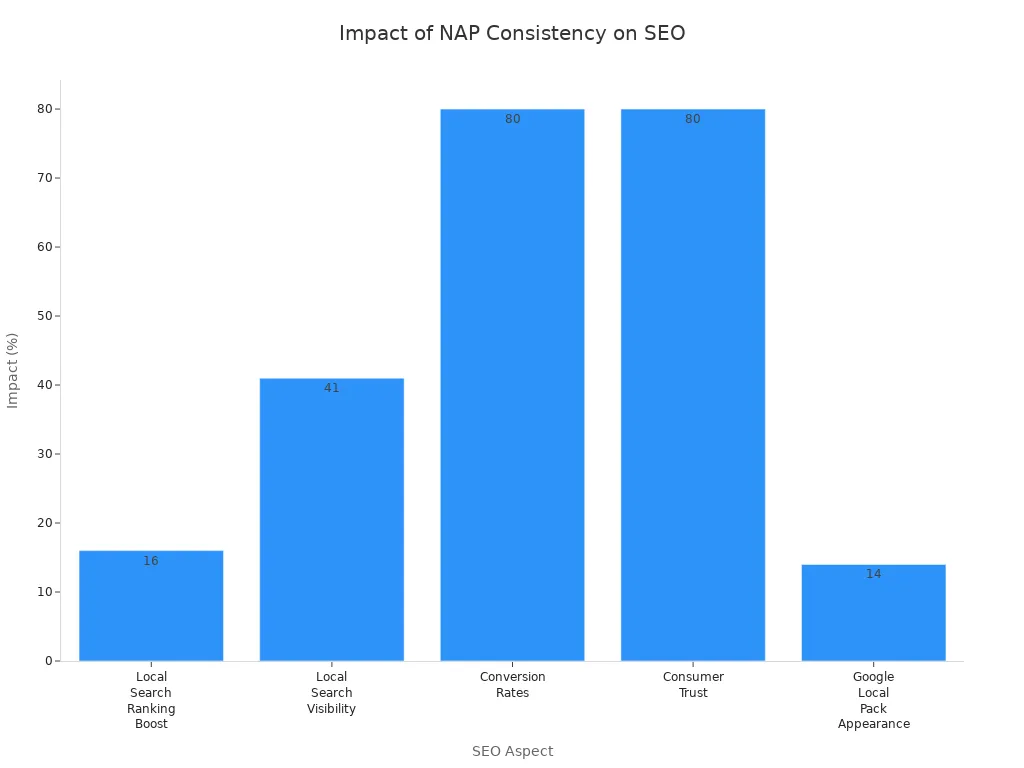
Directory Listings
You need to manage your local business listings on platforms like Google Business Profile, Yelp, Bing Places, and Facebook. These listings play a big role in NAP consistency. When you use tools like Moz Local, Yext, or BrightLocal, you can update your information across many directories at once. This saves time and reduces errors.
Accurate local business listings help search engines trust your business. They also make it easier for customers to find you. Consistent listings boost your chances of showing up in the local pack and increase your website’s authority through backlinks. When you keep your NAP details the same everywhere, you prevent confusion and build a strong brand identity.
Regular Audits
You should check your NAP details often to catch mistakes before they hurt your rankings. Start by making a list of all the places where your business appears online. Review your website, social media, review sites, and all local business listings. Use automated tools like SE Ranking’s Local Marketing tool to scan for errors and inconsistencies.
Follow these steps for effective audits:
- Use NAP management tools to automate the process.
- Claim and update your listings on major platforms.
- Keep your NAP format the same everywhere.
- Schedule regular checks to spot and fix problems.
- Watch for new or third-party listings that may appear.
Regular audits keep your information accurate and help you avoid losing customers due to outdated or incorrect details.
Local Search Optimization
Local Keyword Research
You need to approach local keyword research with a clear plan for each business location. Start by choosing one main keyword for every location page. Support this with related secondary keywords that share the same intent. Use these keywords in your page title, H1, meta description, first paragraph, and image alt text. This helps boost your local search rankings and improves visibility in local search results.
- Research keywords for each location to match unique search patterns.
- Map location-specific keywords to dedicated pages. Avoid doorway pages.
- Use city names, neighborhoods, ZIP codes, and landmarks to capture local search intent.
- Analyze competitors to find new keyword opportunities.
- Track keyword rankings for each location to measure your progress.
Tip: Encourage customers to mention your services and locations in their reviews. This creates natural keyword usage and supports your local seo strategies.
Structured Data
Structured data markup, like LocalBusiness schema, helps search engines understand your business details for each location. You should add schema markup to every location page. This includes your business name, address, phone number, hours, and reviews. Use the "department" property to organize multiple branches under one parent organization.
- Schema markup improves visibility in local search and Google Maps.
- It helps your business appear with rich results, such as hours and reviews.
- Accurate markup supports advanced local seo techniques and voice search.
- Validate your schema to avoid errors that could hurt your visibility.
Note: Structured data works best when you keep your information consistent across all digital assets.
On-Page SEO
On-page SEO is critical for multi-location seo. Add location-based keywords naturally in your content, titles, headers, and meta descriptions. Create unique landing pages for each location with targeted content. Display your business name, address, and phone number clearly to support local search rankings.
- Embed a Google Map for each location.
- Use long-tail keywords to capture specific local search queries.
- Optimize images with descriptive alt tags.
- Include customer reviews and testimonials to build trust.
- Make your site mobile-friendly and fast-loading.
A strong on-page SEO strategy increases your visibility and helps you stand out in local search. Regularly update your business information and use high-quality photos to keep your content fresh.
Local Citations & Backlinks
Citation Building
You need to build strong local links and citations to help each business location stand out in local search. Local citations act as digital references for your business. They show your name, address, and phone number on trusted directories and platforms. When you keep this information consistent, you make it easier for search engines to trust your business and boost your rankings.
- Local links and citations drive local traffic by making your business easy to find in local search.
- Consistent NAP details across all platforms prevent confusion and improve your local search rankings.
- Positive reviews on citation sites increase your credibility and help you rank higher.
- Using reputable directories like Google My Business and Yelp adds value to your local links and citations.
- Regular audits and updates keep your information accurate and reliable.
Tip: Use tools like Moz Local or BrightLocal to manage your local links and citations for every location. These tools help you spot errors and keep your data up to date.
To build citations for multi-location businesses, follow these steps:
- Keep a spreadsheet with all your location data.
- Audit your current local links and citations to find errors or duplicates.
- Fix mistakes and remove duplicate listings first.
- Focus on high-quality directories and platforms.
- Add new local links and citations slowly, about 10-15 every other month.
- Use citation-building services if you have many locations.
- Always check that your NAP stays the same everywhere.
A strong citation profile helps each location become a trusted local entity in search results.
Local Link Building
Local link building gives your business an edge in local search. You want to earn backlinks from local sources like community websites, local news, and other businesses. These local links and citations show search engines that your business matters in each area.
Local link building is different from general link building. You focus on getting links from sources that matter to your city or neighborhood. This approach helps each location compete in its own market. For example, a link from a local newspaper or a nearby business can boost your local search rankings much more than a random global link.
You should:
- Reach out to local organizations for partnerships.
- Sponsor community events and ask for a mention on their websites.
- Create content about local topics to attract local links and citations.
- Join local business associations and get listed on their sites.
Note: Even one high-quality local backlink can make a big difference in your local search performance.
Building local links and citations for each location strengthens your brand and helps you win in every market you serve.
Customer Reviews
Review Generation
You need a strong review generation strategy for every business location. Make it easy for customers to leave feedback by offering several platforms, such as Google, Yelp, and TripAdvisor. Use email campaigns with clear subject lines and direct links to your review pages. Personal requests, whether in person or by phone, show genuine care and often lead to more responses. Share positive reviews on your website and social media to encourage others to contribute.
Tip: Integrate review request links into your website, email signatures, and printed materials. This increases visibility and makes the process simple for your customers.
Register your business on trusted third-party platforms and keep your profiles updated. Use reputation management tools to monitor and respond to feedback across all locations. When you consistently exceed customer expectations, you naturally receive more positive reviews. This approach boosts local engagement and helps each branch stand out in its community.
| Metric Description | Statistic/Result |
|---|---|
| Trustworthiness of businesses with user-generated reviews on landing pages | 83% of people found them trustworthy |
| Trustworthiness of businesses without reviews | Only 15% found them trustworthy |
| Likelihood to contact business with reviews on landing page | 74% would contact |
| Likelihood to contact business without reviews | 62% would contact |
| Average number of reviews consumers read before trusting a business | 10 reviews |
| Positive reviews increase likelihood to use a business | 91% of consumers more likely |
| Percentage visiting company website after positive reviews | 32% |
| Percentage visiting business after positive reviews | 16% |
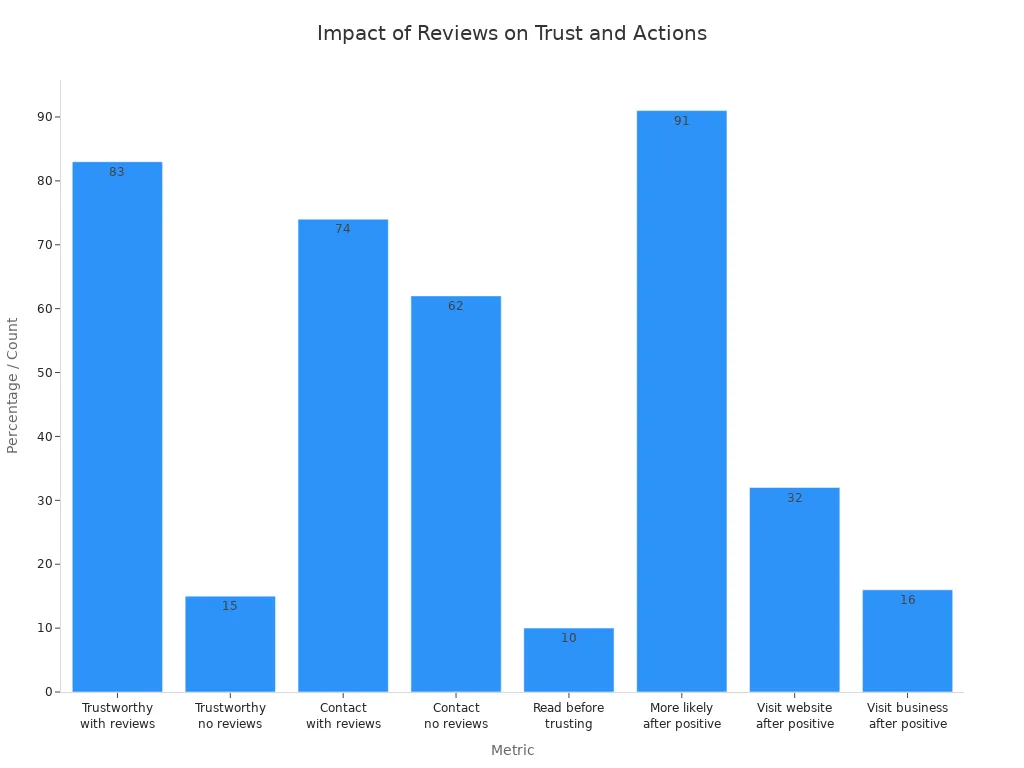
Responding to Feedback
Responding to feedback is essential for building brand reputation and improving local SEO. Thank customers for positive comments to show appreciation. Address negative reviews quickly and professionally. This demonstrates your commitment to solving problems and improving service. Regular monitoring allows you to catch issues early and prevent negative feedback from harming your online presence.
- Google rewards businesses that respond to reviews.
- Personalized responses help your business appear in local search results.
- Including relevant keywords in your replies can improve your visibility in Google’s Local Pack.
- Consistent engagement with reviews signals to search engines that you value your customers.
Proactive management of feedback strengthens your brand reputation and attracts more customers to your locations.
Mobile & Performance
Mobile Optimization
You need to focus on mobile optimization for every location page. Most local searches now happen on mobile devices. According to ReviewTracker, 57% of all local searches use a tablet or mobile device. This means your customers often find you while on the go. If your site does not work well on mobile, you lose business to competitors.
Start by using geo-targeted content and local SEO tactics. Add Google Business Profiles, location schema, and local landing pages to help mobile users with location intent. Test your landing pages with A/B testing to see what works best. Use heatmaps and session recordings to watch how users tap, scroll, or leave your site. Track mobile-specific metrics like tap-through rate and bounce rate to spot problems.
Tip: Place key buttons and calls-to-action within thumb reach. Design for vertical screens and use touch targets of at least 44x44 pixels. This makes your site easy to use and keeps visitors engaged.
AI-powered tools can personalize landing pages in real time. They adapt content based on visitor behavior, device, or location. Hyper-local targeting is now more important than ever. “Near me” searches have grown by 500%. When you optimize for mobile, you increase visits and calls from local customers.
Page Speed
Page speed plays a big role in local SEO and user experience. Google uses site speed as a ranking factor for local search results. If your site loads slowly, you risk losing customers. In fact, 40% of users leave a site that takes more than three seconds to load. A one-second delay can cut conversions by 7%.
You should keep your site’s load time under three seconds. Use image compression, caching, and a content delivery network (CDN) to speed up your pages. Minimize code bloat and reduce redirects. Tools like Google Lighthouse help you audit and improve mobile site speed.
Fast, mobile-friendly landing pages help you rank higher and keep customers coming back. Nearly 60% of all web traffic comes from mobile devices, so speed and responsiveness are essential for every location page.
A quick, smooth mobile experience boosts your local search visibility and helps you win more customers in every market.
Ongoing SEO
Regular Updates
You need to keep your location pages and Google Business Profiles fresh to maintain strong local seo. Post updates to your Google Business Profile about once per week. Updates only stay visible for seven days, so regular posting keeps your listing active. Use relevant keywords in your posts to improve your visibility in local search results and attract more customers.
Diversify your updates. Share posts, offers, events, photos, and calls to action. Add new photos and answer questions in the Q&A section. Highlight special events or promotions to capture more attention. Complete every detail in your Google Business Profile, including business hours, services, and contact information. For businesses with many locations, create separate listings for each branch. Use store codes or labels to manage them efficiently.
Keep the pages linked from your Google Business Profile optimized for user experience. Make sure they load quickly and have clear calls to action. Always follow Google’s guidelines to avoid penalties. Regular updates help you stay ahead in local seo and keep your business top-of-mind for local customers.
Tip: Use analytics from Google Business Profile Insights to track which updates drive the most engagement. Adjust your strategy based on what works best for each location.
Performance Tracking
You must track your local seo performance to measure success and find areas for improvement. Use tools like Google Analytics to see how users interact with your local landing pages. Google Search Console helps you monitor impressions, clicks, and average position for each location. Google Business Profile Insights shows calls, bookings, and website clicks from your listings.
For deeper analysis, try platforms like Yext. These tools manage your business information and reviews across all locations. They also provide detailed analytics and AI-driven insights. Use Semrush Local to track Google Maps rankings and optimize your profiles. Monitor keyword rankings and compare your performance across cities with tools like Keyword Overview and Position Tracking.
| Tool Name | Key Features | Purpose for Multi-location SEO Tracking |
|---|---|---|
| Google Analytics | Tracks user data and conversions on local pages | Measures local seo metrics and user engagement |
| Google Search Console | Monitors impressions, clicks, and site health | Optimizes local search performance |
| GBP Insights | Tracks calls, bookings, and website clicks | Measures local seo performance for each location |
| Yext | Manages listings and reviews, offers analytics | Ensures data consistency and tracks local seo metrics |
| Semrush Local | Tracks Google Maps rankings and profile engagement | Monitors local seo performance across locations |
Tracking these local seo metrics helps you spot trends and make data-driven decisions. Regular monitoring ensures you keep improving your local seo and stay ahead of competitors.
Common Pitfalls
Inconsistent Info
You risk losing both customers and rankings when your business information is inconsistent. Search engines rely on your Name, Address, Phone, and Website (NAPW) data to verify your locations. If you use different details across platforms, you confuse both Google and your customers. This confusion can lower your local search rankings and reduce trust.
- Duplicate listings often appear when you open new locations or change addresses. These duplicates dilute your online presence.
- Inaccurate NAPW data makes it hard for customers to contact you or find your store.
- Inconsistent Google Business Profiles can cause Google to show the wrong information.
Keep your NAPW details the same everywhere. Use tools like Yext, BrightLocal, or Moz Local to audit and fix errors. Regular checks help you spot and merge duplicate listings before they hurt your business.
Neglecting Locations
You must give every location the attention it deserves. If you focus only on your main office, your other branches will fall behind in search results. Google rewards businesses that provide unique, location-specific content for each branch.
- Copy-pasting landing pages with only city names changed will not work. Google values original content.
- Weak local keyword targeting means your locations miss out on local customers.
- Ignoring local link-building opportunities weakens your authority in each community.
Create unique pages for every location. Include local reviews, maps, and photos. Build relationships with local organizations and news outlets to earn valuable backlinks.
Ignoring Maintenance
SEO is not a one-time task. If you ignore regular updates, your rankings will drop and your information will become outdated. Customers rely on accurate hours, services, and contact details.
- Failing to respond to reviews can harm your reputation and lower your visibility.
- Outdated listings or broken links frustrate users and drive them to competitors.
- Not optimizing for mobile devices increases bounce rates and hurts your rankings.
Schedule monthly audits for all your listings. Use centralized management tools to monitor reviews and update information. Stay proactive to keep every location visible and competitive.
You can drive business growth by using multi-location seo strategies that focus on consistency and unique content. When you keep your information accurate and update your location pages, you boost visibility in every market. Ongoing optimization helps you maintain strong visibility and reach more customers. Start using these multi-location seo tactics today to boost visibility and support your expansion goals.
FAQ
What is the most important factor for multi-location SEO?
Consistency matters most. You must keep your business name, address, and phone number the same across all platforms. This helps search engines trust your business and improves your local rankings.
How often should you update your location pages?
You should update your location pages at least once a month. Add new photos, reviews, and local offers. Regular updates keep your information fresh and help you stay visible in local search results.
Do you need a separate Google Business Profile for each location?
Yes, you need a unique Google Business Profile for every branch. This lets you manage reviews, hours, and updates for each location. Customers find the right information for their area.
How can you track the success of your multi-location SEO efforts?
| Tool | What It Tracks |
|---|---|
| Google Analytics | Website visits and conversions |
| Google Search Console | Search rankings and clicks |
| GBP Insights | Calls, bookings, and actions |
Use these tools to measure traffic, rankings, and customer actions for each location.
See Also
Effective SEO Techniques Using Ethical Link Exchange Methods
Winning Digital Marketing With Smart SEO Content Distribution
Enhance Plumbing Company Growth Through Expert SEO Solutions

