Winning Local SEO Strategy for Multiple Locations Today

You can win at local SEO strategy for multiple locations by tailoring your approach for each local business. Adapting your strategy for every location increases your presence, brings in more local customers, and strengthens your brand. Recent studies show:
- Local business profiles with consistent NAP details receive 70% more calls.
- Complete Google profiles are 70% more likely to get visits and 50% more likely to make sales.
- Hyperlocal content and reviews help attract local customers and build trust.
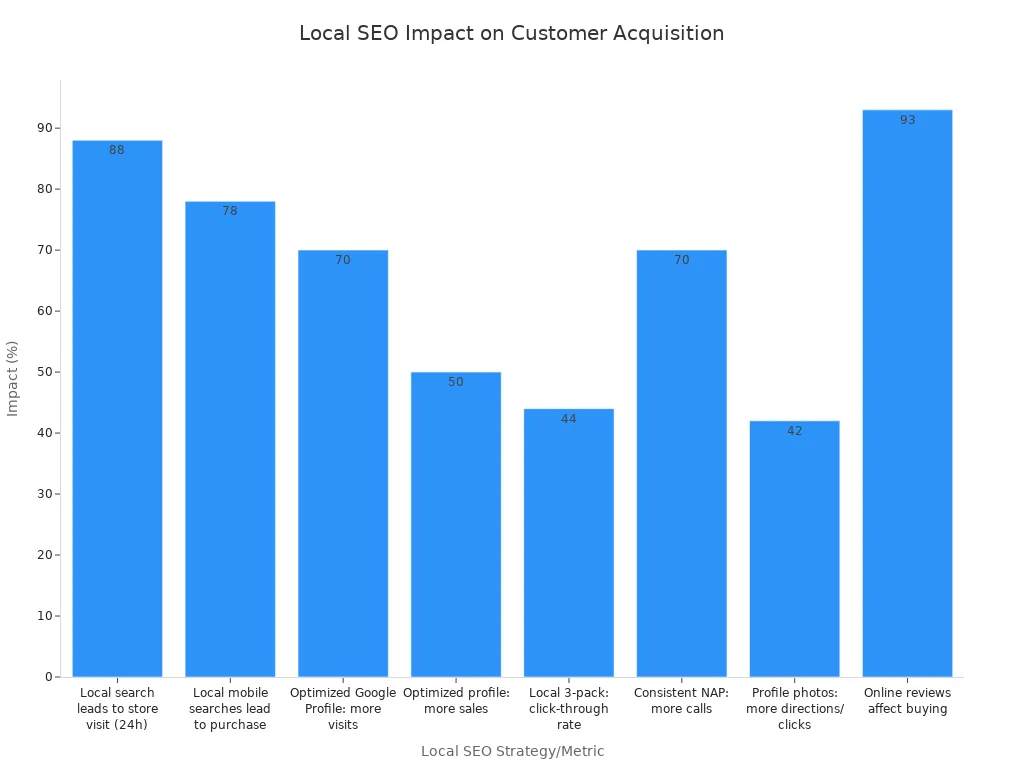
Mastering local SEO for multiple locations is possible with the right strategy and brings real growth to your local business.
Multi-Location SEO Basics
What Is Multi-Location SEO
Multi-location SEO helps you improve the online presence of your local business across different locations. You use this strategy when your business has more than one branch or office. Each location needs its own approach to stand out in local searches.
You focus on several core components to build a strong multiple location SEO plan:
- Customize your strategy for each location, considering local culture and customer needs.
- Use hyper-localized keywords that match what people search for in each area.
- Optimize local listings like Google Business Profiles for accuracy and consistency.
- Create unique content for each location, including local news and events.
- Audit your site to find strengths and weaknesses for every location.
- Analyze local competitors to see what works in each market.
- Build a website structure with clear, location-specific pages.
- Improve technical SEO, such as fast loading and mobile optimization.
- Manage your reputation by collecting and responding to customer reviews.
- Track your results and adjust your strategy for ongoing success.
You also need to claim and verify all Google Business Profiles, keep business information accurate, and upload high-quality images for each location. Regular updates, local promotions, and community involvement help your local business connect with customers.
Why It Matters
Multi-location SEO gives your business a better chance to appear in local search engine optimization results. When you optimize for multiple locations, you reach more customers who search for products or services near them. This approach increases your visibility and helps you compete with other local businesses.
Many businesses face challenges with multiple location SEO. You might struggle with keeping business listings accurate, generating new reviews, or targeting the right keywords for each location. Some businesses forget to update sitemaps or miss important details like location information in page titles. Managing several locations also means you need to balance centralized control with local insights.
Tip: Use tools like BrightLocal or Moz Local to manage citations and track rankings for each location. These tools help you avoid duplicate listings and keep your information up to date.
When you handle local SEO for multiple locations well, you attract more local searches and drive more customers to each branch. You also build a stronger brand and improve your reputation in every community you serve.
Local SEO Strategy Foundations
Hierarchical Site Structure
When you manage a business with many locations, you need a clear and logical site structure. This helps both users and search engines find the right information quickly. You should create a separate page for each location. Each page must include details like address, hours, and a map. For example, Domino’s Pizza uses unique pages for every store, showing local offers and opening times.
A good site structure uses a hierarchy. Start with your main website. Under that, add state or region pages if needed. Then, create city or location pages. This makes it easy for visitors to move from general to specific information. Search engines also use this structure to understand your business better. They can see which pages are most important and how they connect.
Tip: Add breadcrumb navigation to your site. Breadcrumbs show users where they are on your site and help search engines index your pages.
A strong site structure also means your location pages are not hidden. Do not place them behind search tools or branch finders. Make sure every location page is easy to find from your main menu.
Optimal URL Structure
Your URL structure plays a big role in your local SEO strategy. Use subdirectories instead of subdomains. For example, use www.yourbrand.com/locations/city-name instead of cityname.yourbrand.com. This keeps your SEO authority strong and avoids splitting your ranking power.
Keep URLs short, clear, and easy to read. Use hyphens to separate words and lowercase letters only. Remove special characters and stop words. For example, www.yourbrand.com/locations/los-angeles works better than a long, confusing URL.
Organize your location pages directly under your main domain. Do not make your URLs too deep. Try to keep them no more than three levels. This helps users and search engines reach important pages faster.
Note: Adding local keywords to your URLs can boost your local search visibility. Just make sure you do not overuse them.
A well-structured URL and site hierarchy make your website easier to use and help your local SEO strategy succeed. When you follow these steps, you improve your chances of ranking higher and attracting more customers to your locations.
Location Pages Optimization

Unique Content for Each Location
You should create a separate page for each location to help your local business stand out in search results. When you add unique, location-specific content to every landing page for each location, you give search engines clear signals about your business. This approach helps you connect with people in each area and improves your local SEO.
- Recent SEO case studies show that unique, localized content on each location page can boost your rankings in local search.
- Geo-specific landing pages with local keywords, directions, and area info help search engines link your business to the right place.
- A medical practice saw a 65% jump in organic traffic and a 40% rise in local ranking keywords after adding hyper-local content and location-specific pages.
- Using local keywords in headers, meta titles, and content, along with structured data, makes your multiple location SEO even stronger.
- Unique local content also keeps visitors on your site longer and increases click-through rates, which helps your rankings.
- A dental practice increased online bookings by 40% with hyper-localized content. A coffee shop saw a 50% rise in foot traffic and 75% more online inquiries by focusing on local keywords and blog posts.
You should always create a page for each location and optimize each location page with details that matter to local customers. This strategy helps you attract more visitors and grow your local business.
On-Page SEO Elements
To optimize each location page, you need to focus on key on-page SEO elements. These steps help you improve multiple location SEO and make your business easy to find.
- Add both service and location in your page titles and meta descriptions to target local searches.
- Write detailed, location-specific content that answers local needs and includes testimonials.
- Mention local landmarks or community events to show you are part of the area.
- Use clear URLs that include the service and location for better search engine crawling.
- Add LocalBusiness schema markup to highlight your business hours, contact info, and service area.
- Make sure your pages load fast and work well on mobile devices. Add click-to-call buttons for easy contact.
- Link between your location-specific pages and related services to help users and search engines.
- Check your local rankings, traffic, and conversions often to improve your strategy.
- Avoid duplicate content by making each page unique for its location.
Tip: Embed a Google Map on each location page to help users find you and to optimize local SEO signals.
When you optimize each page for the location, you help your local business appear in more searches. Multiple location pages with strong on-page SEO give you a better chance to reach new customers and grow your brand.
Google Business Profiles for Multiple Locations

Setup and Verification
You need to set up and verify your Google Business Profiles for each of your locations to boost your presence in local search. Google requires you to verify every location, unless you qualify for bulk verification. If your business has 10 or more locations under the same brand, you can use bulk verification to save time. Here is how you can set up and verify your google my business listings for multiple locations:
- Sign up for google my business and create a location group (business account) to manage your locations.
- Add each location with accurate business information, including name, domain, and categories.
- Choose a verification method for each location. Google offers postcard, email, and phone options.
- For bulk verification, upload a spreadsheet with all your location details after creating your business group.
- Use a business domain email address to speed up the process.
- Review and correct any errors before you publish your locations.
- After verification, you can add new locations or update details without repeating manual verification.
Tip: Service-area businesses usually have only one listing and do not qualify for bulk verification. Always keep your business information consistent across all google my business pages to support your multiple location seo efforts.
Efficient Management
Managing google my business pages for multiple locations can become complex as your business grows. You can use specialized tools to create local business listings, schedule posts, and handle reviews across all locations. These tools help you maintain a strong presence and improve your multiple location seo.
- Circleboom lets you manage multiple google my business pages from one dashboard. You can design, schedule, and automate posts for all your locations. Integration with Canva and Unsplash helps you create high-quality visuals.
- EmbedSocial supports review management for multiple locations. You can automate replies, manage reputation, and embed review widgets on your website. Large brands use this tool to handle reviews efficiently.
- Semrush Listing Management, RecurPost, GMB Briefcase, NapoleonCat, dbaPlatform Post Manager, and SocialBu also offer features like post scheduling, review moderation, and team collaboration.
| Tool Name | Key Features | Pricing/Notes |
|---|---|---|
| Semrush Listing Management | Review management, post scheduling, multi-location support, templates for customer feedback | Premium service, sign-up required |
| RecurPost | Omnichannel scheduling including GBP, video posts, Canva and AI integrations | Starts at $25/month, 14-day trial |
| GMB Briefcase | Local SEO features, multiple listings management, custom chatbots, profile completeness score | Starts at $99/month for 40 listings |
| NapoleonCat | Centralized social inbox, review moderation, multi-language support, team collaboration | Starts at $32/month, 14-day trial |
| dbaPlatform Post Manager | Post scheduling with location tagging, UTM tracking, visual calendar | Custom pricing |
| SocialBu | Multi-platform scheduler, content calendar visualization, post preview | Pricing details not specified |
| EmbedSocial | Review management for multi-location, AI auto-responders, multi-account access | Free trial available |
Note: Using these tools helps you keep your google my business listings updated and ensures your multiple location seo strategy stays effective.
NAP Consistency
Why NAP Matters
NAP stands for Name, Address, and Phone number. You need to keep this information the same everywhere online. Search engines like Google check your NAP details across websites, directories, and social media. When your NAP is consistent, search engines trust your local business more.
- Consistent NAP helps your local business appear in the Local Pack, which shows at the top of local search results.
- Studies show that accurate NAP can boost your local rankings by up to 16% and increase your visibility by 41%.
- Customers trust businesses with matching contact details. This trust can lead to up to 80% higher conversion rates.
- Inconsistent NAP can confuse search engines and customers. You might lose calls or have people visit the wrong address.
- A family law firm fixed their NAP and moved from #7 to #3 in the Local Pack in three months.
Tip: Regularly check your NAP on Google Business Profile, Yelp, and Facebook. Use the same format every time.
You should also use structured data (schema markup) on your website. This helps search engines read your business details and improves your local SEO.
Tools for Managing NAP
Managing NAP for more than one location can be hard. You can use special tools to make this job easier. These tools help you update your information everywhere at once.
- Moz Local lets you update listings, track reviews, and see analytics across many platforms.
- Yext gives you real-time updates and connects with Google My Business to keep your data correct.
- BrightLocal tracks your citations, monitors your local search rankings, and helps manage reviews.
- Semrush Listing Management and other tools push updates to many sites at once, saving you time.
- Reputation management software alerts you if someone mentions your business with the wrong details.
- Some tools connect with your CRM or POS system. When you change your info in one place, it updates everywhere.
| Tool | Key Features | Best For |
|---|---|---|
| Moz Local | Automated updates, review monitoring | Multi-location updates |
| Yext | Real-time sync, Google integration | Fast, accurate changes |
| BrightLocal | Citation tracking, review management | Local SEO monitoring |
| Semrush | Bulk updates, analytics | Franchise management |
Note: Always audit your listings and use the same NAP format. This keeps your local business easy to find and trusted by both search engines and customers.
Localized Content Strategy
Avoiding Duplicate Content
You need to make each location page unique if you want to attract local customers and avoid duplicate content problems. Search engines reward original content that highlights what makes each area special. Here are some steps you can follow:
- Write about services, features, or events that are unique to each location.
- Use a single domain with clear, structured URLs for all your locations.
- Claim and update your Google Business Profile for every branch.
- Submit your business to trusted local directories like Yelp and Bing Places.
- Research your competitors to find new keyword and backlink ideas.
- Build links from local news sites or community groups.
- Use keywords in a natural way and avoid stuffing them into your content.
- Ask for and manage reviews from customers in each area.
- Add schema markup to help search engines understand your pages. 10. Make sure your site works well on mobile devices and for voice searches.
Tip: Regularly check your site with tools like SEMrush or Copyscape. These tools help you spot and fix duplicate content before it hurts your rankings.
You should also use canonical tags and 301 redirects when needed. This helps search engines know which page is the main one and keeps your site organized.
Engaging Local Audiences
You can attract local customers by creating content that feels personal and relevant. When you use local language, images, and stories, people trust your brand more. Companies that use localized content see much higher conversion rates than those that do not.
- Create landing pages with local keywords, testimonials, and stories from real customers.
- Use photos of local landmarks, events, or cultural symbols to make your site feel familiar.
- Work with local influencers who know the community and can share your message.
- Share success stories from people in the area to build trust.
- Adapt your content to local dialects and expressions so it feels natural.
- Join local events or partner with community groups to show you care.
- Stay active on local social media pages to connect with your audience.
- Run ads that target people in specific neighborhoods or cities.
Note: When you focus on what matters to each community, you build stronger relationships and attract local customers who are more likely to visit your local business.
Local Citations & Backlinks
Building Citations
You need to build strong local citations for every business location. Citations are online mentions of your business name, address, and phone number (NAP). They help search engines trust your business and show it in local results. When you manage multiple locations, you must keep each citation accurate and up to date.
Recent SEO research highlights the impact of citations on your local rankings:
1. Consistent NAP across all citations is crucial. Inconsistencies confuse search engines and lower your rankings. 2. Duplicate listings for the same location harm your SEO authority. Remove them to avoid splitting ranking signals. 3. Citations from niche-specific and hyperlocal directories boost your relevance and attract more local leads. 4. Ongoing citation maintenance, including regular audits and updates, keeps your business information accurate. 5. Complete listings with hours, photos, and descriptions help your business stand out and improve engagement. 6. Using data aggregators and social media profiles spreads your business info widely and supports local SEO. 7. Citation consistency builds trust with search engines, which is key for ranking in Google Maps. 8. Each location must have its own accurate and well-maintained citations for the best results. 9. Citations increase your discoverability, referral traffic, and credibility in local searches.
Tip: Use tools like Moz Local or BrightLocal to audit and manage your citations. These tools help you find errors and keep your listings consistent.
Earning Local Links
You can boost your local SEO by earning high-quality backlinks for each location. Backlinks from trusted local sites show search engines that your business is important in the community.
- Build citations with consistent NAP on top local and industry directories to show legitimacy.
- Keep citation quality high and make sure details match everywhere.
- Use citation management tools to check and fix information for each location.
- Sponsor local events or youth teams to get backlinks from local websites.
- Partner with other local businesses for cross-promotion and link sharing.
- Join local Chambers of Commerce or business groups for valuable directory links.
- Create helpful local resources, like attraction guides, that attract natural backlinks.
Note: Focus on quality and relevance. Local links from trusted sources help each location rank higher and reach more customers.
Reviews & Reputation
Getting More Reviews
You can boost your local SEO by collecting more positive reviews for each location. Search engines look at your review volume, star rating, and how often you get new reviews. Businesses that gather steady, positive feedback see better rankings and more customer visits. For example, VanDyk Mortgage automated review requests and responses across hundreds of locations. This led to over 500 new reviews in just a few months and a big jump in local search engagement.
Aim for 7–10 new positive reviews per location each month. Try to keep your star rating between 4.2 and 4.7. Respond to at least 80% of your reviews. Fresh reviews show search engines that your business is active and trustworthy. You should ask for reviews after every customer interaction. Personalize your requests for each location to make customers feel valued.
| Review Factor | Recommended Target |
|---|---|
| Monthly Review Volume | 7–10 per location |
| Star Rating | 4.2–4.7 |
| Response Rate | 80% or higher |
| Review Freshness | Ongoing, not sporadic |
Tip: Use automated tools to send review requests and reminders. This helps you keep a steady flow of feedback.
Managing Feedback
Managing reviews well helps you build trust and improve your reputation. You should respond to all reviews—positive, negative, and neutral. Respond quickly, ideally within seven days. Thank customers for positive feedback and invite them to return. For negative reviews, stay calm and acknowledge their concerns. Offer solutions and show you want to improve.
Follow these best practices:
- Personalize your responses by mentioning details from the review.
- Never delete legitimate negative reviews. Address them publicly and professionally.
- Invite unhappy customers to continue the conversation privately.
- Assign trained staff to handle review responses for each location.
- Use reputation management software to monitor and reply to reviews across all platforms.
Note: Regularly analyze your reviews to spot patterns. Fix any recurring problems to keep your customers happy and your reputation strong.
By collecting more reviews and managing feedback well, you help each location stand out in local searches and build lasting trust with your community.
Structured Data Markup
Schema for Locations
You can help search engines understand your business locations by adding structured data, also called schema markup, to your website. Schema markup uses special code to describe your business details, such as address, phone number, and hours. When you use schema, your listings can show extra information in search results, like star ratings, reviews, and business hours. These rich snippets make your search results more attractive and encourage more people to click.
- Rich snippets from schema transform plain search results into eye-catching displays with maps, reviews, and hours.
- Pages with schema markup are 42% more likely to appear in featured snippets, which can boost your visibility.
- Consistent schema can trigger knowledge panels, showing your brand and contact info right in search results.
- Rich search listings attract more qualified visitors who are ready to buy, improving your return on investment.
- Schema markup helps search engines and voice assistants present your business details clearly, making it easier for customers to find you.
For multi-location businesses, you should create a separate schema markup for each location. Use the most specific LocalBusiness subtype, such as Restaurant, Dentist, or HairSalon, to describe each branch. Include important details like address, geo coordinates, phone number, and opening hours for every location.
Implementation Tips
You can add schema markup to your website using JSON-LD format. Place the code in the header or body of your homepage, contact page, and each location page. Follow these steps to get the best results:
- Choose the most specific LocalBusiness subtype for each location.
- Add separate schema markup for every branch, including address, phone, hours, and a short description.
- Use schema generators like Localo to create accurate code and avoid missing details.
- Validate your schema with Google’s Rich Results Test or Schema.org’s validator.
- Monitor your search performance in Google Search Console to see improvements in visibility and click-through rates.
Tip: Consistent and accurate schema markup across all locations can help your business appear in knowledge panels and rich results, making your listings stand out and attracting more local customers.
A table can help you remember the key schema types for multi-location businesses:
| Schema Type | Use Case |
|---|---|
| LocalBusiness | Physical store locations |
| Organisation | Businesses without physical stores |
| WebSite | Represents your online presence |
| FAQ | Answers common customer questions |
| Review | Shows star ratings and reviews |
By following these steps, you make your business easier to find and more appealing in local search results.
Mobile & Voice Optimization
Mobile-Friendly Design
You need a mobile-friendly website to win at local SEO for multiple locations. Most people now use their phones to search for local businesses. Over 60% of all organic search visits come from mobile devices. In fact, 57% of local searches happen on mobile. Google uses mobile-first indexing, so your mobile site version decides your search ranking.
A good mobile experience keeps visitors on your site. If your site loads slowly or looks bad on a phone, more than half of users will leave. Fast page load speed, responsive design, and easy-to-read content help you keep visitors engaged. When your site works well on mobile, you can see 50% higher engagement rates. This means more people will visit your business after searching.
76% of consumers visit a business within 24 hours of a mobile search. A mobile-optimized site helps you turn searches into real customers.
To make your site mobile-friendly, follow these steps:
- Use a responsive design that fits any screen size.
- Keep menus simple and easy to tap.
- Make sure text is large enough to read without zooming.
- Use clear calls-to-action, like “Call Now” or “Get Directions.”
- Test your site speed and fix anything that slows it down.
Voice Search Tactics
Voice search is growing fast. Over 125 million people use voice assistants, and 76% of smart speaker users do local searches every week. You can reach more customers by making your site ready for voice search.
Here are some top tactics:
- Claim and optimize a Google Business Profile for each location. Keep your Name, Address, and Phone number the same everywhere.
- Use local keywords and phrases people say, like “best pizza near me.”
- Create city-specific pages and answer common questions in simple language.
- Encourage customer reviews for each location. Reviews help your business show up in voice results.
- Add schema markup for each location to help search engines understand your business.
- Make sure your site loads quickly and works well on mobile, since most voice searches happen on phones.
- Use tools like keyword research platforms and site speed testers to keep improving.
Voice search brings in customers who are ready to act. When you optimize for voice, you can get more calls and foot traffic to each location.
Local Social & PPC
Social Media for Locations
You can use social media to make each business location stand out in your community. Create unique profiles for every location on platforms like Facebook and Instagram. Share posts that highlight local events, staff, and customer stories. When you encourage customers to leave reviews and respond to their feedback, you build trust and show you care about their experience.
Local social media engagement helps your locations appear higher in search results. Likes, shares, and comments act as signals to search engines. These actions show that people in the area trust and interact with your business. Use local hashtags and tag nearby places to reach more people in your community. Work with local influencers to share your story and connect with new customers.
Keep your business information, such as name, address, and phone number, the same across all platforms. This consistency helps search engines recognize your locations and improves your local marketing efforts. When you create content that matches the interests of each community, you boost local marketing results and help each location grow.
Tip: Respond quickly to all reviews and comments. This shows you value your customers and helps your reputation.
Local PPC Campaigns
You can use local PPC campaigns to reach more customers near each location. Start by managing all your ads from one platform. This makes it easier to track results and keep your message clear. Use geo-targeting to show ads only to people close to each business. Add location-specific keywords and extensions, such as your address and phone number, to make your ads more relevant.
Follow these steps for a strong local marketing campaign:
- Set up Google My Business profiles for each location.
- Use Google Local Campaigns to reach people on Search, Maps, and YouTube.
- Try Google Local Services Ads for call-only ads at the top of mobile searches.
- Watch your results with analytics tools. Track conversions and adjust your budget for the best return.
- Keep your brand message the same across all ads, but change details to fit each location.
When you use these tools and strategies, you help each location get noticed by people nearby. This approach brings more visits and sales to your business.
Tracking Multi-Location SEO
Key Metrics
You need to track the right metrics to measure your multi-location seo success. Each location may perform differently, so you must watch key numbers for every branch. Start by checking your local seo rankings for important keywords in each city. This shows how well your locations appear in search results.
Next, look at website traffic and engagement. Track how many people visit your site, how long they stay, and if they leave quickly. These numbers tell you if your content matches what local customers want. Lead generation and conversions matter too. Count how many calls, form submissions, or in-store visits come from your website.
Google Business Profile metrics help you see how often people find your business, ask for directions, or call you. Review sentiment and ratings also play a big role. Positive reviews boost your visibility and trust in the community.
Here is a table of essential metrics you should monitor:
| Metric | Why It Matters | Review Frequency |
|---|---|---|
| Local Search Rankings | Shows search position for each location | Monthly |
| Website Traffic & Engagement | Measures visitor interest and behavior | Weekly/Daily |
| Lead Generation & Conversions | Tracks calls, forms, and store visits | Ongoing |
| Google Business Profile Metrics | Gauges listing effectiveness | Weekly |
| Review Sentiment & Ratings | Impacts visibility and credibility | Weekly |
| Visitor Location | Finds strong and weak performing regions | Weekly |
Tip: Review these metrics often to spot trends and fix problems early.
Tools for Analysis
You need the right tools to track and improve your multi-location seo. Google Analytics 4 helps you see where your visitors come from and what they do on your site. Google Search Console shows clicks, impressions, and keyword positions. Use Google Business Profile Insights to track calls, website visits, and direction requests for each location.
Moz Local and BrightLocal help you manage listings and monitor local seo rankings. Semrush and Ahrefs let you track keyword rankings and analyze competitors. Whitespark’s Local Rank Tracker checks your rankings in Google Maps and the local pack. Placer.ai tracks foot traffic to your stores, so you know which locations get the most visits.
- Use Map Rank Tracker for Google Maps rankings.
- Try SparkToro for audience insights and behavior.
- Listings management tools help you keep your business info correct everywhere.
Note: Combining these tools gives you a full view of your local seo performance across all locations.
To win with your local seo strategy, start by claiming and optimizing Google Business Profiles for each location, keeping NAP data consistent, and creating unique content for every branch. Avoid common pitfalls like duplicate listings or generic review responses. When you follow a strong local seo strategy, you gain higher visibility, more targeted customers, and a real edge over competitors.
Audit your current local seo today and take the first step toward long-term growth and stronger community connections.
FAQ
How do you avoid duplicate content on location pages?
You should write unique content for each location. Add local details, such as staff names, events, or nearby landmarks. Use different photos for every page. This helps search engines see each page as original.
What is the best way to manage Google Business Profiles for many locations?
You can use tools like Semrush Listing Management or Moz Local. These tools let you update information for all locations at once. They also help you track reviews and fix errors quickly.
Why does NAP consistency matter for local SEO?
Search engines trust your business more when your Name, Address, and Phone number match everywhere online. Consistent NAP helps your locations show up in local search results and builds trust with customers.
How often should you update your local listings?
You should check your listings every month. Update them right away if you change your address, phone number, or hours. Regular updates keep your information accurate and help you avoid losing customers.
Can you use one website for all locations?
Yes, you can use one website. Create a separate page for each location. Use clear URLs and unique content for every page. This setup helps users and search engines find the right information easily.
See Also
Effective SEO Content Sharing Techniques To Drive Digital Growth
How To Use Ethical Link Swaps For SEO Mastery
Top SEO Writing Tools To Enhance Your Site Rankings

