Local SEO Playbook for Insurance Agents and Photographers

Local SEO playbook strategies help your insurance agency and photography business attract customers who search for services nearby. Google’s local search algorithm prioritizes businesses like yours, giving you an edge over larger firms by boosting visibility and lead generation. Optimizing your Google Business Profile and using local keywords make your business stand out. Trust builds as you maintain consistent information and collect positive reviews. The chart below shows how local SEO and reviews drive lead generation and customer trust, helping businesses like yours grow fast:
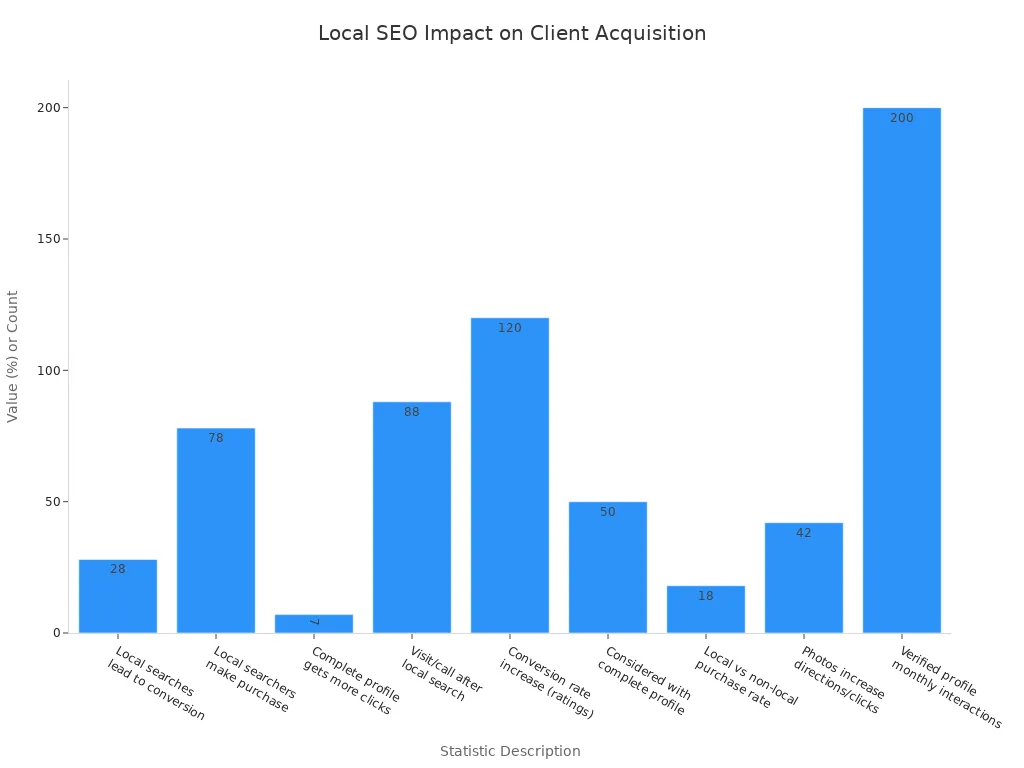
Local SEO Playbook Basics
Why Local SEO Matters
You want your insurance agency or photography business to stand out in your community. Local SEO playbook strategies help you reach customers who search for services nearby. When you optimize your Google Business Profile, you turn it into a trusted storefront that attracts local customers. Local SEO strategies help you appear in the Google Map Pack, which increases calls, form submissions, and booked appointments.
Note: 46% of all Google searches look for local information. Most customers choose businesses on the first page of local results. Almost 88% of people searching for local businesses on mobile devices call or visit within 24 hours. Local SEO connects you to customers who are ready to act.
Local SEO playbook methods focus on attracting the right customers at the right time. You prevent revenue loss to competitors and turn your search presence into a valuable digital asset.
Key Benefits for Insurance and Photographers
You gain many advantages when you use local SEO playbook techniques for your insurance agency or photography business. Here are the key benefits:
- Accurate NAP (Name, Address, Phone number) on your website helps customers and search engines find you.
- Claiming and optimizing your Google Business Profile increases your local visibility and trust.
- Creating area-specific landing pages lets you rank for multiple locations and services, improving lead generation.
- Optimizing on-page SEO elements, such as titles and images, makes your site load faster and look professional.
- Technical SEO, like mobile optimization and site security, keeps your business competitive.
- Off-page SEO, including quality backlinks, boosts your authority in the local market.
- Conversion optimization, such as displaying reviews and certifications, encourages customers to contact you.
Insurance agents see higher search rankings and more local customers after using local SEO playbook strategies. SEO leads convert at nearly 15%, which is much better than traditional marketing. You build trust and authority with positive reviews and higher rankings. Local SEO gives your agency a competitive edge and supports long-term lead generation for your business.
Google Business Profile Setup

Setting up your google business profile is the foundation of local SEO for insurance agents and photographers. You need to claim, verify, and fully complete your profile to unlock the benefits of local search. A well-managed google business profile helps you appear in google search results, builds trust, and attracts more clients in your area.
Claim and Verify
You must claim and verify your google business profile before you can manage it. This process proves to google that you own or represent your business. Follow these steps to get started:
- Create or claim your google business profile by searching for your business on google and selecting "Own this business?" or by visiting the Google Business Profile Manager.
- Enter accurate business information, including your name, address, phone number, website, and business hours. Even if you do not have a physical location, add a mailing address.
- Choose a verification method. Google may offer options such as mail (postcard), email, phone call, or video verification. Select the method that works best for your business.
- If you choose mail, wait for the postcard with your verification code. For email or phone, google will send you a code directly.
- Enter the verification code in your google business profile dashboard and click Verify.
- Once verified, you can access all features and begin optimization.
Tip: Verification is essential. Without it, your business will not appear in google search or on google maps.
Optimize Information
After verification, you need to optimize your google business profile to improve your local search rankings. Complete and accurate information helps google understand your business and connect you with local customers. Here are key steps for optimization:
- Fill out every section of your google business profile, including business description, services, and service areas.
- Use local keywords in your description to help google match your business to relevant searches.
- Add high-quality photos and videos of your office, team, or portfolio. For photographers, showcase your best work. For insurance agents, include images of your team and office.
- Update your business hours, especially during holidays or special events.
- Select the right categories and attributes, such as "insurance agency" or "photographer," and highlight unique features like "women-led" or "wheelchair accessible."
- Respond to customer reviews and questions promptly. This shows google and potential clients that your business is active and trustworthy.
- Ensure your business name, address, and phone number (NAP) are consistent across all online platforms.
Note: Regular updates and engagement signal to google that your business is reliable. This boosts your profile in local search results and increases customer trust.
Use Features
Google business profile offers many features that help you stand out and engage with your audience. Using these tools increases your visibility and encourages more customer actions.
- Post updates, offers, and events using google posts. Share news about your business, seasonal promotions, or community involvement.
- Use messaging to allow customers to contact you directly from your google business profile.
- Respond to reviews and questions to build trust and show excellent customer service.
- Add FAQs to address common questions about your services.
- Track performance with google insights. Monitor how customers find your business, what actions they take, and which photos get the most views.
- For photographers, upload professional images regularly to highlight your skills. For insurance agents, share testimonials and updates about new services or policies.
| Feature | Benefit for Insurance Agents | Benefit for Photographers |
|---|---|---|
| Google Posts | Announce new policies, events | Promote mini-sessions, galleries |
| Messaging | Answer client questions quickly | Book sessions directly |
| Reviews | Build credibility and trust | Showcase client satisfaction |
| Photos/Videos | Show office, team, community | Display portfolio and style |
| Q&A | Address insurance FAQs | Explain packages and process |
Remember: Consistent use of google business profile features keeps your business active in google’s eyes. This leads to higher rankings and more local clients.
A complete and optimized google business profile is a powerful tool for both insurance agents and photographers. You control how your business appears on google, attract more local customers, and build a reputation that sets you apart from competitors.
Local SEO for Insurance Agents
City-Specific Keywords
You want your insurance business to show up when people search for services in your area. Start by using city-specific keywords in your website content, title tags, and image alt texts. Replace broad terms with phrases like “auto insurance in your city” or “life insurance in your location.” This approach helps your insurance agency connect with local clients who need your services.
Follow these steps to select the best keywords for your business:
- Begin with keywords that describe your core insurance services.
- Add your city or neighborhood to each keyword, such as “car insurance in [location].”
- Use long-tail keywords like “affordable home insurance for families in [location]” to attract high-intent leads.
- Include question-based phrases, such as “how much insurance do I need in [location]?”
- Avoid keyword stuffing. Use keywords naturally to keep your content easy to read.
Tip: Use local keywords in your Google Business Profile and website to improve your business’s visibility in local search results.
Local Landing Pages
Create unique landing pages for each city or location your insurance agency serves. These pages should focus on the needs of clients in that specific area. Use local testimonials, maps, and photos to build trust with your audience. When you optimize these pages with local keywords, your business ranks higher in search results and attracts more qualified traffic.
- Local landing pages make it easy for visitors to find information about your insurance services in their location.
- Add clear calls to action and simple forms to help clients contact your business quickly.
- Share stories about your agency’s involvement in the community to connect with local prospects.
A well-designed landing page increases the chance that visitors will become clients of your insurance agency.
Consistent Listings
Keep your business information accurate and consistent across all directories. Search engines and clients trust businesses with up-to-date details. Inconsistent listings can confuse clients and lower your search rankings. Make sure your business name, address, and phone number match everywhere online.
- Update your business details on Google, Bing, Yelp, and Apple Maps.
- Use digital tools to manage your listings and save time.
- Check your listings often to avoid outdated information.
Note: 80% of consumers lose trust in a business if they find inconsistent contact information. Consistency shows professionalism and helps your insurance agency stand out in your location.
Local SEO for Photographers
Location-Based Optimization
You want your photography business to appear when local clients search for services in your area. Location-based optimization helps you reach people who need a photographer nearby. Start by creating landing pages for each location you serve. Use local keywords in your page titles, headings, and descriptions. Add testimonials from clients in each location to build trust and relevance.
To boost your business, follow these steps for effective location-based optimization:
- Build landing pages for every location you target.
- Use geo-targeted keywords in your content and meta tags.
- Collaborate with local businesses and participate in community events to earn backlinks.
- List your business in local directories to validate your presence.
- Make your website mobile-friendly and easy to navigate.
- Write blog posts about local events and photography tips for your audience.
- Engage with your community through workshops and social media.
Tip: A mobile-friendly website helps your business capture clients who search for photographers on their phones.
Industry-Specific Listings
Your business gains more visibility when you appear in both local and industry-specific directories. List your business on platforms like Google My Business, Yelp, and Yellow Pages. Photography-focused directories and allied industry sites, such as wedding planners, help you reach clients looking for your services in their location. Always keep your business name, address, and phone number consistent across all listings. This consistency improves your search rankings and builds trust with clients.
Customer reviews on these directories also impact your business’s local SEO. Encourage happy clients to leave feedback. Positive reviews make your business stand out in your location and attract more inquiries.
Showcase Local Work
Showcasing your local photography work on your website and profiles strengthens your business’s reputation. Upload high-quality images from each location you serve. Use optimized file names and alt text that include the location. Update your Google My Business profile with new photos often. This shows your business is active and professional.
Display client testimonials next to your local work. This social proof builds trust and encourages new clients to contact your business. Use schema markup to highlight your services and location details. Share your work on social media, tagging the location and engaging with your community. These actions improve your business’s local search rankings and help you connect with more clients.
Online Reputation
Collect Reviews
You need to focus on review generation to build a strong online reputation. Encourage customers to leave reviews on platforms like Google, Facebook, and Top Rated Local®. These reviews help your business stand out in local search results. For insurance agents and photographers, review generation is a key driver for attracting new customers. When customers share their experiences, they help others trust your services. Online reviews also influence your local search rankings. Google’s algorithm values both the number and quality of reviews. Positive reviews can even generate backlinks, which boost your website’s authority and lead generation. Make review generation part of your daily routine by asking satisfied customers for feedback after every interaction.
Respond to Feedback
Responding to reviews shows customers that you value their opinions. When you reply to both positive reviews and negative feedback, you demonstrate strong customer engagement. Ignoring negative reviews can harm your reputation and lower your local search rankings. Customers expect quick responses, especially when they share concerns. Personalized replies improve customer experience and show your commitment to resolving issues. Google tracks your engagement and responsiveness, using this data to rank your business higher in local searches. Businesses that respond to at least 25% of their reviews earn more and gain customer trust. Make review generation and engagement a priority to build a loyal customer base.
- Respond to every review, not just the positive ones.
- Use each review as an opportunity to improve your customer experience.
- Show appreciation for customer reviews and address concerns promptly.
Display Testimonials
Showcasing testimonials on your website builds trust with potential customers. Real stories from satisfied customers act as social proof, making your business more credible. Place testimonials near quote request forms or booking buttons to encourage action. Customers trust peer experiences more than marketing messages. Even a few negative reviews can help, as they show authenticity. For insurance agents and photographers, displaying testimonials increases conversion rates and helps you stand out in your local market. Make sure to update your testimonials regularly to reflect recent customer experiences and maintain credibility.
Website SEO Essentials
Local Keywords
You need to use local keywords to help your website appear in more google search results. Start by adding city-specific and long-tail keywords to your pages. These keywords match what people type when they look for insurance agents or photographers in your area. When you use local keywords in your meta titles and descriptions, you improve your click-through rates from search results. You should also create landing pages for each location you serve. This approach helps you reach more clients and increases your website traffic.
Pro Tip: Use keywords that show intent, like “best photographer in [city]” or “affordable insurance in [location].” This strategy connects you with people ready to take action.
A strong local keyword plan includes accurate business information, helpful content, and a good internal linking structure. These steps help google understand your site and boost your seo rankings.
Mobile and Speed
Most people use their phones to find local services. Google uses mobile-first indexing, so it checks your mobile site before your desktop version. If your website loads slowly, visitors leave quickly. Google expects your pages to load in under three seconds. Fast websites keep users happy and improve your seo performance.
- Over half of all internet traffic comes from mobile devices.
- Responsive design gives users a smooth experience on any device.
- Sites that load in less than 2.4 seconds see higher conversion rates.
Make sure your site has easy navigation, clear content, and features like click-to-call buttons. These details help you rank higher in local search and keep visitors engaged.
Schema Markup
Schema markup helps google and other search engines understand your website content. When you add schema, your business can show up with rich snippets, like reviews, ratings, and contact details, in search results. This extra information makes your listing stand out and can increase your click-through rates.
Note: Schema does not guarantee higher rankings, but it improves how your business appears in search results. Rich snippets attract more attention and can lead to more website visits.
You should use schema as part of your overall seo plan. Combine it with quality content and a mobile-friendly design to get the best results. When google can read your business details clearly, you improve your visibility and connect with more local clients.
Local Citations and Backlinks
Directory Consistency
Directory consistency helps your business appear higher in local search results. When you keep your Name, Address, and Phone number (NAP) the same across all online platforms, you make it easy for google and customers to find you. Accurate listings show google that your business is trustworthy. Inconsistent information can confuse search engines and lower your rankings. Customers may also lose trust if they see different details about your business.
You should update your business information on google, Yelp, Bing, and other local directories. Regular audits help you catch mistakes and keep your listings current. Reputable local and industry-specific directories give your business more credibility. Consistent citations also help your business stand out when customers read reviews or search for services.
Tip: Make a checklist of all the places your business appears online. Check each listing every few months to keep your information accurate.
Build Local Links
Building local backlinks gives your business more authority in google’s eyes. Backlinks are links from other websites to your business website. These links help google see your business as important in your community. You can use several strategies to earn strong local backlinks:
1. Research your competitors’ backlinks to find good directories and guest posting sites. 2. Submit your business to local and industry-specific directories. 3. Write guest posts for related websites and review products you use in your business. 4. Ask clients and local charities you support for backlinks. Offer a discount if it helps. 5. Keep a regular schedule for building links and use deep links to different pages on your site. 6. Improve your google business profile and join local events or partner with other businesses. 7. Join local online forums and social media groups to boost your business visibility and get more links.
When you build local links, you help your business appear higher in google search results. More links also mean more chances for customers to find your business and leave reviews. These steps help you grow your reputation and attract more local clients.
Google Map Pack and Ads

Map Pack Visibility
You want your business to appear in the google map pack when local clients search for insurance or photography services. The google map pack displays the top three local businesses on google maps and search results. To increase your visibility, keep your google business profile complete and accurate. Update your contact details, business hours, and add new photos often. Encourage clients to leave reviews on your google business profile. Respond to reviews quickly to show you value customer feedback. Use local keywords in your business description and posts. These steps help google recognize your business as active and trustworthy, which improves your chances of ranking in the google map pack.
Tip: Consistent updates and engagement on your google business profile signal to google that your business deserves a top spot in the google map pack.
Geo-Targeted Ads
Geo-targeted ads on google help you reach clients in your service area. Google Local Service Ads place your business at the top of local searches with clickable ads that show your ratings, reviews, and contact information. These ads use geographic filters, so only people in your area see them. You pay only when a potential client contacts you, making these ads cost-effective. The google guaranteed badge on your ad builds trust and encourages more contacts. Use targeted keywords like “professional headshots near me” or “auto insurance in [city]” to attract high-intent clients. Create dedicated landing pages for each ad group to improve conversion rates. Monitor your ad budget and use negative keywords to avoid irrelevant clicks.
Track Results
Tracking your results helps you understand what works best for your business. Link your google business profile to google ads using location extensions. This step lets your ads appear in local search results and on google maps. Monitor key metrics such as impressions, clicks, calls, direction requests, and store visits. Use tools like SE Ranking to track your keyword performance and research competitors. Optimize your ad text with local language and ensure your landing pages are mobile-friendly. Regularly update your google business profile and respond to reviews to maintain high visibility. These practices help you refine your strategy and get the most from the google map pack and geo-targeted ads.
Monitor and Adapt
Track Rankings
You need to monitor your local search rankings to keep your insurance or photography business visible. Search engines like google often change how they rank businesses. If you do not track your rankings, you may lose your spot in local results. Use tools that help you check your position and manage your business information. These tools make it easy to see where you stand and what you need to fix.
| Tool Name | Purpose/Functionality | Applicability to Insurance Agents and Photographers |
|---|---|---|
| Citation Tracker | Tracks citations and listings across the web | Yes, effective for local businesses including both |
| Local Search Audit | Audits local search presence and rankings | Yes, applicable broadly to local service providers |
| Google Business Profile Audit | Audits Google Business Profile for accuracy | Yes, important for local visibility |
| Listings Management | Manages and updates business listings across platforms | Yes, ensures accurate and consistent info |
| Local Search Results Checker | Checks local search rankings and results | Yes, monitors ranking performance |
| Reputation Management | Monitors and manages online reviews and reputation | Yes, supports trust and credibility |
You should keep your business details correct on google, Bing, and Yahoo. Sometimes, search engines create profiles with errors. Work with digital marketing companies to find and fix these mistakes. These experts can handle the technical side of seo and help you stay ahead in local search.
Tip: Regular tracking helps you spot problems early and keeps your google rankings strong.
Update Strategies
You must update your local seo strategies often. Search engines like google update their algorithms all the time. Consumer search habits also change. If you do not adjust your tactics, your business may fall behind. Use analytics to watch your performance and know when to make changes.
- Search engines update their algorithms frequently, so you need to adjust your strategies.
- Consumer search habits change, so refine your tactics to match.
- Monitor your analytics to see when updates are needed.
- Update your content to reflect new insurance rules or photography trends.
- Focus on hyper-local seo, voice search, mobile-first indexing, and technical improvements.
- Track metrics like organic traffic, keyword rankings, and conversion rates to guide your updates.
You should not wait for problems to appear. Make updates part of your routine. This keeps your google presence fresh and your business ahead of the competition.
Consistent local SEO helps your insurance business or photography studio attract more customers and build trust. When you optimize your google business profile and use local keywords, you see more customers, better reviews, and higher search rankings. Many insurance agents have doubled their first-page rankings and grown local traffic by nearly 300%. To keep growing, update your google business profile, add photos, and respond to reviews. Post updates and manage reviews often. Stay active so customers see your business as reliable. For the best results, follow a checklist or ask an expert for help. Your steady efforts bring more customers and lasting growth.
FAQ
How long does it take to see results from local SEO?
You can see some results within a few weeks. Full benefits often appear after three to six months. Consistent updates and engagement help your business climb search rankings faster.
Do I need a website for local SEO to work?
A website gives you more control and credibility. You can still benefit from local SEO with a Google Business Profile, but a website helps you reach more clients and show your expertise.
How often should I update my Google Business Profile?
Update your profile at least once a month. Add new photos, respond to reviews, and post updates. Frequent activity signals to Google that your business stays active and reliable.
What are the most important local SEO ranking factors?
Google looks at your business information, reviews, website quality, and backlinks. Accurate details, positive reviews, and strong local links help you rank higher in local search results.
Can I do local SEO myself or should I hire an expert?
You can handle basic local SEO tasks yourself. For advanced strategies or faster results, consider hiring an expert. Professionals save you time and help you avoid common mistakes.
See Also
Comprehensive SEO Strategies Every Plumber Should Know
Free 2024 SEO Tips And Trends For Travel Bloggers
Effective Tips To Improve Your Search Engine Ranking

