Local SEO Audit Tools Every Marketer Should Know in 2025
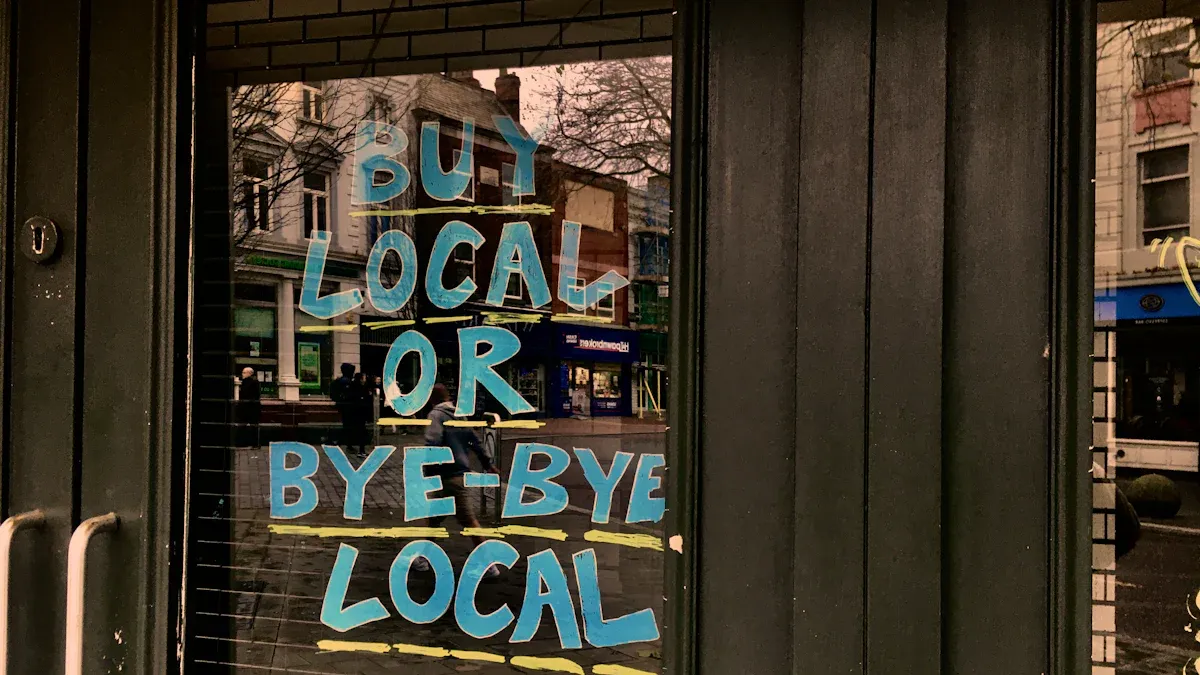
You want your business to stand out in local search results. Advanced Local SEO Audit tools help you achieve this by giving you a clear view of where you rank, how you compare to competitors, and what steps you need to take next. These tools show trends over time, so you can focus on long-term growth instead of daily changes. With regular audits, you attract more local customers, improve user engagement, and increase appointments or foot traffic.
Why Local SEO Audit Tools Matter

Local SEO Trends in 2025
You will see big changes in local search this year. Search engines now use advanced AI to understand what people want, even when they use photos, voice, or text. Google Business Profiles (GBP) have new AI features that help you write better descriptions and analyze reviews. User-generated content, like photos and reviews, plays a bigger role in building trust and boosting your local ranking. You also need to focus on more than just Google. Social media and other platforms matter for reaching local customers. Experts say you should create high-quality, unique content that tells your story and connects with your community.
Here is a quick look at the top trends shaping local SEO in 2025:
| Trend | Summary | Expert Quotes |
|---|---|---|
| Multimodal Search & AI Integration | Search engines use images, voice, and text to improve results. | "Multimodal search aligns with natural search behaviors." – Myriam Jessier |
| AI-Powered GBP Features | AI helps with descriptions and review analysis on GBP. | "AI-powered descriptions and review sentiment analysis will expand GBP features." – Jenny Bernarde |
| User-Generated Content (UGC) | Reviews, photos, and videos from users boost trust and rankings. | "More UGC is featured in GBP listings." – Clarissa Filius |
| Diversification of Channels | You must use social media and hyperlocal targeting. | "Blend SEO with authentic community engagement." – Celeste Gonzalez |
| Content Quality & Authenticity | Unique, human content stands out from AI-generated material. | Experts stress the value of storytelling. |
Impact on Search Visibility
You need to keep your business information accurate and up to date across all platforms. Google’s March 2025 update rewards businesses that provide original content and a great user experience. If you use a Local SEO Audit tool, you can spot problems like broken links, slow pages, or missing mobile features. These tools help you track your Google Business Profile, respond to reviews, and check if your content matches what local customers want.
Tip: Regular audits help you find and fix issues before they hurt your rankings.
When you use audit tools, you can:
- Find and fix technical problems that lower your ranking.
- Track keywords and see where you need to improve.
- Analyze your competitors and discover new backlink opportunities.
- Keep your business details consistent everywhere.
- Measure your progress with clear data.
Businesses that use these tools often see higher rankings, more visits, and more sales. For example, when you optimize your Google Business Profile, you increase your chances of showing up in the local pack. Most people who search for local services visit a business within a day, and many make a purchase. Keeping your information consistent and responding to reviews builds trust and helps you stand out.
Essential Features of Local SEO Audit Tools
Google Business Profile Analysis
You need to keep your Google Business Profile (GBP) accurate and complete. Audit tools check your name, address, and phone number (NAP) for consistency. They also review your business categories, photos, services, and posts. These tools give you tips to fix errors and fill in missing details. When you update your GBP with the right information, you help customers find you and trust your business. Audit tools also show how people interact with your profile, so you can see what works best.
Tip: Respond to reviews and update your photos often. This keeps your profile fresh and engaging.
Citation Management
Citation management helps you keep your business information the same across all websites. Tools check for errors or missing listings and help you fix them fast. Accurate citations boost your local search rankings and make your business easier to find. For example, Kumon improved their rankings by 63% after focusing on citation management. Automated tools save you time and reduce mistakes, so you can focus on growing your business.
Review Monitoring
You should watch your reviews closely. Audit tools track the number, quality, and freshness of your reviews. They alert you to new feedback and help you respond quickly. When you reply to both good and bad reviews, you show customers you care. This builds trust and can improve your local SEO. Studies show that businesses who respond to reviews get more reviews and higher ratings. Reviews also help search engines see your business as active and trustworthy.
Local Keyword Tracking
Tracking local keywords lets you see which search terms bring people to your business. Tools help you find the best keywords for your area, like “best pastries near me.” When you use these keywords in your website and GBP, you attract more local customers. A bakery that tracked local keywords saw three times more foot traffic. Monitoring these terms helps you adjust your strategy and stay ahead of competitors.
Competitor Insights
Audit tools let you see what your competitors are doing. You can check their keywords, backlinks, and reviews. This helps you find gaps in your own strategy and spot new opportunities. By learning from your rivals, you can improve your content, get better reviews, and win more customers. Tools like SEMrush and Ahrefs make it easy to compare your business to others in your area.
Reporting and Integration
Good Local SEO Audit tools give you clear reports that show your progress. They track changes in rankings, website visits, and customer actions. Many tools connect with Google Analytics and other platforms, so you see all your data in one place. This helps you make smart decisions and measure what works best for your business.
Top Local SEO Audit Tools

BrightLocal
BrightLocal gives you a complete view of your local search performance. You can track over 300 data points, including rankings, reviews, backlinks, and on-site SEO. The Reputation Manager lets you monitor reviews from many platforms and respond quickly. You get an 18-month insights window, which is much longer than Google’s standard six months. This helps you spot long-term trends and make better decisions.
- The GBP Post Scheduler uses AI to help you plan and publish posts across locations.
- Roll-up reports show how all your locations perform, so you can find which ones need more attention.
- Agencies can use white-label reports and a lead generation module to attract new clients.
- Bulk citation upload and management save time for businesses with many locations.
BrightLocal works well for agencies, franchises, and businesses with multiple locations. Alicia Hardy from Vortala Digital says the rankings and roll-up reports save time and improve client service.
SEMrush Local
SEMrush Local helps you keep your business information consistent across directories. You can use Listing Management to fix NAP citations and Review Management to track and respond to customer feedback. Position Tracking lets you see keyword rankings by ZIP code or city, so you know how you perform in each area.
- You can optimize your Google Business Profile and on-page SEO for local relevance.
- The tools help you audit and correct NAP inconsistencies, manage reviews, and analyze competitors.
- You can monitor your progress and see which strategies work best.
SEMrush Local is great for businesses that want to manage listings, track local keywords, and improve their online reputation.
Moz Local
Moz Local makes citation management easy. It finds and removes duplicate listings, so your business information stays accurate. You can manage and sync your listings across Google, Facebook, and other directories from one place.
- The platform guides you to optimize your business profiles with complete data and visuals.
- Listings are automatically distributed across Moz’s partner network.
- Moz Local integrates with other Moz SEO tools and gets frequent updates.
Moz Local is a good choice if you want to keep your listings accurate and boost your local search rankings. The price is $14 per month per location, making it affordable for small businesses.
Ahrefs
Ahrefs gives you powerful tools to analyze your website and competitors. You can track local keyword rankings, find backlink opportunities, and see what content works best in your area. The Site Audit tool checks for technical issues that might hurt your local rankings.
- Use Ahrefs to discover what keywords your competitors rank for.
- Find new backlink sources to improve your authority.
- Monitor your website’s health and fix problems quickly.
Ahrefs is ideal for marketers who want deep insights into their local SEO and competitive landscape.
GeoRanker
GeoRanker helps you track your keyword rankings in different cities, regions, or even countries. You can see how you perform in each market and adjust your strategy for each location.
- Track rankings at city, regional, and national levels.
- Analyze local competition with SERP analysis.
- Audit NAP consistency and local search visibility.
- Integrate with Google My Business for map insights.
- Use heat maps to spot strengths and weaknesses.
- Manage citations for better local rankings.
- Benchmark against competitors in each location.
GeoRanker works best for businesses with multiple locations or agencies managing clients in different regions.
TrackRight
TrackRight brings all your online marketing data into one dashboard. You can see website traffic, Google My Business presence, keyword rankings, and lead insights in one place. The platform automates reports on your schedule, so you always know how you are doing.
- TrackRight supports form, call, and live chat tracking.
- Monitor keyword rankings across Google, Yahoo, and Bing.
- Integrate with tools like Google Business Profile, CallRail, and Google Sheets.
- Use customizable geo-grids for pinpoint local rank tracking.
- Get expert recommendations to improve your local SEO.
TrackRight is user-friendly and works on many devices. It is perfect for businesses that want to save time and get clear, actionable insights.
| Advantage/Feature | Description |
|---|---|
| Customizable Local Rank Tracking | Design geo-grids and place pins for specific neighborhoods. |
| Unified Local Search View | Combine Maps and web data to benchmark against competitors. |
| Automated Reporting | Reports on your schedule, tailored to key metrics. |
| Expert Recommendations | Tips to outrank competitors and improve Google My Business. |
| Competitor Monitoring | Track local competitors’ rankings. |
| Integration & API Access | Connect with Google, Bing, CallRail, and more. |
| Comprehensive Analytics | Detailed insights and visualizations for local visibility. |
| Pinpoint Local Improvements | Focus on high-impact neighborhoods for better results. |
Google Search Console
Google Search Console helps you understand how your website performs in local search. You can verify your site, then use the Performance report to see clicks, impressions, and average position for local keywords. Filter by region to find out where your audience comes from.
- Audit the Coverage report to fix indexing issues.
- Monitor mobile usability and page speed for a better user experience.
- Use search query data to optimize content for local intent.
- Add internal links with local keywords to help Google find your local pages.
- Track trends and update your content for local events or seasons.
Google Search Console is essential for finding and fixing technical issues that affect your local visibility.
Google Analytics
Google Analytics lets you measure how well your local SEO strategies work. You can track where your visitors come from, how they interact with your site, and what actions they take.
- Set up custom goals to track phone calls, form submissions, and store visits.
- Segment data by city or device to see how different groups behave.
- Use custom dashboards to monitor local search traffic and conversions.
- Integrate with Google Business Profile and Google Search Console for deeper insights.
Google Analytics helps you turn data into action. You can refine your strategies and convert more local searchers into loyal customers.
Heatmap Rank Audit Report Generator
The Heatmap Rank Audit Report Generator shows you how your business ranks in different locations using color-coded maps. You can quickly spot areas where you do well and places that need more work.
- Visualize rankings across neighborhoods or cities.
- Turn complex data into easy-to-understand insights.
- Make better decisions about where to focus your local SEO efforts.
- See where users click, scroll, and engage on your site.
- Compare your rankings to competitors in each area.
This tool is great for businesses that want a clear, visual way to improve their local SEO and attract more customers.
Synup
| Feature / Benefit | Description |
|---|---|
| Centralized Listing Management | Update and manage business info across directories from one dashboard. |
| Real-Time Data Synchronization | Instantly update business details everywhere, reducing errors. |
| Review Aggregation & Management | Collect and respond to reviews from many platforms in one place. |
| Multi-location Support | Manage listings and reviews for many locations easily. |
| Integration with Major Platforms | Connect with Google My Business, Facebook, Yelp, and more. |
| Sentiment Analysis & Analytics | Get insights into customer feedback and listing performance. |
| User-Friendly Interface | Easy for marketing teams and business owners to use. |
| User Testimonials | Users praise Synup for saving time and improving accuracy. |
Synup is perfect for businesses that want to manage listings and reviews across many platforms without technical skills.
ReviewTrackers
ReviewTrackers helps you monitor and respond to customer feedback from over 100 platforms. You get real-time alerts when new reviews come in, so you can act fast.
- Use advanced filters to sort reviews by location, rating, or keywords.
- The Smart Response feature uses AI to help you reply quickly and consistently.
- Generate more reviews with email and SMS campaigns, QR codes, and widgets.
- Analyze customer sentiment and benchmark against competitors.
- Integrate with over 2,000 apps for better team collaboration.
ReviewTrackers is best for service-based businesses, mid-size companies, and large enterprises that want to manage their reputation and improve customer experience.
EmbedSocial
EmbedSocial lets you collect and display user-generated content (UGC) and reviews from social media and review sites. You can manage Google Business Profiles for many locations and use AI-powered tools to respond to reviews.
You can:
- Aggregate UGC and reviews from Google, Facebook, Instagram, TikTok, and more.
- Use customizable widgets to show reviews and stories on your website.
- Request reviews by email or SMS.
- Add Google rich snippets to boost local SEO.
- Create shoppable widgets that link posts to checkout pages.
- Schedule UGC posts to social media for more traffic and sales.
EmbedSocial is a strong choice for businesses that want to showcase real customer feedback and boost their online presence.
Yext
Yext helps you keep your business information accurate and consistent everywhere. You can manage listings, monitor reviews, and update details in real time.
- Automate listing updates across directories to save time.
- Suppress duplicate listings to protect your SEO.
- Get analytics on search terms, engagement, and customer behavior.
- Centralize review monitoring and response.
- Customize listings with images, logos, and hours.
- Gain quality backlinks from listing sites.
Yext works well for local businesses like restaurants, salons, and retail stores, as well as large enterprises that need to manage many locations. It improves your online reputation, increases phone calls and walk-ins, and boosts brand awareness.
How to Choose a Local SEO Audit Tool
Business Needs
Start by thinking about what you want to achieve with your local SEO efforts. Every business has different goals. You might want more phone calls, more visits to your store, or a higher spot in local search results. To choose the right tool, follow these steps:
- Set clear goals, like increasing calls or improving your local pack ranking.
- Pick tools that help you manage your Google Business Profile and keep your information correct.
- Make sure the tool checks your business name, address, and phone number across all directories.
- Look for features that help with local keywords and on-page SEO.
- If you need to track calls or measure campaigns, choose tools with these advanced options.
- Find tools that help you manage reviews and keep your reputation strong.
- Choose tools that update often and keep up with new SEO trends.
- Make sure the tool is easy to use and gives you helpful reports.
Tip: Write down your top three goals before you start comparing tools. This will help you stay focused.
Budget
Your budget will guide your choice. Small businesses often start with free or low-cost tools. As your business grows, you can invest in more advanced options. Here is a quick look at popular tools and their prices:
| Tool Name | Price Range (per month) | SEO Focus | Suitability for Small Businesses |
|---|---|---|---|
| Ubersuggest | $12 - $40 | Beginner SEO | Good for starting out, affordable. |
| BrightLocal | $39 - $59 | Local SEO | Cost-effective, great for local needs. |
| SEMrush | $120+ | All-in-One SEO | Best for bigger budgets and advanced features. |
| Ahrefs | $99+ | Advanced SEO | Suits larger businesses with more resources. |
| Moz Pro | $99+ | Advanced SEO | Good for advanced users, less local focus. |
| Screaming Frog | $21.58 (annual) | Technical SEO | One-time fee, good for technical audits. |
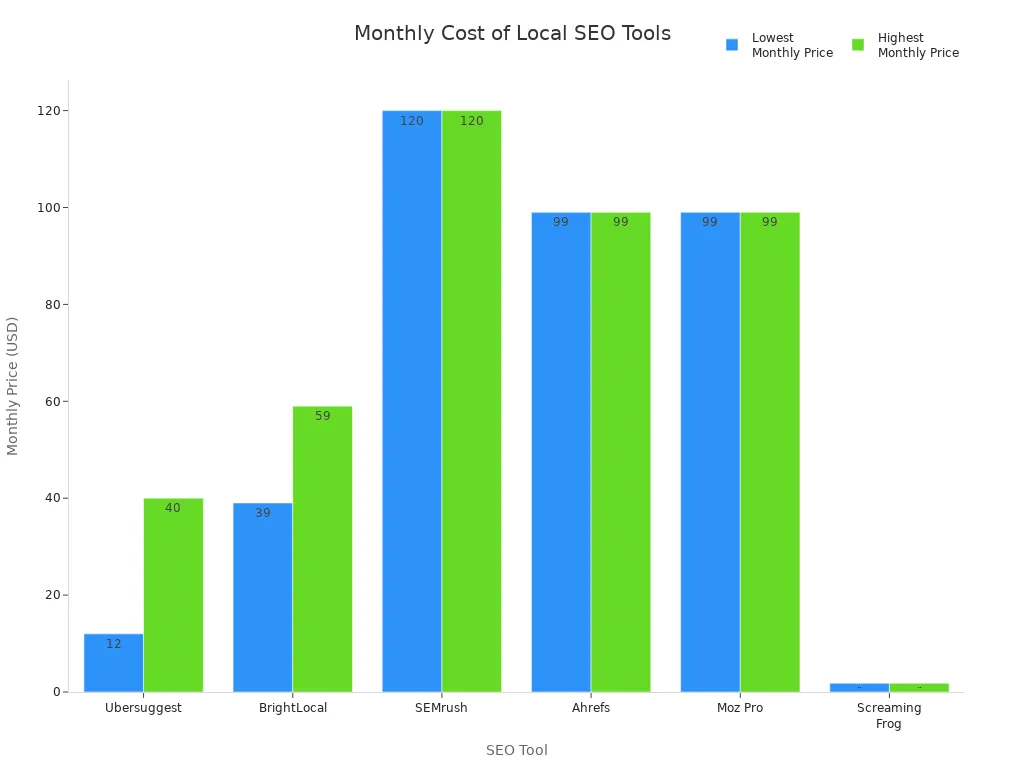
You can start with free tools like Google Search Console. As your needs grow, move to paid tools that offer more features.
Integration
You want your SEO tool to work well with your other marketing platforms. Good integration saves you time and helps you see all your data in one place. Look for tools that:
- Connect with Google Analytics, Google Business Profile, and your email marketing software.
- Sync your business information across all directories.
- Combine data from different sources to help you make better decisions.
- Work with your website’s content management system and mobile analytics.
Note: Integration helps you avoid mistakes like having different phone numbers or addresses on different sites.
Scalability
As your business grows, your SEO needs will change. Choose a tool that can grow with you. Look for:
- Pricing plans that let you add more locations or users.
- Features that support multi-location management.
- Easy upgrades as your business expands.
- Good customer support and training resources.
You want a tool that fits your business now and in the future.
Local SEO Audit Best Practices
Regular Audits
You should run a Local SEO Audit on a regular schedule. This helps you catch problems early and keep your business information up to date. Here are some steps you can follow:
- Check your Google Business Profile. Make sure your name, address, and phone number are correct. Add new photos and use Google Posts to share updates.
- Review your listings on other directories. Fix any mistakes so your information matches everywhere.
- Research local keywords. Use tools to find what people in your area search for. Add these keywords to your website and business profiles.
- Look at your website. Make sure it loads fast, works well on phones, and has clear local content.
- Manage your reviews. Ask happy customers to leave feedback. Reply to all reviews to show you care.
- Build local links. Work with nearby businesses or groups to get more links to your site.
- Compare your business to top competitors. See what they do well and find ways to improve.
Tip: Set a reminder to audit your local SEO every month or quarter. This keeps your business ahead of changes.
Progress Tracking
Track your progress to see what works best. Use analytics tools to watch your site traffic, keyword rankings, and customer actions. Create simple charts or tables to spot trends over time. For example:
| Metric | This Month | Last Month |
|---|---|---|
| Local Keyword Rank | 5 | 8 |
| Google Reviews | 120 | 110 |
| Website Visits | 2,000 | 1,800 |
Tracking helps you focus on what brings results.
Tool Combination
No single tool does everything. Combine different tools to get a full picture. For example, use one tool for local rank tracking, another for review management, and a third for keyword research. Tools like Local Falcon give you hyper-local insights, while others help with listings or analytics.
Note: Combining tools saves time and helps you find more ways to improve your local search results.
Actionable Insights
After each audit, make a list of actions. Fix errors, update your content, and try new ideas based on what you learn. Repeat your audits often to keep improving. When you act on your findings, you boost your local visibility and attract more customers.
You can achieve better local search results when you use the right tools. Try different options from this list to see what works best for your business. Regular audits help you spot problems early and keep your information accurate. Take action on what you learn to improve your rankings. Start today and watch your local visibility grow.
FAQ
How often should you run a local SEO audit?
You should run a local SEO audit every month or quarter. This helps you catch problems early and keep your business information up to date. Regular checks help you stay ahead of your competitors.
Can you use free tools for local SEO audits?
Yes, you can start with free tools like Google Search Console and Google Analytics. These tools help you track website performance and spot issues. As your needs grow, you may want to try paid tools for more features.
What is the best way to measure local SEO success?
You can measure success by tracking keyword rankings, website visits, and customer actions. Use simple tables to compare your progress each month.
| Metric | This Month | Last Month |
|---|---|---|
| Keyword Rank | 3 | 5 |
| Reviews | 50 | 45 |
| Visits | 1,200 | 1,000 |
Should you combine different local SEO tools?
Yes, you should combine tools to get a full view of your local SEO. One tool may track rankings, while another manages reviews. Using more than one tool helps you find more ways to improve.
Do local SEO audit tools work for all business sizes?
Local SEO audit tools work for small businesses, franchises, and large companies. You can choose simple tools for one location or advanced tools for many locations. Pick the tool that fits your business needs.
See Also
Step-By-Step Method To Perform A Thorough SEO Audit
The Business Advantages Of Conducting Regular SEO Audits
How To Use SEO Writing Tools To Boost Website Rankings
SEO Trends In 2024: AI, Innovations, And Content Plans
Exploring SEO Content Tools For Enhanced Website Optimization

