Powerful Local SEO Audit Tools for Agency Success
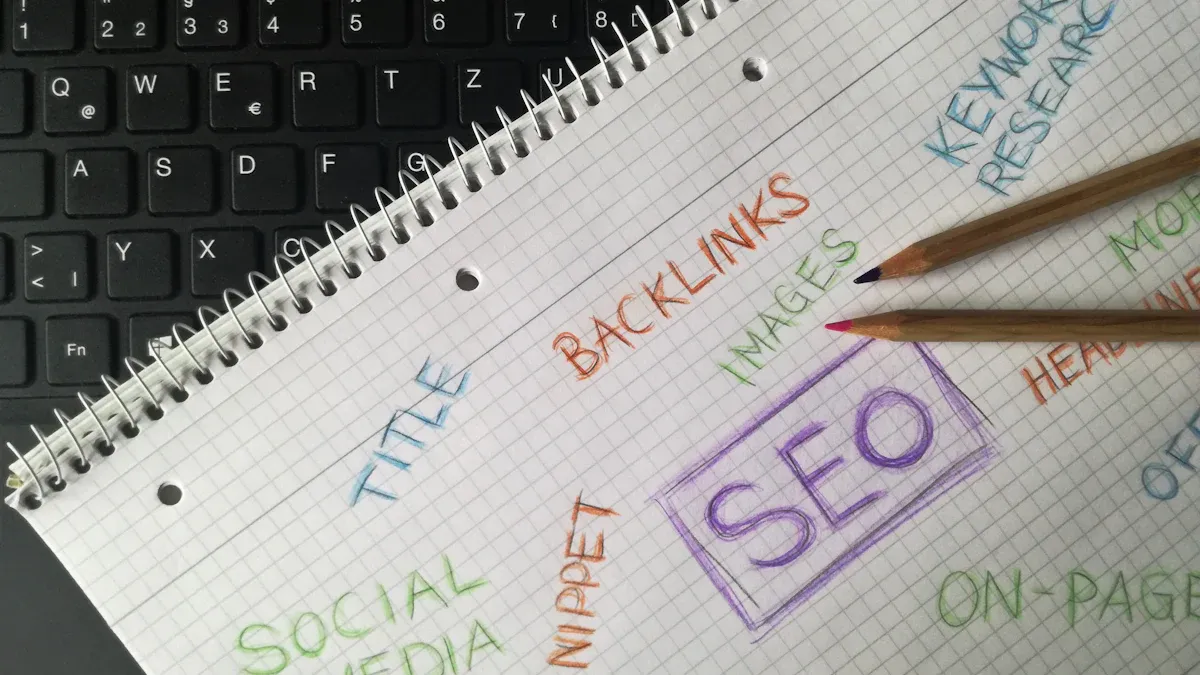
Looking for the most powerful local SEO audit tools for agencies? You have plenty of great options. Local SEO audit tools help you spot issues, track rankings, and check your local SEO checklist with ease. When you use these tools, you save time and boost your clients’ visibility by automating reports, tracking hyperlocal keywords, and comparing your results with competitors. Many platforms even alert you to Google Business Profile changes right away. With the right local SEO audit, you can solve problems quickly, keep clients happy, and grow your agency.
Why Local SEO Audits Matter

Boosting Local Visibility
You want your business to show up when people search nearby. That’s where local SEO comes in. A local SEO audit checks your online presence in local search results. It looks at your Google Business Profile, local citations, on-page SEO, backlinks, and reviews. When you find and fix weak spots, your website performs better. You appear higher in local search rankings, so more people see your business. Almost half of all Google searches are local. If you skip regular audits, you might miss out on customers who are ready to buy. Local search optimization helps you stand out, get more foot traffic, and increase sales. With more local mobile searches happening every day, you need to keep your information accurate and your reviews positive. That’s how you build trust and boost local visibility.
Agency Growth Benefits
When you use local SEO audits, you help your clients grow. This growth helps your agency, too. Many agencies have seen big jumps in revenue and conversions after using local SEO strategies. For example:
- Some agencies report a 200% increase in revenue for clients.
- Others see 300% more conversions or even higher.
- Startups that fix their local search rankings often double their website traffic and sales.
These wins come from finding gaps in online profiles, fixing technical issues, and using the right keywords. When your clients succeed, your agency stands out as a leader in local SEO.
Common Audit Challenges
You might run into some bumps along the way. Local SEO audits can uncover broken links, slow websites, or missing information. Sometimes, you find problems with mobile optimization or inconsistent business details. These issues can hurt your local search rankings and drive customers away. You need to check your Google Business Profile, manage reviews, and keep your website healthy. Using tools like Google PageSpeed Insights helps you spot and fix these problems fast. Staying on top of audits keeps your business ahead in local search and brings in more customers.
Local SEO Audit Process
Keyword & Ranking Review
You want your business to show up first when people search nearby. Start your local SEO audit by checking your keywords and rankings. Use tools like BrightLocal or Semrush to track where you stand in Google Search, Google Maps, and your Google Business Profile.
- Look at your main keywords, like “pizza near me” or “best dentist in [city].”
- Track your local search rankings every week for your top keywords.
- Watch for changes in your position. If you drop, you can fix it fast.
- Check search volume and competition. Pick keywords that bring the most value.
- Make sure your business name, address, and phone number (NAP) are the same everywhere.
- Use your local SEO checklist to keep your tracking up to date, especially if you add new services or locations.
Tip: Focus on keywords with your service and location, like “plumber in Austin.” These help you climb local search rankings and reach more customers.
Website & Profile Audit
Next, review your website and business profiles. This step helps you find problems that hurt your local SEO.
- Check your website content. Make sure it matches what people in your area search for.
- Use your local SEO checklist to spot missing or outdated info.
- Audit your Google Business Profile. Add new photos, update your hours, and answer questions.
- Respond to reviews and fix any errors in your contact details.
- Look for technical issues, like slow loading pages or broken links.
- Make sure your NAP is correct on every listing.
- Use tools like Moz Local to check your citations and keep your info consistent.
| Focus Area | Key Element |
|---|---|
| Consumer Engagement | User-friendly layout, visible phone number |
| Company Presence | Consistent branding, valuable content |
| Digital Marketing | Effective link building, local keyword use |
A strong website and profile help you move up in local search rankings and build trust with customers.
Competitor Analysis
You need to know what your competitors do to win in local search. A good local SEO audit always includes competitor analysis.
- Find out which keywords your competitors rank for.
- Check their backlinks and see where they get mentions.
- Look at their Google Business Profiles and reviews.
- Use tools like AgencyAnalytics, Serpstat, or Similarweb to compare your local search rankings and traffic.
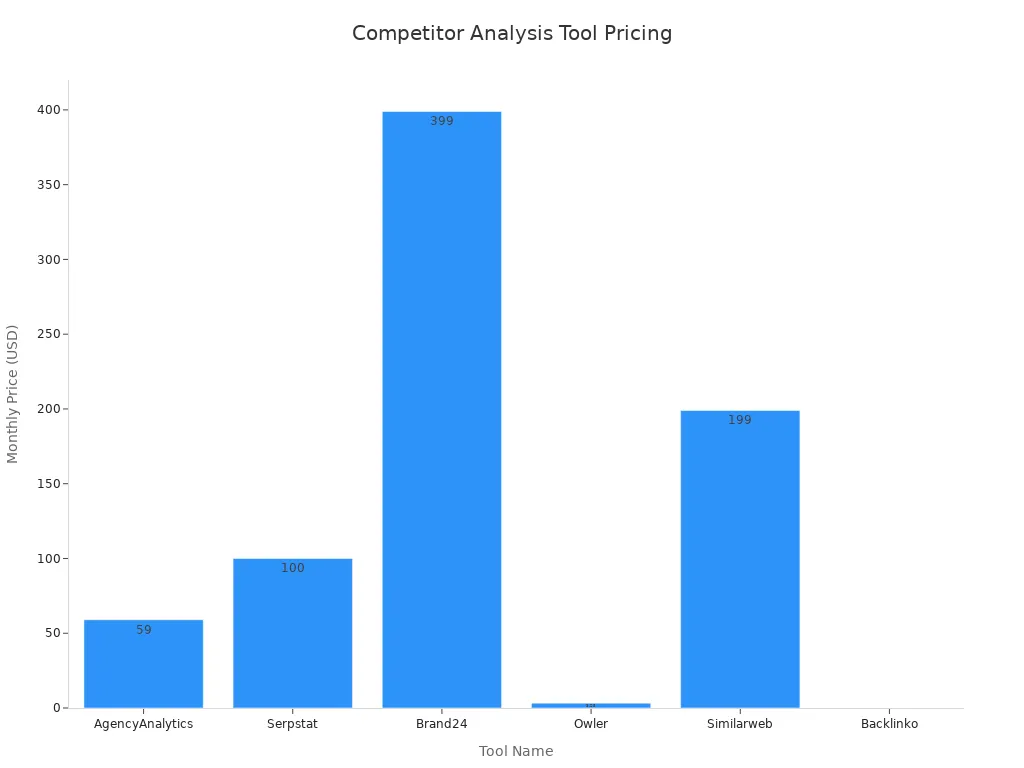
Agencies use these insights to adjust strategies and find new ways to boost local search optimization. When you track your progress against others, you spot gaps and new opportunities. Add competitor checks to your local SEO checklist to stay ahead in local search.
Top Local SEO Audit Tools

When you want to deliver the best results for your clients, you need the right local seo audit tools. Let’s look at the top options agencies trust to boost rankings, manage listings, and keep clients happy.
BrightLocal
BrightLocal leads the market for local seo audit tools. Over 12,000 agencies use it worldwide. You get an all-in-one dashboard that makes your work easier and faster. BrightLocal checks over 300 data points, including on-site SEO, links, reviews, and rankings.
- The Local Search Audit tool gives you a full picture of your client’s local seo health.
- The Google Business Profile audit finds duplicate listings, NAP errors, and gives you 18 months of data for deep insights.
- Citation Tracker helps you spot missing or duplicate citations and compare with competitors.
- You can create white-label reports and dashboards for your clients.
- Automated SERP screenshots, keyword grouping, and geolocation rank tracking save you time.
- The Reputation Management suite lets you collect and show off reviews from over 80 sites.
Tip: BrightLocal’s affordable pricing and easy setup make it a favorite for agencies of all sizes.
| Tool | Primary Functions |
|---|---|
| BrightLocal | Citation management, review monitoring, SEO reporting, rank tracking, reputation management |
SEMrush Local
SEMrush Local helps you manage local seo for clients with one or many locations. You can track Google Business Profiles across cities and see detailed engagement metrics.
- The Map Rank Tracker shows how your business ranks on Google Maps in different neighborhoods.
- Position Tracking lets you monitor keywords across locations and devices.
- The GBP Optimization tool tracks profile views, website visits, calls, and messages.
- You get over 24 months of historical data, so you can compare year-over-year results.
Agencies love SEMrush Local because it helps you fine-tune each listing and measure local seo performance in every city you serve.
Moz Local
Moz Local makes local seo audits simple and fast.
- It finds inconsistent business listings and reduces manual work.
- You can generate reports across major directories and manage citations easily.
- Moz Local syncs with Google Business Profile for better audit insights.
- The platform helps you update listings, manage reviews, and boost local seo visibility.
You save time and keep your client’s information accurate everywhere.
Whitespark
Whitespark gives you hands-on control over citation management.
- You can order manual citation building and cleanup services.
- The Local Citation Finder tool helps you spot where your business should appear.
- Whitespark tracks NAP consistency and compares your listings with competitors.
- You get detailed reports on missing, duplicate, or inconsistent listings.
- The platform offers local rank tracking and review monitoring.
Agencies that want precise, manual control over local seo love Whitespark’s à la carte pricing and strong support.
Yext
Yext keeps your business information up to date everywhere, in real time.
- It uses direct API integrations with Google, Apple Maps, Bing, Facebook, and more.
- Yext audits listings and pushes updates instantly to over 100 directories.
- The Knowledge Graph feature syncs updates across all platforms.
- You get notifications when changes happen, so you can act fast.
This tool saves you hours of manual work and keeps your local seo strong by making sure your info is always correct.
GMB Everywhere
GMB Everywhere is a Chrome extension that helps you audit and optimize Google Business Profiles.
- It shows business categories, review insights, and Google Post activity.
- The Pro version audits NAP consistency, photo count, Q&A, and more.
- You can spy on competitors and see what helps them rank.
- The dashboard supports multi-account management and AI-powered review responses.
You get instant access to local seo data right inside Google Search and Maps, making audits quick and easy.
Localo
Localo puts local seo on autopilot.
- It automates up to 90% of the audit process, saving you lots of time.
- The platform gives you actionable recommendations for Google Business Profile optimization.
- You can track local rankings, monitor reviews, and analyze competitors.
- Localo’s AI Agent delivers step-by-step guidance, even if you’re not an SEO expert.
This tool is perfect if you want clear, easy-to-follow advice and real results for your clients.
Search Atlas
Search Atlas helps you create beautiful, client-ready reports for local seo.
- The Report Builder lets you customize and white-label reports.
- You can pull in data from Google Analytics, Search Console, and Google Business Profile.
- Real-time data refresh and local seo heatmaps show keyword visibility by location.
- The AI assistant, OTTO, automates keyword tracking, reporting, and technical fixes.
You can share reports with clients using live links or PDFs, making communication smooth and professional.
Birdeye
Birdeye is your go-to tool for review management and reputation monitoring.
- You can monitor reviews from over 200 sites in one dashboard.
- AI spots fake reviews and helps you respond quickly.
- Social monitoring tracks brand mentions and engagement.
- Automation lets you send review requests and reply with templates.
- Birdeye supports multi-location clients and integrates with CRM systems.
Agencies use Birdeye to boost review volume, keep ratings high, and benchmark against competitors.
SEOptimer
SEOptimer makes local seo audits fast and scalable.
- It runs over 100 checks in about 20 seconds.
- You can create white-label reports with your branding.
- The tool supports 20+ languages and bulk reporting for hundreds of sites.
- Embeddable audit tools help you generate leads by offering free audits on your website.
- API integration and scheduling options streamline your workflow.
SEOptimer is a cost-effective way to deliver branded, accurate local seo reports and attract new clients.
Greater Leads
Greater Leads focuses on helping agencies find and convert local seo leads.
- The platform identifies businesses that need local seo help.
- You can track outreach, manage follow-ups, and see which leads are most likely to convert.
- Built-in reporting shows your impact and helps you close more deals.
If you want to grow your agency, Greater Leads gives you the tools to find and win new clients.
TrackRight
TrackRight combines all your local seo needs in one place.
- You can track leads, keywords, and rankings across multiple locations.
- The Geo Grid Rank Tracker shows detailed local keyword rankings.
- Manage Google Business Profiles, respond to reviews, and view traffic analytics from one dashboard.
- White-label reporting and client dashboards make it easy to share results.
TrackRight saves you time and money by replacing several tools with one powerful platform.
GrowthBar
GrowthBar helps you with local seo keyword research and content creation.
- The AI-powered tool suggests keywords and content ideas for local businesses.
- You can track rankings, audit websites, and analyze competitors.
- GrowthBar’s Chrome extension lets you do research right in your browser.
This tool is great for agencies that want to create optimized content and improve local search rankings.
Synup
Synup connects your local seo efforts with social media and reputation management.
- You can manage posts, reviews, and listings for multiple brands from one dashboard.
- The platform supports direct posting to Facebook and Google Business Profile.
- AI-powered post creation and team collaboration features save you time.
- Synup offers white-label solutions for agencies and integrates with invoicing, payments, and CRM systems.
You get a single portal to handle all your local seo and marketing tasks.
BuzzStream
BuzzStream helps you build local links and manage outreach campaigns.
- It acts as a CRM for outreach, letting you manage hundreds of contacts.
- You can create custom outreach sequences and organize contacts by industry.
- The BuzzMarker browser tool makes prospecting and emailing fast.
- AI-driven media list building helps you target the right local sites.
- Team collaboration and performance tracking keep your campaigns on track.
Agencies use BuzzStream to save time, improve link building, and boost local seo authority.
Google Business Profile
Google Business Profile (GBP) is a must-have for local seo audits.
- GBP is key for ranking in the Local Pack—the top 3 map results on Google.
- A complete, optimized profile boosts visibility and trust.
- You should focus on:
- Choosing the right business categories.
- Adding high-quality photos.
- Collecting and responding to reviews.
- Posting updates weekly.
- Keeping info accurate and up to date.
- GBP features like messaging, Q&A, and service area settings help you connect with customers.
- Multi-location dashboards and analytics make it easy to manage many clients.
GBP audit tools help you spot missing info, manage reviews, and keep your listings in top shape. Keeping your GBP updated is one of the best ways to improve local seo and get more customers.
Essential Features for Agencies
When you choose a local seo audit tool for your agency, you want features that make your job easier and help your clients win. Let’s look at the must-have features you should look for.
Reporting & Insights
You need clear reports to show your clients the value of your work. Good local seo tools give you automated reports with easy-to-read charts and data. These reports track keyword rankings, website traffic, and Google Business Profile changes. You can spot trends, measure ROI, and share results with your clients in just a few clicks. Many tools let you add your agency’s logo, so your reports look professional and branded.
Pro Tip: Choose tools that let you schedule reports and send them automatically. This saves you time and keeps your clients updated.
Multi-Location Support
If you manage local seo for businesses with more than one location, you need strong multi-location support. The best tools let you track rankings, reviews, and listings for every branch or store. You can see which locations need help and which ones are doing great. This feature helps you keep business information consistent across all directories and platforms.
| Feature | Benefit for Agencies |
|---|---|
| Multi-location support | Manage all branches in one dashboard |
| Bulk updates | Save time on listing changes |
Integration Options
You want your local seo tool to work with other software you use. Look for tools that connect with Google Analytics, Google Business Profile, and CRM systems. Integrations help you pull in data, automate tasks, and keep everything in sync. This way, you don’t have to jump between different platforms to get your work done.
Review Management
Reviews matter a lot in local seo. You need tools that help you monitor, filter, and respond to reviews from many sites. Fast responses show customers you care. Some tools even use AI to spot fake reviews or suggest replies. Managing reviews well can boost your reputation and help you climb in local search results.
Agencies say the most important features in local seo tools are rank tracking, review management, GBP optimization, listing management, and detailed reporting. These features help you handle multi-location accounts and automate your daily tasks.
Comparing Local SEO Audit Tools
Pricing
When you pick a local SEO audit tool, price matters. You want a tool that fits your budget and helps you grow. Some tools charge by the number of locations or users. Others use dashboards or add-ons. Here’s a quick look at how popular tools stack up:
| Tool | Pricing (Starting) | Pricing Model Details | Discounts & Trials | Notes on Pricing Impact for Agencies |
|---|---|---|---|---|
| BrightLocal | $39/month (Track tier) | Pricing increases with number of locations managed; 3 tiers ($39, $49, $59) | 25% off annual billing; 14-day free trial | Specialized for local SEO; costs rise with multiple locations |
| WebCEO | $99/month (Agency Unlimited) | Base fee plus add-ons: $40/month for white-label, $5/month per extra user | 16% off annual billing; 14-day free trial | Unlimited data analysis; add-ons increase total cost |
| SE Ranking | $259/month (Business plan) | Includes 5 manager seats; $20/month per additional user; $50/month Agency Pack add-on | 20% off annual billing; 14-day free trial | Unlimited projects; extra fees for users and add-ons |
| Semrush | $249.95/month (Guru plan) | One user included; $45-$100/month per additional user; Agency Growth Kit add-on $69/mo | 17% off annual billing; 7-day free trial | High pricing; extra user fees add up for agencies |
| Ahrefs | $449/month (Advanced plan) | Includes 1 user; add-ons like Report Builder cost extra; no free trial | 17% off annual billing; free Webmaster Tools limited version | High price point; limited agency-specific features |
| DashThis | $49/month (Individual plan) | Pricing based on dashboards (3 dashboards at base); unlimited users included | 15-day free trial; no credit card required | Pricing grows with number of dashboards, not users |
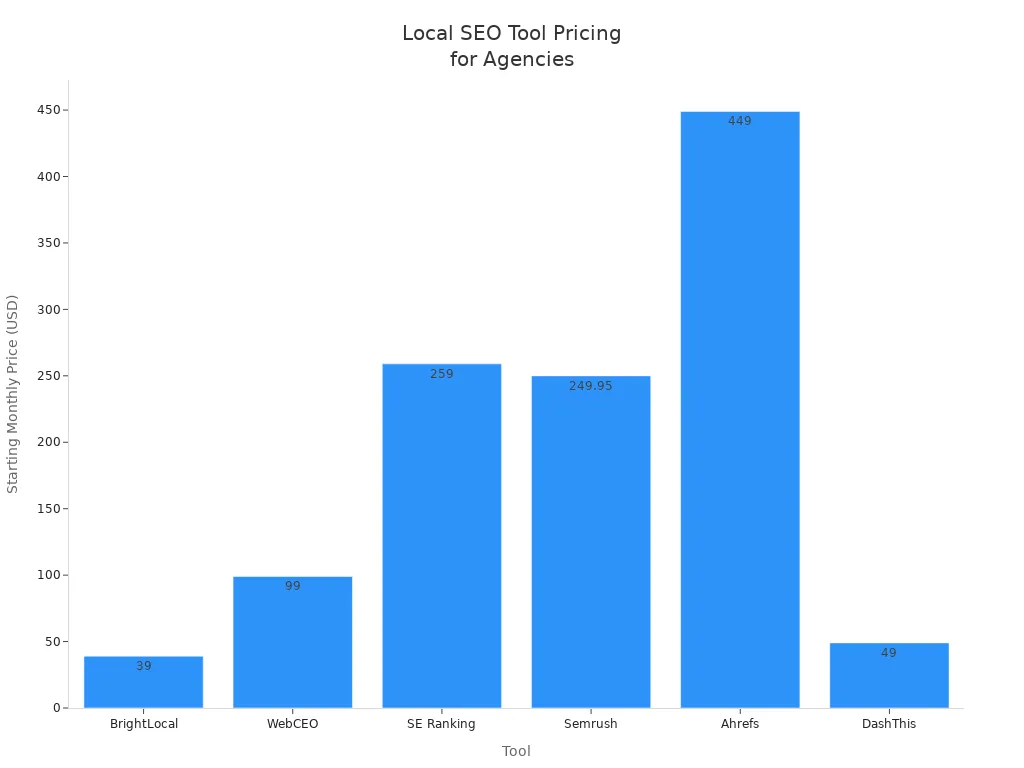
Tip: If you manage many clients, watch out for extra fees for users or locations. These can add up fast.
Scalability
As your agency grows, you need tools that keep up. Some tools offer different plans to match your needs. For example, BrightLocal has Track, Manage, and Grow plans. Each plan adds more features, like review management or multi-platform support. You can handle more clients, manage many Google Business Profiles, and even use white-label reports for your brand.
| Pricing Plan | Key Features Supporting Scalability |
|---|---|
| Track | Local rank tracking, GBP monitoring, competitor insights, citation auditing. |
| Manage | All Track features plus listings management, suppress edits, schedule GBP posts. |
| Grow | All Manage features plus advanced review management, review campaigns, widgets. |
You can also build citations for many clients at once and connect with platforms like Facebook. Just remember, some tools limit how many regions or keywords you can track in one report.
Support & Training
You want help when you need it. The best tools offer live chat, email support, and detailed guides. Some even have video tutorials or webinars. Good support means you solve problems faster and keep your clients happy. Look for tools with high user ratings for support. Agencies say quick answers and easy-to-follow training make a big difference.
Customization
Every agency works differently. You might want to add your logo to reports or change how dashboards look. Many tools let you customize reports, set up your own workflows, or connect with other apps. White-label options help you look professional to clients. Some platforms even let you build your own audit templates or automate tasks with integrations.
Note: Customization helps you stand out and deliver a better experience for your clients. Choose tools that let you work your way.
Agency Use Cases
Client Onboarding
When you bring on a new client, you want to make a great first impression. Local SEO audit tools help you do that. You can run a quick scan of their website, Google Business Profile, and online listings. Show your client where they stand and what needs fixing. Many tools let you create a simple checklist for new clients. This helps you stay organized and makes your process look professional.
Tip: Use a welcome report to highlight easy wins. Clients love seeing fast results!
Performance Tracking
You need to show your clients how their local SEO improves over time. Good audit tools track rankings, website visits, and reviews. You can set up dashboards that update every day. Share these reports with your clients each month. They will see the progress and trust your work. Some tools even send alerts when something changes, so you can act fast.
- Track keyword rankings weekly
- Monitor review scores
- Watch for drops in traffic
Citation Management
Keeping business information the same everywhere is key. You want to make sure your client’s name, address, and phone number match on all sites. Local SEO tools help you find errors and fix them. You can also build new local citations to boost search rankings. Many platforms let you update dozens of listings at once. This saves you hours of work and keeps your client’s info correct.
| Task | Tool Feature |
|---|---|
| Find errors | Citation scanner |
| Update listings | Bulk editing |
| Build new citations | Directory builder |
Competitive Analysis
You always want to know what your competitors are doing. Local SEO audit tools let you compare your client’s rankings, reviews, and backlinks with others. You can spot gaps and find new ways to win. Use these insights to adjust your strategy and stay ahead in local search.
Note: Regular competitor checks help you spot trends and keep your clients on top.
Recommendations for Agency Success
Tool Selection Tips
Picking the right local SEO audit tool can feel tricky. You want a tool that fits your agency’s needs and helps your clients shine. Start by thinking about what matters most for your team and your clients. Do you need strong reporting? Are you working with lots of locations? Is review management important for your clients?
Here are some tips to help you choose:
- Look for tools that give you both numbers and insights. You want to see keyword rankings, traffic, and reviews, but you also need advice on what to fix.
- Make sure the tool checks technical SEO, on-page content, and off-page signals like backlinks and citations.
- Pick a tool that lets you audit Google Business Profile listings for accuracy. You should be able to update photos, hours, and categories easily.
- Check if the tool helps you keep your business name, address, and phone number the same everywhere online.
- Choose a platform that lets you track reviews and respond quickly.
- Try to find a tool that works for both quick fixes and bigger projects. You want to handle small problems fast and plan for long-term growth.
- Test the tool with a free trial or demo. See if it feels easy to use and if it fits your workflow.
Tip: Don’t rely only on automated reports. Mix tool data with your own SEO know-how for the best results.
Workflow Integration
You want your local SEO audit tool to fit right into your daily work. A good tool should save you time and help you stay organized. When you set up your workflow, think about how you can use the tool with other software your agency uses.
- Connect your audit tool with Google Analytics and Google Search Console. This helps you see all your data in one place.
- Use tools that let you schedule reports and send them to clients automatically.
- Pick a platform that supports bulk updates for listings. This is a big help if you manage many locations.
- Set up alerts for changes in Google Business Profile or reviews. You can act fast when something needs attention.
- Try to use tools that let you build custom checklists for each client. This keeps your team on track and makes onboarding easier.
| Integration Feature | How It Helps You |
|---|---|
| Google Analytics sync | See website traffic trends |
| Bulk citation editing | Save time on updates |
| Automated reporting | Keep clients informed |
Note: The best workflow is simple and repeatable. You want every team member to know what to do next.
Maximizing Client Value
Your clients want to see real results. You can use local SEO audit tools to show them progress and build trust. Start by running a full audit that covers technical SEO, website content, and local signals. Use both tool data and your own expertise to spot problems and find opportunities.
- Audit Google Business Profile listings for each client. Make sure every detail is correct and optimized.
- Check that your client’s name, address, and phone number match everywhere online.
- Monitor reviews and reply quickly. Positive reviews help your client’s reputation and search rankings.
- Do manual checks for citations. Sometimes automated scans miss small details like suite numbers.
- Track brand mentions and see how people talk about your client online. This can help you find new link-building chances.
- Organize audit findings into easy categories: quick fixes, bigger projects, new content, and link building.
- Set clear goals and timelines. Share a roadmap with your client so they know what to expect.
- Use competitor analysis to find new ideas and keep your client ahead in local search.
Pro Tip: Combine tool insights with your own strategy. This helps you deliver more value and keeps your clients happy.
Local SEO audit tools help you grow your agency and keep your clients smiling. When you pick the right tool, you save time and show real results. Start by testing a few platforms. Look for features that match your daily work.
Keep running audits often. Trends change fast in local SEO.
Choose tools that fit your team and your clients. Stay flexible, and you will always stay ahead.
FAQ
What is a local SEO audit tool?
A local SEO audit tool helps you check your business’s online presence. You can find errors, track rankings, and see how you compare to others. These tools make it easy to spot problems and fix them fast.
How often should you run a local SEO audit?
You should run a local SEO audit every month. Regular checks help you catch mistakes early. If you manage many locations, weekly audits work best. Staying on top keeps your business info fresh and accurate.
Can you use more than one audit tool?
Yes, you can use several tools together. Each tool has unique features. Try combining tools for deeper insights. For example, use BrightLocal for citations and SEMrush for keyword tracking. Mixing tools gives you a full picture.
Do local SEO audit tools work for multi-location businesses?
Local SEO audit tools work great for businesses with many locations. You can track each branch, update listings, and manage reviews in one dashboard. This saves you time and keeps your business details consistent everywhere.
See Also
The Key Reasons SEO Audits Boost Business Success
How To Use SEO Tools To Enhance Website Rankings
Step-By-Step SEO Audit Guide To Improve Your Site
Exploring SEO Content Tools For Effective Website Optimization

