Local SEO Audit Tools Every Agency Should Know

You may find it tough to juggle the online presence of several local clients at once. Each client expects quick responses to search engine updates and clear proof of results. Local SEO audit tools can transform your agency’s workflow. These tools help you follow a local SEO checklist, automate reports, and keep your clients ahead in local search. Recent surveys show that most clients want agencies to react quickly to algorithm changes. Local SEO software with automation and multi-client features makes this possible. By using the right local SEO audit tool, you can deliver measurable improvements and build stronger client relationships.
Top Local SEO Audit Tools

Choosing the right local SEO audit tool can make your agency more efficient and help you deliver better results for clients. Here is a quick comparison of the most widely used tools among agencies in 2024:
| Tool Name | Key Features | Usage Among Agencies in 2024 |
|---|---|---|
| BrightLocal | Local SEO auditing, online reputation management, local business listing management, local search ranking tracking | Popular tool designed specifically for local SEO |
| Whitespark | Local citation building, search rank tracking, online reputation, review management | Recognized for citation-building and review management |
| Yext | Listing management, local search optimization, review monitoring, Google My Business integration | Widely used digital knowledge management platform |
| Others | Synup, ReviewTrackers, GeoRanker - features for improving local SEO visibility | Also valuable but less emphasized than the top three |
BrightLocal
BrightLocal stands out as a comprehensive platform built for agencies managing multiple local clients. You can run audits that analyze over 300 local SEO data points, including rankings, listings, reviews, Google Business Profile, on-site SEO, and backlinks. This depth of analysis gives you a clear picture of each client’s local search health.
BrightLocal’s AI-powered agents automate tasks like monitoring citation consistency, analyzing competitors, and tracking review campaigns. You save time by generating detailed, white-label reports and uploading bulk data via CSV. The platform also offers white-label pitch decks, a lead generator, and client access controls for reputation management.
Tip: Use BrightLocal’s bulk upload and AI agents to scale your agency’s operations without sacrificing quality.
Pros:
- Deep, specialized audits for local SEO
- Automation reduces manual work
- White-label and lead generation tools for agencies
- Educational resources for agency growth
Cons:
- Higher learning curve for beginners
- Some features require higher-tier plans
Semrush Local
Semrush Local gives you powerful local SEO features with a focus on data-driven strategy. The Map Rank Tracker lets you monitor Google Maps rankings from hyperlocal points, revealing visibility gaps that other tools might miss. You can analyze the top 20 competitors for each map pin and use AI to optimize keyword tracking.
Semrush’s platform supports automated reporting, technical site audits, and on-page SEO checks. You can schedule regular audits, track local rankings, and get actionable recommendations for improvement.
- Precise local rank tracking by keyword and location
- Automated alerts and reporting
- Technical site audits for SEO health
- On-page SEO tips and backlink analysis
- Integration with project management tools
- Comprehensive, iterative local SEO strategy
- Cost and user account limitations
Pros:
- Advanced competitor analysis
- Customizable, scheduled reports
- Strong technical and on-page SEO tools
Cons:
- Higher cost, especially for add-ons
- Limited user accounts per plan
Moz Local
Moz Local focuses on automated citation management and real-time updates. You can synchronize business information across directories, suppress duplicates, and track updates instantly. The platform integrates with Google Business Profile and Facebook, making setup quick and maintenance low.
| Feature | Description |
|---|---|
| Automation | Automated directory sync, duplicate suppression, real-time tracking |
| Target Users | Small businesses, solo entrepreneurs |
| Integrations | Google Business Profile, Facebook |
| Reporting | Clean, simple reporting |
| Setup | Fast, low-maintenance |
| Pricing | $14/month per location |
| Pros | Beginner-friendly, real-time updates |
| Cons | Limited customization, less ideal for large agencies |
Case studies show Moz Local can boost local search visibility by over 90% after distributing listings to multiple directories. The platform’s simplicity makes it a favorite for small businesses, but agencies may find customization limited.
Whitespark
Whitespark is a favorite for agencies that need robust citation building and rank tracking. You can manage multiple clients under one login, monitor keyword positions by location and device, and generate detailed, white-label reports. The platform streamlines business listing management and offers a user-friendly interface.
- Manage multiple clients easily
- Local rank tracker for multi-location businesses
- White-label reporting and analytics
- Streamlined citation management
- Compatible with Google Business, Bing Places, Yelp
- Competitor view and visibility score
| Feature | Whitespark | BrightLocal | Moz | Yext |
|---|---|---|---|---|
| Pricing Model | One-time fee, $4+ per citation | One-time fee, $3 per citation | Ongoing annual | Ongoing annual |
| Submission Type | Manual (direct) | Manual (direct) | Software (API) | Software (API) |
| Listing Ownership | Business owns listings | Business owns listings | Citation builder owns listings | Citation builder owns listings |
| Network Size | ~1800 directories | ~1600 directories | 14 directories | 73 directories |
| Impact Time | 2-8 months | 2-8 months | 2-8 months | <1 month |
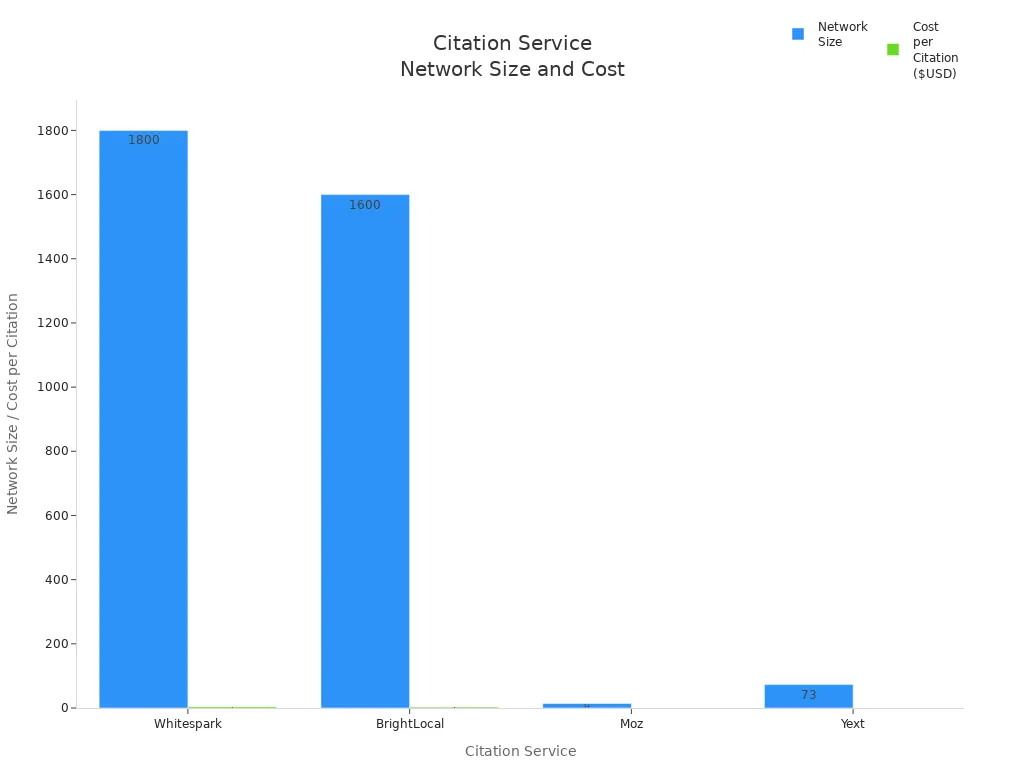
Pros:
- Permanent, manual citation building
- Broad directory network
- White-label and multi-client support
Cons:
- Slightly higher cost per citation
- Results take longer than automated tools
- No data suppression
Yext
Yext is a digital knowledge management platform that excels at listing management and citation accuracy. You can manage hundreds of client listings from a single dashboard, automate reporting, and schedule report delivery. Yext’s AI-driven updates and real-time sync ensure data accuracy across platforms like Google, Apple Maps, and Bing.
- Centralized dashboard for multi-client management
- Automated, customizable, white-label reports
- Bulk user addition and third-party integrations
- Real-time monitoring and alerts
- Review monitoring and analytics
Accurate citations with Yext improve local search visibility and build customer trust. Even small errors in NAP data can hurt rankings, so Yext’s real-time updates and duplicate suppression are essential.
Pros:
- Seamless integration and automation
- Real-time updates across directories
- Strong review monitoring tools
Cons:
- Higher cost, especially for enterprise plans
- Listings revert if you cancel service
Birdeye
Birdeye offers a free Local SEO Audit tool that analyzes listings, reputation, and local search ranking. You can identify listing inaccuracies, monitor reviews, and compare rankings with competitors. The platform uses AI to provide actionable recommendations and generate detailed reports.
- Free, quick audits for agencies
- Review monitoring across 200+ sites
- AI-driven insights and reporting
- Automated review responses and templates
- Multilingual support and spam detection
- Review marketing tools for sharing positive feedback
Birdeye’s unified dashboard lets you manage reviews, respond in real time, and benchmark performance across locations. This saves time and helps you scale review management for multiple clients.
Pros:
- Free audit tool
- Comprehensive review management
- AI-powered reporting
Cons:
- Some advanced features require paid plans
- Focuses more on reviews than technical SEO
GMB Everywhere
GMB Everywhere is a lightweight Chrome extension designed for fast, on-the-fly audits of Google Business Profiles. You can analyze competitor categories, reviews, posts, and rankings without logging in or running bulk scans.
| Feature | Description |
|---|---|
| Categories | Identify business categories |
| Category Finder Tool | AI-powered category and service suggestions |
| Review Audit | Analyze competitor reviews |
| Basic Audit | SEO and profile audits |
| Post Audit | Analyze post strategies |
| Teleport | Check rankings at specific locations |
| AI Tools | Post creator, review response, Q&A generator |
GMB Everywhere offers a free basic plan and a Pro plan at $9.99/month, making it one of the most affordable options for freelancers and small agencies.
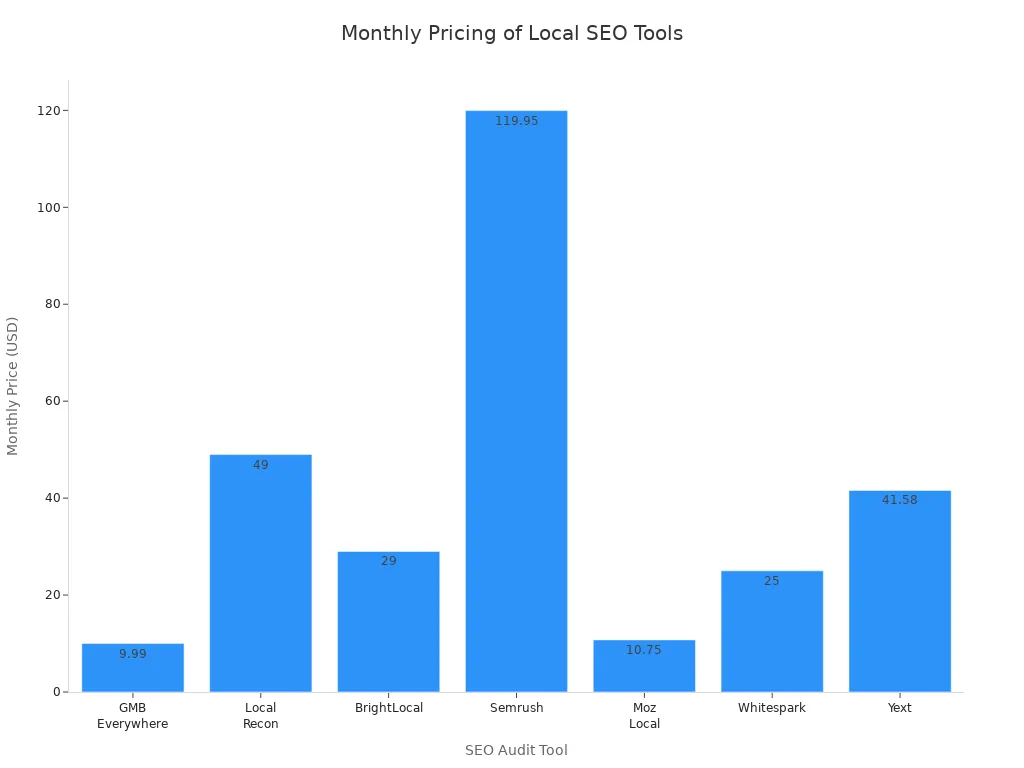
Pros:
- Very affordable
- Instant insights for quick audits
- No login required
Cons:
- Chrome-only extension
- Limited bulk audit features
Localo
Localo uses AI to automate content creation and optimization for local SEO agencies. The AI Agent helps you write Google posts, respond to reviews, and update business profiles. You receive suggestions for keywords, topics, and content structures tailored to each location.
- AI-driven Google post and review response creation
- Automated keyword research and content optimization
- Competitor content analysis
- Smart Tasks for workflow automation
- Step-by-step guidance for content and keyword strategies
- Consolidates multiple local seo features into one dashboard
Localo’s AI Agent delivers immediate insights and automates many manual tasks, helping you focus on strategy and client growth.
Pros:
- Automates content and review management
- Hyper-local keyword research
- Easy to use for agencies of any size
Cons:
- Some features only available on upgraded plans
- Newer platform, so fewer integrations
Note: Each tool offers unique strengths. Your choice should depend on your agency’s size, client needs, and workflow preferences.
Local SEO Audit Essentials
A successful local SEO audit starts with a clear understanding of the most important elements that drive local search visibility. You need to focus on four main areas to boost your local search presence and help clients stand out in their communities.
Website Content
Your website acts as the foundation for local SEO. Make sure each page targets location-specific keywords and includes details about your business’s services and service areas. Create unique content for each location if you serve multiple cities. Use a local SEO checklist to review title tags, meta descriptions, headers, and on-page content. Mobile optimization is essential because most local searches happen on mobile devices. Fast-loading pages and easy navigation improve user experience and increase local search visibility. Add schema markup to highlight your business information for search engines.
Google Business Profile
Your Google Business Profile is a key driver of local search optimization. Keep your business name, address, and phone number (NAP) consistent across all platforms. Inconsistent NAP data can confuse search engines and customers, lowering your local search rankings and trust. Complete every section of your profile, including categories, business hours, photos, and services. Regularly update your profile to reflect changes. Accurate and complete profiles help you appear in Google’s Local Pack, boosting local search visibility and driving more traffic to your business.
Tip: Regularly audit your Google Business Profile to ensure all information is up to date and matches your website and other listings.
Local Citations
Local citations are mentions of your business on directories, review sites, and social platforms. Consistent NAP information across all citations signals trust to search engines and improves your local search visibility. Use a local SEO checklist to find and fix any errors or duplicates. Claim your listings on major directories and keep them updated. Local backlinks from reputable directories also strengthen your local SEO and help you outrank competitors.
Online Reviews
User reviews play a major role in local SEO. Search engines look at the quantity, quality, and freshness of reviews to decide where your business ranks in local search results. Responding to reviews shows you care about customers and signals activity to search engines. Positive reviews can increase click-through rates and conversions, while negative reviews offer a chance to improve your reputation. Make review management a regular part of your local SEO audits to maintain strong local search visibility.
Keeping these essentials in check will help you build a strong local search presence and improve local visibility for every client.
Key Features for Agencies
Listing Management
You need strong local listings management to keep your clients visible in local search. Managing business information across directories ensures accuracy and consistency. When you update details like address or phone number, the changes appear everywhere. This helps you avoid errors that can hurt local search rankings. Many agencies use tools that automate local listings management, saving time and reducing mistakes. Automation also lets you handle updates for many clients at once, which is key for agencies with large portfolios.
Review Monitoring
Review monitoring is one of the most requested features in local SEO tools. You can track reviews from multiple platforms in a single dashboard. This makes it easy to respond quickly and manage your reputation. Many tools offer sentiment analysis, so you understand how customers feel about your clients. You can also compare reviews with competitors to find ways to improve local search rankings. Review monitoring connects with other local SEO features, like keyword research and site audits, to give you a complete view of your performance.
Tip: Use review monitoring to spot trends and address issues before they affect your local rankings.
Citation Tracking
Citation tracking helps you keep business information consistent across the web. You can find and fix errors or duplicates in local citations. This boosts trust with search engines and improves local SEO. Many agencies value tools that automate citation building and tracking. Automation speeds up the process and helps you manage citations for many clients at once. Accurate citations also help you earn local backlinks, which support higher local search rankings.
Rank Tracking
Local rank tracking lets you see how your clients perform in local search results. You can monitor local rankings by keyword, location, and device. This helps you measure the impact of your local SEO work. Agencies often use local rank tracking to spot changes in local search rankings and adjust strategies fast. Automated local rank tracking saves time and gives you up-to-date data for every client.
Reporting
Reporting is essential for showing clients the value of your work. Automated reporting saves you hours each month. You can schedule reports to go out daily, weekly, or monthly. White-label reporting lets you add your agency’s branding, making your reports look professional. Many tools combine data from local SEO, local rank tracking, and review monitoring into one dashboard. This helps you deliver clear, actionable insights to your clients. Automated reporting also improves workflow efficiency, so you spend less time on manual tasks and more time on strategy.
Agencies that use automated reporting and integration features can manage more clients and deliver better results in local SEO.
Local SEO Audit Best Practices
Automated Reports
Automated reports help you save time and deliver consistent results for every client. You can schedule regular updates that track changes in local search visibility, keyword rankings, and review trends. Many agencies use tools like BrightLocal, Semrush, and Google Analytics to monitor key metrics. Automated alerts let you respond quickly to shifts in local search or sudden drops in rankings. This approach keeps your clients informed and builds trust.
Tip: Set up automated reports to highlight quick wins and areas that need attention. This makes it easier to show progress and maintain strong local search visibility.
Competitor Analysis
You need to understand your local competition to improve your clients’ local search visibility. Local competitor analysis reveals what drives top rankings in your area. Use audit tools to study competitors’ keywords, backlinks, and content strategies. By tracking their Google Business Profiles and local citations, you can spot gaps and new opportunities. Regular local competitor analysis helps you adjust your strategy and stay ahead in local search.
Agencies often organize findings into categories like technical fixes, content ideas, and link-building opportunities. This method helps you focus on actions that boost local search visibility and outperform local competition.
Workflow Integration
Integrating local SEO audit tools into your agency’s workflow increases efficiency and quality. Start with foundational checks using Google Analytics and Google Business Profile analytics. Use a mix of tools to cover technical audits, content reviews, and citation tracking.
- Organize audit results by priority and impact.
- Create a roadmap with milestones and KPIs.
- Align your action plan with your client’s workflow tools, such as Trello or spreadsheets.
Continuous monitoring and structured processes help you adapt to changes in local search visibility. You can scale your services and deliver better results for every client.
Why Local SEO Matters

Multi-Client Management
Managing local SEO for many clients can feel overwhelming. You must track business listings, citations, and reviews for each location. If you do not use the right tools, mistakes can happen fast. Local SEO audit tools help you keep business information accurate across all directories. You can spot errors and fix them before they hurt local search rankings.
- Check business listings for accuracy.
- Track and update citations across directories.
- Encourage clients to collect location-specific reviews.
- Assign team members to monitor and respond to reviews.
- Use reputation management tools to handle review campaigns.
| Agency Structure | Impact on Multi-Client Management |
|---|---|
| Traditional Hierarchy | Clear roles and accountability, but may slow decisions. |
| Pod-Based Teams | Small teams focus on specific clients, making scaling easier and improving client relationships. |
| Freelance Model | Flexible and cost-effective, but may lack consistency. |
You need systematic processes and scalable tools to grow your agency without losing quality. When you organize your team and use local SEO software, you can manage more clients and locations with confidence.
Measurable Results
Clients want proof that your local SEO work delivers real value. You must track the right metrics to show progress. Local search visibility, local search rankings, and review counts all matter. Use local SEO tools to monitor these numbers and create clear reports.
- Local Pack rankings show how often your clients appear in Google’s top results.
- Google Business Profile engagement tracks clicks, calls, and direction requests.
- Leads generated per week measure real business growth.
- Local keyword rankings reveal how well your clients rank for important search terms.
- Review counts and content show trust and influence local search rankings.
- Call tracking links local SEO to customer actions.
Consistent reporting helps clients see the impact of your work. When you use a multi-metric approach, you can prove that local SEO drives more traffic, calls, and sales.
Staying Competitive
Local SEO changes quickly. You must stay ahead to keep your clients visible in local search. Agencies that use advanced audit tools gain a real advantage. These tools help you:
- Audit listings and citations for NAP consistency.
- Review website and local content for best practices.
- Analyze user experience and site speed.
- Track backlinks for local relevance.
- Benchmark competitors and spot new opportunities.
- Monitor social media engagement for local reach.
Regular audits and data-driven strategies help you maintain strong local search presence and improve local search optimization. When you adopt new tools and workflows, you can adapt to changes and deliver better results for every client.
Choosing the right local SEO audit tools helps your agency grow and deliver better results for clients. You should test several platforms to find the best fit for your workflow and client needs.
- Start a free trial or run a sample audit to see real benefits.
- Stay updated with new features and tools in local SEO.
Staying proactive keeps your agency ahead in a fast-changing digital landscape.
FAQ
What is the most important feature in a local SEO audit tool for agencies?
You should look for automated reporting. This feature saves you time and helps you show results to clients.
Automated reports keep your agency efficient and your clients informed.
How often should you run a local SEO audit?
You should run a local SEO audit at least once a month. Regular audits help you catch errors early and keep your clients’ listings accurate.
Can you use more than one local SEO tool at the same time?
Yes, you can combine tools.
- Use one tool for citation tracking.
- Use another for review monitoring.
This approach gives you a complete view of your clients’ local SEO health.
Do free local SEO audit tools provide enough value for agencies?
Free tools give you a quick overview. They help you spot basic issues.
For deeper insights and automation, you should invest in paid tools. Paid options offer more features and save you time.
See Also
The Key Reasons SEO Audits Boost Business Success
Step-By-Step SEO Audit Guide To Follow In 14 Steps
How To Use SEO Writing Tools To Improve Rankings

