Top Local SEO Audit Tools Every Agency Needs in 2025

You want your agency to stand out in 2025, right? Using local seo audit tools like SEMrush, Ahrefs, and Google Search Console makes a real difference for your clients. Updated local seo audit tools let you catch technical issues, boost seo rankings, and help your clients see up to 61% more organic traffic. Agencies using the latest local seo audit see higher conversions, better engagement, and results that keep clients coming back. These tools give you the power to outperform rivals and deliver results your clients can measure.
Key Features of Local SEO Audit Tools
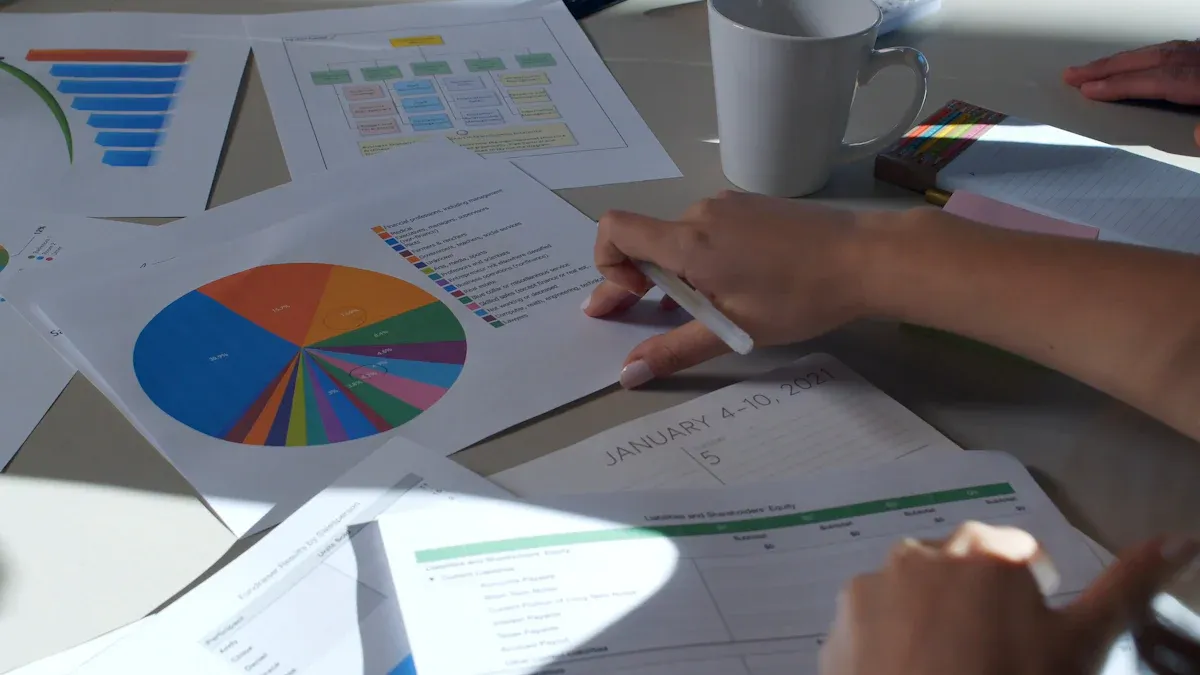
When you choose local seo audit tools for your agency, you want features that make your work easier and help your clients get better results. Let’s break down the must-have features you should look for.
Local Search Analysis
You need tools that give you a clear picture of how your clients show up in local search results. Local search analysis lets you track keywords at the city or ZIP code level, spot trends, and see how your clients rank in the map pack. With these features, you can find out what’s working and what needs improvement in your local seo strategy. Accurate local ranking data helps you adjust your approach and boost local search visibility.
Tip: Local search analysis tools often include historical ranking charts and algorithm change detection. These help you understand shifts in local search rankings and respond quickly.
Real-Time Reporting
Real-time client reporting is a game-changer. You get instant updates on local search performance, citation status, and review management. This means you can show your clients progress as it happens. Tools with dashboards and trend reports make it easy to share results and keep everyone informed. Fast reporting helps you spot problems early and fix them before they hurt local seo.
Multi-Client Management
If you manage several clients, you need local seo audit tools that handle multi-client management. You can organize campaigns, track local search results for each client, and switch between accounts without hassle. This saves time and keeps your workflow smooth. Multi-client features also help you scale your local seo capabilities as your agency grows.
Integration & Usability
You want tools that work well together. Integration with Google Analytics, Search Console, and other seo platforms lets you pull in more data for deeper insights. Easy-to-use interfaces mean you spend less time training and more time improving local search visibility. Good usability helps you avoid mistakes and deliver better local seo audit results.
Here’s a quick table of the most requested features by agencies:
| Feature Category | Why It Matters for Agencies |
|---|---|
| Local Keyword Tracking | Pinpoints local search opportunities |
| Citation Management | Boosts local search visibility |
| Review Monitoring | Improves reputation and local ranking |
| Rank Tracking | Measures local search results |
| Competitor Analysis | Reveals gaps in local seo strategy |
| Reporting & Dashboards | Enhances client reporting |
| Integration | Streamlines data and workflow |
| Scalability | Supports agency growth |
Citation management and review management play a big role in improving local search rankings. When you keep business info consistent across directories and respond to reviews fast, you help your clients climb higher in local search results. These features save time, reduce errors, and give you reliable data for long-term local seo success.
Best Local SEO Audit Tools for Agencies

Choosing the right local seo audit tools can transform your agency’s workflow and client results. Let’s break down the top seo tools for agencies in 2025, so you can see which ones fit your needs best.
SEMrush Local
You want a powerhouse for local seo? SEMrush Local stands out with its all-in-one approach. Here’s what you get:
- Listing Management keeps your business info accurate across directories and suppresses duplicates.
- Map Rank Tracker lets you track Google Maps rankings for your business and competitors, using customizable grids and keywords.
- Review Management centralizes reviews, offers AI-generated replies, and even analyzes competitors.
- Position Tracking monitors keyword performance daily at the ZIP code level and tracks competitors.
- On Page SEO Checker helps you prioritize tasks by analyzing competitor strategies and trends.
- Social Media Toolkit allows you to post and schedule updates across channels, including Google Business Profile.
SEMrush Local’s Listing Management and Map Rank Tracker make it a top pick for agencies focused on local seo.
| Feature | SEMrush Local Pricing & Features | Local Dominator Pricing & Features | BrightLocal Pricing & Features |
|---|---|---|---|
| Entry-Level Plan Price | $30/month per location (Local Base plan) | $39/month (Lite plan) | $39/month (Track plan) |
| Listing Management | Only in Local Essentials plan at $50/month per location | Included in basic plans | Requires upgrade to 'Manage' plan |
| Review Management | Included in all standalone plans with AI suggestions | Included | Included in all plans, respond limited to Google/FB |
| Review Generation | Not a core feature | Not available | Requires 'Grow' plan ($59/month) |
| White-Label Reporting | Requires separate SEMrush Pro plan | Included in all paid plans | Included in all paid plans |
| API Access | Requires Business plan ($499.95/month) | Public API access available | Requires Pro plan or higher |
| Effective Starting Price | $30/month (base) but $50/month for comprehensive features | $39/month | $39/month, but higher for proactive features |
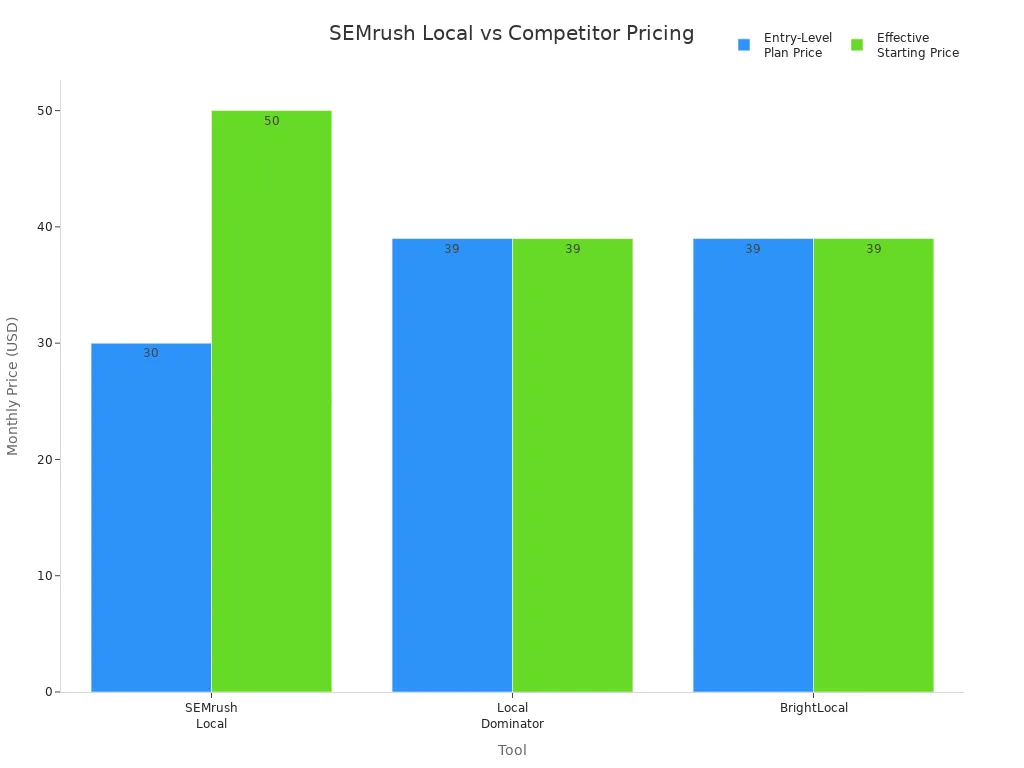
Pros:
- Advanced rank tracking and review management
- Strong integration with Google Business Profile
- Social media posting from one dashboard
Cons:
- Listing Management requires a higher-priced plan
- White-label reporting and API access cost extra
- Pricing can add up for agencies with many locations
Verdict:
If you want robust local seo audit tools and don’t mind paying for advanced features, SEMrush Local is a smart choice for growing agencies.
Moz Local
Moz Local helps you keep business listings consistent and accurate. You get:
- Distribution and updates across multiple directories
- Duplicate listing detection and removal
- Citation audits for NAP consistency
- Basic review monitoring and response
- Real-time data sync across platforms
| Aspect | Advantages | Disadvantages |
|---|---|---|
| Local SEO Focus | Strong for consistent listings and local search visibility | Limited directory coverage; manual updates needed for some listings |
| Review Management | Centralized dashboard for basic review monitoring | Limited compared to advanced reputation management platforms |
| Pricing | Starts at $16/month per location, good for small to mid-sized businesses | Can get costly for agencies with many clients or locations |
| Interface & Usability | User-friendly, clean, and organized | Lacks depth in reporting and advanced features |
| Customer Support | Good support and educational resources | Advanced issues may take longer to resolve |
| Scalability for Agencies | Centralized dashboard for multiple listings | Limited integrations and reporting flexibility for multi-client scalability |
Pros:
- Easy to use, great for citation management
- Real-time updates and duplicate suppression
- Affordable for small agencies
Cons:
- Limited advanced features
- Not ideal for agencies with many clients or complex needs
Verdict:
Moz Local works well if you want simple, reliable citation management. For advanced local seo or multi-client reporting, you may want to pair it with other seo software for agencies.
Ahrefs
Ahrefs shines when you want to outsmart competitors. You get:
- Comprehensive backlink analysis
- Site Explorer and Rank Tracker for deep insights
- User-friendly interface
- Real-time updates and data accuracy
Agencies love Ahrefs for competitor analysis. You can see what’s working for others and adjust your strategy fast. While Ahrefs doesn’t focus on local seo features like some tools, it’s a top pick for backlink and competitor data.
Pros:
- Best-in-class competitor and backlink analysis
- Powerful reporting and data-driven insights
- Easy to use for agencies managing multiple projects
Cons:
- Limited local seo features
- Higher pricing for small agencies
Verdict:
If competitor analysis is your priority, Ahrefs is a must-have in your seo tools for agencies stack. Pair it with local seo audit tools for a complete solution.
Google Search Console
Google Search Console gives you direct insight into how your site performs in Google search. You can:
- Discover local search terms driving traffic
- Monitor impressions, clicks, and average position
- Check indexing status for location pages
- Identify errors affecting local search presence
- Analyze geographic data and device performance
- Troubleshoot crawling and indexing issues
Google Search Console integrates with Google Analytics, BrightLocal, and other seo software for agencies. This lets you combine keyword, traffic, and engagement data for deeper local seo insights.
Pros:
- Free and easy to use
- Essential for monitoring local seo performance
- Integrates with other seo tools for agencies
Cons:
- Limited citation and review management
- No direct competitor tracking
Verdict:
Every agency should use Google Search Console. It’s the foundation for any local seo audit and works best when combined with other tools.
Google Analytics
Google Analytics tracks how users find and interact with your site. For local seo, you can:
- See where your visitors come from (city, region, country)
- Track engagement metrics like session duration and bounce rate
- Monitor traffic sources (organic, direct, referral, paid)
- Analyze Google Business Profile traffic with UTM parameters
- Set up custom goals for local actions (calls, form fills)
- Build dashboards for real-time client reporting
Agencies use Google Analytics to measure the impact of local seo strategies, track conversions, and optimize campaigns for specific locations.
Pros:
- Deep insights into local audience and behavior
- Customizable dashboards and reports
- Free for most features
Cons:
- Learning curve for advanced features
- Needs integration with other local seo audit tools for full picture
Verdict:
Google Analytics is a must for tracking local seo results and showing clients real ROI. Combine it with other seo software for agencies for best results.
BrightLocal
BrightLocal is built for agencies that want an all-in-one local seo toolkit. You get:
- Comprehensive audits of online presence, including Google Business Profile, on-site seo, citations, reviews, and backlinks
- Local search ranking tracking across Google, Maps, and Bing
- Citation building and tracking for NAP consistency
- Review management across Google, Facebook, Yelp, and more
- White-label reporting for professional client presentations
BrightLocal’s Citation Tracker and Reputation Manager make it easy to monitor citations and reviews, automate reports, and scale across multiple clients.
Pros:
- All-in-one local seo audit tools
- Automated, white-label reporting
- Strong review and citation management
Cons:
- Some features require higher-tier plans
- Interface can feel busy for new users
Verdict:
BrightLocal is a favorite among agencies for its balance of features, price, and scalability. It’s a top pick for agencies that want to streamline local seo audits and reporting.
GeoRanker
GeoRanker specializes in location-based rank tracking. You can:
- Track keyword rankings across cities, regions, and countries
- Use real-time Google data for accurate results
- Generate reports for multiple locations
- Visualize rankings with heat maps
- Benchmark against local competitors
GeoRanker offers flexible plans, from $49/month for basic tracking to custom enterprise solutions for large agencies. The API and multi-location support make it scalable, though the interface can be complex.
Pros:
- Precise geo-specific rank tracking
- Heat map visualizations
- Scalable for agencies with many locations
Cons:
- Higher pricing for advanced features
- Interface less user-friendly than some competitors
Verdict:
GeoRanker is ideal if you need detailed, location-based rank tracking. It’s best for agencies managing clients in multiple cities or regions.
Yext
Yext automates citation management for agencies. You can:
- Distribute citations to over 200 directories at once
- Sync business info in real time
- Suppress duplicate listings
- Monitor and respond to reviews
- Track analytics across platforms
- Manage practitioner-level listings for multi-provider businesses
Yext’s pricing ranges from $500 to $1000 per location per year, with tiered plans for different agency sizes. Some features, like review generation, are only in the highest tier.
Pros:
- Saves time with automated citation distribution
- Real-time updates and analytics
- Scalable for multi-location agencies
Cons:
- Expensive for smaller agencies
- Some features locked behind higher tiers
- Not all niche directories covered
Verdict:
Yext is a strong choice for agencies needing scalable, automated citation management. Consider your client size and budget before committing.
Synup
Synup supports multi-location businesses with:
- Store Locator and Store Pages for each location
- Advanced review management with sentiment analysis
- Location-specific rank tracking and bulk keyword assignment
- Automated updates across directories
- Centralized dashboard for easy management
Agencies love Synup’s ease of use and integration with over 80 marketing tools. You can white-label reports, automate updates, and manage reviews from one place.
Pros:
- User-friendly dashboard
- Strong integration with other seo tools for agencies
- Great for multi-location management
Cons:
- Some advanced features require setup
- Pricing varies by feature set
Verdict:
Synup is perfect for agencies managing many locations. Its automation and integration features make local seo much easier.
Localo
Localo focuses on local rank tracking and Google Business Profile optimization. You can:
- Track rankings in the local map pack
- Audit Google Business Profile for optimization opportunities
- Monitor reviews and respond quickly
- Get actionable insights for local seo improvements
Pros:
- Simple, focused on local seo
- Affordable for small agencies
- Easy to use
Cons:
- Limited advanced features
- Not ideal for large, multi-location agencies
Verdict:
Localo is a great starter tool for agencies new to local seo or managing a few clients.
BuzzStream
BuzzStream helps you build local backlinks and manage outreach. You get:
- Contact management for link building
- Email outreach automation
- Tracking for local link opportunities
- Reporting on outreach performance
Pros:
- Streamlines local link building
- Good for agencies focused on outreach
- Integrates with other seo software for agencies
Cons:
- Not a full local seo audit tool
- Requires manual setup for local campaigns
Verdict:
BuzzStream is best for agencies that want to boost local seo through link building and outreach.
TrackRight
TrackRight offers local rank tracking and reporting. You can:
- Monitor keyword rankings by city or ZIP code
- Schedule automated reports for clients
- Visualize ranking changes over time
Pros:
- Simple, focused rank tracking
- Automated reporting
- Affordable for agencies
Cons:
- Limited features outside rank tracking
- No citation or review management
Verdict:
TrackRight is a solid add-on for agencies that need clear, local rank tracking without extra features.
GrowthBar
GrowthBar combines local seo audits with AI-powered content tools. You get:
- Local keyword tracking and audits
- AI content generation for blog posts and landing pages
- Competitor analysis
- Chrome extension for on-the-go audits
Pros:
- Combines local seo and content creation
- Easy to use, fast setup
- Affordable for small agencies
Cons:
- Lacks deep citation or review management
- Not as robust as dedicated local seo audit tools
Verdict:
GrowthBar is a good fit for agencies that want quick local seo audits and content help in one tool.
Tip: Mix and match these seo tools for agencies to build a stack that fits your workflow, client size, and budget. The best results come from combining local seo audit tools with analytics, reporting, and outreach solutions.
Local SEO Audit Process for Client Results
A strong local seo audit process helps you deliver real results for every client. You want to know exactly where your clients stand and how to scale client results. Here’s a step-by-step approach you can use for every project.
Technical SEO Checks
Start with a technical check. Look for Google penalties that might hurt your client’s local search results. Check for sneaky mobile redirects, thin content, and broken links. Run a site crawl to spot indexation problems, slow pages, or missing schema markup. Make sure your client’s site works well on mobile. Test click-to-call buttons and driving direction links. These steps help boost local search results and business profile visibility.
Citation & NAP Audit
Next, review all business listings. Check that your client’s name, address, and phone number (NAP) are the same everywhere. Use local seo audit tools to find errors or duplicates. Fix any mistakes fast. Consistent NAP details improve local search results and help your client show up in more places. This step also supports local business leads and makes review management easier.
Google Business Profile Optimization
Now, focus on google business profile. Make sure every detail is correct. Pick the right categories, add photos, and write a clear business description. Use google my business optimization to update hours, services, and posts. Track calls, messages, and direction requests each week. A well-optimized profile boosts local search results and helps scale client results.
Review & Reputation Management
Review management is key for local seo. Ask happy customers to leave reviews. Respond to every review, good or bad. Watch review trends and reply fast. Use local seo audit tools to track review velocity and spot problems early. Good review management builds trust and improves local search results for your client.
Competitor Analysis
Finally, check out the competition. Use seo tools to see what other local businesses do well. Look at their google business profile, reviews, and local keywords. Find gaps and new opportunities. This helps you create a plan to scale client results and win more local search visibility.
Tip: Assign each audit area to a team member and set monthly check-ins. Use dashboards to track progress and keep your clients happy.
Choosing SEO Tools for Agencies
Assessing Workflow Needs
You want to pick seo tools for agencies that fit your daily workflow and help your team deliver results for every client. Start by looking at your resources and how much time you can spend learning new tools. Here’s a simple way to assess your needs:
- Check your budget and available time for onboarding.
- Choose tools with easy-to-use dashboards and clear reports.
- Make sure the features match your local seo strategy, like citation management or keyword tracking.
- Always test tools with a free trial or demo before you decide.
When you follow these steps, you make sure your team can work faster and help clients see better results.
Budget Considerations
You need to balance cost and features when choosing seo tools for agencies. Many agencies compare subscription plans, one-time fees, and tiered pricing. Here are some tips to help you stay on budget:
- Look at all costs, including add-ons and limits on accounts.
- Focus your budget on must-have features for your clients.
- Watch out for hidden fees, like premium support or data overages.
- Test tools with free trials to see if they fit your workflow and budget.
- Pick tools that scale as your client list grows.
A smart budget plan helps you avoid surprises and keeps your agency profitable.
Support & Training
Great support makes a big difference when you start using new seo tools for agencies. Look for live chat, email, or phone support. Many platforms offer onboarding help, video tutorials, and a knowledge base. Some even give you a free training session with a local seo expert or official certification. You want a tool that helps your team learn fast and solve problems quickly, so you can focus on your clients.
Tip: Choose tools with dedicated account managers and direct support for agencies. This saves you time and helps you get the most out of your investment.
Building a Tool Stack
You can boost your agency’s efficiency by building a tool stack that covers every part of your local seo strategy. Start with a specialized platform like BrightLocal for local rank tracking, citation management, and review monitoring. Add tools like Ahrefs or Semrush for backlink analysis and content planning. Use automation and integration features to connect your tools and streamline reporting for your clients. A strong tool stack helps you deliver better local search marketing strategies and keeps your clients happy.
| Tool Type | Example Tools | Key Benefit for Clients |
|---|---|---|
| Local SEO Audit | BrightLocal | Local ranking and citations |
| Backlink Analysis | Ahrefs, Semrush | Stronger seo strategy |
| Reporting | Notion, BrightLocal | Clear client communication |
When you combine the right tools, you make your agency more productive and give your clients the best results.
Picking the right local SEO audit tools helps your agency grow and keeps every client happy. You get faster workflows, better reporting, and more chances to show real results. Agencies using tools like Nightwatch, BrightLocal, and Chatmeter spot issues early and deliver data-driven results for each client. Try new platforms, run regular audits, and use free templates to measure progress. Upgrade your toolkit now so you can give every client the best results in 2025.
FAQ
What is the best local SEO audit tool for agencies with many clients?
You should try BrightLocal or SEMrush Local. Both tools help you manage lots of clients. They offer dashboards, reporting, and easy switching between accounts. These features save you time and keep your work organized.
How often should you run a local SEO audit?
You should run a local SEO audit every month. This helps you catch problems early and keep your clients’ rankings high. Some agencies check key metrics every week for fast-moving industries.
Tip: Set a reminder on your calendar so you never miss an audit!
Can you use free tools for local SEO audits?
Yes, you can start with free tools like Google Search Console and Google Analytics. These tools show you traffic, rankings, and errors. For deeper insights, you may want to add paid tools as your agency grows.
What features matter most in a local SEO audit tool?
Look for these features:
- Local keyword tracking
- Citation management
- Review monitoring
- Easy reporting
These features help you find issues, track progress, and show clients real results.
See Also
The Key Reasons SEO Audits Benefit Your Business
Step-By-Step SEO Audit Guide To Follow In 14 Steps
How To Use SEO Writing Tools To Boost Website Rankings

