Local SEO Audit Tools Agencies Trust for 2025

The local SEO landscape keeps getting tougher, so you need the right local SEO audit tools to stay ahead. Agencies trust these top choices for 2025:
| Tool Name | Best For | Key Features |
|---|---|---|
| Nightwatch | Local SEO campaigns, multi-location businesses | Geo-targeted rank tracking, SERP visibility, API |
| Moz Pro | Enterprise-level accounts | Analytics, SERP feature tracking, competitor insights |
| SE Ranking | Project management | Integrated SEO project features |
| Semrush | Multi-channel marketing | SEO, PPC, social media reporting |
| AccuRanker | Fast rank tracking | Real-time updates, keyword tagging, competitor data |
| Screaming Frog | Technical SEO audits | Website crawling, issue detection |
These local SEO audit tools help you spot technical issues, track rankings, and boost client results. Agencies using these tools report up to 214% more organic traffic and a 32% better conversion rate for clients.
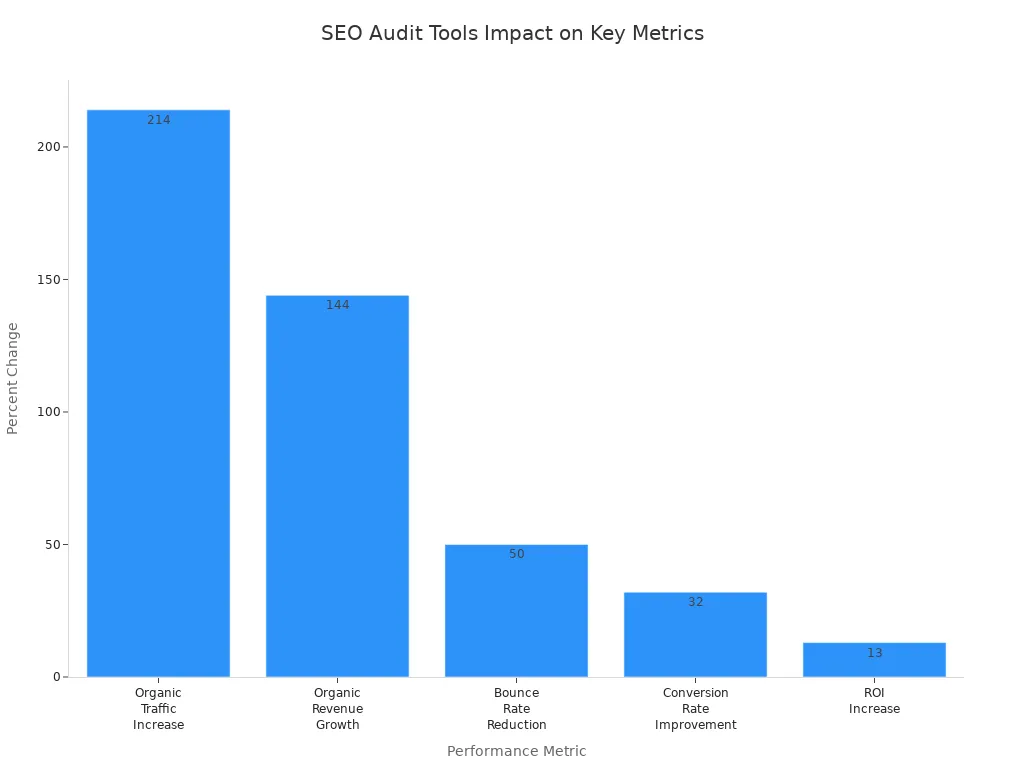
Picking the right local SEO tools means you deliver better results for every client, no matter your agency size.
Top Local SEO Tools

When you want to deliver the best results for your clients, you need to pick the right local SEO audit tools. Agencies in 2025 trust a mix of classic and new options. Each tool brings something special to the table. Let’s break down what makes these tools stand out and why agencies keep them in their SEO stack.
Tip: The best agencies use more than one tool to cover every angle of local SEO.
SEMrush Local
SEMrush Local gives you a powerful set of features for managing local SEO. You can handle listing management across 150+ directories. This means your clients show up everywhere that matters. The tool also helps you track local rankings on maps and search results. You get review monitoring and can even automate responses. SEMrush Local offers on-page SEO recommendations, so you always know what to fix next. Agencies love this tool because it saves time and keeps local SEO campaigns organized.
BrightLocal
BrightLocal stands out as one of the most popular local SEO audit tools for agencies. Over 12,000 agencies use it worldwide, giving it a 19% market share. You can manage citations on more than 1,400 sites and monitor reviews across 20 platforms, including Google, Facebook, and Yelp. BrightLocal’s dashboard combines rank tracking, citation building, and audits in one place. The interface is easy to use, so you can quickly spot issues and fix them. Agencies trust BrightLocal for its affordable pricing and all-in-one approach.
| Tool | Primary Functions |
|---|---|
| SEMrush Local | Listing management, review monitoring, local rank tracking, on-page SEO recommendations |
| BrightLocal | Citation cleanup/building, review monitoring, SEO reporting, rank tracking, reputation management |
| Moz Local | Listing management, real-time directory submission, Google Business Profile sync, review monitoring, reporting |
| Local Ranking | Local rank tracking, keyword monitoring, keyword suggestions, mobile vs desktop data, visibility analysis |
Moz Local
Moz Local helps you manage and optimize local listings with ease. You can submit business info to directories and aggregators in real time. The tool syncs with Google Business Profile, so your updates go live fast. Moz Local also tracks reviews and lets you respond from one dashboard. Agencies like Moz Local because it keeps listings accurate and helps boost local visibility. You also get clear reports to show clients the impact of your work.
Local Ranking
Local Ranking focuses on local rank tracking with a geolocation twist. You can monitor keyword positions for each location and see how your clients perform on mobile and desktop. The tool gives you keyword suggestions and visibility analysis. Agencies use Local Ranking to spot gaps in local search and adjust strategies fast. It’s a favorite for those who want detailed local data.
GeoRanker
GeoRanker gives you advanced local SEO audit tools for tracking rankings in specific cities or even neighborhoods. You can see how your clients rank in different spots on the map. GeoRanker also helps you find local citation opportunities and analyze competitors. Agencies use GeoRanker to get hyperlocal insights and improve visibility where it matters most.
Google Search Console
Google Search Console is a must-have for every agency. You can track how your clients’ sites perform in Google Search. The tool shows you which keywords drive traffic and where your site appears in search results. You can spot technical issues and fix them fast. Google Search Console also helps you monitor Google Business Profile performance. Agencies trust it because it’s free, reliable, and gives direct data from Google.
Google Analytics
Google Analytics lets you see how people interact with your clients’ websites. You can track visits, bounce rates, and conversions. The tool helps you measure the impact of your local SEO work. You can set up goals and see which pages drive the most action. Agencies use Google Analytics to prove ROI and make data-driven decisions.
Other SEO Tools for Agencies
Many agencies add extra tools to their stack. Whitespark helps with citation building and cleanup. Local Falcon gives you geo-grid rank tracking and visual heatmaps. Surfer Local offers on-page SEO insights and competitor analysis. These tools fill in gaps and help agencies deliver even better results.
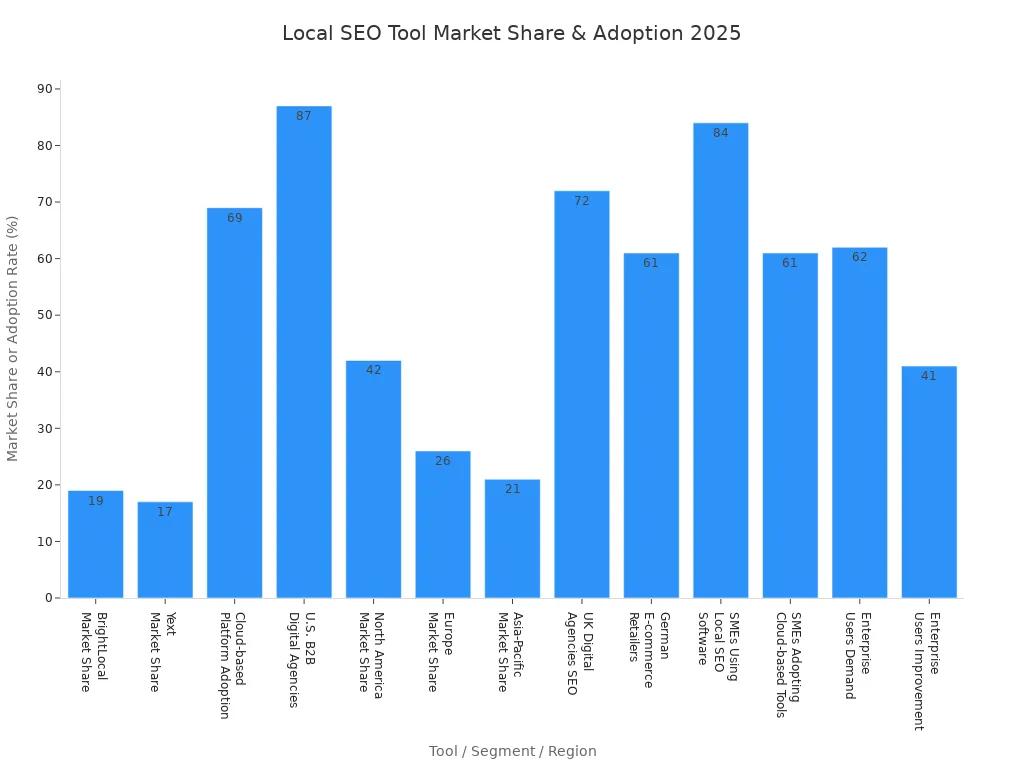
You can see from the chart that BrightLocal leads the market, but many agencies use a mix of local SEO tools. Most agencies prefer cloud-based SEO software for agencies because it’s flexible and easy to scale. When you combine the right tools, you can manage Google Business Profile listings, track local rankings, and boost your clients’ visibility everywhere that counts.
Note: The best local SEO audit tools help you find and fix issues fast, manage reviews, and keep your clients ahead of the competition.
Why Local SEO Audit Matters

Impact on Client Results
You want your clients to see real growth from your local SEO work. A local SEO audit gives you a clear roadmap. When you run a local SEO audit, you spot technical issues, citation problems, and missed chances to improve Google Business Profiles. You can fix these fast and show your clients real progress.
- You find errors in site structure, indexing, and performance that hold back local SEO performance.
- You discover ways to boost local rankings with better keywords, content, and backlinks.
- You help clients get more reviews and manage their online reputation.
- You uncover hidden problems that stop your clients from reaching the top of local search results.
For example, a local home services company saw a 55% jump in online inquiries and grew their Google reviews from 20 to over 100 after a local SEO audit. Another client, an appliance repair business, ranked 150 keywords in the top 3 spots by fixing technical issues and cleaning up citations. These results show how audits help you scale client results and improve local SEO performance.
Competitive Advantage
Agencies that use local SEO audits stand out in the crowded market. Almost half of all Google searches have local intent. If you help your clients rank higher in local search results, you give them a big edge.
- 76% of people who do a local search visit a business within a day. Your clients get more foot traffic and calls.
- Businesses that use regular local SEO audits see up to 150% more local leads and a 200% ROI in six months.
- 92% of searchers pick businesses on the first page of local search results. Your clients need to be there.
- Local SEO audits help you spot issues, track competitors, and make smart recommendations.
- You keep your clients ahead as search engines change, like with AI and voice search.
If you skip audits, your clients risk losing revenue and trust. Agencies that focus on local SEO audits deliver better client results, grow faster, and lead in local search marketing.
Key Features in Local SEO Tools
When you pick a local SEO tool for your agency, you want features that make your job easier and help your clients win. Let’s look at the must-have features you should check for in any tool.
Usability
You need a tool that feels simple from the start. Look for drag-and-drop dashboards, clear menus, and easy setup. Customizable templates and white-label options let you brand reports for your clients. Automated scheduling saves you time, so you can focus on strategy instead of busywork. If a tool feels clunky, you’ll waste hours. The best local SEO tools help you work faster and keep your team on track.
Reporting
Great reporting turns data into action. You want to show clients exactly how your local SEO work pays off. Choose tools that let you set custom KPIs and create reports that match your clients’ goals. Automated reports keep everyone updated without extra effort. White-labeling lets you add your agency’s logo, so your work looks professional. Clear, regular reports help you build trust and prove your value.
Local Data
Local data is the heart of local SEO. You need tools that track rankings for every location, not just the main site. Look for features like Google Business Profile insights, citation management, and review tracking. The best tools help you spot duplicate listings, manage negative reviews, and find new citation opportunities. You can also use them to check how your clients rank in different neighborhoods or cities. This level of detail helps you boost local SEO performance and show real results.
Tip: Always check if your tool offers local keyword research, competitive analysis, and website audits for technical SEO issues.
Integration
You want your local SEO tools to play nice with the rest of your stack. Look for API connections, centralized dashboards, and automation with tools like Zapier or AgencyAnalytics. Integration with call tracking and lead attribution tools helps you connect online work to offline results. When your tools work together, you save time and get a full picture of your local SEO capabilities. This makes it easier to spot trends, fix problems, and deliver better results for your clients.
Here’s a quick list of features agencies look for in local SEO tools:
- Local rank tracking
- Citation building and management
- Review management
- Backlink analysis
- Local keyword research
- Website audits for technical SEO
- Google Maps optimization
- Competitive analysis
- Managing duplicate listings
- Handling negative reviews
- AI and voice search optimization
- Service suites for citation consistency, review monitoring, and local content
If you focus on these features, you’ll pick a tool that helps your agency shine in the local market.
Tool Reviews
SEMrush Local
You get a powerful set of features with SEMrush Local. This tool gives you local ranking insights, AI-powered review replies, and a wide network for listing distribution. You can manage reviews in one place and get real-time alerts. The Map Rank Tracker helps you see where your clients stand. Here’s a quick look:
| Category | Details |
|---|---|
| Core Features | Local ranking insights, AI review replies, centralized review management, wide listing network, real-time monitoring, Map Rank Tracker |
| Pros | Detailed insights, AI help for reviews, free trial |
| Cons | Needs full Semrush suite for best results, some new features need updates, higher cost |
| Overall Rating | 4.5 out of 5 stars |
| Suitability | Best for agencies with bigger budgets and need for full local SEO management |
SEMrush Local stands out among seo tools for agencies because it saves time and gives you deep insights for every client.
BrightLocal
BrightLocal makes local SEO audits fast and easy. You get over 300 data points in minutes, so you don’t waste hours on manual checks. The platform focuses on what matters most for local businesses. You can track citations, audit Google Business Profiles, and manage reviews. Agencies love the white-label reports and simple dashboard. Here’s what you’ll notice:
- Automates audits and saves time
- Focuses on local SEO factors that impact search
- Customizable, client-friendly reports
- Easy to use and full of actionable insights
- Helps you spot issues and track improvements
BrightLocal is one of the most trusted seo software for agencies. It helps you show clients clear results and keeps your workflow smooth.
Moz Local
Moz Local helps you keep business listings accurate everywhere. You can automate citation syncing and avoid duplicate listings. The dashboard shows you where your data needs fixing. Moz Local notifies you about new reviews, so you can respond fast. Agencies managing many locations love the automation and reporting. You also get analytics to spot weak areas and track rankings. Moz Local makes local SEO audits simple and helps you build trust with both search engines and customers.
Local Ranking
Local Ranking gives you an all-in-one platform for Google Business Profile audits, review management, post scheduling, and live GeoGrid rank tracking. You can handle multiple local SEO tasks in one place. Agencies like how it combines GBP auditing and review handling with rank tracking. This tool stands out among seo tools for agencies because it covers so many needs at once. If you want a single solution for local SEO, Local Ranking is a strong pick.
GeoRanker
GeoRanker offers localized keyword tracking, competitor analysis, and heatmap visualizations. You can see exactly where your clients rank in different areas. The tool has flexible pricing and a free trial. Agencies like the detailed reports and real-time data. Some users find the interface complex, and there’s a learning curve. If you want deep local insights and don’t mind spending time learning, GeoRanker is a great choice among seo software for agencies.
- Advantages: Localized tracking, competitor analysis, heatmaps, flexible plans, free trial
- Disadvantages: Complex interface, learning curve, custom pricing for enterprise
Google Search Console
Google Search Console gives you direct data from Google. You can track keyword rankings, impressions, and clicks. The tool helps you spot technical issues and see which queries drive traffic. When you connect it with Google Analytics, you get a full view of search performance and user behavior. Agencies use this tool to find what works and what needs fixing in local SEO audits.
Google Analytics
Google Analytics shows you how users interact with your clients’ sites. You can track visits, bounce rates, and conversions. The tool helps you see which pages attract local visitors and which actions lead to sales. When you link it with Google Search Console, you get even more insights. This combo lets agencies connect ranking changes to real business results. Google Analytics is a must-have in any stack of seo tools for agencies.
Local SEO Audit Process
Audit Steps
You want your clients to show up at the top of local search results. A strong local SEO audit helps you get there. Here’s a step-by-step process you can follow to boost your clients’ online presence and business profile visibility:
- Start with keyword research. Focus on long-tail and location-based keywords using tools like Google Keyword Planner or Ubersuggest.
- Claim and verify your client’s Google Business Profile. Make sure every detail is accurate—NAP, hours, images, and descriptions.
- Encourage clients to collect and respond to customer reviews. This builds trust and helps with local rankings.
- Optimize the website for local keywords and add schema markup. This step improves local search results.
- Earn local backlinks from trusted sources. These links help your client’s site gain authority.
- Create content that speaks to your client’s local audience and area.
- Track progress using Google Search Console, Google Analytics, and local rank tracking tools.
- Set up Google Alerts to monitor brand mentions and reputation.
- Keep all business listings and social profiles updated and consistent.
- Use the data you collect to adjust your SEO strategy and scale client results.
Tip: Always keep a detailed spreadsheet to track local SEO metrics like Google Maps visibility, listing accuracy, reviews, and website health.
Best Practices
You want to get the most out of every local search audit. Here are some best practices agencies trust:
- Prioritize mobile-friendly design. Most local searches happen on phones.
- Fix broken links and improve site navigation for a better user experience.
- Engage with local online communities and forums to build backlinks and boost your client’s online presence.
- Manage and respond to reviews to improve credibility and local rankings.
- Monitor analytics data and use those insights to guide your next SEO moves.
- Check for Google penalties and recover quickly if needed.
- Maintain NAP consistency across every business listing.
- Regularly audit your client’s Google Business Profile for accuracy and completeness.
- Run audits often, especially after Google algorithm updates or big changes in local SEO.
By following these steps and best practices, you help your clients stand out in local search results and grow their online presence.
Combining SEO Tools for Agencies
Workflow Tips
You want your agency to run smoothly when you use several local SEO tools. The right workflow helps you save time and get better results for every client. Here are some tips to help you combine your tools and keep your team on track:
- Use a centralized dashboard like AgencyAnalytics. This lets you see all your local SEO KPIs and rankings for every client in one place. You can spot which locations need more work and show clients clear results.
- Connect platforms like Google Business Profile, Yext, BrightLocal, and Vendasta with review reporting tools. This helps you track reviews and manage campaigns across all your local clients.
- Organize your tasks with project management software such as Trello or Asana. Assign jobs, set deadlines, and track progress so nothing gets missed.
- Attach deliverables and updates in your project tool. This makes it easy for new team members to jump in and keeps everyone on the same page.
- Encourage clients to collect reviews through receipts or follow-up emails. Monitor these reviews with your reputation management tools to keep your local clients looking great online.
Here’s a quick table to help you pick the right workflow model:
| Model | Best For | Pros | Cons |
|---|---|---|---|
| All-in-One Platform | Small SEO-focused agencies | Simple, unified, cost-saving | Less flexible, higher cost |
| Specialized Tools | Technical SEO agencies | Precise data, flexible, scalable | More manual work, complex |
| Hybrid Approach | Full-service agencies, multi-channel | Balanced, adaptable, streamlined | Needs planning, some overlap |
Avoiding Overlap
When you use many local SEO tools, you might run into problems like duplicate content or mixed-up business info. Here’s how you can avoid these issues and keep your local clients’ SEO strong:
- Create unique content for each local page. This helps every client location stand out and avoids duplication.
- Keep your business listings accurate on every platform. Double-check your NAP (Name, Address, Phone) data so clients never get confused.
- Use one review management tool, like Birdeye or Yext, to watch and reply to reviews for all your local clients. This cuts down on extra work and keeps your reputation solid.
- Test your structured data with Google’s tool to make sure search engines read your local info correctly.
- Set up clear URL structures and meta tags for each location. This makes it easy for search engines and clients to find the right page.
- Run regular audits to catch any overlap or errors. Fix problems fast to keep your local SEO healthy.
Tip: Streamline your reporting by combining all your local SEO data into one easy-to-read, white-labeled report. This saves time and helps your clients see their progress at a glance.
Choosing the Right Local SEO Tools
Agency Size
You want to pick local SEO tools that fit your agency’s size and workflow. Small or growing agencies often need affordable, easy-to-use options that focus on local SEO. BrightLocal and SE Ranking work well here. They offer local rank tracking, business listing management, and white-label reporting at a price that won’t break the bank. If you run a mid-sized agency, you might need tools that handle more clients and offer features like API access or AI-powered content tools. For large agencies, Semrush gives you advanced automation, deep keyword databases, and client portals. Here’s a quick table to help you decide:
| Agency Size | Key Criteria | Recommended Tools | Pricing & Features Highlights |
|---|---|---|---|
| Small or Growing | Affordability, simplicity | BrightLocal, SE Ranking | $39-$65/month, local rank tracking, citation management, white-label reports |
| Mid-sized | Scalability, integrations | SE Ranking | $259-$599/month, unlimited projects, API, AI content tools |
| Large / Enterprise | Advanced features, automation | Semrush | $249.95-$499.95/month, competitor analysis, PPC, client portals, white-label reporting |
Tip: Always test new tools with a free trial before you commit. This helps you see if they fit your agency’s workflow.
Client Needs
Your clients shape the local SEO tools you choose. Some want clear, simple reports that show local rankings and online presence. Others care about review management or need help with their Google Business Profile. You might need geo-grid rank tracking to show progress in specific neighborhoods. AI-powered review analysis can help you turn feedback into action. Automation saves you time and gives clients fast results. Competitor benchmarking tools let you show clients where they stand in the local market. Automated reporting keeps everyone in the loop. Google Business Profile change monitoring protects your clients’ local search visibility.
- Use geo-grid rank tracking to show local search progress.
- Pick tools with AI review analysis for better reputation management.
- Choose automation to deliver fast, data-backed insights.
- Add competitor benchmarking to give clients a local edge.
- Track hyperlocal keywords to prove value in every area.
- Set up automated reports for easy updates.
- Monitor Google Business Profile changes to protect local rankings.
Budget
You need to balance cost with value when picking local SEO tools. SEO is an ongoing investment, not a one-time cost. Some agencies use free tools to start, but paid options often give you better features for local keyword research, competitor analysis, and reputation management. Look for transparent pricing and flexible packages. Most agencies choose between hourly rates, monthly packages, or project-based fees. Make sure your budget covers both technical SEO and content needs. Good customer support matters, too. Responsive help can save you time and stress. Always check user reviews and try free trials when possible. Investing in the right tools pays off with better local rankings and a stronger online presence for your clients.
- Automate audits, keyword research, and reporting to save money.
- Plan for ongoing costs as your agency and client list grow.
- Pick tools with clear pricing and no hidden fees.
- Choose options with strong customer support and easy cancellation.
- Use trial periods to test features before you buy.
Note: Localo, Vendasta, and BrightLocal all offer free 14-day trials. This lets you test every feature and see if the tool fits your agency’s needs.
Choosing the right local SEO tools helps your agency stand out and grow in 2025. When you use specialized platforms, you save time, automate tasks, and deliver better local search results for your clients.
- Try new tools with free trials and see how they fit your workflow.
- Expand your audits to cover reviews, backlinks, and local content.
- Review your toolset every quarter to keep up with new trends and features.
Stay flexible and keep learning—your agency’s success depends on it!
FAQ
What is the most important feature in a local SEO audit tool?
You want a tool that tracks local rankings and finds technical issues fast. Clear reports help you show clients real results. Look for easy dashboards and strong review management. These features save you time and boost your clients’ visibility.
How often should you run a local SEO audit?
You should run a local SEO audit every month. This helps you catch new issues, track progress, and stay ahead of competitors. If Google updates its algorithm, run an extra audit to keep your clients’ rankings safe.
Can you use free tools for local SEO audits?
Yes, you can start with free tools like Google Search Console and Google Analytics. These give you basic insights. For deeper audits and more features, paid tools work better. Try free trials before you buy.
Do you need more than one local SEO tool?
You get better results when you use more than one tool. Each tool has strengths. One tracks rankings, another manages reviews, and a third checks citations. Combining tools covers all your clients’ needs.
💡 Tip: Test different tools to find the best mix for your agency.
See Also
The Key Reasons SEO Audits Boost Business Success
Step-By-Step SEO Audit Process Explained In Fourteen Steps
SEO Trends In 2024: AI, Content, And Industry Changes
How To Use SEO Writing Tools To Improve Rankings
Important SEO Ranking Elements Shaping Search Results In 2024

