Local SEO Audit Tools Every Agency Should Use
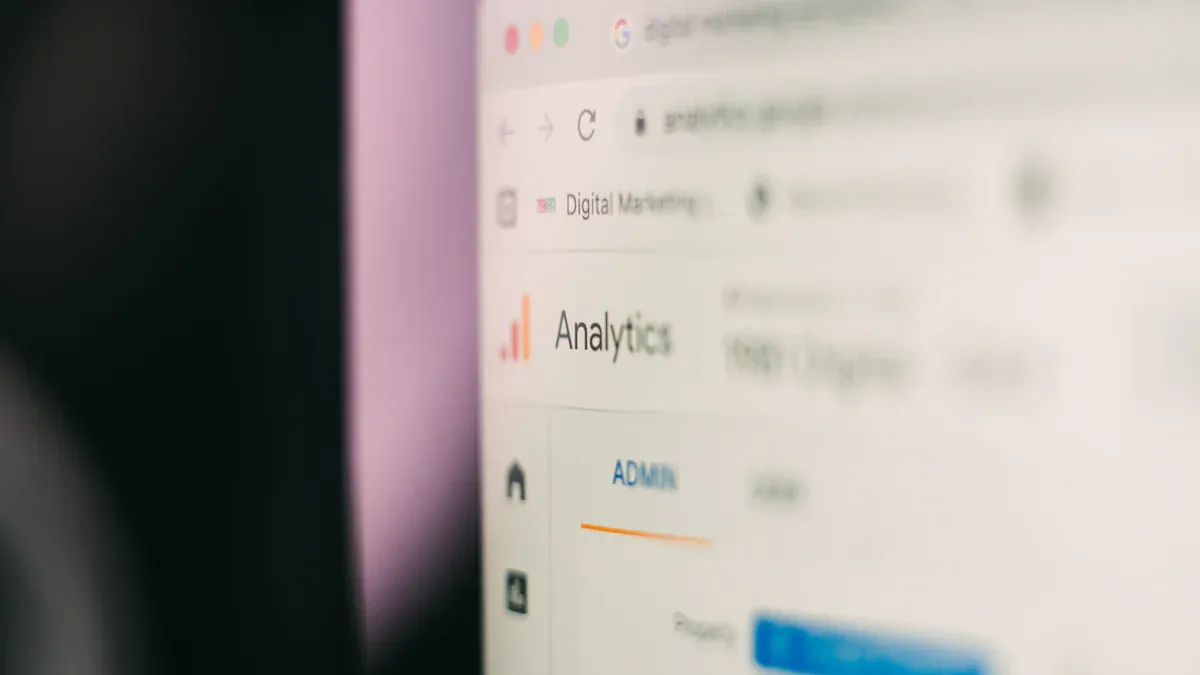
If you want your agency to deliver top results in local SEO, you need the right local SEO audit tools. Tools like BrightLocal, Moz Local, Yext, Synup, and Google Business Profile managers help you track rankings, monitor reviews, and manage listings. Agencies using specialized local SEO audit tools see higher organic traffic, better conversion rates, and stronger ROI. Up-to-date platforms give you city-level ranking data, automated reports, and Google integration, giving you a clear edge over competitors.
Local SEO Audit Importance

Rankings Impact
You want your clients to appear at the top of local search results. A local SEO audit helps you find and fix issues that block your clients from reaching higher local search rankings. When you check Google Business Profiles, make sure every detail is accurate and up-to-date. This step alone can boost site visits by 70% and increase the chance of a purchase by 50%. You also need to keep NAP (Name, Address, Phone number) information consistent across websites, directories, and social media. Search engines use this data to confirm business legitimacy and improve local search visibility.
Businesses with local citations on more than 10 sites see up to 80% better local visibility in Google. If you push citations to over 30 sites, consumer actions can jump by 136%. Local citations make up about 8% of local SEO ranking factors. When you add photos, services, and business descriptions, you make profiles more complete and engaging. Regular local SEO audits help you monitor reviews, encourage positive feedback, and keep your online presence fresh. These actions directly improve local search rankings and local search performance.
Tip: Use posts and Q&A sections in Google Business Profile to keep content fresh and attract more local traffic.
Agency Efficiency
You need to manage many client projects without confusion. Local SEO audit tools give you dedicated workspaces and dashboards for each client. These tools automate tasks like website crawling and keyword clustering, saving you time and reducing mistakes. You get clear, visual reports that connect your actions to results, making it easier to show clients the value of your work.
Local SEO audit tools also support real-time teamwork. Features like in-line commenting, task assignments, and version tracking help your team stay organized. You can deliver white-label reports and live dashboards, which saves hours of manual reporting. Centralizing tasks and data across clients reduces chaos and boosts workflow efficiency.
| Tool Used | Context/Agency Type | Measurable Outcome |
|---|---|---|
| Ahrefs | E-commerce website | 45% increase in organic traffic |
| SEMrush | Digital marketing agency | 50% reduction in crawl errors, better rankings |
| SEOptimer | Small business | 35% improvement in site performance |
| Screaming Frog | Large retail site | 40% boost in search engine rankings |
| Sitebulb | SEO agency | 38% increase in client satisfaction |
| Raven Tools | Marketing firm | 42% increase in campaign efficiency |
| DeepCrawl | Multinational corporation | 50% reduction in technical errors |
With the right local SEO audit tools, you streamline your workflow, improve local search visibility, and deliver better results for every client.
Choosing Local SEO Tools
Key Features
When you select local SEO tools for your agency, you need to focus on features that drive results and save time. The best platforms help you manage local listings, analyze local citations, and track local search rankings. You should look for tools that offer Google Business Profile insights, review monitoring, and local keyword tracking. These features help you boost local search visibility and improve local search performance for every client.
A strong local SEO tool supports multi-location management. You can update local listings and Google Business Profile details for many clients at once. Automation saves you hours by scheduling reports and monitoring customer reviews. Integration with Google Analytics, Google Search Console, and CRM systems makes your workflow smoother. Accurate data is key. You need tools that keep local citations and NAP details consistent across all platforms. Reporting and analytics features let you show clients how your work improves local search rankings and local visibility.
Here are top features to look for:
- Local listings analysis
- Google Business Profile optimization
- Citation and NAP checks
- Review monitoring and response
- Local keyword rank tracking
- Competitor benchmarking
- Automated, white-label reporting
Popular tools include BrightLocal, Moz Local, Yext, Synup, Localo, BuzzStream, TrackRight, GrowthBar, SEOptimer, ReviewGrower, GMB Everywhere, GMB Audit Chrome extension, Google PageSpeed Insights, Search Atlas, and Greater Leads.
What to Avoid
You should avoid tools that lack local-specific features. If a platform does not support local citation management or Google Business Profile updates, it will not help your agency succeed. Outdated data can hurt local search rankings and damage client trust. Tools that do not monitor customer reviews or cannot track local search performance will leave gaps in your strategy.
Stay away from platforms that do not offer multi-location support or easy integration with Google and other marketing tools. Complicated dashboards slow down your team and reduce efficiency. Choose tools that make local SEO simple, accurate, and effective.
Top Tools for Local SEO

Audit Platforms
You need reliable audit platforms to manage local SEO for your clients. These platforms help you track rankings, manage local listings, monitor customer reviews, and build local citations. BrightLocal stands out as a leader among agencies. You can use it to run local SEO audits, track rankings in local search, manage Google Business Profile details, and automate citation building. BrightLocal also offers white-label reporting, which helps you show your clients the value of your work. Agencies praise BrightLocal for its ability to manage multiple Google Business Profiles and automate local listings cleanup.
Moz Local gives you automated listing management and duplicate deletion. You can sync business data across major platforms like Google and Facebook. Moz Local helps you track ratings, respond to customer reviews, and keep your local citations accurate. The platform provides analytics on visibility and profile completeness, so you can measure your impact.
Yext lets you update business information across a network of over 140 publishers. You can manage videos, staff bios, services, and hours from one dashboard. Yext uses an API to push instant updates to all your local listings. This saves you time and keeps your data consistent. Yext is cost-effective compared to manual submissions and directory fees.
Synup offers location management and social media monitoring. You can track industry-specific keywords and manage local search presence for multiple clients. Synup helps you keep local citations and Google Business Profile information up to date.
Other platforms like Localo, BuzzStream, TrackRight, GrowthBar, and Search Atlas give you extra features. Localo focuses on local keyword tracking and competitor benchmarking. BuzzStream helps you manage outreach and build backlinks. TrackRight and GrowthBar offer rank tracking and reporting. Search Atlas provides advanced local SEO audits and competitor analysis.
Note: BrightLocal is widely used by agencies for its comprehensive local SEO audit features, including local rank tracking, citation management, and reputation monitoring. It is recognized as the best tool for managing local SEO campaigns and Google Business Profiles.
Here is a comparison of the core functionalities of the top audit platforms:
| Tool | Core Functionalities & Features | Pricing & Notes |
|---|---|---|
| BrightLocal | All-in-one local marketing platform, reputation management, local SEO audits, citation tracking, white-label reporting, Google Analytics integration, permanent citations | Starting at $29/month, free 14-day trial |
| Moz Local | Automated listing management, duplicate deletion, reputation management, continuous syncing, analytics | Starting at $20/month |
| Yext | Centralized updates, API-driven instant updates, 140+ publishers, cost-effective, business info management | Subscription-based, cost-effective compared to manual submissions |
| Synup | Location management, industry-specific tracking, social media monitoring | Alternative platform, detailed pricing varies |
Free Tools
You can also use free tools to boost your local SEO audits. SEOptimer gives you targeted local SEO audits without cost barriers. You get actionable tips for improving Google Maps visibility, local rank tracking, and NAP consistency checks. SEOptimer is ideal for small to medium businesses that need quick, actionable insights.
GMB Everywhere is a free Chrome extension that lets you audit Google Business Profiles directly from Google Maps. You can identify categories, audit reviews and posts, and use the 'Teleport' feature to check rankings at specific locations. The tool uses AI to help you create posts and respond to customer reviews. GMB Everywhere saves you time and gives you valuable insights at a glance.
ReviewGrower helps you monitor and manage customer reviews across platforms. You can track feedback, respond to reviews, and improve your reputation. The GMB Audit Chrome extension offers instant audits of Google Business Profiles, helping you spot errors and optimize listings quickly.
Google PageSpeed Insights checks your website speed and mobile performance. Fast, mobile-optimized sites rank higher in local search. Greater Leads helps you find and verify local citations, making sure your business information stays consistent.
Tip: Free tools like SEOptimer and GMB Everywhere provide focused, easy-to-use local SEO audits. They help you improve Google Business Profile performance and local search rankings without subscription fees.
Here is a table highlighting the unique benefits of top free tools:
| Tool | Unique Benefits | Key Features | Best For |
|---|---|---|---|
| SEOptimer | Targeted local SEO audits, actionable tips for Google Maps visibility | Local rank tracking, Google Business Profile integration, NAP checks | Small to medium businesses |
| GMB Everywhere | Instant audits from Google Maps, AI-powered assistance | Category identification, review/post audits, 'Teleport' for location rank checking, AI post/review tools | Agencies, individuals, small businesses |
| ReviewGrower | Review monitoring and management | Track and respond to customer reviews | Agencies managing reputation |
| GMB Audit Chrome Extension | Quick Google Business Profile audits | Error spotting, optimization tips | Agencies, consultants |
| Google PageSpeed Insights | Website speed and mobile performance checks | Core Web Vitals, mobile optimization | All businesses |
| Greater Leads | Local citation finding and verification | Consistency checks, citation management | Agencies, local businesses |
You need to stay updated on the latest trends in local SEO audit tool development. Zero-click searches now dominate over 65% of Google queries. You must optimize your clients' visibility directly within Google's interface using structured data and Google Business Profile updates. Voice search optimization is growing, so you should create question-based content and use schema markup. Mobile-first indexing means your sites must be fast and mobile-friendly. Online reviews and reputation management are now major ranking factors. You should use automated tools to generate, monitor, and respond to customer reviews. Google Business Profile optimization is ongoing. You need to update content, manage reviews, and post regularly to maintain local search visibility. AI and generative search experiences are changing local SEO. You should adapt your content for AI-readability and focus on user intent.
Agencies determine the return on investment for local SEO audit tools by tracking organic traffic value, monitoring local keyword rankings, and measuring conversion actions like calls and bookings. You can use tools like GA4, call tracking, and CRM integrations to connect local SEO efforts to revenue. Automated reporting and predictive analytics help you maximize your budget and improve ROI over time.
Remember: The right mix of audit platforms and free tools gives your agency a competitive edge in local SEO. You can manage local listings, monitor customer reviews, build local citations, and optimize Google Business Profile performance for every client.
Local SEO Audit Workflow
Preparation
You need to start every local SEO audit with strong preparation. Gather all business information, including the correct name, address, and phone number. Make sure these details match across your website, local listings, and directories. This step helps you avoid NAP errors that can hurt local search rankings. Access your google business profile and collect login details for other platforms. Identify your main competitors in the local market. Use a spreadsheet or audit template to organize your findings. Ask your client about their goals and any past SEO work. Stay ready to adjust your process if google updates its search algorithms.
Tip: Always check for missing or outdated business information before you begin your local search audit. This saves time and prevents mistakes later.
Audit Steps
A thorough local SEO audit covers several key areas. Follow these steps to get a complete view of your client’s local search performance:
- Claim and optimize your google business profile. Check for accurate business details, categories, and photos.
- Audit local citations and directories. Make sure NAP information is consistent everywhere.
- Review on-page SEO. Look at page titles, meta descriptions, headers, and local keywords.
- Check website content for quality and relevance. Remove duplicate content.
- Analyze technical SEO. Test site speed, mobile-friendliness, and security.
- Monitor customer reviews. Respond to feedback to build trust and improve reputation.
- Review backlink profiles for quality and relevance.
- Compare your client’s local search visibility and rankings with competitors.
- Use google analytics and search console to track local traffic and user engagement.
- Create an action plan based on your findings.
| Audit Component | Purpose/Focus | Benefit to Local SEO |
|---|---|---|
| Google My Business Listing | Verify and optimize business details | Improved local search visibility and credibility |
| Local Citations and Directories | Check NAP consistency across platforms | Increased trust and authority with search engines |
| On-Page SEO Elements | Review titles, meta descriptions, headers, and local keywords | Enhanced rankings and user engagement |
| Content Quality | Ensure relevance and value of website content | Better user experience and higher conversions |
| Technical SEO | Analyze site speed, mobile-friendliness, and security | Faster load times and improved usability |
| Online Reviews | Monitor and respond to customer feedback | Strengthened reputation and trust |
| Competitor Analysis | Compare local presence with competitors | Identify opportunities to outperform rivals |
Reporting
You need to present your local SEO audit results in a way that clients understand. Use clear, simple reports with charts and graphs to show changes in local search rankings, google business profile performance, and customer reviews. Group related metrics together and add notes to explain what each result means for the business. Automated reporting tools like Looker Studio or AgencyAnalytics help you save time and keep reports accurate. White-label options let you add your agency’s branding. Share reports monthly and offer real-time dashboards for larger clients. Always include next steps and recommendations to help your clients improve their local search visibility.
Note: Actionable, easy-to-read reports build trust and help clients see the value of your local SEO work.
Common Audit Mistakes
Mistakes during a local SEO audit can block your clients from reaching top positions in local search results. You need to spot these errors early and use the right tools to fix them. Here are the most common issues agencies face and how you can avoid them.
NAP Issues
Inconsistent NAP (Name, Address, Phone Number) details across local listings and local citations confuse both search engines and customers. Even small differences, like using "Street" in one place and "St." in another, can lower your local search visibility. Many consumers lose trust in businesses with incorrect contact info. Search engines may flag your listings as duplicates or unreliable, causing ranking drops. You should always check that your business name, address, and phone number match exactly everywhere online. Using audit platforms helps you find and fix these inconsistencies quickly.
Tip: Fixing NAP errors can boost leads and help your business appear in the Local 3-Pack and voice search results.
GBP Errors
Neglecting your google business profile leads to missed opportunities for local optimization. Common mistakes include incomplete services, vague business descriptions, and missing attributes like parking or accessibility. Many businesses forget to update hours or respond to suggested edits. Outdated or generic profiles reduce trust and visibility. You need to keep your profile accurate, add authentic photos, and update details regularly. Audit tools can alert you to missing information and help you manage multiple profiles with ease.
| Common GBP Errors | Impact on Local SEO |
|---|---|
| Incomplete services | Lower search relevance |
| Vague descriptions | Missed keyword matches |
| Missing attributes | Reduced filtering options |
| Outdated hours | Lost customer trust |
| Poor photo quality | Lower engagement |
Review Oversights
Ignoring customer reviews can harm your reputation and lower your rankings in local search. Search engines use review signals to rank businesses. The number, quality, and freshness of reviews all matter. Failing to respond to feedback shows poor customer service and reduces trust. You should monitor reviews on all platforms and reply to both positive and negative comments. Review monitoring tools help you track new reviews and respond quickly, improving your local optimization efforts.
Note: Regularly responding to reviews boosts your credibility and helps you stand out in local search results.
Keyword Tracking Gaps
Missing local keyword tracking means you lose ranking opportunities in targeted areas. Without tracking, you cannot see which search terms attract nearby customers or where your content needs improvement. Many agencies forget to optimize meta tags, headers, and URLs for local keywords. This reduces your relevance and ranking potential. Use audit tools to monitor local keyword performance and benchmark against competitors. This helps you refine your strategy and increase conversions.
- Inconsistent NAP across local listings
- Incomplete google business profile
- Ignoring customer reviews
- Missing local keyword tracking
- Not benchmarking competitors
The right local SEO audit tools help you catch these mistakes early. You can maintain accurate local citations, optimize your google business profile, monitor reviews, and track keywords for better local search results.
Audit Tips & Checklist
Scheduling
You need to schedule local SEO audits based on your client’s site type and business needs. Regular audits help you catch issues early and keep your local SEO strong. Top agencies recommend different audit frequencies for different types of sites. Use the table below to guide your scheduling:
| Site Type / Industry Segment | Recommended Audit Frequency | Notes |
|---|---|---|
| Small Brochure Sites (10-50 pages) | Annual audits | Rarely changing local business sites |
| Growing SMB / Content Hubs (100-500 pages) | Semi-annual audits | Regular content publishing |
| Large E-commerce & Publishers (thousands pages) | Quarterly audits | Large, complex sites |
| News Sites & Hyper-Competitive Niches | Monthly spot checks + quarterly deep dives | High volatility, real-time optimization |
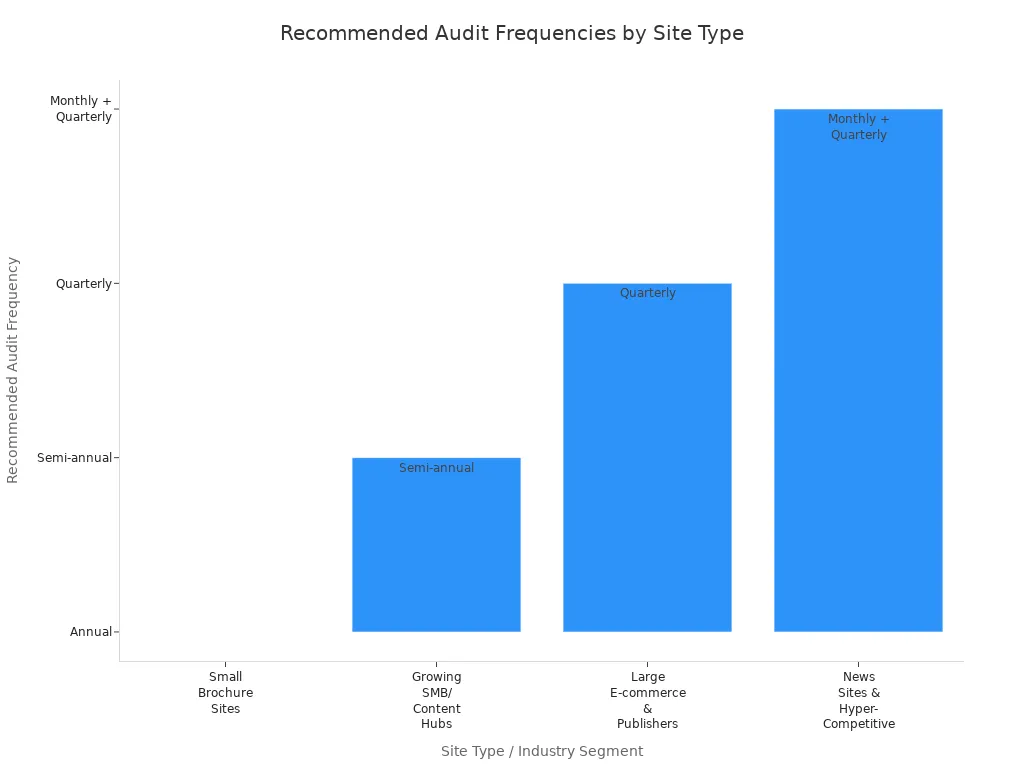
Tip: Schedule audits before major business periods and allow 4-6 weeks for implementing changes.
Templates
Customizable audit templates make your workflow faster and more accurate. Templates guide you through each step, so you do not miss important details like Google Business Profile completeness, NAP consistency, or review monitoring. You can adjust templates for each client, add your branding, and include industry-specific checks. Templates save time, reduce mistakes, and help you deliver professional, consistent audits every time.
- Templates cover all critical local SEO areas.
- They help you finish audits in minutes, even without deep technical skills.
- AI-powered templates can add visual analysis and industry insights.
- Regular use of templates improves client trust and retention.
Tool Integration
Integrating multiple local SEO tools into one workflow boosts your efficiency. You can use plugins like Rank Math Pro to manage schema and location pages. Bulk listing management tools such as BrightLocal or Yext let you update business info across all locations at once. Combine review monitoring from different platforms into a single dashboard for easier reputation management. Multi-location reporting dashboards help you track performance and spot issues quickly.
- Centralize business data and automate updates for consistency.
- Use bulk tools to manage Google Business Profiles and citations.
- Set up clear team roles and policies for data quality.
- Track campaigns with UTM parameters for accurate results.
Using detailed checklists ensures you cover every step, from verifying Google Business Profile accuracy to tracking local rankings. This approach makes your audits thorough and repeatable, helping you deliver better results for your clients.
You gain a competitive edge when you choose the right local SEO tools. Regular audits help you keep your business information accurate on google and boost your visibility. These tools let you track rankings, monitor reviews, and compare your performance with local competitors. You build trust with clients by sharing clear reports and acting on data.
Upgrade your toolkit and start a free trial or demo to see how advanced features like AI-powered review analysis and google business profile monitoring can improve your local SEO results.
- Start with free tools to establish a baseline.
- Try premium platforms for deeper insights.
- Schedule monthly reviews to stay ahead of google updates.
FAQ
What is the best way to choose a local SEO audit tool for your agency?
You should compare features like citation management, review monitoring, and reporting. Test free trials to see which platform fits your workflow. Look for tools that support multi-location management and offer accurate, up-to-date data.
How often should you run a local SEO audit for clients?
You should run audits at least once every quarter. For highly competitive industries, monthly spot checks help you catch issues early. Regular audits keep your clients’ local search performance strong.
Can free local SEO audit tools deliver reliable results?
Free tools give you basic insights and help you spot common issues. For deeper analysis and advanced features, you need premium platforms. Start with free tools, then upgrade as your agency grows.
Why does NAP consistency matter in local SEO audits?
Search engines use NAP details to verify business legitimacy. Inconsistent information lowers rankings and confuses customers. You should check and fix NAP errors across all listings to improve local search visibility.
See Also
The Key Reasons SEO Audits Boost Business Success
Step-By-Step SEO Audit Guide To Follow In Fourteen Steps
How To Use SEO Writing Tools To Improve Website Ranking
A Deep Dive Into SEO Content Tools And Optimization Techniques
Transform Your Website Using Advanced SEO Content Writing Tools

