How to check keyword search volume, trends, and popularity
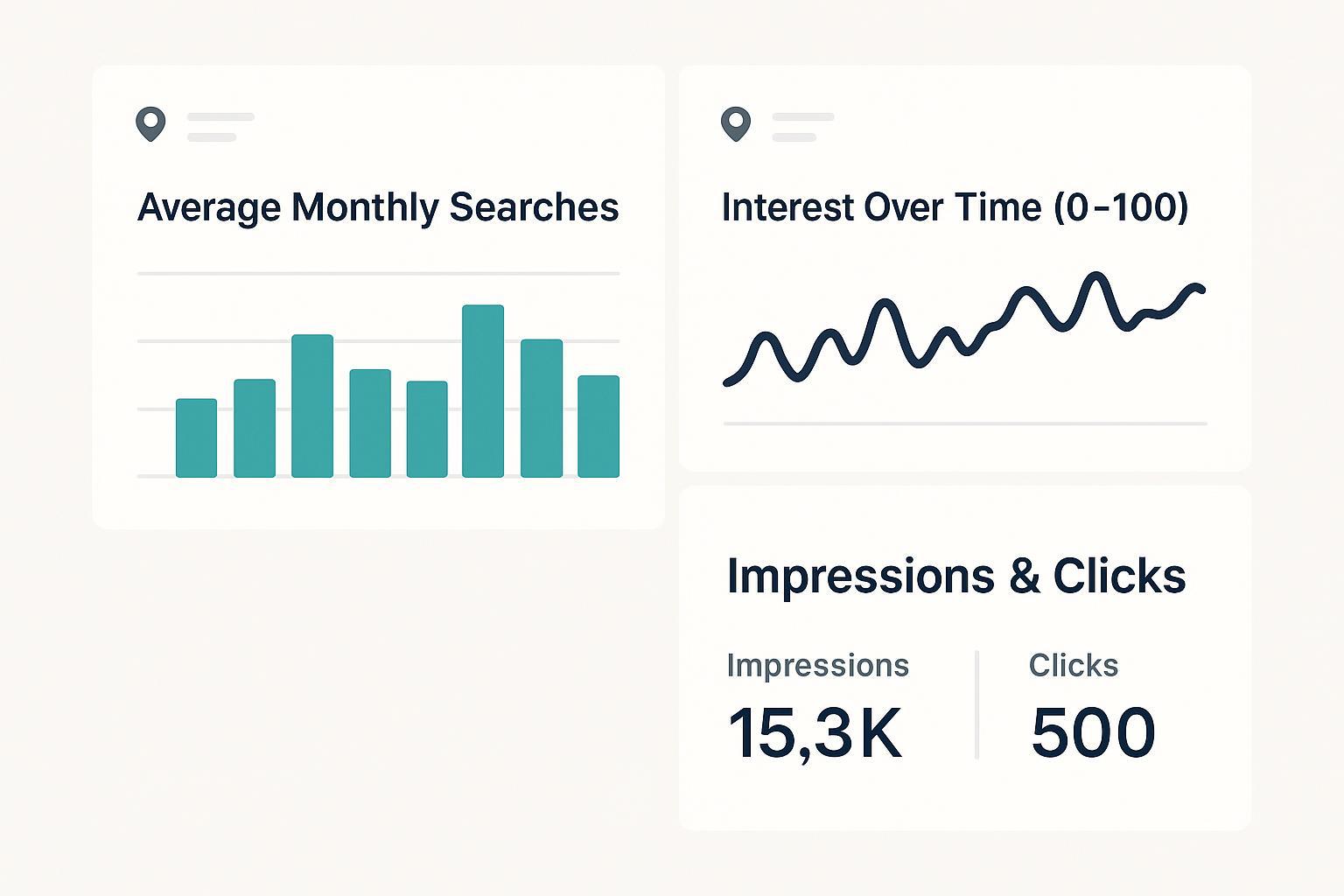
If you want to choose keywords that actually drive results, you need to measure three things: absolute demand (search volume), relative popularity over time and by region (trends/seasonality), and real queries your audience uses (popularity signals). This guide shows a practical, tool-agnostic workflow using Google Keyword Planner, Google Trends, and Google Search Console. Expect about 30–60 minutes for a full pass on a topic.
What you’ll accomplish
- Get a trustworthy baseline of average monthly searches for your keywords.
- See whether interest is rising, falling, or seasonal—overall and by region.
- Validate popularity using actual queries that surface for your site.
- Triangulate signals to decide which keywords to prioritize.
Before you start
- Clarify your target country/region and language.
- List 3–5 seed keywords plus intent variants (e.g., “buy,” “how to,” “comparison”). If you’re new to these concepts, skim this concise primer on keywords vs. topics.
Step 1: Establish baseline search volume with Google Keyword Planner (GKP)
Use Google Keyword Planner to estimate average monthly searches—the closest thing to an “absolute” demand number. It’s built for ads planning, but its historical metrics are also useful for content decisions.
- Open Keyword Planner
- Sign in to Google Ads, then go to Tools & Settings → Planning → Keyword Planner.
- Choose “Discover new keywords” to find ideas, or “Get search volume and forecasts” to check specific terms.
- Set the right filters
- Location and language: match your target market.
- Network: keep it to Google Search for clarity.
- Date range: start with the last 12 months; extend if you suspect seasonality.
- Enter your keywords and read the numbers
- Focus on “Average monthly searches.” Remember Google may group close variants and smooth/aggregate data.
- Scan the trend chart for consistent demand vs. spikes and dips.
- Verify you’re reading the numbers correctly
- Confirm filters (region, language, network) before trusting any metric.
- Compare intent variants (e.g., “best X” vs. “buy X” vs. “X reviews”) to see demand distribution.
- Export the list and keep notes about surprises.
Why this works
- Google documents that Keyword Planner provides historical metrics and forecasts with filters for location, language, network, and date range; numbers are estimates and may be aggregated. You can read these behaviors in the official Keyword Planner overview by Google Ads Help and the companion page Get search volume and forecasts.
Common pitfalls and fixes
- If a keyword shows zero or very low volume, it may be grouped under a close variant. Try singular/plural, synonyms, or more specific phrasing.
- If the numbers look off, double-check filters; location or language mismatches are a frequent cause.
- Treat the metrics as directional, not precise counts.
Step 2: Check trends and seasonality with Google Trends
Keyword Planner gives you estimated counts; Google Trends shows relative popularity over time (0–100 scale) and by region—perfect for spotting seasonality, regional hotspots, and emerging interest.
- Search your term and set scope
- Go to Google Trends and enter your keyword.
- Set the region to your target market and choose a multi-year time range (e.g., 2–5 years) to reveal seasonal patterns.
- Compare variants
- Use “+ Compare” to add synonyms and intent variants.
- Look at “Interest over time” to see which variant consistently leads.
- Inspect geographic and related queries
- “Interest by region” highlights where demand is strongest.
- “Related queries”: “Top” shows established demand; “Rising” flags fast-growing queries you can capture early.
- Verify trends before acting
- If you see a spike, check whether it aligns with news or events.
- Cross-check multiple regions if your audience is international.
- Confirm that your time range isn’t hiding short-term volatility.
Why this works
- Google explains that Trends normalizes search interest, scaling the peak to 100 and expressing other values relatively; it also provides interest by region and related queries (“Top” vs. “Rising”). See How Search Trends Work (Google Trends Help).
Common pitfalls and fixes
- Don’t treat Trends values as volume. They are relative. Use them to understand patterns and direction.
- Low-volume terms may not render cleanly. Try broader phrasing or extend the time range.
- A region-level winner may not align with your business footprint; prioritize markets you can serve.
Step 3: Validate real query popularity in Google Search Console (GSC)
GSC shows the actual queries where your site appears, with impressions, clicks, CTR, and average position—your most reliable popularity signal for your audience.
- Open the Performance report
- Go to Search Console → Performance. Filter by “Search type,” “Date,” “Country,” “Device,” and “Queries/Pages” as needed.
- Find and filter relevant queries
- Switch to the “Queries” tab and enter partial matches for your target keyword to surface variants.
- Use “Compare” periods (e.g., last 3 months vs. prior 3 months) to see trends.
- Inspect the SERP context
- Click a query to see which pages rank and their positions.
- Manually open the query in Google Search to note result types (People Also Ask, videos, local packs). This informs intent and content format.
- Verify and document
- Cross-reference impressions and clicks with your candidates.
- Export the data to spot rising long-tail terms.
Why this works
- The Performance report provides impressions, clicks, CTR, and average position with filters and a history window. Data is typically delayed by a couple of days, and you can analyze up to the last 16 months in context according to Google’s Search Console start guide and the traffic drop debugging guide. For near-real-time checks, Google introduced a “recent data” view with hourly granularity in December 2024, as noted in the Search Central blog announcement (Dec 2024). The separate Search Console Insights overview can highlight top and trending queries at a glance.
Common pitfalls and fixes
- GSC reflects your site’s footprint. If you don’t yet rank for a keyword, you won’t see it here. Use it to find adjacent opportunities and rising long-tail queries.
- Expect a data delay of ~2 days; avoid overreacting to day-to-day noise.
- Use the full 16-month window to avoid misreading short-term dips.
Triangulate signals to choose what to prioritize
Bring the three views together:
- Absolute demand: Average monthly searches from GKP.
- Direction and distribution: Relative interest trends and regions from Google Trends.
- Real audience signal: Impressions and clicks from GSC.
How to make a call
- Favor keywords where intent matches your offer, demand is steady or rising, and the geographic signal aligns with your market.
- Check the SERP: If top results are heavy on product pages and you plan a how-to article, reconsider or target an intent variant.
- Consider difficulty and feasibility: If you use third‑party suites, look at difficulty scores and SERP features—but treat them as directional and confirm with your own SERP review.
- Build clusters: Group closely related queries (e.g., “how to,” “best,” “vs”) to create a pillar and supporting pages.
Verification checklist
- Filters set correctly in each tool (region, language, date).
- Intent variants compared side-by-side in Trends and GKP.
- GSC exports reviewed for rising long‑tail terms.
- SERP manually inspected for top candidates.
Troubleshooting: If X happens, try Y
-
Volumes differ wildly between tools
- Why: Different methodologies—GKP aggregates/rounds, Trends is relative, GSC is site-specific.
- Try: Use ranges directionally. If a keyword matters, confirm via SERP inspection and multiple variants.
-
“Zero-volume” keywords keep showing impressions in GSC
- Why: Long-tail queries and emerging terms often don’t appear in GKP or have tiny counts, yet they can perform.
- Try: Lean into the cluster—create focused pages or sections targeting the exact phrasing.
-
Seasonal confusion
- Why: A 12‑month average hides peaks and troughs.
- Try: In GKP, expand the date range; in Trends, set 2–5 years and check “Interest by region.” Time content before the seasonal upswing.
-
Filter mistakes
- Why: Location/language/network mismatches skew results.
- Try: Re-check filters as a habit before exporting or sharing numbers.
-
SERP mismatch
- Why: Your content format doesn’t match intent (e.g., transactional vs. informational).
- Try: Adjust intent or choose a different variant; use clusters to cover multiple intents.
Practical example: A quick workflow you can repeat
- Start in GKP: Enter “garden hose splitter,” set United States, English, last 12 months. Note average monthly searches and trend line.
- Jump to Trends: Compare “hose splitter,” “garden hose splitter,” and “hose diverter” over the last 3 years, United States. Check “Interest by subregion” and “Rising” related queries.
- Check GSC: Filter Queries for “splitter” and “diverter,” last 3 months vs. prior 3 months. Export rising long-tail phrases.
- Decide: Prioritize the variant with steady demand, aligned regions, and feasible SERP. Plan a pillar page plus two supportive articles targeting rising long-tail terms.
If you’re moving from research to outlining, SERP‑informed structures help. See the downstream step on building outlines with AI Blog Builder for SEO to reflect what the SERP actually favors. For ideation before research, skim these AI-powered blog topic suggestions.
Next steps: From research to content production
- Turn prioritized keywords into briefs: Capture target intent, angle, format, and key subtopics.
- Schedule content around seasonality: Publish 2–4 weeks before the peak.
- Monitor GSC monthly: Add rising queries to your backlog.
- Recheck GKP/Trends quarterly: Confirm demand hasn’t shifted.
You can streamline drafting and on-page optimization with QuickCreator for SERP‑aware outlines and collaborative writing. Disclosure: QuickCreator is our product.
For structured writing workflows after research, explore the short docs on AI-assisted blog writing.
FAQs
-
Do I need paid tools?
- No. GKP, Trends, and GSC are free and cover the core signals. Paid suites can add difficulty, competitor data, and clustering—but treat all third‑party metrics as directional and confirm via SERP.
-
Should I trust “average monthly searches” exactly?
- Treat them as estimates. Google Ads Help notes aggregation and smoothing; they’re great for ranking candidates but not precise counts.
-
How often should I revisit keywords?
- Quarterly is a good cadence; adjust around known seasonal peaks or major events.
-
What about platform-specific research (e.g., YouTube)?
- The same principles apply. Use Trends to compare phrasing and intent. Adapt to the platform’s SERP and features.
Summary
- Use Google Keyword Planner for estimated search volume and a quick trend view.
- Use Google Trends for relative popularity, seasonality, and region insights.
- Use Google Search Console to validate real query demand from your audience.
- Triangulate signals and check the SERP before you commit. Build clusters to capture multiple intents and rising long‑tail terms.

