How Agencies Choose Local SEO Audit Tools
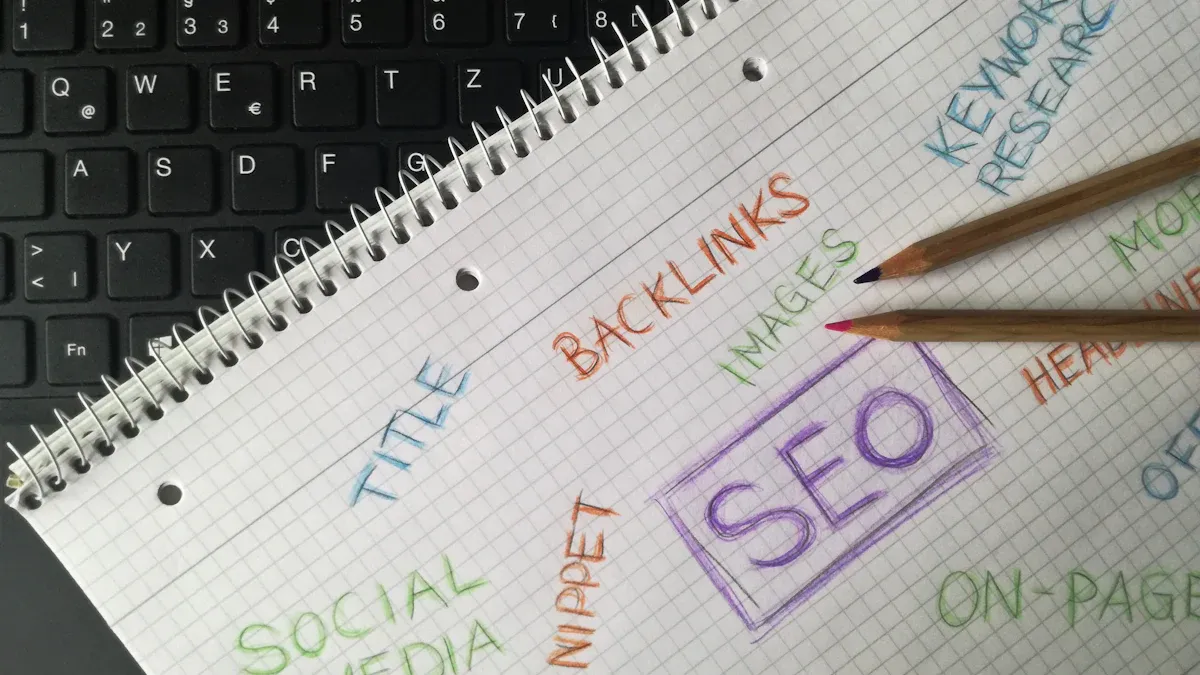
You need to match local SEO audit tools to your agency and client needs. Start by looking at how each tool fits your local SEO goals. Accuracy matters because local search results change often. Make sure your tool can handle local business listings, reviews, and audit reports. A strong local SEO audit process helps you spot gaps and drive better results for every local client.
Selection Criteria
When you choose local SEO audit tools for your agency, you need to focus on criteria that directly impact your results and client satisfaction. Each factor below plays a key role in building a strong local SEO strategy and ensuring your agency delivers measurable value.
Accuracy
You cannot build effective local SEO strategies without accurate data. Reliable information forms the foundation of every audit and campaign. Inaccurate local business details can damage your reputation and your client's trust. Google rewards businesses with consistent and correct information. Errors in listings or citations can harm your local search visibility and credibility.
- Google favors accurate and consistent business information; errors harm trust and credibility.
- 73% of consumers reject businesses with incorrect directory information.
- 80% of consumers lose trust in websites showing inconsistent business contact details.
- Problems from inaccurate data include inconsistent NAP, duplicate listings, inaccurate citations, and fragmented local presence.
- Data aggregators often fail to distinguish between accurate and outdated information, making accuracy critical.
When you standardize Name, Address, and Phone (NAP) data, you improve trust with both search engines and users. This leads to higher local search rankings, more organic traffic, and better business growth. You want local SEO tools that catch errors and keep your data clean across every platform.
Reporting
Clear, customizable reporting helps you communicate the value of your local SEO audit work to clients. Agencies value features that save time and make results easy to understand. White-labeling lets you brand reports with your agency’s identity. Automation schedules delivery, so clients stay informed without extra effort. Multiple formats—like live dashboards, PDFs, or Excel files—let you match client preferences.
- White-labeling allows you to fully customize reports, creating a seamless branded experience for clients.
- Automation capabilities enable you to schedule report delivery, reducing manual effort and ensuring consistent communication.
- Multiple report delivery formats cater to different client preferences, enhancing satisfaction.
- AI-powered features such as chatbots and summaries provide quick, understandable insights from complex SEO data.
- Proactive performance tracking dashboards give you a consolidated overview of client progress and campaign performance.
Automated local SEO reporting keeps your clients informed and saves you time. Geo-grid rank tracking shows local search visibility across locations. AI-powered review analysis and local SEO copilots help you turn feedback into action and automate insights, making your local SEO audit process more efficient.
Integration
You need local SEO audit tools that fit into your existing agency workflow. Integration with project management software, CRM systems, and communication apps keeps your data connected and your team productive. When your tools sync with each other, you avoid switching between platforms and reduce manual work.
- SEO platforms for agencies provide robust APIs and native integrations with common agency tools such as CRMs and project management software.
- These integrations enable scalable management of multiple clients from a single dashboard.
- Automated reporting features reduce manual effort and improve client communication.
- Integration capabilities facilitate workflow synchronization across different agency systems, supporting efficient data flow and task coordination.
Project management software designed for SEO agencies emphasizes seamless integration with essential tools. This ensures your audit data and campaign management connect with client reporting, task management, and communication tools. You streamline your workflow and boost productivity.
Scalability
Your agency needs local SEO tools that grow with your business. As you add more clients, you want tools that handle more accounts without slowing down. Look for unlimited dashboards or expandable client tiers. Flexible pricing models help you avoid paying for unused capacity.
- Select tools that grow with your client base, offering unlimited dashboards or expandable client tiers.
- Flexible pricing models prevent paying for unused capacity during growth phases.
- Workflow efficiency is prioritized by choosing tools with automated reporting and real-time dashboards.
- Tools with easy onboarding and intuitive interfaces support scaling teams without steep learning curves.
- Integration with other marketing channels and APIs supports multi-service agencies and bulk data handling.
- Consider how well tools fit your evolving business model to avoid outgrowing them quickly.
You should also focus on multi-client management, white-label reporting, and local SEO-specific features like location-based rank tracking. Automation and integration reduce manual work and fit into your tech stack. Test tools with free trials and check support responsiveness before you commit.
Support
Strong customer support from your local SEO audit tool vendor helps you solve problems quickly and keeps your agency running smoothly. When you get fast, helpful responses, you can deliver better results to your clients. Quality support also helps you onboard new team members and adapt to changes in local SEO.
A survey from CallRail found that 76% of agencies believe their clients trust them, but only 52% of clients agree. This gap shows the need for clear, consistent communication. Local SEO audit tools like Synup and Whitespark help you provide real-time updates, customized dashboards, and client-friendly reports. These features build trust and show your value. Tools such as Looker Studio let you automate and white-label reporting, adding professionalism and consistency. Good support and features from your vendor help you communicate results, keep clients satisfied, and retain business.
Tip: Choose local SEO tools with responsive support teams, detailed documentation, and active user communities. This ensures you always have help when you need it.
Local SEO Audit Process

Needs Assessment
You start every local SEO audit by understanding your client’s business, goals, and challenges. This step sets the foundation for your local SEO strategy and ensures your efforts align with what matters most to your client. Begin by reviewing the google business profile. Check the business name, address, phone number, hours, website URL, categories, and photos. Make sure all details are accurate and complete. This profile acts as the center of local SEO and builds trust with both search engines and customers.
You also need to talk with your client about their target audience, service areas, and main competitors. Ask about their current local search visibility and what they want to achieve. Some clients want more calls, while others want more foot traffic or online reviews. By gathering this information, you can tailor your local SEO audits to fit each client’s industry and goals.
Agencies often begin with a technical SEO site audit using tools like Screaming Frog, GTmetrix, and Google Search Console. This helps you spot technical issues that may block local search optimization. You should also set up regular reporting and feedback loops to keep your client informed and involved.
Audit Steps
A thorough local SEO audit covers several key areas. Each step helps you find gaps and opportunities to improve local search results and boost visibility. Use a structured approach to make sure you do not miss anything important.
| Audit Focus Area | Key Actions and Data to Analyze |
|---|---|
| Google My Business Profile | Verify accurate NAP, categories, business hours, photos, and review management. |
| On-Page SEO | Review meta titles, descriptions, headers, content with local keywords, embed Google Maps, and local content. |
| Local Link Building | Evaluate quantity and quality of local backlinks from community sites, newspapers, and blogs. |
| Mobile Optimization | Ensure fast load times, responsive design, and easy navigation on mobile devices. |
| Local Content Strategy | Audit content for local references, city names, landmarks, and create local event or neighborhood-specific posts. |
| Technical SEO Evaluation | Check site speed, mobile-friendliness, and local schema markup. |
| Local Citation Audit | Check NAP consistency across directories and identify duplicates or missing citations. |
| Online Reviews Analysis | Assess review quantity, quality, sentiment, and response frequency. |
| Competitor Analysis | Analyze competitors' GBP, keywords, reviews, and local SEO strategies. |
| Keyword Research | Identify relevant local keywords, search volume, and competition. |
Follow these steps for a comprehensive local SEO audit:
- Audit the google business profile for accuracy and completeness. Verify NAP, categories, hours, photos, and remove duplicates.
- Analyze website content for local relevance and keyword optimization. Make sure NAP matches the google my business listing.
- Perform a local citations audit. Check NAP consistency across directories and look for new citation opportunities.
- Review online reviews. Focus on quantity, quality, and how you manage responses, especially for negative feedback.
- Evaluate the local backlink profile. Look for relevant local links from community sites and local news.
- Conduct local keyword research. Identify keywords with high intent, search volume, and low competition.
- Analyze competitors. Study their google business profile, keywords, reviews, and local seo strategies.
- Assess technical SEO factors. Check site speed, mobile-friendliness, and local schema markup.
- Optimize on-page elements. Review title tags, meta descriptions, headers, and content for local intent.
- Create a prioritized action plan based on your findings.
- Use tools like BrightLocal, Moz Local, SEMrush, and Ahrefs to track, analyze, and report on local seo performance.
- Schedule regular audits to maintain and improve local search visibility.
You should always tailor these steps to your client’s industry and goals. For example, e-commerce businesses focus on conversion-driven keywords, while restaurants may prioritize reviews and local events. Agencies working with multi-location brands manage separate google my business strategies for each location to maximize local rankings.
"Our local SEO audit is a manual, prioritized process designed to identify issues that currently hinder the business. We rank findings as high, medium, or low priority based on the business's specific challenges, industry, and market. High priority tasks, such as link building or addressing Google filters, are tackled first, while lower priority items like citations are deferred. This approach allows the creation of custom action plans tailored to the client's scenario, industry, and goals. The order and priorities of tasks vary depending on the client's objectives, audience, and current status."
Evaluation
After you complete the audit, you need to evaluate your findings and turn them into actionable steps. This phase helps you measure the impact of your local SEO audits and refine your local SEO strategy for better results.
Common challenges during evaluation include duplicate listings, inconsistent NAP data, and managing local citations. Duplicate google my business listings can confuse customers and split reviews, which hurts local search rankings. You should identify and merge duplicates, then keep a master record of accurate NAP data. NAP consistency is critical for both search engines and users. Use automation tools and centralized management to keep data clean across all platforms.
Managing local citations can be complex because directories use different data sources. Focus on reputable directories, claim your listings, and monitor for changes. Geographically specific keyword targeting also matters. Use local modifiers and long-tail keywords to improve local search visibility.
You must also track local SEO performance over time. Use analytics tools to monitor local rankings, organic traffic, and reputation. Set up dashboards to visualize progress and adjust your local SEO strategies as needed. Regular audits help you catch new issues and keep your client ahead in local search results.
Agencies often face challenges like unstructured citations, negative social mentions, and a weak digital footprint. You can address these by managing your online reputation, building a strong presence across websites and listings, and analyzing competitors to find new opportunities.
A successful evaluation phase leads to a clear action plan. You prioritize fixes, assign tasks, and communicate next steps to your client. This process ensures your local SEO audit delivers measurable improvements in local search optimization, visibility, and reputation.
Essential Local SEO Tools
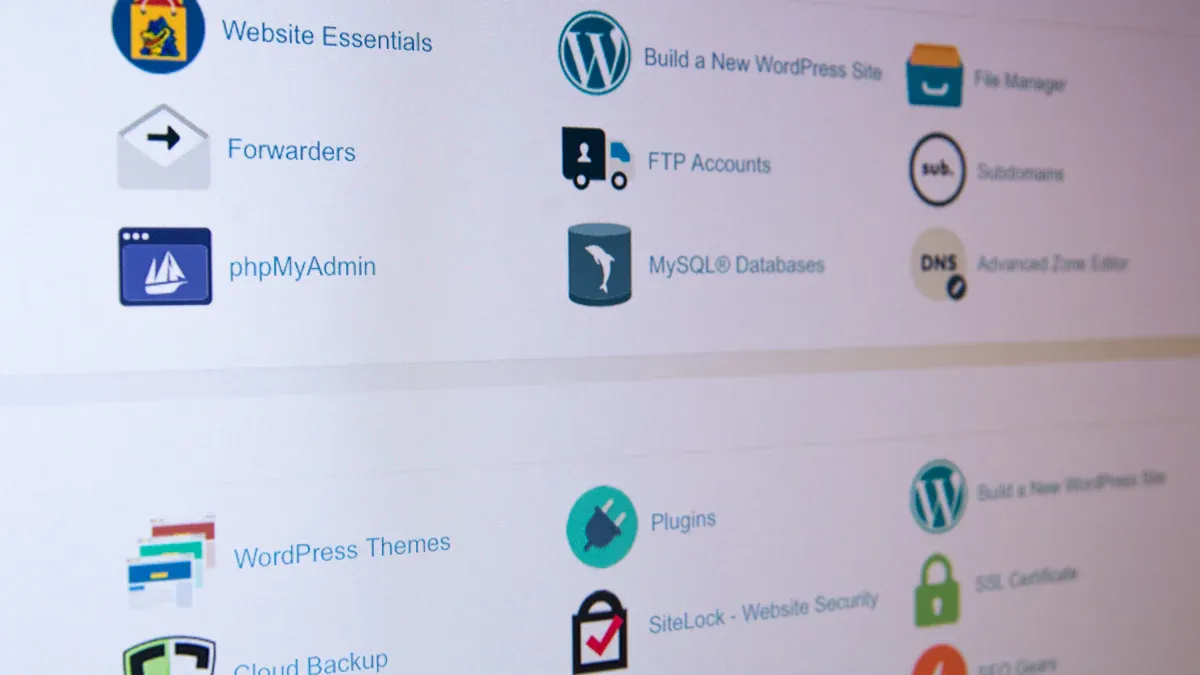
Tool Features
When you select local SEO tools for your agency, you want features that help you deliver strong results. The best tools give you local listings analysis, Google Business Profile auditing, competitor benchmarking, and technical SEO checks. You also need review management, white-label reporting, and automated audit workflows. These features help you find gaps, fix issues, and show clients clear progress.
- Budget and scalable pricing options let you grow without overspending.
- Easy-to-use dashboards save you time and reduce training needs.
- Integration with your current systems keeps your workflow smooth.
- Customizable reports, especially white-label options, help you present data professionally.
- Strong customer support and active user communities give you help when you need it.
- Comprehensive audit capabilities let you handle complex local SEO challenges.
- Review management tools help you track, respond, and analyze feedback.
Tip: Always check user reviews to understand tool limitations and strengths before you commit.
Tool Types
You can choose from many types of local SEO tools. Some agencies prefer all-in-one platforms, while others use specialized tools for each audit task. Here are the most recommended local SEO tools by industry experts:
- Semrush Site Audit – Automates site crawls for local SEO.
- Ahrefs Site Audit Tool – Offers clear visualizations for audit data.
- Screaming Frog SEO Spider Tool – Delivers deep analytics for technical audits.
- Lumar Analyze – Customizes site audits for unique needs.
- SISTRIX – Provides strong visibility data for local search.
- Sitebulb Website Auditor – Great for beginners starting with local SEO.
- Content King SEO Auditing – Monitors sites for ongoing local SEO health.
- Google Search Console – Gives reliable first-party data for local audits.
You also find tools like BrightLocal, Moz Local, Yext, Birdeye, and Localo. BrightLocal stands out for citation management and review management. Moz Local makes local listing management simple. Semrush Local combines local SEO with broader marketing features. Specialized tools like Screaming Frog focus on technical audits, while others like SEOptimer and TrackRight offer unique local insights.
All-in-one platforms give you unified workflows and cost savings. They work well for agencies with smaller teams. Specialized tools offer more precision and flexibility but may require more manual work. Many agencies use a hybrid approach, combining a core platform with specialized tools for tasks like review management or technical audits. This method helps you balance efficiency and depth in your local SEO strategy.
Comparing Local SEO Tools
Feature Comparison
When you compare local SEO tools, you want to see how each one fits your agency’s needs. Agencies often use a checklist to evaluate tools side by side. You should look for features that help you run a complete local SEO audit and deliver results for your clients. Here are the most important criteria:
- Detailed site audits that cover technical, on-page, and local SEO factors
- Rank tracking with flexible options for daily, weekly, or ad hoc updates
- Keyword research for multiple local markets
- Content marketing features, including AI content analysis and content briefs
- Customizable and white-label SEO reporting for client presentations
- Integration with Google Analytics, Google Search Console, and other platforms
- Automation for report delivery and recurring audits
- Competitive insights for local pack and organic rankings
- User interface that is easy to use and supports efficient workflows
- Pricing that matches your agency’s growth plans
- Strong customer support and active user communities
You should also check if the tool can detect and prioritize website issues, crawl sites for broken pages, and analyze mobile SEO. Agencies often use evaluation templates to compare these features and share findings with stakeholders.
Pros and Cons
You need to weigh the strengths and weaknesses of each local SEO audit tool before you decide. The table below shows a side-by-side comparison of three top tools based on agency feedback:
| Tool | Pros | Cons | Pricing Highlights | User Reviews (Ratings) |
|---|---|---|---|---|
| Search Atlas | Unique one-time purchase for local citations, advanced AI-powered GBP automations, accurate, customizable reporting, regular feature updates | Advanced features may challenge beginners, limited plan personalization options | Starter $99/mo, Growth $199/mo, Pro $399/mo; HyperDrive credits for citations | G2: 4.8/5, Capterra: 5/5, Streamlineresults: 4.8/5 |
| Semrush Local | Free tier with 5 daily location audits, automated business info sync across directories | Complex interface for newcomers, full SEO access requires costly Semrush subscription | Essentials $50/mo per location, Advanced $60/mo per location | WPism: 4.5/5 |
| BrightLocal | Cost-effective, strong reputation management, real-time listing updates, outstanding customer support | Report generation can be time-consuming, limited conversion optimization insights | Track $39/mo, Manage $49/mo, Grow $59/mo | G2: 4.6/5, Capterra: 4.8/5 |
Tip: Always test a local SEO audit tool with a real client project before you commit. This helps you see how the tool fits your workflow and supports your agency’s local SEO goals.
Common Mistakes
Choosing the right local SEO audit tool can be challenging. Many agencies fall into common traps that limit their success and growth. By understanding these mistakes, you can avoid setbacks and deliver better results for your local clients.
Overlooking Integration
You need your local SEO audit tools to work smoothly with your existing systems. If you ignore integration, your team wastes time switching between platforms and copying data. This leads to errors and missed opportunities. Always check if your local SEO tool connects with your CRM, reporting dashboards, and project management software. Seamless integration keeps your workflow efficient and your local campaigns on track.
Ignoring Scalability
Many agencies forget to plan for growth when selecting local SEO tools. If your tool cannot scale, you face technical bottlenecks like slow loading times, downtime, and server errors. These issues hurt your local SEO performance and make it hard to manage more clients. You may see traffic plateau, conversion rates drop, and your agency lose its competitive edge.
- Ignoring scalability can cause:
- Inefficient crawling and fragmented site architecture
- Incompatibility with modern local SEO standards
- Missed opportunities for expansion
Successful agencies invest early in scalable local SEO solutions, use modular systems, and monitor performance to support long-term growth.
Focusing on Price
You might feel tempted to pick the cheapest local SEO audit tool. This approach often leads to poor results. Low-cost tools may lack features that deliver actionable insights or support your long-term local SEO goals.
- Focusing only on price can result in:
- Poor adoption by your team
- Ineffective local SEO strategies
- Reduced client satisfaction
The best local SEO tool is one your agency will use consistently. Choose tools that improve workflow, offer customization, and help you track real impact—not just rankings or cost.
Neglecting Support
Strong support is vital for local SEO success. If you choose a tool with weak customer service, you struggle to solve problems quickly. This slows down your local campaigns and frustrates your team. Look for vendors with responsive support, clear documentation, and active user communities. Good support helps you onboard new staff, adapt to changes, and keep your local SEO efforts running smoothly.
Avoid these mistakes to build a strong foundation for your local SEO strategy and deliver lasting value to your clients.
Decision Tips
Stakeholder Input
You should involve key stakeholders early in your decision process. Gather input from your SEO team, account managers, and even clients. Each group brings a unique view on what works best for your agency. Ask your team what features help them manage local campaigns. Invite clients to share their needs for reporting and transparency. This approach ensures your final recommendations match real-world needs and expectations.
Pilot Testing
Before you commit to a new local SEO audit tool, run a pilot test. Start by selecting one or two tools that fit your agency’s workflow. Set clear goals for the pilot, such as improving local listing accuracy or streamlining reporting. Limit the pilot to a small group and a short time frame. This keeps the process focused and manageable. During the pilot, test the tool’s features, gather user feedback, and adapt your workflow as needed. Use this phase to identify challenges and refine your recommendations for full-scale adoption.
- Select tools that align with your agency’s local SEO needs.
- Roll out the tools on a trial basis with a small team.
- Collect feedback and adjust your strategy before a full rollout.
Feedback Review
You need a structured way to collect and review feedback from your team and clients. Use collaboration tools that allow in-line comments, task assignments, and live dashboards. These features help you organize feedback and track progress on local SEO projects. Encourage everyone to share their thoughts on usability, reporting, and integration. Review this feedback regularly to ensure your recommendations stay relevant and effective.
Tip: Centralize your feedback process to avoid information silos and speed up decision-making.
Onboarding
A smooth onboarding process helps your team adapt quickly to new local SEO audit tools. Use a checklist that covers what to know, what to access, and what to do. Secure early access to all platforms, including local listings and analytics tools. Prioritize key audit tasks like local keyword research and citation audits. Share a clear roadmap with your team so everyone understands the plan. These steps ensure your agency can deliver on your recommendations and achieve strong local SEO results from day one.
You need to choose local SEO audit tools that fit your agency and client needs. Start with clear recommendations based on accuracy, reporting, integration, scalability, and support. Match each tool to your local goals and client expectations. Review your tool selection often to stay ahead in the local market.
- Run monthly mini audits and quarterly full audits for your local clients.
- Update your local SEO audit tools at least every quarter or when you see big changes.
- Use new features and automation to improve your local results.
Follow these recommendations to deliver strong local SEO audit outcomes and keep your agency competitive.
FAQ
What is the most important feature in a local SEO audit tool?
You need accurate data. Reliable information helps you find and fix local SEO issues. Tools that check business listings, reviews, and rankings give you the best results.
How often should you run a local SEO audit?
You should run a mini audit every month. Complete a full audit every quarter. Regular checks help you catch new problems and keep your clients ahead of competitors.
Can you use multiple local SEO tools together?
Yes, you can combine tools. Many agencies use one main platform and add specialized tools for tasks like review management or technical audits. This approach gives you more flexibility.
Do you need technical skills to use local SEO audit tools?
Most tools offer user-friendly dashboards. You do not need advanced technical skills. Many platforms provide tutorials and support to help you get started quickly.
How do you know if a tool fits your agency?
Test the tool with a real client project. Check if it matches your workflow, reporting needs, and client goals. Ask your team for feedback before making a final decision.
See Also
The Key Business Advantages Of Conducting SEO Audits
Step-By-Step SEO Audit Guide To Follow In 14 Steps
How To Use SEO Content Tools To Boost Website Rankings
A Deep Dive Into SEO Content Tools And Optimization Techniques

