Best Local SEO Audit Tools to Boost Client Results

If you want better local SEO results for your clients, you need the right local SEO audit tools. These tools do more than just check for errors. They help you find what’s working and what needs fixing. For example, SEMrush lets you automate local listing management and gives you smart feedback, not just data. Tools like BrightLocal and Moz Local show that having around 80 citations and lots of good reviews can push a business onto the first page of local search. Using the right local SEO audit tools makes it easier to spot issues and grow your client’s business.
Local SEO Audit Essentials
Key Audit Areas
When you start a local SEO audit, you want to focus on the areas that matter most for local searches. Here’s what you should always check:
- Google Business Profile: Make sure your business info is complete and accurate. Update categories, hours, photos, and posts often. Respond to reviews and keep your profile active.
- Local Page Performance: Look at your website’s structure and content. Add local elements like maps, schema markup, and links to nearby places. This helps you show up in more local searches.
- Reviews and Reputation: Check how many reviews you have, their quality, and how recent they are. Use keywords in your replies and encourage customers to add photos. Respond quickly to all feedback.
- Citations and Backlinks: Keep your business name, address, and phone number (NAP) the same everywhere. Get listed on sites like Yelp, Apple Maps, Bing Places, and Facebook. Build strong backlinks to boost trust.
- On-site and Off-site Elements: Optimize your metadata, use local keywords, and create high-quality content. Build good backlinks and manage your reviews.
- Technical Aspects: Make sure your site loads fast, works well on mobile, and uses HTTPS for security.
- Keyword Research: Find the best local keywords for your business. Use tools to spot trends and track what people search for in your area.
Tip: Auditing these areas helps you spot problems and find ways to improve your local SEO performance.
Must-Have Features
When you pick a local SEO audit tool, look for features that make your job easier and boost your results:
- Real-time data from Google Search Console so you can track local search traffic.
- Citation management to keep your business details the same everywhere.
- Tools for checking domain health and making optimization simple.
- Insights into local keyword trends and how your site ranks in local searches.
- Backlink analysis to see which local pages link to you.
- Mobile usability checks and user engagement stats.
- Easy integration with your marketing, like email campaigns.
- Google Business Profile stats for better local SEO performance.
With the right features, you can find issues fast and take action to improve your local SEO. This means more visibility in local searches and better results for your clients.
Top Local SEO Audit Tools
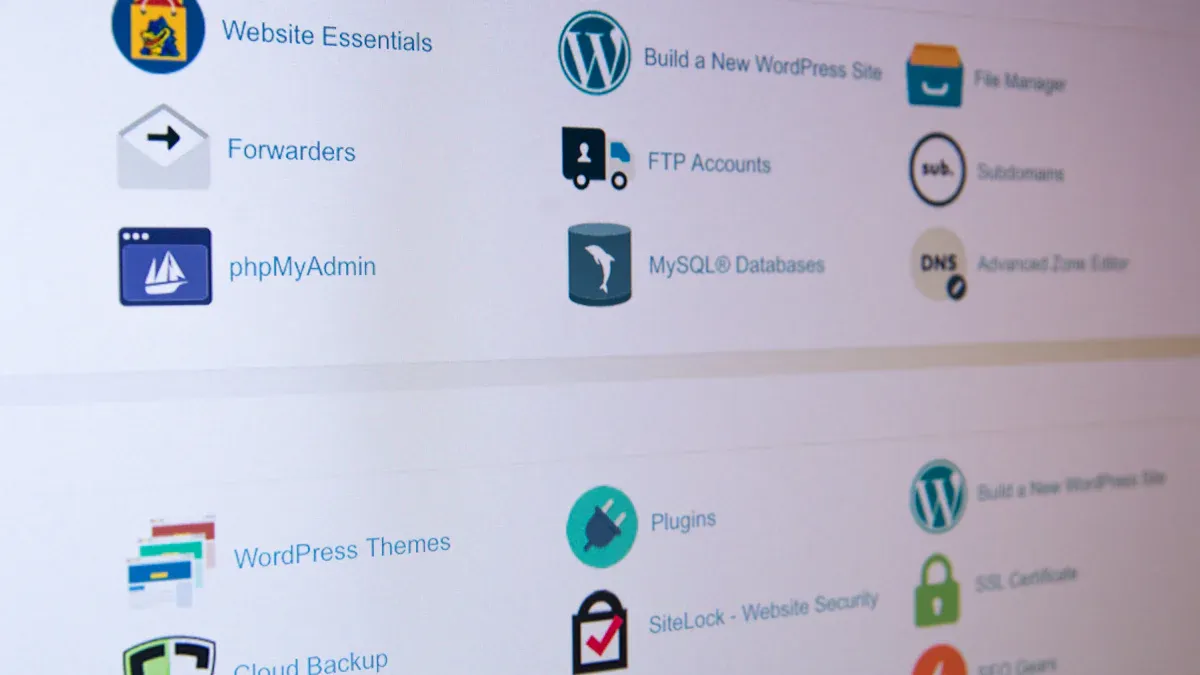
Choosing the right local SEO platform can make a huge difference in your results. Let’s look at the best local SEO audit tools you can use to boost your client’s visibility in local searches.
BrightLocal
BrightLocal stands out as a dedicated local SEO platform. You get everything you need for local SEO audits, citation tracking, review management, and Google Business Profile optimization. This tool helps you manage local listings management for single or multiple locations.
| Plan Name | Price (per month) | Locations Included | Key Features |
|---|---|---|---|
| Single Business | $29 | 1 | Local rank tracking, listing management (up to 1,000 citations), review monitoring |
| Multi Business | $49 | Up to 5 | All Single Business features plus additional reporting, citation building tools |
| Multi Business Plus | $79 | Up to 10 | All Multi Business features plus enhanced reporting, analytics, API access |
BrightLocal offers a 14-day free trial, so you can test it before you buy.
Main Features:
- Local SEO audits with over 300 data points
- Citation Tracker and Citation Builder for easy citation audits
- Google Business Profile Audit for profile optimization
- Local listings management with a hybrid approach for full control
- Review monitoring and reputation management
- Competitor insights and local rank tracking
- Automated and white-label reporting
Pros:
- Focused on local SEO, not just general SEO
- Great for agencies, brands, and small businesses
- White-label solutions and managed SEO services
- Regular reporting and monitoring
Cons:
- Some manual steps in citation management
- Limited third-party integrations
- Learning curve for beginners
Tip: BrightLocal gives you full ownership of your listings, unlike some other local SEO software.
Semrush Local
Semrush Local is part of the larger Semrush suite, but it packs a punch for local SEO. You can track local keyword rankings, manage citations, and analyze competitors. This local SEO platform helps you see how your business stacks up in local searches.
| Feature | Semrush Local | BrightLocal |
|---|---|---|
| Competitor Analysis | Broad insights into competitors' keywords, backlinks, and ads at local and national levels | Focuses on local SEO metrics like citations, reviews, and local rankings |
| Review Management | View and reply to reviews from Google, Yelp, with AI-assisted suggestions | Unified dashboard for reviews from many platforms, tracks sentiment, encourages review generation |
| Winner | Excels in competitor analysis with a wider marketing view | Stronger in multi-platform review management and local SEO-specific workflows |
Main Features:
- Local keyword research and rank tracking
- Competitor analysis for both local and national markets
- Listing Management for citation consistency
- Review management with AI-powered responses
- Google Business Profile monitoring and benchmarking
- Site Audit tool for technical SEO issues
Pros:
- All-in-one platform for SEO, content, and local SEO
- Strong competitor analysis and reporting
- AI tools save time on review replies
Cons:
- Higher price, starting at $30/month per location
- Complex interface, steep learning curve
- Some features cost extra
Note: Semrush Local is great if you want deep competitor insights and have the budget for a full-featured local SEO software.
Localo
Localo is a newer local SEO platform that uses AI to make local SEO easy for small businesses. You can automate Google Business Profile tasks, manage reviews, and get real-time recommendations.
Main Features:
- AI-driven insights for local SEO audits
- Simple interface for managing Google Business Profile and content
- Automation for posts, offers, and review responses
- Local listings management and citation research
- Competitor analysis and local rank tracking
- Shareable ranking reports and audits
Pros:
- Fast results with actionable insights
- Affordable for small businesses
- Free plan for tracking up to five keywords
- 14-day free trial and 30-day money-back guarantee
Cons:
- Pricing is not fully transparent; you need to contact them for details
- Some advanced features may require higher plans
User feedback: “Within two days, we ranked #1 across our target city! The speed of improvement was impressive.”
GMB Everywhere
GMB Everywhere is a Chrome extension that gives you instant local SEO data right in Google Search and Maps. You can see business categories, reviews, posting activity, and more. This tool is perfect for quick Google Business Profile audits and competitor checks.
Main Features:
- Shows business categories, review counts, and posting frequency
- Analyzes competitors’ Google Business Profiles
- Audit tools for NAP consistency, photo count, and Q&A
- Manage multiple accounts, respond to reviews, and schedule posts
- Easy to use for fast, category-level audits
Pros:
- Super quick insights for local searches
- Great for benchmarking against competitors
- Affordable and easy to install
Cons:
- Only works on Chrome browser
- Bulk audits need the Pro plan
- Not as deep as full local SEO platforms
Note: GMB Everywhere is best for fast audits and Google Business Profile optimization, not for large-scale local SEO audits.
Birdeye
Birdeye is a powerful local SEO software for review management and citation audits. You can manage reviews, fix listings, and track your online reputation from one dashboard.
Main Features:
- Listings AI for automated, SEO-optimized business listings
- Centralized dashboard for multi-location management
- AI-generated review responses and real-time notifications
- Review monitoring across 200+ sites
- NAP data updates and duplicate suppression
- Google Business Profile claiming and management
- Sentiment analysis and competitor benchmarking
| Advantages of Birdeye | Disadvantages of Birdeye |
|---|---|
| Comprehensive review management across channels | Higher cost, especially for small businesses |
| Automated review collection and responses | Complexity requires training |
| Multi-location management | Limited customization in surveys and reporting |
| Sentiment analysis and benchmarking | Occasional support delays |
| Integration with CRM and social media | Integration challenges with some systems |
Pros:
- Great for businesses with many locations
- Strong automation for reviews and listings
- Detailed analytics and reporting
Cons:
- Higher price than basic tools
- Can be complex to set up and use
Tip: Birdeye is ideal if you want to boost your local SEO and reputation across many platforms.
Moz Local
Moz Local helps you keep your business info consistent everywhere. It automates local listings management and makes sure your NAP details are correct across all directories. This tool is great for citation management and improving your local search rankings.
| Moz Local Plan | Price (per month) | Features Included |
|---|---|---|
| Lite | $14 | Basic listing management, automated data distribution, syncing, standard directory submissions, review monitoring. |
| Preferred | $20 | Adds reputation management, social posting, expanded aggregator submissions. |
| Elite | $33 | Full local presence management, review response, social posting, additional directory submissions. |
Main Features:
- Automated listing management and data distribution
- Regular citation audits and NAP consistency checks
- Review monitoring and social posting
- Affordable pricing for small businesses
- Improves local search visibility and customer trust
Pros:
- Easy to use and set up
- Focuses on NAP consistency and citation management
- Lower starting price than many competitors
Cons:
- Fewer advanced features than some local SEO platforms
- Less manual control over listings
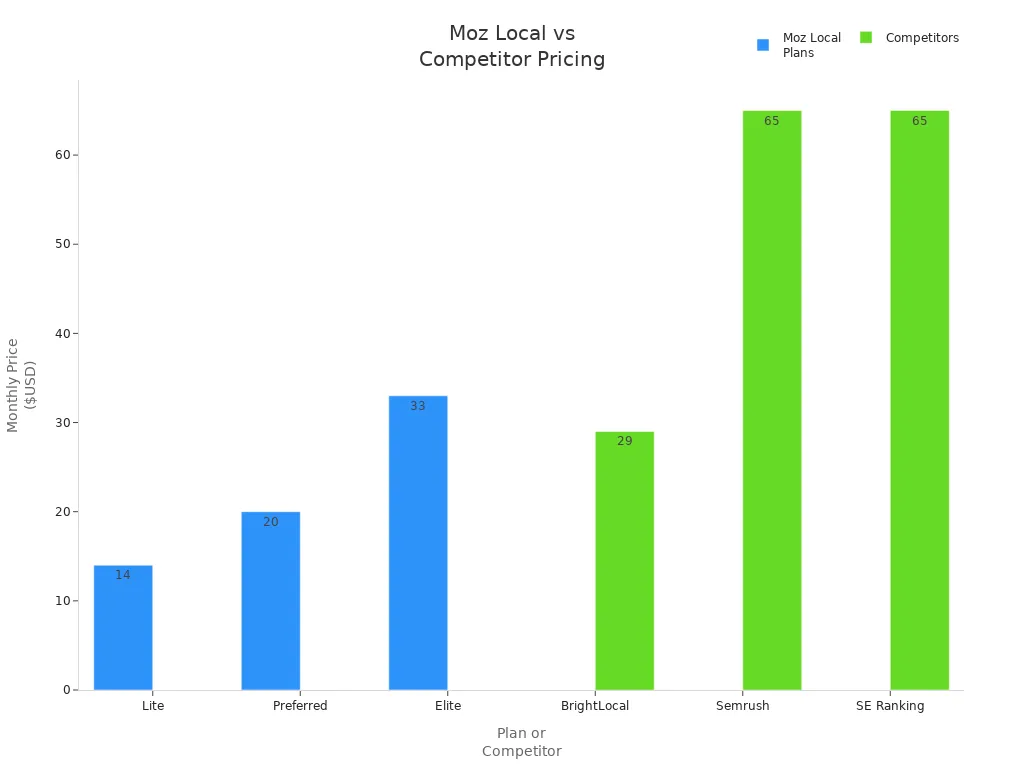
Note: Moz Local is a smart choice if you want automated local listings management at a lower cost.
Other Tools
You have many other options for local SEO audits. Some tools focus on technical SEO, while others help with keyword research or reporting. Here are a few worth checking out:
| Tool Name | Unique Features & Benefits | Pricing Highlights |
|---|---|---|
| Mangools | Link Strength score, easy UI, affordable, do-follow/no-follow filters | Starts at $49/month; 10-day free trial |
| Serpstat | Technical SEO audits, Domain Optimization Score, team collaboration | $59-$479/month; free trial |
| Rank Math | Free WordPress SEO plugin, Google Search Console integration, mobile optimization preview | Pro from $6.99/month; free version |
| SE Ranking | All-in-one SEO, white-label reporting, competitor insights, backlink analysis | $44-$191.20/month |
| Loganix | Actionable SEO audits, white-label reports, link building | Mini Audit $500; Full Audit $750 |
| Semrush Site Audit | 140+ SEO issues, Core Web Vitals, schema, customizable reports, SEO alerts | $129.95-$499.95/month; 7-day free trial |
You can also use tools like Google Ads Keyword Planner for local keyword research, SEO Pro Extension for technical audits, GS Location Changer to check local SERPs, and Awesome Screenshot to document your results.
Note: Lesser-known tools like cognitiveSEO and Sitebulb offer focused features for small businesses or freelancers. Mainstream tools like Google My Business and BrightEdge provide more automation and data integration, but may cost more.
Local Marketing Audit Process
A local marketing audit helps you see where your business stands and what you need to fix. You can use tools like BrightLocal, Moz Local, and Semrush Local to make this process easier. Let’s break down the steps you should follow for a complete audit.
Google Business Profile
Start with your Google Business Profile. This is the first thing many customers see. Make sure your business information is correct. Check your name, address, phone number, hours, and categories. Add fresh photos and update your posts often. Respond to every review, both good and bad. Tools like GMB Everywhere and Localo show you how your profile compares to others. They highlight missing details and help you track changes over time. You can also see how your profile ranks in different areas using heatmaps. Keeping your Google Business Profile up to date boosts your local SEO performance and helps you stand out in local searches.
NAP Consistency
NAP stands for Name, Address, and Phone number. You need to keep this information the same everywhere online. Start by checking your website, social media, and every business listing. Use a simple format for your NAP and stick to it. Claim your Google Business Profile and other important business listings like Yelp and Bing Places. Update your website’s contact page and footer. Add schema markup to your site so search engines can read your info. Tools like Moz Local and BrightLocal help you spot mistakes and fix them fast. Regular checks keep your local business listing accurate and trusted.
Reviews & Citations
Reviews and citations play a big role in your local marketing audit. Use tools like Birdeye and BrightLocal to track your reviews across Google Business Profile, Facebook, and more. Look at the number of reviews, star ratings, and what people say. Respond quickly to feedback. For citations, check that your business listings match your NAP everywhere. These tools show you where you are missing citations or have errors. They also compare your reviews and citations to your top competitors. Good reviews and strong citations help your business get noticed.
Website Performance
Your website needs to load fast and work well on phones. Audit your site for speed, mobile-friendliness, and easy navigation. Here are some key metrics to check:
| Metric | What It Means |
|---|---|
| Largest Contentful Paint | How fast your main content loads |
| First Input Delay | How quickly users can interact |
| Cumulative Layout Shift | How stable your page looks as it loads |
| Page Load Time | Total time for your page to appear |
| Time to First Byte | How fast your server responds |
Also, look at bounce rate, session duration, and conversion rates. Use Semrush Local or SE Ranking to track keyword rankings and technical issues. A strong website supports your Google Business Profile and business listings, making your business easier to find.
Improving Local Search Rankings

Actionable Recommendations
You want your business to show up higher in local search results. Start by using your local SEO audit findings to make real changes. Here are steps you can take to boost your local search rankings:
- Speed up your website. Compress images, use browser caching, and lower server response times.
- Run a technical SEO audit. Fix crawl errors, check your site structure, and make sure your site works well on mobile. Install an SSL certificate for security.
- Review your content. Make sure it is fresh, uses local keywords, and answers what people in your area search for.
- Check your backlinks. Remove any bad links and try to get links from local websites.
- Add local schema markup. This helps search engines understand your business.
- Keep your NAP (Name, Address, Phone) the same everywhere online.
- Update your Google Business Profile. Fill out every detail, add photos, and respond to reviews.
- Build local citations. Get your business listed on trusted local sites.
- Manage your reviews. Ask happy customers to leave feedback and reply to all reviews.
- Track your rankings. Use tools like Google Analytics and Google Search Console to see how you are doing.
- Refresh your content often. This keeps your site relevant in local search optimization.
- Make local SEO audits a regular part of your local SEO strategy.
Tip: Always check your Google Business Profile for spam images or wrong info. Fix these fast to protect your online visibility.
Tool Selection Tips
Picking the right local SEO tool can make a big difference in your local rankings. Here are some tips to help you choose:
- Think about your business size. If you have one location, you may only need basic local SEO features. If you run many locations, look for tools with strong reporting and listing management.
- Set your goals. Do you want better local visibility, more reviews, or improved local search optimization? Choose a tool that matches your needs.
- Check your budget. Free or low-cost tools work well for small businesses. Bigger companies with bigger goals should invest in advanced tools.
- Look for easy-to-use dashboards. You want a tool that saves you time and helps you track local search results and rankings.
- Make sure the tool helps with Google Business Profile updates, review management, and citation building.
- Try free trials or demos before you buy. This helps you see if the tool fits your local SEO strategy.
- If you need help, ask a local SEO agency for advice.
| Business Size | Best Tool Features Needed | Example Tools |
|---|---|---|
| Small (1 location) | Basic audits, review management | Moz Local, Localo |
| Medium (2-10) | Listings, reviews, local ranking tracking | BrightLocal, Birdeye |
| Large (10+) | Multi-location, advanced reporting | Semrush Local, Yext |
Note: The right tool helps you improve your local search rankings and online visibility without wasting time or money.
Tool Comparison
Features Table
When you compare local SEO tools, you want to see what each one offers at a glance. Here’s a handy table that shows you the main features of some top choices. This makes it easier for you to pick the right tool for your needs.
| Tool | Usability | Effectiveness | Best For | Standout Features |
|---|---|---|---|---|
| Google Business Profile | Platform-focused, easy to use | Great for user interaction and local visibility | Review management | Review replies, Q&A, photo updates |
| Moz Local | User-friendly dashboard | Strong for citation management | Listing accuracy | Automated listings, review monitoring |
| Ahrefs | Simple interface | Deep backlink and content gap analysis | Backlink audits | Advanced filters, content explorer |
| Semrush | Moderate, can be complex for beginners | Comprehensive, many features | All-in-one SEO | Keyword tracking, competitor analysis |
| SEO Site Checkup | Very easy to use | Automated monitoring, free tools | Quick technical checks | Free tools, responsive design |
| Lumar (Deepcrawl) | Steep learning curve | Excellent for large-scale technical audits | Large websites | Granular technical data |
| SE Ranking | Intuitive dashboard | Fast audits, detailed reports | Fast, actionable audits | Fast crawler, detailed recommendations |
Tip: If you want a tool that balances ease of use and deep insights, SE Ranking and Ahrefs are great picks. For beginners, Moz Local and SEO Site Checkup keep things simple.
Pros & Cons Summary
Every tool has its strengths and weaknesses. You want to know what works best for your workflow and what might slow you down. Here’s a quick summary to help you decide:
-
Google Business Profile
- 👍 Great for managing reviews and boosting local visibility
- 👎 Not a full audit tool
-
Moz Local
- 👍 Easy to use, perfect for citation management
- 👎 Fewer advanced features
-
Ahrefs
- 👍 Powerful for backlink and content analysis, user-friendly
- 👎 No free trial
-
Semrush
- 👍 All-in-one platform, detailed reports
- 👎 Can feel overwhelming for new users
-
SEO Site Checkup
- 👍 Simple, lots of free tools
- 👎 No real-time reporting
-
Lumar (Deepcrawl)
- 👍 Excellent for big technical audits
- 👎 Takes time to learn
-
SE Ranking
- 👍 Fast, detailed, easy to use
- 👎 No 24/7 support
Note: Sometimes, you get the best results by using more than one tool. Mix and match to cover all your local SEO needs.
Choosing the right local SEO audit tool can change your results. You get to spot NAP errors, track local search rankings, and manage reviews with ease. Tools like BrightLocal and Yext help you fix problems fast and boost your local SEO. You can see real progress in your rankings and show clients clear reports. When you use these tools, you save time and focus on what matters—growing your business. Start your local SEO audit today and watch your local search rankings climb.
FAQ
What is a local SEO audit tool?
A local SEO audit tool checks your business’s online presence. You can find errors, track rankings, and see how you compare to others. These tools help you fix problems and improve your spot in local search results.
How often should you run a local SEO audit?
You should run a local SEO audit every month. This helps you catch new issues fast. If you make big changes to your website or listings, run another audit right away.
Can you use more than one local SEO tool?
Yes! Many people use two or three tools together. One tool might check your listings, while another tracks reviews or rankings. Mixing tools gives you a better view of your local SEO.
Do free local SEO audit tools work well?
Free tools can help with basic checks. You get simple reports and quick tips. For deeper insights and more features, paid tools work better. Try free versions first to see what you need.
See Also
The Key Reasons SEO Audits Benefit Your Business
Step-By-Step SEO Audit Guide To Follow In 14 Steps
How To Use SEO Writing Tools To Boost Rankings

