7 Local SEO Audit Tools That Boost Client Results

Looking for the best Local SEO Audit Tools? Here are seven top picks: BrightLocal, Whitespark, Moz Local, EmbedSocial, Localo, TrackRight, and Google Business Profile Audit. These tools help you boost local search rankings, improve mobile experience, and manage reviews with ease. Check out the table below to see how they impact your client’s ROI:
| Benefit | Impact on ROI |
|---|---|
| Improve local search rankings | Higher rankings in Google Maps and Local Pack lead to increased visibility. |
| Increase organic traffic | More calls, direction requests, and website visits result in higher conversion rates. |
| Identify opportunities for keywords | Discovering local search terms can enhance targeting and visibility. |
| Improve mobile and user experience | Enhancing mobile-friendliness and user experience keeps potential customers engaged. |
Stay ahead by choosing tools that adapt to new trends and keep your clients visible.
Local SEO Audit Tools Overview

Why Local SEO Matters
You want your business to show up when people search for services nearby, right? That’s where local seo comes in. Almost everyone uses the internet to find local businesses. In fact, 98% of people look online for local information, and more than half use their phones. When your business appears on the first page of local search results, you get more clicks, calls, and visits. About 28% of local searches lead to a purchase within a day. That’s why local seo audit tools are so important—they help you stand out and get noticed.
Local seo tools boost your visibility, relevance, and credibility. They make sure your business info is correct everywhere, from Google to Yelp. These tools also help you manage reviews, track rankings, and keep your digital storefront looking sharp. When you use local seo audit tools, you can see where you need to improve and fix problems fast.
Tip: Businesses with accurate listings and lots of positive reviews get more trust from customers and search engines.
Key Audit Elements
When you run local seo audits, you need to check several things. Here’s a quick look at what matters most:
| Key Element | What It Does |
|---|---|
| Google Business Profile | Shows your business info in local searches and maps. |
| NAP Consistency | Keeps your Name, Address, and Phone number the same everywhere. |
| Local Citations | Lists your business on sites like Facebook, Yelp, and TripAdvisor. |
| Customer Reviews | Builds trust and boosts your local seo rankings. |
| Mobile-Friendly Website | Makes sure your site works well on phones and tablets. |
| Local Schema Markup | Helps search engines understand your business details. |
Local seo audit tools check all these elements. They help you spot errors, track your rankings, and respond to reviews. Some local seo tools even show you heatmaps of where you rank on maps. Others alert you when someone leaves a negative review. By using the right tools, you can run better audits and get better results for your business.
Top 7 Local SEO Audit Tools
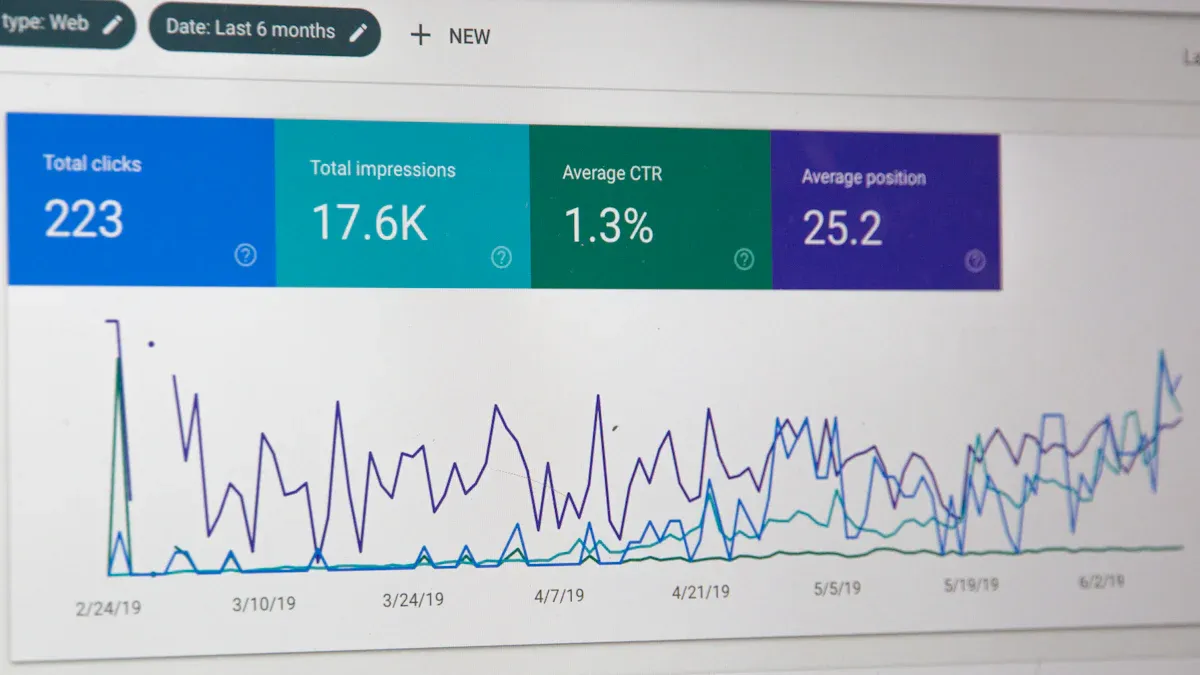
BrightLocal
You want a tool that makes local SEO simple and effective. BrightLocal gives you everything you need to run a local search audit and boost your local business. You can track rankings, manage citations, and monitor reviews all in one place. Agencies love BrightLocal because it offers white-label reports, so you can show clients professional results with your own branding.
Here’s a quick look at BrightLocal’s main features and pricing:
| Feature/Plan | Description/Price |
|---|---|
| Local SEO Audit | Reviews all local SEO factors for your business. |
| In-Depth Local SEO Audits | Checks your online presence across platforms. |
| Track Plan | $39/month, includes rank tracking. |
| Manage Plan | $49/month, adds listings management. |
| Grow Plan | $59/month, adds review monitoring. |
| Manual Citation Submissions | $2 per site. |
| Data Aggregator Submissions | $30/year or $120 for 5 networks. |
| Free Trial | 14-day free trial. |
| Citation Builder | Pay-as-you-go option. |
| Customizable Reports | White-label reports for agencies. |
| Agency Lead Generator | Included in all plans. |
Tip: BrightLocal’s citation tracking and affordable pricing make it a favorite for agencies that want to manage multiple local businesses without breaking the bank.
Pros:
- Easy citation tracking
- Customizable, branded reports
- Affordable for agencies
- Free trial available
Cons:
- Some advanced features cost extra
- Manual citation submissions can add up
BrightLocal works best for agencies and local businesses that want a complete local SEO toolkit with flexible pricing.
Whitespark
If you want to improve your local search results, Whitespark is a top choice. This tool helps you find and fix citations, track local rankings, and manage reviews. Whitespark’s dashboard is easy to use, so you can see your local business data at a glance.
| Key Features | Pros | Cons |
|---|---|---|
| Local Rank Tracker | Tracks rankings by city, zip, and device. | No backlink analysis or keyword data. |
| Manual Citation Building | High-quality citations, no spam. | Takes time to learn some tools. |
| Clean User Interface | Simple dashboard navigation. | Design feels outdated, not mobile-friendly. |
| Easy to Scale Across Brands | Great for agencies with many clients. | Prices add up with more tools. |
| Data Accuracy | Better citation matches than competitors. | Free trial lacks full access. |
| Review Checker | Tracks reviews from many platforms. | Not ideal for SEO outside North America. |
Whitespark’s Local Citation Finder and Review Checker help you keep your business listings accurate and your reputation strong. Agencies use Whitespark to save time and improve local SEO audits for multiple local businesses.
Pros:
- Accurate citation management
- Easy competitor analysis
- Fast reporting
- Scales well for agencies
Cons:
- No backlink or keyword tracking
- Not mobile-friendly
Whitespark is perfect for agencies and local businesses that want to focus on citations and reviews for better local search audit results.
Moz Local
Moz Local makes local SEO easy for agencies and local businesses. You can automate listings management, monitor reviews, and get real-time updates. Moz Local connects with Google Business Profile, so your business info stays up-to-date everywhere.
| Advantages of Moz Local | Limitations of Moz Local |
|---|---|
| Automated Listings Management | Limited manual control over listings |
| Real-Time Listing Updates | May not cover all niche directories |
| Review Monitoring & Alerts | Automation may overlook personalized strategies |
| Google Business Profile Integration | Less flexibility than manual tools |
| Local Insights & Reporting | Requires analytics knowledge |
| Duplicate Listing Detection | May miss context-specific duplicates |
Moz Local offers three main plans for agencies:
| Plan Type | Monthly Price | Add-ons Available | Features Included |
|---|---|---|---|
| Lite | $20 USD | Listings AI | Basic features |
| Preferred | $30 USD | Listings AI | Enhanced features |
| Elite | $40 USD | Listings AI, Reviews AI | Comprehensive features |
| Elite (Yearly) | $33 USD | Listings AI, Reviews AI | Comprehensive features |
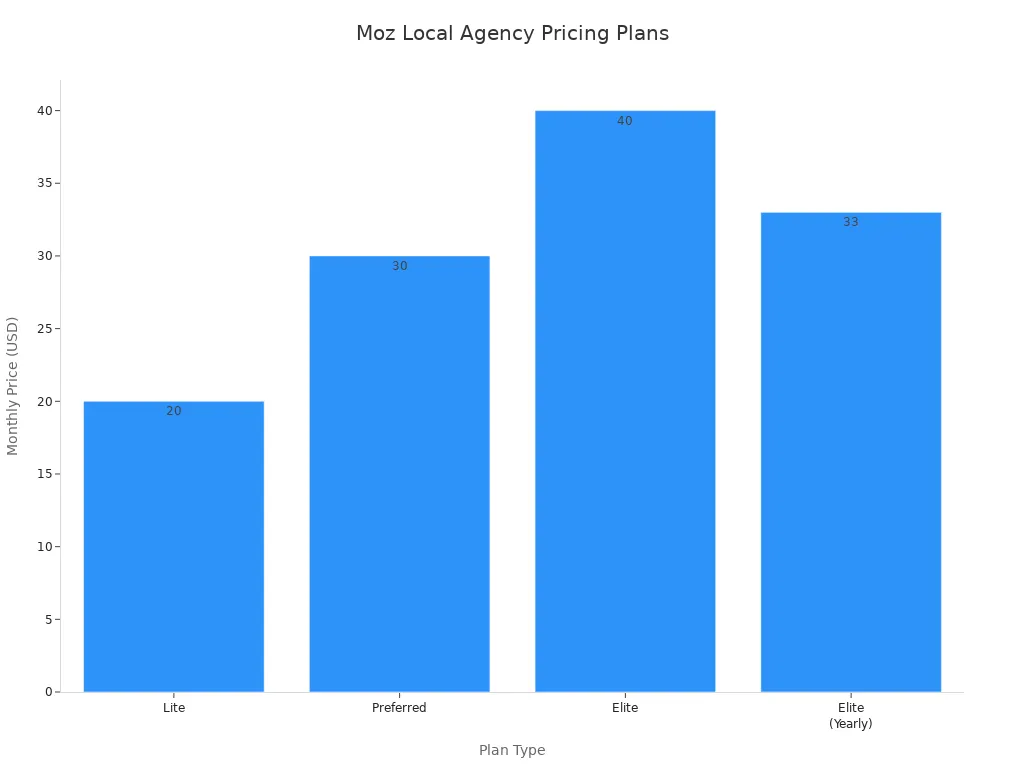
Note: Moz Local’s automation saves you time, but you may want more control for niche directories or special cases.
Pros:
- Automated updates
- Google Business Profile integration
- Duplicate detection
- Review alerts
Cons:
- Less manual control
- May miss some directories
Moz Local is best for agencies and local businesses that want to automate local SEO tasks and keep listings consistent.
EmbedSocial
You want to manage reviews and boost your reputation? EmbedSocial helps you do just that. This tool brings all your reviews from Google Business Profile, Facebook, and Yelp into one dashboard. You can respond to reviews automatically and collect new ones through email or SMS.
| Feature | Description |
|---|---|
| Centralized Review Management | Manage reviews from Google, Facebook, Yelp in one place. |
| Automated Responses | Reply to customer reviews automatically. |
| Review Collection | Gather reviews via email and SMS. |
| Google Rich Snippets | Use schema code for star ratings in search results. |
EmbedSocial’s Google Rich Snippets feature helps your local business stand out in local search results. Agencies use EmbedSocial to save time and improve client reputation.
Pros:
- All reviews in one dashboard
- Automated responses
- Easy review collection
- Boosts local SEO with rich snippets
Cons:
- Limited citation management
- Some features require setup
EmbedSocial is great for agencies and local businesses that want to focus on reputation and review management.
Localo
Localo gives you a full set of local SEO tools for audits, rank tracking, and reputation management. You can analyze customer feedback, track competitors, and manage multiple locations. Localo’s dashboards are interactive and easy to use.
Core functionalities include:
- Customer feedback analysis
- Competitive intelligence
- Sentiment analysis
- Revenue and corporate reporting
- Social media and digital media monitoring
- Team workflow management
- Rank tracking for local searches
- Online listings management
- Google Business Profile integration
- Reputation management
- Citation monitoring
- Review response templates
- CRM integration
- Mobile accessibility
- Multi-location management
Localo pricing starts at $39/month and goes up to $69/month, depending on your needs.
| Feature | Description |
|---|---|
| GBP audit | Gives you tips to optimize your Google Business Profile. |
| Local rank tracking | Tracks performance for many locations. |
| Citation tracking | Recommends the best local directories. |
| Review monitoring | Spots patterns in customer reviews. |
| Competitor analysis | Shows you what competitors are doing and how you can improve. |
Note: Localo’s competitor analysis and multi-location management make it a strong choice for agencies with many local businesses.
Pros:
- All-in-one local SEO tools
- Easy multi-location management
- Actionable audit recommendations
- Strong competitor analysis
Cons:
- Higher price for advanced features
- May be complex for small businesses
Localo works best for agencies and local businesses that want deep insights and easy management for multiple locations.
TrackRight
TrackRight helps you track keyword rankings, monitor Google Business Profile, and automate reports. You can see which competitors dominate the local map and snap every SERP for your records.
Pros:
- User-friendly platform
- Comprehensive call tracking and analytics
- Customizable reports
- Tracks keyword ranking for multiple locations
- Monitors Google Business Profile
- Tracks competitors on the local map
Cons:
- Limited number of keywords
- Too many add-ons
- Can’t download reports for multiple keywords at once
TrackRight is perfect for agencies and local businesses that want to keep an eye on rankings and competitors in local search results.
Google Business Profile Audit
Google Business Profile Audit gives you a deep look at your local business listing. You get a detailed report with tips for improvement, competitive benchmarking, and a review of your engagement features.
| Capability | Description |
|---|---|
| Comprehensive Review | Checks business details, categories, services, photos, reviews, and engagement. |
| Personalized Recommendations | Gives you advice based on your audit results. |
| Detailed Audit Report | 30+ page report with actionable insights. |
| Competitive Benchmarking | Compares your profile to local competitors. |
| Engagement Features Analysis | Reviews posts, offers, and responses. |
| Google Maps Optimization | Makes sure your business shows up in Google Maps. |
Agencies use Google Business Profile Audit to optimize listings, improve local search visibility, and manage reputation. You can spot fake reviews, boost engagement, and make sure your local business stands out.
“Most prospective customers are searching online for what they need. An optimized GBP with lots of 5-star reviews stands out from competitors. Many users use Google Maps to search for businesses too, so making sure our client’s business shows up is imperative.”
Google Business Profile Audit is best for agencies and local businesses that want to maximize their presence in local search results and keep their reputation strong.
Choosing SEO Tools for Agencies
Features to Consider
When you pick local seo tools for agencies, you want features that make your job easier and help your clients see real results. Look for seo software for agencies that gives you dedicated audit dashboards, covers multiple seo metrics, and scores local seo performance with clear, actionable insights. You also want a provider with a strong reputation and reliable data. Here’s a quick table to help you compare:
| Criteria | Description |
|---|---|
| Dedicated Audit Features | Focus on local seo auditing or have a special dashboard for audits. |
| Multiple SEO-Related Metrics | Show data for page speed, keyword usage, and more. |
| Scoring with Actionable Insights | Give you scores and tips you can use right away. |
| Reputability | Trusted provider with good data sources. |
Usability & Integration
You need seo tools for agencies that fit into your workflow. Centralized dashboards let you see all your local seo data in one place. API integrations, like Zapier, help you move data between seo software for agencies without extra work. Custom alerts tell you when rankings drop or technical seo audits find issues. You can also break down reports by location, use white-labeling for your brand, and set custom KPIs to track local seo strategy.
Budget Factors
Every agency has a budget. Some seo software for agencies charge per location, while others offer bundles. Think about what you really need. If you manage many clients, look for local seo tools for agencies that scale well and don’t charge too much for extra features. Free trials help you test before you buy.
Matching Tools to Client Needs
Not every client needs the same thing. Start by asking what data matters most to them. Make sure your seo software for agencies connects with their systems. Pick tools that are easy to use, can grow with your agency, and let you customize reports. Always choose local seo tools for agencies that give you clear insights and help you improve local seo performance and optimization. This way, your local seo strategy stays strong, and your technical seo audits always deliver results.
Best Practices for Local SEO Tools
Audit Setup
You want your local SEO audits to deliver real results. Start by setting up regular audits with specialized tools. This helps you track changes and spot issues before they hurt your local search visibility. Use tools to cut down on manual work and save time. Always include competitor analysis in your setup. Record competitor data in your audit spreadsheet so you can compare and improve your optimization strategies. Make sure you understand local search intent. This lets you tailor your approach and reach more customers.
Steps for effective audit setup:
- Schedule audits every month.
- Use local SEO tools to automate checks.
- Analyze competitors and add their info to your records.
- Focus on what people search for in your area.
Tip: Try competitor analysis tools and learn about local search intent to boost your local SEO strategy.
Data Analysis
Once you collect data, you need to dig into it. Use local SEO tools to break down your website’s performance. Look for patterns in map visibility, citations, and review management. Tools like SEOptimer scan over 100 data points and give you clear recommendations for optimization. Check your rankings, mobile UX, and how your business shows up in local search results. Good analysis helps you find what works and what needs fixing.
| Tool Name | Description | Purpose |
|---|---|---|
| SEOptimer | Free SEO audit tool with detailed analysis. | Gives actionable tips for optimization and better local search visibility. |
Reporting Results
You need to show clients what you find. Use tables to organize action items and assign owners. Break down results into “Fix Now,” “Monitor,” and “Explore” categories. This makes it easy for clients to see what matters most. Try a red/yellow/green system in your reports. Clients can spot urgent issues fast and understand where their local SEO stands.
| Category | Action Items | Owner Assignment |
|---|---|---|
| Fix Now | GBP category mismatches, broken links, outdated NAP info, reviews with no replies | SEO specialist |
| Monitor | Review management velocity, citation trends, ranking changes, mobile UX metrics | Customer service or store manager |
| Explore | New location pages, local blog links, GBP post formats, seasonal video content | Outreach or PR lead |
Continuous Improvement
Local SEO is never “done.” Keep running audits and track your scores over time. Show clients how their local search visibility improves with each round of optimization. Use progress reports to highlight wins and areas for growth. Regular audits help you spot upselling opportunities and keep your local SEO strategy fresh. Compare your results with competitors to stay ahead. Every audit gives you new insights for better review management, citation building, and mobile UX.
Note: When you use local SEO tools for ongoing analysis, you help clients see measurable improvements and keep their optimization efforts on track.
When you choose the right local seo tools, you help your clients see real growth. Take a look at how local seo capabilities boost client results:
| Metric | Impact on Client Results |
|---|---|
| Local Search Traffic | Measures traffic from local searches |
| Local Keyword Rankings | Tracks keyword rankings over time |
| Google Business Profile Insights | Gauges engagement through profile views, clicks, etc. |
| Conversion Rate | Tracks conversion from local search visitors |
| Local Backlinks | Monitors new and lost backlinks |
| Traffic Source Segmentation | Analyzes traffic sources (Google Maps vs. organic) |
You see more local traffic, better local keyword rankings, and stronger conversion rates. Customers trust businesses with complete profiles 2.7x more, and gbp optimization or gmb profile optimization can bring 70% more local foot traffic. Keep reviewing your local seo toolkit and focus on ongoing seo audits. Smart local seo choices help your clients win in local search.
FAQ
What is a local SEO audit tool?
A local SEO audit tool checks your business online. It finds problems with your listings, reviews, and website. You get tips to help your business show up better in local searches.
How often should you run a local SEO audit?
You should run a local SEO audit every month. This helps you catch mistakes early. Regular checks keep your business information correct and your rankings strong.
Can these tools help small businesses?
Yes! These tools work for small businesses. You can track your reviews, fix your listings, and see how you compare to others. Local SEO tools make it easier to grow your business.
Do you need technical skills to use these tools?
No, you do not need special skills. Most tools have simple dashboards. You can follow easy steps and get clear reports. Anyone can use them to improve local SEO results.
See Also
Step-by-Step Process for Conducting an SEO Audit
Understanding the Key Advantages of Performing SEO Audits
Essential Tools for Enhancing Your SEO Content Writing
Exploring Effective SEO Content Writing Tools for Optimization

