The Ultimate Guide to HTML Header Tags in 2025
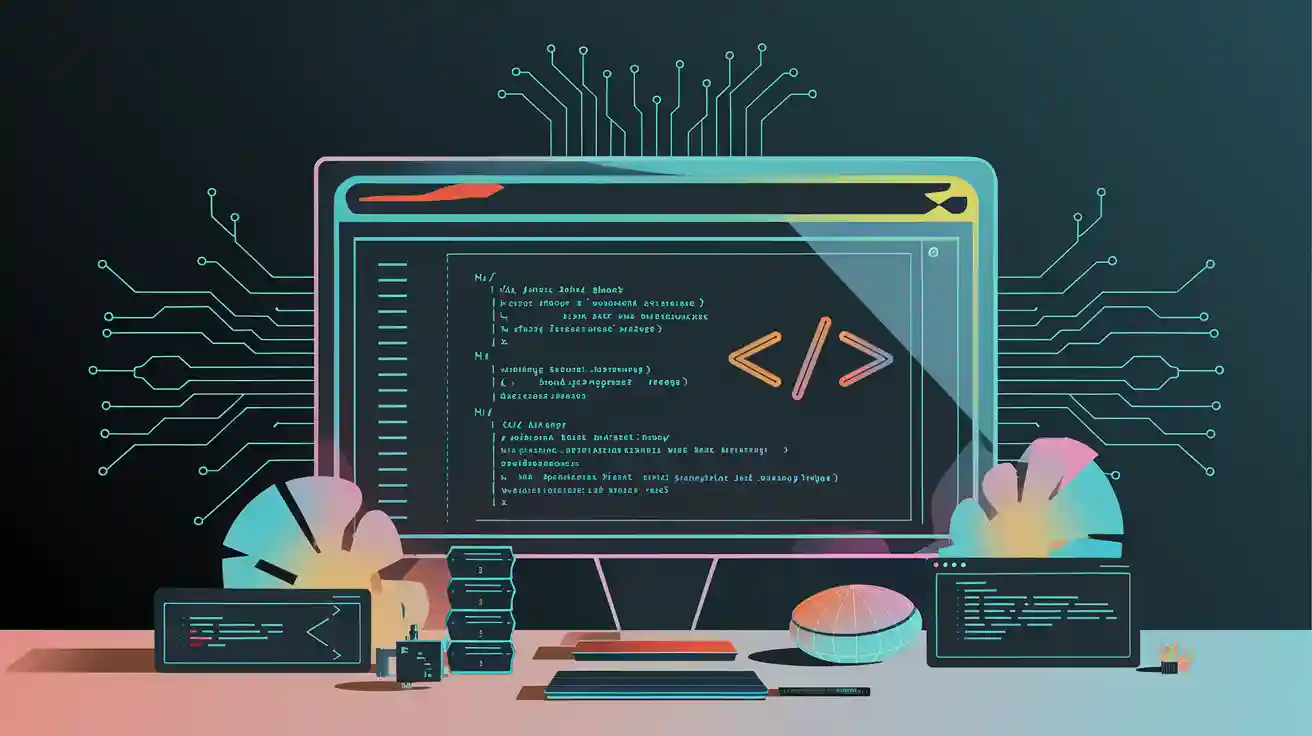
HTML header tags play a vital role in web development. These tags, ranging from H1 to H6, create a clear structure for your content. They help you organize information, making it easier for users to navigate your website. In 2025, their importance has grown even more due to advancements in technology and user expectations.
Why are header tags important? They improve readability and scannability, which enhances user experience. Search engines rely on headers to understand your content better, indirectly boosting your SEO rankings. For accessibility, screen readers use these tags to guide visually impaired users, ensuring everyone can access your content effectively. By using HTML header tags correctly, you create a website that is both user-friendly and optimized for search engines.
Key Takeaways
HTML header tags, H1 to H6, help organize and simplify content.
Use one H1 tag per page to show the main idea and help SEO.
Header tags make it easier for screen readers to assist blind users.
Add important keywords in headers naturally to rank better in searches.
Keep header tags in order to make content simple to follow.
Understanding HTML Header Tags
What Are HTML Header Tags?
HTML header tags are essential elements in web development. They define the headings and subheadings of your content, ranging from <h1> to <h6>. These tags help you structure your webpage, making it easier for users and search engines to understand the information presented.
The HTML
<head>element provides general information (metadata) about the document, including its title and links to/definitions of scripts and style sheets.
The HTML<header>element represents a group of introductory or navigational aids. It may contain some heading elements but also other elements like a logo, wrapped section's header, or a search form.
Unlike other HTML elements, header tags focus on organizing content rather than providing metadata or navigation aids. This distinction makes them vital for creating a clear and readable structure on your website.
The Role of Header Tags in Content Organization
Header tags play a crucial role in organizing content on modern websites. They create a logical hierarchy that improves readability and usability. Here’s how they help:
📚 Break content into organized, readable sections.
🔍 Signal hierarchy to search engines, improving SEO.
🧭 Help users navigate web pages with ease.
📖 Allow readers to scan pages and find information quickly.
📝 Divide large chunks of text into digestible sections.
By using header tags effectively, you enhance both user experience and search engine optimization.
Why Are Header Tags Important for Modern Websites?
In 2025, the importance of header tags has grown due to advancements in web development and user expectations. These tags improve the semantic structure of your webpage, making it easier for search engines to interpret your content. They also enhance accessibility by helping screen readers guide visually impaired users through your site.
Header tags contribute to a better user experience by making your content scannable and easy to navigate. When you use them correctly, you create a website that is both user-friendly and optimized for search engines. This dual benefit makes header tags indispensable for modern websites.
The Hierarchy and Structure of Header Tags

H1: The Primary Heading
The H1 tag serves as the main heading of your webpage. It defines the primary focus of your content and sets the tone for the rest of the page. You should use only one H1 tag per page to maintain clarity and avoid confusing search engines. This tag should include your main keyword naturally and be both brief and descriptive. For example, if your page is about "The Benefits of Organic Farming," your H1 could simply state, "The Benefits of Organic Farming."
The difference between H1 and title tags often confuses beginners. While the H1 tag appears on the webpage itself, the title tag is part of the metadata and shows up in search engine results. Both are important, but they serve different purposes.
H2 to H6: Subheadings and Their Functions
Subheadings (H2 to H6) help you break your content into smaller, more manageable sections. H2 tags outline the main sections of your content, while H3 to H6 tags provide further detail and structure. This hierarchy ensures that your content is easy to read and navigate.
Here’s a quick breakdown of the uses of different header tags:
Tag Type | Role | Key Points |
|---|---|---|
H1 | Main Header | - One H1 per page to define focus. |
H2 | Main Sections | - Outline major content sections. |
H3-H6 | Sub-sections | - H3s elaborate on H2s. |
By creating hierarchical structures with these tags, you improve the semantic structure of your webpage. This helps search engines and users understand your content better.
Examples of Proper Header Tag Usage
Let’s look at some HTML header examples to see how you can structure your content effectively:
<h1>Healthy Eating Habits</h1>
<h2>Why Healthy Eating Matters</h2>
<h3>Physical Benefits</h3>
<h3>Mental Benefits</h3>
<h2>How to Start Eating Healthy</h2>
<h3>Planning Your Meals</h3>
<h4>Choosing Nutrient-Rich Foods</h4>
<h4>Balancing Your Diet</h4>
In this example, the H1 tag introduces the main topic, while H2 tags define the major sections. H3 and H4 tags provide additional details, creating a clear header hierarchy. This structure makes your content easier to scan and improves the user experience.
Do Header Tags Impact SEO?
How Header Tags Help Search Engines Understand Content
Header tags play a crucial role in helping search engines understand your content. They act as signposts, guiding search engines through the structure of your webpage. The H1 tag highlights the main theme, while H2 and H3 tags break the content into subtopics. Lower-level tags like H4, H5, and H6 provide further details within those subsections.
“Headings help us to better understand the content on the page,” says Google’s John Mueller. Clear and logical headings allow search engines to identify the main topics and subtopics, which improves indexing and ranking.
Header tags also offer semantic signals that help search engines grasp the context of your content. This makes it easier for algorithms to determine if your page is relevant to a search query. By using proper HTML header syntax, you enhance both the user experience and your page's visibility in search results.
The Role of Keywords in Header Tags
Keywords in header tags improve your page's relevance for specific search queries. When you include keywords naturally in your H1 and H2 tags, search engines recognize the focus of your content. For example, if your page discusses "The Benefits of Organic Farming," including this phrase in your H1 tag signals its importance.
However, avoid keyword stuffing. Overloading your headers with keywords can harm your SEO. Search engines penalize this practice, as it disrupts readability and appears manipulative. Instead, focus on creating clear, descriptive headers that incorporate keywords naturally. This approach balances user experience with SEO optimization.
Common Mistakes That Can Hurt SEO
Using header tags incorrectly can negatively impact your SEO. Here are some common mistakes to avoid:
❌ Using multiple H1 tags on a single page. Stick to one H1 tag to define the main topic.
❌ Placing logos or company names inside an H1 tag. Reserve this tag for the primary heading.
❌ Overloading headers with text. Header tags should contain concise, descriptive phrases, not paragraphs.
❌ Misusing header tags for styling purposes. Use CSS for formatting instead of HTML header tags.
These errors confuse search engines and disrupt the semantic structure of your content. Proper use of header tags ensures your page is well-organized and optimized for both users and search engines.
Best Practices for Writing Heading Tags
Keyword Optimization in Header Tags
Optimizing keywords in your header tags is essential for improving search engine visibility. When you include relevant keywords naturally, you help search engines understand your content better. For example, placing primary keywords in your H1 tag and variations in H2 or H3 tags enhances relevance. This strategy ensures your page aligns with user queries.
Here are some tips for effective keyword optimization:
🏷️ Use primary keywords in your H1 tag to define the main topic.
📝 Add variations of your keywords in subheadings like H2 and H3.
🚫 Avoid keyword stuffing, as it can harm readability and SEO.
🔍 Optimize for featured snippets by crafting headers that answer common questions.
For instance, if your page focuses on "how to create perfect header tags," include this phrase in your H1 tag. Use related terms like "HTML heading tags" or "SEO-friendly headings" in subheadings. This approach balances user experience with search engine requirements.
Writing Clear and Descriptive Headings
Clear and descriptive headings improve both readability and SEO. When you write for humans first, your headings naturally align with search engine expectations. Each header should accurately reflect the content of its section, guiding readers through your page.
Follow these guidelines for writing effective headings:
✍️ Keep your headings concise and to the point.
📖 Use language that is easy to understand.
🧭 Ensure each header provides a clear idea of the section's content.
🎯 Write engaging headers to capture your audience's attention.
For example, instead of a vague heading like "Introduction," use something more specific like "Why Header Tags Matter for SEO." This clarity helps readers and search engines navigate your content with ease.
Avoiding Overuse and Misuse of Header Tags
Overusing or misusing header tags can confuse readers and harm your SEO. Stick to a logical structure, starting with one H1 tag per page, followed by H2, H3, and so on. Avoid using header tags for styling purposes; instead, use CSS for formatting.
Here are some common mistakes to avoid:
❌ Using multiple H1 tags on a single page.
❌ Adding irrelevant text or metadata in header tags.
❌ Overloading headers with keywords or lengthy phrases.
❌ Skipping levels in the hierarchy, such as jumping from H2 to H4.
By following these heading tags best practices guidelines, you create a semantic structure that benefits both users and search engines. Proper use of HTML header tags ensures your content remains organized and accessible.
Practical Implementation of Header Tags

Using Header Tags in WordPress
WordPress makes it easy to add and manage header tags. You can use the block editor to insert headings directly into your content. Click the + Block Inserter icon and search for "heading," or type /heading on a new line to add a Heading block. For a quicker method, use markdown syntax by typing hashtags (#) before your text to create the desired header level.
To ensure your header tags are optimized, consider using tools like:
🛠️ SEO Jutsu: An advanced plugin that identifies misconfigurations in your header tags.
📊 Rank Math SEO: Evaluates your header tags and provides suggestions for improvement.
🔍 Google’s Lighthouse: A free tool that checks your header tags as part of its site audit.
These tools help you maintain a logical structure and ensure your html header tags align with SEO best practices.
Implementing Header Tags on Wix
Wix provides a straightforward way to manage header tags, ensuring your content stays organized. Follow these steps to add or edit headers:
Highlight the text you want to change on your Wix page.
Open the drop-down menu under Themes and select the appropriate header tag.
For blog posts, use the Wix blog post editor. Highlight the header text, click "Paragraph," and choose the desired header level.
This process ensures your html header tags follow a clear hierarchy, improving both readability and SEO. Wix’s intuitive interface makes it easy for you to create a well-structured page.
Adding Header Tags in Shopify
Shopify users can optimize their header tags to enhance SEO and user experience. Start by using one H1 tag per page to define the main topic. Follow a logical hierarchy with H2, H3, and lower-level tags to organize your content. Here’s how you can implement header tags effectively:
Outline your content to plan your headings.
Perform keyword research to include relevant terms in your headers.
Use H2 tags for main sections and H3 tags for subsections.
Avoid skipping levels in the hierarchy, such as jumping from H2 to H4.
Write for your audience first, ensuring your headers are clear and descriptive.
Properly structured html header tags improve readability, guide navigation, and boost SEO. Shopify also supports accessibility by allowing screen readers to navigate your content using these tags.
HTML header tags are essential for creating well-structured, user-friendly, and SEO-optimized websites. They organize content into logical sections, making it easier for readers to scan and for search engines to interpret. By using header tags effectively, you enhance readability, improve accessibility, and boost your site's visibility.
Here are some actionable tips to optimize your header tags:
🏷️ Include relevant keywords naturally in your headers, with the primary keyword in the H1 tag.
📖 Maintain a clear hierarchy from H1 to H6 without skipping levels.
✍️ Keep your headers concise and descriptive to reflect the content accurately.
🔍 Use structured headers to increase the chances of earning featured snippets.
Start applying these best practices today to create content that stands out. A well-implemented header structure not only improves user experience but also helps search engines understand your content better. Take the time to refine your HTML header tags and watch your website thrive.
FAQ
What is the difference between header tags and title tags?
Header tags structure your webpage content, while title tags appear in search engine results. Header tags like <h1> to <h6> organize sections on your page. Title tags, on the other hand, define the title of your page for search engines and browsers.
💡 Tip: Use both effectively to improve SEO and user experience.
Can you use multiple H1 tags on a single page?
No, you should only use one H1 tag per page. It defines the main topic and helps search engines understand your content. Multiple H1 tags can confuse search engines and harm your SEO rankings.
🚫 Avoid: Using H1 tags for styling purposes. Use CSS instead.
How do header tags improve accessibility?
Header tags guide screen readers, helping visually impaired users navigate your site. They create a logical structure, making it easier for assistive technologies to interpret your content.
✅ Note: Always follow a clear hierarchy (H1 to H6) to enhance accessibility.
Do header tags affect featured snippets?
Yes, header tags can help you earn featured snippets. Search engines often use H2 or H3 tags to display answers in snippet form. Write clear, concise headings that address common questions to increase your chances.
✍️ Pro Tip: Use question-based headers like "What is..." or "How to..." for better results.
Should you include keywords in every header tag?
You should include keywords naturally in your headers, especially in H1 and H2 tags. Avoid keyword stuffing, as it can harm readability and SEO. Focus on creating descriptive and user-friendly headings.
🔍 Reminder: Prioritize user experience over keyword density.
See Also
Discover 5 Essential Advantages of Using Open-Linking SEO
The Complete Guide to Budget-Friendly SEO Services in Morocco
How to Successfully Claim Google Authorship for Your Blog

