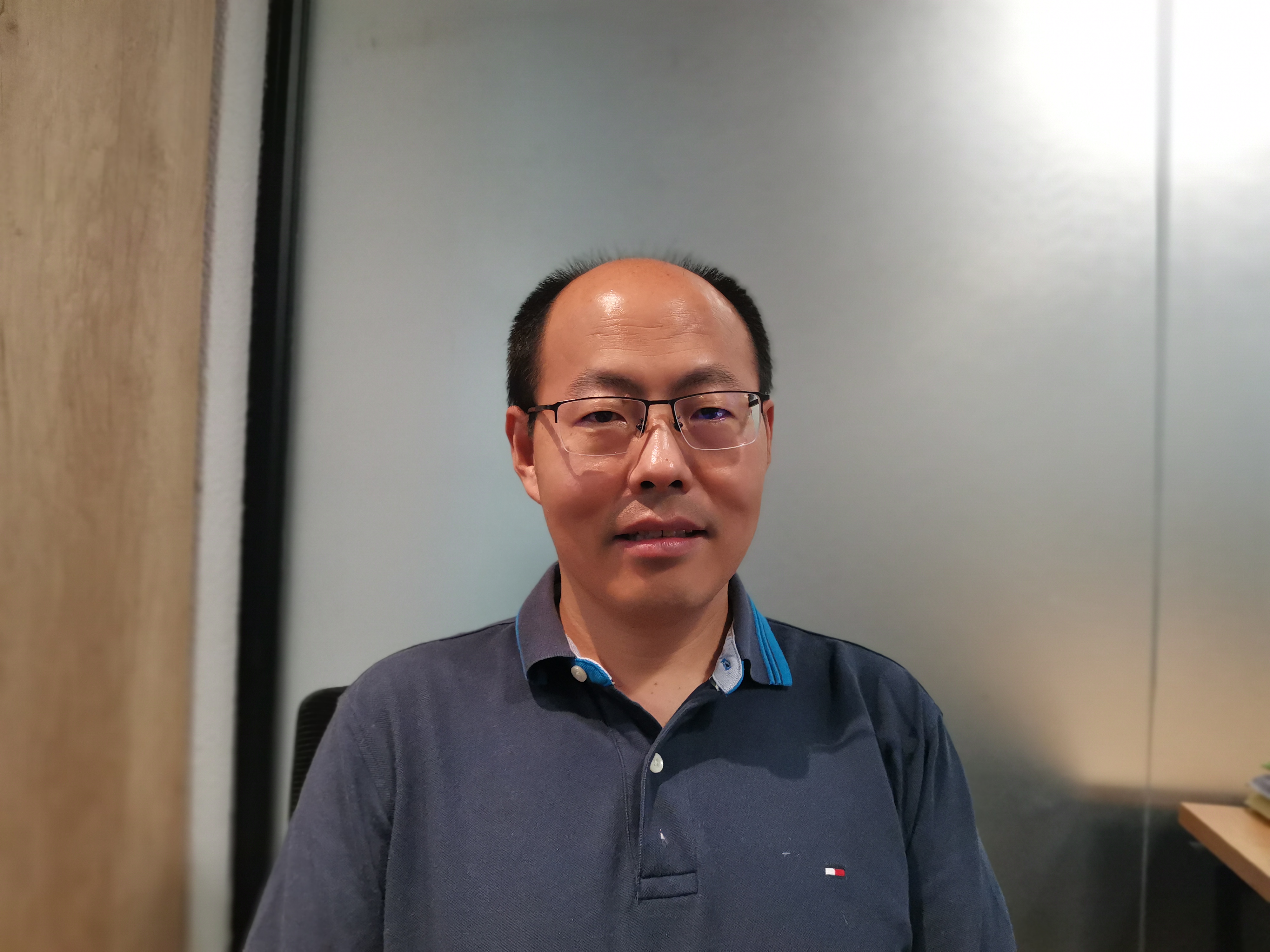Boost Your Website's Responsiveness with Interaction to Next Paint (INP)

Understanding Interaction to Next Paint (INP)
What is Interaction to Next Paint (INP)?
INP, or Interaction to Next Paint, is a responsiveness metric introduced by Google that measures how fast your website responds to user input. It focuses on the time elapsed between a user's interaction and when the page's content refreshes. INP considers all page interactions and reports the one with the largest delay.
Why is INP Important?
Google has identified INP as the new Core Web Vital metric for measuring responsiveness, replacing First Input Delay (FID). Starting in 2024, INP will play a significant role in Google's ranking algorithm. This means that websites with poor INP scores may experience a higher bounce rate and potentially lose revenue.
The importance of INP lies in its ability to provide a better understanding of how users perceive and interact with your website. By optimizing your website's responsiveness, you can enhance user experience, increase engagement, and ultimately improve your search engine rankings.
Key Components of INP
INP comprises three main components: input delay, processing time, and presentation delay.
1. Input Delay: Input delay refers to the delay or lag experienced between a user's input (such as clicking a button or typing) and the resulting response on the screen. It measures how quickly your website acknowledges user actions.
2. Processing Time: Processing time involves the duration taken to handle event callbacks and execute JavaScript tasks triggered by user interactions. This component evaluates how efficiently your website processes these events without causing delays.
3. Presentation Delay: Presentation delay relates to the time it takes for the browser to render and display updated page content after receiving input from users. It assesses how quickly your website visually reflects changes made due to user interactions.
By understanding these components of INP, you can identify specific areas where improvements are needed to optimize your website's responsiveness.
Improving each component individually contributes to an overall enhanced user experience. Minimizing input delay ensures that users receive immediate feedback when interacting with elements on your site. Optimizing processing time reduces any unnecessary delays caused by inefficient code execution or excessive workloads during event handling. Lastly, minimizing presentation delay ensures that updated content is rendered promptly for users after their interactions.
To effectively boost your website's responsiveness with INP optimization, it is crucial to identify slow interactions accurately and implement targeted improvements accordingly.
Identifying and Analyzing Slow Interactions
Gathering Field Data for INP
To effectively optimize your website's INP, it is crucial to gather real user monitoring (RUM) data. Field data provides valuable insights into how actual users interact with your website and helps identify specific interactions that need optimization.
Real user monitoring allows you to collect detailed data on user interactions and precisely determine which interactions result in delays. By understanding the specific interactions causing delays, you can prioritize your optimization efforts and make targeted improvements.
One tool that can assist you in collecting real user data on INP and other Core Web Vitals is DebugBear. DebugBear offers a free 14-day trial that allows you to start collecting real user data and gain valuable insights into the performance of your website.
Using Lab Tools for Analysis
In situations where field data may not be available or sufficient, lab tools can be used to analyze and assess interaction delays. These tools simulate performance tests in controlled environments, providing valuable information about your website's responsiveness.
Tools like Lighthouse or PageSpeed Insights are commonly used for running performance tests and analyzing various aspects of web performance. The developer tools available in Google Chrome also offer extensive information about what is happening on your page during different interactions.
Lighthouse, in particular, provides a concise analysis of interaction delays compared to the DevTools Performance tab. It offers actionable suggestions for improving performance based on best practices recommended by Google.
Identifying Slow Interactions
To identify slow interactions accurately, it is essential to have access to tools that automatically pinpoint these issues. One such tool is the INP Debugger provided by DebugBear.
The INP Debugger is a free tool designed specifically to identify slow interactions on websites. By using this tool, you can quickly identify which specific interaction causes a delay in responsiveness. Once identified, you can replicate the problematic interaction within DevTools to collect a detailed performance profile.
The collected performance profile will provide you with insights into what needs to be fixed or optimized to improve the overall responsiveness of your website. It may reveal issues such as inefficient code execution, excessive rendering tasks, or other factors contributing to slow interactions.
By utilizing these tools and techniques for identifying and analyzing slow interactions, you can gain a deeper understanding of the areas that require improvement and take targeted actions towards optimizing your website's INP.
Optimizing INP for Better Responsiveness
To improve the responsiveness of your website and optimize its Interaction to Next Paint (INP) score, there are several key areas to focus on:
Reducing Input Delay
One way to reduce input delay is by avoiding recurring timers and minimizing long tasks. Recurring timers can create unnecessary delays in processing user input, so it's best to use them sparingly. Additionally, optimizing JavaScript code, minimizing thread activity, and avoiding interaction overlap can help reduce input delay.
By optimizing JavaScript execution and ensuring efficient handling of user interactions, you can significantly improve the responsiveness of your website.
Optimizing Processing Time
To optimize processing time and enhance event callbacks, it's important to remove unnecessary callbacks and defer non-rendering work. Unnecessary callbacks can introduce delays in processing user interactions. By removing them, you streamline the execution flow and minimize any potential bottlenecks.
Defer non-rendering work by utilizing techniques like using setTimeout to run callbacks in separate tasks. This approach allows for better concurrency and avoids excessive or unnecessary work within requestAnimationFrame and ResizeObserver callbacks.
By optimizing event handling, you ensure that user interactions are processed efficiently without causing delays or interruptions.
Minimizing Presentation Delay
Presentation delay refers to the time it takes for the browser to render and display updated page content after receiving user input. To minimize presentation delay:
Reduce DOM size: A large DOM structure can slow down rendering speed. Optimize your HTML structure by reducing unnecessary elements or simplifying complex layouts. This helps improve rendering efficiency.
Avoid excessive or unnecessary work in
requestAnimationFramecallbacks: Excessive work within these callbacks can cause delays in rendering updates. Ensure that only essential tasks are performed within these functions.Defer
ResizeObservercallbacks: By deferring these callbacks until after rendering is complete, you minimize any potential delays caused by layout recalculations during resizing events.
By minimizing presentation delay, you ensure that updated content is rendered promptly after user interactions, enhancing the overall responsiveness of your website.
Using NitroPack for INP Optimization
NitroPack is a powerful tool that can help optimize your website's INP scores further. It offers various features such as reducing unused CSS, deferring JavaScript loading, and providing a built-in Content Delivery Network (CDN).
Reducing unused CSS ensures that only necessary stylesheets are loaded, reducing the amount of data transferred between the server and client. Deferring JavaScript loading allows critical resources to load first while non-essential scripts are loaded later asynchronously.
The built-in CDN provided by NitroPack helps deliver your website's assets quickly from servers located around the world. This reduces latency and improves overall performance.
By utilizing NitroPack's optimization features specifically designed for INP improvement, you can achieve better responsiveness for your website.
Optimizing INP requires a holistic approach that addresses input delay, processing time, presentation delay, and leverages tools like NitroPack to further enhance performance. By implementing these optimizations effectively, you'll provide users with a seamless browsing experience while positively impacting your website's rankings and revenue potential.
Measuring and Monitoring INP
To ensure that your website maintains optimal responsiveness, it is essential to measure and monitor its Interaction to Next Paint (INP) score. This allows you to track the performance of your website over time and identify any areas that require improvement.
Measuring INP
Google's PageSpeed Insights tool is a valuable resource for measuring INP metrics. It provides an analysis of your website's performance, including the INP score. By entering your website's URL into PageSpeed Insights, you can obtain insights into various performance aspects, including INP.
Measuring the INP score helps you understand how well your website responds to user interactions. It provides a quantitative measure of the delay between user input and content refresh. By monitoring this metric, you can gauge the effectiveness of your optimization efforts.
In addition to using tools like PageSpeed Insights, you can also measure INP using field data. Field data refers to real user monitoring (RUM) data collected from actual users visiting your website. This data provides a more accurate representation of how users experience your site and can be used to assess specific interactions that result in delays.
Monitoring INP
To guarantee good responsiveness for the majority of users, it is crucial to assess the 75th percentile of page loads segmented across mobile and desktop devices. This approach ensures that most users have a satisfactory experience when interacting with your website.
Regularly monitoring INP allows you to identify any changes or issues that may affect your website's responsiveness. By keeping a close eye on this metric, you can proactively address any performance degradation or bottlenecks before they impact user experience.
Consider implementing automated monitoring solutions that periodically check and report on key performance metrics, including INP. These tools can provide alerts when there are significant changes in responsiveness or if certain thresholds are exceeded.
By consistently monitoring INP, you gain valuable insights into how well your optimizations are working and whether further improvements are needed. It enables you to stay proactive in maintaining a highly responsive website that delivers an exceptional user experience.
Remember that optimizing for Core Web Vitals, including INP, is an ongoing process. As technology evolves and user expectations change, it is important to adapt and refine your optimization strategies accordingly.
By regularly measuring and monitoring INP, you can stay ahead of potential issues and ensure that your website remains responsive across different devices and platforms. This not only enhances user satisfaction but also contributes positively to search engine rankings and overall business success.
The Future of INP and Core Web Vitals
The Importance of Core Web Vitals
Core Web Vitals are a set of three user experience metrics that have gained significant importance in the world of web development. These metrics, which include Largest Contentful Paint (LCP), First Input Delay (FID), and Cumulative Layout Shift (CLS), became a ranking signal for Google's search algorithm in June 2021.
While FID measures the delay between a user's interaction and the browser's response, INP takes it a step further by considering the entire time between user interaction and the next visual update on the page. By encompassing this broader perspective, INP provides a more comprehensive measure of responsiveness.
As Google continues to refine its algorithms and prioritize user experience, Core Web Vitals will play an increasingly crucial role in determining website rankings. Websites that prioritize optimizing their INP scores will have an advantage in terms of both search engine visibility and user satisfaction.
Preparing for the Future
To ensure your website remains responsive and competitive in the future, it is essential to optimize not only INP but also other Core Web Vitals. By focusing on improving these metrics, you can enhance both user experience and SEO performance.
One key strategy for preparing your website for future updates is to explore techniques for improving website speed. This includes optimizing code, reducing unnecessary resource loading, leveraging caching mechanisms, and utilizing content delivery networks (CDNs). By implementing these strategies, you can minimize latency and deliver content faster to users.
Additionally, prioritizing user experience is crucial. Pay attention to factors such as intuitive navigation, clear calls-to-action, mobile-friendliness, and accessibility. A seamless browsing experience contributes to lower bounce rates and increased engagement.
Staying informed about upcoming changes and recommendations from Google is vital for keeping your website responsive. Google regularly releases updates related to Core Web Vitals and provides guidelines on best practices for optimization. By staying up-to-date with these recommendations, you can adapt your strategies accordingly.
Consider following industry-leading blogs or attending web development conferences where experts share insights into emerging trends and techniques for improving website performance. Engaging with online communities focused on web development can also provide valuable knowledge-sharing opportunities.
See Also
Enhance Your Real Estate Website's Ranking in 9 Steps
A Blogger's Guide to Earning Money through Affiliate Marketing
Utilize Quick Creator's AI-Powered Tools to Enhance Your SEO Marketing
Optimize Largest Contentful Paint for Boosting Your SEO
Biggle's 5x Organic Traffic Growth: Unleash the Power of Quick Creator