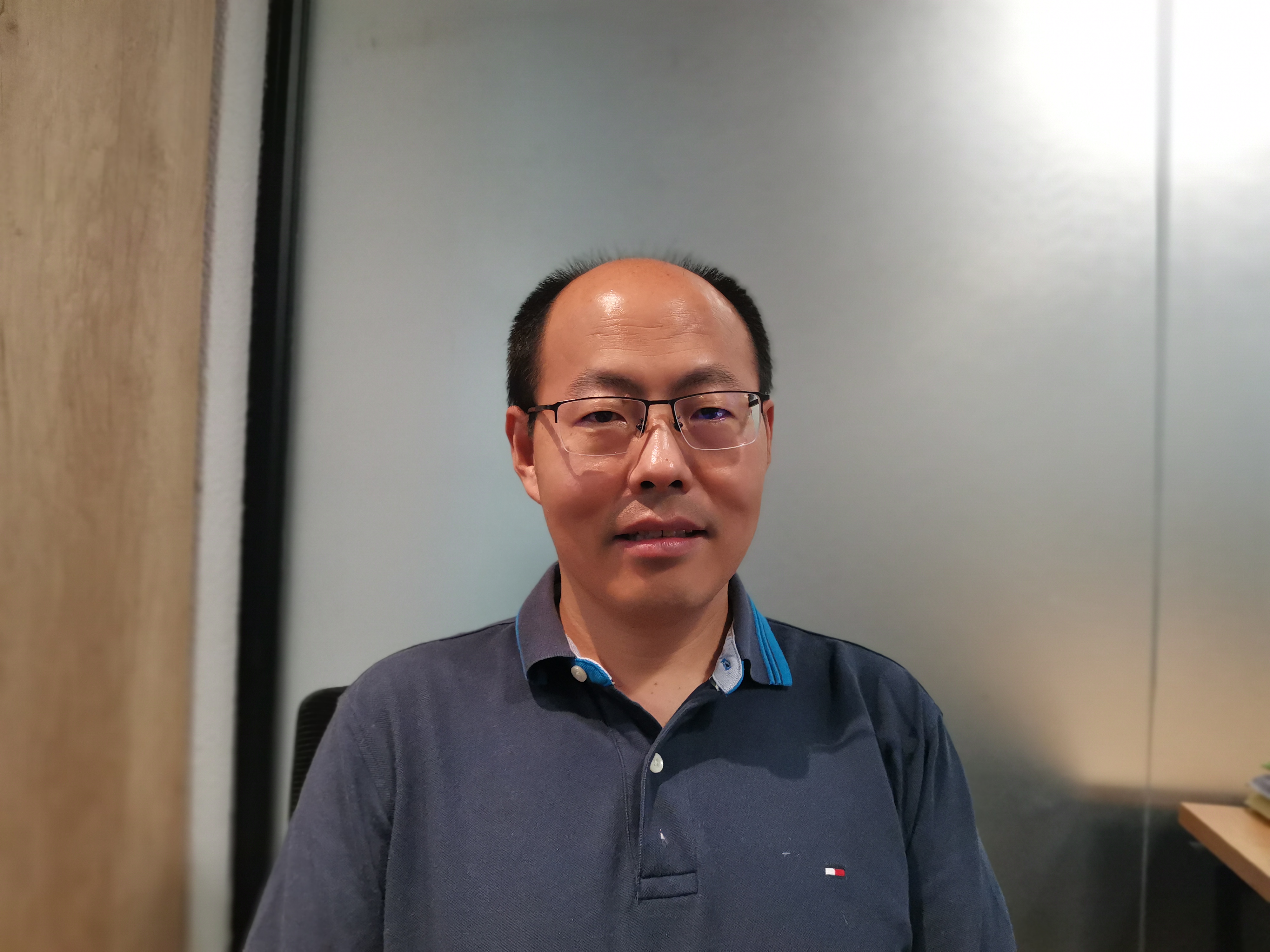Mastering Core Web Vitals: Boost Your Page Speed and User Experience

Introduction to Core Web Vitals
Core Web Vitals are a set of specific website performance metrics that Google considers crucial for delivering a great user experience. These metrics focus on three key aspects: loading, interactivity, and visual stability. By analyzing these factors, website owners and developers can gain valuable insights into how well their pages perform and identify areas for improvement.
The importance of Core Web Vitals for page speed optimization cannot be overstated. In today's fast-paced digital world, users have little patience for slow-loading websites. Research shows that even a one-second delay in page load time can lead to higher bounce rates and lower conversion rates. Core Web Vitals provide a standardized way to measure and assess the performance of web pages, enabling website owners to identify and address any issues that may be impacting their site's speed.
Improving page speed is not only beneficial for user experience but also plays a significant role in search engine rankings. Google has explicitly stated that Core Web Vitals will become ranking signals in May 2021, meaning that websites with better performance are more likely to rank higher in search results. This makes optimizing Core Web Vitals an essential aspect of any SEO strategy.
Understanding the Components of Core Web Vitals
Core Web Vitals are a set of specific metrics that Google uses to measure and evaluate the user experience provided by a website. These metrics focus on three main aspects of web performance: loading, interactivity, and visual stability. By understanding and optimizing these components, website owners, developers, and SEO professionals can greatly improve their page speed and overall user experience.
The first component of Core Web Vitals is Largest Contentful Paint (LCP). LCP measures how long it takes for the largest content element on a webpage to become visible to the user. This could be an image, a video, or a block of text. It is an important metric because it reflects the perceived loading speed of a webpage. A fast-loading LCP contributes to a positive user experience as it reduces the time users have to wait before they can start engaging with the content.
To optimize LCP, there are several strategies that can be employed. First and foremost, optimizing server response times is crucial. This can be achieved by using a reliable hosting provider and implementing caching mechanisms. Additionally, optimizing images by compressing them without sacrificing quality can significantly reduce their loading time. Lazy loading is another technique that can be utilized to prioritize the loading of above-the-fold content first while deferring the loading of non-visible elements until they are needed.
The second component of Core Web Vitals is First Input Delay (FID). FID measures the time it takes for a webpage to respond to the first interaction from the user, such as clicking a button or tapping on a link. It gauges how quickly a webpage becomes interactive and responsive to user input. A low FID indicates that users can interact with the webpage without experiencing frustrating delays.
Improving FID requires optimizing JavaScript execution and minimizing main thread workloads. One effective strategy is to eliminate any unnecessary JavaScript code or defer its execution until after the initial page load. Another approach is to break up long tasks into smaller, more manageable chunks to prevent blocking the main thread. Additionally, reducing third-party scripts and dependencies can also help improve FID by minimizing the impact of external resources on page responsiveness.
The third component of Core Web Vitals is Cumulative Layout Shift (CLS). CLS measures the visual stability of a webpage by quantifying how much the layout shifts during the loading process. A high CLS can be disruptive and frustrating for users, especially when elements suddenly move around while they are trying to interact with the content.
To minimize CLS, it is important to ensure that all elements on a webpage have explicit dimensions set in CSS. This allows the browser to reserve the necessary space for each element, preventing unexpected shifts. It is also essential to avoid inserting new content above existing content or making changes to existing content that could cause it to move unexpectedly. By following these best practices, website owners can create a more visually stable experience for their users.
Improving Page Speed with Core Web Vitals
In today's fast-paced digital world, website owners, developers, and SEO professionals are constantly striving to optimize their web pages for better performance and user experience. One of the key factors that determine the success of a website is its page speed. Slow-loading websites not only frustrate users but also have a negative impact on search engine rankings. This is where Core Web Vitals come into play.
Core Web Vitals are a set of specific metrics that Google uses to measure the overall user experience provided by a webpage. These metrics include Largest Contentful Paint (LCP), First Input Delay (FID), and Cumulative Layout Shift (CLS). By understanding and optimizing these metrics, website owners can significantly improve their page speed and enhance user satisfaction.
Optimizing Largest Contentful Paint (LCP)
Largest Contentful Paint (LCP) measures the time it takes for the largest visible element on a webpage to load. It reflects how quickly users can see the main content of a page. To optimize LCP and reduce loading times, there are several techniques you can implement:
Optimize server response time: Ensure that your server responds quickly to requests by minimizing network latency and optimizing database queries.
Enable browser caching: Leverage browser caching to store static resources such as images, CSS files, and JavaScript files locally on the user's device. This allows subsequent visits to your website to load faster as these resources do not need to be fetched from the server again.
Compress images: Large image files can significantly slow down page loading times. Use image compression techniques such as resizing, cropping, or using modern image formats like WebP to reduce file sizes without compromising quality.
Minify CSS and JavaScript: Remove unnecessary whitespace, comments, and code from your CSS and JavaScript files to reduce their file sizes. This helps in faster parsing and execution by the browser.
Optimizing First Input Delay (FID)
First Input Delay (FID) measures the time it takes for a webpage to respond to the first user interaction, such as clicking on a button or selecting a dropdown menu. A high FID can lead to a poor user experience, especially on interactive websites. To optimize FID and improve responsiveness, consider implementing the following methods:
Reduce JavaScript execution time: Optimize your JavaScript code by removing any unnecessary or redundant functions. Consider lazy-loading non-critical JavaScript files to prioritize the loading of essential elements.
Minimize main thread work: Reduce the amount of work done by the main thread during page load. This includes deferring non-essential tasks, optimizing CSS animations, and using efficient algorithms for complex computations.
Eliminate render-blocking resources: Identify and eliminate any render-blocking resources that delay the rendering of your webpage. This includes deferring or asynchronously loading CSS and JavaScript files that are not required for initial rendering.
Optimizing Cumulative Layout Shift (CLS)
Cumulative Layout Shift (CLS) measures how much visual instability occurs during the loading phase of a webpage. It quantifies unexpected layout shifts that can be disruptive to users, such as when content suddenly moves due to late-loading images or dynamically injected elements. To optimize CLS and provide a smooth browsing experience, consider implementing these approaches:
Set dimensions for media elements: Specify width and height attributes for images, videos, and iframes to reserve space on the page before they load. This prevents sudden layout shifts when these elements become visible.
Avoid dynamically injecting content above existing content: When dynamically adding content to a webpage, make sure it doesn't push existing content down or cause significant layout changes. Reserve space for dynamic content in advance or use placeholders until the actual content is loaded.
Preload key resources: Use the
<link rel="preload">attribute to instruct the browser to fetch critical resources in advance. By preloading fonts, CSS files, and other important assets, you can reduce the chances of layout shifts caused by delayed loading.
By implementing these optimization strategies for LCP, FID, and CLS, website owners can significantly improve their page speed and enhance user experience. Remember that Core Web Vitals play a crucial role not only in providing a better browsing experience but also in influencing search engine rankings. So, prioritize optimizing your web pages based on these metrics to stay ahead in the competitive online landscape.
The Role of Core Web Vitals in Search Engine Rankings
Core Web Vitals play a significant role in determining search engine rankings. Search engines, like Google, aim to provide users with the best possible experience by delivering relevant and high-quality search results. In recent years, user experience has become an important factor in search engine ranking algorithms, and Core Web Vitals have emerged as a key metric for evaluating user experience.
The impact of Core Web Vitals on search engine rankings is twofold. Firstly, these metrics directly measure the performance and usability of a website, which are crucial factors for user satisfaction. When users encounter slow-loading pages or experience layout shifts that disrupt their browsing experience, they are more likely to abandon the site and seek alternatives. As a result, websites that do not meet the recommended thresholds for Core Web Vitals may be penalized in search rankings.
Secondly, Core Web Vitals indirectly influence search engine rankings through their impact on user engagement metrics. When users have a positive experience on a website - one that is fast, responsive, and visually stable - they are more likely to stay longer on the site, explore different pages, and engage with its content. These engagement signals indicate to search engines that the website is valuable and relevant to users' queries, leading to higher rankings in search results.
To improve SEO with Core Web Vitals, website owners need to prioritize optimizing their page speed and user experience based on these metrics. By addressing issues related to loading times (Largest Contentful Paint), interactivity (First Input Delay), and visual stability (Cumulative Layout Shift), websites can enhance their chances of ranking higher in organic search results.
One strategy for improving Core Web Vitals is optimizing image sizes and formats. Large images can significantly impact page load times, especially for users on slower internet connections or mobile devices. Compressing images without compromising quality can help reduce file sizes and improve loading speeds.
Another important aspect of optimizing Core Web Vitals is minimizing render-blocking resources. When a web page loads, it may require various scripts and stylesheets to be fetched and processed before the content can be displayed. By prioritizing critical resources and deferring non-essential ones, websites can improve both loading times and interactivity.
Additionally, implementing lazy loading for images and videos can significantly enhance the user experience. Lazy loading delays the loading of off-screen media until it becomes visible to the user, reducing initial page load times and improving perceived performance.
Furthermore, optimizing server response times is crucial for improving Core Web Vitals. Websites should ensure that their servers are capable of quickly responding to user requests, minimizing any delays in delivering content.
Conclusion
In conclusion, understanding and optimizing Core Web Vitals is crucial for improving page speed and enhancing user experience. By focusing on these key metrics, website owners, developers, and SEO professionals can ensure that their websites load quickly and efficiently, providing a seamless browsing experience for visitors.
Core Web Vitals consist of three main components: Largest Contentful Paint (LCP), First Input Delay (FID), and Cumulative Layout Shift (CLS). LCP measures how quickly the largest element on a webpage loads, FID assesses the responsiveness of a webpage to user interactions, and CLS evaluates the visual stability of a webpage as it loads.
By optimizing these metrics, website owners can significantly improve page speed. This not only leads to better user engagement but also reduces bounce rates and increases conversions. Users today have little patience for slow-loading websites, so prioritizing Core Web Vitals is essential for retaining visitors and driving business growth.
Additionally, Core Web Vitals play a crucial role in search engine rankings. Google has stated that starting from May 2021, Core Web Vitals will be considered as ranking factors in its algorithm. This means that websites with better page speed performance are more likely to rank higher in search results.
To optimize Core Web Vitals, website owners should focus on various strategies such as optimizing image sizes, reducing server response times, minimizing JavaScript execution time, and eliminating layout shifts. It is important to regularly monitor and analyze these metrics using tools like Google's PageSpeed Insights or Lighthouse to identify areas for improvement.
In summary, mastering Core Web Vitals is essential for boosting page speed and enhancing user experience. By prioritizing these metrics and implementing optimization strategies, website owners can not only improve their website's performance but also increase search engine rankings. Keeping up with the latest best practices in Core Web Vitals will ensure that your website remains competitive in today's digital landscape.