Writing Ultimate Guides with QuickCreator

Have you ever thought about why some articles are popular? Ultimate guides are the answer. They are detailed, simple to read, and very helpful. These guides help people fix problems, learn skills, or choose wisely.
Making one might seem hard, but QuickCreator makes it easy. It helps you plan ideas, arrange content, and improve for search engines. With its easy tools, you can create fun content while QuickCreator does the hard work.
Key Takeaways
Ultimate guides are helpful tools that teach skills and solve problems. Write content that matches what your readers need.
Use QuickCreator to make writing easier. It helps with finding topics, organizing ideas, and improving SEO, so your guide works better.
A good outline is key for a clear guide. It keeps your ideas neat and helps readers understand them easily.
Add fun things like pictures and personal stories to connect with readers. This makes your guide more interesting and easy to enjoy.
Update your guide often to keep it correct and useful. QuickCreator has tools to check how it’s doing and remind you to make changes.
Choosing the Right Topic

Identifying Audience Needs
Choosing a topic starts with knowing your audience. What do they care about? What problems do they need help with? Surveys show studying audience preferences gives useful ideas. For example, you can set clear goals, ask good questions, and focus on the right people. This method helps you find patterns and trends for better content.
Here’s how to begin:
Define your goal: Are you teaching a skill or solving a problem?
Ask the right questions: Use surveys or polls to collect opinions.
Analyze the data: Find common issues your audience faces.
By focusing on their needs, your guide will feel personal and helpful.
Using QuickCreator for Topic Research
After learning about your audience, refine your topic. QuickCreator makes this step simple. It helps you study other guides, find missing ideas, and make your content unique. A well-researched guide builds trust and adds value.
Here’s how QuickCreator has helped others:
Case Study | Traffic Growth | Revenue Boost |
|---|---|---|
B2B SaaS SEO Program | Big revenue increase | |
SEO Tactics | Double conversion rates | Better brand awareness |
QuickCreator also improves how people find your content. Users have shared results like:
55% more visitors
67% more leads
97% more backlinks
434% more indexed pages
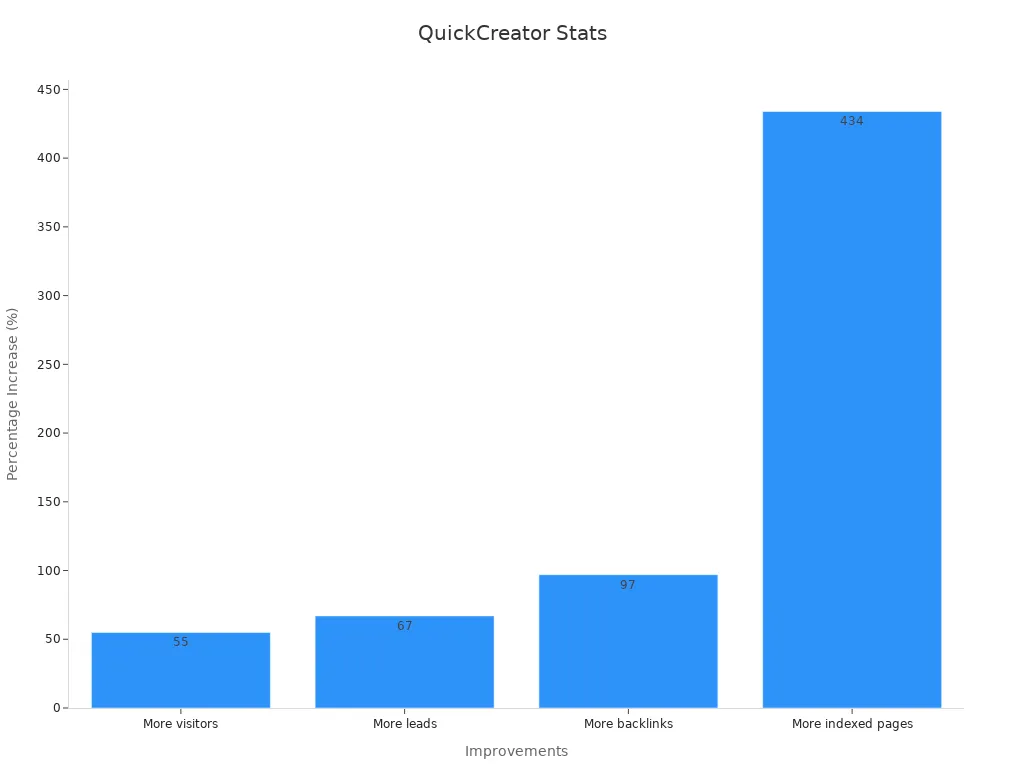
With these tools, you can pick a topic that connects with your audience and succeeds online.
Structuring Your Ultimate Guide
Making a Simple Outline
Before writing, you need a clear plan. An outline is like a map. It keeps you organized and focused. Think of it as the backbone of your guide. It holds your ideas together and makes them flow well.
Here’s why outlines matter:
They keep your writing neat and easy to follow.
They help your guide have a clear main idea and flow.
They break your content into smaller parts like intro, body, and end.
Start your outline by listing the main parts of your guide. For example, if your guide is "How to Start a Garden," your outline could include "Picking Plants," "Getting Soil Ready," and "Caring for Your Garden." Each part should connect to the next, making it easy for readers to follow.
A good outline makes writing simpler and keeps readers interested. They’ll like the clear structure, which makes your guide fun to read.
Using QuickCreator to Arrange Sections
After making your outline, it’s time to build your guide. QuickCreator helps you organize sections so they’re easy to read and look nice. Its tools make structuring your guide simple.
Here’s how QuickCreator improves your guide:
Key Feature | Benefit |
|---|---|
Clear Structure | A neat guide is easier to read and understand. |
Headings and Subheadings | These help readers find what they need quickly. |
Visual Tools | Add tables, charts, or pictures to make your guide more interesting. |
Easy Organization | Readers can find info fast with a smart layout. |
Logical Order | Important points are clear, making hard ideas simple to understand. |
QuickCreator lets you move sections around, try new layouts, and preview your guide. You can test different designs until it looks just right. Its formatting tools also make your guide look professional.
With QuickCreator, you can turn your outline into a clear and helpful guide. Readers will enjoy how easy it is to read and learn from your work.
Optimizing for SEO
Why Keyword Research Matters
To make your guide stand out online, start with keywords. Keywords are the link between what people search and your content. By knowing the words your audience uses, your guide shows up when they need it.
Why is keyword research important? Here’s why:
It shows what your audience is looking for.
It matches your content to their needs, making it useful.
It helps your guide rank higher on search engines.
Metrics like keyword rankings and domain authority (DA) show keyword success. For example:
Watching keyword rankings shows which words bring visitors.
A higher DA score means your site ranks better.
Organic search traffic shows how many find your guide for free.
Using the right keywords makes your guide easier to find. This brings more readers, more interest, and more success.
Using QuickCreator for SEO
QuickCreator makes SEO simple and stress-free. It works like a helper that knows how to improve your guide. It checks top content and suggests the best keywords for you.
Here’s how QuickCreator helps:
It scores content quality using Google’s E-E-A-T rules, building trust.
The AI Blog Writer studies top guides to suggest length, headings, and links.
Advanced tools show which pages work well and which need fixing.
Did you know blogs can bring 55% more traffic and 97% more backlinks? QuickCreator helps you get these results by making your guide SEO-friendly. It also ensures search engines find and index your guide.
With QuickCreator, you don’t just write—you create a guide that ranks high and attracts readers. It’s the perfect tool to turn ideas into online success.
Writing Engaging Content
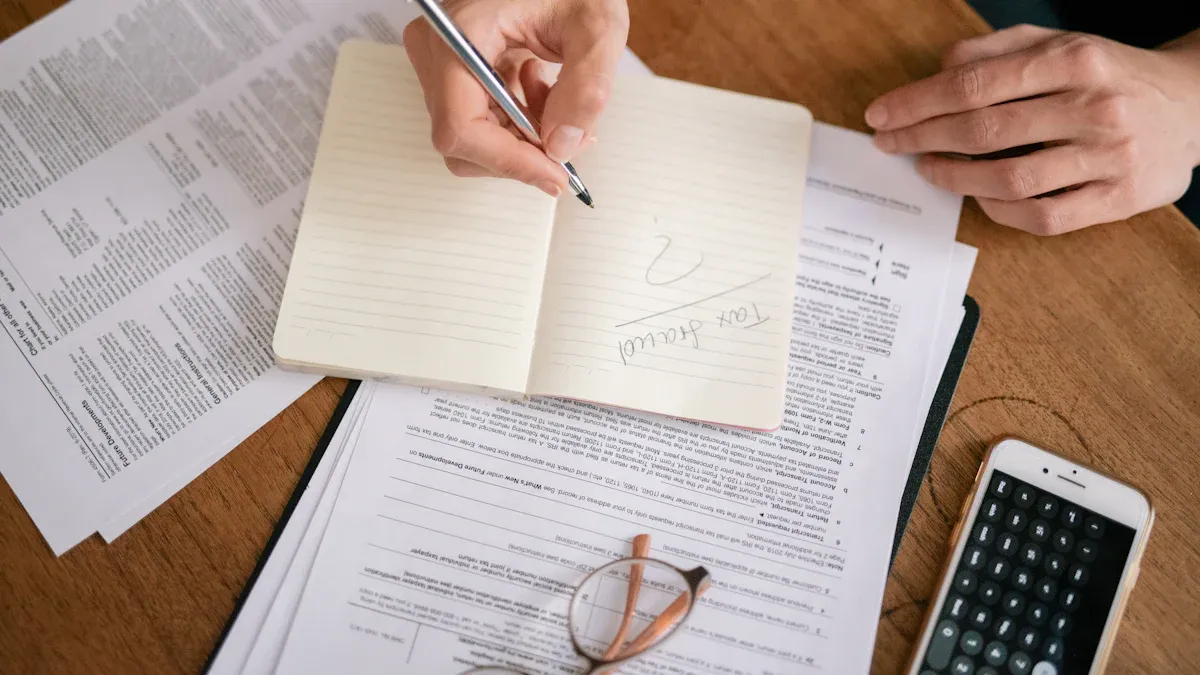
Tips for Crafting Compelling Content
Making content interesting means connecting with your readers. Your guide should feel like it’s made just for them. Follow these simple tips to make your writing stand out:
Have a clear purpose: Decide what your guide should do. Are you solving a problem or teaching something new? A clear goal keeps your writing focused.
Make it personal: Add stories, examples, or questions your readers can relate to. This makes your guide feel friendly and real.
Start with a strong opening: Catch attention right away. A good introduction sets the mood and makes readers want to continue.
Use visuals smartly: Add pictures, charts, or tables to explain hard ideas. They also make your guide easier to read.
Add a call-to-action (CTA): Tell readers what to do next, like trying a tip or sharing your guide.
These tips work because they’re backed by facts. Guides with CTAs and visuals often get more attention. Metrics like Time on Page and Retention Rate show how long readers stay and how often they return. Here’s a simple table of key engagement metrics:
Metric | What It Means |
|---|---|
Time on Page | How long readers spend on one page. |
Retention Rate | How many people keep using a product or service. |
Conversion Rate | How many readers take an action, like buying something. |
Click-Through Rate | How many people click on links or CTAs. |
Unique Visitors | Number of different people visiting a site or app. |
Monthly Active Users | Number of people using a site or app each month. |
By using these tips, you’ll write content that keeps readers interested and coming back.
Formatting Tools in QuickCreator
After writing, how your guide looks is very important. QuickCreator has tools to make your guide look great and easy to read. Here’s how these tools help:
Automatic Fact Embedding: QuickCreator adds facts to your guide to make it trustworthy and interesting.
SEO-Optimized Layout: It organizes your guide for better search rankings, using headings and links.
Team Collaboration: If you’re working with others, QuickCreator lets you share workspaces and get feedback fast.
These tools don’t just make your guide look nice—they also improve how it works. For example, adding facts builds trust, and a neat layout makes reading easier. With QuickCreator, you can focus on writing while it handles the technical stuff.
By mixing engaging writing with smart formatting, your guide will attract readers and keep them interested.
Editing and Updating Your Guide
Making Sure Your Guide is Accurate and Professional
Editing turns a good guide into a great one. Your content should be correct, neat, and professional. Readers trust guides that are clear and well-made. Here’s how to make your guide top-notch:
Fix mistakes: Check for spelling, grammar, or confusing sentences. Use tools like Grammarly to help.
Confirm facts: Make sure stats, quotes, and references are correct. Readers like guides with true and solid info.
Simplify hard ideas: Rewrite tricky parts to make them easier to understand. Clear writing keeps readers interested.
Read it out loud: Hearing your words helps you find awkward or missing parts.
Pro Tip: Let someone else review your guide. They might notice things you missed.
Being accurate builds trust, and neat work keeps readers coming back. A polished guide shows you care about quality.
Using QuickCreator to Track and Update
Your guide isn’t finished after you write it. Over time, facts change, and your audience’s needs shift. QuickCreator helps you keep your guide updated and useful.
Here’s how QuickCreator helps you manage your guide:
Feature | Benefit |
|---|---|
Content Analytics | Find out which parts work well and which need fixing. |
Update Alerts | Get reminders when info needs to be refreshed. |
Version History | See past changes and go back if needed. |
QuickCreator’s tools help you see how readers use your guide. You can update it based on what they like or need.
Did You Know? Updated guides rank better on search engines and attract more readers.
With QuickCreator, your guide stays accurate and interesting. Regular updates show readers you care about giving them the best.
QuickCreator makes writing guides super easy. It helps with everything, from picking ideas to improving for search engines. You can save time and make content readers enjoy. Its tools also help your guide look great and rank high online.
Want to begin? Choose a topic your audience likes. Use QuickCreator to plan, write, and improve your guide. Its simple tools let you create something useful fast. So why wait? Try QuickCreator and turn your ideas into amazing guides today.
FAQ
What is QuickCreator, and how does it help with writing guides?
QuickCreator is a tool that makes writing guides easier. It helps you find topics, organize ideas, and improve for SEO. You can focus on writing while it handles tricky tasks, making your guide look great and easy to follow.
Can I use QuickCreator even if I’m not a professional writer?
Yes, you can! QuickCreator is simple to use. It walks you through each step, from planning ideas to finishing your guide. You don’t need to be an expert—just bring your ideas and creativity.
How does QuickCreator improve SEO for my guide?
QuickCreator finds good keywords, arranges your content for search engines, and checks it using Google’s E-E-A-T rules. This helps your guide rank higher, get more readers, and gain their trust.
Can I update my guide after publishing it with QuickCreator?
Of course! QuickCreator watches how your guide performs and tells you when updates are needed. Its version history lets you make changes easily, so your guide stays fresh and useful.
Is QuickCreator suitable for team projects?
Yes, it is! QuickCreator works well for teams. You can share workspaces, give feedback, and work together smoothly. It’s great for group projects and keeps everything organized.
Pro Tip: Use QuickCreator’s team tools to split tasks and finish faster.
See Also
Streamlined Content Development: A Quick Creator's Update Guide
Writesonic AI And QuickCreator: A Content Creation Showdown
Essential Content Creation And Publishing Guide For Newbies

