Using QuickCreator to Improve Session Time
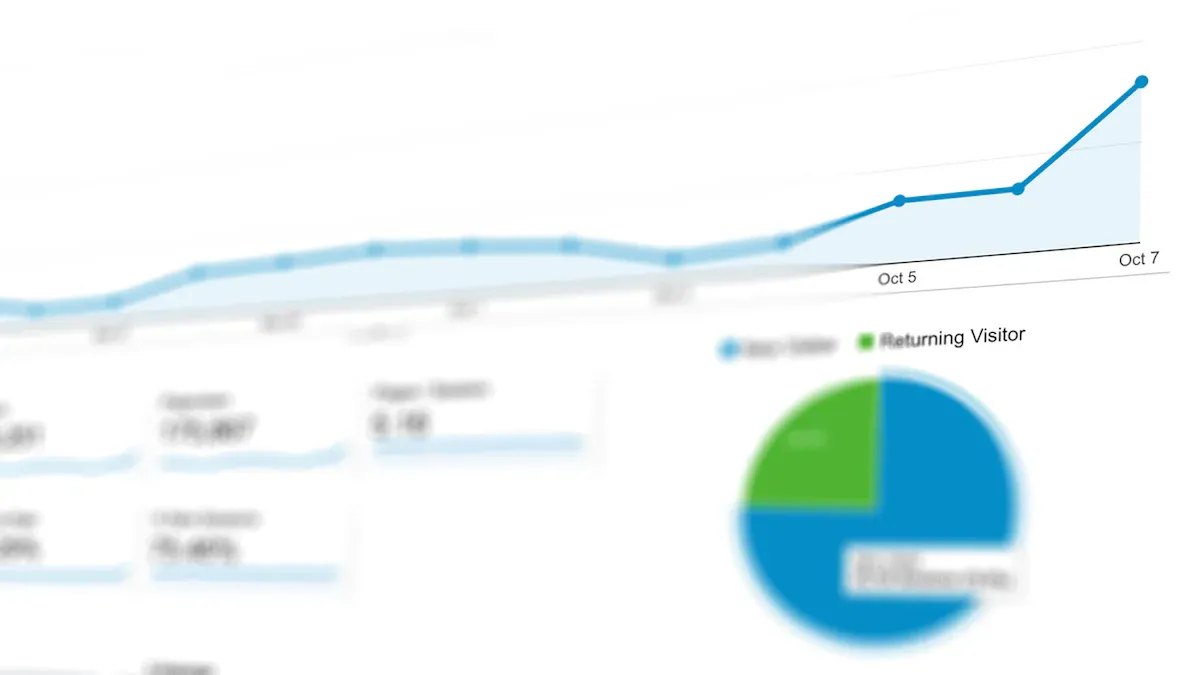
You want visitors to stay longer on your site, right? Using QuickCreator gives you tools to boost session time and keep users engaged. Session time matters because it shows how interested people are in your content. Look at these industry benchmarks for average session duration:
Industry | Average Session Duration |
|---|---|
B2B SaaS | |
Automotive | Approximately 2 minutes 41 seconds |
Construction | Approximately 3 minutes 18 seconds |
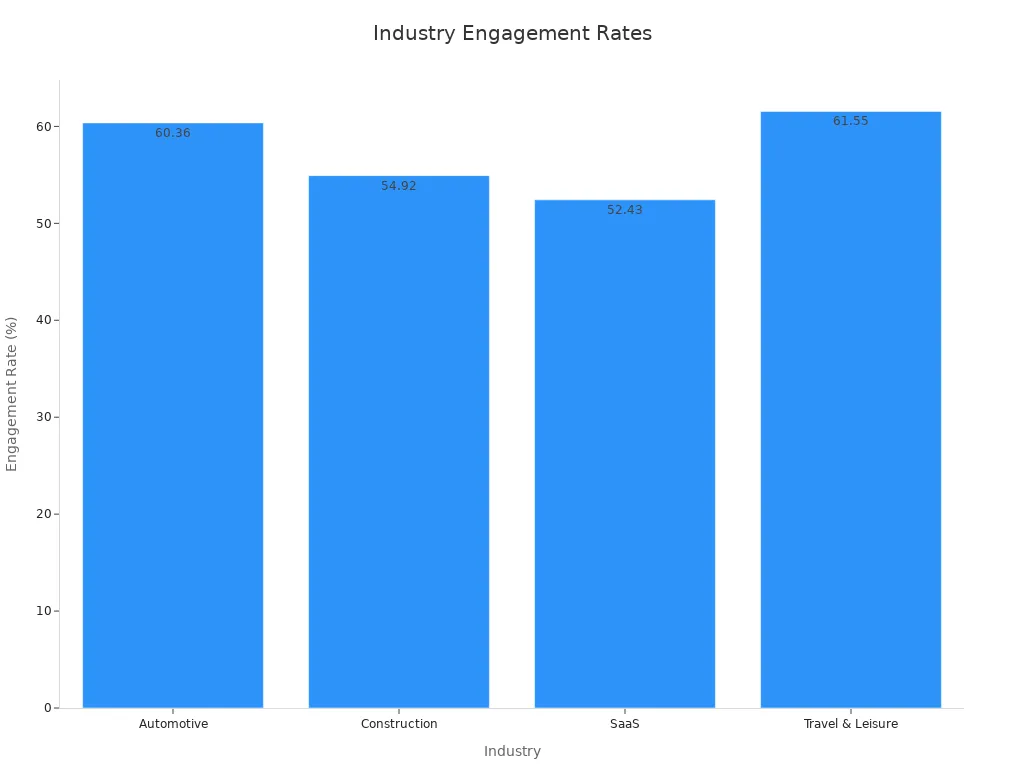
Think about your current numbers. Are you above or below these averages? Using QuickCreator can help you reach new goals.
Key Takeaways
Session time shows how interested visitors are in your site and longer sessions often lead to more sales and sign-ups.
QuickCreator helps create high-quality, SEO-friendly content quickly without coding skills, making your site more attractive and trustworthy.
Adding interactive features like quizzes and videos with QuickCreator keeps visitors engaged and encourages them to explore more pages.
Personalizing content based on visitor behavior and interests increases engagement and makes users want to return.
Using QuickCreator’s real-time analytics and smart templates helps you track visitor behavior and improve your site layout for longer visits.
Session Time Basics

What Is Session Time
Session time is the amount of time you spend on a website during one visit. It starts when you land on a page and ends when you leave or close the tab. You might hear other terms like "time on page" or "average session duration." These all help you understand how long people interact with your site.
Here’s how some of these metrics work:
Session duration measures the total time you spend on the site in one visit.
Time on page tracks how long you stay on a single page before moving to another or leaving.
Average session duration is the total time from all sessions divided by the number of sessions. For example, if your site has 10,000 minutes across 2,500 sessions, your average session duration is 4 minutes.
Tip: In Google Analytics 4, "user engagement" is a newer metric that shows how long your page is actually visible to visitors. This helps you get a more accurate picture, especially if people open your site in multiple tabs.
Why It Matters
Session time tells you if your website is interesting and easy to use. When people stay longer, it usually means they like what they see. Short visits can mean your content is not helpful or your site is hard to use.
Check out this table to see what good and bad session times look like:
Benchmark / Metric | Numerical Value / Range | What It Means |
|---|---|---|
Good Average Session Duration | Visitors find your content engaging and valuable. | |
Bad Average Session Duration | Less than 1 minute | Visitors leave quickly, maybe due to poor content. |
Median GA4 Session Duration for SMBs | 2 minutes 19 seconds | A common benchmark for small businesses. |
Longer Sessions & Conversion Rates | Longer sessions = more sign-ups or sales | More time often leads to better business results. |
Longer session times often mean better engagement and higher conversion rates.
Fast-loading pages and easy navigation help people stay longer.
When session time goes up, bounce rates usually go down, and sales can increase.
If you want your website to succeed, focus on making visitors stay longer. This simple change can lead to more sign-ups, more sales, and happier users.
Using QuickCreator for Engagement

Content Creation Tools
When you want to keep visitors on your site, you need great content. Using QuickCreator gives you powerful AI-driven tools that help you create high-quality articles, product pages, and landing pages in minutes. You do not have to be a tech expert. The platform guides you with smart suggestions, so your content always looks professional and trustworthy.
QuickCreator focuses on E-E-A-T (Experience, Expertise, Authoritativeness, and Trustworthiness). This means your pages will not only look good but also build trust with your audience. The built-in SEO optimization helps your content show up higher in search results. When people find your site easily and see valuable information, they stay longer.
You can connect QuickCreator with platforms like Shopify and WordPress. This makes it simple to update your site without extra steps. You save time, and your visitors always see fresh, relevant content.
Here’s a look at how engagement metrics improve when you use these tools:
Metric | Description |
|---|---|
Time on Page | Longer visits show that people find your content valuable and want to read more. |
Pages per Session | More pages per visit mean your site is easy to explore and keeps users interested. |
Social Shares | When visitors share your content, you reach new audiences and boost organic traffic. |
Conversion Rate | Higher rates mean more visitors take action, like signing up or making a purchase. |
Revenue Tracking | You can see how your content leads to real sales and business growth. |
Did you know? An online retailer saw an 80% jump in organic traffic after using QuickCreator to optimize meta descriptions. Another business boosted click-through rates by 60% just by adding alt text to product images.
Interactive Features
You want your website to feel alive, not static. Using QuickCreator, you can add interactive features like quizzes, polls, calculators, and even chatbots. These tools invite visitors to participate, not just read. When people interact, they stay longer and explore more.
Session recordings show that users spend more time on sites with interactive elements.
Features like quizzes and calculators encourage visitors to click, answer, and discover new things.
Multimedia, such as videos and image sliders, breaks up text and keeps attention high.
Internal links and progressive content guides help users move smoothly from one topic to another.
Adding interactive features can increase session time and boost conversions. Gaming sites, for example, use build calculators and planners to keep users engaged for much longer sessions.
You can also track how these features perform. QuickCreator’s analytics let you see which tools get the most clicks and which pages hold attention the longest. This helps you make smart changes that keep visitors coming back.
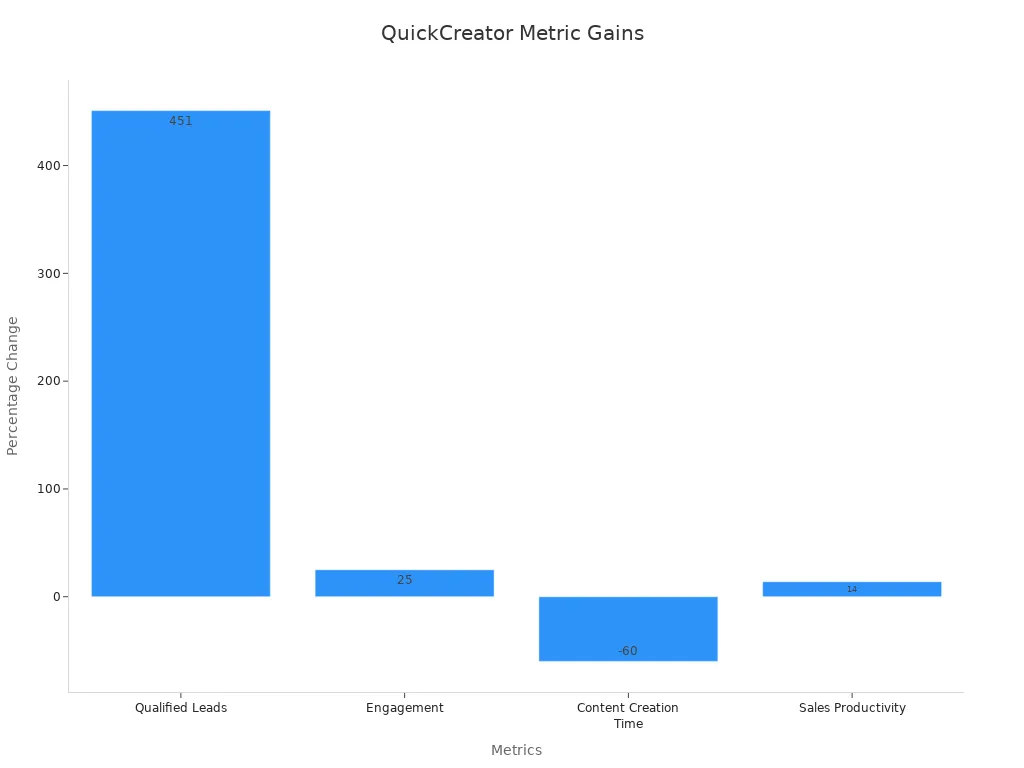
Personalization
Personalization makes every visitor feel special. Using QuickCreator, you can show different content to different people based on their interests, location, or past behavior. This keeps your site relevant and engaging for everyone.
Personalized experiences lead to higher engagement and longer visits. Companies that use advanced personalization see up to a 20% increase in conversion rates. When you deliver the right message at the right time, people are more likely to stay, click, and return.
Personalized content increases time on site and lowers bounce rates.
Real-time, context-aware personalization delivers what users want, right when they want it.
Behavior-based personalization builds loyalty and encourages repeat visits.
AI-curated content keeps users interested and coming back for more.
Demographic data, like age and location, helps you segment your audience. When you match content to each group, you see longer session durations and more repeat visits. Tracking these patterns helps you refine your strategy and keep engagement high.
Personalization is not just about what you show, but when you show it. Timely, relevant content removes friction and makes users want to stick around.
Using QuickCreator, you can combine smart content creation, interactive features, and personalization to create a website that people love to visit. You get better engagement, higher conversions, and a site that grows with your audience.
Optimizing with Analytics
Real-Time Tracking
You want to know what your visitors do on your site right now. Using QuickCreator, you get real-time tracking that shows you how people move, click, and read on your pages. This helps you spot what works and what needs fixing—fast.
Real-time tracking captures important details like session time, dwell time, and bounce rates. You see how long users stay, which pages they visit, and when they leave. For example, some websites have found that tracking session length in real time reveals patterns, such as longer visits during certain hours or for specific types of content. This kind of insight lets you adjust your content or layout right away to keep visitors engaged.
Tip: Real-time tracking can show you when users are most active. You might notice more engagement in the evening or on weekends. Use this info to schedule new posts or updates when your audience is online.
Measuring Improvements
You need to know if your changes actually help. QuickCreator gives you clear metrics to measure progress. Here are some of the most reliable ones:
Bounce Rate: Shows the percentage of visitors who leave after one page. A high bounce rate means people are not finding what they want.
Time on Site: Tells you how long visitors stay. Longer times mean your content is interesting.
Pages per Session: Counts how many pages each visitor views. More pages suggest your site is easy to explore.
Time on Page: Measures how long users spend on each page. Higher numbers mean better content.
Many top analytics platforms, like Google Analytics and Amplitude, use these same metrics. They help you spot trends, test new ideas, and see what keeps people coming back. You can even combine session replay, heatmaps, and event tracking to get a full picture of user behavior.
Note: When you track these numbers over time, you can see if your updates make a difference. If session time goes up and bounce rate drops, you know you are on the right track.
Using QuickCreator, you can turn raw data into smart decisions. Watch your metrics, try new things, and keep improving your site for longer, more valuable visits.
Best Practices
Template Selection
Choosing the right template sets the stage for longer visits. Using QuickCreator, you get access to templates designed for engagement and easy navigation. Look for templates that offer:
Clean layouts with plenty of white space
Fast load times with lightweight themes
Mobile-friendly designs for all devices
Templates with built-in video sections or space for customer reviews can keep visitors interested. Adding live chat or shopping assistants, like Lululemon does, helps start conversations and boosts session time. Smart product recommendations and internal links, as seen on Macy’s, guide users to more pages and keep them exploring.
Tip: Avoid cluttered templates. Too many elements can confuse visitors and make them leave faster.
Layout Optimization
A good layout makes your site easy to use and fun to explore. Start with intuitive navigation. Place menus where people expect them. Use bold visuals and clear calls to action. Here’s what works best:
Refined layouts with simple navigation can boost click-through rates by up to 25%.
Removing clutter and focusing on relevant content increases session duration by 15-20%.
Mobile-first designs lead to a 35% jump in time on site.
Adjusting CTA placement can raise conversion rates by 20%.
A table shows how layout changes can improve your site:
Metric | Before | After | % Change |
|---|---|---|---|
96s | 142s | +48% | |
Bounce Rate | 57% | 38% | -33% |
Conversion Rate | 2.2% | 3.3% | +50% |
CTA Clicks | 1,200 | 1,890 | +57.5% |
Adding videos, product demos, and shoppable live streams can also increase session time. Personalize the experience by showing content based on user interests. Fast site speed matters too—compress images and use caching to keep things quick.
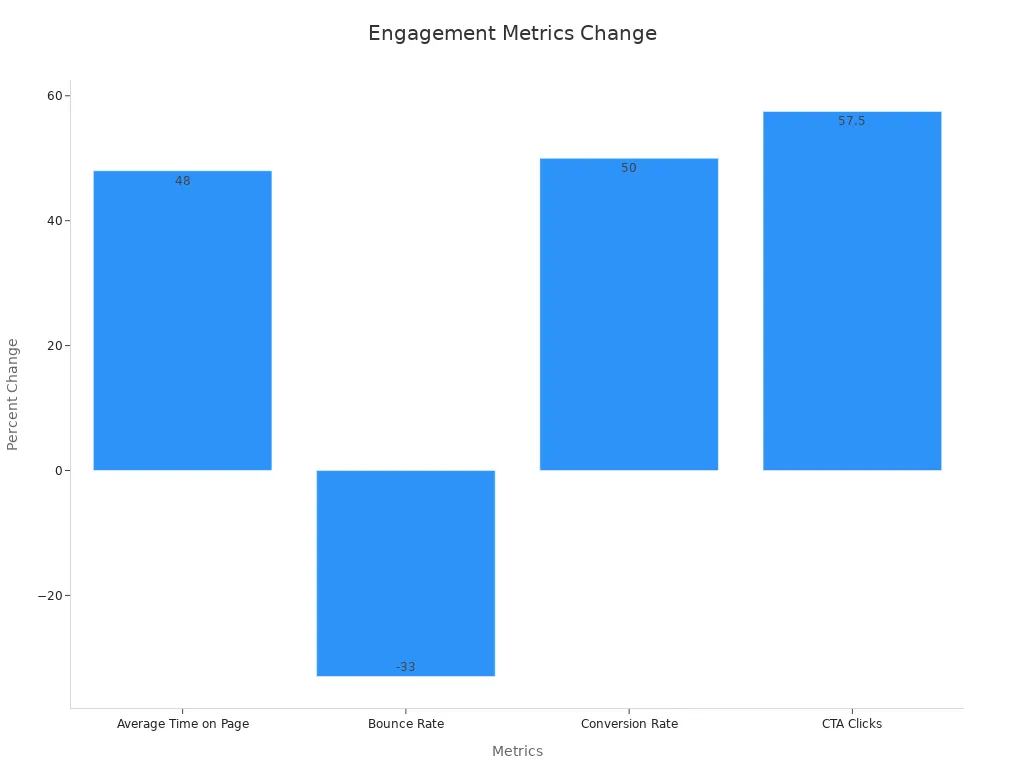
Keep your content fresh. Update pages often and focus on what your visitors want. Using QuickCreator makes these updates simple and helps you deliver a great user experience every time.
Using QuickCreator, you can make your website more engaging and keep visitors around longer. Many users have seen a 40% jump in traffic, a 25% rise in social media engagement, and a 15% boost in email opens. Check out these results:
Metric | Result |
|---|---|
Increase in session time | |
Time saved on content | 50% less time spent creating |
Organic traffic growth | 30% more visitors |
Keep tracking your progress and updating your site. Try these strategies and watch your session time grow!
FAQ
How does QuickCreator help you increase session time?
QuickCreator gives you tools to make your site more interesting. You can add videos, quizzes, and fresh content. These features keep visitors engaged and encourage them to stay longer.
Can you track session time with QuickCreator?
Yes! QuickCreator lets you see real-time data. You can check how long people stay, which pages they visit, and when they leave. This helps you spot what works best.
Do you need coding skills to use QuickCreator?
No, you do not need to code. QuickCreator has easy drag-and-drop tools. You can build and update your site with just a few clicks.
What types of content work best for longer sessions?
Videos and images
Interactive quizzes
Helpful guides
Tip: Mix different content types to keep your site fresh and fun!
See Also
Comparing Writesonic AI And QuickCreator For Content Creation
Why Blogging Is Essential For Startup Success Today
Stepwise Guide To Building Your Startup’s Blog Brand

