How QuickCreator Keeps Your Content Relevant Year-Round
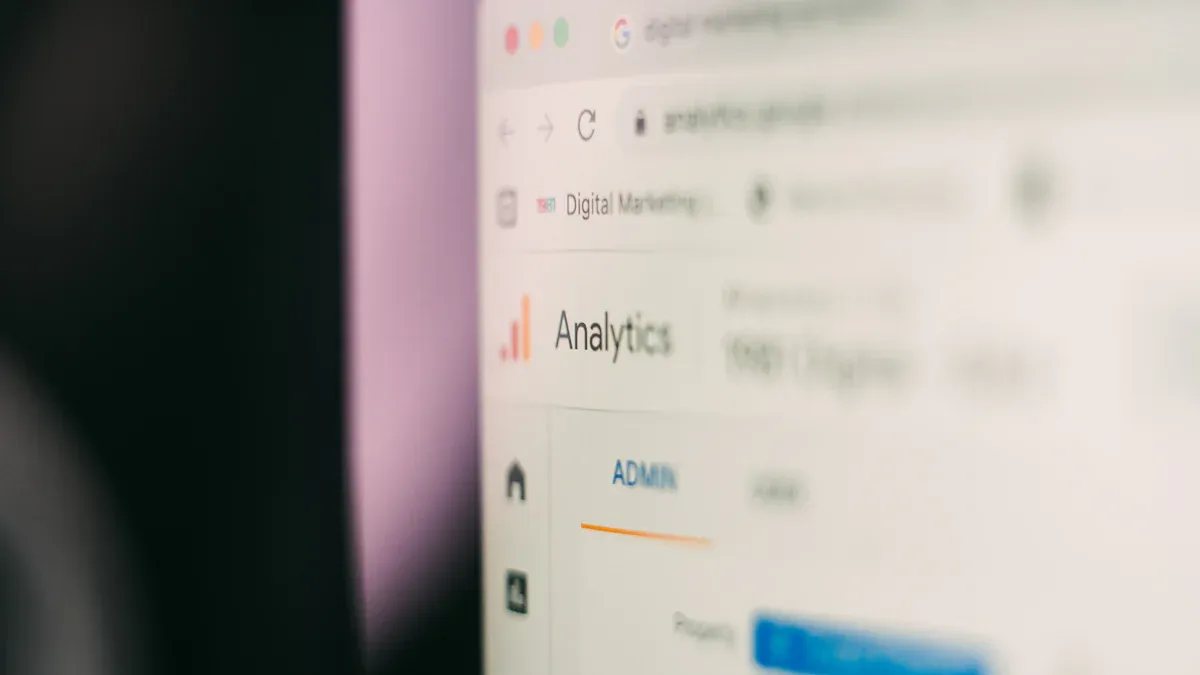
Staying important online isn’t just helpful—it’s necessary. Using QuickCreator makes it simple to keep your content fresh all year. Evergreen blog posts bring 38% of website visits. Updating them can grow traffic by over 106%. Using QuickCreator helps you take advantage of these opportunities and meet audience needs. You can try new styles or change based on feedback. This tool keeps your content modern and interesting.
Key Takeaways
Use QuickCreator to keep your content new and useful all year. Updating often can increase your website visitors a lot.
Metrics like shares and time spent on pages show how well readers like your content. Watch these to make your content better.
Combine seasonal and evergreen content for great results. Seasonal posts get quick attention, while evergreen content stays interesting longer.
Use QuickCreator's AI tools to track trends and update content automatically. This saves time and keeps your content matching what your audience wants.
Check and change your content based on what readers say. This builds trust and keeps them interested.
Why Staying Relevant Matters

Keeping up in today’s fast-moving online world is a must. People want new, exciting content that matches their needs and interests. Let’s see why staying relevant helps keep your audience interested and your content strong.
The Impact of Relevance on Audience Engagement
When your content connects with people, they engage more. They might like, share, or comment, showing they enjoy it. Here’s how staying relevant affects engagement:
Metric | What It Means |
|---|---|
Counts likes, shares, and comments to show how well readers connect. | |
Time on Page | Shows how long visitors stay, proving their interest in your content. |
Bounce Rate | Tracks how fast users leave, showing if your content meets their needs. |
Engagement Rate | Measures interaction quality, showing how much your content matters. |
Relevant content improves these numbers. When you meet your audience’s needs, they respond better. QuickCreator helps you check these metrics and improve your plan for success.
Risks of Outdated Content in Competitive Niches
Old content can harm your brand. It shows you’re not keeping up with trends. Worse, it can lower traffic and engagement. Competitors with fresh content will rank higher and grab your audience.
Studies show that not updating content leads to less traffic and fewer interactions. Competitors with updated posts on the same topics can take your audience quickly.
Don’t let old content hurt you. Regular updates keep your posts fresh and help you stay ahead in tough markets.
How Trends Shape Content Strategies
Trends are the key to modern content plans. They tell you what to write, how to share it, and when to post. Brands that follow trends see big wins. For example:
Smartling and Omniscient Digital: Smartling used product-focused SEO to grow blog traffic by 118% and boost blog conversions by 31,250%.
Old Spice Campaign: Old Spice made fun, interactive content to connect with people and went viral.
Duolingo and Spotify: These brands use creativity and audience data to build loyalty and succeed.
By following trends, you can make content your audience loves. QuickCreator makes it easy to spot and use new trends to your advantage.
Using QuickCreator to Stay Ahead of Trends

Trend Analysis for Emerging Topics
Keeping up with trends can be tricky. QuickCreator makes it simple to find new topics early. It checks data from many places to spot what’s becoming popular. You’ll know what your audience wants before they do.
QuickCreator uses smart tools to track changes and predict trends. For example, it shows keywords or ideas gaining attention in your field. Using this info, you can write content that makes you a trusted expert. Imagine posting about a hot topic right as it becomes popular—your readers will see you as a reliable source for fresh ideas.
Tip: Check QuickCreator’s trend analysis often to stay ahead of competitors. Acting quickly helps you grab your audience’s interest.
AI-Driven Content Refresh
Old posts don’t have to stay outdated. QuickCreator’s AI refresh tool updates your content to make it better. It reviews your posts and suggests changes to keep them interesting. This isn’t just adding a few words—it’s about making your content fit what people want now.
Here’s how AI metrics prove its value:
Model Performance Metrics: QuickCreator ensures updates are accurate and high-quality.
Operational KPIs: It works fast and reliably, improving speed and stability.
Business Impact Metrics: You’ll see more traffic, better user retention, and happier readers.
Refreshing old posts keeps them useful over time. Updated posts also rank higher on search engines, bringing more visitors. QuickCreator makes this easy, so you can focus on writing new content while keeping old posts valuable.
SEO Optimization for Sustained Visibility
Good content needs strong SEO to stay visible. QuickCreator helps with tools that improve your search rankings. Why does this matter? The top Google result gets 31.7% of clicks, and the first five results get 67.6%.
QuickCreator improves keywords, meta descriptions, and readability. It also checks technical SEO, like page speed and mobile-friendly design. Here’s a look at key SEO metrics:
Metric | What It Shows |
|---|---|
Organic Traffic | Visitors from unpaid search results. |
Keyword Rankings | Your spot in search results for chosen keywords. |
Conversion Rate | Percentage of visitors completing actions you want. |
Bounce Rate | Percentage of visitors leaving after one page. |
Page Load Speed | How fast pages load, affecting user experience. |
Focusing on these metrics keeps your content visible. Startups using SEO often see big returns, from 500% to 1,300%. QuickCreator helps you optimize for today and build success for the future.
Seasonal and Evergreen Content Templates
Making content that works all year can be tough. But mixing seasonal and evergreen content gives you the best results. Seasonal content grabs attention during special times, while evergreen content keeps readers interested anytime. Let’s see how templates can make this easier.
Why Seasonal Content Matters
Seasonal content connects with people during important times. Think about holidays, events, or trends tied to certain seasons. For example:
Holiday Campaigns: Ideas for Christmas gifts or New Year’s goals.
Seasonal Trends: Tips for summer trips or fall outfits.
This kind of content feels urgent. People engage more because it’s timely and useful. QuickCreator offers ready-made templates to create seasonal posts fast. These templates let you focus on giving value to your readers.
Pro Tip: Plan ahead for seasonal posts. Use a calendar to schedule key dates so you’re ready to post on time.
The Power of Evergreen Content
Evergreen content stays helpful long after it’s posted. Examples include:
How-To Guides: Step-by-step tips for solving common problems.
Listicles: “Top 10” lists that are always useful.
FAQs: Answers to questions people often ask.
This type of content builds trust and keeps traffic steady. QuickCreator has templates for evergreen content to make writing easier. These templates help you focus on topics your audience will care about for a long time.
Combining Seasonal and Evergreen Content
The best results come from mixing seasonal and evergreen content. For example:
Write an evergreen guide on “Healthy Eating” and add seasonal recipes.
Create a list of “Top Travel Spots” and update it with holiday ideas.
QuickCreator makes this simple. Its templates let you tweak evergreen posts to fit seasonal themes. This keeps your content fresh without starting over.
Note: Track how your posts perform. Seasonal posts may get quick attention, but evergreen ones bring lasting value. Use both for the best results.
How QuickCreator Simplifies the Process
QuickCreator saves time and effort. Its templates for seasonal and evergreen content help you stay consistent. You can adjust them to match your brand’s style. Plus, its AI tools suggest updates to keep your content current.
With these templates, you’ll spend less time planning and more time connecting with readers. Whether it’s a holiday post or a timeless guide, QuickCreator has everything you need.
Actionable Ways to Use QuickCreator Effectively
Automating Trend Monitoring
Keeping up with trends can be hard and time-consuming. QuickCreator makes it easier by automating the process. It scans updates, social media, and search patterns to find new topics. You’ll know what’s popular before others do.
Automation saves time and boosts results. Over 60% of companies say automation gives them a good return on investment. Businesses using hybrid testing release faster, find more issues, and improve testing. QuickCreator’s tools keep you informed and help you create content your audience will love.
Statistic | Description |
|---|---|
More than 60% of companies | Got good ROI from automation. |
33% of companies | Plan to automate 50% to 75% of testing. |
Higher test automation rates | Lead to better defect detection and smoother testing. |
Tip: Use QuickCreator’s automation daily to track trends. This keeps your content fresh without extra work.
Leveraging AI Suggestions for Updates
Updating old posts can feel boring, but QuickCreator’s AI makes it simple. It reviews your content and suggests ways to improve SEO, readability, and relevance. It’s like having a smart editor that works all the time.
AI updates don’t just change words—they improve performance. Tools like HubSpot, Jasper, and Scalenut show how AI helps. For example:
Tool | Analytics Features |
|---|---|
HubSpot | Tracks how well your content performs. |
Jasper | Suggests keywords and improves SEO. |
Scalenut | Analyzes competitors to help you stand out. |
QuickCreator’s AI keeps your posts updated with trends and audience needs. This leads to better rankings, more traffic, and higher engagement.
Pro Tip: Refresh evergreen posts often with AI suggestions. This keeps them useful and attracts readers over time.
Building a Content Calendar with QuickCreator
Planning posts can feel stressful, but QuickCreator’s calendar tools make it easy. You can schedule posts weeks or months ahead to stay organized and never miss important dates.
Using QuickCreator saves time and boosts results. Companies report a 451% rise in leads, 25% more engagement, and 60% less time spent creating content. Here’s the breakdown:
Metric | Result |
|---|---|
Increase in qualified leads | 451% rise |
Increase in engagement | 25% boost |
Reduction in content creation time | 60% less time |
Boost in sales productivity | 14% improvement |
QuickCreator also works with tools like Sprout Social and Socialbakers. These platforms offer analytics, audience insights, and AI tips for better planning.
Tool | Key Features |
|---|---|
Sprout Social | - Tracks social media performance |
- Shows audience details
- Offers custom reports
- Helps teams work together
| | Socialbakers | - Gives audience behavior insights
- Suggests content strategies
- Tracks competitors
- Evaluates influencer marketing
|
Note: Use QuickCreator’s calendar to plan seasonal and evergreen posts. This keeps your schedule consistent and boosts audience interest.
Tracking Engagement Metrics and Adjusting Content
Watching how people react to your content is very important. It’s like using a guide to see what works and what doesn’t. QuickCreator helps you track these reactions and make changes to keep your content fresh.
Why Engagement Metrics Matter
Engagement metrics show how well your audience connects with your posts. They don’t just count views—they show actions like clicks, shares, and comments. These actions tell you what people like and what they ignore.
Here are some key metrics to follow:
Click-Through Rate (CTR): Shows how often people click your links. A high CTR means your titles and buttons work well.
Social Shares: Counts how many times people share your posts on sites like Facebook or Twitter. More shares mean your content is popular.
Comments: Tracks how much people talk about your posts. Good comments show strong interest.
Conversion Rate: Measures how many people do something you want, like signing up or buying.
These metrics help you learn what your audience enjoys. QuickCreator makes it easy by showing real-time data, so you can see results quickly.
How QuickCreator Helps You Adjust Content
QuickCreator lets you change your content based on what the numbers show. It has tools that make updates simple and fast. For example:
A/B Testing: Compare two versions of a post to see which one works better. Use the winner to improve future posts.
Real-Time Analytics: Get instant updates on how your content performs. If something isn’t working, fix it right away.
Audience Surveys: Ask readers what they think. Their answers help you make content they’ll love.
These tools give you clear insights. You can use them to make your posts more interesting and useful for your audience.
Building a Stronger Connection with Your Audience
Changing your content isn’t just about numbers—it’s about connecting with people. When you listen to feedback and improve your posts, readers feel valued. QuickCreator helps by offering tools for gathering opinions and analyzing data.
For example, if readers enjoy step-by-step guides, make more of them. If they like short posts, write those instead. QuickCreator ensures your content matches what your audience wants.
Tip: Test different ideas often to improve your posts. Even small changes, like a new headline, can make a big difference.
The Bigger Picture
Tracking engagement and updating content is an ongoing job. It keeps your posts relevant and interesting. QuickCreator gives you the tools to stay ahead. You’ll understand your audience better and create posts they’ll keep coming back to read.
Long-Term Strategies for Content Relevance
Regular Content Reviews and Updates
Keeping content fresh is not a one-time job. It’s something you need to do often. Regular checks make sure your posts match current trends. Think of it like a check-up for your content. Fixing old info keeps readers interested and builds trust.
Studies show regular updates improve results. For example, workers who get feedback every three months are 90% more engaged. Similarly, updated content ranks higher and gets more visitors. QuickCreator lets you plan reviews and use AI to refresh posts easily.
Tip: Review your best posts every three months. Small changes can make a big impact.
Adapting to Audience Feedback
Your audience knows what they want. Listening to them helps you make better content. Comments, surveys, and social media can show what works and what doesn’t.
Here’s how to use feedback:
Test ideas with a small group first.
Try A/B testing to find the best version of your post.
Create a system to keep improving based on feedback.
Research proves this works. Companies that use audience feedback see better engagement. For example, testing content with a focus group helps fix problems early and saves time later.
Pro Tip: Use QuickCreator’s tools to track reactions and improve your content plan.
Balancing Evergreen and Trend-Based Content
Mixing evergreen and trend-based content is important for success. Evergreen posts stay useful over time. Trend-based posts grab attention quickly. Both types are needed for a strong strategy.
Aspect | Evergreen Content | Trending Content |
|---|---|---|
Visibility Timeline | Builds slowly, lasts long | Quick spike, short-lived |
SEO Value | Improves steadily | Targets current searches |
Audience Perception | Trusted resource | Fresh and timely |
For example, Jamie Wong, a finance teacher, spends 80% of her time on evergreen topics like saving money. She uses 20% for current events to stay relevant. Starting with an 80/20 split works well for most people.
Note: QuickCreator helps you plan and adjust your mix of content to meet your goals.
Predictive Trend Analysis with QuickCreator
Think about knowing what your audience likes before they do. That’s what predictive trend analysis can do, and QuickCreator makes it simple. It studies data patterns to guess future trends. This helps you make content your audience will love at the perfect time.
Predictive analytics isn’t just a fancy term—it’s a real method top companies use. Check out how big brands benefit from it:
Company | Sales Growth | Gross Margin | How They Use Predictive Analytics |
|---|---|---|---|
Netflix | N/A | Suggests shows and movies using predictions | |
Coca-Cola | N/A | Boosts ROI | Studies social media to predict campaign success |
Netflix uses predictions to suggest shows, driving 80% of its views. Coca-Cola checks social media to guess which ads will work, improving their profits. QuickCreator lets you use these ideas for your own content.
Here’s how it works: QuickCreator looks at search engines, social media, and reports. It finds new topics and keywords becoming popular. You’ll know what’s hot before others do. This helps you create content that makes you a leader in your field.
Tip: Use QuickCreator’s tools to plan your posts. Pick topics that are just starting to trend for the best results.
By staying ahead, your audience will stay interested, and your content will stay fresh. QuickCreator doesn’t just help you follow trends—it helps you set them.
QuickCreator makes it easy to stay important online. It helps you make content that your audience enjoys all year. From evergreen posts to seasonal updates, this tool keeps your content fresh and interesting.
Here’s what makes QuickCreator special:
Benefit | What It Does |
|---|---|
Brings steady visitors, unlike seasonal posts that lose attention. | |
Better Search Rankings | Stays useful, helping it show up higher on Google and get more clicks. |
Higher Conversions | Solves problems, builds trust, and gets users to sign up or take action. |
Saves Time and Effort | Can be reused and shared, needing fewer updates than new posts. |
Builds Brand Loyalty | Sharing helpful tips often makes your brand trustworthy and liked. |
QuickCreator saves time and boosts results. Why wait? Start now to keep your content fresh and your audience happy all year!
FAQ
What makes QuickCreator unique compared to other tools?
QuickCreator is special because it uses smart AI features. It doesn’t just help you write—it finds trends, improves SEO, and updates old posts. It’s an all-in-one tool to keep your content fresh and interesting all year.
Can QuickCreator help me plan seasonal content?
Yes, it can! QuickCreator has ready-to-use templates for seasonal posts. You can plan for holidays, events, or trends ahead of time. Its calendar tool helps you stay on schedule, so your seasonal posts are always on time and effective.
How does QuickCreator boost my SEO rankings?
QuickCreator makes your content better for search engines. It improves keywords, meta descriptions, and how easy your content is to read. It also checks things like page speed and mobile-friendliness. These tools help your site show up higher in search results and get more visitors.
Is QuickCreator easy for beginners to use?
Yes, it’s great for beginners! The platform is simple and gives clear instructions. Its AI tools handle tricky tasks like finding trends and updating content. This lets you focus on writing without feeling confused or stressed.
How often should I update my content with QuickCreator?
You should check and update your posts every three months. QuickCreator’s AI tools suggest changes based on what’s popular and what your audience likes. Regular updates keep your content fresh and exciting for readers.
See Also
Mastering Quick Content Creation: Your Essential How-To Guide
Customizing Blog Content to Align with Startup Audience Demands
Content Creation Showdown: Writesonic AI Against QuickCreator
Exploring Upcoming B2B Content Marketing Trends for 2024
A Comprehensive Beginner's Guide to Content Creation and Publishing

