Using QuickCreator to Convert Readers into Buyers

Imagine changing blog readers into loyal buyers easily. QuickCreator helps you do this with smart AI tools. It makes writing posts simple and connects with your readers. Businesses using QuickCreator see big improvements. One store got 40% more clicks, and another had 30% more people interacting with their posts. QuickCreator uses special keywords to bring the right visitors. These keywords can lead to 36% more sales. Why aim for less when this tool can grow your business?
Key Takeaways
QuickCreator uses AI to make content that turns readers into buyers.
It focuses on guiding readers: grab attention, build trust, and encourage action with clear CTAs.
SEO is important; QuickCreator helps your blog rank higher, bringing more visitors and sales.
Custom CTAs help connect with readers and increase engagement and sales.
Check performance often to improve your plan and make your blog better.
Understanding the Reader-to-Buyer Journey
Turning a reader into a buyer has three steps. Each step needs a different way to guide them to buy.
Awareness Stage: Getting Attention with the Right Content
First, you need to catch their attention. Make content that matches their interests and needs. This type of content helps people notice your brand. It also makes your website busier and builds trust. Social media gets more active, and you gain new leads.
You can check how well you're doing by looking at website visits, social media likes, and email sign-ups. Tools like Google Analytics show how people react to your content. QuickCreator makes this easier by creating great content that fits what your audience likes.
Consideration Stage: Gaining Trust with Helpful Blogs
After grabbing attention, the next step is earning trust. Blogs that answer questions and give useful details are important. They help buyers feel sure about their choices.
Studies say 96% of B2B buyers like content like case studies at this stage. Adding reviews to your blogs makes your brand seem more reliable. QuickCreator helps you write blogs that solve your audience's problems, showing your business as trustworthy.
Decision Stage: Inspiring Action with Strong CTAs
The last step is getting readers to act. Strong call-to-actions (CTAs) are important for this. You can use urgency, emotions, or fear of missing out to push decisions.
Strategy | How It Helps |
|---|---|
Urgency and Exclusivity | Makes people act quickly |
Emotional Connection | Gets more responses from readers |
Loss Aversion | Speeds up decisions by showing what they might lose |
Feelings matter a lot here. CTAs that make people curious or feel urgent work better. QuickCreator helps you make CTAs that connect with readers’ emotions, leading to more clicks and sales.
Key Features of Using QuickCreator for Conversion
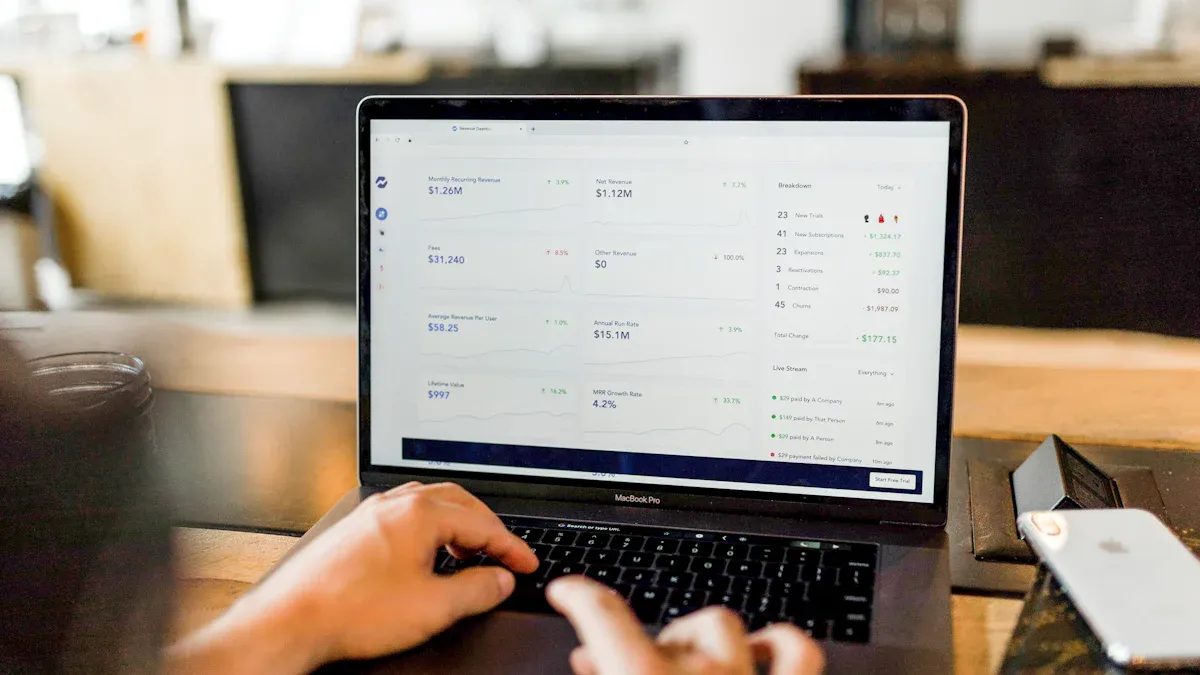
AI-Powered Content Creation for High-Quality Blogs
Making good content takes a lot of time. QuickCreator makes it faster and easier. Its smart tools create blogs that match what your readers like. The blogs answer their questions and meet their needs. This saves time and helps your blog stand out online.
QuickCreator studies how people act to improve your content. For example:
It finds topics that people like the most.
It gives tips to make your content better.
By focusing on what works, you can get more readers and sales easily.
SEO Optimization to Improve Search Rankings
SEO helps people find your website through search engines. QuickCreator helps your blogs rank higher in search results. This means more people will see your content when they need it.
Statistic Description | Percentage/Value |
|---|---|
Organic Search Traffic | |
ROI for Small Businesses | 400% ROI in two years with SEO |
Revenue Growth | Revenue grew by 120% in six months |
QuickCreator’s SEO tools help you pick the right keywords. It also makes your content better and brings more visitors. Businesses using these tools saw 65% better results. This makes it a must-have for growing sales.
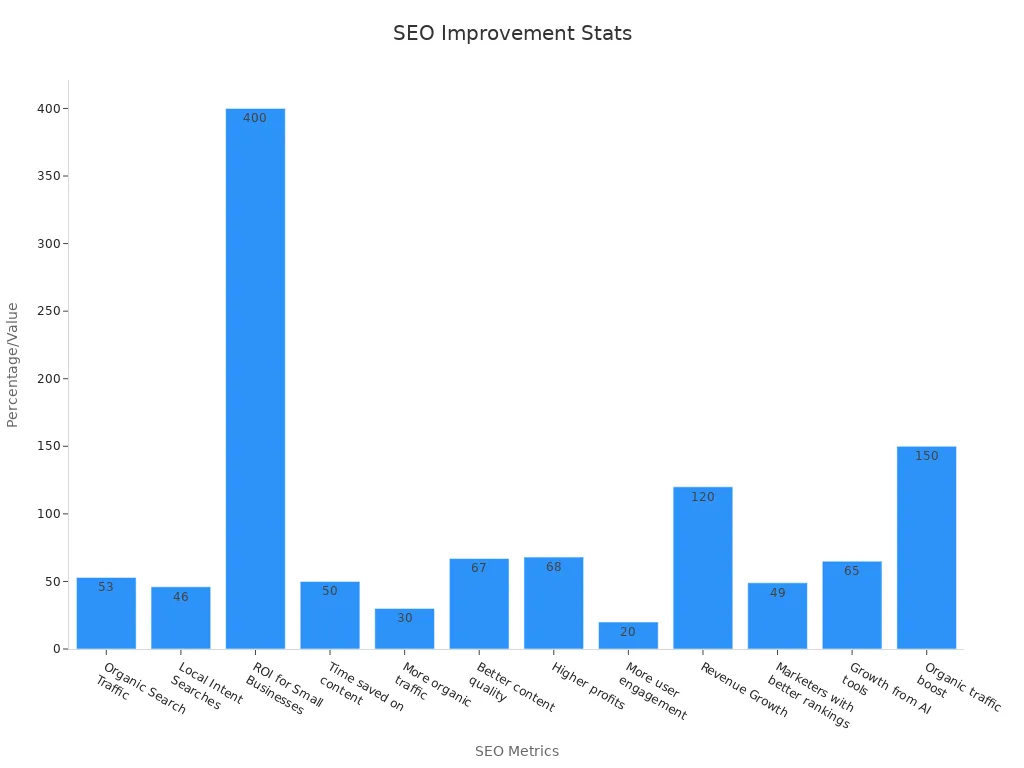
Personalized CTAs to Drive Reader Engagement
Basic CTAs don’t always work well. QuickCreator helps you make CTAs that feel personal. These messages speak directly to your readers. Personalized CTAs can boost sales by 202%, showing how powerful they are.
People are 16 times more likely to share their purchase online when they see a CTA after buying.
Personal CTAs make readers feel connected and act quickly.
With QuickCreator, you can make CTAs that match your readers’ feelings. This turns readers into loyal customers.
Analytics and Performance Tracking for Smarter Choices
Watching how your blog performs helps you make better choices. Tools for tracking give useful details about what works and what doesn’t. By studying this data, you can find ways to improve, make readers happier, and see how well your marketing is doing.
Important numbers, called key performance metrics (KPMs), guide your plans. Businesses using KPMs often grow a lot. For example, one study showed companies using these numbers made 15% more profit. Even small changes can help. A startup found that making customers 1% happier added $2.5 million to their earnings. This proves tracking the right numbers can boost your success.
QuickCreator gives you tools to make tracking easier. It helps you check important things like:
How many people visit your site and what they do there
How many visitors take action or leave quickly
How long readers stay on your blog
These details help you improve your blog and focus on what works. For example, if many people leave your site fast, you can change your blog’s layout or CTAs to keep them interested. QuickCreator helps you use data to make smart choices that get better results.
With QuickCreator, you turn numbers into useful plans. This saves time and keeps your work on track with your goals. When you know what your readers like, you can make content they enjoy and trust.
Step-by-Step Guide to Using QuickCreator
Setting Clear Goals for Your Blog
Before writing, decide what success means for you. Clear goals help you focus and check progress. Do you want more sales, leads, or sign-ups? Setting clear targets keeps your blog on track. Without goals, it’s hard to measure success or improve.
To set good goals:
Decide what action you want readers to take (buy, join, or share).
Study your audience to learn what they need.
Use data, like where visitors come from, to find weak spots.
When your goals match your readers’ needs, you create a plan for success. QuickCreator makes this easy by helping you track and adjust goals as your blog grows.
Making Interesting Content with AI
Good content keeps readers hooked and builds trust. AI tools like QuickCreator make creating great blogs simple. You save time and still make useful, interesting posts.
Many companies have succeeded with AI-made content:
The Washington Post used AI to write news, getting more readers.
HubSpot’s AI tool helped them find blog ideas and improve plans.
Forbes grew website visits by using AI to make content faster.
QuickCreator uses similar tools to help you write blogs that answer questions and solve problems. By focusing on what readers care about, you turn them into loyal customers.
Improving Blogs for SEO
SEO helps your blog reach the right people. QuickCreator improves your search ranking, bringing in more visitors. This gives you more chances to turn readers into buyers.
Good SEO includes:
Using keywords that match what people search for.
Writing content that’s easy to read and useful.
Checking traffic and engagement to improve your strategy.
For example, HubSpot grew traffic by 25% after fixing their content layout. Backlinko’s Skyscraper Technique boosted search traffic by 110% in two weeks. QuickCreator helps you do the same by making SEO tasks simple and giving helpful tips. Higher rankings mean more readers and more sales.
Adding Effective CTAs to Drive Conversions
CTAs connect your blog to actions like buying or signing up. A good CTA encourages readers to act quickly. QuickCreator helps you make CTAs that match your audience’s feelings and needs.
CTAs can improve how your blog performs. For example:
Brand | Call-to-Action | Result/Impact |
|---|---|---|
Crossrope | Show Me the Ropes | Big increase in conversions |
Shockbyte | Click here to save money | Doubled sales conversions |
Cracku | Enroll Now with countdown timer | Conversions grew by 300% |
OptinMonster | Learn how to create Facebook ads | Huge rise in conversion rates |
Grammarly | Tap into your creativity | Connected well with target readers |
These examples show how CTAs can work well for different groups. QuickCreator helps you design CTAs that use urgency, curiosity, or exclusivity to inspire action.
Tip: Use words like “Start Now,” “Find Out More,” or “Grab Your Deal” to make readers act fast. Add eye-catching buttons to get their attention.
Monitoring and Analyzing Performance Metrics for Improvement
Checking how your blog performs helps you make it better. Looking at data shows what works and what doesn’t. QuickCreator makes tracking easy and gives helpful insights.
Important metrics to watch include:
How many people visit your site and what they do there.
How often visitors take action or leave quickly.
How long readers stay on your blog posts.
Companies that study performance data see great results:
Businesses with strong tracking plans do three times better.
Measuring quality lowers mistakes and makes customers happier.
Engaged employees help earnings grow by 28%.
Metric | Impact on Performance |
|---|---|
Employee Engagement | Earnings grew 28% with high engagement |
Performance Management | Companies performed three times better |
Quality Measurement | Fewer mistakes and happier customers |
Operational Control | Better ROI and lower costs |
QuickCreator’s tools give live updates to help you adjust fast. If many visitors leave quickly, you can change your CTAs or blog layout to keep them interested. Using these insights helps your blog get more readers and sales.
Note: Check your metrics often to stay on track with your goals. Small changes based on data can make a big difference.
Case Studies and Success Stories of Using QuickCreator

Example 1: Shopify Store Boosted Sales by 35% with QuickCreator
A Shopify store had trouble turning visitors into buyers. They used QuickCreator to change their content strategy. The AI tools helped them write blogs that matched their audience’s needs. These blogs answered questions and showed product benefits clearly.
They also added personal CTAs like "Shop Now" and "Limited Time Offer." These phrases made people act quickly. In just three months, their sales increased by 35%. This shows how QuickCreator helps connect with readers and grow sales.
Example 2: Small Business Saved 20 Hours Weekly with QuickCreator
Small businesses often don’t have enough time. One business used QuickCreator to make content creation easier. The AI tools created SEO-friendly blogs in minutes. It also suggested keywords and handled tasks like proofreading.
This saved the business 20 hours every week. They used this time to improve customer service and products. The table below shows how QuickCreator saves time:
Feature | Time-Saving Benefit |
|---|---|
AI-powered content generation | Creates SEO-friendly blogs quickly |
Keyword and headline suggestions | Gives useful keywords and outlines |
Automation of repetitive tasks | Handles formatting and proofreading |
QuickCreator not only saved time but also improved content quality. This helped the business attract more customers.
Example 3: E-commerce Brand Increased ROI by 50% with QuickCreator
An e-commerce brand wanted to earn more from their efforts. They used QuickCreator to improve their strategy. The SEO tools brought more visitors by improving search rankings. Personalized CTAs and smart insights made their plan even better.
The results were amazing. Their ROI grew by 50% in six months. The chart below shows similar success stories from other brands:
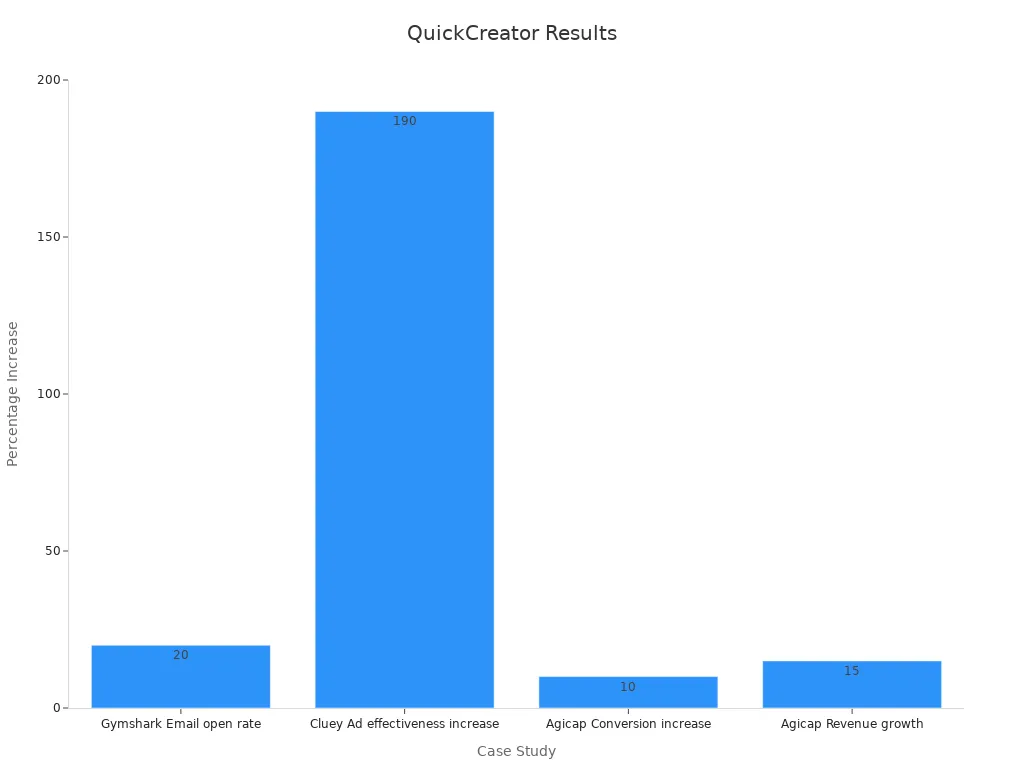
These examples prove QuickCreator delivers real results. Whether saving time, boosting sales, or growing ROI, this tool helps you succeed.
Using QuickCreator turns your blog into a tool for success. Its smart AI features make writing easier, improve SEO, and create plans that fit your audience. Many businesses saw big changes, like 150% more traffic and 75% higher conversions.
Metric | Before QuickCreator | After QuickCreator | Improvement (%) |
|---|---|---|---|
Visits | 30,855 | 78,997 | 156% |
Unique Visitors | 23,455 | 57,280 | 144% |
Page Views | 101,546 | 266,053 | 162% |
Average Visit Duration | 1 min 29 sec | 2 min 46 sec | 86% |
Organic Search Engine Visits | 4,214 | 48,038 | 1,172.46% |
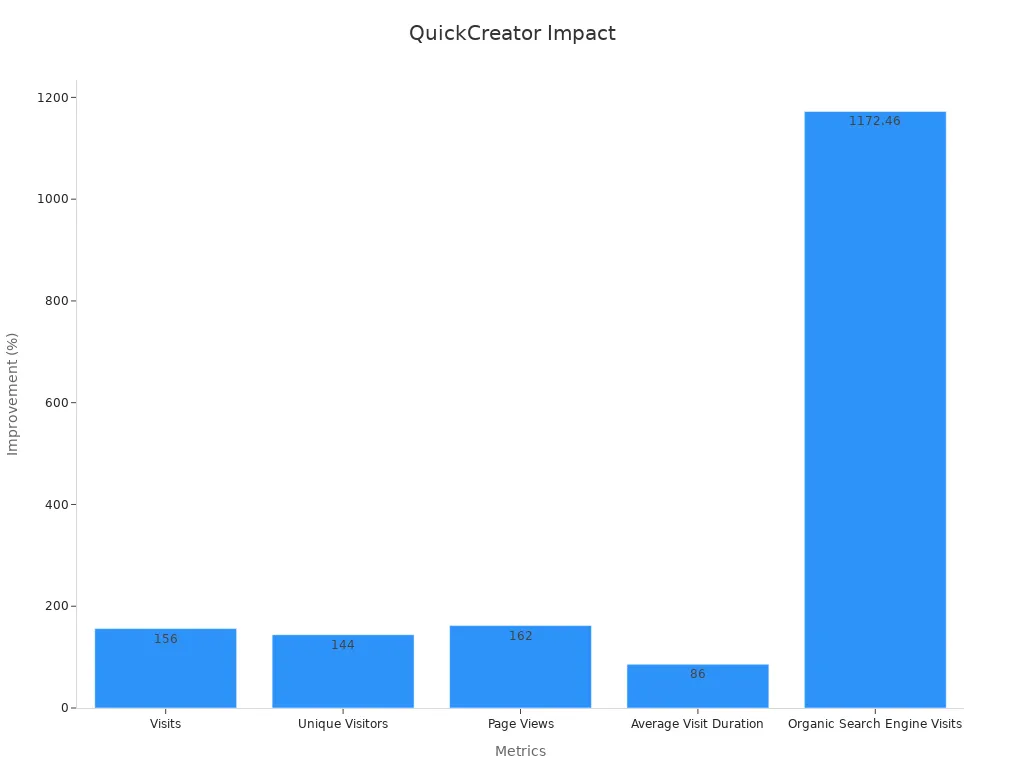
QuickCreator saves time and makes your website better. A marketing expert saw 40% more traffic, and a store owner got more sales using its templates. These examples show QuickCreator works well.
Start now and see how QuickCreator can grow your blog and business easily.
FAQ
What makes QuickCreator special compared to other tools?
QuickCreator combines AI, SEO, and custom CTAs in one place. It makes work easier and helps turn readers into buyers. You save time and get better results, making it a great tool for growing your business.
Can small businesses with few resources use QuickCreator?
Yes! QuickCreator is made to save time and effort. Its AI tools handle writing, SEO, and tracking, so you can focus on other tasks. Even with limited resources, you can make great blogs and increase sales without extra help.
How does QuickCreator make my blog better for search engines?
QuickCreator finds the best keywords and improves your content for searches. This helps your blog rank higher and brings more visitors. With more visibility, you have better chances to turn readers into buyers. Its SEO tools are simple, even for beginners.
Is QuickCreator good for e-commerce businesses?
Definitely! QuickCreator is great for e-commerce. It helps you write product-focused blogs, add strong CTAs, and track results. These features bring more visitors to your store and boost sales. Many e-commerce brands have seen big success using QuickCreator.
Do I need to know tech skills to use QuickCreator?
No! QuickCreator is easy to use and doesn’t need tech knowledge. Its simple design guides you step by step, from writing to tracking. You can start right away, even if you’re new to blogging or marketing.
See Also
Content Creation Showdown: Writesonic AI Meets QuickCreator
Maximizing Content Efficiency: A Guide to Quick Creator's Update
Identifying Your Startup's Ideal Audience: A Comprehensive Guide
Customizing Blog Content to Fit Your Startup's Audience
Proven Techniques for Growing Your Blogging Audience Effectively

