How to Use QuickCreator for Visual Blog Content
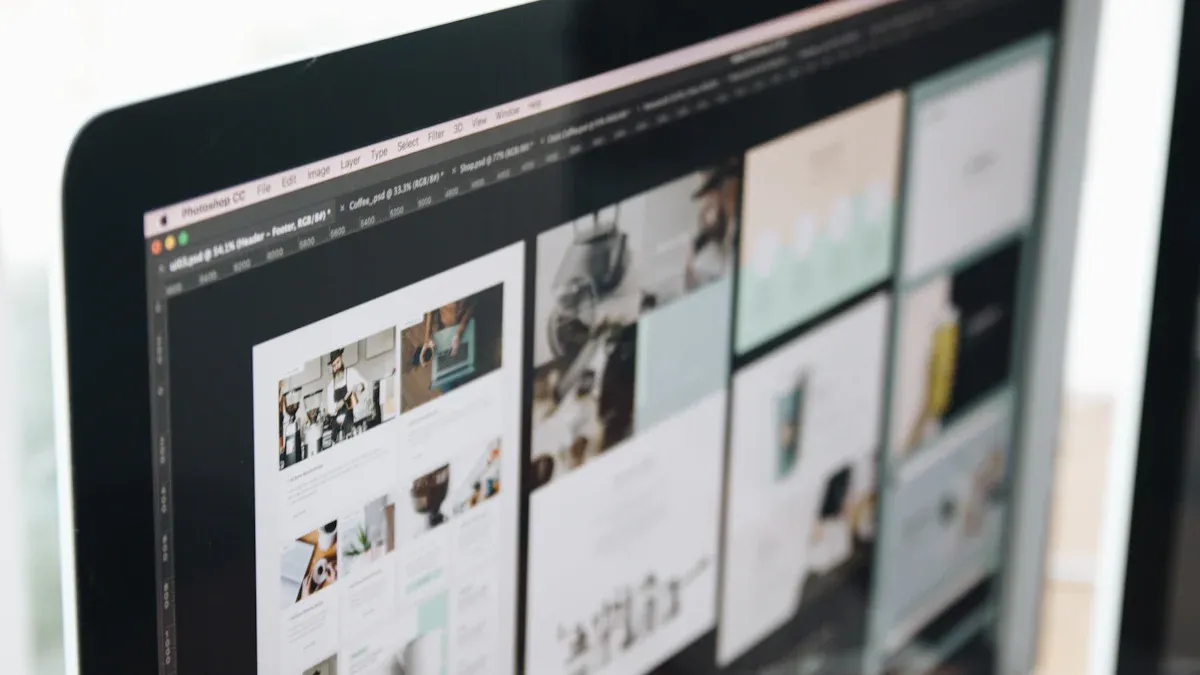
Creating fun blog posts doesn’t have to be hard when you Use QuickCreator. This tool helps by mixing words and pictures into a smooth design. Its smart tools let you write while it does the tough work. Start with a clear outline, add a catchy title, and finish with a great-looking blog—all in minutes. When you Use QuickCreator, it even adds a cover image and useful expert links for you. Whether your readers are local or worldwide, this tool makes sure your blog looks great and is easy to understand.
Fun fact: About 60% of people online read blogs, and there are over 2.8 billion readers globally. When you Use QuickCreator, you can help reach this huge group and create content they’ll enjoy.
Key Takeaways
QuickCreator makes blogging easy by mixing text and pictures. You can focus on writing while it handles the design work.
Pick a template that matches your blog's topic. This helps readers understand and stay interested. Make sure it works well on phones and looks good.
Add clear pictures and videos to make your blog fun. Use both text and visuals for a better reading experience.
Organize your blog with headings, lists, and short paragraphs. This makes it easier to read and keeps people engaged.
Use QuickCreator's SEO tools to help your blog show up in searches. This lets more people find and read your blog.
Getting Started with QuickCreator
Setting Up Your Account
Starting with QuickCreator is easy and fast. Follow these steps to set up your account and begin creating fun blog content:
Go to the QuickCreator login page.
Solve the captcha to prove you're not a robot.
After logging in, check out the dashboard to learn how it works.
Update your profile to match your style and needs.
Begin your first project using the simple tools provided.
Keep your projects organized within the dashboard.
Captchas are important for keeping your account safe. They block bots and protect your information from harmful activities.
By following these steps, you’ll be ready to use QuickCreator and start planning your blog quickly.
Navigating the Dashboard
The QuickCreator dashboard is made to be simple and helpful. When you log in, you’ll see a clear layout that’s easy to use. The main menu gives you access to all the tools you need to make great content.
You’ll find areas for managing projects, using templates, and trying AI-powered tools. There’s also a search bar to help you find tools or projects fast. This easy design lets you focus on writing and making awesome blog content without getting distracted.
Exploring Basic Tools
QuickCreator’s basic tools are full of features to make blog writing simple. Here’s what they include:
A user-friendly design that helps with keywords and organizing content.
AI tools that create custom titles, summaries, and outlines for your audience.
Ready-made templates to help you start your blog quickly.
Tools to make sure your blog follows SEO rules, so more people can find it.
Users say these tools make their work faster and better. With them, you can focus on writing blogs that your readers will love.
Step-by-Step Guide to Use QuickCreator
Picking a Template
Choosing a template is the first step to making your blog. Templates shape how your blog looks and works, so pick one that fits your goals. QuickCreator has many templates for different types of blogs, making it easy to find the right one.
Here are some tips for picking a great template:
Think about your blog’s topic. Tutorials need simple layouts, while travel blogs look better with colorful designs.
Pick templates that are easy to use and nice to look at. Good designs keep readers interested and make browsing simple.
Make sure the template works well on phones. Many people read blogs on their phones, so this is very important.
Choose templates that let you add pictures, videos, or charts. These extras make your blog more fun to read.
Match the template to your brand. Using the same colors, fonts, and style builds trust and makes your blog recognizable.
Did you know? Bloggers who check how their blogs perform and listen to feedback create better content. Reviewing your template often can make your blog even better.
Adding Visuals
Pictures and videos make blogs more exciting. They grab attention, break up text, and make reading fun. QuickCreator makes it easy to add visuals like images, videos, and charts.
Here’s how to use visuals in your blog:
Add clear, good-quality pictures that match your topic. For example, show food photos if you’re writing a recipe blog.
Use videos to explain hard ideas or share personal stories. QuickCreator lets you add videos directly to your blog.
Include charts to show facts or numbers in a fun way. These are great for teaching or research blogs.
Place visuals in smart spots. Start with a picture to catch interest or add a chart in the middle to explain key ideas.
Don’t use too many visuals. Too much can confuse readers. Balance text and pictures for the best look.
Pro Tip: Blogs with pictures and videos keep readers interested longer. Studies show that visuals make reading easier and more enjoyable.
Formatting Your Blog
Formatting makes your blog easy to read and understand. It’s not just about looks—it helps readers follow your ideas. QuickCreator’s tools make formatting simple.
Use these tips to format your blog well:
Add headings and subheadings to organize your ideas. They help readers know what each section is about.
Use bullet points or numbered lists to break down information. This makes your blog easier to read quickly.
Write short paragraphs. Long paragraphs can scare readers away.
Highlight key ideas with bold or italic text. This makes important points stand out.
Use QuickCreator’s AI tools to follow SEO rules. This helps your blog show up higher in search results.
Formatting Tip | Why It Helps |
|---|---|
Headings and Subheadings | Make ideas clear and easy to follow |
Bullet Points and Lists | Organize info for quick reading |
Short Paragraphs | Keep readers interested |
Fun Fact: Well-formatted blogs look professional and rank higher online. QuickCreator’s tools make formatting easy and effective.
Previewing and Publishing
Previewing your blog is like taking a final look in the mirror before stepping out. It’s your chance to catch mistakes, polish your content, and make sure everything looks just right. QuickCreator makes this step simple and stress-free.
Here’s how you can preview your blog:
Click the Preview button on the dashboard. This opens a full-screen view of your blog page.
Check the layout. Look at how your text, visuals, and sections flow together. Does it feel engaging?
Test the links. Click on any hyperlinks or buttons to make sure they work properly.
Review the formatting. Are your headings clear? Are bullet points and lists easy to read?
Proofread your content. Look for typos, grammar mistakes, or anything that feels off.
Tip: Read your blog out loud during the preview. It helps you spot awkward sentences and ensures your tone feels conversational.
Once you’re happy with the preview, it’s time to publish. Publishing your blog is the exciting part—it’s when your hard work goes live for your target audience to enjoy. QuickCreator makes publishing straightforward, even if you’re new to blogging.
Follow these steps to publish your blog:
Add a catchy title and a short description. These are the first things your readers will see, so make them engaging and relevant.
Use QuickCreator’s AI tools to optimize your blog for search engines. This boosts your chances of reaching more readers.
Choose your publishing platform. QuickCreator lets you share your blog directly to your website or social media.
Set your blog’s visibility. Decide if you want it public, private, or accessible only to specific groups.
Hit the Publish button. Your blog post is now live!
Pro Tip: After publishing, share your blog on social media or email newsletters. This helps you reach a wider audience and drive more traffic to your blog page.
Publishing isn’t the end of the journey. Keep an eye on your blog’s performance using QuickCreator’s analytics tools. These tools show you how readers interact with your content, helping you improve future posts.
Step | Why It Matters |
|---|---|
Previewing Layout | Ensures your blog looks professional |
Testing Links | Avoids broken links that frustrate readers |
Optimizing with AI | Helps your blog rank higher in searches |
Sharing on Platforms | Expands your reach to new audiences |
Fun Fact: Blogs optimized with AI tools tend to perform better in search rankings. QuickCreator’s AI features make this process quick and easy.
By previewing and publishing carefully, you ensure your blog delivers quality content that resonates with your target audience. Use QuickCreator to simplify these steps and create engaging blog content that stands out.
Key Features of QuickCreator for Engaging Blog Content

Drag-and-Drop Interface
QuickCreator’s drag-and-drop tool makes blog design super easy. You don’t need to know coding or be a tech expert. Just click and move things around to set up your blog. Add text, pictures, or videos with simple steps. This tool lets you control your blog’s look without confusing details.
Here’s why this feature is helpful:
Move sections around to match your ideas easily.
Add captions or text on pictures without any hassle.
Be creative without worrying about tricky design tools.
QuickCreator is simple to use. Its clean design helps you find tools fast. Whether you’re new or experienced, this tool lets you focus on making fun blogs instead of struggling with layouts.
"QuickCreator’s drag-and-drop tool makes customizing blogs quick and easy."
Pre-Designed Sections
Starting from scratch can be hard, but QuickCreator’s pre-made sections help. These ready layouts save time and make your blog look professional. Choose styles for tutorials, travel stories, or product reviews.
Here’s why pre-designed sections are great:
They give you a polished start, skipping layout worries.
Mix and match sections to create a unique blog style.
Each section is made to look good and be easy to read.
These sections keep your blog consistent, which builds trust with readers. They also work well on phones, so your blog looks great everywhere.
Pro Tip: Use pre-made sections to save time and keep your blog looking neat. This lets you focus on writing instead of design struggles.
SEO Optimization Tools
Getting more readers means making your blog easy to find. QuickCreator’s SEO tools make this simple. They check your content, suggest keywords, and help write meta descriptions to attract clicks.
Here’s why these tools are useful:
Find top keywords to help your blog rank higher online.
AI tools create meta tags and outlines to boost visibility.
Track your blog’s success and improve it for better results.
Metric | Before QuickCreator | After QuickCreator | Change (%) |
|---|---|---|---|
Visits | 30,855 | 78,997 | |
Organic Search Engine Visits | 4,214 | 48,038 | 1,172% |
"Using AI quizzes increased engagement by 40% and email sign-ups by 25%." - Marketing Director, TechEdu Solutions
QuickCreator’s SEO tools don’t just improve rankings—they help your blog connect with readers. Use them to write great posts that bring traffic and build trust.
Integration Capabilities
QuickCreator makes blogging easier with its smart integration capabilities. These features let you connect tools and resources smoothly. They help your blog become more interesting and useful. Whether you're new or experienced, these integrations make your content stand out.
Here’s how QuickCreator’s integrations improve your blog:
AI Writer with Citations: This tool adds trusted sources to your blog. It backs up facts with citations, making your content reliable. It’s great for blogs that need research or data.
Fact & Evidence Embedding: Adding real information is simple with this feature. It includes facts and evidence in your writing. This makes your blog richer and builds trust with readers.
Improved Blog Performance: Businesses using QuickCreator see more visitors and better search rankings. These integrations help your blog reach more people and grow.
Pro Tip: Use the AI Writer to create a strong title and description. These details attract more readers to your blog.
QuickCreator also works with other tools to make blogging easier. For example, you can link your blog to social media for quick sharing. This lets you post to a bigger audience without leaving the dashboard.
Another helpful feature is its connection to analytics tools. You can use platforms like Google Analytics to check your blog’s success. See which posts get the most views, find ways to improve, and plan better content.
Integration Feature | Benefit |
|---|---|
AI Writer with Citations | Builds trust with reliable sources |
Fact & Evidence Embedding | Adds real data to enrich content |
Social Media Integration | Makes sharing fast and easy |
Analytics Tool Integration | Tracks blog success and traffic |
QuickCreator’s integrations make blogging simple and effective. You don’t need extra tools or worry about tricky setups. Everything you need is ready to use.
Fun Fact: Blogs using AI tools often see 40% more reader engagement. QuickCreator’s AI features make this happen with little effort.
By using these integrations, you can focus on writing great content. QuickCreator handles the hard parts, so your blog looks good, works well, and reaches the right audience.
Practical Tips to Maximize QuickCreator

Picking the Best Visuals
Visuals are important for making your blog stand out. They catch attention, explain ideas, and keep readers interested. QuickCreator makes adding visuals simple, but picking the right ones is crucial.
Here’s how to choose visuals wisely:
Use data visualization like charts or graphs to explain tough ideas. These make your blog easier to follow and more fun.
Match visuals to your audience’s knowledge. Beginners need simple pictures, while experts prefer detailed ones.
Pick clear, high-quality visuals. Blurry images or messy charts can confuse readers.
Choose visuals that fit your message. Pie charts show percentages, while bar graphs compare things better.
Tip: Blogs with good visuals keep readers longer. Clear and useful images or videos make blogs more engaging.
By choosing visuals carefully, your blog will look better and keep readers interested.
Keeping Your Branding the Same
Your blog should match your brand’s style. Consistent branding builds trust and helps people recognize your content. QuickCreator’s AI tools make this easy to do.
Why branding matters:
A bakery using QuickCreator saved 50% of its time making content. In three months, its website traffic grew by 30%.
Agencies using QuickCreator saw a 30% boost in brand recognition and 20% more engagement.
QuickCreator’s AI checks your blog to match your brand’s voice and style. This avoids mistakes and keeps your blog professional. Studies show 77% of companies struggle with branding, but AI tools can fix this and save time.
Fun Fact: Keeping your branding consistent builds trust and loyalty. QuickCreator’s tools make it simple.
Using Data to Improve
Publishing your blog is just the start. To grow your audience, you need to see how your blog performs. QuickCreator’s analytics tools give you helpful data to improve your content.
How analytics help your blog:
See which posts get the most views. This shows what readers like so you can make similar content.
Check how long readers stay on your page. If they leave fast, you might need better visuals or layout.
Use SEO data to improve keywords and rank higher. QuickCreator’s AI tools make this easy to do.
Metric | Why It Helps |
|---|---|
Pageviews | Shows what readers enjoy |
Engagement Time | Points out areas to improve |
SEO Insights | Helps your blog get more traffic |
Pro Tip: Check your analytics often to find trends and adjust your blog. This keeps your content fresh and interesting.
By using analytics, you’ll create blogs that connect with readers and bring in more visitors.
Staying Updated with Features
QuickCreator keeps improving to make blogging easier and better. Knowing about its newest features helps you stay ahead. These updates bring tools that make blogs look great, get noticed, and keep readers interested. But how can you stay informed?
Here are easy ways to keep up:
Check the Dashboard Often: The dashboard shows new tools and updates. Look at it regularly to see what’s new.
Sign Up for Newsletters: QuickCreator emails tips and news about features. These updates come straight to your inbox.
Follow on Social Media: QuickCreator posts updates and guides on sites like Twitter. Follow them to learn about changes quickly.
Join User Groups: Other users share tips and ideas in forums. Joining these groups helps you learn faster.
Pro Tip: Save QuickCreator’s blog page. It has helpful guides and news about new tools.
Using new features can make your blog better. For example, QuickCreator’s AI tools improve writing and help reach more people. SEO tools also help your blog show up in searches, bringing more visitors. Staying updated lets you use these tools to keep your blog fresh and exciting.
Blogging isn’t just about writing posts. It’s about making content your readers enjoy. QuickCreator’s updates help you do this. So, stay curious, try new tools, and watch your blog grow!
QuickCreator makes blogging easy and fun. Its simple tools help you design eye-catching and interesting blog posts quickly. By using the tips and steps provided, you can make the most of it and improve your blog.
Many people have seen great results. A shop owner said their sales improved after using QuickCreator’s product review template. A marketing team boosted their search rankings by letting QuickCreator handle SEO tasks. Bloggers enjoy how simple it is to create great content. One person said, “I wouldn’t write blogs if QuickCreator wasn’t so fast and easy to use.”
Why wait? Try QuickCreator now and make your blog amazing. With its smart AI tools, you’re just a few clicks away from creating content that shines.
FAQ
What is QuickCreator, and how does it help with blogging?
QuickCreator is a tool that makes blogging easier. It mixes words and pictures to create blogs. Its AI helps you design, format, and improve your blog. You can focus on writing while it handles the hard parts.
Can I use QuickCreator if I’m new to blogging?
Yes! QuickCreator is simple for beginners. Its drag-and-drop tools and smart AI make creating blogs easy. You don’t need any experience to make great-looking blogs.
How does QuickCreator’s AI improve my blog?
QuickCreator’s AI gives keyword ideas, makes outlines, and improves SEO. It also helps with formatting and adding pictures or videos. This makes your blog more fun to read and easier to find online.
Is QuickCreator suitable for all types of blogs?
Yes, it works for any kind of blog, like travel, food, or tech. You can pick templates that match your topic and use AI to make your blog fit your audience.
Does QuickCreator support mobile-friendly blogs?
Yes, blogs made with QuickCreator work well on phones. The templates and tools make sure your blog looks good on any device, so readers can enjoy it anywhere.
See Also
Streamlined Content Development: Your Guide to Quick Creator Updates
Writesonic AI and QuickCreator: A Battle of Content Creators
Begin Your Blogging Journey: A Fun Tutorial to Start

