Top 5 SEO-friendly Blog Writing Software for Beginners

Creating SEO-optimized content can feel overwhelming, especially for beginners. You might struggle with keyword research, writing high-quality content, or understanding SEO fundamentals. However, using the right blog writing tools simplifies the process. SEO-friendly software like AI blog writers and writing assistants help you craft content that ranks higher on search engines. Google drives 75% of all search traffic, making SEO essential for visibility. These tools also ensure your content reaches the right audience, builds credibility, and achieves top ranking results. With AI-powered writing, you can focus on content creation while the software handles optimization.
Key Takeaways
Picking easy-to-use blog software makes writing simpler for beginners. Choose tools with simple designs and easy-to-learn features.
SEO tools are important to make your blog more visible. Use tools that help with keywords, structure, and readability to rank higher.
Cost is important when picking SEO tools. Some tools cost as little as $9 a month, so you can find one that fits your budget and still has good features.
Extra features like grammar checks and readability tools improve your writing. These tools make sure your content is clear and easy to read for more people.
Check what each tool does best to match your blogging needs. Whether you want strong SEO tools or simple writing help, there’s a tool for you.
Criteria for Choosing SEO-friendly Blog Writing Software
When selecting the right blog writing software, you need to evaluate several factors to ensure it meets your needs. These criteria help you identify tools that simplify content creation and improve your SEO efforts.
Ease of Use
Ease of use is crucial, especially for beginners. A user-friendly interface ensures you can navigate the software effortlessly. Look for features like clear labeling of buttons, predictable behavior of interface elements, and minimalistic designs that reduce clutter. Many tools, such as Mailchimp and Typeform, offer intuitive interfaces with visual guides and templates to simplify tasks.
Here’s a quick overview of what to consider:
Description | |
|---|---|
User-Friendly Interface | The tool should have an intuitive design that makes navigation and operation straightforward for users of all skill levels. |
Minimal Learning Curve | Look for tools that are easy to learn and integrate into your existing workflow without requiring extensive training. |
Accessibility and Support | Ensure the tool provides accessible support resources, such as tutorials, FAQs, and customer service, to help you overcome any hurdles. |
Choosing software with these features ensures a smooth content creation process, even if you’re new to SEO content writing.
SEO Features
SEO features are the backbone of any blog writing software. These tools help you create content that ranks higher on search engines. They guide you in choosing relevant topics, identifying keywords, and crafting attention-grabbing titles. Additionally, they optimize your content structure, length, and readability.
Here’s how SEO features impact your rankings:
Identify and use keywords effectively.
Create titles that capture attention.
Focus on structure and length for better readability.
Include a call to action to engage readers.
Optimize for SEO by embedding crosslinks and external links.
By leveraging these features, you can produce SEO-optimized content that drives traffic and improves visibility.
Affordability
Affordability is another key factor. Many SEO-friendly tools offer flexible pricing plans to suit different budgets. For instance, some tools start as low as $9 per month, while others provide advanced features at higher costs. Here’s a comparison of pricing for popular tools:
Tool Name | Pricing Details |
|---|---|
Various Tools | |
SEOpital | Basic: $50/month, Standard: $100/month, Expert: $150/month, Elite: $250/month |
Blogi Elite | $9.95 Monthly, $47 Yearly |
ContentShake AI | $60 for unlimited access |
Rephraser.io | Starts from $19 for 20,000 words |
All in One SEO Pro | $99.00 for one website |
Selecting a tool that balances cost and features ensures you get the best value for your investment.
Additional Features (e.g., grammar checks, readability analysis)
When choosing blog writing software, additional features can significantly enhance your content quality. These tools go beyond basic SEO optimization to ensure your writing stands out and engages your audience effectively.
One essential feature is grammar checking. It helps you identify and correct errors, ensuring your content remains professional and polished. Tools with built-in grammar checks save time and reduce the need for external editing. They also improve sentence structure and eliminate typos, making your writing more credible.
Readability analysis is another valuable feature. It evaluates your content's complexity and ensures it aligns with your target audience's reading level. This feature highlights areas where sentences may be too long or difficult to understand. By simplifying your writing, you can create content that resonates with a broader audience.
Many blog writing tools also offer multilingual capabilities. This feature allows you to create content in multiple languages, helping you reach diverse audiences. Whether you’re targeting local or global readers, multilingual support ensures your message connects with everyone.
Rich text formatting enhances the visual appeal of your content. It provides options to add headings, bullet points, and images, making your writing more engaging. Visually appealing content keeps readers interested and improves their overall experience.
Customization and flexibility are equally important. These features let you tailor your writing style to match your brand’s voice. You can adjust tone, structure, and formatting to ensure consistency across all your content.
By leveraging these additional features, you can elevate your writing and create content that captivates your audience while meeting SEO standards.
Detailed Breakdown of the Top 5 SEO-friendly Blog Writing Software

QuickCreator's AI Blog Writer
Key Features
QuickCreator's AI Blog Writer simplifies content creation with its advanced features. It analyzes high-ranking articles to generate ideas and creates high-conversion titles and descriptions. The tool integrates real-time data and verified citations to ensure accuracy. It supports multilingual content creation, allowing you to reach a global audience. The platform also includes a rich text editor for embedding multimedia, adding call-to-actions, and formatting content for better engagement. Additionally, it automates internal and external link insertion, ensuring your content meets SEO standards.
Pros and Benefits
QuickCreator offers significant cost savings, being 20 times cheaper than traditional writing services. It automates research, writing, and SEO optimization, saving you time and effort. The multilingual support helps you connect with diverse audiences. Its adherence to Google's EEAT standards ensures high-quality, trustworthy content. The platform also boosts organic traffic by creating SEO-optimized blogs that rank higher on search engines.
Why It’s Beginner-Friendly
QuickCreator's intuitive interface makes it easy for beginners to navigate. The AI-powered features handle complex tasks like keyword optimization and link insertion, allowing you to focus on writing. With its user-friendly design and comprehensive support, this tool is perfect for those new to SEO content writing.
SurferSEO
Key Features
SurferSEO combines powerful tools to enhance your content.
Intuitive Content Editor provides real-time feedback to structure articles effectively.
Comprehensive Keyword Research tool helps you discover relevant topics and assess search intent.
AI-driven content suggestions improve writing efficiency and effectiveness.
Pros and Cons
Pros:
Intuitive content editor simplifies optimization.
Combines keyword and content optimization in one platform.
Offers a free Chrome extension, Keyword Surfer, for valuable insights.
Provides content auditing to improve older blogs.
Generates high-quality articles with its AI writer.
Cons:
Some suggestions may not be relevant.
The AI writer and core plans are expensive.
No consistent free trial availability.
Overwhelming data may confuse beginners.
Why It’s Beginner-Friendly
SurferSEO's user-friendly interface and real-time feedback make it accessible for beginners. The intuitive content editor guides you through the optimization process, ensuring your blogs meet SEO standards. Its comprehensive keyword research tool simplifies topic discovery, making it an excellent choice for new users.
Frase
Key Features
Frase stands out with its unique combination of AI-generated content and project management features.
Analyzes top-ranking content to create AI-generated blog outlines.
User-friendly content editor optimizes content for SEO.
Content brief feature structures content based on top-ranking search results.
Video optimization capabilities enhance multimedia content.
Detailed analytics track content performance and identify areas for improvement.
Pros and Cons
Pros:
Allows content creation based on top-ranking search results.
User-friendly interface with customizable AI templates.
Automates research with SERP-based analysis.
Cons:
AI struggles with writing introductions and conclusions.
Minor grammatical errors may occur.
Limited language support affects non-English content creators.
Why It’s Beginner-Friendly
Frase simplifies SEO content writing with its AI-powered tools and user-friendly interface. The content brief feature helps you structure blogs effectively, while the analytics provide actionable insights. These features make Frase an excellent choice for beginners looking to improve their SEO skills.
Scalenut
Key Features
Scalenut offers a range of features that simplify content creation and SEO optimization. You can benefit from its:
User-friendly interface that ensures smooth navigation.
AI-driven capabilities for generating ideas and outlines.
SEO optimization tools that enhance your blog's visibility.
Intuitive user interface designed for beginners.
AI templates that streamline the writing process.
Keyword planner to identify and target relevant search terms.
These features make Scalenut a powerful tool for creating high-quality, SEO-optimized content efficiently.
Pros and Cons
Scalenut provides several advantages, but it also has some limitations. Here's a quick comparison:
Benefits | Drawbacks |
|---|---|
Intuitive user interface | Requires manual editing for perfection |
Valuable SEO optimization insights | Limited access to advanced features in free trial |
Saves time and effort through automation | Cannot fully replace human copywriter expertise |
Generates high-quality content | Suggestions may be too generic for specific needs |
Assists in content ideas and outlines | Chrome extension could use more advanced features |
This balance of benefits and drawbacks makes Scalenut a practical choice for beginners, especially if you’re looking for a tool to assist with SEO and content creation.
Why It’s Beginner-Friendly
Scalenut’s intuitive design and AI-driven tools make it accessible for those new to SEO writing. You can easily generate ideas, create outlines, and optimize your content without prior expertise. The keyword planner simplifies the process of targeting relevant search terms, while the AI templates save time by automating repetitive tasks. These features ensure you can focus on creating engaging content while Scalenut handles the technical aspects.
GrowthBar
Key Features
GrowthBar stands out as a beginner-friendly SEO tool with several unique features. Its user-friendly design ensures you can navigate the platform effortlessly, even without extensive SEO knowledge. The entry-level plan, priced at $29 per month when billed annually, offers excellent value. GrowthBar provides unlimited keyword research, a feature often restricted in other tools. Additionally, its AI-powered content creation capabilities allow you to generate blog posts efficiently. These features make GrowthBar an ideal choice for beginner bloggers.
Pros and Cons
GrowthBar offers several advantages, but it also has some limitations. Here's a detailed comparison:
Advantages | Limitations |
|---|---|
AI tools for quick blog post outlines and content ideas | Basic regular SEO features |
User-friendly interface | Lacks keyword difficulty scores in suggestions |
Affordable entry-level plan | Requires extensive fact-checking and editing for AI-generated content |
Provides essential data for effective SEO campaigns | No support for broken link building |
Chrome extension for easy access to SEO data | Keyword roadmap tool allows comparison with only one competitor at a time |
Unlimited keyword research and domain queries | Customer support details could be more accessible |
Free trial available for 5 days |
This combination of strengths and weaknesses makes GrowthBar a practical option for beginners who want to explore SEO-friendly content writing tools.
Why It’s Beginner-Friendly
GrowthBar’s simplicity and affordability make it perfect for beginners. You can start with its competitively priced entry-level plan and explore its unlimited keyword research feature. The AI-powered content editor helps you create blog posts quickly, while the Chrome extension provides easy access to SEO data. These features ensure you can focus on writing while GrowthBar handles the technical aspects of SEO.
Comparison Table of the Top 5 Tools
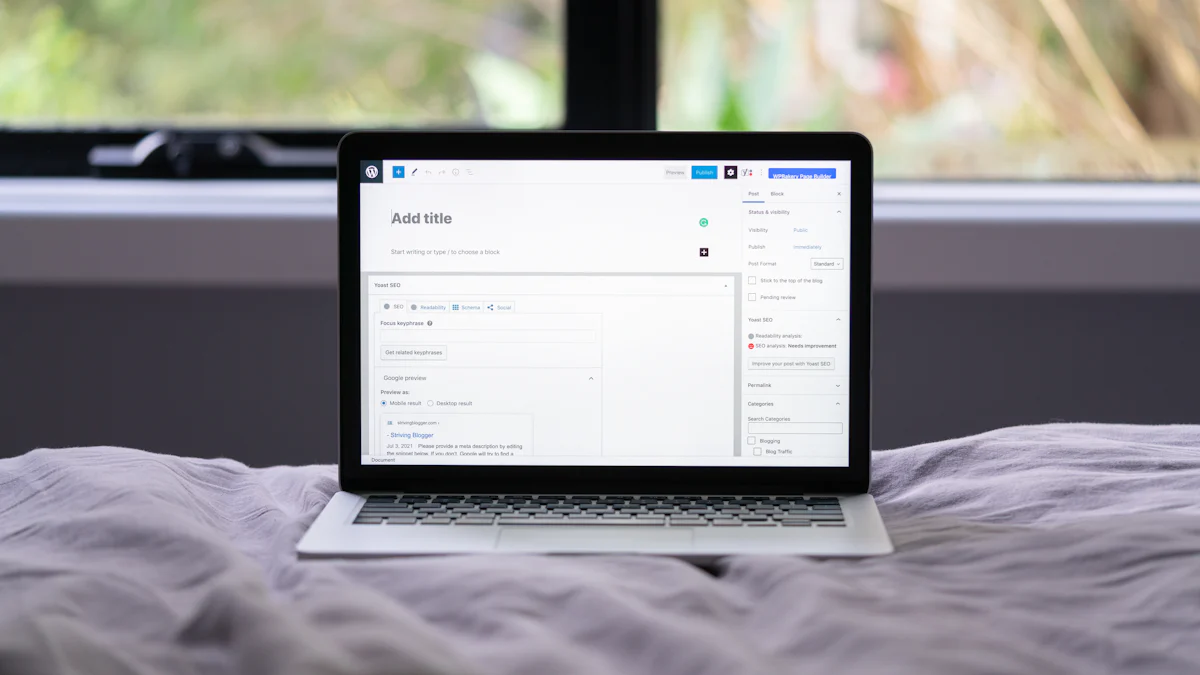
Key Features Compared
When evaluating SEO-friendly blog writing tools, you should focus on several critical features. These include cost, ease of use, accuracy, and the range of services offered. Other factors like language support, content quality, and user experience also play a significant role. Here's a quick comparison of the key features of the top 5 tools:
Tool Name | Ease of Use | SEO Features | Multilingual Support | Content Quality | Additional Features |
|---|---|---|---|---|---|
QuickCreator | High | Advanced SEO optimization | Yes | Excellent | Internal linking, multimedia embedding |
SurferSEO | Moderate | Real-time content suggestions | Limited | High | Content auditing, Chrome extension |
Frase | High | AI-powered content briefs | Limited | Good | Analytics, video optimization |
Scalenut | High | Keyword planner | Yes | Good | AI templates, automation |
GrowthBar | High | Unlimited keyword research | No | Moderate | Chrome extension, affordable pricing |
This table highlights how each tool caters to different aspects of content creation and optimization, helping you choose the one that fits your needs.
Pricing Overview
Pricing is a crucial factor when selecting content writing tools. Here's an overview of the pricing tiers for these tools:
QuickCreator: Offers affordable plans, making it 20x cheaper than traditional writing services.
SurferSEO: Plans start at $89/month, providing advanced SEO features.
Frase: Offers flexible pricing, with options for individual users and teams.
Scalenut: Provides competitive pricing with a free trial for beginners.
GrowthBar: Entry-level plans start at $29/month when billed annually.
These pricing options ensure you can find a tool that aligns with your budget while meeting your content creation goals.
Best Use Cases for Each Tool
Each tool excels in specific areas, making them suitable for different blogging goals. Here's a breakdown of their best use cases:
Tool Name | Best Use Case |
|---|---|
QuickCreator | Ideal for creating multilingual, SEO-optimized blogs with advanced features. |
SurferSEO | Best for optimizing existing content and conducting keyword research. |
Frase | Perfect for generating content briefs and tracking performance analytics. |
Scalenut | Great for beginners looking to streamline content creation with AI tools. |
GrowthBar | Suitable for solo bloggers needing affordable SEO tools with basic features. |
By understanding these use cases, you can select the tool that aligns with your specific content writing needs.
Choosing the right tools can transform your blog writing journey. The top 5 SEO-friendly tools—QuickCreator's AI Blog Writer, SurferSEO, Frase, Scalenut, and GrowthBar—offer unique features to simplify content creation. These tools combine research, writing, and optimization capabilities to help you create engaging and effective content.
QuickCreator's AI Blog Writer stands out as the best choice for beginners. Its user-friendly design, advanced SEO features, and affordability make it ideal for new bloggers. You can benefit from its multimedia integration, keyword recommendations, and multilingual support to create high-quality content effortlessly.
Start exploring these tools today. Align your choice with your blogging goals, whether it's engagement, monetization, or knowledge sharing. With the right tool, you can create impactful content and achieve your blogging aspirations.
FAQ
What is SEO-friendly blog writing software?
SEO-friendly blog writing software helps you create content that ranks higher on search engines. These tools optimize your writing by suggesting keywords, improving readability, and ensuring proper structure. They also automate tasks like link insertion and topic research, saving you time and effort.
Can beginners use SEO-friendly tools effectively?
Yes, beginners can use these tools easily. Most platforms offer intuitive interfaces and step-by-step guidance. Features like AI-powered suggestions and real-time feedback simplify the process. You don’t need prior SEO knowledge to start creating optimized content.
How do these tools improve blog visibility?
These tools enhance visibility by optimizing your content for search engines. They help you choose relevant keywords, structure your blog effectively, and improve readability. By following SEO best practices, your blog attracts more traffic and ranks higher in search results.
Are these tools affordable for small businesses?
Many tools offer budget-friendly plans suitable for small businesses. For example, QuickCreator provides affordable options that deliver advanced features. You can choose a plan that fits your budget while still benefiting from professional-grade SEO optimization.
Do these tools support multilingual content creation?
Yes, some tools, like QuickCreator, support multilingual content creation. This feature allows you to reach a global audience by writing blogs in multiple languages. It’s an excellent way to expand your reach and connect with diverse readers.
See Also
Discover 4 Best Free Blogging Platforms for Newbies
Unlock Content Writing Success With 5 Free SEO Tools
Transform Your Blog Using SEO Basics for Newbies

