Step-by-Step Guide to Using QuickCreator for AI Content
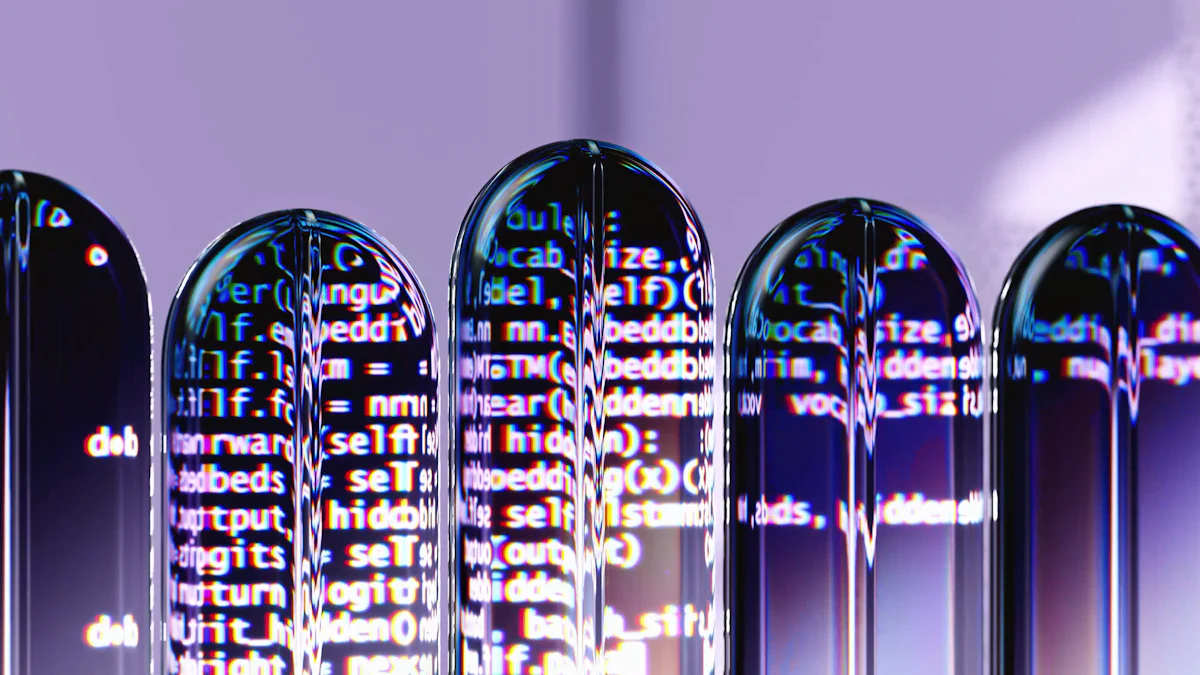
QuickCreator revolutionizes content creation with AI-powered tools. AI plays a crucial role in modern content marketing. Businesses using AI see a 59% increase in organic traffic and a 68% boost in conversion rates. QuickCreator simplifies the process of creating high-quality, SEO-optimized content. This guide will show you how to generate AI content efficiently.
Understanding QuickCreator
What is QuickCreator?
Overview of features
QuickCreator offers a suite of powerful tools for content creation. The platform integrates AI-powered content generation, multi-language support, and SEO tools. Users can create SEO-optimized content quickly and efficiently. Customization options ensure that content aligns with brand guidelines.
Key features include:
- AI-Powered Content Creation: Generate high-quality content effortlessly.
- Writing Wizard: Step-by-step guidance through the writing process.
- Multi-Language Support: Create content in multiple languages.
- SEO Tools: Optimize content for search engines.
- Customization Options: Tailor content to fit brand guidelines.
Benefits of using QuickCreator
Using QuickCreator provides several advantages. Businesses can see a significant increase in organic traffic and conversion rates. The platform's intuitive design and user-friendly experience empower creators of all levels. Users can navigate the tool seamlessly.
Benefits include:
- Efficiency: Save time with AI-generated content.
- Quality: Produce high-quality, SEO-optimized content.
- Versatility: Create various types of content, including blog posts and marketing materials.
- Ease of Use: Benefit from an intuitive interface and easy-to-use templates.
How QuickCreator Works
AI algorithms and technology
QuickCreator leverages advanced AI algorithms to generate content. The platform uses natural language processing (NLP) to understand and produce human-like text. Machine learning models analyze data to improve content quality continuously.
Key technologies include:
- Natural Language Processing (NLP): Understands and generates human-like text.
- Machine Learning Models: Continuously improve content quality.
- Data Analysis: Enhances content based on extensive data insights.
User interface and experience
The user interface of QuickCreator is designed for simplicity and efficiency. The dashboard provides an overview of all features. Users can customize their workspace to fit their needs. Drag-and-drop functionality and real-time editing make content creation seamless.
User experience highlights:
- Intuitive Dashboard: Access all features from a single interface.
- Customizable Workspace: Tailor the workspace to individual preferences.
- Drag-and-Drop Functionality: Simplify the content creation process.
- Real-Time Editing: Make changes and see results instantly.
By understanding these aspects of QuickCreator, users can maximize the tool's potential and enhance their content creation process.
Setting Up QuickCreator
Creating an Account
Step-by-step registration process
To start using QuickCreator, visit the official website. Click the "Sign Up" button on the homepage. Fill in your name, email address, and password. Click "Create Account" to proceed.
An email will be sent to your provided address. Open the email and click the verification link. This step confirms your identity and activates your account.
Account verification
After clicking the verification link, log in to your new QuickCreator account. The platform will guide you through a brief setup process. Follow the on-screen instructions to complete your profile. You can now access all features of QuickCreator.
Navigating the Dashboard
Overview of dashboard features
The QuickCreator dashboard offers a comprehensive overview of available tools. You will see sections for content creation, SEO optimization, and performance analytics. The intuitive layout ensures easy navigation.
Key features include:
- Content Creation: Access AI-powered writing tools.
- SEO Optimization: Utilize built-in SEO tools to enhance content.
- Performance Analytics: Monitor content performance with detailed metrics.
Customizing your workspace
QuickCreator allows you to tailor the workspace to fit your needs. Drag and drop widgets to organize your dashboard. Adjust settings to prioritize frequently used tools. This customization enhances efficiency and streamlines your workflow.
Satisfied users often praise QuickCreator for its user-friendly design. The intuitive interface makes it accessible even for those with limited technical expertise. The support team remains ready to assist with any issues, ensuring a smooth experience.
How to Generate AI Content with QuickCreator
Choosing a Content Type
QuickCreator offers various content types to suit different needs. Selecting the right type ensures that content aligns with your goals.
Blog Posts
Blog posts drive organic traffic and establish authority in your niche. Use QuickCreator to generate comprehensive articles. The AI optimizes for SEO and incorporates visuals. Businesses like TechCorp have seen significant improvements in efficiency and user engagement by using QuickCreator for blog posts.
Social Media Content
Social media content engages audiences and promotes brand visibility. QuickCreator helps create compelling posts quickly. The AI tailors content to fit platform-specific requirements. This ensures maximum engagement and reach.
Marketing Materials
Marketing materials convert leads and nurture prospects. Use QuickCreator to produce high-quality brochures, emails, and landing pages. The AI enhances storytelling and provides informative content. This results in higher conversion rates and improved SEO performance.
Inputting Your Data
Inputting accurate data ensures that QuickCreator generates relevant content. Follow these steps to provide essential information.
Providing Keywords and Topics
Start by providing keywords and topics. These guide the AI in generating focused content. Use industry-specific terms to enhance relevance. This step improves SEO and attracts the right audience.
Setting Content Parameters
Set content parameters to define the scope and tone. Specify word count, style, and target audience. These settings help the AI tailor content to meet your needs. Adjust parameters based on your goals and preferences.
Generating Content
Generating content with QuickCreator involves reviewing and refining drafts. This ensures high-quality output.
Reviewing AI-Generated Drafts
Review AI-generated drafts to ensure accuracy and relevance. The platform provides multiple drafts for comparison. Select the most suitable version for further refinement. This step enhances content quality and alignment with your objectives.
Editing and Refining Content
Edit and refine content to match your brand voice. Use QuickCreator's real-time editing tools for adjustments. Incorporate multimedia elements to enrich the content. This process ensures that the final output meets your standards and engages your audience effectively.
Advanced Features and Tips
Utilizing Templates
Pre-built templates for various content types
QuickCreator offers pre-built templates for diverse content types. These templates cover blog posts, social media updates, and marketing materials. Each template provides a structured format that simplifies content creation. Users can select a template that matches their specific needs. This feature saves time and ensures consistency in content output.
Customizing templates to fit your needs
Customizing templates allows users to tailor content to their brand guidelines. QuickCreator's intuitive interface makes this process straightforward. Users can adjust fonts, colors, and layouts to align with their brand identity. This customization enhances the uniqueness and relevance of the content. Businesses benefit from producing content that resonates with their audience.
Enhancing Content Quality
Integrating multimedia elements
Integrating multimedia elements enriches the content and boosts engagement. QuickCreator supports the inclusion of images, videos, and infographics. Users can drag and drop these elements into their content easily. Multimedia elements make the content more appealing and informative. This approach attracts more readers and keeps them engaged longer.
SEO optimization tips
SEO optimization is crucial for improving content visibility. QuickCreator provides built-in SEO tools that guide users through the optimization process. Users can input keywords, meta descriptions, and alt texts. The platform offers suggestions to enhance SEO performance. Following these tips ensures that the content ranks higher on search engines. This leads to increased organic traffic and better reach. For more information, you can discover 4 impactful ways supplementary content improves page quality.
Analyzing Performance
Tracking content metrics
Tracking content metrics helps users understand the effectiveness of their content. QuickCreator offers detailed analytics that cover various performance indicators. Users can monitor views, clicks, and engagement rates. This data provides insights into what works and what needs improvement. Regularly tracking metrics allows for informed decision-making.
Making data-driven improvements
Making data-driven improvements enhances content quality and effectiveness. QuickCreator's analytics highlight areas for optimization. Users can adjust their content strategy based on these insights. Implementing changes based on data leads to better results. Businesses can achieve higher conversion rates and improved audience engagement.
Users consistently praise QuickCreator for its efficiency and ease of use. Many businesses report significant improvements in productivity. Testimonials often mention the high quality of the content generated, noting its relevance, accuracy, and engagement. QuickCreator offers several benefits to its users: Time Savings, Increased Content Output, Quality Content, SEO Optimization.
QuickCreator offers a powerful solution for AI-driven content creation. The platform's intuitive interface and advanced features make it accessible to all users. Experiment with QuickCreator to see how to generate AI content efficiently. The future of AI in content creation promises even more innovations. Embrace these tools to stay ahead in the competitive landscape.
See Also
Streamlined Content Creation: Quick Guide for Latest Creator Update
Writesonic AI vs QuickCreator: Content Kings Battle
Mastering Content Creation and Publishing for Newbies
Strategic Blog Content Planning: Step-by-Step Approach
Begin Your Journey: Launch a Stylish Blog with Tutorial Post

