What You Need to Use Semrush SEO Writing Assistant Plugin
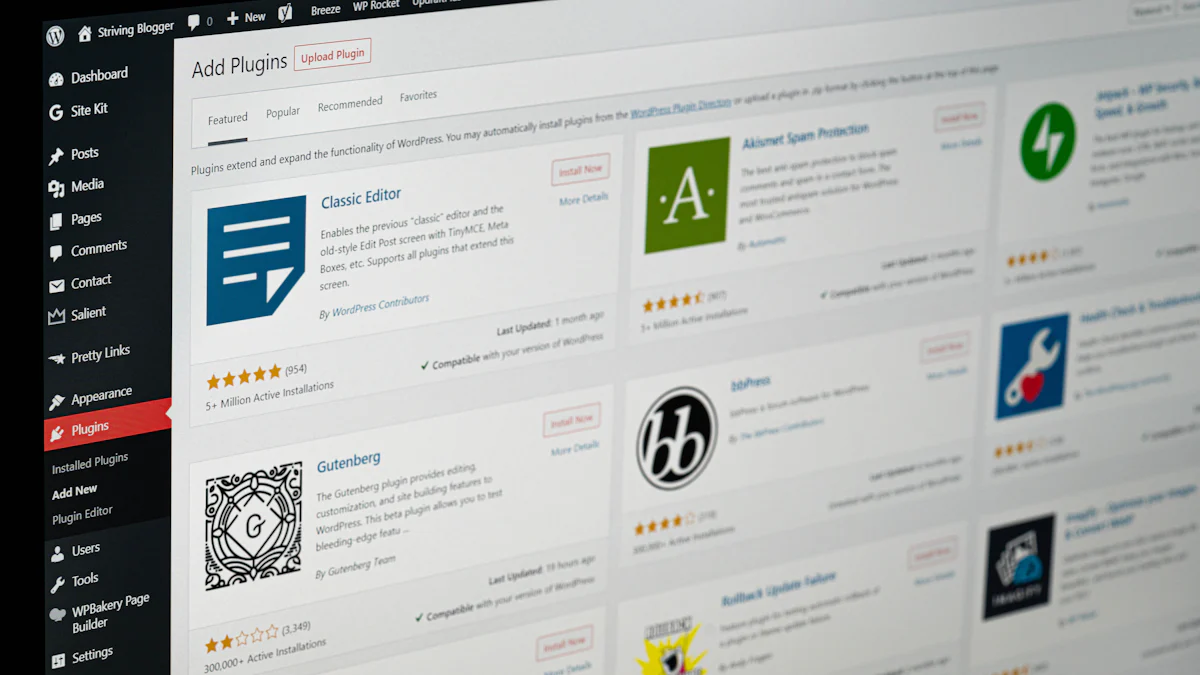
In today's digital landscape, creating content that resonates with both readers and search engines is crucial for online success. The Semrush SEO Writing Assistant plugin emerges as a powerful ally in this endeavor, offering real-time guidance to optimize your writing for search engine visibility. With 65% of businesses reporting improved SEO results thanks to AI-powered tools, the importance of SEO-optimized content in digital marketing cannot be overstated. As search engine algorithms evolve, leveraging advanced tools like the Semrush SEO Writing Assistant plugin and AI Blog Writers becomes essential for crafting engaging, high-ranking content that drives organic traffic and boosts your online presence.
Understanding the Semrush SEO Writing Assistant Plugin
What is the SEO Writing Assistant?
Definition and purpose
The Semrush SEO Writing Assistant plugin is a powerful tool designed to elevate your content creation process. This innovative plugin seamlessly integrates with your writing workflow, providing real-time guidance to optimize your content for search engines and readers alike. Its primary purpose is to bridge the gap between creative writing and technical SEO, ensuring that your content not only engages your audience but also ranks well in search engine results pages (SERPs).
Key benefits for content creators
Content creators can reap numerous advantages from using the Semrush SEO Writing Assistant plugin:
- Real-time optimization: As you write, the plugin offers instant suggestions to improve your content's SEO potential.
- Enhanced readability: It helps you craft content that's easy to read and understand, improving user engagement.
Keyword optimization: The tool guides you in using target keywords effectively without overusing them.- Improved content structure: It provides insights on headings, paragraph length, and overall content organization.
"The Semrush SEO Writing Assistant not only enhances the quality of your writing but also ensures that your content is optimized for search engines, making it a valuable tool in your digital marketing toolkit."
How the SEO Writing Assistant Works
Integration with Semrush's database
The Semrush SEO Writing Assistant plugin taps into Semrush's vast database of SEO insights and SERP data. This integration allows the plugin to provide up-to-date recommendations based on current search engine trends and competitor analysis. By leveraging this extensive dataset, the plugin offers suggestions that are both relevant and effective in improving your content's search engine visibility.
Real-time content analysis
One of the most powerful features of the Semrush SEO Writing Assistant plugin is its ability to analyze your content in real-time. As you type, the plugin actively scans your text, providing instant feedback on various aspects of your writing:
- SEO score: It calculates an overall SEO score based on factors like keyword usage, content length, and readability.
- Readability: The plugin assesses the complexity of your writing and suggests improvements to make it more accessible to your target audience.
- Tone of voice: It helps maintain consistency in your writing style, ensuring it aligns with your brand voice.
- Originality: The tool checks for potential plagiarism issues, helping you maintain unique and original content.
By offering these real-time insights, the Semrush SEO Writing Assistant plugin empowers content creators to make informed decisions and adjustments as they write, resulting in higher-quality, SEO-optimized content from the first draft.
Essential Requirements for Using the Plugin
To harness the full potential of the Semrush SEO Writing Assistant plugin, you'll need to meet certain technical and account-related requirements. Let's dive into what you'll need to get started with this powerful content optimization tool.
Technical Requirements
Compatible platforms and browsers
The Semrush SEO Writing Assistant plugin is designed to work seamlessly across various platforms and browsers, ensuring flexibility for content creators. You can use this tool on:
- WordPress: Perfect for bloggers and website owners who manage their content directly on their WordPress sites.
- Google Docs: Ideal for collaborative writing and cloud-based content creation.
- Microsoft Word: Suitable for those who prefer desktop-based writing applications.
To ensure optimal performance, make sure you're using the latest version of your preferred browser, such as Chrome, Firefox, or Safari.
Internet connectivity
A stable internet connection is crucial for the Semrush SEO Writing Assistant plugin to function properly. The tool relies on real-time data analysis and communication with Semrush's servers to provide accurate recommendations. Without a reliable internet connection, you may experience delays or interruptions in the plugin's functionality.
"A strong internet connection is the backbone of real-time SEO optimization. Ensure your connection is stable to make the most of the Semrush SEO Writing Assistant plugin."
Semrush Account Requirements
Subscription levels that include the plugin
To access the Semrush SEO Writing Assistant plugin, you'll need a Semrush account. The level of access you have depends on your subscription tier:
-
Free Account: With a free Semrush account, you can create one SEO Content Template and connect it to your Google Docs. This is a great way to test the waters and see how the plugin can benefit your content creation process.
-
Pro Subscription: For more extensive use, a Pro Semrush subscription offers greater flexibility. It allows you to create multiple SEO Content Templates and provides a larger keyword budget for the SEO Writing Assistant.
-
Higher Tier Subscriptions: Guru and Business level subscriptions offer even more features and capabilities, suitable for larger teams or agencies managing multiple projects.
Creating a Semrush account
If you don't already have a Semrush account, setting one up is straightforward:
- Visit the official Semrush website.
- Click on the "Sign Up" or "Get Started" button.
- Choose your preferred subscription level or start with a free account.
- Provide your email address and create a password.
- Verify your email to activate your account.
Once your account is set up, you can start exploring the Semrush SEO Writing Assistant plugin and its features. Remember, even with a free account, you can begin optimizing your content in Google Docs, giving you a taste of how this tool can elevate your SEO writing game.
By meeting these essential requirements, you'll be well-equipped to leverage the Semrush SEO Writing Assistant plugin, transforming your content creation process and boosting your SEO efforts. Whether you're a solo blogger or part of a larger content team, this tool can help you craft SEO plugins that resonates with both search engines and your target audience.
Accessing the Semrush SEO Writing Assistant Plugin
Getting started with the Semrush SEO Writing Assistant plugin is a straightforward process that offers multiple access points to suit your preferred writing environment. Whether you're a fan of browser extensions or prefer direct integration with your favorite content platforms, Semrush has you covered. Let's explore the various methods to incorporate this powerful tool into your content creation workflow.
Browser Extension Method
Supported browsers
The Semrush SEO Writing Assistant plugin is available as a browser extension, making it easily accessible across multiple web browsers. Currently, the extension supports:
- Google Chrome
- Mozilla Firefox
- Microsoft Edge
This wide range of support ensures that most content creators can leverage the plugin's capabilities regardless of their preferred browser.
Installation process
Installing the Semrush SEO Writing Assistant browser extension is a breeze:
- Visit your browser's official extension store (e.g., Chrome Web Store for Google Chrome).
- Search for "Semrush SEO Writing Assistant".
- Click on the "Add to [Browser Name]" button.
- Follow the prompts to complete the installation.
- Once installed, you'll see the Semrush icon in your browser's toolbar.
"The browser extension method offers unparalleled flexibility, allowing you to optimize your content across various web-based platforms with just a click."
After installation, you'll need to log in to your Semrush account to activate the plugin. Remember, even with a free account, you can start benefiting from the plugin's core features.
Direct Integration with Content Platforms
For those who prefer a more seamless experience within their favorite content creation environments, the Semrush SEO Writing Assistant plugin offers direct integration options.
WordPress plugin
WordPress users can rejoice as the Semrush SEO Writing Assistant integrates smoothly with this popular content management system. To set it up:
- Log in to your WordPress dashboard.
- Navigate to "Plugins" > "Add New".
- Search for "Semrush SEO Writing Assistant".
- Click "Install Now" and then "Activate".
- Connect the plugin to your Semrush account.
Once activated, you'll see the Semrush SEO Writing Assistant panel right within your WordPress editor, providing real-time optimization suggestions as you craft your content.
Google Docs add-on
For collaborative writing and cloud-based content creation, the Google Docs integration is invaluable. Here's how to set it up:
- Open a Google Doc.
- Click on "Add-ons" in the top menu.
- Select "Get add-ons".
- Search for "Semrush SEO Writing Assistant".
- Click the "+ Free" button to add it to your Google Docs.
- Authorize the add-on and connect it to your Semrush account.
With this integration, you can harness the power of the Semrush SEO Writing Assistant plugin while enjoying the collaborative features of Google Docs.
By offering multiple access points, the Semrush SEO Writing Assistant plugin ensures that content creators can optimize their writing process regardless of their preferred platform or working environment. Whether you're crafting a blog post in WordPress, collaborating on a white paper in Google Docs, or writing web copy in your browser, this versatile tool is just a click away, ready to elevate your content's SEO potential.
Key Features of the SEO Writing Assistant
The Semrush SEO Writing Assistant plugin is a powerhouse of features designed to elevate your content creation process. Let's dive into the key components that make this tool indispensable for content creators and marketers alike.
Readability Score
How it's calculated
The readability score is a crucial metric that determines how easily your audience can comprehend your content. The Semrush SEO Writing Assistant plugin calculates this score by analyzing various factors:
- Sentence length and complexity
- Use of passive voice
- Paragraph structure
- Vocabulary difficulty
These elements are weighed against industry standards and best practices to provide you with an accurate readability assessment.
Improving your content's readability
To enhance your content's readability, the plugin offers real-time suggestions such as:
- Breaking down long sentences
- Simplifying complex phrases
- Reducing the use of passive voice
- Optimizing paragraph length for better flow
"A higher readability score not only improves user experience but also contributes to better search engine rankings, as search engines favor content that's easy to understand."
SEO Score
Factors affecting the SEO score
The SEO score is a comprehensive metric that reflects how well your content is optimized for search engines. The Semrush SEO Writing Assistant plugin considers several factors when calculating this score:
- Keyword usage and density
- Content length and depth
- Meta title and description optimization
- Internal and external linking
- Content structure (headings, subheadings)
Tips for optimizing your SEO score
To boost your SEO score, consider the following strategies:
- Incorporate target keywords naturally throughout your content
- Ensure your content meets the recommended word count for your topic
- Craft compelling meta titles and descriptions
- Include relevant internal and external links
- Structure your content with appropriate headings (H1, H2, H3)
The Semrush SEO Writing Assistant plugin provides real-time feedback on these elements, allowing you to make immediate improvements as you write.
Tone of Voice Analysis
Customizing tone settings
One of the standout features of the Semrush SEO Writing Assistant plugin is its ability to analyze and guide the tone of your content. You can customize the tone settings to align with your brand voice:
- Formal vs. casual
- Confident vs. cautious
- Cheerful vs. serious
By setting your preferred tone, the plugin ensures that your content consistently reflects your brand's personality across all pieces.
Maintaining consistency in writing style
Consistency in writing style is key to building brand recognition and trust. The Semrush SEO Writing Assistant plugin helps maintain this consistency by:
- Highlighting phrases that don't match your chosen tone
- Suggesting alternatives that better fit your brand voice
- Providing a tone consistency score
This feature is particularly valuable for teams working on content collaboratively, ensuring that all writers adhere to the same stylistic guidelines.
The Semrush SEO Writing Assistant plugin is more than just a writing tool; it's a comprehensive content optimization suite. By leveraging its readability analysis, SEO scoring, and tone of voice features, you can create content that not only ranks well in search engines but also resonates with your target audience. Whether you're crafting blog posts, product descriptions, or web copy, this plugin empowers you to produce high-quality, SEO-friendly content that drives results.
Originality Check
In the digital age where content is king, ensuring the uniqueness of your writing is paramount. The Semrush SEO Writing Assistant plugin goes beyond basic SEO optimization by incorporating a robust originality check feature, helping content creators maintain the integrity and authenticity of their work.
Plagiarism detection
The Semrush SEO Writing Assistant plugin employs advanced algorithms to scan your content against a vast database of online sources, academic papers, and published works. This comprehensive plagiarism detection system helps you:
- Identify potentially copied passages
- Highlight text that closely resembles existing content
- Provide percentage-based similarity scores
"Originality is not just about avoiding plagiarism; it's about creating value for your audience through unique insights and perspectives."
By utilizing this feature, you can ensure that your content stands out in the crowded digital landscape and avoids potential legal or ethical issues associated with unintentional plagiarism.
Ensuring content uniqueness
Creating unique content is essential for both SEO performance and building trust with your audience. The Semrush SEO Writing Assistant plugin offers several tools to help you maintain content uniqueness:
-
Real-time suggestions: As you write, the plugin provides immediate feedback on phrases or sentences that may need rephrasing to enhance originality.
-
Paraphrasing assistance: When potential matches are detected, the tool offers suggestions for rewording your content while maintaining its original meaning.
-
Source identification: If similarities are found, the plugin can point you to the original sources, allowing you to properly cite references or rework your content as needed. -
Originality score: Get an at-a-glance view of your content's uniqueness with a comprehensive originality score.
By leveraging these features, you can:
- Boost your content's SEO potential by avoiding duplicate content penalties
- Establish your brand as a thought leader in your industry
- Build credibility with your audience by consistently delivering fresh, original insights
The Semrush SEO Writing Assistant plugin's originality check feature is an invaluable tool for content creators who strive for excellence. It not only helps in maintaining the integrity of your work but also ensures that your content adds genuine value to the digital conversation. Whether you're crafting blog posts, product descriptions, or academic papers, this feature empowers you to create content that truly stands out.
Practical Applications of the Semrush SEO Writing Assistant Plugin
The Semrush SEO Writing Assistant plugin is a versatile tool that can significantly enhance various aspects of content creation. Let's explore how this powerful plugin can be applied to different types of content, from blog posts to product descriptions and social media content.
Blog Post Optimization
Using the plugin for blog writing
When crafting blog posts, the Semrush SEO Writing Assistant plugin becomes an invaluable companion. It provides real-time feedback on your content's SEO potential, helping you create posts that are not only informative but also search engine friendly. Here's how you can leverage the plugin for blog writing:
- Keyword optimization: The plugin suggests relevant keywords and their optimal usage frequency, ensuring your blog post targets the right search terms.
- Content structure: It guides you in creating well-structured posts with appropriate headings and subheadings, improving readability and SEO.
- Readability analysis: The tool offers suggestions to enhance your writing style, making your blog posts more engaging and accessible to your target audience.
Enhancing blog post SEO
To maximize your blog post SEO, the Semrush SEO Writing Assistant plugin offers several features:
- SEO score tracking: Monitor your post's overall SEO performance in real-time and make necessary adjustments.
- Meta title and description optimization: Get suggestions for crafting compelling meta tags that can improve click-through rates from search results.
- Internal linking recommendations: The plugin can suggest relevant internal links to include, boosting your site's overall SEO structure.
"By consistently using the Semrush SEO Writing Assistant plugin for blog writing, you can create a cohesive content strategy that drives organic traffic and engages your audience effectively."
Product Description Writing
Optimizing e-commerce content
For e-commerce businesses, compelling product descriptions are crucial for conversions and SEO. The Semrush SEO Writing Assistant plugin can help optimize your product descriptions by:
- Suggesting product-specific keywords to include
- Ensuring appropriate content length for each product type
- Maintaining a consistent tone of voice across all product descriptions
Balancing SEO and sales copy
One of the challenges in writing product descriptions is striking the right balance between SEO optimization and persuasive sales copy. The Semrush SEO Writing Assistant plugin aids in this balancing act by:
- Providing readability scores to ensure your descriptions are easy to understand
- Offering suggestions for incorporating keywords naturally without compromising the sales message
- Analyzing the tone of voice to ensure it aligns with your brand and appeals to your target audience
By utilizing these features, you can create product descriptions that not only rank well in search results but also compel visitors to make a purchase.
Social Media Content Creation
Adapting the plugin for social posts
While the Semrush SEO Writing Assistant plugin is primarily designed for longer-form content, it can be adapted for social media posts. Here's how:
- Use the keyword suggestions to identify trending topics and hashtags
- Leverage the readability analysis to ensure your posts are concise and impactful
- Utilize the tone of voice feature to maintain brand consistency across different social platforms
Maximizing social media engagement
To boost engagement on social media, the plugin can help you:
- Craft attention-grabbing headlines using SEO-friendly techniques
- Optimize your post length for different social platforms
- Ensure your content is original and stands out from competitors
By applying the insights from the Semrush SEO Writing Assistant plugin to your social media strategy, you can create content that resonates with your audience and improves your social media visibility.
The Semrush SEO Writing Assistant plugin is a versatile tool that can elevate various aspects of your content creation process. Whether you're writing blog posts, product descriptions, or social media content, this plugin provides valuable insights to optimize your writing for both search engines and human readers. By consistently applying these practical applications, you can create a robust content strategy that drives organic traffic, engages your audience, and ultimately contributes to your business's online success.
Best Practices for Using the SEO Writing Assistant
Mastering the Semrush SEO Writing Assistant plugin can significantly elevate your content creation process. By following these best practices, you'll be well-equipped to harness the full potential of this powerful tool and create content that resonates with both search engines and your target audience.
Setting Up Your Target Keywords
Choosing effective keywords
Selecting the right keywords is crucial for the success of your content. The Semrush SEO Writing Assistant plugin offers valuable insights to help you make informed decisions:
- Utilize the plugin's keyword suggestions based on your topic and target audience.
- Consider long-tail keywords that align with user intent and have less competition.
- Analyze keyword difficulty and search volume to strike a balance between relevance and achievability.
"Remember, the goal is not just to rank, but to rank for keywords that drive qualified traffic to your content."
Incorporating keywords naturally
Once you've identified your target keywords, the next step is to seamlessly integrate them into your content:
- Use the plugin's real-time suggestions to ensure optimal keyword density without overstuffing.
- Place keywords strategically in headings, subheadings, and the first paragraph of your content.
- Leverage semantic variations and related terms to enhance context and improve readability.
By following these practices, you'll create content that not only appeals to search engines but also provides value to your readers.
Interpreting and Implementing Suggestions
Understanding the plugin's recommendations
The Semrush SEO Writing Assistant plugin provides a wealth of recommendations to optimize your content. To make the most of these suggestions:
- Prioritize recommendations: Focus on high-impact suggestions that align with your content goals.
- Context matters: Consider each recommendation in the context of your specific content and audience.
Track changes: Monitor how implementing suggestions affects your overall SEO score and readability.
Balancing SEO with content quality
While optimizing for search engines is important, maintaining content quality should always be your top priority:
- Use the plugin's readability score to ensure your content remains engaging and easy to understand.
- Implement SEO suggestions without compromising your unique voice or the value you're providing to readers.
- Remember that user experience trumps keyword optimization – if a suggestion doesn't enhance your content, it's okay to skip it.
"The best SEO-optimized content is that which serves the user's needs first and search engine requirements second."
By striking the right balance between SEO optimization and content quality, you'll create pieces that not only rank well but also resonate with your audience and drive meaningful engagement.
The Semrush SEO Writing Assistant plugin is a powerful ally in your content creation journey. By following these best practices, you'll be able to leverage its features effectively, creating content that stands out in search results and delivers value to your readers. Remember, the plugin is a guide, not a rulebook – always use your judgment and creativity to craft content that truly represents your brand and meets your audience's needs.
Limitations and Considerations
While the Semrush SEO Writing Assistant plugin is a powerful tool for content optimization, it's essential to understand its limitations and consider when it may not be the best fit for your writing needs. Let's explore some potential drawbacks and scenarios where you might want to reconsider using this tool.
Potential Drawbacks
Over-reliance on automated suggestions
The Semrush SEO Writing Assistant plugin provides valuable insights and recommendations, but it's crucial to remember that it's an AI-powered tool, not a replacement for human creativity and judgment. Some potential issues with over-reliance include:
- Homogenization of content: Following every suggestion may lead to content that sounds similar to competitors, lacking unique voice and perspective.
- Missed nuances: Automated tools may not catch subtle contextual nuances or industry-specific jargon that human writers understand intuitively.
- Reduced creativity: Constantly adhering to suggestions might stifle creative expression and limit the exploration of new ideas.
"While the Semrush SEO Writing Assistant plugin is incredibly helpful, it's important to use it as a guide rather than a strict rulebook. Your unique voice and expertise should always shine through."
Balancing creativity with optimization
Finding the right balance between SEO optimization and creative expression can be challenging when using automated tools. Consider the following:
- Keyword stuffing: Overemphasis on keyword density might lead to unnatural-sounding content.
- Formulaic writing: Strict adherence to SEO guidelines may result in predictable, less engaging content.
- Loss of brand voice: Focusing too much on optimization might dilute your brand's unique tone and style.
To mitigate these issues, use the plugin's suggestions as a starting point, but always prioritize creating valuable, engaging content for your audience.
When Not to Use the SEO Writing Assistant
While the Semrush SEO Writing Assistant plugin is versatile, there are situations where it may not be the most appropriate tool. Let's explore some scenarios where you might want to rely more on your creativity and expertise.
For creative writing projects, such as:
For creative writing endeavors, such as:
- Fiction writing
- Poetry
- Personal essays
- Artistic blog posts
In these cases, the focus should be on expression, storytelling, and evoking emotions rather than SEO optimization. The plugin's suggestions might hinder the creative flow and unique style that make these pieces compelling.
Highly technical or specialized content
When dealing with highly technical or niche topics, the Semrush SEO Writing Assistant plugin may have limitations:
- Industry-specific terminology: The tool might not recognize or properly evaluate specialized jargon or technical terms.
- Complex concepts: Simplifying content to meet readability scores may compromise the depth and accuracy of technical information.
- Audience expectations: In some fields, readers expect a certain level of complexity that may conflict with the plugin's readability suggestions.
For such content, relying on subject matter expertise and tailoring the writing to the specific audience's needs is often more beneficial than strictly following SEO guidelines.
"Remember, the Semrush SEO Writing Assistant plugin is a tool to enhance your content, not dictate it. Your expertise and understanding of your audience should always guide your writing decisions."
By understanding these limitations and considerations, you can make informed decisions about when and how to use the Semrush SEO Writing Assistant plugin. While it's an invaluable tool for many content creation scenarios, recognizing its boundaries allows you to leverage its strengths effectively while maintaining the authenticity and uniqueness of your writing.
Comparing SEO Writing Assistant with AI Blog Writers
In the ever-evolving landscape of content creation, it's crucial to explore the synergies between SEO optimization tools and AI-powered writing assistants. While the Semrush SEO Writing Assistant plugin offers robust features for enhancing content visibility, AI Blog Writers bring a new dimension to the content creation process. Let's delve into how these tools complement each other and examine the benefits of incorporating AI-driven solutions into your content strategy.
QuickCreator: An AI-Powered Alternative
Overview of QuickCreator's features
QuickCreator stands out as a comprehensive AI-powered content creation platform that goes beyond traditional SEO optimization. This innovative tool leverages advanced artificial intelligence to simulate human research processes, providing content creators with a powerful ally in their quest for engaging and effective content. Some of QuickCreator's standout features include:
- AI-driven content generation across multiple formats
- Integration with Google search capabilities for SEO-friendly content
- Support for nearly 30 mainstream languages
- Real data utilization for enhanced authenticity and credibility
"QuickCreator's unique approach to content creation combines the efficiency of AI with the nuanced understanding of human expertise, resulting in content that's both search engine optimized and genuinely valuable to readers."
How QuickCreator complements SEO writing tools
While the Semrush SEO Writing Assistant plugin excels in providing real-time SEO optimization suggestions, QuickCreator takes a more holistic approach to content creation. Here's how QuickCreator complements and enhances the capabilities of traditional SEO writing tools:
- Comprehensive research: QuickCreator's AI simulates human research processes, gathering relevant information and insights that go beyond keyword optimization.
- Content ideation: The platform assists in generating fresh content ideas, helping writers overcome creative blocks and explore new angles on their topics.
Multilingual support: With its ability to work in nearly 30 languages, QuickCreator expands the reach of your content beyond what traditional SEO tools might offer.
By combining the strengths of QuickCreator with SEO-focused tools like the Semrush plugin, content creators can develop a more robust and effective content strategy that addresses both search engine requirements and user engagement.
Benefits of Using AI Blog Writers
Time-saving advantages
One of the most significant benefits of incorporating AI Blog Writers like QuickCreator into your content workflow is the substantial time savings. These tools can:
- Generate initial drafts quickly, allowing writers to focus on refining and personalizing content
- Automate research processes, gathering relevant information and data points efficiently
- Provide instant suggestions for content improvement, reducing the time spent on manual revisions
"By leveraging AI Blog Writers, content teams can significantly accelerate their production cycles without compromising on quality, allowing for a more agile and responsive content strategy."
Enhanced content quality and consistency
AI Blog Writers contribute to improved content quality and consistency in several ways:
- Data-driven insights: Tools like QuickCreator utilize real data to inform content creation, ensuring that the information presented is up-to-date and relevant.
- Standardized tone and style: AI writers can be programmed to maintain a consistent brand voice across all content pieces, enhancing brand recognition and trust.
Reduced human error: AI-generated content is less prone to typographical errors and inconsistencies that might slip through in purely human-written content.
It's important to note that while AI Blog Writers offer numerous advantages, they are most effective when used in collaboration with human expertise. As Google maintains a neutral stance on AI-generated content, focusing on relevance, comprehensiveness, and originality, the ideal approach is to combine AI tools with the insights of subject matter experts and skilled writers.
By integrating AI Blog Writers like QuickCreator with SEO optimization tools such as the Semrush SEO Writing Assistant plugin, content creators can develop a powerful, efficient, and effective content strategy. This collaborative approach ensures that content is not only optimized for search engines but also delivers genuine value to the target audience, striking the perfect balance between technical optimization and creative expression.
The Semrush SEO Writing Assistant plugin is a powerful ally in your content creation journey, offering real-time optimization suggestions to enhance your writing's search engine visibility. By integrating this tool into your workflow, you can strike a balance between SEO best practices and engaging content. However, it's crucial to remember that while the plugin provides valuable insights, it shouldn't overshadow your unique voice and creativity. Consider complementing it with AI Blog Writers like QuickCreator for a more comprehensive approach to content creation. These tools, when used in tandem, can significantly boost your content's quality, consistency, and SEO performance. Ultimately, the key lies in leveraging technology to enhance, not replace, your expertise and creativity in crafting compelling content that resonates with both search engines and your audience.
See Also
Crafting Content Masterpieces: 5 Powerful SEO Tools
Demystifying SEO Writing: Unlocking the Secrets
Elevating Your Articles: The Art of SEO Writing

