Segment-Based Email Sequences with QuickCreator
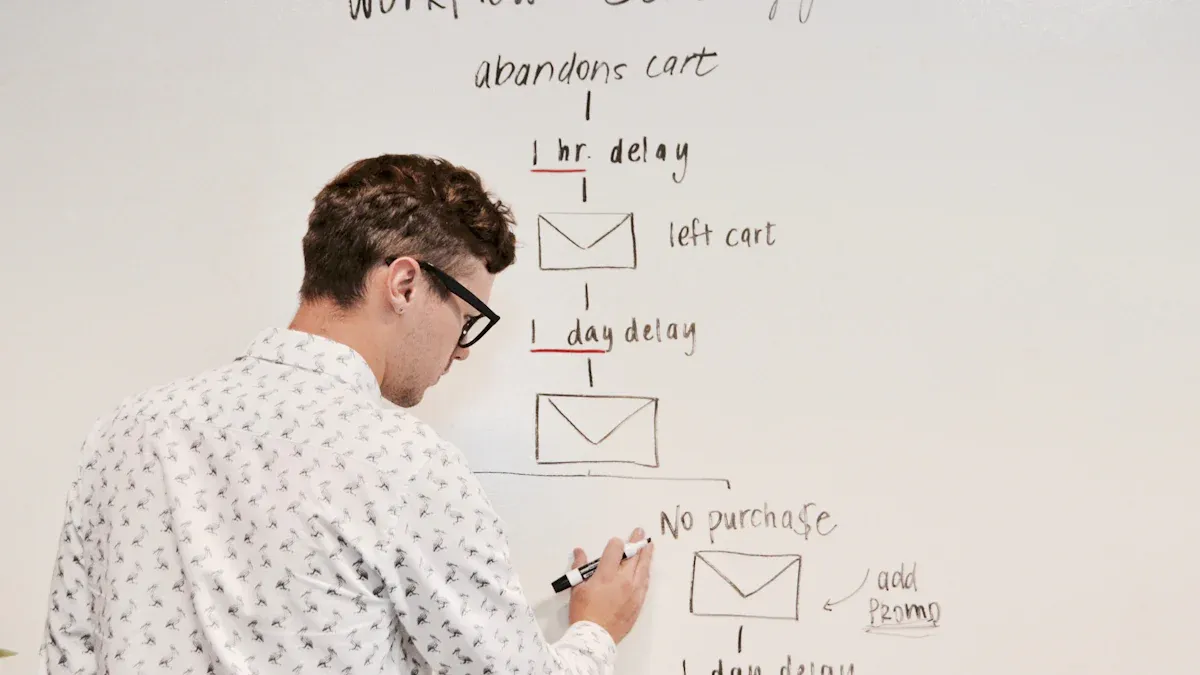
You want your emails to get noticed, right? Segment-Based Email Sequences with QuickCreator help you talk to each person on your list. When you send the right message to the right group, you can make up to 760% more money and get 80% more people to join in. Look at the chart below to see how segmentation and automation help you get better results:
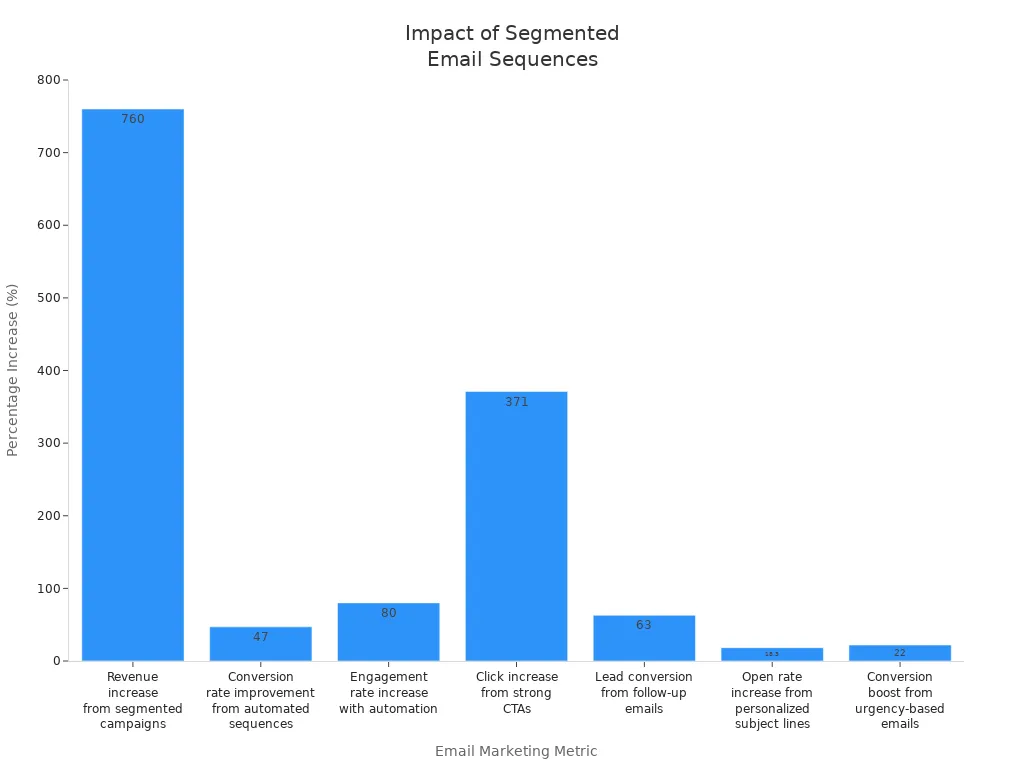
Think about what you do now. Are you missing these good things? Automation and personalization can help you turn leads into loyal customers.
Key Takeaways
Break your email list into smaller groups. This helps you send messages that match what each group likes and needs.
Make clear goals for your email sequences. Use the SMART method to help you check and make your results better.
Use triggers like when someone signs up or buys something. This lets you send emails at the right time. These emails feel personal and useful.
Put clear calls to action in every email. This tells readers what to do next and helps them get involved.
Check how your emails are doing often. Do not send too many emails. Follow email laws to keep your list safe and trusted.
Segmentation Basics

Segmentation Benefits
You want your emails to feel special to each person. Segmentation helps you do this. When you break your email list into smaller groups, you can send messages that fit what each group likes. This makes your emails more fun and helpful for your readers.
You can sort people by age, gender, or where they live. For example, you might send deals to "New Parents" or "Single Parents."
You can watch what people do, like who clicks your links or buys a lot. This helps you send emails to people who stopped opening your messages.
You can use what people buy to suggest new things or give them special deals.
You can also send birthday emails or messages for special days to make your readers feel important.
Using names in subject lines and sending emails at the right time can help more people open them.
Automation lets you send welcome emails or reminders without doing it all yourself.
When you use segmentation, you get better results. Businesses have seen more people open their emails, buy again, and spend more money. For example, a bakery sold 34% more in the summer and a B2B company made sales faster by 41%. You can check things like open rates, click rates, and how many people buy after your emails. These numbers usually get better when you use segmentation.
Tip: Segmentation helps you keep your best customers coming back. You can send VIP deals to your top buyers and emails to bring back people who stopped buying.
Use Cases
Segment-Based Email Sequences work for all types of businesses. You can use them in both B2B and B2C. Here are some real examples:
Brand | Industry | Segmentation Strategy | Campaign Highlights |
|---|---|---|---|
OluKai | Retail | Behavior-based (browsing) | Sent reminders to people who looked at products but didn’t buy, adding urgency and other options |
Verso | Skincare | Quiz-based | Used quiz results to send tips for skin problems with personalized solutions |
Stokke | Baby Products | Spend-based (high-value) | Gave top customers exclusive offers on luxury strollers |
Minga London | Fashion | Lifecycle (reactivation) | Followed up with one-time buyers to suggest new trending products |
Don’t Buy Her Flowers | Gifting | Seasonal | Sent Mother’s Day pre-order emails with curated gift ideas |
Voisins | Retail | Location-based (geo-target) | Targeted local shoppers with store hours and special discounts |
Segment-Based Email Sequences help you reach the right people with the right message. In B2B, you might focus on job roles or company size. In B2C, you look at age, interests, or what people buy. No matter your business, you can use segmentation to sell more, keep customers happy, and make your emails stand out.
Segment-Based Email Sequences Setup
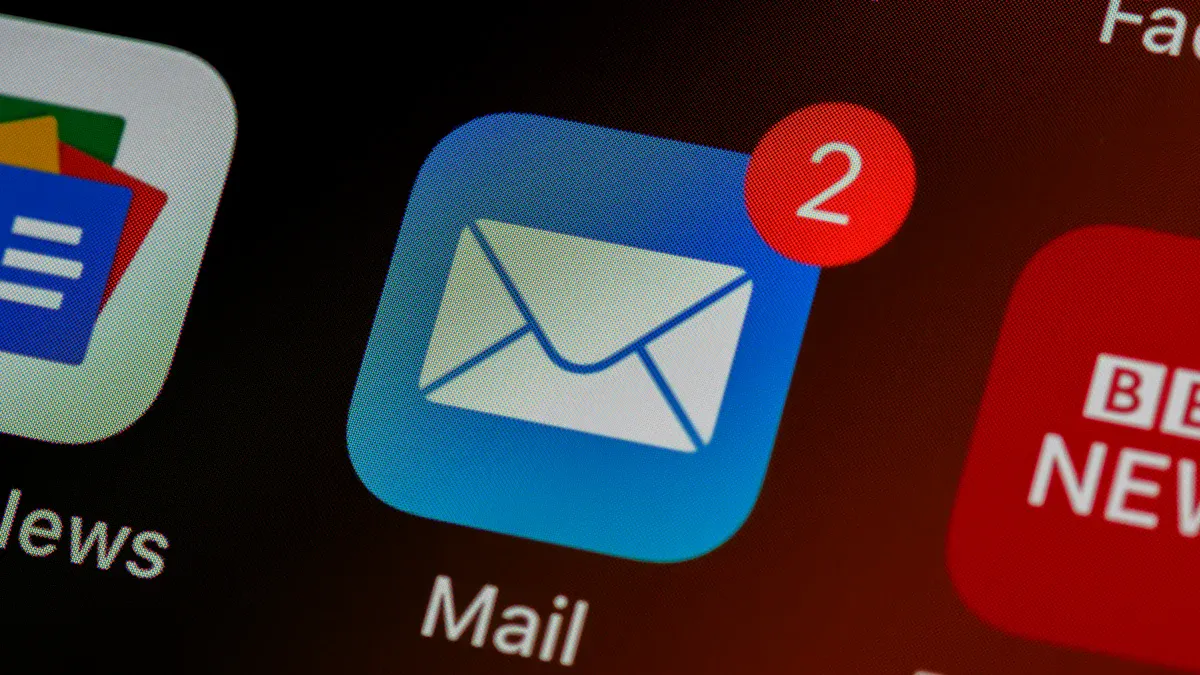
Setting up Segment-Based Email Sequences in QuickCreator can feel like a big job, but you can break it down into simple steps. When you follow a plan, you make sure every email you send has a purpose and reaches the right people at the right time. Let’s walk through the process together.
Defining Goals
Before you start, you need to know what you want to achieve. Do you want more people to open your emails? Are you hoping to turn leads into customers? Maybe you want to bring back people who stopped buying from you. Setting clear goals helps you measure your success and stay focused.
Here are some common goals for Segment-Based Email Sequences:
Welcome new subscribers and make a great first impression.
Teach new users how to use your product with onboarding emails.
Remind shoppers about items left in their cart to boost sales.
Offer special deals to your best customers.
Guide leads through your sales funnel.
Tip: Use the S.M.A.R.T. method for your goals. Make them Specific, Measurable, Achievable, Relevant, and Time-bound. For example, instead of saying “get more sales,” try “increase click-through rates by 20% in three months.”
SMART Component | What It Means | Example of SMART Goal |
|---|---|---|
Specific | Clear and focused | Increase open rates by 25% |
Measurable | Track your progress | Check open rates every week |
Achievable | Set a realistic target | Aim for 30% open rates |
Relevant | Match your business needs | Boost open rates to help sales grow |
Time-Bound | Set a deadline | Reach your goal by December 31 |
Creating Segments
Now, let’s talk about how to group your subscribers. Segmentation means sorting your list into smaller groups based on things they have in common. This helps you send emails that feel personal and useful.
You can create segments using:
Demographics: age, gender, location, job title.
Behavior: what they buy, which emails they open, what links they click.
Engagement: how often they interact with your emails.
Customer lifecycle: new subscribers, loyal customers, or people who haven’t bought in a while.
Preferences: topics they like, how often they want emails, favorite products.
Start with broad groups, like “new subscribers” or “VIP customers.” As you collect more data, you can get more detailed. For example, you might notice some people always open emails about sales, while others like tips and how-tos. You can use sign-up forms, surveys, and website tracking to gather this information.
Note: Companies that personalize emails based on segments see much better results. For example, 91% of people say they like offers that match their interests, and automated follow-up emails can bring in over three times more revenue than regular emails.
Sequence Triggers
Triggers are the secret sauce that makes Segment-Based Email Sequences work. A trigger is an event or action that starts an email sequence. You can set up triggers based on things like:
Signing up for your newsletter.
Leaving items in a shopping cart.
Making a first purchase.
Not opening emails for a certain time.
Clicking a link in a previous email.
When you use triggers, your emails arrive at just the right moment. For example, if someone signs up, they get a welcome email right away. If they leave something in their cart, they get a reminder soon after. This makes your emails feel timely and helpful, not like spam.
Tip: Mix different types of triggers. Use both segment-based triggers (like job title or location) and behavior-based triggers (like clicking a link). This way, your emails are always relevant and timely.
Calls to Action
Every email needs a clear call to action (CTA). This tells your reader what you want them to do next. The best CTAs match the goal of your email and the needs of your segment.
Here’s a quick guide to choosing the right CTA:
Segment Type | Purpose | Example CTAs |
|---|---|---|
Lead Generation | Get new sign-ups | "Download your free guide" |
Click-Through | Move readers to your website | "See our latest collection" |
Sales and Signups | Make a sale or get a signup | "Start my free trial", "Buy now" |
Keep your CTA short and action-focused. Use buttons with bright colors so they stand out. Place your CTA near the top of your email so readers see it right away. Try using first-person language, like “Start my trial,” to make it feel more personal.
Note: Testing your CTAs can help you find what works best. You can try different words, colors, or placements. For example, sending two versions of an email with different CTAs to small groups helps you see which one gets more clicks. Then, use the winner for the rest of your list.
Step-by-Step Setup in QuickCreator
Here’s a simple checklist to help you set up Segment-Based Email Sequences in QuickCreator:
Collect and review your subscriber data.
Decide how you want to segment your list.
Write email content that matches each segment’s needs.
Set up triggers for each sequence.
Add clear, action-focused CTAs to every email.
Test your emails and track results.
Keep improving your sequences based on what you learn.
When you follow these steps, you make sure every email you send is personal, timely, and effective. Segment-Based Email Sequences help you build stronger relationships, increase engagement, and boost your results.
Personalization and Automation
Personalizing Content
You want your emails to feel like they were written just for your reader. Personalizing content helps you do that. When you use someone’s name in the subject line, you can boost open rates by about 26%. People notice when you talk directly to them. You can also send emails based on what your subscribers like or what they have done before. For example, if someone leaves something in their cart, a reminder email can help them finish their purchase.
Here are some ways to personalize your emails:
Use the recipient’s name in the subject line and greeting.
Send offers based on what your reader has bought or browsed.
Celebrate birthdays or customer milestones.
Suggest products or tips based on past behavior.
Send special deals for local events or seasons.
Personalized emails build trust and make people want to stay on your list. When you use dynamic content, you can show different products or messages to each person, all in one email. This keeps your emails interesting and helps you get more clicks and sales.
Tip: Don’t forget to test your subject lines and content. A/B testing helps you find what your readers like best.
Automation Tools
Automation tools make your life easier. You can set up emails to send at the right time without doing it all by hand. Good tools let you create smart segments, use dynamic content, and connect with your CRM. They also help you track how well your emails are doing.
Key Feature | Description |
|---|---|
Update automatically with real-time data. | |
Predictive analytics | Guess what customers might do next and help you target them better. |
List cleaning | Remove inactive contacts to keep your list healthy. |
Integration | Connect with CRM and other systems for better targeting. |
Analytics | Show open rates, clicks, and more in real time. |
AI-powered segment creation | Make new segments quickly by describing what you want. |
You can also use automation to send emails based on triggers, like a new sign-up or a recent purchase. This means your emails always arrive at the right moment.
Scheduling
When you send your emails matters just as much as what you say. You want to reach people when they are most likely to open and read your message. Welcome emails work best when sent right after someone signs up. Abandoned cart reminders should go out soon after someone leaves your site. For loyal customers, try sending special offers or thank-you notes at regular times.
Here are some smart scheduling tips:
Use reminders for abandoned carts or unfinished actions.
Follow up after a purchase with related product suggestions.
Try sending emails mid-morning on Tuesdays or Wednesdays for better open rates.
Test different times and days to see what works for your audience.
Adjust send times for different time zones and habits.
Watch your results and keep improving your schedule.
Note: Using automation tools helps you schedule emails for each segment, so your messages always land at the perfect time.
Optimization and Challenges
Performance Tracking
You want to know if your emails work. Tracking the right metrics helps you see what’s going well and what needs fixing. Don’t just look at open rates. Privacy changes make those numbers less reliable. Instead, focus on real engagement and business results.
Check reply rates, time spent reading, and how often people forward your emails. These show true interest.
Watch your spam complaint rate. Keep it below 0.1% to protect your sender reputation.
Track invalid address attempts. Too many can hurt your deliverability.
Look at conversion tracking. See what happens after someone clicks—do they buy, sign up, or take another step?
Measure subscriber lifetime value. This tells you how much revenue each person brings over time.
Review sales cycle impact. Are your emails helping leads move faster or book more meetings?
Run A/B tests on subject lines, content, and calls to action. Find out what works best for each group.
Tip: Keep your list clean and up to date. Good data means better results.
Avoiding Fatigue
No one likes too many emails. If you send too often, people get tired and may unsubscribe. You can keep your audience happy with a few smart moves:
Set the right email frequency. Ask your subscribers how often they want to hear from you.
Break your list into smaller groups. Send each group content that matches their interests.
Use dynamic content. Show different messages based on what each person likes or does.
Keep your emails short and easy to read. Make sure they look good on phones.
Watch your engagement numbers. If open or click rates drop, try sending fewer emails.
Test different subject lines and send times. See what gets the best response.
Note: Remove inactive subscribers regularly. This keeps your list healthy and your emails welcome.
Compliance
You need to follow the rules when you send emails. Laws like GDPR and CAN-SPAM protect your subscribers and your business. Here’s how you can stay compliant:
Segment your list by engagement. Send re-engagement emails to inactive users and get new permission if needed.
Keep a suppression list. Make sure you honor opt-outs across all your tools.
Collect clear consent. Always ask before adding someone to your list.
Refresh permissions from time to time, especially for European subscribers.
Make it easy to unsubscribe. Add a clear link in every email and remove people quickly if they ask.
Use sender authentication like SPF, DKIM, and DMARC to prove your emails are real.
Run regular audits. Keep records to show you follow the rules.
Apply the strictest standards to all your emails. This keeps things simple and safe.
Tip: Following these steps builds trust and keeps your emails out of the spam folder.
Segment-Based Email Sequences with QuickCreator help you send the right message to the right people. You can use smart tools to group your audience, write personal emails, and test what works best. Many top brands use these steps to boost sales and keep customers happy. Start small—collect data, set clear goals, and try automation. You will see more opens, clicks, and sales. Ready to grow your business? Give segment-based sequences a try today!
FAQ
How do I know which segments to create?
Start by looking at your subscriber data. Group people by age, location, or what they buy. You can also use how often they open emails. Try different groups and see which ones work best for you.
Can I automate emails for each segment in QuickCreator?
Yes! QuickCreator lets you set up automatic emails for every segment. You pick the trigger, like a new sign-up or a recent purchase. The tool sends the right email at the right time.
What if my list is small? Should I still use segmentation?
Absolutely! Even with a small list, segmentation helps you send more personal emails. You can start with just two or three groups. As your list grows, you can add more segments.
How do I measure if my segmented emails work?
Check your open rates, click rates, and sales. You can also look at replies and unsubscribes. QuickCreator gives you reports so you can see what’s working and what needs to change.
See Also
Step-By-Step Guide To Fast Content Creation Using QuickCreator
Comparing Writesonic AI And QuickCreator For Content Excellence
Boost Blog Traffic By Increasing Email List Engagement Effectively
Customizing Startup Blog Content To Match Audience Expectations
Five Effective Ways To Enhance Healthcare Content Marketing Success

