Using QuickCreator to Rank for Competitive Keywords

Getting high rankings for tough keywords is very important. The top spot on Google gets 27.6% of clicks. Results below the third spot get less than 10%. This shows why being at the top matters for visibility. QuickCreator makes this easier by doing keyword research for you. It also improves content and matches it with what people search for. It finds long-tail keywords and studies how users behave. This helps you make content your audience likes. QuickCreator saves time so you can focus on making great content.
Key Takeaways
Getting the top spot on Google is very important.
The first position gets about 27.6% of all clicks.
QuickCreator makes SEO easier by finding keywords and improving content.
Use QuickCreator to discover new keywords that others might miss.
Keep your content fresh with QuickCreator to stay relevant and ranked.
Use headings and short paragraphs to make your content easy to read.
Write content that matches what users are looking for to keep them interested.
Check stats like bounce rate and time spent on your page to do better in SEO.
Combine QuickCreator with other tools to find more keywords and get better data.
Understanding QuickCreator’s Role in SEO

What is QuickCreator?
QuickCreator is a helpful tool that makes SEO easier. It uses smart AI and simple features to help your content rank higher. It focuses on finding keywords, improving content, and matching search intent. This ensures your content works well for both users and search engines.
Key Features of QuickCreator
QuickCreator has many features that make it special. Here’s a breakdown:
Feature | Description |
|---|---|
Intelligent Keyword Discovery | Finds hidden keywords others might miss, boosting rankings. |
Content Optimization Wizard | Gives instant tips to improve your content for SEO. |
Trend Analysis and Forecasting | Shares AI insights on new topics and keyword trends. |
Semantic Relevance Scoring | Checks keyword links to match content with user needs. |
Multilingual Support | Helps optimize content in 30+ languages for global use. |
Time Efficiency | Speeds up content creation, letting you focus on plans. |
Scalability | Handles many projects, great for businesses of all sizes. |
Consistency | Keeps your brand voice the same in all content. |
Data-Driven Decisions | Gives data to improve your content strategy. |
Collaboration Features | Makes teamwork easy with tools for feedback and sharing. |
These tools save time and make your content better, giving you an edge.
How QuickCreator Stands Out Among SEO Tools
QuickCreator is different because it shows real results. For example:
Long-term SEO plans give 54% more profit than short-term ones.
Regular content boosts organic traffic by 300% in a year.
Optimized content raises click rates by up to 5%.
Conversion rates can be 2.5 times better than basic methods.
These numbers show why QuickCreator is important for SEO. It finds hidden chances and improves content to keep you ahead.
Why QuickCreator is Essential for SEO Success
Automating and Streamlining Content Creation
Making good content takes time. QuickCreator automates this, so you can focus on planning. Its AI tools suggest ideas, improve old content, and predict trends. This saves time and keeps your work consistent.
Improving Content Relevance and Quality
Good content should match what users want and please search engines. QuickCreator uses semantic scoring to align content with user needs. It also gives live tips to improve readability and structure. These tools lower bounce rates and keep users on your page longer, which helps SEO.
Tip: Update your content often with QuickCreator to keep it fresh and maintain rankings.
Using QuickCreator helps you make content that ranks well and connects with your audience, leading to better results.
Strategies to Rank for Competitive Keywords with QuickCreator

Doing Thorough Keyword Research
Finding Important Competitive Keywords
Choosing the right keywords is the first step to rank higher. Focus on important keywords that attract your audience. QuickCreator makes this easy by finding useful keywords others miss. This tool helps you reach the right people and improves your search rankings. Since 51% of website traffic comes from search, picking good keywords can grow your traffic a lot. QuickCreator also tracks performance, like clicks and conversions, so you can improve your plan.
Checking Keyword Data and Search Intent
Knowing keyword data and search intent is very important. QuickCreator looks at things like search volume and competition to find the best keywords. It also checks search intent to match what users want. Whether users need info, directions, or to buy something, QuickCreator helps you meet their needs. This makes it easier to rank higher and attract the right visitors.
Making SEO-Friendly Content with QuickCreator
Using AI to Create Great Content
QuickCreator’s AI tools make creating good content simple. These tools create content that is interesting and good for SEO. For example, businesses using QuickCreator saw a 150% rise in organic traffic in six months. Conversions went up by 75%, and total traffic grew by 40%. These numbers show how AI can help make content that works for users and search engines.
Organizing Content for SEO and Easy Reading
How you organize content matters for SEO. QuickCreator helps you arrange your content to make it clear and easy to read. It suggests headings, subheadings, and short paragraphs. This keeps readers interested and lowers bounce rates, which helps your rankings. With QuickCreator, you can make content that is both user-friendly and SEO-ready.
Matching Content with Search Intent
Meeting User Needs (Info, Navigation, Buying)
Understanding what users want helps your content rank better. People search for information, directions, or to buy things. QuickCreator helps you figure out these needs and adjust your content. For example, if users want info, you can write guides. If they want to buy, you can share product reviews. Meeting user needs makes your content more engaging and boosts conversions.
Using QuickCreator to Solve Common Questions
Answering common questions is another way to match search intent. QuickCreator studies user behavior to find popular questions in your field. By answering these, you make your content helpful and relevant. Companies using QuickCreator saw big improvements, like a 5% rise in click rates and 2.5 times more conversions. One company even doubled its traffic in six months by updating old blogs with QuickCreator. These results show how matching content to user needs can lead to success.
Improving On-Page SEO with QuickCreator
Making Meta Tags, Headings, and URLs Better
Meta tags, headings, and URLs are key for on-page SEO. They help search engines and people understand your content. QuickCreator helps you improve these parts to rank higher. Write clear meta titles and descriptions with target keywords. Make them interesting so users want to click. A good meta description can boost clicks by standing out in search results.
Headings organize your content and make it easy to read. QuickCreator suggests the best way to arrange headings. Use H1 for the main title and H2 or H3 for subheadings. This setup helps search engines know what’s important. Also, keep URLs short and clear with your main keyword. Avoid long or confusing URLs as they hurt SEO.
Check how these changes work by tracking bounce rate, time on page, and conversions. The table below shows how these numbers measure your SEO success:
Metric | What It Shows |
|---|---|
Bounce Rate | High rates mean visitors leave quickly; fix content issues. |
Time on Page | More time means users find your content helpful. |
Pages per Session | Higher numbers show users like your site and explore more. |
Social Shares | More shares bring more visitors and improve visibility. |
Conversion Rate | Tracks how many visitors take actions like buying or signing up. |
Goal Completions | Measures specific actions users complete, showing content success. |
Revenue Tracking | For online stores, shows how much money comes from search traffic. |
Using QuickCreator, you can make your content more visible and engaging.
Adding Internal and External Links the Right Way
Links are important for strong SEO. Internal links connect your pages, helping users and search engines move through your site. QuickCreator finds places to add these links naturally. For example, linking to related blogs or products keeps users on your site longer. This improves metrics like pages per session and time on page.
External links build trust by showing your content is well-researched. Link to reliable sources to add value. QuickCreator helps you find good external links. Make sure these links open in a new tab so users stay on your site.
A good mix of links improves user experience and SEO. QuickCreator helps you create a smart linking plan that boosts your site’s authority and usability.
Actionable Tips for Maximizing QuickCreator’s Potential
Integrating QuickCreator with Other SEO Tools
Using Analytics Tools to Track Performance
Analytics tools help you see how your content is doing. Tools like Google Analytics show important numbers like traffic and bounce rates. When you use these with QuickCreator, you can improve your content plan. For example, tracking clicks shows if your titles work well. Bounce rates tell you if readers stay on your page. These numbers help you make smart choices to boost your SEO.
Pairing QuickCreator with Keyword Research Tools
Using QuickCreator with keyword tools helps find great keywords. Tools like SEMrush or Ahrefs give details about keyword popularity and competition. QuickCreator uses this info to make your content better. For example, you can find trending keywords and add them to your writing. This keeps your content useful and helps it rank higher.
Keeping Content Fresh and Useful
Spotting Old Content with QuickCreator
Old content can hurt your SEO. QuickCreator finds pages that need updates by checking their performance. Looking at data from tools like Google Analytics helps QuickCreator stay updated. Fixing old content keeps it in line with new SEO rules. Businesses that update content with QuickCreator often see better rankings and more readers.
Adding New Ideas to Keep Content Strong
Adding new ideas makes your content better for readers and search engines. QuickCreator helps by finding places to add links to related pages. This makes your site easier to use and helps search engines understand it. Using QuickCreator’s tools, you can keep improving your content. Updated content stays valuable and beats competitors.
Watching and Improving SEO Plans
Checking Keyword Rankings and Updating Content
Watching keyword rankings helps keep your site visible. QuickCreator shows which keywords bring traffic and sales. If a keyword stops working, you can fix your content to improve it. Regular checks make sure your content stays good for search engines.
Testing Content to See What Works Best
A/B testing compares two versions of content to see which is better. QuickCreator makes this easy by letting you test titles, descriptions, or articles. For example, you can try two headlines to see which gets more clicks. Testing helps you make your content stronger. Businesses using A/B testing often get more readers and sales.
Pro Tip: Use QuickCreator to track things like user activity and sales. This info helps you improve your plans and get better results.
QuickCreator makes SEO easier by helping with keywords, content, and search intent. Its tools show clear improvements, as seen below:
Metric | Before QuickCreator | After QuickCreator | |
|---|---|---|---|
Visits | 30,855 | 78,997 | 156% |
Unique Visitors | 23,455 | 57,280 | 144% |
Organic Search Engine Visits | 4,214 | 48,038 | 1,172.46% |
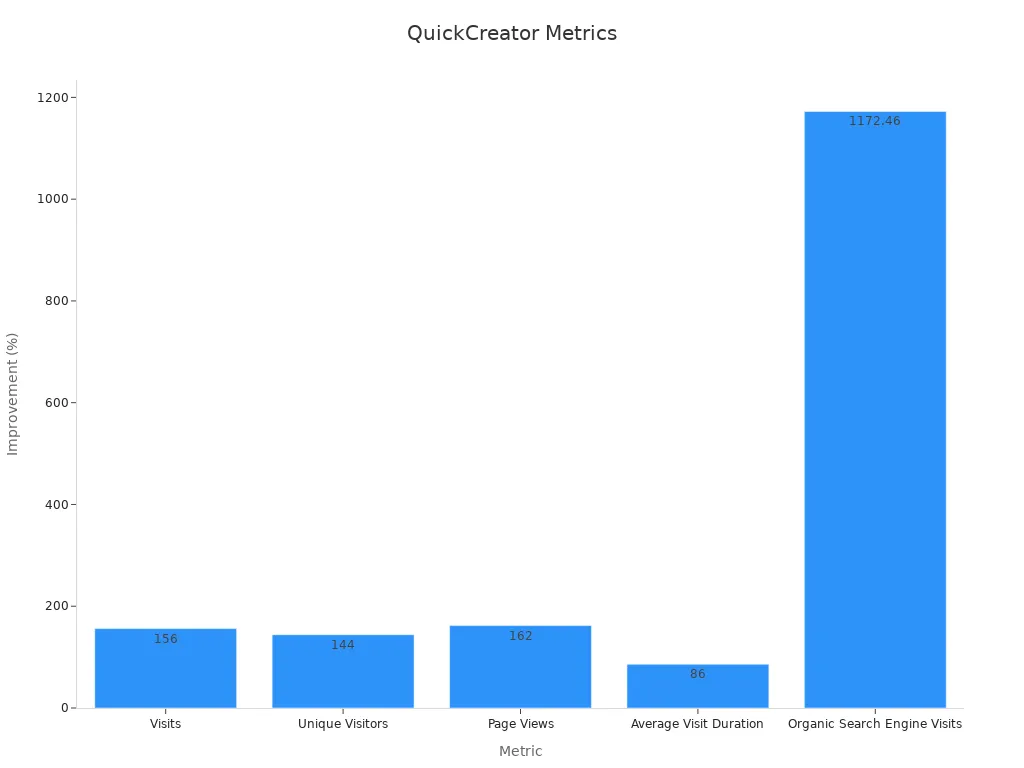
Using QuickCreator with a good SEO plan helps you succeed. Start now to make content that ranks better, gets more visitors, and keeps them engaged.
FAQ
What is QuickCreator, and how does it help with SEO?
QuickCreator is a tool powered by AI that makes SEO easier. It helps you find tough keywords, improve content, and match search intent. By automating tasks like keyword research and content writing, it saves time and boosts your chances of ranking higher on search engines.
Can QuickCreator work for beginners in SEO?
Yes, QuickCreator is great for beginners. Its simple design and easy steps make it user-friendly. You don’t need to know much about SEO to start making better content and improving your website’s visibility.
How does QuickCreator identify competitive keywords?
QuickCreator uses AI to study search volume, competition, and user needs. It finds important keywords that match what your audience wants. This helps you focus on the right terms to get more traffic and better rankings.
Does QuickCreator support multiple languages?
Yes, QuickCreator works in over 30 languages. This lets you create content for people all around the world. It’s perfect for businesses that want to grow and reach new markets.
Can QuickCreator improve old content?
QuickCreator helps you fix old content by checking how it performs. It gives tips like adding new keywords, changing structure, or making it easier to read. This keeps your content useful and good for SEO.
Is QuickCreator suitable for small businesses?
Yes! QuickCreator works for businesses of any size. Its affordable tools help small businesses compete with bigger ones by creating great, optimized content quickly.
How does QuickCreator ensure content aligns with search intent?
QuickCreator studies user searches and behavior to understand their needs. It groups intent into categories like info, navigation, or buying. This helps you make content that matches what users want, improving rankings and engagement.
What metrics can QuickCreator track to measure success?
QuickCreator tracks things like bounce rate, time spent on pages, and keyword rankings. It also checks conversions and completed goals. These details help you improve your plan and see how well your SEO is working.
Pro Tip: Check these numbers often to find ways to improve and stay ahead of competitors.

