How QuickCreator Integrates with Content Management Systems
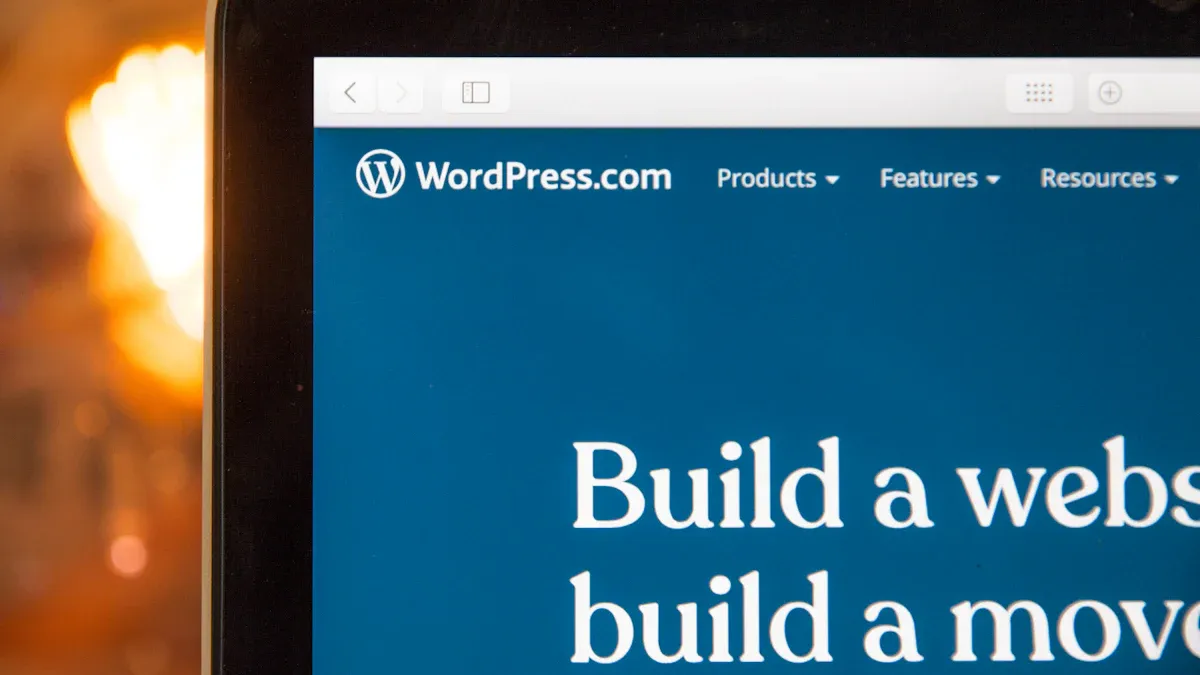
QuickCreator integrates seamlessly with CMS platforms, transforming how you manage and create content. This integration simplifies workflows, saving time and ensuring your strategies are data-driven. With built-in analytics, you can track metrics like engagement rates, click-through rates, and page views. These insights help you optimize content for better performance.
Integration also boosts SEO by improving website speed, a critical factor for search engine rankings. Faster-loading pages enhance user experience and visibility. QuickCreator’s AI-driven tools further personalize content, delivering tailored experiences that captivate your audience.
Key Takeaways
QuickCreator makes managing content easy by working well with CMS tools like WordPress and Strapi.
Its automation tools save time by handling boring tasks, so you can focus on ideas and creativity.
AI tools create great content that is search engine-friendly, helping more people find it.
Live analytics show useful data about engagement, helping you improve your content plan.
QuickCreator lets you make content in many languages, helping businesses reach people worldwide.
It keeps all your content organized and consistent in one place.
Updating your CMS often and using good practices makes QuickCreator work better.
Training your team helps everyone use QuickCreator well, boosting productivity.
What is QuickCreator?
Overview of QuickCreator
QuickCreator is a cutting-edge platform designed to revolutionize content creation and management. It combines artificial intelligence with user-friendly tools to help you produce high-quality, SEO-optimized content effortlessly. Whether you are a marketer, blogger, or business owner, QuickCreator empowers you to create engaging content that resonates with your audience. Its seamless integration with content management systems (CMS) ensures a streamlined workflow, saving you time and effort.
Key Features of QuickCreator
AI-driven content creation
QuickCreator leverages advanced AI and natural language processing (NLP) to generate unique, high-quality content tailored to your needs. It analyzes search intent and optimizes content for search engines, ensuring better visibility and rankings. For instance, it can create blog posts, product descriptions, or social media captions in minutes, allowing you to focus on strategy rather than execution.
User-friendly interface
The platform’s intuitive interface simplifies complex tasks like keyword optimization and content structuring. You can easily navigate its features, even if you are new to content creation. Predictive analytics further enhance your experience by forecasting potential challenges and offering actionable insights. This makes QuickCreator accessible to users of all skill levels.
Multilingual content creation for global reach
QuickCreator enables you to create content in multiple languages, helping you connect with a global audience. This feature is particularly beneficial for businesses looking to expand their reach across different regions. By breaking language barriers, you can engage with diverse audiences and boost your brand’s visibility worldwide.
Why QuickCreator is Ideal for CMS Integration
QuickCreator integrates seamlessly with popular CMS platforms like WordPress and Strapi, making it an ideal choice for content creators. Its holistic approach to content creation encompasses SEO optimization, social media management, and real data integration. For example, it automates SERP analysis and strategic keyword placement, ensuring your content aligns with search engine requirements. Additionally, its WordPress integration allows you to publish content directly, enhancing workflow efficiency.
By using QuickCreator, you can overcome common challenges in content creation, such as maintaining consistency and saving time. A case study revealed that a digital marketing agency doubled its blog post production without compromising quality after implementing QuickCreator. This demonstrates its transformative impact on content quality and business outcomes.
Understanding Content Management Systems (CMS)
What are CMS Platforms?
A Content Management System (CMS) is a software application that helps you create, manage, and modify digital content without requiring advanced technical skills. These platforms simplify the process of building and maintaining websites, making them accessible to users of all experience levels. Whether you are managing a blog, an e-commerce store, or a corporate website, a CMS provides the tools you need to organize and present your content effectively.
Examples of popular CMS platforms
Several CMS platforms dominate the market, each offering unique features and benefits. Below is a comparison of the most widely used CMS platforms based on their global market share:
Rank | CMS | Market Share |
|---|---|---|
1 | WordPress | 62.7% |
2 | Shopify | |
3 | Wix | 3.9% |
4 | Squarespace | 3.0% |
5 | Joomla | 2.4% |
WordPress leads the pack with an impressive 62.7% market share, making it the go-to choice for many businesses and individuals. Shopify, Wix, and Squarespace cater to specific needs like e-commerce and design flexibility, while Joomla offers robust features for more complex projects.
The Role of CMS in Content Management
A CMS plays a crucial role in helping you manage your digital content efficiently. It provides a centralized platform where you can organize, publish, and maintain your content with ease. Here are some key functionalities that make CMS platforms indispensable:
Content Versioning and Drafts: Track changes and maintain previous versions of your content for better control.
Collaboration Tools: Prevent editing conflicts with features like content locking and check-in/check-out.
Content Presentation: Use templates, themes, and responsive design to ensure an optimal user experience.
SEO Capabilities: Manage metadata effectively to improve your content's discoverability.
Security Measures: Protect sensitive information with role-based access controls and encryption.
By leveraging these features, you can streamline your content management process and focus on delivering value to your audience.
Challenges in Content Creation Without Integration
Creating content without CMS integration can lead to several challenges that hinder productivity and content quality. These issues often arise due to a lack of centralized tools and workflows. Here are some common problems you might face:
Information silos can result in content duplication and inconsistencies, reducing overall efficiency.
Poor workflow management makes it difficult to maintain cohesion and deliver content on time.
An unclear distribution strategy limits your ability to share content effectively, impacting reach and engagement.
Without a CMS, you may find it challenging to keep your content organized and aligned with your goals. Integration with a CMS not only resolves these issues but also enhances your ability to create and manage content seamlessly.
How QuickCreator Integrates with CMS Platforms
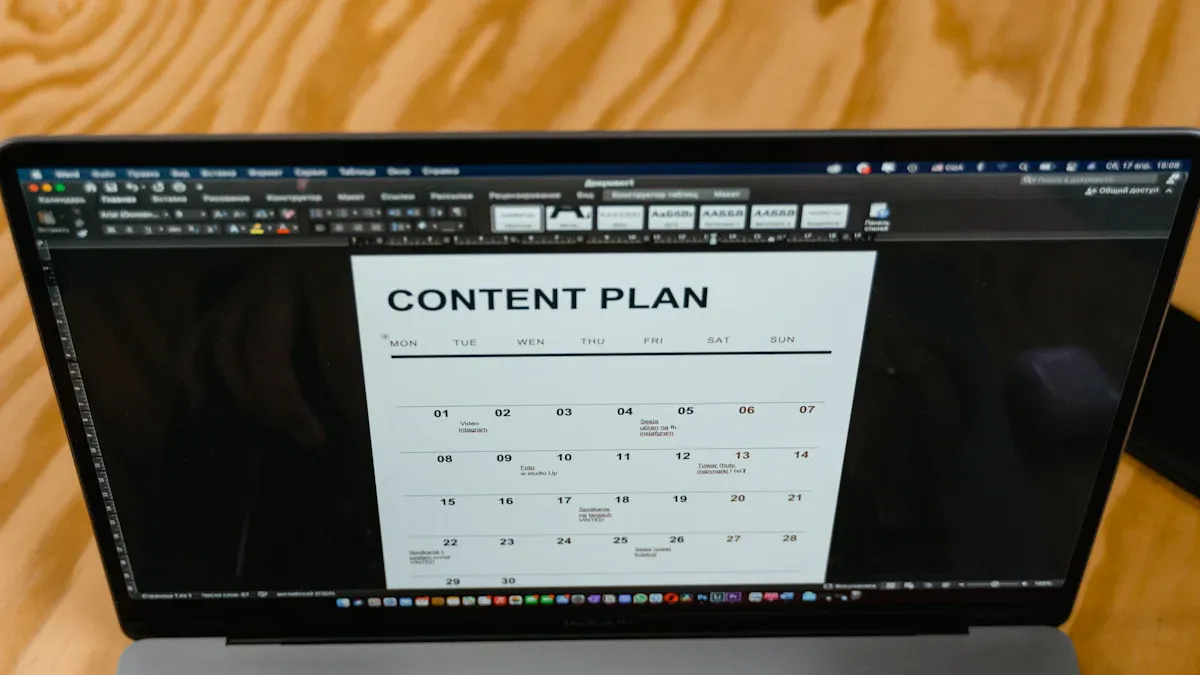
Overview of the Integration Process
QuickCreator integrates with CMS platforms through a straightforward and efficient process. This integration ensures that your content creation and publishing workflows remain seamless. By connecting QuickCreator to your CMS, you can automate tasks like content generation, optimization, and publishing. The platform uses advanced AI to analyze your content needs and aligns them with your CMS's capabilities. This approach eliminates manual steps, reduces errors, and enhances productivity.
The integration process also addresses common challenges like information silos and workflow inefficiencies. For instance, QuickCreator centralizes your content management, allowing teams to collaborate effectively. This prevents duplication and ensures consistency across all content types. Additionally, the platform's compatibility with popular CMS platforms simplifies the setup, making it accessible even for users with minimal technical expertise.
Technical Steps for Integration
API Usage and Configuration
QuickCreator uses APIs (Application Programming Interfaces) to connect with your CMS. APIs act as bridges, enabling smooth communication between the two systems. To begin, you need to generate an API key from your CMS and input it into QuickCreator's settings. This step establishes a secure connection, allowing the two platforms to exchange data.
Once connected, you can configure the integration to suit your needs. For example, you can set up automated workflows for publishing content directly from QuickCreator to your CMS. This eliminates the need for manual uploads and ensures that your content is always optimized for SEO. The platform also supports real-time updates, so any changes made in QuickCreator reflect instantly in your CMS.
Compatibility with Popular CMS Platforms
QuickCreator is designed to work seamlessly with a wide range of CMS platforms. Its compatibility ensures that you can integrate it with your existing system without any technical hurdles. Whether you use WordPress, Strapi, or another CMS, QuickCreator adapts to your platform's requirements. This flexibility makes it an ideal choice for businesses of all sizes.
Supported CMS Platforms
WordPress
WordPress users benefit greatly from QuickCreator's integration. The platform allows you to publish content directly to your WordPress site, saving time and effort. It also optimizes your content for SEO, ensuring better visibility on search engines. Features like automated SERP analysis and strategic keyword placement further enhance your content's performance.
Strapi
Strapi users can leverage QuickCreator's AI-powered tools to create and manage content effortlessly. The integration supports multilingual content creation, making it ideal for businesses targeting global audiences. Additionally, QuickCreator's real data integration feature ensures that your content remains credible and engaging.
Other Platforms Like Joomla and Shopify
QuickCreator also supports platforms like Joomla and Shopify. For Joomla, the integration simplifies the management of complex projects by automating content workflows. Shopify users can use QuickCreator to create product descriptions and marketing content that drive sales. These features make QuickCreator a versatile tool for various CMS platforms.
Feature | Description |
|---|---|
Generates high-quality, SEO-friendly content that aligns with search intent. | |
Automated SERP Analysis | Analyzes top Google search results to provide content recommendations. |
Strategic Keyword Placement | Optimizes keyword usage to enhance search rankings and visibility. |
Real Data Integration | Embeds verifiable data to boost content credibility and engagement. |
WordPress Integration | Seamlessly publishes content to WordPress for optimal SEO performance. |
Tip: Before starting the integration, ensure your CMS is updated to the latest version. This minimizes compatibility issues and ensures a smoother setup process.
Benefits of Integrating QuickCreator with CMS
Streamlined Content Creation and Publishing
Integrating QuickCreator with your CMS simplifies the entire content creation and publishing process. You no longer need to spend hours on repetitive tasks. Instead, QuickCreator automates these processes, allowing you to focus on strategy and creativity.
Automates repetitive tasks like formatting and proofreading, saving valuable time.
Offers customizable templates that ensure your content maintains a consistent design while allowing flexibility.
Includes integrated SEO tools that optimize your content for better visibility and engagement.
This streamlined approach not only reduces manual effort but also ensures your content is ready for publishing faster. For example, marketers using automation tools like QuickCreator saw a significant improvement in publishing timelines. In 2022, 29% of marketers automated content management, up from 22% in 2021. This trend highlights the growing importance of tools like QuickCreator in modern content strategies.
Note: Automation helps maintain consistency across all marketing channels, enhancing your brand identity.
Enhanced SEO Optimization
QuickCreator integrates seamlessly with CMS platforms to boost your SEO performance. Its AI-powered tools ensure your content aligns with search engine requirements, improving your rankings and visibility. Here’s how it enhances SEO:
AI-Powered Content Generation creates high-quality, SEO-friendly content tailored to search intent.
Automated SERP Analysis provides actionable recommendations based on top Google search results.
Strategic Keyword Placement optimizes keyword usage, helping your content rank higher.
Real Data Integration embeds credible data, increasing engagement and trust.
WordPress Integration allows direct publishing with SEO optimization, saving time and effort.
By leveraging these features, you can create content that not only attracts readers but also ranks well on search engines. This dual benefit ensures your content reaches the right audience while maintaining high standards of quality.
Improved Workflow Efficiency
QuickCreator transforms how your team collaborates and manages content. It eliminates bottlenecks by automating routine tasks and enabling real-time teamwork. This creates a more cohesive and productive environment.
Quickly generates summaries or outlines, allowing editors to refine content instead of starting from scratch.
Automates routine tasks, freeing up time for strategic activities.
Simplifies workflows, enabling seamless scheduling and performance tracking.
Additionally, QuickCreator’s analytics tools provide insights into what works and what doesn’t. By tracking metrics like views and engagement rates, you can make data-driven changes to improve your content strategy. This efficiency not only saves time but also enhances the overall effectiveness of your content.
Tip: Use QuickCreator’s analytics to identify successful strategies and replicate them for consistent results.
Centralized Content Management
Managing content across multiple platforms can feel overwhelming. QuickCreator simplifies this process by centralizing your content management within your CMS. This approach ensures that all your content remains organized, accessible, and consistent. By integrating QuickCreator, you gain access to tools that streamline collaboration and maintain content quality.
One of the key benefits of centralized content management is the ability to track changes and maintain control over your content. QuickCreator offers features like versioning and drafts, which allow you to preserve iterations and ensure accurate publication. Additionally, tools like content locking and check-in/check-out prevent conflicts when multiple team members work on the same project. This promotes seamless collaboration and data integrity.
Here’s a breakdown of the advantages QuickCreator brings to centralized content management:
Feature | Advantage |
|---|---|
Content Versioning and Drafts | Ensures accurate and up-to-date content publication by tracking changes and preserving iterations. |
Content Locking and Check-in/Check-out | Prevents conflicts from simultaneous edits, promoting seamless collaboration and data integrity. |
Content Moderation & Approval Workflows | Enables systematic review processes through configurable approval workflows. |
Content Governance and Compliance | Ensures compliance with regulatory standards and data privacy regulations, mitigating risks. |
By using these features, you can maintain a high level of organization and compliance. This is especially important for businesses that handle sensitive data or operate in regulated industries. Centralized content management not only saves time but also reduces the risk of errors, ensuring your content aligns with your brand’s standards.
Tip: Regularly review your content workflows to identify areas for improvement. This helps you maximize the benefits of centralized management.
Scalability for Growing Businesses
As your business grows, your content needs will expand. QuickCreator supports scalability by providing tools and strategies that adapt to your evolving requirements. This ensures that your content management system grows alongside your business without compromising efficiency or quality.
Here are some ways QuickCreator helps businesses scale effectively:
Implements pricing strategies tailored for scalability, maximizing revenue streams.
Upsells and cross-sells to increase average transaction value and drive additional revenue.
Introduces subscription revenue models, offering predictable income and fostering customer loyalty.
Prioritizes customer satisfaction to ensure high levels of client retention and advocacy.
Implements robust quality control measures to safeguard brand reputation and ensure excellence.
Balances growth initiatives with service excellence, ensuring sustainable profitability.
Integrates customer feedback mechanisms to enable continuous improvement based on real-time insights.
Leverages innovative software solutions to enhance operational efficiency and drive sustainable growth.
QuickCreator’s flexibility allows you to manage increasing volumes of content without overwhelming your team. For example, its automation tools reduce manual tasks, freeing up time for strategic planning. Additionally, its analytics features provide insights into customer behavior, helping you refine your strategies as your audience grows.
Note: Scalability isn’t just about growth; it’s about maintaining quality while expanding. QuickCreator ensures you achieve both.
Real-World Examples of QuickCreator Integration
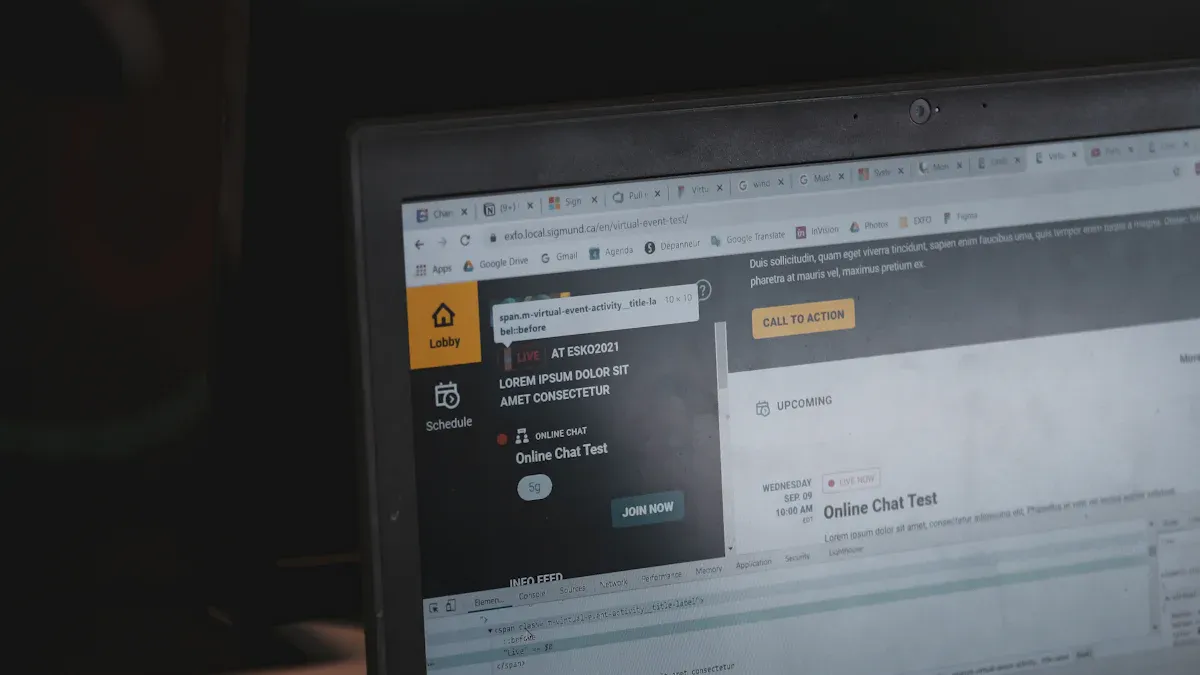
Case Study 1: A Digital Marketing Agency
Challenges before integration
Before adopting QuickCreator, a digital marketing agency faced several obstacles that hindered its performance.
The team lacked insights into how AI-generated content performed across different channels. This made it difficult to measure engagement and conversion rates effectively.
Attributing success to specific campaigns was challenging due to the complex factors influencing customer behavior.
Scaling operations became a struggle because they didn’t have accurate data to evaluate their marketing efforts.
These challenges created inefficiencies and limited the agency’s ability to deliver impactful campaigns.
Results after integration
After integrating QuickCreator, the agency experienced measurable improvements in its operations.
They began tracking key engagement metrics like click-through rates, bounce rates, time spent on pages, and conversion rates.
The platform provided insights into which AI-generated content resonated most with their target audience.
Using these insights, the agency optimized future campaigns, leading to better performance and higher client satisfaction.
By addressing their challenges with QuickCreator, the agency not only improved its workflow but also enhanced its ability to deliver data-driven results.
Tip: Use engagement metrics to refine your content strategy and focus on what works best for your audience.
Case Study 2: An E-commerce Business
Challenges before integration
An e-commerce business encountered significant hurdles before integrating QuickCreator. High initial implementation costs posed a financial challenge. Concerns about data privacy and consumer skepticism toward AI technology further complicated the adoption process. However, the company overcame these issues through careful planning, collaboration with industry experts, and transparent communication with customers about how the technology worked.
Results after integration
The integration of QuickCreator brought transformative results for the e-commerce business.
They leveraged customer-generated content, such as photos and reviews, to enhance user engagement and boost sales.
Featuring customer experiences improved their search rankings and attracted more visitors to their website.
Automation tools helped them maintain consistency, saving time and ensuring high-quality content.
Additionally, the percentage of marketers automating content management rose from 22% in 2021 to 29% in 2022, reflecting a broader trend in the industry. QuickCreator enabled the business to stay ahead of the curve and achieve sustainable growth.
Note: Transparency about AI usage builds trust with your audience and encourages adoption.
Lessons Learned from Real-World Applications
These case studies highlight valuable lessons for businesses considering QuickCreator integration. First, addressing initial challenges like data privacy and implementation costs requires strategic planning and clear communication. Second, tracking engagement metrics is essential for optimizing content and achieving better results. Finally, leveraging customer-generated content can significantly enhance your brand’s visibility and credibility.
By learning from these examples, you can maximize the benefits of QuickCreator and create a more efficient, data-driven content strategy.
Takeaway: Strategic planning and data-driven insights are key to successful QuickCreator integration.
Tips for a Successful Integration
Preparing Your CMS for Integration
Before integrating QuickCreator with your CMS, you need to ensure your system is ready. Start by updating your CMS to the latest version. This step minimizes compatibility issues and ensures a smoother integration process. Check your CMS settings to confirm that API access is enabled. This allows QuickCreator to communicate effectively with your platform.
Evaluate your current plugins or extensions. Remove any that are outdated or unnecessary. Overloading your CMS with too many plugins can lead to performance issues, slowing down your website. A clean and optimized CMS environment will help you get the most out of QuickCreator’s features.
Finally, back up your CMS data. This precaution protects your content and settings in case of unexpected issues during the integration. A backup ensures you can restore your system to its original state if needed.
Tip: Regular maintenance of your CMS, such as clearing cache and updating plugins, keeps your system running smoothly and ready for new integrations.
Best Practices for Using QuickCreator with CMS
To maximize the benefits of QuickCreator, follow these best practices. Regularly update your knowledge base to stay informed about the latest advancements in AI-driven content creation. This helps you leverage new features effectively. Use role-based access control to assign tasks efficiently and promote collaboration within your team.
Optimize your content for SEO using QuickCreator’s built-in tools. These tools enhance visibility and improve your search engine rankings. Seek feedback from your team members to gather diverse perspectives. This approach refines your content and ensures it resonates with your audience.
Provide hands-on practice sessions during onboarding to help your team get comfortable with QuickCreator. Share resources like tutorials or guides to make the learning process easier. Offer ongoing support and encourage feedback to continuously improve your workflows.
Note: While QuickCreator automates many tasks, infusing your unique creativity into each piece ensures your content stands out.
Common Pitfalls to Avoid
Avoiding common mistakes during integration can save you time and effort. Neglecting the technical aspects of SEO is a frequent error. Poor optimization can harm your search engine visibility, reducing the effectiveness of your content. Always use QuickCreator’s SEO tools to ensure your content meets search engine requirements.
Overloading your CMS with too many plugins or extensions is another common pitfall. This can cause performance issues, such as slow loading times, which negatively impact user experience. Stick to essential tools and maintain a streamlined CMS environment.
Lastly, don’t overlook the importance of team training. Without proper onboarding, your team may struggle to use QuickCreator effectively. Invest time in training and provide ongoing support to ensure a smooth transition.
Takeaway: A well-prepared CMS, combined with best practices and awareness of potential pitfalls, ensures a successful integration of QuickCreator into your content management strategy.
QuickCreator integrates seamlessly with CMS platforms, transforming how you create and manage content. Its automation tools streamline workflows, saving time and enhancing productivity. Predictive analytics help you anticipate challenges, ensuring higher-quality content. The platform’s user-friendly tools cater to both beginners and experienced creators, making it accessible for all skill levels.
By improving SEO strategies, QuickCreator boosts visibility and drives organic traffic. Real-time analytics provide insights for smarter decisions, helping you optimize content continuously. Whether you aim to enhance collaboration or scale your business, QuickCreator offers long-term benefits that adapt to your needs. Explore its capabilities today to elevate your content management and SEO strategies.
FAQ
What is QuickCreator, and how does it help with CMS integration?
QuickCreator is an AI-powered content creation tool. It integrates with CMS platforms to automate tasks like content generation, SEO optimization, and publishing. This saves you time and ensures your content aligns with search engine requirements, improving efficiency and visibility.
Which CMS platforms are compatible with QuickCreator?
QuickCreator supports popular CMS platforms like WordPress, Strapi, Joomla, and Shopify. Its flexible API ensures seamless integration, allowing you to use it with your existing system without technical hurdles.
Do I need technical skills to integrate QuickCreator with my CMS?
No, you don’t need advanced technical skills. QuickCreator provides a user-friendly interface and step-by-step guides for integration. If you can follow basic instructions, you can set it up easily.
How does QuickCreator improve SEO performance?
QuickCreator uses AI to optimize your content for search engines. It analyzes search intent, suggests strategic keyword placement, and performs automated SERP analysis. These features help your content rank higher and attract more organic traffic.
Can QuickCreator handle multilingual content?
Yes, QuickCreator supports multilingual content creation. You can create and manage content in multiple languages, making it ideal for businesses targeting global audiences. This feature helps you connect with diverse markets effectively.
Is QuickCreator suitable for small businesses?
Absolutely! QuickCreator’s scalability makes it perfect for businesses of all sizes. Small businesses benefit from its automation tools, which save time and reduce costs. Its centralized content management ensures efficiency, even with limited resources.
How secure is QuickCreator when integrated with my CMS?
QuickCreator prioritizes security. It uses encrypted API connections and role-based access controls to protect your data. Regular updates ensure compatibility with the latest CMS security standards, keeping your content safe.
What should I do if I face issues during integration?
If you encounter problems, QuickCreator offers detailed documentation and customer support. You can also access tutorials and FAQs on their website. For complex issues, their support team is available to assist you.
Tip: Always back up your CMS data before starting the integration process to avoid potential data loss.
See Also
Streamlined Content Production: A Quick Creator's Updated Guide
Writesonic AI and QuickCreator: A Battle of Content Creators
A Comprehensive Beginner's Guide to Creating and Publishing Content
The Definitive Handbook for Achieving SaaS Content Marketing Success
Five Essential Steps to Find Your Perfect Content Marketing Consultant

