How QuickCreator Helps with SEO Audits
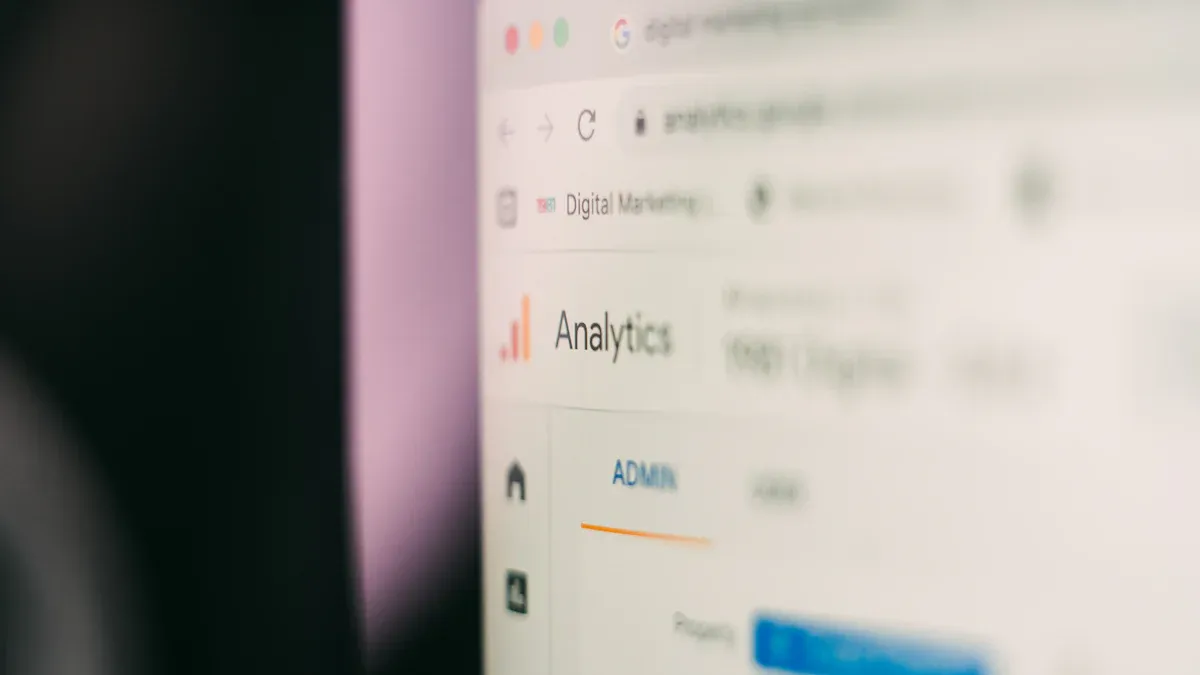
Doing SEO audits can take a lot of time and may have mistakes. QuickCreator Helps make this easier by automating tasks and providing clear results. Its smart tools help you find and fix SEO problems quickly, so your website performs better.
A company called Biggle experienced significant growth in organic traffic in just four months after using QuickCreator Helps. This demonstrates how effective audits can enhance performance.
Websites that utilized QuickCreator Helps' tips saw a 22% boost in Domain Authority (DA) scores within six months.
Businesses experienced a 35% increase in keyword rankings for important search terms in just three months.
Using QuickCreator Helps saves time, avoids errors, and delivers real results.
Key Takeaways
QuickCreator does SEO checks automatically, saving time and avoiding mistakes.
Regular SEO checks can greatly improve your website's success and visibility.
Making your site's Domain Authority better helps it rank higher in searches.
QuickCreator finds problems like broken links and slow pages, giving easy fixes.
Good content is important; QuickCreator helps create useful ideas and plans.
Using QuickCreator can bring clear growth in visitors and user activity.
Pairing QuickCreator with tools like Google Analytics makes your SEO stronger.
Do monthly checks to keep your website updated and ahead of others.
The Importance of SEO Audits

What Are SEO Audits?
An SEO audit is like a checkup for your website. It looks at how well your site works with search engines. The audit finds problems that stop your site from ranking higher. It checks things like site design, content, keywords, and speed. It also looks at how your site works on phones. By fixing these issues, your site can get more visitors and be easier to find.
Think of it like a doctor visit for your website. Just like checkups keep you healthy, audits keep your site running well and competitive.
Why Are SEO Audits Crucial for Website Success?
SEO audits are important for making your website better. They show where your site needs improvement. Fixing these areas can make users happier, bring in more visitors, and increase sales. Regular audits also help your site follow search engine rules, so you avoid penalties.
Here’s how SEO audits can help your site:
Metric | Improvement Percentage |
|---|---|
Conversion Rate | 32% |
Organic Traffic | 61% |
Bounce Rate Reduction | Up to 50% |
Average Time on Site | 20-40% increase |
Return on Investment (ROI) | 13% increase |
For example, Edelweiss Bakery found problems with their site after an audit. They fixed these issues and saw a 214% jump in organic traffic. Their users also stayed on the site longer. This shows how audits can make a big difference.
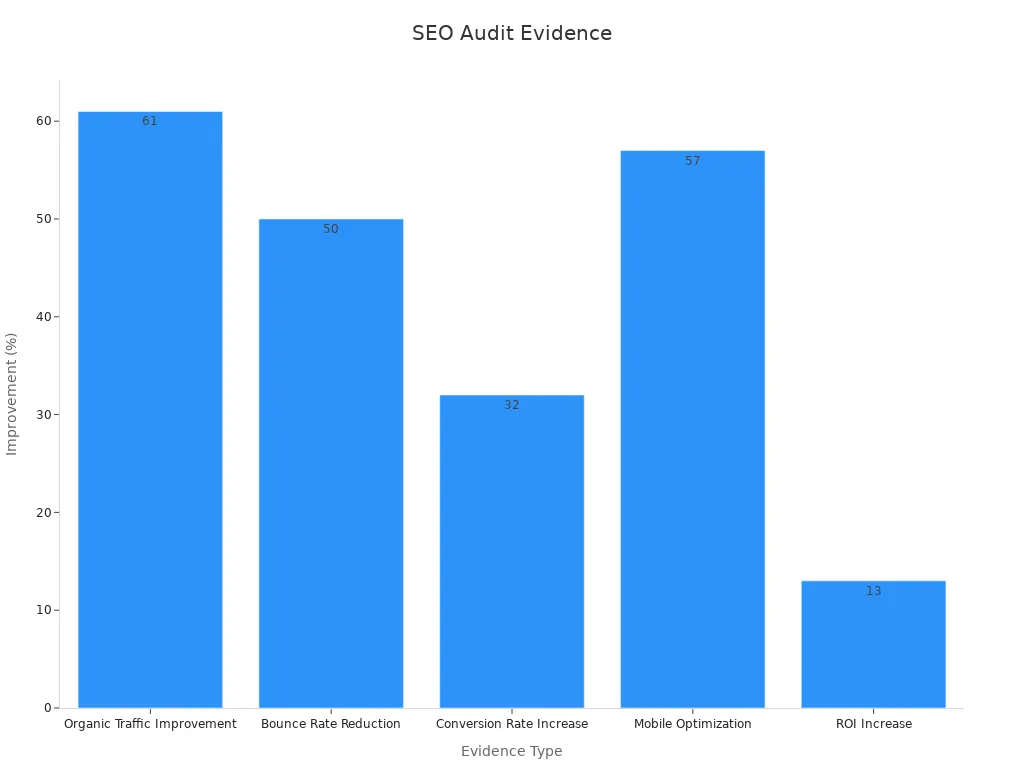
Challenges in Conducting SEO Audits Without Tools
Doing SEO audits by hand can be really hard. Without tools like QuickCreator Helps, you might face these problems:
Challenge | Description |
|---|---|
Outdated Data | Using old or incomplete data can lead to bad choices. |
Time-consuming Manual Processes | Doing audits by hand takes a lot of time and effort. |
Poor Data Accuracy | Wrong data can make you target the wrong keywords or miss chances to grow. |
These problems show why tools are helpful. QuickCreator Helps makes audits easier. It gives you correct data and tips to save time and work.
How QuickCreator Helps with SEO Audits
Automating the SEO Audit Process
QuickCreator Helps makes SEO audits easier by automating tasks. Instead of checking your site manually, it uses AI to scan it fast. This saves time and ensures no important detail is missed. For example, it checks your site’s speed, mobile use, and keywords quickly. These results let you focus on fixing issues, not gathering data.
Many companies have seen big improvements with automation. A small online store got 557% more search traffic in a year. They used QuickCreator Helps to improve site speed and navigation. Also, 94% of people in a Clutch survey said website structure is key. QuickCreator Helps uses live data to fix this. These examples show how automation can improve your SEO plan.
Identifying and Fixing SEO Issues Efficiently
Finding SEO problems can be hard without good tools. QuickCreator Helps makes it simple by giving accurate data and tips. It finds broken links, missing tags, and slow pages. Then, it tells you how to fix them step by step. This helps your site work better fast.
QuickCreator Helps has strong results to back it up. Companies using it saw a 22% rise in Domain Authority in six months. They also had a 35% jump in keyword rankings in three months. One software company got 50% more traffic by matching content to competitors. These stats show QuickCreator Helps works well.
Enhancing Content Quality and Relevance
Good content is key for SEO success. QuickCreator Helps improves your content by studying trends and giving ideas. You can add a keyword or topic, and it creates outlines and ideas. This makes sure your content fits search engines and your readers.
Websites using QuickCreator Helps for content saw big gains. For example, sites with better header tags got 55% more traffic. By matching your content to market trends, you can get more visitors. QuickCreator Helps helps you make great content that gets results.
Improving Website Performance Metrics
Making your website better is important for users and rankings. QuickCreator Helps makes it easy by finding problems and giving fixes.
One key metric is Domain Authority (DA). A higher DA means your site ranks better. QuickCreator Helps gives tips to raise your DA. Sites using its advice saw a 22% DA boost in six months. This helps your site become more visible and trusted.
Another key metric is organic traffic. QuickCreator Helps improves your site's layout and content. This makes it easier for search engines and users to like it. A software company used its tools and got 50% more blog traffic in four months. This shows how better content and design bring more visitors.
Click-through rates (CTR) are also very important. A higher CTR means more people click on your content. QuickCreator Helps shows how to improve titles, descriptions, and more. One company saw a 15% CTR rise in just two weeks. Small changes can make a big difference.
To boost your website's metrics, take clear steps. Use QuickCreator Helps to check your site, find issues, and fix them. This can improve DA, traffic, and CTR. These gains help your site grow and succeed over time.
Key Features of QuickCreator for SEO Audits

Automated Website Analysis
QuickCreator Helps makes website checks easy with automation. Instead of doing it by hand, it uses smart tools to scan your site. It looks at things like speed, mobile use, and keywords. This saves time and gives you clear, useful results.
The benefits of this are huge. Sites using QuickCreator Helps saw big improvements:
Metric | Improvement Percentage | Timeframe |
|---|---|---|
Domain Authority (DA) | 6 months | |
Keyword Rankings | 35% | 3 months |
Organic Traffic | 30% | 2 months |
Organic Click-Through Rates | 15% | 2 weeks |
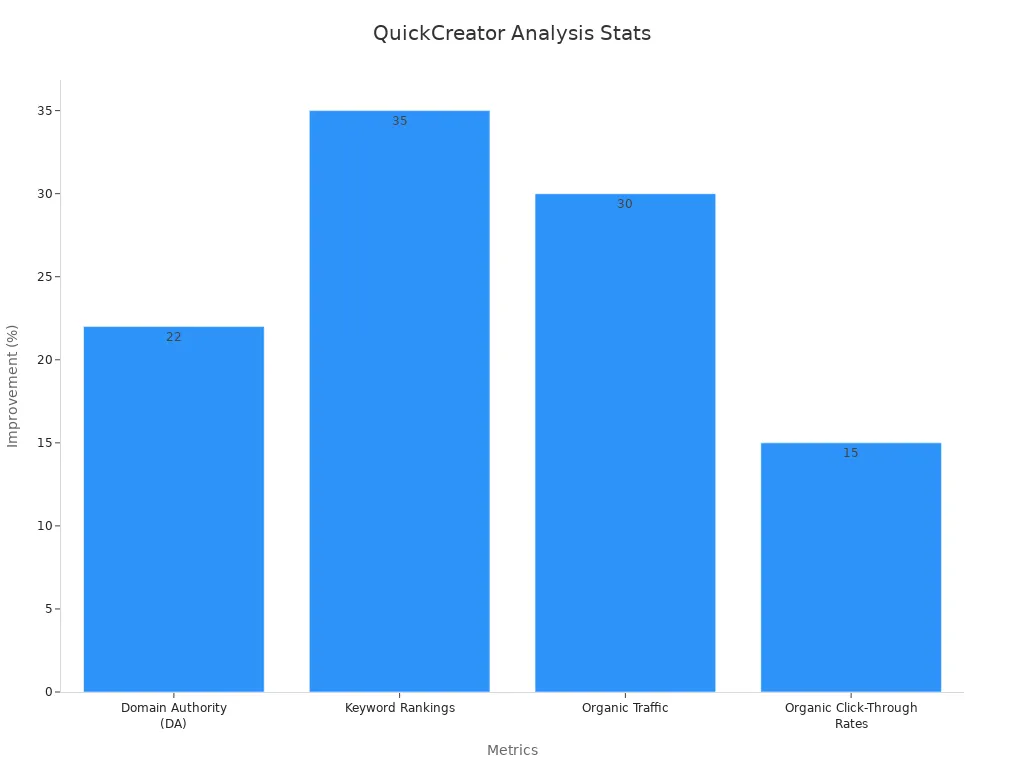
These numbers show how automation can boost your site. By finding problems fast, you can focus on fixing them and growing your site.
Comprehensive SEO Reporting
QuickCreator Helps gives detailed reports about your website's health. These reports show problems with your site and how well your content works. They also give tips to help you fix issues quickly.
Tracking progress is key to success. Sites that used QuickCreator's reports saw a 22% rise in domain authority in six months. This proves how helpful these reports are for improving rankings and visibility.
With these reports, you can make smart choices for your site. Whether you're new or experienced, the tips will help you stay ahead of others.
Keyword Optimization and SERP Insights
Keywords are important for getting more visitors. QuickCreator Helps makes keyword planning simple by studying trends and competitors. It finds the best keywords and shows how to use them in your content.
It also gives insights into search engine results pages (SERPs). You can see how your site ranks and find ways to improve. This helps keep your content useful and competitive.
Using these tools can bring more visitors to your site. QuickCreator Helps makes it easy to follow SEO trends and adjust your plan when needed.
On-Page and Technical SEO Recommendations
Making on-page and technical SEO better is very important. It helps your site rank higher on search engines. QuickCreator Helps gives easy-to-follow tips to improve your site. It focuses on things that affect how well your site works.
On-Page SEO Recommendations
On-page SEO means fixing the content and layout of your pages. QuickCreator Helps shows where you can do better. Here are some examples:
Title Tags and Meta Descriptions: It suggests titles and descriptions to get more clicks.
Header Tags: It checks if H1, H2, and others are used correctly.
Keyword Placement: It shows where to add keywords naturally for better results.
Internal Linking: It advises linking pages to make navigation easier for users.
These changes make your pages better for both people and search engines.
Technical SEO Recommendations
Technical SEO deals with the behind-the-scenes parts of your site. QuickCreator Helps finds problems and gives fixes for common issues:
Site Speed: It spots what slows your site and suggests faster loading fixes.
Mobile-Friendliness: It checks if your site works well on phones and gives tips to improve it.
Broken Links: It finds broken links and lists them for quick repairs.
XML Sitemaps: It ensures your sitemap is set up for search engines to find your pages.
Fixing these technical parts makes your site work better and keeps users happy.
Tip: Keep updating your on-page and technical SEO often. This helps your site stay ahead in search rankings.
User-Friendly Interface for All Skill Levels
QuickCreator Helps is made to be simple for everyone. Whether you're new or experienced, its design makes SEO tasks easy.
For Beginners
If you're just starting, QuickCreator Helps guides you step by step. The dashboard uses simple words and pictures to explain hard ideas. You can easily use tools like keyword checks, content tips, and tracking progress.
For Experienced Users
For experts, QuickCreator Helps has advanced tools. You can make custom reports, study competitors, and adjust your SEO plan. The platform lets you focus on areas that need the most work.
Key Features of the Interface
Intuitive Design: The layout is simple and easy to follow.
Interactive Reports: Charts and graphs make data easy to understand.
Customizable Settings: You can change tools to fit your needs.
This easy-to-use design helps everyone reach their SEO goals with QuickCreator Helps.
Step-by-Step Guide to Using QuickCreator for SEO Audits
Setting Up QuickCreator for Your Website
Starting with QuickCreator Helps is easy. Follow these steps:
Sign Up or Log In: Go to the QuickCreator site and make an account. If you already have one, log in to see your dashboard.
Add Your Website: Type your website's URL in the given box. This lets QuickCreator check your site.
Verify Ownership: Prove you own the site. You can upload a file, add a meta tag, or link it through your hosting provider.
Set Your Goals: Decide what you want to improve. For example, you might aim to fix broken links, speed up your site, or rank higher for keywords.
Tip: Be clear about your goals. This helps QuickCreator give better advice for your site.
Running an SEO Audit with QuickCreator
After setup, running an SEO audit is simple. Here's how:
Start the Audit: Click the "Run Audit" button on your dashboard. QuickCreator will scan your site.
Pick Audit Areas: Choose what to focus on, like on-page SEO, technical SEO, or content quality.
Wait for Results: The tool uses smart algorithms to check your site. This usually takes a few minutes.
Check the Summary: When done, you'll see a summary of issues. It shows problems like broken links, missing tags, or slow pages.
Note: QuickCreator Helps does all the hard work for you, saving time.
Interpreting the Results and Reports
Understanding the results is key to improving your site. QuickCreator gives easy-to-read reports:
Overview Section: This shows your website's overall health. It highlights the most urgent problems.
Detailed Insights: Look closer at areas like keywords, speed, and mobile use. Each issue has a severity level to help you decide what to fix first.
Actionable Recommendations: For every problem, QuickCreator gives clear steps to fix it. For example, if your site is slow, it might suggest shrinking images or turning on browser caching.
Pro Tip: Fix the biggest problems first. These changes can quickly improve your site's performance.
By following these steps, you can use QuickCreator Helps to run a full SEO audit and make your website better.
Using QuickCreator's Suggestions
After getting your SEO audit results, the next step is to act. QuickCreator Helps gives simple tips to make your website better. Here’s how to use these suggestions:
1. Fix the Most Important Problems First
Start with the biggest issues. QuickCreator Helps sorts problems by how serious they are. This helps you know what to fix first. For example:
High Priority: Repair broken links, add missing meta tags, or speed up pages.
Medium Priority: Make images smaller, place keywords better, or improve mobile use.
Low Priority: Update old content or fix internal links.
Tip: Work on high-priority fixes first. These changes often bring quick results.
2. Follow the Easy Steps Provided
QuickCreator Helps gives clear steps for each problem. For example, if your site is slow, it might tell you to shrink images or turn on caching. Follow these steps to fix issues properly.
3. Check Your Website After Fixes
Once you make changes, test your site to see if they worked. Use tools like Google PageSpeed Insights or QuickCreator’s testing features to check improvements.
4. Watch Your Progress Often
Keep an eye on your site’s performance after making changes. Look for better numbers in traffic, bounce rate, and clicks. QuickCreator Helps lets you do follow-up checks to keep your site in good shape.
5. Keep Improving Your Site
SEO never stops. Update your content, fix new problems, and follow trends. QuickCreator Helps makes this easy with its smart tools and advice.
Pro Tip: Do monthly checks to find and fix problems early.
By following these steps, you can turn QuickCreator’s tips into real improvements. This keeps your site strong and brings in more visitors over time.
Real-Life Examples of How QuickCreator Helps
Case Study: Growing Website Traffic for a Small Business
Think about owning a small business and needing more visitors online. This was the problem for a medium-sized e-commerce company. They had trouble boosting their organic traffic and being noticed online. After using QuickCreator Helps, they saw amazing improvements.
Their organic traffic grew by 50% in just four months.
The site ranked better for tough keywords, bringing more customers.
QuickCreator Helps helped them improve their content and fix technical problems. These updates made their site better for search engines and visitors. This example shows how small businesses can grow a lot with the right tools.
Case Study: Fixing Technical SEO for an Online Store
Technical SEO problems can hurt a website’s performance. An online store had slow loading pages and broken links. These issues caused visitors to leave quickly and lowered their search rankings. They used QuickCreator Helps to fix these problems.
The tool found big issues like missing meta tags and large images. It gave clear steps to solve them. After following the advice:
The site loaded much faster, making it easier for users to stay.
Broken links were fixed, cutting the bounce rate by 40%.
This example shows how QuickCreator Helps can fix technical issues, improving site performance and rankings.
Lessons from Successful SEO Audits
Good SEO audits teach useful lessons for improving websites. QuickCreator Helps has been a powerful tool for many users. Here are some important points:
Its AI creates content that feels natural and works well for SEO.
It uses Google search data to make content that fits your audience.
Users have seen real results, like better keyword rankings and more sales.
These examples show that advanced tools like QuickCreator Helps make SEO easier. By focusing on great content and fixing technical issues, you can succeed for a long time.
Integrating QuickCreator with Other SEO Tools
Using QuickCreator with Google Analytics
Using QuickCreator and Google Analytics together improves your website. QuickCreator finds SEO problems and gives fixes. Google Analytics tracks how users behave and where traffic comes from. Together, they help you make smart choices.
For example, QuickCreator can fix broken links or improve content. Then, Google Analytics shows changes in bounce rate, time on site, and conversions. This teamwork helps you focus on what works best.
QuickCreator also helps with keywords. It suggests trending keywords, while Google Analytics shows which ones bring visitors. By combining these tools, you can improve your content and attract more people.
Tip: Check Google Analytics often to see QuickCreator's impact. This helps you adjust your SEO plan for better results.
Combining QuickCreator with SEMrush or Ahrefs
QuickCreator works well with SEMrush and Ahrefs. These tools together make SEO audits easier and more effective. Each tool has its own strengths, and using them together improves your strategy.
QuickCreator uses AI to create and improve content.
SEMrush and Ahrefs give detailed data like backlinks and keyword trends.
Together, they mix content ideas with deep analysis for better SEO.
For example, QuickCreator can suggest content topics. SEMrush or Ahrefs can find strong keywords and competitor strategies. This teamwork helps you create content that ranks higher and connects with readers.
QuickCreator’s AI also works well with SEMrush and Ahrefs' analytics. Using all three tools uncovers new chances and fixes weak spots in your SEO.
Pro Tip: Study competitors with SEMrush or Ahrefs, then use QuickCreator to beat them.
Leveraging QuickCreator for Content Management Systems (CMS)
QuickCreator works easily with CMS platforms like WordPress, Shopify, and Wix. This makes adding SEO changes to your site simple and fast.
Studies show big improvements when using QuickCreator with a CMS. For example:
Metric | Before QuickCreator | After QuickCreator | |
|---|---|---|---|
Visits | 30,855 | 78,997 | 156% |
Organic Search Engine Visits | 4,214 | 48,038 | 1,172.46% |
QuickCreator improves CMS by fixing meta tags, headers, and links. It also ensures your site is fast and mobile-friendly, which helps rankings.
One small online store grew search traffic by 557% in a year using QuickCreator’s CMS tips. This shows how it can bring real success.
Note: Keep updating your CMS with QuickCreator’s advice to stay ahead in SEO.
QuickCreator Helps makes SEO audits simple and easy. It saves time by handling hard tasks automatically. The tool gives clear tips to improve your website. You can quickly find and fix problems, improve content, and rank higher. Whether you're new or experienced, it makes SEO easier for everyone. Start improving your website today. Use QuickCreator Helps and see how it changes your results.
FAQ
What is QuickCreator, and how does it help with SEO audits?
QuickCreator is a smart tool that uses AI to make SEO audits simple. It checks your website, finds problems, and gives easy-to-follow tips. This saves time, avoids mistakes, and helps your site rank higher.
Can beginners use QuickCreator for SEO audits?
Yes, beginners can use QuickCreator easily. Its simple design shows you what to do step by step. You can run checks, read reports, and follow tips without knowing much about SEO. It makes hard tasks easy for everyone.
How often should you perform an SEO audit with QuickCreator?
You should do an SEO audit every month. Regular checks help you find and fix problems early. This keeps your site working well and ready for search engines.
Does QuickCreator work with all types of websites?
Yes, QuickCreator works with many kinds of websites. It supports blogs, online stores, and business sites. It also works well with platforms like WordPress, Shopify, and Wix, making it useful for everyone.
What makes QuickCreator different from other SEO tools?
QuickCreator uses AI to give smart tips and automate tasks. It helps with both technical and content SEO. Unlike other tools, it’s easy to use and gives clear steps for beginners and experts alike.
Can QuickCreator improve your website’s loading speed?
Yes, QuickCreator finds what slows your site, like big images or bad code. It gives tips to make your site load faster. This improves user experience and helps your site rank better.
Is QuickCreator suitable for small businesses?
Yes, QuickCreator is great for small businesses. It finds ways to improve your site, makes your content better, and helps you rank higher. Small businesses can get more visitors and grow with its affordable tools.
How does QuickCreator help with keyword optimization?
QuickCreator studies trends and competitors to find the best keywords. It shows where to add them naturally for better rankings. You can also track how keywords perform and change your plan if needed.
Tip: Use QuickCreator’s keyword tips to beat competitors and get more visitors.

