QuickCreator for Ghostwriting Executive Articles

Executive articles are a great way to show leadership ideas. They help leaders share smart thoughts that guide choices and plans. Did you know 75% of top decision-makers say these articles help them find new ideas? It’s clear that good executive writing can create big chances.
This is where QuickCreator for Ghostwriting helps. This AI tool makes writing easier, faster, and more personal. Since 61.4% of marketers already use AI, it’s no surprise tools like QuickCreator are popular. With this tool, you can write articles that sound like you and connect with your readers.
Key Takeaways
QuickCreator helps you write articles fast, saving time and work.
It changes tone and style to fit your brand, keeping it real.
QuickCreator's templates make articles clear and easy to follow.
Adding your ideas and facts makes your articles more trustworthy.
Feedback and teamwork make writing better and more effective.
Unique Features of QuickCreator for Ghostwriting
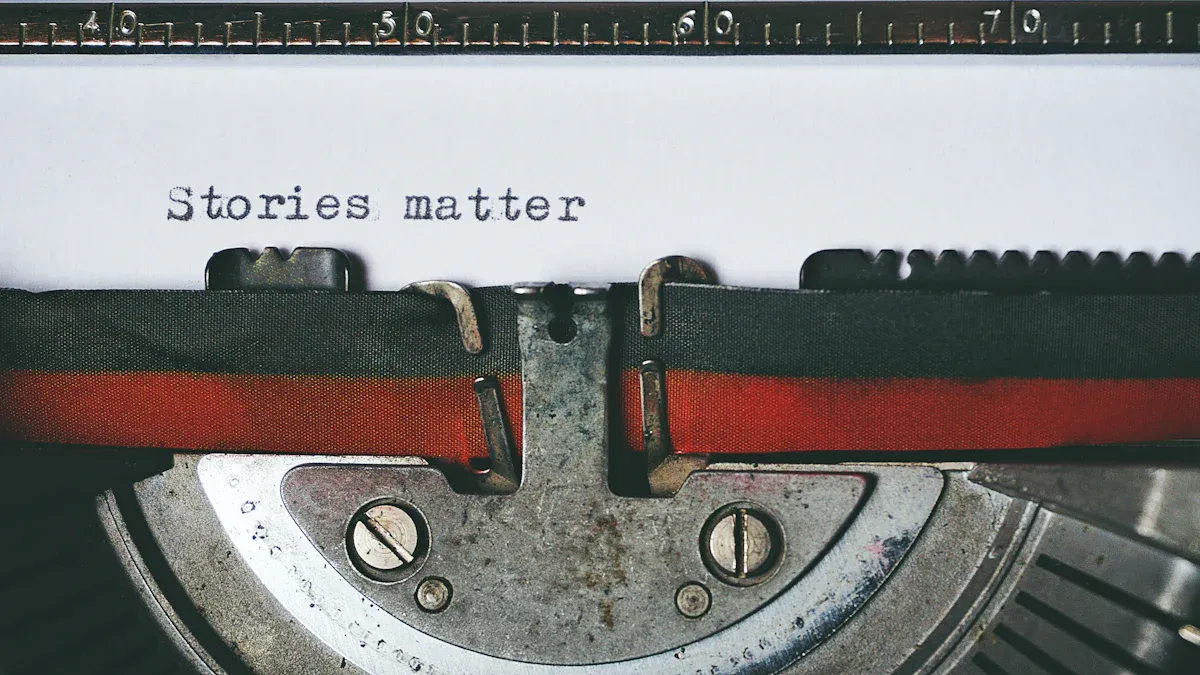
AI-driven content generation
Think of a tool that writes for you fast. QuickCreator does this with its AI-powered feature. It helps you make professional articles in minutes. You don’t need to start from zero or feel stuck. The AI uses your input to create content that fits your needs.
This isn’t just talk. Real examples show how it works:
Case Study Description | Outcome |
|---|---|
Big e-commerce company writing product descriptions | |
Top digital marketing agency boosting productivity | 300% more team output |
Marketing agency using AI for SEO content | 30% more organic traffic |
These results show AI tools like QuickCreator really help.
Customization for tone and voice
Every leader has their own way of speaking. QuickCreator lets you match that style easily. You can change the tone and voice to fit your brand. Want to sound formal, friendly, or inspiring? The tool adjusts to your choice.
Numbers prove this works. Personalized content gets more clicks and fewer people leave. Readers also spend more time on tailored articles. This makes your writing not just good but memorable.
Professional templates for executive articles
Executive articles need a clear structure. QuickCreator gives you templates to follow. These templates make your content neat and easy to read. You can focus on ideas while the tool handles the layout.
Templates save time and lower stress. They also keep your articles consistent. Whether writing about leadership or trends, these templates make it simple and smooth.
Integration with executive insights and data
QuickCreator doesn’t just write—it makes your content smarter. It uses your ideas and data to create unique articles. Your experiences and strategies are added to make it personal.
How does it work? It’s easy:
Add your main ideas: Share your thoughts, numbers, or quotes.
Upload helpful files: Have a report or slides? QuickCreator uses them.
Show your expertise: The tool makes sure your knowledge stands out.
Pro Tip: Give detailed input for better results. Specific ideas make your articles shine.
For example, imagine you’re a CEO writing about the environment. Upload your company’s green report. QuickCreator will use it to write an article showing your goals and success.
This feature isn’t just about saving time. It makes your writing feel real. Readers notice when articles show true knowledge. By using your insights, QuickCreator builds trust and respect.
If turning ideas into great writing is hard, this tool helps. It connects your knowledge to professional writing easily.
Steps to Use QuickCreator for Ghostwriting Executive Articles
Adding executive insights and key ideas
Your ideas are the base of every executive article. QuickCreator helps turn your thoughts into great content. Start by collecting your main ideas. Think about what you want to share, like a new plan, a success, or future goals.
After gathering your ideas, add them to QuickCreator. You can type them in or upload files like reports, slides, or notes. The tool studies your input and creates content that shows your unique view.
Pro Tip: Be clear and detailed with your input. Specific ideas make your article stronger and more personal.
For example, if you’re a CFO talking about money-saving plans, upload your company’s report. QuickCreator will use it to write a story about your goals and successes. This saves time and makes your article feel real and trustworthy.
Adjusting tone and style to match your brand
Your brand’s voice makes your content special. QuickCreator helps you match the tone and style to your brand. Whether you want to sound formal, friendly, or inspiring, the tool adjusts to your needs.
Start by sharing examples of your past content. These help QuickCreator learn your brand’s voice. You can also change the tone yourself to fit your audience better.
Studies show people trust brands with an authentic voice.
A good tone can lead to more clicks and sales.
Callout: Try different tones to see what works best. Test and check results to improve your approach.
For instance, if you’re a tech CEO, you might want your articles to sound modern and creative. QuickCreator lets you adjust the tone to match these traits, making sure your content fits your brand’s goals.
Using templates for clear and neat articles
Good structure is important for executive articles. QuickCreator gives you templates made for professional writing. These templates help you organize your ideas and present them clearly.
Pick a template that matches your topic. Whether it’s about leadership or trends, there’s a format for you. Templates guide you through sections like intros, main points, and endings, making your article flow well.
Tip: Templates save time and keep your articles consistent. This is key for building a strong brand image.
For example, if you’re writing about eco-friendly projects, a template might include sections for problems, solutions, and results. This way, you can focus on your ideas while QuickCreator handles the layout.
With templates, you don’t need to start from zero or worry about missing parts. They make writing easier and help you create professional articles quickly.
Reviewing and editing for accuracy
After QuickCreator writes your article, it’s time to improve it. Reviewing and editing make sure your writing is clear and correct. Think of this step as adding the final polish to make it shine.
Why Reviewing Matters
Editing isn’t just fixing mistakes. It makes your ideas clear and professional. When you review, you find errors, improve flow, and make your message stronger.
Here’s what good reviewing does:
Makes sure your content matches what the client wants.
Keeps your article relevant by refining it with feedback.
Tip: Take your time. Read your article like your audience would.
Steps to Edit Like a Pro
Editing doesn’t have to be hard. Follow these easy steps to make it simple:
Read aloud: Hearing your words helps you find unclear parts.
Check for consistency: Make sure tone and structure match your brand.
Focus on clarity: Use simple words and cut out confusing terms.
Verify facts: Double-check data and quotes to ensure they’re right.
Callout: QuickCreator’s editing tools can help. They show areas to fix and suggest changes.
Collaborating for Better Results
Editing works better with teamwork. Share your draft with others for feedback. Their ideas can help you make your article even better.
Here’s how teamwork helps editing:
Gives new ideas to improve your content.
Points out missing details or weak spots.
Makes sure your article fits shared goals.
Pro Tip: Ask for clear and helpful feedback. It leads to better results.
The Final Check
Before publishing, do one last review. Look for typos, bad formatting, or anything distracting. A well-edited article builds trust with readers.
Editing takes time, but it’s worth it. A clear and accurate article leaves a strong impression. QuickCreator makes editing easier, but your effort makes it great.
Best Practices for Collaboration Using QuickCreator
Crafting clear and detailed briefs
A good brief is key to working well together. Clear instructions help create content that matches your ideas. Think of it as giving directions to your ghostwriter. The clearer you are, the better the outcome.
Here’s what to include in a strong brief:
The article’s purpose and who it’s for.
Main points and key messages to focus on.
Extra materials like reports or data to support it.
Content expert Emilia Korczyńska says detailed briefs lead to better results. They help ghostwriters know what’s expected and avoid guessing.
Benefit | Description |
|---|---|
Consistency | Keeps tone and style the same for brand recognition. |
Efficiency | Avoids confusion and speeds up the writing process. |
Alignment | Makes sure the article fits your overall plan. |
Focus | Keeps the content on track with key ideas and goals. |
SEO | Improves content for better search engine ranking. |
Measurable Results | Sets goals and ways to check success. |
Collaboration | Gives a clear guide for teamwork and better results. |
A well-made brief saves time and ensures your content is always on point.
Maintaining open communication
Good teamwork needs clear communication. When everyone talks openly, problems are avoided, and trust is built. Writing executive articles requires honesty and clarity.
Why open communication is important:
Everyone knows their role and what to do.
It avoids problems like unclear authorship rules.
It helps new team members share ideas confidently.
A study showed 73% of people didn’t talk about authorship in ghostwriting projects. This lack of communication can cause confusion and missed chances. Open discussions create a team where everyone feels important.
Tip: Have regular meetings to check progress and solve issues. This keeps everyone aligned and ensures the final article meets expectations.
Iterative feedback for refinement
Feedback helps make content better. Giving feedback step by step lets your ghostwriter improve the article gradually. This way, the final piece is polished and effective.
How iterative feedback works:
Regular Updates: Share feedback often to improve the work.
Different Opinions: Get input from others for fresh ideas.
Small Changes: Suggest little edits to make the process easier.
This method is both smart and simple. Focusing on one thing at a time avoids overwhelming your ghostwriter and makes changes more meaningful.
Pro Tip: Use tools like shared documents to give feedback. This helps track edits and keeps everything organized.
Iterative feedback isn’t just about fixing errors. It’s about shaping content that connects with your audience.
Aligning Content with Goals and Audience
Making content that connects starts with knowing your readers. Understand what they need and match your message to their goals. When your writing focuses on what matters to them, it grabs attention and keeps them interested. But how can you make sure your articles always work? Let’s break it into steps.
Understand Your Audience
You can’t match your content to your readers if you don’t know them. Start by learning about who they are and what they care about. Create profiles, called buyer personas, to understand their likes, problems, and needs.
Here’s how to begin:
Make personas for different groups of readers.
Ask questions through surveys or interviews.
Map out what they need at each decision step.
Tip: Think of your readers as real people, not just numbers. A personal touch makes your content stronger.
For example, SlideBean earned $200,000 by using keywords their audience searched for. They didn’t guess—they used data to guide their plan.
Match Content to Their Journey
Not all readers are at the same stage. Some are just learning about you, while others are ready to act. Matching your content to these stages makes it more useful.
Awareness Stage: Teach your audience something new. Share trends or ideas.
Consideration Stage: Solve their problems. Show how you can help.
Decision Stage: Share success stories to build trust and inspire action.
Groove grew a $5 million/year business by telling stories. They used relatable examples to connect with their audience and show their product’s value.
Use the Right Tone
Your tone should fit your audience. For executives, keep it professional but friendly. For younger readers, a casual tone might work better.
Pro Tip: Use examples and stories your readers can relate to. This makes your content feel real and trustworthy.
Fisher Tank made $3.2 million in sales leads by focusing on their niche market’s needs. They didn’t try to please everyone—they focused on what mattered most to their audience.
Why It’s Important
When your content matches your audience’s goals, the results are clear:
Content marketing gets three times more leads than ads and costs less.
Working with influencers who share your audience’s values builds trust.
By aligning your content, you’re not just writing—you’re building relationships. These connections lead to better engagement and more success.
Callout: Take time to learn about your audience. It’s the key to creating content that works.
So, before you write, ask yourself: Does this match what my audience wants? If yes, you’re on the right path.
Advantages of QuickCreator for Executive Ghostwriting
Saving Time and Boosting Productivity
Writing executive articles can take a lot of time. It’s even harder when you have other tasks to handle. QuickCreator makes this faster and easier. It turns your ideas into finished articles in just minutes. You don’t need to start from nothing or worry about the structure.
Picture this: You share your ideas, and QuickCreator does the work. It organizes your thoughts, adds professional details, and gives you a draft ready to review. This saves time so you can focus on leading your team or planning big projects.
Tip: Use QuickCreator during busy times to keep creating content without delays.
Producing High-Quality, Professional Articles
Want your articles to stand out? QuickCreator helps make them look polished and professional. Its AI tools create articles with clear structure, interesting language, and a smooth finish.
The best part? You don’t need to be a writing expert. QuickCreator takes care of grammar, formatting, and other details. Whether you’re sharing leadership ideas or industry updates, your articles will impress readers and build trust.
Callout: Great articles don’t just look good—they help you gain respect and trust in your field.
Personalizing Content and Keeping Brand Consistency
Your unique voice is important. QuickCreator helps you write articles that sound like you and match your brand. It uses your input to adjust tone, style, and message, making every article feel real and personal.
Look at how top companies use personalization:
Company | AI Use | Tools Used | Results |
|---|---|---|---|
Amazon | Price Changes, Product Suggestions | Live data checks, Machine learning | 35% more sales, better customer suggestions |
Starbucks | Predicting Customer Choices | Predictive tools, Machine learning | More app use and sales, stronger loyalty |
Sephora | Virtual Try-Ons, Chatbots | Augmented reality, Machine learning | 30% more online sales, happier customers |
These companies use AI to connect with their customers. You can do the same with QuickCreator. By personalizing your articles, you’ll strengthen your brand and leave a lasting impression.
Pro Tip: Upload past work to help QuickCreator learn your style faster.
Scalability for ongoing content needs
Writing executive articles isn’t a one-time job. You need new content often to stay interesting. QuickCreator makes it easy to create more articles without losing quality. Whether you need one or many, this tool adjusts to your needs.
Why Scalability Matters
As your business grows, you’ll need more content. Different platforms and audiences require unique articles. Writing all of these by hand takes too much time. QuickCreator helps by doing the hard work for you.
Tip: Plan a content calendar with QuickCreator. It keeps you on track and ensures deadlines are met.
How QuickCreator Supports Scalability
QuickCreator is built to grow with your needs. Here’s how it works:
Batch Content Creation: Make several articles at once. Share your ideas, and QuickCreator will draft them quickly.
Reusable Templates: Save templates you like and use them again. This keeps your articles consistent and saves time.
AI-Powered Adjustments: Change tone or style easily for different readers. No need to start over.
Real-Life Example
Imagine you’re launching a new product. You need content for your website, social media, and emails. Instead of writing each piece, use QuickCreator to make content for all platforms.
Task | Manual Effort | QuickCreator Effort |
|---|---|---|
Website Article | 3 hours | 15 minutes |
Social Media Posts | 2 hours | 10 minutes |
Email Campaign Content | 2 hours | 10 minutes |
QuickCreator saves you hours while keeping the quality high.
The Bottom Line
Creating more content doesn’t have to be stressful. QuickCreator helps you write faster and better. You can grow your content while keeping your brand’s style and quality.
Callout: Want to scale your content? Start small with a batch of articles and see how QuickCreator improves your process.
QuickCreator for Ghostwriting helps you write executive articles quickly. It saves time, makes high-quality content, and keeps your style consistent. Working together and customizing the tone are important for success. By sharing clear ideas and adjusting the voice, you can make articles that connect with readers.
Here’s what users say about QuickCreator:
User Role | Feedback |
|---|---|
Customer | QuickCreator changed how we blog. Its AI handles SEO and writes fast, saving us so much time. |
Marketing Manager | QuickCreator made our content planning easier. Now we focus on strategy, not small tasks. |
Content Manager | We now create a week’s content in hours, not days. |
Want to try it? Check out its tools, use the templates, and see how it can change your writing process.
FAQ
What is QuickCreator, and how does it work?
QuickCreator is an AI-powered tool that helps you write articles fast. You share your ideas, and it creates content based on them. It also gives templates, adjusts tone, and offers editing tools to make your writing better.
Tip: Clear ideas lead to the best results!
Can QuickCreator match my brand’s tone and style?
Yes! QuickCreator lets you change the tone and style to fit your brand. You can upload old content or tweak settings to make sure your articles sound like you.
Pro Tip: Try different tones to see what your audience likes best.
Is QuickCreator suitable for beginners?
Yes! QuickCreator is easy to use and doesn’t need expert skills. Its templates and tools guide you step by step, so even new writers can create great articles.
How does QuickCreator save time?
QuickCreator speeds up writing by organizing ideas, drafting articles, and suggesting edits. This means you spend less time writing and more time on other tasks.
Callout: Save hours by letting QuickCreator do the hard work!
Can I use QuickCreator for ongoing content needs?
Yes, QuickCreator is great for making regular content. It helps you create many articles quickly without losing quality. You can even plan ahead with a content calendar.
Note: Create batches of articles to save time and meet deadlines easily.
See Also
Streamlined Content Development: A Quick Guide for Creators
SEO Success: Five Complimentary Tools for Effective Writing
Understanding SEO Article Writing Techniques and Strategies
Customizing Blog Posts to Address Startup Audience Requirements
Launching Your Freelance Career in Digital Marketing Successfully

