How QuickCreator Creates Content for Sales Emails

Think about a tool that helps write sales emails quickly. That’s what QuickCreator Creates Content is made for. It uses AI to help you write emails that stand out and work well. With custom subject lines and special tips, your emails can feel personal to each reader.
AI tools like QuickCreator Creates Content show great results. They’ve cut unsubscribe rates by 40% and raised revenue by 25%. Also, by studying old data, they help you improve your plan for better results. If you want to save time and make emails better, this is the tool to use.
Key Takeaways
QuickCreator uses AI to write custom sales emails. This helps more people open and read them.
Automation saves time and helps teams work faster. Sales teams can spend more time closing deals.
Custom emails get better results. They are six times more likely to make a sale.
Ready-made templates make writing emails easier. They also keep the brand looking the same.
Connecting QuickCreator with CRM tools makes campaigns better. It also helps track leads more easily.
How QuickCreator Creates Content for Sales Emails
Overview of QuickCreator's AI-driven content generation
QuickCreator Creates Content uses smart AI to make sales emails better. It doesn’t just write emails; it makes messages that connect. How does it do this? It studies data and adjusts emails to fit readers.
Here’s why it’s special:
Personalized Subject Lines: The AI creates subject lines that match what readers like. This makes them open emails more often.
Dynamic Content Blocks: These blocks change based on the reader, making emails feel personal.
A/B Testing: QuickCreator tries different email versions to see which one works best.
Automated Follow-ups: It sends follow-up emails based on how readers react.
These features bring real results. For example, companies using tools like QuickCreator have seen a 40% boost in productivity and more reader engagement.
Metric | Result |
|---|---|
Increased Productivity | 40% more work done |
Higher Engagement Rates | More readers interacting |
Why QuickCreator is ideal for crafting sales emails
Why is QuickCreator great for sales emails? It makes emails personal and effective. Most people like content in their own language. QuickCreator helps you meet this need. It makes emails feel local, which improves results.
Here’s some proof:
Statistic | Value | What It Means |
|---|---|---|
English web content | 52.1% | Other languages are big opportunities. |
Native language preference | 76% | People like brands using their language. |
65% | People buy more with local content. | |
Avoiding non-native sites | 40% | You lose buyers without local content. |
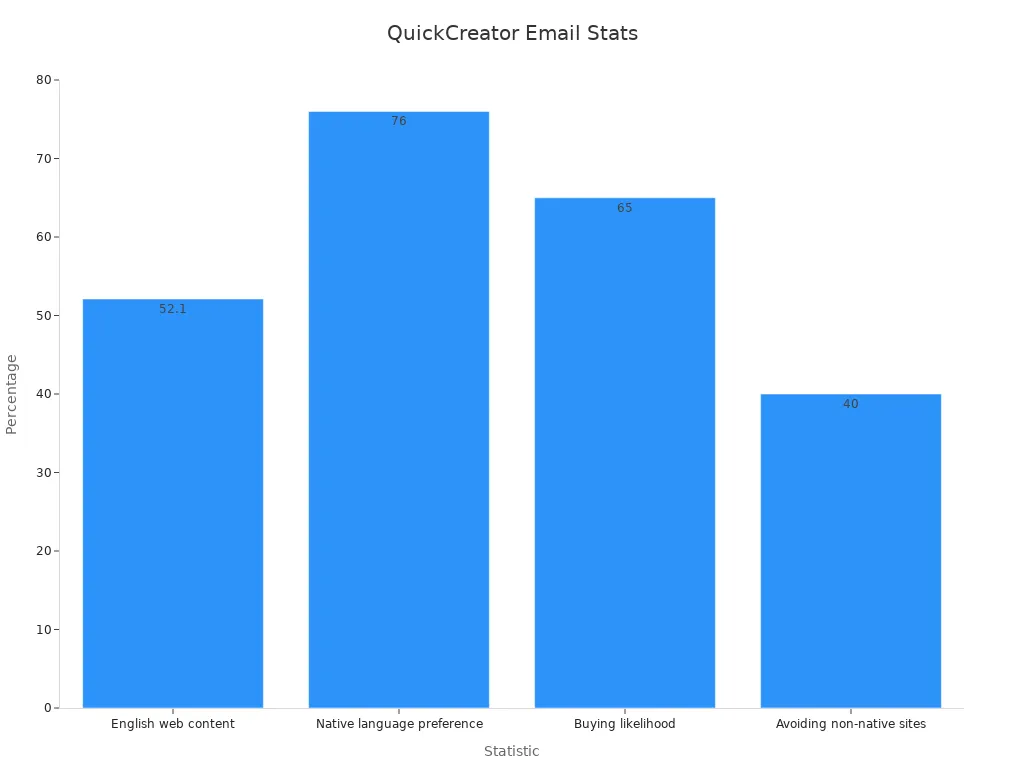
QuickCreator Creates Content also works well with CRM tools. This makes managing campaigns easier. Whether you’re finding new leads or keeping old ones, this tool helps.
The role of automation in improving email quality and efficiency
Automation is what makes QuickCreator so helpful. It handles boring tasks, so you can focus on ideas. It also makes emails better.
Here’s how automation helps:
Saves Time: You don’t need to write every email yourself. QuickCreator does it.
Boosts Consistency: Automated tools keep your emails in the same tone and style.
Enhances Engagement: QuickCreator studies reader actions and sends follow-ups at the right time.
Think about this: You send an email, and QuickCreator watches how readers react. Did they open it? Click a link? Based on this, it sends a follow-up email to keep them interested. This saves time and keeps readers engaged.
Step-by-Step Guide to Using QuickCreator for Sales Emails
How to create cold outreach emails with QuickCreator
Sending cold emails can seem hard, but QuickCreator makes it easy. Start by sharing basic details about your audience. Who are they? What do they need? After you add this info, QuickCreator creates emails just for them. It makes subject lines and messages that catch attention.
Here’s how to do it step-by-step:
Set Your Goal: Are you sharing your product or asking for a meeting? Be clear about your purpose.
Add Audience Info: Include details like job roles, industries, or problems they face. This helps QuickCreator make the email fit.
Pick a Template: Choose from ready-made templates that suit your goal.
Check and Edit: QuickCreator gives you a draft. Change it to match your style.
Send and Watch: When ready, send the email. QuickCreator tracks how people respond.
Cold emails don’t have to feel distant. QuickCreator makes them friendly and interesting.
Steps to design email sequences for lead nurturing
Lead nurturing means building trust with your leads. QuickCreator helps you make email sequences that guide leads step by step. Whether they’re learning about your product or ready to buy, QuickCreator helps.
Here’s how to create great sequences:
Group Your Leads: Sort leads by their stage in the sales process.
Set Triggers: Pick actions that move leads to the next email, like clicking a link.
Make Emails Personal: QuickCreator uses AI to match emails to each lead’s likes.
Plan the Schedule: Decide when each email will be sent. QuickCreator automates this.
Check and Improve: Use QuickCreator’s data to see what works and make changes.
Did you know personal emails get 32.7% more replies? Custom messages make leads feel special and improve results.
Using QuickCreator to craft newsletters for customer engagement
Newsletters help you stay in touch with customers. QuickCreator makes creating them simple and effective. Share updates, tips, or deals while keeping readers interested.
Follow these steps to make newsletters:
Choose a Topic: Decide what your newsletter will talk about. Is it a product update or a helpful tip?
Select a Template: QuickCreator has templates made for newsletters. Pick one that fits your topic.
Add Fun Content: Include pictures, links, and action buttons. QuickCreator helps you design it nicely.
Make It Personal: Use QuickCreator’s AI to add names or content based on interests.
Track Results: QuickCreator shows stats like clicks, shares, and reading time. Use these to improve next time.
Metrics like engagement and conversions show how well your newsletters work. With QuickCreator, you’ll keep readers happy and coming back.
Features That Make QuickCreator Effective for Sales Emails
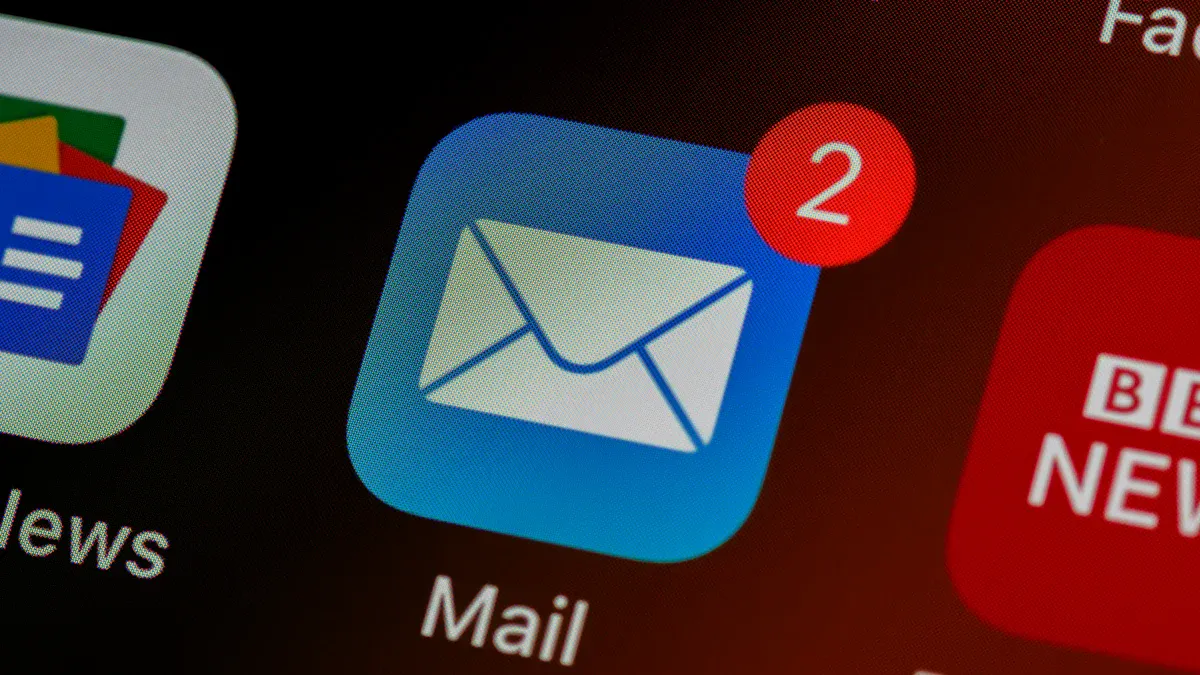
AI-powered personalization for tailored messaging
QuickCreator uses AI to make emails feel personal. It doesn’t send the same message to everyone. Instead, it creates emails that match each person’s likes. By studying customer data, it learns what people want and need.
Why is this important? Personal emails get better results. They boost marketing success by 20% and improve conversions by 41%. People also spend more, with order sizes growing by 40%. AI helps make sure your emails are not just read but acted on.
Improvement Percentage | Source | |
|---|---|---|
Marketing ROI | 20% | McKinsey, 2022 |
Bigger order sizes | 40% | Adobe Digital Insights, 2023 |
Reader engagement | 83% | Content Marketing Institute, 2023 |
Conversion rates | 41% | HubSpot Research, 2023 |
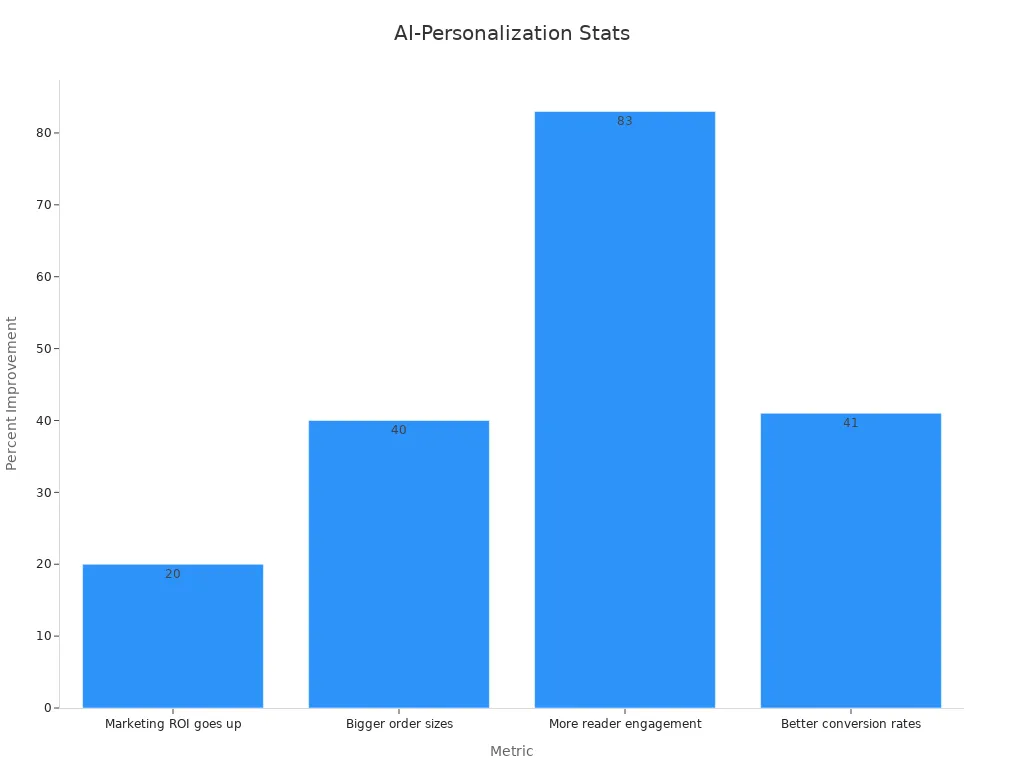
With QuickCreator, you can send emails that feel real and important. This builds trust and makes customers more likely to connect with your brand.
Pre-designed templates for various sales email types
Making sales emails can take a lot of time. QuickCreator’s ready-made templates make it faster and easier. Whether it’s cold emails, lead follow-ups, or newsletters, these templates help you get started quickly. They are made for different goals and groups, so you can focus on what to say.
These templates save time and improve results. Emails that match the audience get better responses. The templates also keep your emails looking and sounding the same, which helps your brand.
Aspect | Benefit |
|---|---|
Saves time by creating emails automatically. | |
Speed | Helps you respond quickly to new trends. |
Personalization | Makes emails fit specific groups of people. |
Engagement | Gets more replies and builds better customer bonds. |
Consistency | Keeps all emails in the same style, helping your brand. |
QuickCreator’s templates help you make great emails fast. You’ll spend less time designing and more time selling.
Integration with CRM tools for seamless operations
QuickCreator works well with CRM tools to make things easier. You can manage campaigns, track leads, and check results in one place. No need to switch between tools or move data by hand. QuickCreator and your CRM work together to save time.
Automation is key here. QuickCreator uses CRM data to send follow-ups and personal messages at the right time. For example, it can send welcome emails to new subscribers, raising engagement by 33%. It also changes email content to match each person, making it more relevant.
Metric | Description | Impact on Effectiveness |
|---|---|---|
Open Rates | How many people opened the email. | Shows how interested they are. |
Click-Through Rates | How many clicked on links in the email. | Measures how much they interacted. |
Conversions | Actions like buying or signing up. | Shows how successful the email was. |
Personalization | Customizing emails for each person. | Makes people more likely to engage. |
Dynamic Content | Changing email content for each reader. | Keeps emails relevant and interesting. |
Welcome Series | Special emails for new subscribers. | Can boost engagement by 33%. |
Automation | Sending emails based on customer actions. | Builds loyalty and keeps people interested. |
With QuickCreator’s CRM connection, you can run better email campaigns. It helps you stay organized and get great results.
Analytics tools for tracking and improving performance.
To make email campaigns better, you need to know what works. QuickCreator’s analytics tools help you see what’s effective and what needs fixing.
These tools let you track key metrics like:
Open Rates: How many people opened your email.
Click-Through Rates (CTR): How many clicked links in your email.
Engagement Rates: How much time readers spent on your email.
Conversion Rates: How many took action, like buying or signing up.
These numbers show if your emails are doing well or need changes. For example, a low open rate might mean your subject line isn’t exciting. A high CTR but low conversions? Your offer might not be strong enough.
Pro Tip: Use this data to test new ideas. Try different subject lines, change your call-to-action, or send emails at different times. Small tweaks can make a big difference.
QuickCreator doesn’t just give you numbers—it helps you improve. It suggests ways to fix problems based on the data. For example, if your CTR is low, it might suggest changing your email design or adding better visuals.
Here’s how these metrics help your campaigns:
Metric | What It Shows | Why It’s Important |
|---|---|---|
Open Rates | If your subject lines grab attention | Helps make a strong first impression |
Click-Through Rates | If your content keeps readers interested | Shows how engaging your email is |
Conversion Rates | If readers take the action you want | Measures how well your email achieves goals |
By watching these metrics, you’ll know what’s working and what to fix. QuickCreator makes it simple to use data to improve your emails and get better results.
Benefits of Using QuickCreator for Sales Teams
Saves time and boosts productivity for sales teams
Time is important in sales. QuickCreator saves time by doing boring tasks for you. It makes work faster. Imagine setting up campaigns 80% quicker or replying to leads 50% faster. QuickCreator does this. One team cut their lead reply time from 2 hours to 1 hour. This quick reply kept leads interested and improved customer loyalty by 30%.
Here’s how it helps you do more:
Spend 50% less time making content. Use that time to close deals.
Personalized emails get noticed, with open rates going up by 46%.
With a CRM, QuickCreator makes lead quality 451% better and speeds up content approval by 40%.
Task | Improvement |
|---|---|
Campaign setup time | Cut by 80% |
Lead response time | 50% faster |
Sales cycle length | 30% shorter |
With QuickCreator, you work smarter, not harder, and get better results faster.
Enhances email open rates and customer engagement
Getting someone to open your email is tough. QuickCreator makes it easier by writing subject lines and messages that people like. Personalized emails feel special and work better. They are six times more likely to make sales than plain ones.
When emails are interesting, people stay interested. QuickCreator Creates Content makes sure your messages are right, on time, and just for each person. This not only improves open rates but also makes your bond with customers stronger.
Outcome | Measurement |
|---|---|
Customer acquisition cost reduction | |
Revenue increase | 5% to 15% |
Transaction rate of personalized emails | Six times higher than non-personalized |
Using QuickCreator means more people will open, read, and act on your emails.
Improves personalization and relevance in communication
Personalization is key. QuickCreator uses AI to look at customer data and write emails that seem made just for them. This makes getting new customers cheaper by up to 50% and boosts revenue by 5% to 15%.
For example, personalized emails don’t just get opened—they lead to action. They’re six times more likely to result in sales compared to non-personalized ones. QuickCreator makes sure your emails are always on target, making your communication more effective and meaningful.
Outcome | Measurement |
|---|---|
Customer acquisition cost reduction | Up to 50% |
Revenue increase | 5% to 15% |
Transaction rate of personalized emails | Six times higher than non-personalized |
With QuickCreator, you’ll build stronger relationships and get better results with personalized, relevant communication.
Drives higher sales and revenue outcomes.
QuickCreator helps you sell more and earn more. It’s not just about sending emails—it’s about closing deals. With AI and automation, it makes sure your emails connect with readers. This leads to more clicks, sales, and money for your business.
Here’s how QuickCreator boosts sales:
Better Lead Conversion: Each email is personalized, making leads act faster. Personalized emails can make sales happen 6 times more often.
Perfect Timing: Emails are sent when customers are most likely to open them. This keeps your brand fresh in their minds.
Upselling Made Easy: QuickCreator studies customer data to suggest items they might buy. This increases how much they spend.
Faster Deals: Automation speeds up the sales process, so deals close quicker.
Pro Tip: Check QuickCreator’s analytics to find your best emails. Copy their success to earn even more.
Benefit | Impact |
|---|---|
Higher Transaction Rates | 6x more likely with personalization |
Increased Order Value | Boosts average purchase size |
Faster Sales Cycles | Shortens time to close deals |
Picture this: You send a custom email to a lead. They open it, click, and buy—all in just hours. That’s QuickCreator’s magic. It helps you sell smarter, not harder. With this tool, your sales will grow, and you’ll save time. Isn’t that what every sales team wants? 🚀
Real-World Examples and Tips for Maximizing QuickCreator

Case studies showing QuickCreator's success in sales emails
QuickCreator has changed how businesses write sales emails. Here’s one example: A medium-sized online store had low email open rates. They used QuickCreator to make subject lines and content more personal. In just three months, their open rates went up by 46%. Customers interacted more, and sales grew by 20%.
Another example is a software company. They used QuickCreator to send follow-up emails automatically. This cut their response time in half. Leads stayed interested, and they closed deals 30% faster. These stories show how QuickCreator can improve your email campaigns.
Tips for using QuickCreator the right way
To get the best results with QuickCreator, follow these tips. First, improve your content. This can increase your output by 25% and lower your digital carbon footprint by 30%. Second, make your content work for voice search. This can boost your visibility by 25%. Third, include diverse ideas in your content. This can grow audience interest by 40% and bring in 20% more customers.
Here’s a quick overview:
Tip | Result |
|---|---|
Better content | 30% lower carbon footprint and 25% more content output. |
Voice search optimization | 25% more visibility in voice searches. |
Diverse content ideas | 40% more audience interest and 20% more customers. |
Voice-friendly structured content | 25% longer time spent on your page. |
By following these tips, you’ll connect better with your audience and see improved results.
Mistakes to avoid when using QuickCreator
Even with QuickCreator, mistakes can happen. One mistake is using too much automation. If emails feel robotic, readers might lose interest. Always check and adjust emails to make them feel real. Another mistake is ignoring the data. QuickCreator gives helpful stats—use them to improve your emails. Lastly, don’t forget personalization. Generic emails won’t grab attention. Use QuickCreator’s AI to make each email special.
Avoiding these mistakes will keep your emails interesting and effective. QuickCreator works best when you mix its tools with your own creativity.
QuickCreator Creates Content changes how you write sales emails. It doesn’t just save time—it helps you get better results. Using AI, it makes emails feel personal and encourages readers to act. Many businesses have seen real benefits, like earning more money and happier customers.
Here’s how QuickCreator can help:
60% of marketers now use AI to make emails customer-friendly.
Personal touches have raised conversion rates by 15%.
Metric | Outcome |
|---|---|
Higher Revenue | Real gains achieved |
Better Satisfaction | Improved with personal connections |
Conversion Rates | 15% growth recorded |
Why wait? QuickCreator Creates Content can improve your email campaigns and deliver great results. Try it today and see the difference!
FAQ
What is QuickCreator, and how does it help with sales emails?
QuickCreator is a smart AI tool for writing sales emails. It makes messages personal, automates follow-ups, and offers ready-made templates. This saves time and helps you create emails that connect with readers.
Can I use QuickCreator if I’m not tech-savvy?
Yes! QuickCreator is simple to use. Its easy steps and pre-made templates let anyone create great emails. You don’t need to know much about technology to start.
How does QuickCreator personalize emails?
QuickCreator uses AI to study customer data. It adjusts subject lines, email content, and follow-ups to match each person’s likes. This makes emails feel special and gets more responses.
Does QuickCreator work with my CRM?
Yes, it works well with most CRM tools. You can handle campaigns, track leads, and automate tasks in one place. This makes your work easier and faster.
Is QuickCreator suitable for small businesses?
Yes! QuickCreator is great for all business sizes. Small teams can save time, write better emails, and get good results without spending too much money or needing extra help.
Pro Tip: Use QuickCreator’s templates first. This saves time and lets you focus on making your emails interesting.
See Also
Streamlined Content Development: A Quick Creator's Updated Guide
Writesonic AI And QuickCreator: A Battle Of Content Titans
Customizing Blog Posts To Satisfy Startup Audience Demands
Comprehensive Handbook For Achieving SaaS Content Marketing Triumph
Essential Guide For Newbies On Content Creation And Publishing

