How QuickCreator Boosts Click-Through Rates

Click-through rates (CTR) are key to online marketing success. They show how many people interact with your content. QuickCreator Boosts is here to help you with this goal. This smart tool changes how you make and improve content, helping your audience click and take action.
Studies show tools like QuickCreator Boosts improve CTR using A/B testing.
QuickCreator Boosts’ smart tracking shows clear results:
A 25% increase in questions for healthcare providers.
A 40% growth in leads for financial services.
QuickCreator Boosts improves your CTR with speed, accuracy, and creativity. Why settle for less when you can do better?
Key Takeaways
Click-through rate (CTR) shows how often people click your content. A higher CTR means more people are interested.
QuickCreator Boosts makes content faster, saving time for marketers to plan.
QuickCreator helps with SEO, making your content easier to find online. This brings more clicks and visitors.
Personalized content grabs attention. Matching messages to what people like raises CTR a lot.
A/B testing finds the best content. QuickCreator makes this easier and gives better results.
Changing old content into new formats can reach more people. It also keeps your best work useful longer.
Watching key performance indicators (KPIs) shows how well you're doing. This helps you improve your campaigns.
Using QuickCreator can greatly improve CTR, interest, and marketing success.
Understanding Click-Through Rates (CTR)
What is CTR?
Click-through rate (CTR) shows how often people click after seeing your content. It’s calculated by dividing clicks by impressions, then multiplying by 100. For example, if 100 people see your ad and 5 click, your CTR is 5%. This formula makes CTR easy to track in digital marketing.
CTR is used on platforms like Google Ads, social media, and emails. It shows how well your content grabs attention. Whether it’s a search ad or blog post, CTR tells you if your message connects with your audience.
Why is CTR Important for Digital Success?
CTR is more than a number. It shows how well your campaign works. A higher CTR means your content is interesting and useful. Here’s why it matters:
User Engagement: A good CTR means people like your content.
Ad Performance: Platforms reward high CTR with better placements and lower costs.
Benchmarking: CTR helps compare your campaigns to industry averages.
Real-Time Insights: Tools let you track CTR instantly for quick decisions.
User Experience: A strong CTR shows your content matches what users want.
For example, search ads often have a CTR of 3%-5%, while display ads are usually below 3%. Knowing these numbers helps you set goals and measure success.
Common Challenges in Improving CTR
Improving CTR can be hard. Many marketers face these problems:
Low Engagement: Boring headlines or bad visuals stop people from clicking.
Wrong Targeting: If your audience isn’t right, your CTR will drop.
Ad Fatigue: Repeating the same ad makes people lose interest. Fresh content is key.
Competition: Crowded markets make it hard to stand out.
Lack of Testing: Without A/B testing, you miss chances to improve campaigns.
QuickCreator Boosts solves these problems by automating content, improving SEO, and personalizing messages. With the right tools, challenges become chances to grow.
Key Features of QuickCreator That Boost CTR
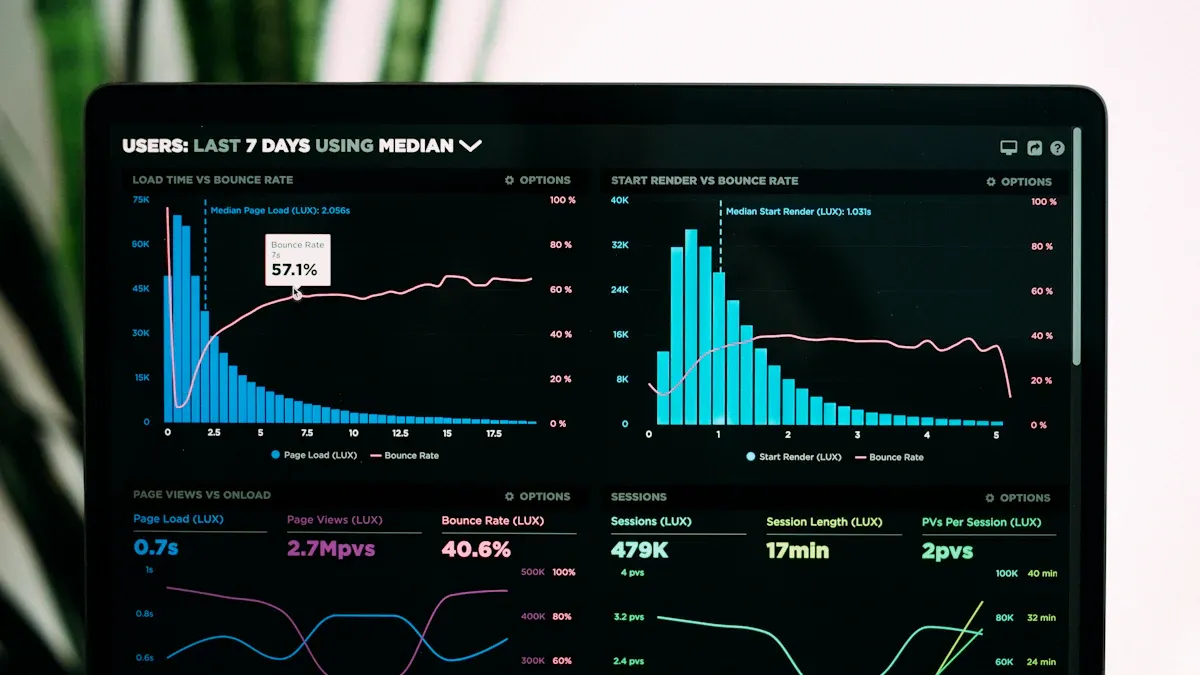
Automation for Faster Content Creation
Making content by hand takes a lot of time. QuickCreator Boosts makes it easier by doing the work for you. It creates great content in just minutes. This saves time for other important tasks. Need blog posts, social media updates, or emails? This tool does it fast and well.
Automation doesn’t just save time—it helps you do more. Jobs that used to take hours now take only minutes. For example:
Metric | Description |
|---|---|
Content Production Efficiency | Automation tools make creating content faster and easier. |
Average Time to Create Content | |
Reduction in Manual Labor | Tasks that took hours now take much less time. |
With QuickCreator Boosts, you can focus on ideas while the tool does the hard work.
SEO Optimization for Better Visibility
SEO helps people find your content online. QuickCreator Boosts makes SEO simple by fixing meta descriptions, title tags, and keywords. These changes help your content show up higher in search results, so more people see it.
Here’s how SEO helps you:
Better meta descriptions and titles make more people click.
Smart tools let you check how well your content is doing.
Keyword tracking and snippet tools improve your search ranking.
SEO Benefit | Metric/Statistic |
|---|---|
Increase Organic Traffic | Get more visitors from search engines. |
Improve Search Rankings | Use keywords to make your content easier to find. |
Enhance User Experience | Keep visitors on your site longer. |
Boost Conversion Rates | Turn visitors into buyers. |
Websites using SEO can get up to 45% more traffic. QuickCreator Boosts helps you get these results easily.
Content Personalization to Engage Audiences
Personalized content is very important today. QuickCreator Boosts lets you make content that fits your audience’s likes and needs. This makes people more interested and connected to your content.
Here are some facts about personalization:
Statistic | Source |
|---|---|
Harvard Business Review | |
59% of people like personalized content based on past actions. | Salesforce |
85% of buyers are influenced by personalized homepage offers. | Instapage |
202% better conversion rates with personalized calls to action. | HubSpot |
QuickCreator Boosts helps you create content your audience loves. This means more clicks, better CTR, and more sales.
A/B Testing for Smarter Choices
A/B testing helps you improve your CTR by comparing two content versions. It shows which version works better. You can test headlines, images, or buttons to see what gets more clicks. QuickCreator makes this easy and helps you find what your audience likes best.
The best part of A/B testing is the clear results it gives. For example, companies like Every.org and Intertop improved their numbers using A/B testing. Here’s how they succeeded:
Company | Metric | Improvement |
|---|---|---|
Every.org | Conversions | +26.5% |
Intertop | Conversion Rate | +54.68% |
Intertop | Revenue per User | +11.46% |
Intertop | Checkout Bounce Rate | -13.35% |
Clarins | Basket Page Views | +2.41% |
Clarins | Transactions | +0.37% |
Swiss Gear | Mobile Bounce Rate | -8% |
Swiss Gear | Time on Site | +84% |
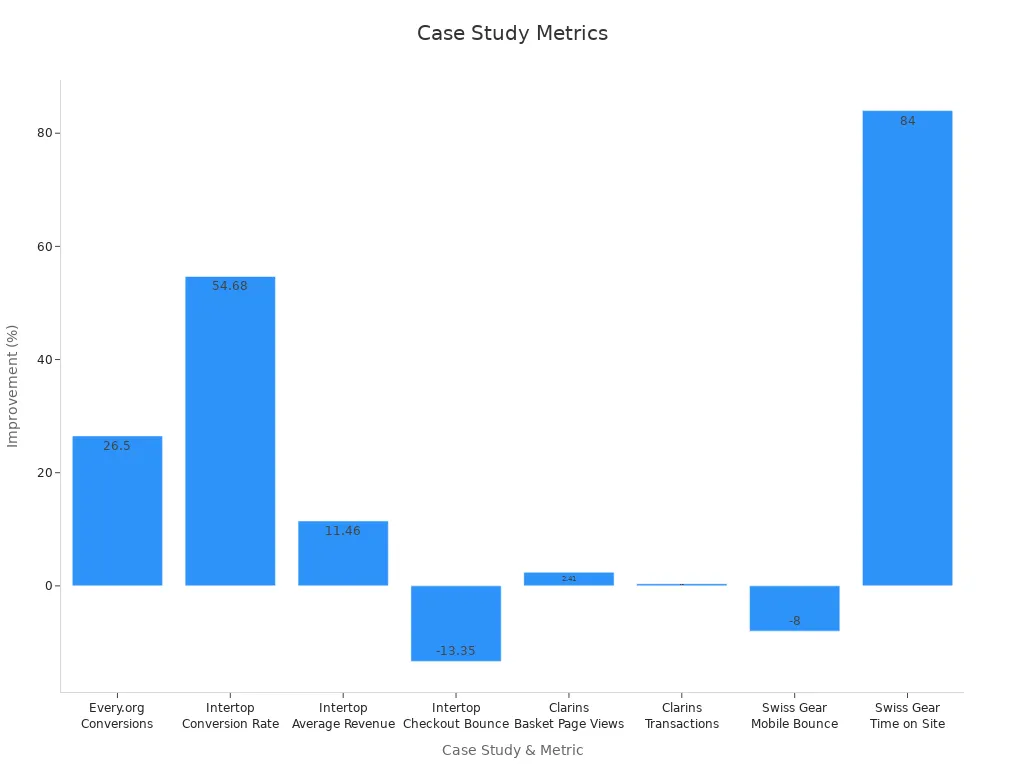
QuickCreator makes A/B testing simple. It gives you useful insights to improve your campaigns. Whether you’re testing email titles or webpage designs, A/B testing helps you make better choices. This leads to higher CTR, more clicks, and stronger audience connections.
Repurposing Content for Bigger Impact
Repurposing content is a smart way to use your best work again. Instead of starting fresh, you can change old content into new formats. This helps you reach more people and connect with different audiences.
Here’s why repurposing works:
It keeps your best content useful for longer.
Different formats attract different people. Blogs are for readers, while videos are for watchers.
Changing content helps it connect with more types of audiences.
For example, you can turn a blog into a podcast. This lets you reach people who like listening instead of reading. Sharing your content on different platforms also helps you find new users. By adjusting your message for each platform, you can reach people at the right time.
QuickCreator makes repurposing easy. You can quickly adapt content for social media, emails, or webinars. This saves time and helps you reach more people. By learning how users behave on each platform, you can create messages they enjoy. The result? Better engagement, higher CTR, and a wider online presence.
Tip: Find your best-performing content first. Then, think about how to change it for other formats or platforms. QuickCreator tools make this fast and simple.
How QuickCreator Improves CTR Using Its Features
Creating Automated Campaigns
Automated campaigns save time by doing repeated tasks for you. QuickCreator Boosts makes this easy, so you can focus on planning. It helps you schedule posts, send emails, and check results smoothly. This keeps your campaigns running well and on time.
Automation brings big results. Companies using it see 451% more good leads. They also get a 70.5% rise in email open rates. Plus, 63% of brands do better than rivals after using automation. These numbers show how it boosts work and success.
QuickCreator Boosts lets you make campaigns that match user actions. For example, it can send custom messages based on what users do. This keeps people interested and raises click-through rates. Automating campaigns helps you do more with less work.
Improving Content with SEO Tools
SEO helps people find your content online. QuickCreator Boosts has tools to make SEO simple. It improves meta descriptions, titles, and keywords to rank higher in searches.
The platform shows weak pages and gives tips to fix them. For example, using strong keywords brings more visitors who stay longer. This leads to better conversions as users interact with your content. Companies using SEO tools see 61% more traffic and 32% more conversions.
QuickCreator Boosts also tracks bounce rates, page speed, and mobile use. These details help you improve your content’s performance. Using these tools makes your content easier to find and gets more clicks.
Using Personalization Features
Personalization makes marketing more effective. QuickCreator Boosts helps you create content that fits what people like. This makes your campaigns more interesting and gets more clicks.
Personalized content works well. Campaigns with it get over 1,000 clicks and higher sales. Smart tools also increase user interaction and time spent on sites. For example, 85% of buyers like personalized homepage offers. Custom calls-to-action improve conversions by 202%.
QuickCreator Boosts makes personalization simple. It studies user behavior to create content they enjoy. You can customize email subjects or website designs to match their needs. This not only raises CTR but also builds trust and loyalty.
Running Effective A/B Tests
A/B testing is a smart way to improve CTR. It lets you compare two versions of content to see which works better. QuickCreator makes it easy to test headlines, images, and CTAs. This method helps you make choices that your audience likes.
Why is A/B testing so helpful? It gives clear results. Here are some examples of success:
Every.org changed their CTAs, boosting conversions by 26.5%.
Swiss Gear updated their mobile menu, cutting bounce rates by 8% and increasing time on site by 84%.
Re:member improved their credit card form, raising conversions by 43% from affiliate sites.
QuickCreator makes testing simple and fast. You can try different email titles or webpage designs. By studying the results, you’ll know what works best. This helps you create content that gets more clicks and better results.
Pro Tip: Test one thing at a time, like a headline or button color. Use what works to improve other parts of your campaign.
Repurposing Content for Different Platforms
Repurposing content helps you reach more people without starting over. QuickCreator lets you change old content into new formats for different platforms. This saves time and helps your message connect with more audiences.
For example, turn a blog into a short Instagram video or Twitter posts. Adapting content helps you meet users where they are. Here’s how brands have done it successfully:
Brand | Strategy Used | Benefits Gained |
|---|---|---|
Buffer | Turned blog posts into short videos for social media. | Got more followers and higher engagement on Instagram and Twitter. |
HubSpot | Changed research reports into blogs and infographics. | Gained more leads and became a trusted expert in their field. |
Moz | Made blog posts from videos with transcripts and key points. | Reached more people and built a strong name in the SEO world. |
QuickCreator makes repurposing easy. You can turn blogs into podcasts or reports into infographics. This keeps your content fresh and interesting.
Tip: Find your best content and think of new ways to use it. One blog can become a video, infographic, or webinar. This keeps your audience interested while saving you time.
Real-World Examples of QuickCreator Success

Case Study 1: Online Store Boosts CTR by 40%
An online store had trouble getting noticed and engaging buyers. They used QuickCreator to fix their content and raise click-through rates (CTR). With QuickCreator’s SEO tools, they improved product descriptions and added keywords. They also created better meta titles to attract users and search engines.
In just one month, their organic search traffic grew by 30%. This increase helped improve their CTR by 40%. Shoppers found products faster, and the new content made them click more. The store also reused top product descriptions for social media posts, reaching even more people.
Takeaway: QuickCreator’s SEO and repurposing tools can turn low-performing pages into high-traffic ones.
Case Study 2: Software Company Sees 30% More Engagement
A software company struggled to connect with its audience. Their general content didn’t interest users, leading to low engagement. Using QuickCreator’s personalization and A/B testing tools, they adjusted messages for different user groups. For example, they made custom email campaigns based on user actions and tested subject lines to find the best ones.
The results were impressive. Engagement went up by 30%, and demo requests increased a lot. Personalized calls-to-action and dynamic landing pages helped achieve this. They also turned blog posts into email newsletters to keep users interested across channels.
Takeaway: Personalization and A/B testing are great for improving engagement and building connections.
Key Takeaways from Success Stories
These examples show how QuickCreator can make a big difference. Here are key strategies that worked:
SEO Optimization: An online store grew organic traffic by 30% with better listings.
Content Personalization: A software company raised engagement by 30% with tailored messages.
Repurposing Content: A travel agency and fitness brand reached more people by reusing content.
User-Generated Content: Customer reviews and photos helped a clothing store rank higher and sell more.
QuickCreator helps you achieve similar results. By using SEO, personalization, and repurposing, you can boost CTR and connect better with your audience. Don’t wait—start improving your campaigns now!
Benefits of Using QuickCreator for CTR Improvement
More Engagement and Visitors
QuickCreator changes how people interact with your content. It improves meta descriptions and title tags to make your pages stand out on search engines. This brings more clicks and the right visitors to your site. When your content ranks higher for important keywords, it gets noticed more. This means more visitors who are likely to become customers.
Here’s how QuickCreator helps your website grow:
Metric | Before QuickCreator | After QuickCreator | Improvement (%) |
|---|---|---|---|
Visits | 78,997 | 156% | |
Unique Visitors | 23,455 | 57,280 | 144% |
Page Views | 101,546 | 266,053 | 162% |
Average Visit Duration | 1 min 29 sec | 2 min 46 sec | 86% |
Organic Search Engine Visits | 4,214 | 48,038 | 1,172.46% |
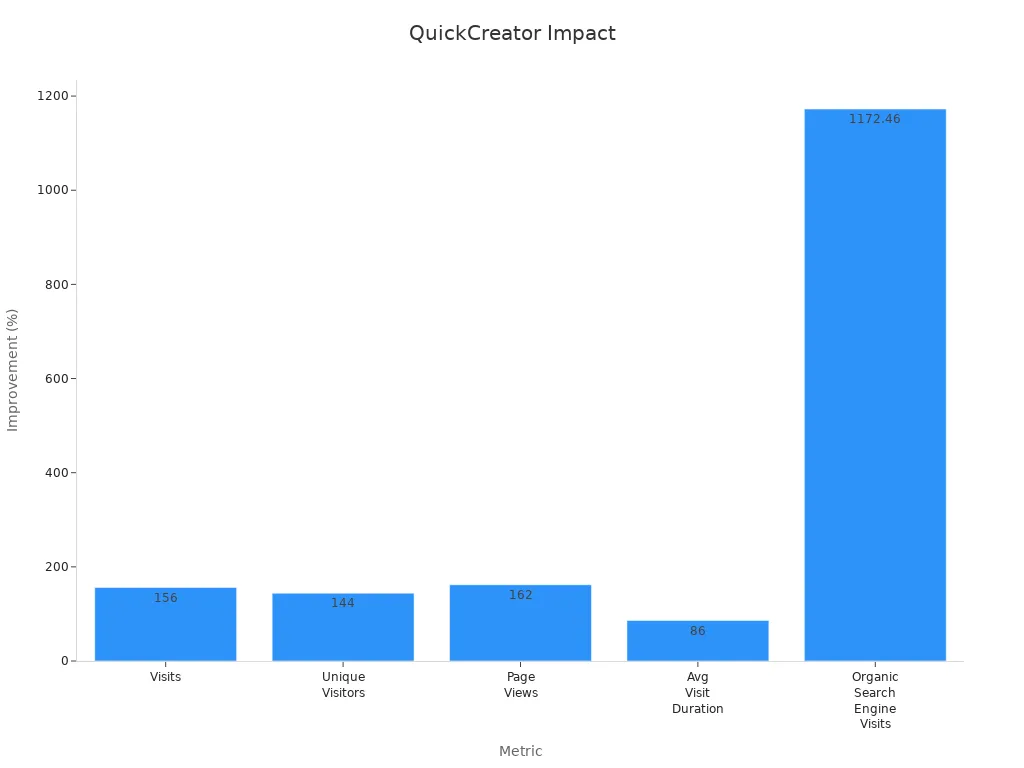
These numbers show how QuickCreator increases traffic and engagement. It makes your campaigns work better and reach more people.
Saving Time and Effort
Making content by hand takes a lot of time. QuickCreator automates tasks, so you can focus on creative ideas. This saves time and keeps your campaigns consistent. About half of marketers now use automation tools like QuickCreator to make their work easier.
Why is automation helpful?
It reduces mistakes and improves quality.
You can create more content faster.
Automation use grew from 22% to 29% in one year.
QuickCreator also helps you use your resources wisely. It automates things like keyword research and scheduling posts. This lets you do more without spending extra time or money. It’s a smart way to grow your marketing efforts.
Better Results for Your Budget
Every dollar in marketing matters. QuickCreator helps you get the most value. It automates content creation and improves SEO, which leads to better traffic and more conversions. This means your investment works harder for you.
Using QuickCreator saves time and boosts results. Businesses using automation tools often perform better than others. They see more leads and keep more customers. QuickCreator also helps you reuse content, so nothing goes to waste.
Pro Tip: Find your best-performing content and adapt it for other platforms. This helps you reach more people without spending extra money.
With QuickCreator, you can improve CTR, engagement, and ROI. It’s a must-have tool for digital marketing success.
Tips for Getting Started with QuickCreator
Picking the Best Plan for You
Choosing the right plan is important for success with QuickCreator. Find a plan that fits your goals and budget. QuickCreator has options for small businesses and big companies. First, think about what you need help with—SEO, automation, or personalization. Then, compare the features of each plan to see what works best.
QuickCreator lets you adjust templates to match your needs. This makes your content look professional and connect with your audience. Plan your workflow to see where QuickCreator can save time and make tasks easier. For example:
Automate tasks like posting and scheduling.
Change content to fit different platforms for your audience.
Test ideas with A/B testing to improve clicks and engagement.
Picking the right plan helps you get better results. It ensures you use QuickCreator’s tools effectively.
Learning Through Tutorials and Guides
QuickCreator has many tutorials and guides to help you start. These resources make the platform simple, even for beginners. You’ll find videos and articles that explain how to use the tools step by step.
Using these guides leads to better results. Tutorials show how to link tools like Google Analytics and social media accounts. They also teach you how to track progress and improve campaigns. Businesses that follow these tips often see more clicks and better engagement.
Tip: Spend time learning from the tutorials. The more you know, the better you can use QuickCreator to reach your goals.
Watching Your Progress
Tracking progress is key to improving your campaigns. QuickCreator has tools to measure important metrics, called KPIs. These numbers show what’s working and what needs fixing. Here are some key KPIs:
KPI | What It Shows |
|---|---|
Unique Visitors | Counts individual visitors, showing interest in your site. |
Attribution Statistics | Tracks where traffic comes from to check content success. |
Click-Through Rates | Measures how many people click on your content. |
By checking these metrics, you can improve your strategy and get better results. QuickCreator also gives real-time data, so you can make changes quickly. This keeps your campaigns effective and on track.
Pro Tip: Look at your KPIs often to find trends and chances to improve. Use this information to adjust your content and increase your click-through rates.
QuickCreator Boosts changes how you do digital marketing. It uses automation, SEO, and repurposing to make work easier. These tools save time and improve results. Its analytics give instant feedback to fix campaigns fast. This helps you get more clicks, traffic, and better returns. Don’t wait to improve! Try QuickCreator Boosts now and see your CTR grow quickly.
FAQ
What is QuickCreator, and how does it help with CTR?
QuickCreator is a smart AI-powered platform. It makes creating content and improving SEO easier. It boosts CTR by automating tasks, customizing content, and improving search rankings. This helps your content reach the right people and get more clicks.
Can QuickCreator work for small businesses?
Yes! QuickCreator works well for all business sizes. Its simple tools and flexible plans are great for small businesses. It saves time, increases engagement, and improves CTR without needing a big team.
How does QuickCreator personalize content?
QuickCreator uses AI to study what users like and do. It creates custom content, like email subjects or landing pages, that match their interests. This makes people more interested and leads to more clicks.
Tip: Custom content can improve conversions by over 200%. Start today!
Is QuickCreator easy to use for beginners?
Yes, QuickCreator is simple for beginners. It has easy tools, ready-made templates, and helpful tutorials. Even if you’re new, you can quickly learn to make great campaigns and improve your CTR.
Does QuickCreator support A/B testing?
Yes, QuickCreator has A/B testing tools. You can try different headlines, pictures, or buttons to see what works best. This helps you make better choices and improve your campaigns.
Can I repurpose old content with QuickCreator?
Yes! QuickCreator makes reusing content easy. Turn blogs into videos, infographics, or social posts. This helps you reach new people and get more from your old content.
How quickly can I see results with QuickCreator?
Results depend on your effort, but many see changes in weeks. Using QuickCreator’s tools for automation, SEO, and personalization speeds up success and improves CTR fast.
Is QuickCreator worth the investment?
Yes, QuickCreator is a great value. It saves time, works efficiently, and improves your marketing results. It increases traffic and engagement, making it a smart choice for growing your online presence.
Pro Tip: Try the free trial to see how it helps your campaigns.
See Also
Streamlined Content Development: Your Guide to Quick Creator Updates
Writesonic AI And QuickCreator: The Ultimate Content Showdown
Boosting Email Engagement: Effective Techniques for Blog Traffic
Five Effective Strategies to Enhance Healthcare Content Marketing
Unlock Your Skills: Discover SEO Copywriting Tips for Success

