Planning Video Series with QuickCreator

Creating a video series without proper planning is like embarking on a road trip without a map. You might end up somewhere, but it’s unlikely to be your intended destination. Planning a video series is crucial as it helps you stay on track, connect with your audience, and achieve your goals. Did you know that 93% of businesses consider video essential to their marketing? Additionally, 64% of viewers are likely to make a purchase after watching branded videos. That’s the impact of well-planned content.
This is where QuickCreator comes into play. It’s an AI-driven tool designed to streamline your planning video series process. From generating tailored ideas to optimizing your content for SEO, it simplifies every step. Imagine saving hours while creating videos that genuinely resonate with your audience. With QuickCreator, you can accomplish just that.
Key Takeaways
Planning videos is important to do well. Make clear goals to help create your content.
QuickCreator makes planning easier with AI tools. These tools save time and make better content.
Use QuickCreator's SEO tools to help more people find your videos.
Check how your videos are doing often. Learn what works and fix what doesn’t.
Post videos regularly to grow a loyal audience and keep them interested.
What is QuickCreator?
Overview of QuickCreator’s Purpose
QuickCreator is a tool that makes planning video series simple. It helps you create fun and professional content without much hassle. Whether you're a teacher, marketer, or creator, QuickCreator makes things easier.
It grabs attention by making clear, good-looking pages that show what viewers will learn.
It saves time so you can focus on your ideas, not tech stuff.
You can add videos, pictures, and sounds to make your content exciting and easy to remember.
With QuickCreator, you’re not just making videos—you’re building experiences that keep people coming back.
Key Features for Planning Video Series
QuickCreator has many tools that help creators make great content. Here’s a quick list of what it can do:
Feature | Description |
|---|---|
AI Algorithms | Acts like a human to research and write smarter content. |
Natural Language Processing | Creates content that sounds natural and real. |
Machine Learning | Learns from your work to get better over time. |
User-Friendly Interface | Lets you drag, drop, edit live, and use simple templates. |
SEO Tools | Helps with keywords, SEO checks, and tags for better search results. |
Customization Options | Lets you change tone, length, and looks to fit your style. |
These tools don’t just save time—they bring results. Users have seen 10X more traffic and saved lots of money using QuickCreator.
Benefits of Using QuickCreator for Content Creators
Why pick QuickCreator for planning video series? The benefits are clear:
Benefit Type | Measurement/Result |
|---|---|
Time Savings | Cuts content creation time by up to 80% |
Increased Productivity | Boosts content output by 40% |
Cost Reduction | Lowers content costs by about 30% |
Enhanced Quality | AI drafts make content better |
Lead Generation | Doubles lead generation for businesses |
Conversion Rates | Raises conversion rates by 25% with AI-made content |
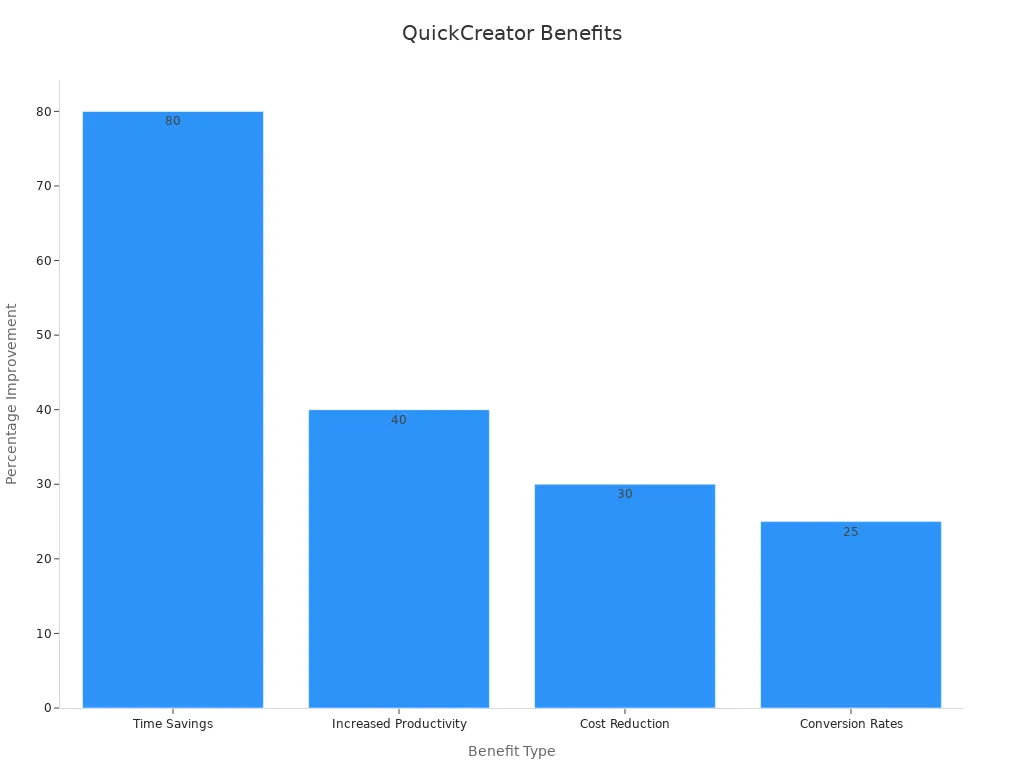
QuickCreator doesn’t just save time and money—it helps you make content that works. Whether you want more fans, better engagement, or higher sales, this tool can help.
Step-by-Step Guide to Planning Video Series with QuickCreator

Setting Clear Goals for Your Video Series
Before making videos, set clear goals first. Think about what you want to achieve. Do you want to teach, promote, or entertain? Knowing your purpose helps you make better choices.
Here’s a simple checklist to guide you:
Know your main message: What should your audience learn from your videos?
Understand your viewers: What do they like or need help with?
Follow trends: Can you use popular topics or events in your series?
Mix content types: Use both timeless and trendy topics to stay interesting.
Pro Tip: QuickCreator can study your audience and find trending topics. This keeps your videos fresh and relatable.
Tracking your progress is as important as setting goals. Check how well your videos are doing with these metrics:
Metric | What It Tells You |
|---|---|
Engagement Rate | How much people enjoy or interact with your videos. |
Click-Through Rate | How often people click on your links. |
Conversion Rate | How many people take action, like signing up or buying. |
Traffic Sources | Where your viewers come from (social media, search). |
Bounce Rate | How fast people leave your page after visiting. |
By setting goals and tracking these numbers, you’ll have a clear plan for success.
Using QuickCreator to Generate Tailored Video Ideas
Finding new ideas can be hard, but QuickCreator makes it easy. Its smart tools study your audience, niche, and trends to suggest great ideas.
Here’s how QuickCreator helps:
It finds topics that match your brand’s message.
It suggests ideas based on what your audience likes or needs.
It uses seasonal trends and events to keep your content timely.
For example, if you’re a fitness coach, QuickCreator might suggest “Quick Workouts for Busy Moms” or “Winter Nutrition Tips.” These ideas fit your audience’s needs perfectly.
Did You Know? High engagement and views mean your videos are working. QuickCreator’s tools can track these numbers and improve your strategy.
QuickCreator ensures your ideas are creative and backed by data. This saves time and increases your chances of success.
Customizing Scripts and Outlines with QuickCreator
After choosing your video ideas, the next step is writing scripts. QuickCreator makes this easy with its AI tools.
Here’s why this feature is great:
Fast and Accurate: QuickCreator writes scripts quickly and avoids mistakes.
Personal Touch: Change the tone, length, or style to match your brand.
Emotional Impact: Combine AI drafts with your ideas for relatable scripts.
For example, if you’re making a tutorial, QuickCreator can create a step-by-step outline. You can add your own tips to make it more engaging.
Tip: A good script keeps viewers interested. Use QuickCreator to organize your ideas clearly for a smooth video.
By personalizing your scripts, you’ll make videos that teach and connect with your audience.
Optimizing Video Content for SEO
To help your videos reach more people, you need SEO. SEO makes your videos show up higher in search results. This way, they are easier to find. QuickCreator has tools to make this process simple and effective.
Here’s how QuickCreator helps you improve your video content:
Pick the Best Keywords: Use QuickCreator to find words people search for. For example, if your videos are about cooking, try “simple recipes” or “fast meals.”
Write Catchy Titles and Descriptions: QuickCreator helps you create titles and descriptions that use keywords naturally. This makes more people click on your videos.
Add Tags and Metadata: Tags help search engines understand your videos. QuickCreator suggests tags to make your videos easier to find.
Adjust Video Length: Short videos often do better. QuickCreator checks your videos and suggests the best length for keeping viewers interested.
Pro Tip: Add a call-to-action (CTA) in your video description. Ask viewers to like, share, or subscribe to boost engagement.
To see how well QuickCreator works, check these important SEO metrics:
Metric | What It Shows |
|---|---|
Organic Traffic | How many people find your videos through unpaid searches. |
Keyword Rankings | How well your videos rank for specific search terms. |
Click-Through Rate | The percentage of people clicking on your video links. |
Bounce Rate | How quickly people leave after watching your video. |
User Engagement | How long viewers stay on your page, showing how much they enjoy your content. |
Pages per Session | If viewers explore more pages, it means your content is engaging. |
Social Shares | How often your videos are shared, helping more people see them. |
By focusing on these numbers, you can see what’s working and improve where needed. QuickCreator makes this process easy, so you can spend more time making great videos.
Practical Tips for Maximizing QuickCreator
Choosing Engaging and Relevant Topics
Picking good topics is key to a great video series. Your content should grab attention and make viewers return. QuickCreator helps by studying trends, your audience, and your niche to suggest ideas.
Here’s how to pick topics that work:
Think about your audience's needs: What are they searching for or struggling with? QuickCreator can find these problems for you.
Use current trends: Seasonal topics or events make your videos feel fresh.
Try different formats: Use tutorials, Q&A sessions, or behind-the-scenes videos to keep things fun.
For example, businesses like The Wing and Aerie use QuickCreator for exciting campaigns.
Business | Strategy | Platform(s) |
|---|---|---|
The Wing | Makes Instagram stories with QuickCreator’s branded designs. | |
Aerie | Runs body-positive campaigns using QuickCreator’s design tools. | Twitter, Instagram |
Gary Vaynerchuk | Creates daily micro-content with customizable templates. | Various social channels |
These examples show how smart topic choices can boost engagement and make your content stand out.
Tip: Use QuickCreator’s analytics to see which topics work best. Focus on what gets results!
Staying Consistent with Your Video Series
Consistency helps build a loyal audience. When viewers know when to expect new videos, they’ll keep coming back. QuickCreator makes staying consistent easy with its planning and scheduling tools.
Here’s how to stay on track:
Plan ahead: Use a content calendar to schedule topics and release dates. QuickCreator’s tools make this simple.
Batch your videos: Record several videos at once to save time and keep uploads steady.
Stick to a theme: Whether it’s teaching, entertaining, or promoting, a clear theme builds your brand.
Pro Tip: Use QuickCreator’s templates to give your videos a consistent look. This helps people recognize your brand.
Posting regularly doesn’t just keep viewers happy—it also helps you get noticed. Platforms like YouTube and Instagram reward creators who post often.
Leveraging QuickCreator’s Tools for Efficiency
QuickCreator isn’t just about better videos—it makes the process faster and easier. Its features save time so you can focus on being creative.
Here’s how to work smarter with QuickCreator:
Simplify your process: Use drag-and-drop tools to quickly plan scripts and outlines.
Get helpful advice: QuickCreator gives tips based on data to improve your strategy.
Increase engagement: Its tools help boost views and conversions, making your videos more effective.
Users love QuickCreator for its ease and speed:
Ease of Use: 4.2/5
Performance and Speed: 4.8/5
These ratings show how QuickCreator can change how you create content. By using its tools, you’ll save time and make videos that really work.
Did You Know? QuickCreator’s AI learns from your past projects. The more you use it, the better it gets. Your content will keep improving over time.
By choosing great topics, posting regularly, and using QuickCreator’s tools, you’ll become a pro at planning video series.
Analyzing Performance and Making Improvements
Making a video series is only the first step. To do well, you need to check how your videos are doing. Use this information to make them better. This helps keep your content interesting and useful. Let’s see how QuickCreator can help.
Why Checking Performance is Important
Looking at video stats shows what works and what doesn’t. This helps you make better choices for future videos. Here’s why it matters:
Learn about your audience: Stats like watch time show what viewers enjoy.
Make smarter plans: Data reveals which topics or styles work best.
Get better results: Change your approach to get more views and clicks.
Quick Tip: QuickCreator’s tools make tracking video stats super easy.
Important Stats to Watch
Not all stats are equally useful. Focus on ones that match your goals. Here are key ones to track:
Views: How many times people watched your video.
Watch Time: How long viewers stayed to watch.
Engagement Rate: Likes, comments, and shares show interest.
Conversion Rate: How many viewers took action, like signing up.
Did You Know? Watching these stats often helps you improve over time.
How QuickCreator Makes It Simple
QuickCreator makes checking your video stats easy. It gives clear tips to help you improve. Here’s what it does:
All-in-One Dashboard: See all your stats in one place.
Audience Insights: Learn what viewers like and when they watch.
Compare Videos: Find out which videos perform the best.
AI Suggestions: Get ideas to make your next videos better.
Pro Tip: Use comparisons to find patterns in your best videos. Copy what works!
Using Data to Improve
After checking your stats, use what you learn to make changes. Here’s how:
Focus on Popular Topics: Make more videos on topics that do well.
Change Video Length: If viewers leave early, try shorter videos.
Improve Quality: Better visuals and sound keep people watching.
Test CTAs: Try different calls-to-action to see what works best.
Note: Small tweaks can lead to big improvements. Keep testing!
Real Results from Tracking Stats
Creators who check their stats often see big improvements. Here’s what happens:
Watching views and engagement helps you make better choices.
Tracking goals keeps you focused and successful.
Changing based on audience feedback leads to better results.
Metric | What It Shows |
|---|---|
Views | How well your video grabs attention. |
Watch Time | How much people enjoy your content. |
Engagement Rate | How much viewers interact with your videos. |
Conversion Rate | How good your videos are at getting people to act. |
By focusing on these stats, you’ll keep improving your video series.
Final Thought: Checking stats isn’t just about numbers. It’s about knowing your audience and giving them what they love. QuickCreator helps you turn data into better videos.
Real-Life Examples of Success with QuickCreator
Case Study 1: A YouTuber’s Growth Story
Starting a YouTube channel can be tough. One creator loved cooking but struggled to grow their audience. Then, they tried QuickCreator, and things changed.
QuickCreator’s AI tools helped them find popular topics like “Quick Breakfast Ideas” and “Healthy Snacks for Kids.” It also helped them write fun scripts and improve their SEO. In just six months, their subscribers tripled. Their videos showed up in searches, and more people started watching and commenting.
This story shows how QuickCreator can help your channel grow. Whether you’re new or want to improve, it gives you the tools to succeed.
Case Study 2: A Bakery’s Engagement Boost
QuickCreator isn’t just for YouTubers. Businesses can benefit too. A small bakery used it to make videos about their products and baking process. The results were amazing:
Metric | Result |
|---|---|
More people interacted | |
Online Sales | Increased online orders |
Foot Traffic | More customers visited |
Their video, “How We Bake Our Famous Bread,” brought in new customers and excited regular ones. QuickCreator made it simple to plan, create, and share videos that people loved.
Tips from Successful Video Series
What makes a video series work? Here are some lessons:
Knowing your data is key. Marcus Lemonis from The Profit says this often.
Data helps all businesses. Shows like Bar Rescue prove stats lead to better choices.
By studying your results and using QuickCreator, you can make videos that connect with viewers. Success isn’t just about being creative—it’s about smart planning and learning what works.
QuickCreator changes how you plan video series. Its smart AI tools help by quickly summarizing ideas and creating custom content. This makes sure your videos connect with viewers. For instance, these tools have boosted engagement by 75% and cut budget errors by 15%. Picture making videos that grab attention and deliver great results.
Start today: Try QuickCreator, check out its tools, and begin creating a video series that shines. Your audience is ready—why wait?
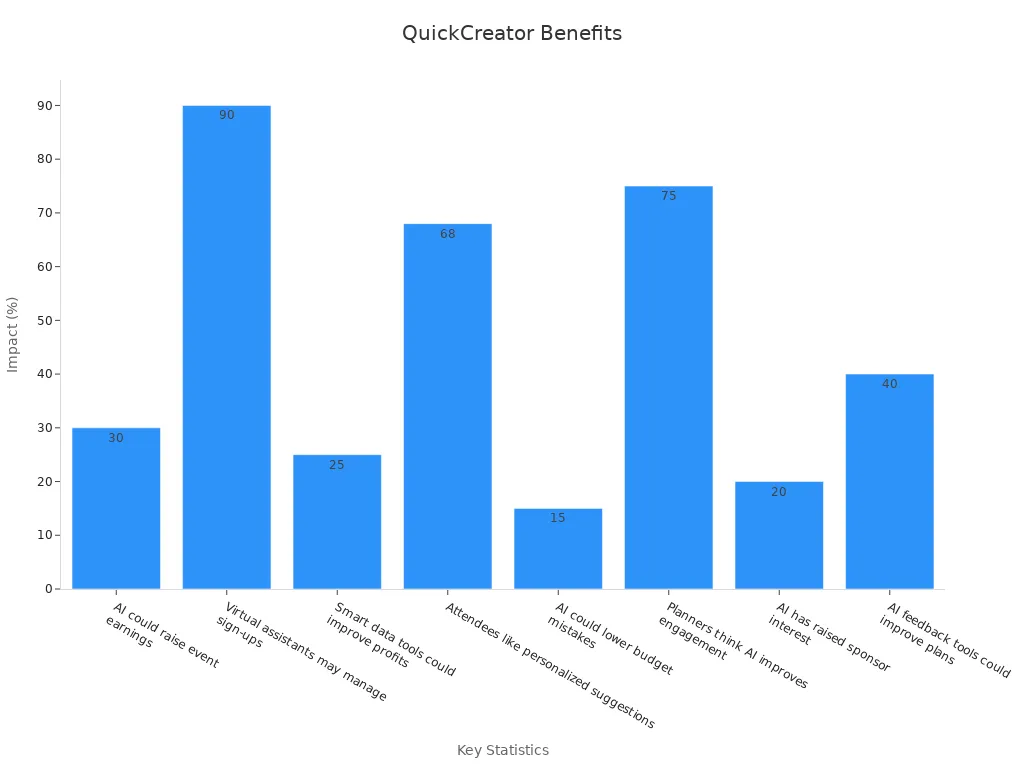
FAQ
What makes QuickCreator special compared to other tools?
QuickCreator is unique because of its AI-driven features. It doesn’t just help you plan—it gives ideas, improves SEO, and adjusts scripts. You save time while making content your audience loves.
Tip: Its simple design works well for both beginners and experts!
Can QuickCreator improve my video’s SEO?
Yes! QuickCreator finds keywords, writes better titles, and helps with metadata. This makes your videos rank higher and easier to find.
Pro Tip: Use QuickCreator’s SEO tools to check how your videos perform and improve your plan.
Is QuickCreator good for small businesses?
Definitely! QuickCreator is great for small businesses. It makes creating content easy, saves time, and increases engagement. Whether you’re selling products or growing your brand, it’s a big help.
Did You Know? Many small businesses have doubled their leads using QuickCreator.
How does QuickCreator come up with video ideas?
QuickCreator uses AI to study trends, your audience, and your niche. It suggests ideas that match your goals. For example, it might recommend seasonal or trending topics to keep your content fresh.
Do I need tech skills to use QuickCreator?
Nope! QuickCreator’s drag-and-drop tools and templates are super easy to use. You can focus on being creative while it handles the tech stuff.
Emoji Alert: 🎥 QuickCreator makes planning videos super simple!
See Also
Streamlined Content Development: A Quick Creator's Updated Guide
Writesonic AI And QuickCreator: A Content Creation Showdown
Strategic Blog Content Planning: Your Comprehensive Step-By-Step Manual
Beginner's Comprehensive Guide to Creating And Publishing Content
Enhancing Audience Interaction Using TikTok Analytics: A Practical Guide

