Overcoming Writer’s Block with AI Tools
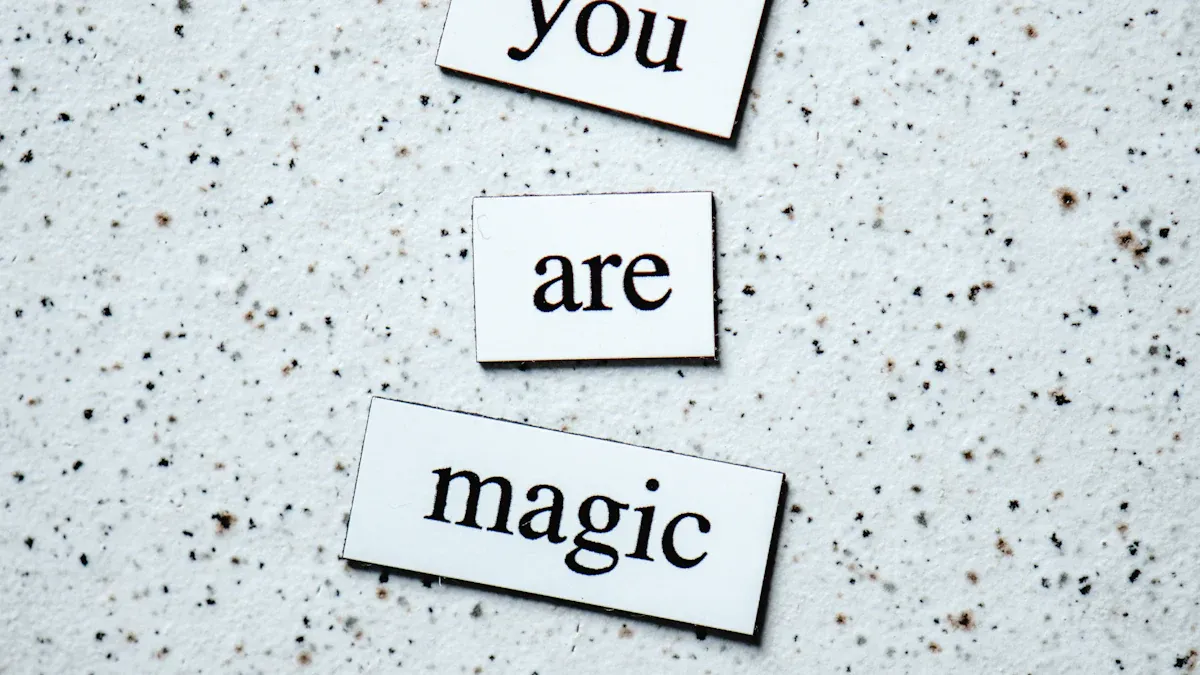
You’ve probably faced it before—staring at a blank page, waiting for inspiration that just won’t come. Writer’s block can feel like an immovable wall, draining your creativity and leaving you frustrated. In fact, studies show that 70% of first-year students experience it occasionally, while 24% struggle with it nearly all the time.
But what if you had a tool to break through that wall? AI tools are changing the game for writers. They can spark fresh ideas, generate outlines, and even refine your drafts. Award-winning author J.F. Penn shares, “I find these tools make the research and writing process a lot more fun, and I can stay in flow more easily.” With AI, you can reclaim your creative spark and turn writer’s block into a thing of the past.
Key Takeaways
Many writers face writer's block, but AI tools can help.
AI tools create new ideas, helping you when you're stuck.
Use AI to plan and organize your writing for better flow.
AI helps fix drafts, making them clearer and fixing grammar.
Try different AI tools to find what works best for you.
Keep your style by changing AI content to match your voice.
Mix AI help with your ideas to improve your writing skills.
AI saves time and lowers stress, so you can be creative.
Understanding Writer’s Block
What Is Writer’s Block
Writer’s block is more than just a creative slump. It’s that frustrating moment when your ideas seem to vanish, and the words refuse to flow. You might feel stuck, staring at the page, unsure of how to move forward. This isn’t just about laziness or procrastination—it’s a real challenge that many writers face.
Psychologically, writer’s block can stem from feeling trapped by rules or expectations. Maybe you’re worried about how others will judge your work, or you’re comparing yourself to other writers. These thoughts can make writing feel overwhelming or even unpleasant. In fact, some experts believe writer’s block shares similarities with mental health struggles, as it often involves self-doubt and fear of failure.
The good news? You’re not alone, and there are ways to overcome it.
Common Causes of Writer’s Block
Fear of Imperfection
Have you ever hesitated to start writing because you wanted everything to be perfect? This fear of imperfection can paralyze you. You might think, “What if my ideas aren’t good enough?” or “What if people don’t like what I write?” These thoughts can stop you before you even begin. AI tools can help ease this pressure by acting as a brainstorming partner, giving you a starting point without judgment.
Lack of Inspiration
Sometimes, the ideas just aren’t there. You might feel like your creativity has dried up, leaving you with nothing to say. This lack of inspiration can happen to anyone, especially when you’re juggling multiple responsibilities. AI tools can step in here, offering fresh ideas or prompts to spark your imagination. Unlike traditional methods, which rely on manual brainstorming, AI provides instant feedback and suggestions to get your creativity flowing again.
Overwhelm or Burnout
Feeling overwhelmed or burned out can also lead to writer’s block. Maybe you’ve taken on too much, or you’re pushing yourself too hard to meet deadlines. When your mind is overloaded, it’s tough to focus on writing. This is where AI tools shine. They can handle repetitive tasks, like editing or structuring, so you can focus on the creative aspects. By reducing your workload, these tools help you regain your energy and motivation.
Tip: If you’re feeling stuck, take a step back and identify what’s holding you back. Whether it’s fear, lack of ideas, or burnout, understanding the cause is the first step to overcoming writer’s block.
How AI Tools Address Writer’s Block

Types of AI Tools for Writers
AI tools come in all shapes and sizes, each designed to tackle specific writing challenges. Whether you're brainstorming ideas or refining your final draft, there's an AI tool to help you along the way. Here's a quick look at some popular options:
Tool Name | Functionality Description | Unique Features |
|---|---|---|
Jasper AI | Long-form content generation and writing assistance | Priced at $59 per month |
Copy.ai | Automates repetitive writing tasks, particularly in copywriting | Affordable plans with fun templates |
Grammarly | Advanced writing assistance, including grammar checking and clarity improvements | All-in-one solution for writing |
Writesonic | Offers both GPT-3.5 and GPT-4 models, excels in short-form copy templates | Specialized in short-form content |
Anyword | Effective in incorporating SEO keywords | Focus on marketing content |
Sudowrite | Tailored for fiction writing with unique features like Describe and Brainstorm | Fiction-specific tools |
QuillBot | Paraphrasing AI writing assistant | Focus on rephrasing and improving text clarity |
Frase IO | Topic research and SERP analysis capabilities | Specialized in research and SEO |
Longshot AI | Known for fact-checking content | Focus on accuracy and reliability |
Brainstorming and Idea Generation
When you're stuck staring at a blank page, AI tools can jumpstart your creativity. They analyze massive datasets to generate unique ideas you might not have considered. For example, tools like Writesonic or Copy.ai can create paragraphs or even full articles based on a simple prompt. This makes it easier to overcome the initial hurdles of writer’s block.
Outlining and Structuring
Struggling to organize your thoughts? AI tools like Jasper AI and Frase IO can help you create detailed outlines in minutes. These tools streamline the planning process, so you can focus on the fun part—writing!
Prompt Generators
Sometimes, all you need is a little nudge. AI tools can generate tailored prompts to spark your imagination. For instance, you could ask ChatGPT to create a prompt for a story about a time-traveling chef. The possibilities are endless.
Editing and Refinement
Once you've got a draft, tools like Grammarly and QuillBot can polish your work. They check for grammar mistakes, improve clarity, and even suggest better word choices. This takes the stress out of editing and ensures your writing shines.
Key Benefits of AI Tools
Breaking Through Creative Barriers
AI tools excel at breaking down the walls of writer’s block. They provide fresh perspectives and ideas, helping you move forward when you're stuck. Authors like J.F. Penn and Fay Klingler have used AI to overcome creative blocks, finding inspiration and flow in the process.
Enhancing Productivity and Creativity
AI doesn't just save time—it boosts your creativity too. By handling repetitive tasks, these tools free up your mental energy for more innovative work. Matty Dalrymple, for example, uses AI-generated descriptions to enhance her character development, making her stories richer and more engaging.
Saving Time and Reducing Stress
Writing can be stressful, especially when deadlines loom. AI tools simplify complex tasks and speed up the writing process. They help you meet tight deadlines without sacrificing quality. Whether you're drafting an essay or crafting a novel, these tools make the journey smoother and more enjoyable.
Pro Tip: Experiment with different AI tools to find the ones that suit your needs. Whether you're brainstorming, outlining, or editing, there's an AI tool ready to help you conquer writer’s block.
Actionable Strategies to Overcome Writer’s Block with AI

Generating Writing Prompts
How to Use AI for Unique Prompts
When you’re stuck staring at a blank page, AI can be your brainstorming buddy. These tools create tailored writing prompts based on your interests, saving you time and helping you overcome creative blocks. To get the most out of AI-generated prompts, follow these steps:
Clearly describe what you want to write. For example, are you crafting a mystery novel or a blog post?
Specify your audience and the tone you’re aiming for—formal, casual, or humorous.
Include keywords or themes you want to explore, like “time travel” or “self-discovery.”
If you need specific formatting, mention it.
Provide examples or context to guide the AI.
Review the AI’s suggestions and tweak them to fit your vision.
By being specific, you’ll get prompts that feel more personal and relevant to your project.
Example: Using ChatGPT for Prompt Ideas
Let’s say you’re writing a short story about a futuristic city. You could ask ChatGPT:
"Can you create a writing prompt for a sci-fi story set in a floating city where technology controls emotions?"
In seconds, you’ll have a unique idea to kickstart your creativity. You can even refine the prompt by asking follow-up questions or adding more details. It’s like having a brainstorming partner who never runs out of ideas.
Creating Outlines and Structures
Step-by-Step Guide to Outlining with AI
Outlining doesn’t have to be a chore. AI tools can help you organize your thoughts and create a roadmap for your writing. Here’s how you can use them:
Start by entering your topic and key details into an AI tool’s outline generator.
Choose the type of outline you need—argumentative, analytical, or creative.
Provide a brief description of your topic and any specific points you want to include.
Let the AI generate a structured outline for you.
Review the outline and make adjustments to match your style and goals.
For example, if you’re writing an essay on climate change, an AI tool can break it down into sections like “Introduction,” “Causes,” “Effects,” and “Solutions.” This saves you time and keeps your writing focused.
Example: Using Notion AI for Blog Outlines
Notion AI is a great tool for creating blog outlines. Imagine you’re writing about “The Benefits of Remote Work.” You can input your topic, and Notion AI will generate a detailed outline with headings like “Increased Productivity,” “Work-Life Balance,” and “Cost Savings.” From there, you can expand each section with your own insights.
Simulating Character Interviews
How AI Can Help Develop Characters
Developing rich, believable characters can be tough, but AI tools make it easier. They can simulate interviews with your characters, helping you explore their personalities, backstories, and motivations. Here’s how to do it:
Define what you need for your character—traits, goals, and their role in the story.
Use an AI tool like ChatGPT to act as your character.
Input key details, such as their name, age, and occupation.
Ask the AI questions like, “What’s your biggest fear?” or “What motivates you to keep going?”
Use the AI’s responses as a foundation, then refine them to align with your creative vision.
This process not only adds depth to your characters but also helps you see them as real, multidimensional people.
Example: Role-Playing with AI for Character Depth
Let’s say you’re writing a fantasy novel, and your protagonist is a reluctant hero. You could ask an AI:
"If you were a blacksmith who just discovered you’re the heir to a magical kingdom, how would you feel?"
The AI might respond with something like, “I’d feel overwhelmed but also curious about my destiny.” You can build on this response, adding layers of complexity to your character. Just remember to balance AI suggestions with your own creativity to avoid clichés or stereotypes.
Enhancing Descriptions and Dialogue
Refining Descriptive Language with AI
Crafting vivid descriptions can be challenging, especially when you're trying to bring scenes to life. AI tools can help you refine your descriptive language by offering fresh perspectives and sensory details. For instance, tools like Sudowrite specialize in generating rich, sensory descriptions that make your writing more immersive. Whether you're describing a bustling marketplace or a serene forest, these tools can suggest words and phrases that enhance your narrative.
Another great option is NinjaChat, which assists in brainstorming scene descriptions. It can help you visualize settings more clearly and add depth to your writing. If you're looking for flexibility, ChatGPT is a fantastic all-rounder. You can ask it to describe a setting in a specific tone or style, and it will provide tailored suggestions.
Tip: Use AI as a creative partner. Experiment with different tools to find the one that complements your writing style.
Example: Improving Dialogue with AI Suggestions
Writing authentic dialogue can feel like walking a tightrope. It needs to sound natural while also moving the story forward. AI tools like Claude and ChatGPT can simulate conversations, helping you craft dialogue that feels real and engaging.
For example, if you're writing a tense exchange between two characters, you could ask ChatGPT:
"How would a detective confront a suspect who’s hiding something?"
The AI might generate a dialogue like:
"Detective: 'You’ve been awfully quiet about last night. Care to explain why?' Suspect: 'I don’t know what you’re talking about.' Detective: 'Funny, because your neighbor saw you leave at midnight.'”
You can tweak this to match your characters' personalities, but it gives you a solid starting point. Tools like Sudowrite also offer dialogue brainstorming features, making it easier to refine conversations and add subtext.
Pro Tip: Use AI to explore different tones or perspectives in dialogue. It’s a great way to experiment and find the perfect fit for your story.
Overcoming Blank Page Syndrome
Using AI to Kickstart Writing
Staring at a blank page can feel overwhelming, but AI tools are here to help. They can generate personalized writing prompts based on your interests, saving you time and sparking your creativity. For instance, if you’re writing a fantasy novel, you could input keywords like “magic,” “betrayal,” and “ancient prophecy.” The AI will create prompts or even opening lines to get you started.
Generative AI tools like ChatGPT can also inspire creativity by providing new ideas and directions. You can use them to brainstorm plot twists, character arcs, or even entire storylines. These tools act as a springboard, helping you overcome the initial hurdle of getting words on the page.
Note: AI-generated prompts are a great way to explore new angles or themes you might not have considered.
Example: Expanding Ideas with AI Assistance
Let’s say you’re stuck on how to start a blog post about sustainable living. You could ask ChatGPT:
"Can you suggest an engaging introduction for a blog on eco-friendly habits?"
The AI might respond with:
"Imagine a world where every small action you take contributes to a healthier planet. From reducing waste to conserving energy, sustainable living isn’t just a trend—it’s a necessity."
This gives you a foundation to build on. You can refine the tone, add personal anecdotes, or expand on the ideas. AI tools also allow you to experiment with different styles, making it easier to find the right voice for your piece.
Pro Tip: Don’t hesitate to iterate. Use AI suggestions as a starting point, then shape them into something uniquely yours.
Ethical Considerations for Using AI in Writing
Maintaining Originality
Ensuring Your Voice Remains Authentic
When you use AI tools, it’s important to make sure your unique voice shines through. AI can generate ideas and suggestions, but it doesn’t replace your creativity. To maintain originality, think of AI as a helpful assistant, not the main writer. For example, if an AI tool suggests a sentence that feels too mechanical, rewrite it in your own words. Add your personal insights and experiences to make the content truly yours.
Here are some tips to keep your writing authentic:
Use AI to brainstorm or refine ideas, but always review and modify the output.
Rewrite AI-generated text to match your tone and style.
Incorporate your unique perspective or research to add depth.
By doing this, you ensure that your work reflects your creativity and expertise. Remember, AI is a tool to enhance your writing, not to replace your voice.
Note: AI can sometimes replicate biases or produce generic content. Always review its suggestions critically to ensure they align with your goals.
Crediting AI Contributions
When and How to Acknowledge AI Assistance
Using AI tools in your writing raises questions about authorship. Should you credit AI for its contributions? The answer depends on how much you rely on it. If AI plays a significant role in generating ideas or content, it’s ethical to acknowledge its assistance. For instance, you could include a note like, “This article was created with the help of AI tools such as ChatGPT.”
Here’s when you should consider giving credit:
When AI generates a large portion of your content.
When you use AI for research or brainstorming that directly influences your work.
When institutional guidelines or publishers require disclosure.
Acknowledging AI doesn’t diminish your effort. Instead, it shows transparency and builds trust with your audience.
Tip: Always check the guidelines of your publisher or organization to ensure you’re following proper practices.
Avoiding Over-Reliance on AI
Balancing AI Assistance with Personal Creativity
AI tools are powerful, but relying on them too much can harm your growth as a writer. Overusing AI might weaken your editing skills or reduce your ability to think critically. To avoid this, use AI as a complement to your creativity, not a replacement.
Here’s how you can strike the right balance:
Use AI for repetitive tasks, like grammar checks, but handle creative aspects yourself.
Treat AI suggestions as starting points and refine them with your own ideas.
Regularly practice writing without AI to keep your skills sharp.
Writers like J.F. Penn and Fay Klingler use AI to overcome creative blocks, but they always maintain control over their stories. By blending AI assistance with your personal touch, you can create work that’s both efficient and original.
Pro Tip: Think of AI as a co-pilot. It can guide you, but you’re the one steering the ship.
AI tools are transforming how you tackle writer’s block. They help you brainstorm, outline, and refine your work, saving time and reducing stress. Writers like Fay Klingler and J.F. Penn blend AI suggestions with their creativity to craft compelling stories and descriptions. You can do the same by experimenting with these tools to find what works best for you. While AI can generate ideas quickly, your unique perspective ensures the content resonates with readers. By combining AI’s efficiency with your creativity, you’ll unlock new possibilities in your writing journey.
"The AI provides a detailed paragraph that can inspire further refinement," says Dalrymple, emphasizing the importance of maintaining your voice while using AI.
FAQ
What is the best AI tool for overcoming writer’s block?
There’s no one-size-fits-all answer. Tools like ChatGPT are great for brainstorming, while Grammarly helps with editing. If you’re writing fiction, Sudowrite might be your go-to. Experiment with a few to find what works best for you.
Can AI tools replace human creativity?
Not at all! AI tools assist you by generating ideas or refining drafts, but your creativity drives the process. Think of AI as a helpful assistant, not a replacement for your unique voice and imagination.
Are AI tools expensive?
Some tools, like ChatGPT and Grammarly, offer free versions with basic features. Others, like Jasper AI or Writesonic, require subscriptions. Start with free options to explore their potential before investing in premium plans.
How do I ensure my writing stays original when using AI?
Always review and tweak AI-generated content to match your style. Add personal insights or experiences to make it uniquely yours. AI provides a foundation, but your creativity shapes the final piece.
Can AI help with editing and proofreading?
Absolutely! Tools like Grammarly and QuillBot excel at catching grammar mistakes, improving clarity, and suggesting better word choices. They save time and make your writing polished and professional.
Is it ethical to use AI in writing?
Yes, as long as you’re transparent about its use. If AI significantly contributes to your work, consider acknowledging it. This builds trust with your audience and shows integrity in your writing process.
How can AI help me start writing when I feel stuck?
AI can generate prompts, opening lines, or even full paragraphs to kickstart your creativity. For example, ask ChatGPT for a story idea or a blog introduction. It’s like having a brainstorming partner ready to help anytime.
Do I need technical skills to use AI tools?
Not at all! Most AI tools are user-friendly and require no technical expertise. You simply input your ideas or questions, and the tool does the rest. It’s easy to get started, even if you’re not tech-savvy.
Tip: Don’t be afraid to experiment with different tools. The more you explore, the better you’ll understand how AI can fit into your writing process.
See Also
Transforming Blogging: The Impact of AI Content Creators
Writesonic AI and QuickCreator: A Content Creation Showdown
AI-Powered Blog Builders: Writing, Hosting, and Optimizing SEO

