How Microsoft Office Copilot’s Agent Mode is reshaping automated content creation for marketers and writers (2025)
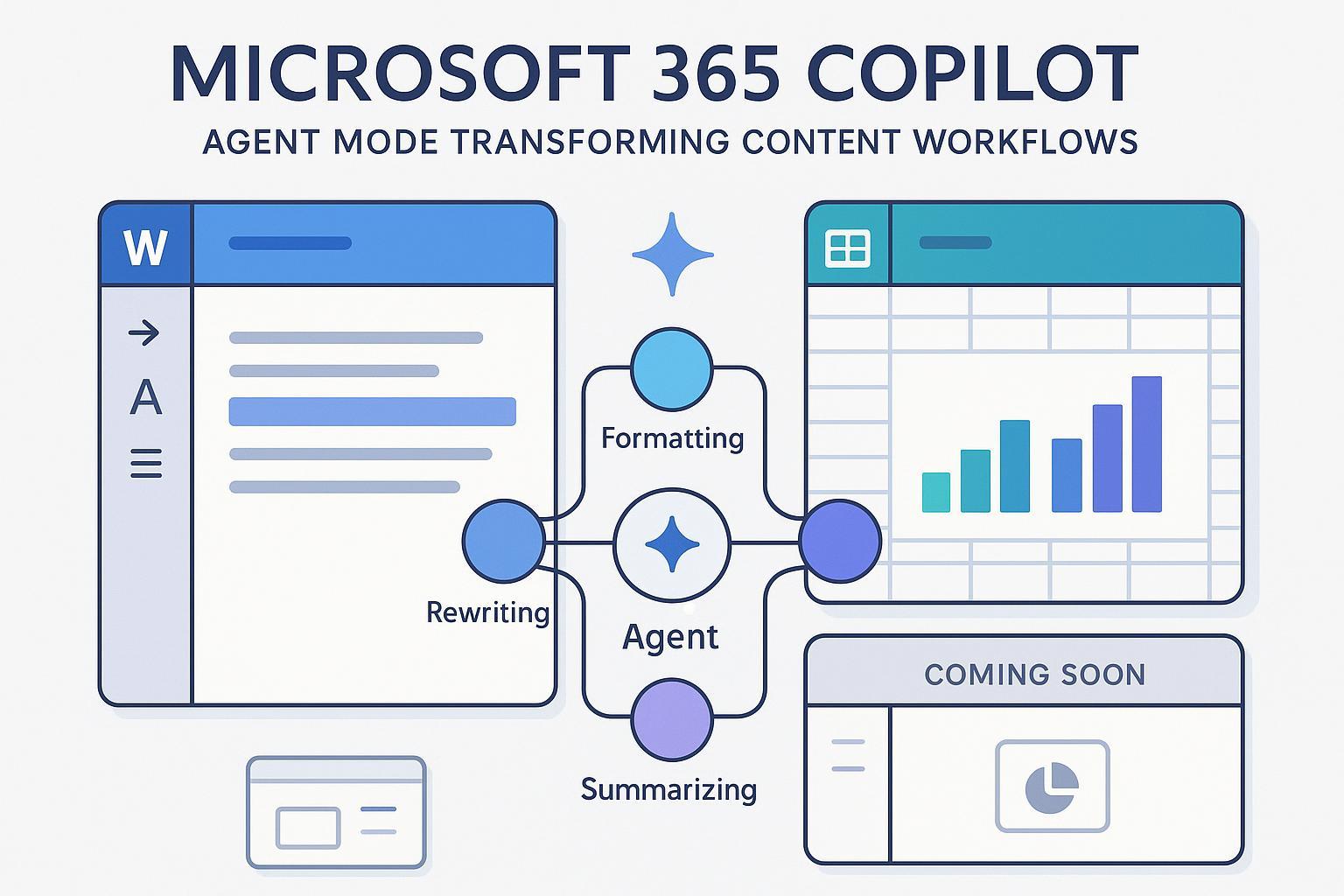
Updated on Oct 4, 2025
Microsoft has moved Copilot in Office from prompt-only assistance to agentic, multi-step execution inside documents and spreadsheets. In late September 2025, Microsoft introduced Agent Mode in Word and Excel, plus Office Agent in Copilot Chat—enabling targeted rewrites, formatting, analysis, and assembly of polished outputs across apps. The announcement and demos are detailed in the Microsoft 365 Blog’s Sept 29 post, which describes how Agent Mode “works alongside you” to orchestrate tasks directly in the apps, with PowerPoint support noted as “coming soon” according to the same post: Microsoft 365 Blog — Agent Mode and Office Agent (2025-09-29).
For content teams, this shift matters because you no longer have to shuttle context between chat windows and files. In Word, the agent can execute precision edits where the content lives. In Excel, it can build tables, charts, and formulas in place. And in Copilot Chat, Office Agent can assemble Word and PowerPoint assets from a brief. Microsoft’s broader agents overview on Learn (updated Oct 3, 2025) situates these capabilities within a human‑agent collaboration pattern: Microsoft Learn — Agents for Microsoft 365 Copilot overview (updated 2025-10-03).
Why this changes the writing workflow
Prompt-based chat tools are great for exploration, but they often force you to copy/paste, reformat, and reconcile edits back into the document. Agent Mode cuts that overhead by letting you direct the agent right where the content lives.
- In‑document iteration: You can ask for a rewrite of a specific section, preserve headings, and keep bullet structure without losing formatting.
- Data‑to‑draft flow: You can convert research tables and survey data into narrative bullets directly in Excel, then import those insights into Word.
- Reduced context switching: Staying inside the document or workbook helps maintain voice, structure, and compliance, with tracked changes for review.
For marketers, that translates into faster briefs, quicker first drafts, and more consistent formatting across campaign assets. For writers, it means tighter control over voice and structure during iterative edits, paired with rapid data integration for thought leadership pieces and reports.
How Agent Mode works across Word, Excel, and Office Agent
Agent Mode is rolling out via Microsoft’s Frontier program and preview paths. Word and Excel each have slightly different enablement routes, and Office Agent complements them in Copilot Chat.
Word: targeted edits inside the document
Microsoft’s Word support page explains that Agent Mode in Word is rolling out to Frontier participants and can be accessed from the Copilot prompt box, enabling direct edits like rewrites and additions while you review changes: Agent Mode in Word — Microsoft Support (2025).
Example prompts for writers and marketers:
- “Rewrite the ‘Methodology’ section to remove jargon, keep bullet structure, and add one placeholder for a data citation. Do not change headings.”
- “Tighten the lead paragraph to 90–110 words, maintain the current tone, and keep the embedded links.”
- “Convert the ‘Key findings’ bullets into a three-paragraph summary. Preserve bolded terms and references.”
You can see targeted editing in action in Microsoft’s demo video for Word Agent Mode (2025), which shows tracked changes and formatting preserved: Word Agent Mode demo — Microsoft YouTube (2025).
Excel: analysis, tables, and charts in place
Excel’s Agent Mode is available via the Excel Labs add‑in under the Frontier program, with a FAQ outlining capabilities like dynamic formulas, PivotTables, and charts created directly in your workbook: Excel Agent Mode FAQ — Microsoft Support (2025).
Example prompts for data‑to‑draft work:
- “Summarize the Q3 survey results by persona and generate a table with totals and a bar chart.”
- “Identify top 5 blog topics by engagement rate and create a pivot with filters for channel and week.”
- “Extract three narrative bullets from this table to inform a ‘Findings’ section; keep percentages and sample size.”
Microsoft’s demo video highlights these spreadsheet‑native builds: Excel Agent Mode demo — Microsoft YouTube (2025).
Office Agent in Copilot Chat: assembly from a brief
Office Agent provides a chat‑first path to assemble Word and PowerPoint artifacts from a prompt, complementing in‑document Agent Mode. Microsoft’s Sept 29 blog notes that Office Agent is “powered by Anthropic models,” and is designed to orchestrate multi‑step tasks with human steering: Microsoft 365 Blog — Agent Mode and Office Agent (2025-09-29).
Availability is expanding for consumers as well. Microsoft introduced Microsoft 365 Premium on Oct 1, 2025, which broadens access to experimental AI features including Agent Mode in Word/Excel and Office Agent, per the official announcement: Microsoft 365 Premium — introduction post (2025-10-01).
A practical pipeline for teams: from Agent Mode to SEO and publishing
Here’s a pragmatic flow to move from in‑document agentic editing to SEO and distribution, designed for marketers and content leads.
- Use Word Agent Mode to iterate on draft sections, preserving your style guide and headings.
- Bring in Excel‑generated insights (tables/charts) and place narrative bullets into Word.
- After human review and approvals, hand off the draft to your SEO/publishing system for optimization and release.
At this handoff stage, teams often use specialized tools for SERP‑based optimization and WordPress publishing. One option is QuickCreator, which can be used to run SEO analysis and publish to WordPress after your Agent Mode edits. Disclosure: QuickCreator is our product.
- For a step‑by‑step walkthrough of post‑agent optimization and publishing, see this internal guide: Step‑by‑Step guide to using QuickCreator for AI content.
- If you prefer an editor tailored to AI‑assisted blogging and distribution, explore the feature overview: AI Blog Writer — QuickCreator.
Governance and QA: keep agent outputs publishable
Agentic automation needs human guardrails to maintain brand voice, accuracy, and compliance.
- Use tracked changes and structured checkpoints: section‑by‑section review, style guide alignment, and link verification.
- Maintain a micro‑brief for each task: objective, constraints (length, tone, formatting), examples, and compliance notes.
- Preserve data provenance: if the agent drafts claims, ensure citations are backed by authoritative sources and include the year and sample size where relevant.
- Admin controls: Microsoft documents agent management in the Microsoft 365 admin center, including deploying or blocking agents under the Copilot Control System. See the Learn page for details: Manage Copilot agents — Microsoft Learn (2025).
QA checklist (adapt for your team):
- Voice and tone match your brand style guide
- Headings and structure preserved; formatting consistent
- Facts verified; citations inserted with publisher + year
- Accessibility passes: alt text, link clarity, and heading hierarchy
- Legal/compliance: sensitive data removed; approvals logged
For technical SEO requirements on the CMS side (metadata, sitemaps, canonical tags, performance), this reference checklist can help shape your publishing standards: CMS SEO best practices checklist.
What to pilot next and what’s ahead
Near-term pilots (Q4 2025):
- Constrain scope: start with section-level edits in Word and small research tables in Excel; validate against your style guide.
- Assemble via Office Agent: test a brief-to-deck workflow for campaign kickoffs; keep human review steps.
- Build feedback loops: document prompt patterns that work, capture pitfalls, and refine your micro‑brief template.
Forecast (conservative):
- Expect PowerPoint Agent Mode to arrive and desktop improvements to mature. Multi‑agent orchestration and Copilot Tuning will strengthen cross‑app coordination, as previewed at Build 2025.
- Enterprise governance will tighten with clearer admin and compliance controls, enabling repeatable workflows for content operations.
If you want to operationalize the publishing side after your Agent Mode edits, you can use QuickCreator to run SERP-based optimization and one‑click WordPress publishing in a neutral, block‑based editor. Explore the feature overview: AI Blog Writer — QuickCreator.
Source notes and further reading
- Microsoft’s announcement of Agent Mode in Word/Excel and Office Agent, with “coming soon” note for PowerPoint (2025-09-29): Microsoft 365 Blog — Agent Mode and Office Agent
- Microsoft Learn agents overview (updated 2025-10-03): Agents for Microsoft 365 Copilot — overview
- Word Agent Mode enablement details (2025): Agent Mode in Word — Microsoft Support
- Excel Agent Mode FAQ (Frontier, 2025): Agent Mode in Excel — FAQ
- Microsoft 365 Premium consumer plan announcement (2025-10-01): Meet Microsoft 365 Premium

