Mastering AI Content Plugins in WordPress
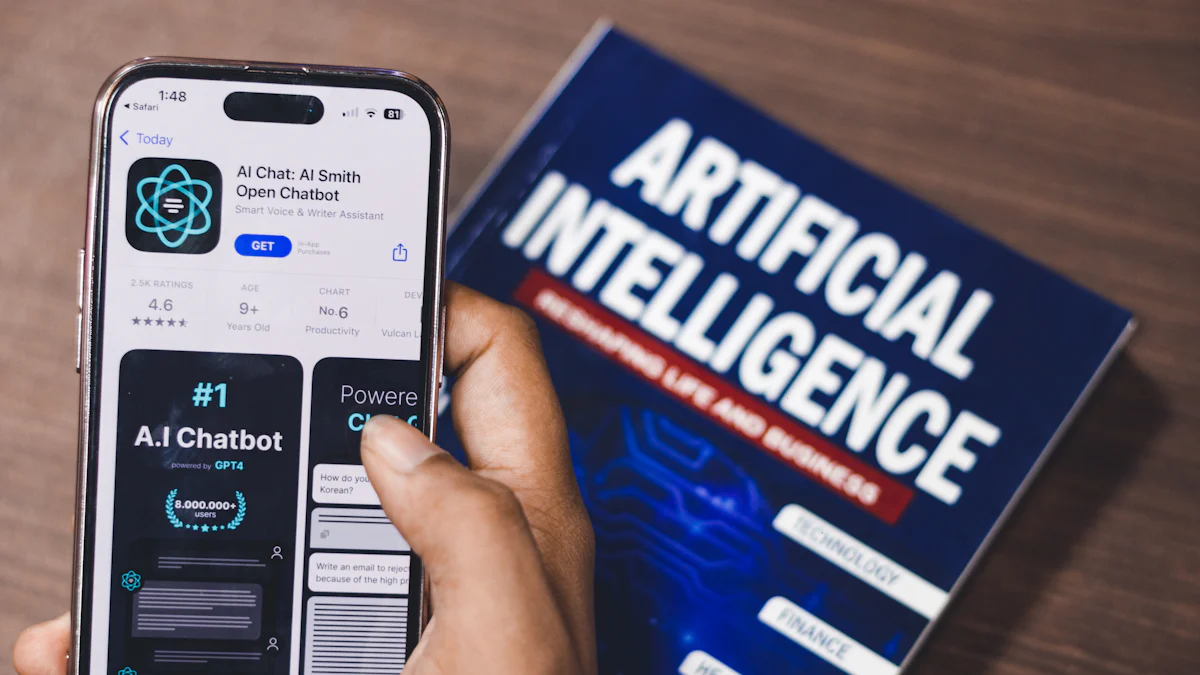
Artificial intelligence (AI) revolutionizes content creation. Businesses increasingly rely on AI to generate high-quality content efficiently. Surveys reveal that 44% of businesses use AI for writing, and 54% believe AI improves written content. WordPress users benefit from AI plugins that enhance content quality, readability, and SEO. Mastering these tools boosts productivity and reduces costs. Web developers and DIY enthusiasts find AI plugins invaluable for optimizing posts, pages, and other structures in real time. Embrace the power of a WordPress AI content generator plugin to elevate your website's performance.
Understanding AI Content Plugins
What are AI Content Plugins?
Definition and Overview
AI content plugins utilize artificial intelligence to assist with tasks like content creation. These plugins integrate seamlessly into WordPress, enabling users to generate high-quality content efficiently. Machine learning, a branch of AI, uses data and algorithms to improve the AI system continuously.
Key Features and Capabilities
AI content plugins offer a variety of features that enhance the content creation process:
- Content Generation: Automatically create articles, blog posts, and other written materials.
- SEO Optimization: Provide valuable suggestions to improve search engine rankings.
- Sentiment Analysis: Analyze the tone of the content to match the desired voice.
- Predictive Analytics: Offer insights based on data trends to optimize future content.
- Multilingual Support: Translate content into multiple languages for a global audience.
Benefits of Using AI Content Plugins
Enhanced Content Quality
AI content plugins significantly improve content quality. These tools provide real-time suggestions for grammar, style, and readability. Plugins like AI Power Tools Suite and Bertha AI ensure that every piece of content meets high standards.
Time and Effort Savings
AI content plugins save time and effort by automating repetitive tasks. The AI Content Writing Assistant generates high-quality content quickly, allowing users to focus on other important activities. This efficiency boosts overall productivity.
SEO Optimization
AI content plugins enhance SEO performance. Plugins like AIOSEO and 10Web AI Writing Assistant offer insights and recommendations to optimize content for search engines. This ensures better visibility and higher rankings on search engine results pages.
Popular AI Content Plugins for WordPress
Plugin 1: Overview and Features
AI Power Tools Suite optimizes efficiency and enhances website performance. This plugin automates tasks, generates content, analyzes sentiment, and offers predictive analytics. Users benefit from a comprehensive suite of AI tools.
Plugin 2: Overview and Features
Divi AI assists in generating both text content and images. This plugin provides a versatile solution for content creators who need a wide range of media. Divi AI simplifies the content creation process with its intuitive interface.
Plugin 3: Overview and Features
AI Engine creates virtual assistants that communicate with site visitors via chatbots and live chats. This plugin enhances user engagement and provides instant support. AI Engine improves the overall user experience on WordPress sites.
How to Install and Configure AI Content Plugins
Installation Process
Step-by-Step Guide
- Access the WordPress Dashboard: Log in to the WordPress admin panel.
- Navigate to Plugins: Click on "Plugins" in the sidebar menu.
- Add New Plugin: Select "Add New" at the top of the page.
- Search for AI Plugin: Type the name of the desired AI content plugin in the search bar.
- Install the Plugin: Click "Install Now" next to the chosen plugin.
- Activate the Plugin: After installation, click "Activate" to enable the plugin.
Common Issues and Troubleshooting
- Plugin Not Installing: Ensure that the WordPress version supports the plugin. Update WordPress if necessary.
- Activation Errors: Check for conflicts with other installed plugins. Deactivate conflicting plugins and try again.
- Missing Features: Verify that the plugin settings are configured correctly. Consult the plugin documentation for guidance.
Configuration and Setup
Initial Setup
- Access Plugin Settings: Go to the plugin's settings page from the WordPress dashboard.
- API Key Entry: Enter the required API key if the plugin uses an external service.
- Basic Configuration: Follow the setup wizard or initial configuration prompts provided by the plugin.
Customizing Settings
- Content Preferences: Adjust settings related to content style, tone, and length.
- SEO Options: Configure SEO-related features such as keyword suggestions and meta descriptions.
- Language Settings: Enable multilingual support if needed.
Best Practices for Configuration
- Regular Updates: Keep the plugin updated to access new features and security patches.
- Backup Content: Regularly back up the website content to prevent data loss.
- Monitor Performance: Use analytics tools to monitor the performance of AI-generated content. Adjust settings based on performance data.
Mastering the installation and configuration of AI content plugins ensures optimal performance and efficiency. Proper setup and customization enhance content quality and streamline the content creation process.
Maximizing the Use of AI Content Plugins
Content Creation
Generating Blog Posts
AI content plugins revolutionize blog post creation. Tools like Quill AI Writing Tool enable users to produce high-quality articles quickly. Businesses using Quill report increased content production at lower costs. AI plugins analyze data trends to generate relevant and engaging topics. Users can create multiple drafts in minutes, ensuring a steady flow of fresh content.
Creating SEO-Friendly Content
AI plugins excel at optimizing content for search engines. Tools like AIOSEO provide keyword suggestions and meta descriptions. These features improve search engine rankings. HubSpot's use of AI writing tools led to increased blog traffic and engagement. AI-driven SEO ensures that every piece of content meets high standards for visibility. Users can achieve competitive rankings on search engine results pages.
Automating Social Media Posts
AI content plugins streamline social media management. Plugins like WP Wand automate the creation of social media posts. Users can schedule and publish content across multiple platforms effortlessly. This automation saves time and ensures consistent engagement with the audience. AI-generated posts maintain a consistent tone and style, enhancing brand identity.
Content Management
Organizing and Categorizing Content
Effective content management requires organization. AI plugins assist in categorizing and tagging content. Tools like AI Engine help users organize posts based on themes and keywords. This organization improves website navigation and user experience. Visitors find relevant content easily, increasing site engagement.
Updating and Refreshing Old Content
AI plugins simplify the process of updating old content. Tools like Bertha AI analyze existing posts and suggest improvements. Users can refresh outdated information and enhance readability. This practice keeps content relevant and valuable. Regular updates boost SEO performance and maintain audience interest.
Monitoring Content Performance
Monitoring content performance is crucial for success. AI plugins provide insights into how content performs. Tools like AI Power Tools Suite offer analytics on user engagement and traffic. Users can track metrics such as page views, bounce rates, and conversion rates. These insights help refine content strategies and improve overall performance.
Tips and Best Practices
Choosing the Right Plugin
Factors to Consider
Selecting the ideal AI content plugin for WordPress involves several considerations. First, evaluate the plugin's compatibility with the current WordPress version. Compatibility ensures seamless integration and functionality. Next, assess the plugin's feature set. Look for capabilities like content generation, SEO optimization, and multilingual support. User reviews and ratings provide insights into the plugin's reliability and performance. Cost is another crucial factor. Determine whether the plugin offers a free version or requires a subscription. Finally, consider the level of customer support available. Reliable support can resolve issues quickly and efficiently.
Comparing Different Plugins
Comparing plugins helps identify the best fit for specific needs. AI Power Tools Suite offers comprehensive features, including sentiment analysis and predictive analytics. Divi AI excels in generating both text and images, providing versatility for content creators. AI Engine focuses on enhancing user engagement through virtual assistants and chatbots. Each plugin has unique strengths. Evaluate these differences to make an informed decision.
Ensuring Content Quality
Human Oversight and Editing
AI content plugins generate high-quality content, but human oversight remains essential. Editors should review AI-generated content to ensure accuracy and relevance. This process involves checking for grammatical errors, factual inaccuracies, and stylistic consistency. Human intervention enhances the overall quality and credibility of the content.
Avoiding Common Pitfalls
Avoid common pitfalls when using AI content plugins. Over-reliance on AI can lead to generic or repetitive content. Diversify content creation methods to maintain originality. Ensure that AI-generated content aligns with the brand's voice and tone. Regularly update the plugin to access new features and improvements. Proper usage of AI tools maximizes benefits while minimizing drawbacks.
Staying Updated
Keeping Plugins Up-to-Date
Regular updates are crucial for optimal plugin performance. Developers release updates to fix bugs, enhance security, and introduce new features. Keeping plugins up-to-date ensures compatibility with the latest WordPress version. Regular updates also improve the efficiency and effectiveness of AI content generation.
Following Industry Trends
Staying informed about industry trends enhances the use of AI content plugins. Follow reputable sources for the latest developments in AI technology and content creation. Join online forums and communities to exchange knowledge and experiences. Adapting to new trends keeps content strategies relevant and competitive.
Mastering the use of AI content plugins involves choosing the right tools, ensuring content quality, and staying updated with industry trends. These practices optimize the benefits of AI technology and elevate the performance of any WordPress site.
AI content plugins in WordPress revolutionize content creation. AI-powered tools enhance efficiency, accuracy, and cost-effectiveness. Users should start experimenting with these tools to improve content quality and SEO performance. The future of AI in content creation promises exciting opportunities and innovations. Embrace AI to stay ahead in the competitive digital landscape.
See Also
Battle of Content Creation: Writesonic AI vs QuickCreator
Complete Guide to SEO Mastery with Perplexity AI
5 Essential Free Tools for Mastering SEO Content

