In-Depth Review of Adobe's Generative AI Tools
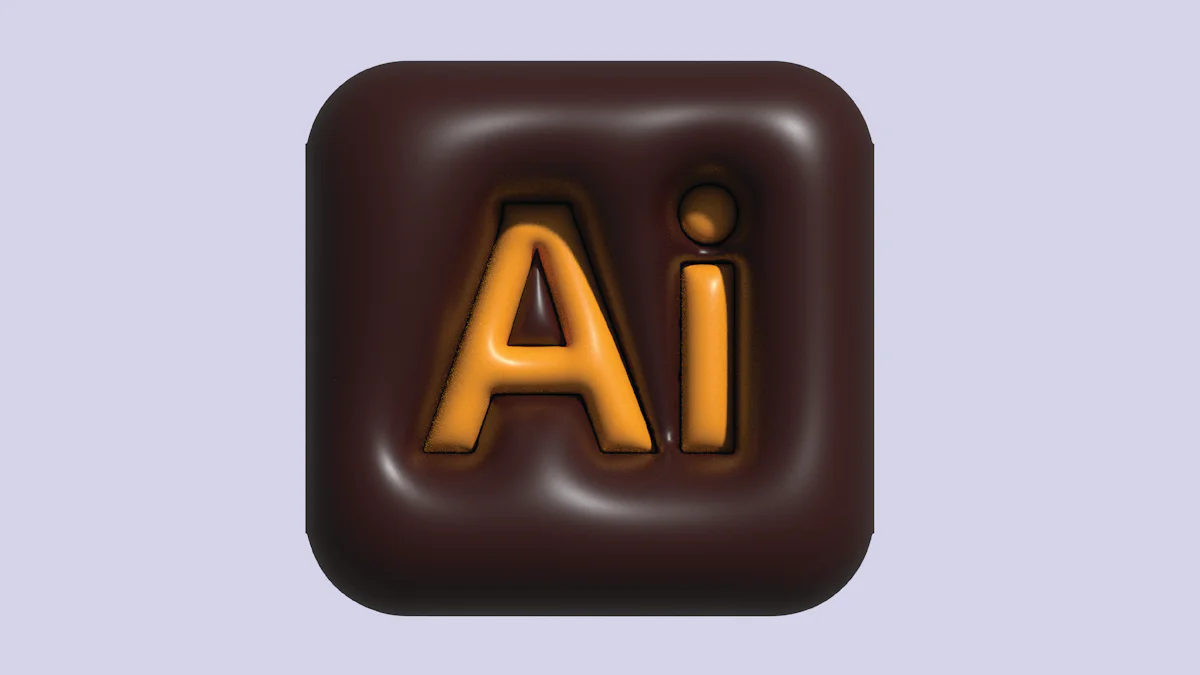
Adobe's generative AI content is transforming the creative landscape, offering a comprehensive suite of capabilities that boost both efficiency and creativity. In an industry where 83% of professionals have integrated AI into their workflows, these tools distinguish themselves by delivering high-quality, customizable content that aligns seamlessly with brand identities. The importance of AI in creative industries is indisputable, with 90% of users recognizing its role in enhancing work quality. This review seeks to explore Adobe's generative AI content, examining its influence on creativity and productivity, while also addressing its potential and limitations.
Overview of Adobe's Generative AI Tools
Adobe has been at the forefront of integrating artificial intelligence into creative workflows, and its generative AI tools are a testament to this innovation. These tools have revolutionized the way creative professionals approach design, offering a blend of efficiency and creativity that is hard to match.
Key Features
AI-Powered Design Capabilities
Adobe Generative AI is designed to enhance the creative process by providing high-quality content with remarkable detail and customization options. This AI-powered technology allows users to generate text, images, and videos effortlessly, streamlining the creative process. The tools are capable of delivering outputs that are not only visually stunning but also tailored to meet specific creative needs. By leveraging machine learning, Adobe's tools can analyze vast amounts of data to make instant, automated decisions, ensuring that the content produced is both relevant and personalized.
Integration with Adobe Creative Cloud
One of the standout features of Adobe's generative AI tools is their seamless integration with the Adobe Creative Cloud ecosystem. This integration enhances user experience by allowing creative professionals to access AI capabilities directly within their familiar Adobe applications. Whether you're working on Photoshop, Illustrator, or Premiere Pro, the AI tools are designed to complement and enhance your workflow. This synergy not only improves efficiency but also ensures a more cohesive creative process, enabling users to produce high-quality content quickly and effectively.
Supported Platforms
Desktop Applications
Adobe's generative AI tools are available across a range of desktop applications, making them accessible to a wide audience of creative professionals. These tools are embedded within popular Adobe software such as Photoshop and Illustrator, providing users with powerful AI-driven features that enhance traditional design processes. The desktop applications offer robust capabilities for detailed and intricate design work, allowing users to fully leverage the power of AI in a comprehensive creative suite.
Mobile Applications
In addition to desktop support, Adobe has extended its generative AI capabilities to mobile applications, ensuring that creativity is not confined to the desktop. With mobile versions of Adobe's software, users can harness the power of AI on-the-go, making it easier to create and edit content from anywhere. This flexibility is particularly beneficial for professionals who need to work remotely or while traveling, as it allows them to maintain productivity without being tethered to a desk. The mobile applications are designed to provide a seamless experience, mirroring the functionality and ease-of-use found in their desktop counterparts.
Pros and Cons of Adobe's Generative AI Tools
Advantages
Enhanced Creativity and Efficiency
Adobe's generative AI tools are a game-changer for creative professionals, offering a significant boost in both creativity and efficiency. By integrating advanced AI models like Firefly and Sensei, Adobe empowers users to produce high-quality creative assets with ease. These tools allow for exceptional image generation and customization, enabling artists and designers to push the boundaries of their creativity. The AI-driven features, such as Neural Filters in Photoshop and Content Aware Fill in After Effects, streamline workflows by automating repetitive tasks, allowing creatives to focus more on innovation and less on manual labor.
User-Friendly Interface
Another standout advantage of Adobe's generative AI tools is their user-friendly interface. Designed with the end-user in mind, these tools offer intuitive navigation and easy access to powerful features. Whether you're a seasoned professional or a newcomer to the Adobe ecosystem, the interface is structured to facilitate learning and exploration. This accessibility ensures that users can quickly adapt to the tools, minimizing downtime and maximizing productivity. The seamless integration with Adobe Creative Cloud further enhances the user experience, providing a cohesive and efficient creative environment.
Limitations
Learning Curve for New Users
Despite their advantages, Adobe's generative AI tools do present some challenges, particularly for new users. The sheer breadth of features and capabilities can be overwhelming for those unfamiliar with Adobe's software suite. While the interface is designed to be user-friendly, mastering the full potential of these tools requires time and practice. New users may face a steep learning curve as they navigate through various functionalities and explore the depth of customization options available. However, Adobe offers a wealth of tutorials and resources to assist users in overcoming these initial hurdles.
Cost Considerations
Cost is another consideration when evaluating Adobe's generative AI tools. The comprehensive suite of features comes at a premium, which may not be feasible for all users, especially freelancers or small businesses with limited budgets. Adobe's subscription model requires ongoing financial commitment, which can add up over time. While the investment provides access to cutting-edge technology and continuous updates, it's essential for users to weigh the benefits against the costs. For those who can afford it, the tools offer unparalleled value, but budget-conscious users may need to consider alternative solutions.
Practical Applications
Adobe's generative AI tools are not just about enhancing creativity; they are about redefining how professionals approach their work across various industries. By integrating AI into creative processes, Adobe has opened up a world of possibilities that streamline workflows and elevate the quality of output. Let's explore some practical applications in graphic design and marketing.
Use Cases in Graphic Design
Automated Image Editing
In the realm of graphic design, Adobe's AI tools have revolutionized image editing. The Generative Fill tool in Photoshop, for instance, allows designers to automate repetitive tasks such as background removal or object replacement. This automation not only saves time but also ensures precision and consistency across projects. By leveraging machine learning, these tools can analyze images and make intelligent decisions, offering suggestions that align with the designer's vision. This capability empowers designers to focus more on creativity rather than manual adjustments, significantly enhancing productivity.
Generative Art Creation
Adobe's AI capabilities extend beyond traditional editing, enabling the creation of generative art. By using text prompts, artists can generate multiple image options almost instantly, pushing the boundaries of creativity. This feature is particularly beneficial for artists looking to experiment with new styles or concepts without starting from scratch. The AI-driven process provides a fresh perspective, inspiring unique artistic expressions that might not have been possible through conventional methods. As a result, designers can explore new creative avenues, broadening their artistic horizons.
Use Cases in Marketing
Content Personalization
In marketing, personalization is key to engaging audiences effectively. Adobe's AI tools facilitate content personalization by analyzing user data and tailoring content to individual preferences. This approach ensures that marketing messages resonate with the target audience, leading to higher engagement rates. By utilizing AI, marketers can create dynamic content that adapts to user interactions, providing a more personalized and relevant experience. This level of customization enhances customer satisfaction and fosters brand loyalty, making it an invaluable asset in digital marketing strategies.
Ad Campaign Optimization
Optimizing ad campaigns is another area where Adobe's AI tools shine. By analyzing vast amounts of data, these tools can identify trends and patterns that inform campaign strategies. This data-driven approach enables marketers to optimize ad placements, targeting, and messaging, ensuring maximum impact and return on investment. AI tools can also automate A/B testing, providing insights into which elements of a campaign are most effective. This efficiency not only saves time but also enhances the overall effectiveness of marketing efforts, allowing businesses to achieve their goals more efficiently.
Adobe Generative AI Content and QuickCreator
In the ever-evolving world of digital creativity, Adobe Generative AI Content stands out as a pivotal innovation, transforming how content is created and optimized. This section delves into how Adobe's AI tools, in conjunction with QuickCreator, enhance content creation and streamline workflows for creative professionals.
Enhancing Content Creation
AI-Driven Content Generation
The integration of Adobe Generative AI Content within its suite of creative tools has revolutionized the way users approach AI-driven content generation. By leveraging advanced machine learning algorithms, Adobe enables users to effortlessly produce text, images, and videos that are not only high-quality but also tailored to specific creative needs. This capability significantly reduces the time and effort required in the creative process, allowing artists and marketers to focus more on ideation and less on execution. The AI-driven content generation tools provide a seamless experience, ensuring that the outputs align with brand identities and creative visions.
SEO Optimization with QuickCreator
QuickCreator complements Adobe's AI capabilities by offering comprehensive SEO optimization features. This platform empowers users to create content that is not only engaging but also search-engine friendly. By simulating human research processes and integrating Google search capabilities, QuickCreator ensures that the content produced is optimized for visibility and reach. This synergy between Adobe's generative AI content and QuickCreator's SEO tools enhances the overall effectiveness of content marketing strategies, driving organic traffic and improving brand presence online.
Integration Benefits
Streamlining Creative Workflows
One of the standout benefits of integrating Adobe Generative AI Content with QuickCreator is the streamlining of creative workflows. Adobe's tools simplify common tasks, such as image editing and video production, by automating repetitive processes. For instance, the Generative Remove AI tool in Lightroom enhances the Content-Aware Fill feature, making it easier to remove unwanted elements from images. This automation not only increases productivity but also ensures consistency and precision across projects. By reducing manual labor, creative professionals can allocate more time to innovation and strategic planning.
Leveraging Real Data for Authenticity
Authenticity is crucial in today's digital landscape, and Adobe Generative AI Content excels in delivering genuine and credible outputs. By leveraging real data, Adobe's AI tools ensure that the content generated is both relevant and authentic. QuickCreator further enhances this authenticity by integrating real-time data analysis, providing users with insights that inform content creation. This data-driven approach not only boosts the credibility of the content but also aligns it with audience expectations and industry standards. As a result, businesses can build trust with their audiences and foster long-term relationships.
User Guidance and Tips
Embarking on the journey with Adobe's generative AI tools can be both exciting and overwhelming. Whether you're just starting or looking to refine your skills, this section provides valuable insights and tips to help you make the most of these powerful tools.
Getting Started with Adobe AI Tools
Installation and Setup
Setting up Adobe's AI tools is a straightforward process designed to get you up and running quickly. Begin by ensuring your system meets the necessary requirements for the Adobe Creative Cloud suite. Once confirmed, download and install the applications that support generative AI features, such as Photoshop or Illustrator. Adobe provides a step-by-step installation guide, which is accessible through their official website, ensuring a smooth setup experience.
- Tip: Keep your software updated to access the latest AI features and improvements. Adobe frequently releases updates that enhance functionality and user experience.
Basic Tutorials and Resources
For newcomers, Adobe offers a wealth of tutorials and resources to help you navigate the initial learning curve. These resources are designed to introduce you to the basic functionalities of the AI tools, providing a solid foundation for further exploration.
- Adobe's Learning Hub: Access a variety of tutorials that cover everything from basic operations to more complex tasks.
- Community Forums: Engage with other users to share experiences, ask questions, and gain insights into best practices.
"90% of users believe the AI helps them create better work," according to user feedback. This highlights the importance of utilizing available resources to unlock the full potential of Adobe's tools.
Advanced Tips for Experienced Users
Customizing AI Settings
Once you're comfortable with the basics, consider customizing the AI settings to better suit your specific needs. Adobe's tools offer a range of customization options that allow you to tailor the AI's behavior, enhancing the creative process.
- Experiment with Parameters: Adjust parameters such as image resolution, style preferences, and content filters to achieve desired outcomes.
- Save Custom Presets: Create and save presets for frequently used settings, streamlining your workflow and saving time.
Integrating with Other Tools
Maximize the efficiency of your creative process by integrating Adobe's AI tools with other software solutions. This integration can enhance productivity and open up new possibilities for creativity.
- Third-Party Plugins: Explore plugins that extend the capabilities of Adobe's tools, offering additional features and functionalities.
- Cross-Platform Workflows: Utilize cloud-based services to seamlessly transition between desktop and mobile applications, maintaining productivity on-the-go.
"89% of users report increased content quality and quantity," a testament to the transformative impact of Adobe's AI tools when effectively integrated into creative workflows.
By following these guidelines and tips, you'll be well-equipped to harness the full potential of Adobe's generative AI tools, whether you're creating stunning visuals or optimizing marketing content. Embrace the journey, and let these tools elevate your creative endeavors to new heights.
FAQs and Further Reading
Common Questions
Compatibility Issues
When considering Adobe Generative AI content, a common concern is compatibility. Adobe's AI tools are designed to integrate seamlessly with the Adobe Creative Cloud suite, ensuring that users can access these features across multiple platforms. However, it's essential to verify that your system meets the necessary requirements for optimal performance. Compatibility issues may arise if your software or hardware is outdated, so keeping your applications updated is crucial for smooth operation.
- Tip: Regularly check Adobe's official website for updates and compatibility guidelines to ensure your tools are functioning correctly.
Subscription Plans
Another frequent question revolves around Adobe's subscription plans. Adobe offers a variety of plans tailored to different needs, from individual creatives to large enterprises. The subscription model provides access to the latest features and updates, including the powerful generative AI tools. While this model ensures you have the most current technology at your fingertips, it's important to assess whether the cost aligns with your budget and usage requirements.
- Consideration: Evaluate your creative needs and frequency of use to choose a plan that offers the best value for your investment.
Recommended Resources
Official Adobe Documentation
For those seeking to deepen their understanding of Adobe Generative AI content, the official Adobe documentation is an invaluable resource. It provides comprehensive guides, tutorials, and technical specifications that cover every aspect of the AI tools. Whether you're troubleshooting an issue or exploring advanced features, the documentation is a reliable source of information.
- Access: Visit Adobe's official website to explore the extensive library of resources available to users.
Online Courses and Communities
Engaging with online courses and communities can significantly enhance your proficiency with Adobe's AI tools. Platforms like LinkedIn Learning and Coursera offer structured courses that delve into the intricacies of Adobe's software, providing hands-on experience and expert insights. Additionally, joining creative communities such as Adobe's forums or Reddit groups allows you to connect with other users, share experiences, and gain practical tips.
- Engagement: Participate in discussions and workshops to stay updated on the latest trends and techniques in AI-driven content creation.
By addressing these common questions and exploring recommended resources, users can maximize their experience with Adobe's generative AI tools. Whether you're a beginner or an experienced professional, staying informed and connected will empower you to harness the full potential of these innovative technologies.
In summary, Adobe's generative AI tools are a powerful asset for creative professionals, offering enhanced efficiency and creativity. These tools integrate seamlessly with Adobe Creative Cloud, providing a user-friendly experience that encourages innovation. While there is a learning curve and cost considerations, the benefits often outweigh these challenges. We encourage you to explore these tools, experiment with their capabilities, and discover new creative possibilities. Embrace the potential of AI-driven content creation to elevate your projects and stay ahead in the ever-evolving digital landscape.
See Also
Battle of Content Creation Titans: Writesonic AI vs QuickCreator
Top 5 AI Tools Competing with Scalenut for Content Creation
Dominating SEO with Perplexity AI: An Extensive Handbook
Transforming Blogging: The Impact of AI on Content Creation
Optimizing Content Production: Quick Creator's Latest Update Guide

