Heatmap-Based Blog Optimization using AI
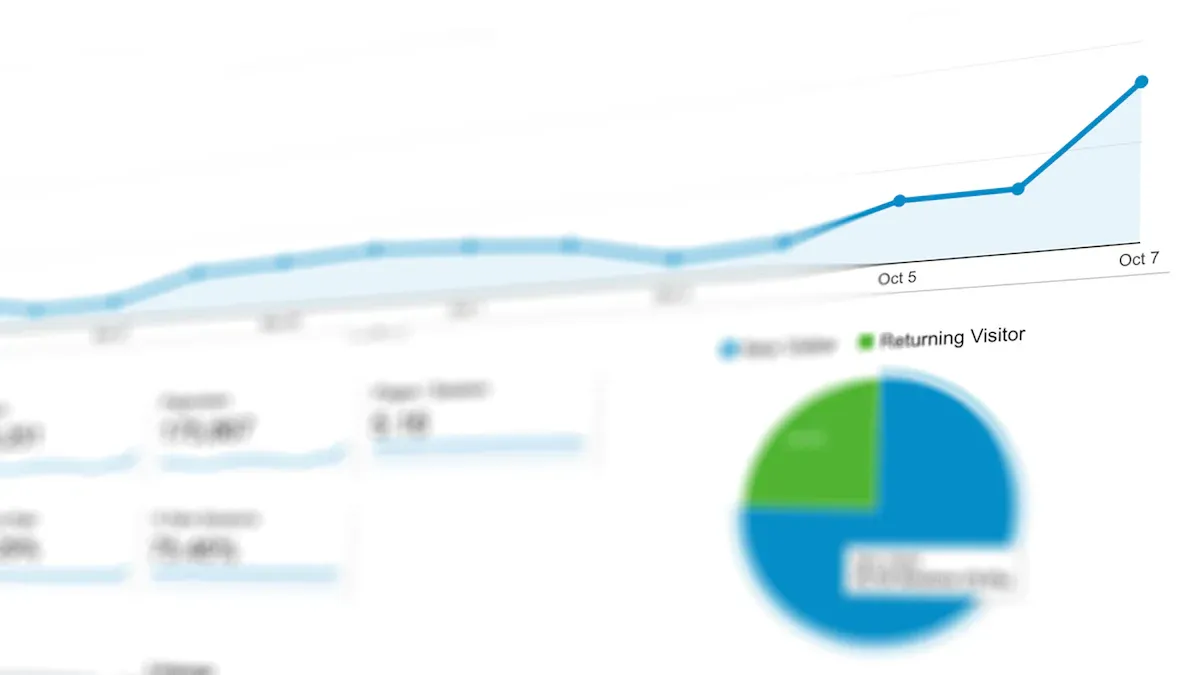
AI-powered heat maps let you see exactly how users interact with your website. You can spot where users click, scroll, or get frustrated. The table below shows key metrics that heat maps track for heatmap-based blog optimization:
Metric | What It Shows |
|---|---|
Total Click Counts | How many times users click on your website |
Trends in Page Popularity | Changes in user interest over time |
Unique User Visits | How many different users visit your website |
Frustration Signals | Signs like rage clicks or dead clicks that show issues |
Popular User Actions | Which buttons or links users interact with the most |
Conversion Funnel Data | Where users drop off during their visit |
AI heatmap analysis gives you predictive insights that help boost user experience and website optimization. With heat maps, you can improve your blog’s layout, move calls to action to high-engagement spots, and fix ignored areas. LumaTech doubled free trial signups by using heat maps to redesign their website. When you use heatmap-based blog optimization, you make smart, data-driven changes that increase user engagement and conversion rates.
Key Takeaways
AI-powered heat maps show where users click, scroll, and focus on your blog, helping you understand user behavior clearly.
Using AI heatmap analysis lets you predict user attention and get smart recommendations to improve your blog’s layout and calls to action.
Heat maps help boost engagement, improve user experience, and increase conversion rates by revealing what works and what needs fixing.
Different heat map types like click maps, scroll maps, attention maps, and predictive maps give unique insights to optimize your website effectively.
Follow best practices like setting clear goals, segmenting data, combining heat maps with other tools, and respecting user privacy for successful optimization.
Heatmap-Based Blog Optimization
What Are Heat Maps?
Heat maps show you how users interact with your website. These visual tools use colors to highlight where users click, scroll, or move their mouse. Hot spots appear in bright colors, while ignored areas look cooler. You can use heat maps to see which parts of your blog attract attention and which sections users skip. This helps you understand user behavior and make smart decisions for heatmap-based blog optimization.
When you track user interaction with heat maps, you get a clear picture of what works and what needs improvement. For example, Contently’s Docalytics tool uses heat maps to track clicks, scrolls, and mouse movements on downloadable content. Marketers use this data to focus on popular sections, adjust visuals, and improve links. A Microsoft case study showed that heat maps revealed reader interest in specific content areas, which led to changes that increased engagement. Heat maps also help you spot drop-off points, so you can shorten or enhance content to keep readers interested.
Tip: Use heat map tracking to identify which blog sections need more engaging media, like graphics or videos. This keeps users interested and reduces reader fatigue.
You can also use heat maps to:
Visualize user behavior, such as click and scroll patterns.
Measure customer experience by revealing navigation paths and churn points.
Support A/B testing by showing how users interact with different page versions.
Trace non-clickable items, check CTA effectiveness, fix broken links, and optimize content placement.
Heat maps alone do not give you the full picture, but when you combine them with other analytics, you can boost engagement and improve your blog’s performance.
AI Heatmap Analysis
AI heatmap analysis takes traditional heat maps to the next level. With AI, you can analyze large datasets quickly and spot patterns that humans might miss. AI algorithms look at user behavior in real time, using advanced models to predict where users will focus their attention. This means you can optimize your website before users even visit.
Here is how AI heatmap analysis improves your blog:
Traditional heat maps show you where users clicked or scrolled after your website goes live. AI heatmaps predict where users will look before any interaction happens.
AI heatmaps use real-time analysis to recognize patterns, trends, and unusual behaviors. This helps you make data-driven design decisions.
You can identify the best places for buttons and calls to action, increasing engagement and conversion.
AI heatmaps detect critical areas for improvement by analyzing content placement and user preferences.
They reveal user frustration, such as repeated clicks on non-interactive elements, so you can fix design flaws.
AI heatmap analysis supports early-stage design optimization, which saves time and resources.
AI-powered heat maps use algorithms trained on historical data to predict user focus and interactions. Some tools, like Hotjar and Crazy Egg, now include AI features to enhance website heatmap analysis. These tools can achieve up to 95% accuracy without needing real-time data. AI also automates the process, refining parameters and providing deeper insights as user behavior changes.
Note: AI heatmap analysis helps you stay agile. You can adapt your blog quickly as trends shift, keeping your content fresh and engaging.
AI-driven heatmap tools also provide actionable recommendations. For example, AI can suggest moving a CTA button to a higher engagement area or changing its text based on user sentiment. By combining scroll heatmaps with surveys, AI can reveal why users behave a certain way, leading to targeted improvements like simplifying pricing content or repositioning features. AI summarizes these insights into clear, prioritized recommendations, so you know exactly what to change for better results.
Key Benefits
When you use heatmap-based blog optimization with AI, you unlock several key benefits:
Improved engagement: Heat maps help you see which content attracts users and which parts they ignore. You can add engaging media or reorder sections to keep readers interested.
Better user experience: AI heatmap analysis identifies friction points and suggests ways to simplify navigation, improve layout, and enhance mobile usability.
Higher conversion rates: By tracking metrics like conversion rate, bounce rate, time on page, click distribution, and scroll depth, you can measure the impact of your changes. AI-powered heatmap data shows you which optimizations lead to more users completing actions, such as signing up or making a purchase.
Actionable recommendations: AI accelerates the process of turning heatmap data into specific, themed suggestions. You get clear steps, like moving CTAs, adjusting content layout, or fixing broken links.
Faster and smarter website optimization: AI heatmap analysis reduces manual work and speeds up the process of finding and fixing issues. You can test design changes with A/B testing and choose the most effective version without waiting for live traffic.
A real-world example comes from Live Media Crew, which used an AI-driven heatmap tool to analyze their homepage. The tool revealed that key conversion elements, like CTAs, were not getting enough attention. After making design changes based on AI insights—such as moving the CTA closer to high-attention areas and balancing the visual hierarchy—the site saw improved user engagement and higher conversion potential.
You can track the success of your heatmap-based blog optimization by monitoring metrics like:
Average time spent on site
Number of pages viewed per session
Number of clicks on important elements
Scroll depth and exit rate
By using AI heatmap analysis, you make data-driven decisions that boost user engagement, improve user experience, and increase conversion rates. Heat maps, combined with AI, give you the actionable recommendations you need for ongoing website optimization and growth.
Types of Heat Maps
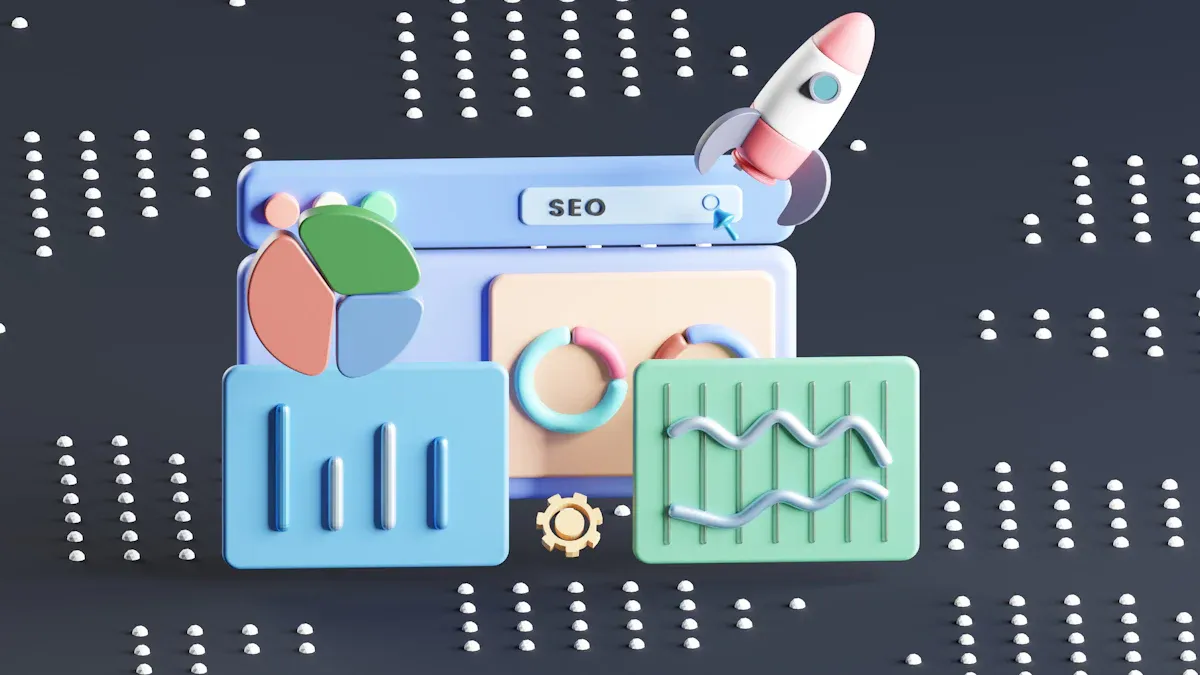
Click Maps
Click maps show you exactly where users click on your website. These heat maps use color to highlight the most popular spots. You can see which buttons, links, or images get the most attention. Click maps help you find out if users interact with your calls to action or if they miss important links. When you use click maps, you can move key elements to high-traffic areas and remove distractions. This makes your website easier to use and helps you guide users toward your goals.
Tip: Use click maps to spot dead zones where users never click. You can update these areas with more engaging content or remove them to keep your website clean.
Scroll Maps
Scroll maps help you understand how far users scroll down your website pages. These heat maps use color-coded sections to show where users spend the most time and where they drop off. You can see if users reach important content or if they leave before seeing it. Scroll maps also show the average fold location, which tells you how much content is visible without scrolling. This helps you place key information higher on the page to increase user retention.
Scroll maps visualize user scrolling behavior, highlighting where users spend the most time and where they drop off.
The average fold position shows how much content users see without scrolling.
Scroll depth reveals where users lose interest, so you can adjust your content.
Device-specific data helps you design for both desktop and mobile users.
For example, an e-commerce website used scroll maps to learn that most visitors only engaged with the first two-thirds of the page. This insight helped them redesign the layout and improve conversion rates.
Attention Maps
Attention maps show you where users focus their eyes and attention on your website. These heat maps use color gradients, with dark red showing the highest focus and blue showing the least. Research from Attention Insight shows that AI-powered attention maps predict user focus areas with up to 96% accuracy. These maps highlight where users look in the first few seconds, helping you place important content where it gets noticed. You can use attention maps to check if your visual hierarchy matches your goals and adjust your design for better results.
Attention maps use pattern recognition to analyze eye movements and cursor activity. When you combine attention maps with analytics, you can see how user engagement matches your content strategy. This helps you improve user experience and make sure your website heatmap data leads to real improvements.
Predictive Maps
Predictive maps use AI to forecast where users will look or click before your website goes live. These heat maps rely on machine learning models trained on thousands of website layouts and user interaction patterns. Predictive maps help you test new designs and layouts without waiting for real user data. You can use predictive maps to place calls to action, images, or text in the best spots from the start. This saves you time and helps you launch a more effective website.
Note: Predictive maps work well with other website heatmaps, giving you a full picture of user interaction and helping you make smarter design choices.
Heat maps come in many forms, but each type gives you a unique view of how users interact with your website. By using click maps, scroll maps, attention maps, and predictive maps together, you can optimize your website for better engagement and higher conversion rates.
Setup and Integration
Tool Selection
You have many options when choosing heatmap tools for your website. Popular choices include Hotjar, Crazy Egg, Mouseflow, Lucky Orange, FullStory, and Contentsquare. These heatmapping tools offer features like click maps, scroll maps, attention maps, ai session recording, and form analytics. You can use these tools to track user actions, visualize engagement, and get AI insights for optimization. Most heatmap tools work well with blogs and websites built on platforms like WordPress or Squarespace. Look for tools that support ai session recording and provide easy setup with tracking codes.
Tip: Set clear goals before you start. Decide which pages you want to analyze and what user actions matter most for your website.
Blog Integration
Integrating heatmap tools into your blog is simple. You usually add a small tracking code to your website’s header or use a tag manager. This code collects data on user clicks, scrolls, and mouse movements. Many heatmap tools offer plugins or step-by-step guides for popular content management systems. You can set up ai session recording to watch real user journeys and spot friction points. Integration helps you see how users interact with your content and where they lose interest.
Set objectives and define key performance indicators (KPIs).
Select high-value pages like your homepage, landing pages, or posts with calls to action.
Install the tracking code or plugin.
Enable ai session recording for deeper insights.
Data Collection
To get reliable data, use multiple heat map tracking methods. Combine click maps, scroll maps, and ai session recording for a full picture of user behavior. Collect data over a realistic timeframe to avoid early conclusions. Block internal traffic from your team to keep results accurate. You should also segment data by device and traffic source. This helps you understand how users interact with your website on desktop and mobile.
Use consistent color scales for easy analysis.
Validate findings with other analytics tools and user feedback.
Focus on high-impact pages and forms.
Regularly review heat map tracking results to spot trends.
Interpreting Results
After collecting data, you need to interpret the results for website optimization. Look for areas with high user activity, such as frequent clicks or long time spent. Use ai session recording to watch how users move through your website. Check click-through rates and scroll depth to see if users reach important content. If you find dead zones or ignored calls to action, consider changing their placement or design. Combine heat map tracking with other analytics to confirm your findings.
Note: Obvi, a supplement brand, used AI-powered heatmap tools and ai session recording to optimize their website. They saw a 7.81% increase in revenue per session and gained $2.5 million in one month. This shows how effective heatmap tools and ai session recording can be for website optimization.
Conversion Rate Optimization

Using Heat Maps for CRO
You can use heat maps to improve your blog’s conversion rate optimization (CRO). These tools show you exactly where users click, scroll, and spend time on your website. When you see these patterns, you can make smart changes that help more visitors take action, like signing up or making a purchase.
Many companies have seen big improvements by using heat maps for CRO:
Galeton improved website navigation with heat map insights and saw a 14% increase in sitewide conversion rate.
Muc-Off moved product images above the fold after checking heat map data, which led to a 106% jump in purchases.
U-Digital found friction points on a mobile product page using heat maps and boosted click-through rates by 21.46%.
Scrollmaps help you find where visitors stop reading, so you can optimize page layout and move important content higher. This change often leads to better conversion rates.
You can use these insights to test new layouts, move calls to action, and remove distractions. When you focus on the areas that matter most, you help users find what they need faster. This leads to higher engagement and better conversion rates.
Tip: Always check your heat maps after making changes. This helps you see if your optimization efforts work and if users respond as expected.
AI Suggestions for Optimization
AI-powered heat maps give you more than just pictures—they offer smart recommendations for conversion rate optimization. These tools use advanced analysis to spot patterns and suggest changes that can boost your results.
You might notice that referral traffic and conversions from AI tools increase after you follow AI-generated suggestions. Your blog could also see more branded searches and better visibility in AI-generated overviews. When you use AI-powered SEO and content tools, you can improve message clarity and scale your content production. These changes often lead to higher engagement signals, such as longer time on page, lower bounce rates, and deeper scroll depth.
Several real-world examples show how AI heat map recommendations lead to better engagement and business outcomes. For instance, brands like Obvi, JellyBee, and a cooking guild used AI-driven heat maps to find where users dropped off or clicked the most. They then made targeted changes, such as moving call-to-action buttons, adding images, and improving product displays. These optimizations led to higher revenue per session, better conversion rates, and improved return on ad spend.
Note: AI suggestions help you optimize page layout quickly. You can test changes, measure results, and keep improving your website without guessing.
SEO and Content Placement
Heat maps and AI analysis also help you improve SEO and content placement. When you know where users click and scroll, you can place important keywords, links, and calls to action in the best spots. This makes your content easier to find and more likely to convert visitors.
AI-driven heat maps, like click maps and scroll maps, give you both numbers and visuals. You can see which sections attract attention and which ones users ignore. For example, scroll heat maps might show that users stop scrolling at 60% of the page, missing key testimonials. By moving social proof higher, you can increase engagement by over 30%. Click maps might reveal that a homepage video gets few clicks, while navigation links get many. Replacing the video with a clear button can triple clicks in just one week.
You can also use movement maps to see where users hover. If users skip long product descriptions, try using bullet points and subheadings. This change can boost dwell time and engagement with those sections. Zone-based heat maps might show that trust badges near signup forms get more attention than the forms themselves. Highlighting these trust signals can improve conversion.
Tool | Key Features | Price Range | Notable Benefit |
|---|---|---|---|
Heatmaps, Session Recording, A/B Testing | $29 - $99/mo | Actionable insights for conversion rate optimization | |
Hotjar | Session Recordings, Surveys | $39 - $99/mo | Visual representation of user behavior |
Crazy Egg | Click Tracking, A/B Testing | $24 - $249/mo | Detailed user journey analysis |
Mouseflow | Funnel Analysis, Session Replays | $24 - $99/mo | Focus on improving customer journey |
Blogs that use AI heat map insights often see big gains in SEO and conversion rates. For example, rearranging your website layout based on AI heat map data can increase user engagement by 25%. Moving a button to a better spot can lift sales by 17%. Reordering homepage elements can boost revenue by 12%. SEO changes guided by AI heat map analysis can grow organic traffic by 30%. Investing in site optimization with heat maps can increase sales by 18%.
Tip: Combine heat map data with user interviews and usability tests. This helps you validate your changes and make sure your content matches what users want.
Best Practices
Common Challenges
When you start using AI heatmaps for blog optimization, you may face several challenges.
You need to set clear goals, such as increasing click rates or lowering bounce rates, before you begin.
Picking the right heatmap tool that fits your needs and budget can be tough.
Collecting enough data takes time. If you do not wait, your results may not be accurate.
Poor data quality, like missing or incorrect values, can lead to wrong decisions.
Segmenting your data by device or user group helps you find deeper insights, but it adds extra steps.
Heatmaps alone do not tell the whole story. You should use surveys or usability tests to understand why users act a certain way.
Interpreting heatmap results can be tricky. If you misread the data, you might make changes that do not help.
You need to test and refine your changes often to improve user experience and conversion rates.
Tip: Combine heatmap data with other metrics, such as conversion rates, for a complete view.
Privacy Considerations
Respecting privacy is important when you collect user data.
Always inform visitors that you use tracking tools on your blog.
Choose heatmap tools that follow privacy laws, such as GDPR or CCPA.
Avoid collecting personal or sensitive information.
Use anonymized data to protect your users.
Give users the option to opt out of tracking if they wish.
Actionable Tips
You can follow these tips to get the most from AI heatmap optimization:
Tip | Why It Matters |
|---|---|
Segment data by device and user group | You find patterns that help you target improvements |
You learn which changes work best | |
Update and review heatmaps often | You keep up with changing user behavior |
Train your team to read heatmaps | You avoid mistakes in analysis |
Set clear goals for each test | You focus on changes that matter most |
Many companies have used these best practices to solve real problems. For example, a mobile app startup used AI heatmaps to spot where users dropped off during onboarding. After redesigning those steps, they saw a 30% jump in sign-ups. An e-commerce site moved product images based on heatmap insights and increased sales. These stories show that you can use AI heatmaps to make fast, smart changes that boost user experience and results.
AI-powered heat maps help you see how visitors interact with your blog. You can use these tools to spot where users click, scroll, or lose interest. With AI, you get real-time insights and can test different headlines or calls to action. This supports ongoing improvements and better conversion rate optimization.
Tools like Hotjar and Crazy Egg track user actions for smarter blog changes.
AI-driven A/B testing helps you find the best layout and content.
Real-time analytics let you keep improving your blog’s user experience.
Start using AI heatmap analysis to make your blog more engaging. Explore more about user behavior analytics to keep learning and growing.
FAQ
What is a heat map in blog optimization?
A heat map shows you where visitors click, scroll, or focus on your blog. You see which parts get the most attention. This helps you improve your blog layout and content.
How does AI improve heat map analysis?
AI finds patterns in user behavior faster than you can. It predicts where users will look or click. You get smart suggestions for changes that boost engagement and conversions.
Can heat maps help with SEO?
Yes! Heat maps show you where users spend time. You can place keywords, links, and calls to action in high-traffic spots. This helps search engines and users find your best content.
Are heat maps safe for user privacy?
Most heat map tools use anonymous data. You should always tell visitors about tracking. Choose tools that follow privacy laws like GDPR. Never collect personal information.
How often should you check your heat maps?
Check your heat maps after you make changes to your blog. Review them every few weeks. This helps you spot new trends and keep your blog optimized.
See Also
Transforming Blogging With AI Tools That Redefine Content Creation
Comprehensive AI Blog Builder Solutions For Hosting Writing SEO
Proven Methods To Enhance Blog SEO And Drive Traffic
Complete 2024 Guide To Perfecting Blog SEO And Content
Stepwise Approach To Improve Blog Mobile Responsiveness Effectively

