Harness the Power of Google SEO Tools
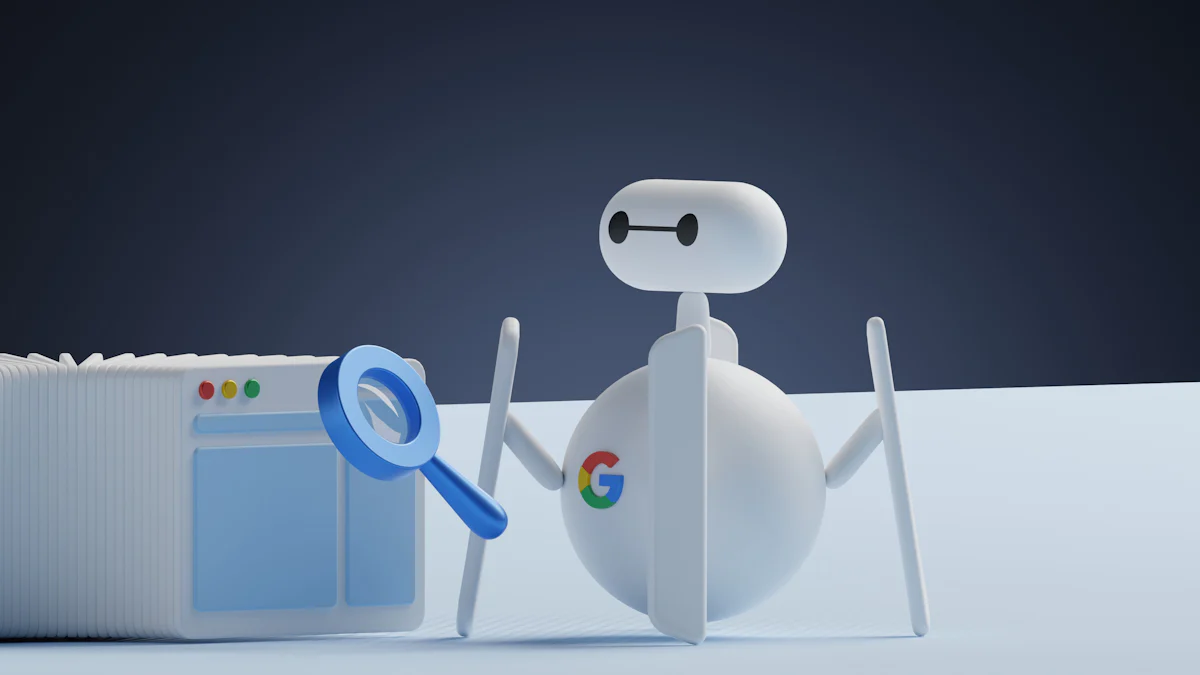
SEO plays a crucial role in digital marketing. Around 46% of marketers and business owners agree that SEO leads to success in content marketing. Organic search and referral traffic are the largest and most effective sources of marketing ROI for brands. Google dominates the search engine market, making its tools indispensable for SEO. The purpose of this blog is to explore various Google SEO optimization tools to help businesses improve their online visibility.
Understanding Google SEO Optimization Tools
If you're looking to improve your website's visibility and drive more organic traffic, utilizing free SEO tools can be incredibly beneficial. These tools can help you optimize your digital marketing strategies effectively. For a comprehensive list of the best free Google SEO tools, you can explore this resource.
Google Search Console
Setting Up Google Search Console
Google Search Console provides a free service to monitor and maintain a site’s presence in Google search results. Users must verify ownership of their website to set up Google Search Console. Verification can be done through various methods such as HTML file upload, domain name provider, or Google Analytics. After verification, users can access valuable insights into how Google perceives the site.
Key Features and Metrics
Google Search Console offers several key features and metrics. The Performance report shows data on clicks, impressions, and average position in search results. The Coverage report identifies issues affecting the site’s visibility. The URL Inspection tool provides detailed information about specific URLs. These features help users understand how people find their site through Google searches.
How to Use Search Console for SEO
Google Search Console helps improve SEO by identifying and fixing technical issues. Users can submit sitemaps to ensure Google indexes all pages. The tool also allows users to monitor backlinks and internal links. By analyzing search queries, users can optimize content to match user intent. Regularly checking the Performance report helps track progress and make data-driven decisions.
Google Analytics
Setting Up Google Analytics
Google Analytics requires a Google account and a tracking code to set up. Users must create an account, set up a property, and obtain the tracking code. This code needs to be added to every page of the website. Proper setup ensures accurate data collection.
Key Metrics to Track
Google Analytics provides several key metrics essential for SEO. The Audience report shows user demographics and behavior. The Acquisition report reveals how users find the site. The Behavior report analyzes user interactions with the site. Tracking these metrics helps understand user behavior and optimize the site accordingly.
Using Analytics to Improve SEO
Google Analytics aids in improving SEO by providing insights into user behavior. Users can identify high-performing pages and replicate their success. The tool helps track the effectiveness of marketing campaigns. By analyzing bounce rates and session durations, users can improve user experience. Regularly reviewing reports ensures continuous improvement.
Google Keyword Planner
Introduction to Keyword Planner
Google Keyword Planner is a tool designed to help find relevant keywords for SEO. It provides data on keyword search volume, competition, and trends. This tool is essential for keyword research and planning.
Finding Relevant Keywords
Google Keyword Planner helps users find relevant keywords by entering a seed keyword or a website URL. The tool generates a list of related keywords along with their search volumes. Users can filter and sort keywords based on various criteria. This process helps identify the most valuable keywords for the site.
Analyzing Keyword Performance
Google Keyword Planner allows users to analyze keyword performance by providing data on competition and bid estimates. Users can compare keywords to find the most cost-effective options. This analysis helps prioritize keywords that offer the best return on investment.
Advanced Techniques with Google SEO Optimization Tools
Leveraging Google Trends
Understanding Search Trends
Google Trends provides valuable insights into search behavior. Users can identify popular search queries over time. This tool highlights seasonal trends and emerging topics. Businesses can use this data to stay relevant and capitalize on trending searches.
Applying Trends to Content Strategy
Incorporating Google Trends data into content strategy enhances relevance. Marketers can create content that aligns with current interests. This approach increases engagement and attracts more visitors. Regularly updating content based on trends keeps the audience engaged and improves search rankings.
Using Google PageSpeed Insights
Importance of Page Speed
Page speed significantly impacts user experience and search rankings. Slow-loading pages frustrate users and lead to higher bounce rates. Google considers page speed a ranking factor. Improving page speed enhances user satisfaction and boosts visibility in search results.
Analyzing and Improving Page Speed
Google PageSpeed Insights analyzes website performance. The tool provides a score based on various factors, including load time and interactivity. Users receive specific recommendations for improvement. Implementing these suggestions can lead to faster page loads and better user experiences. Regular monitoring ensures ongoing optimization.
Google Mobile-Friendly Test
Importance of Mobile Optimization
Mobile optimization is crucial in today's digital landscape. A significant portion of web traffic comes from mobile devices. Websites that are not mobile-friendly risk losing visitors. Google prioritizes mobile-friendly sites in search rankings. Ensuring a site is mobile-optimized improves both user experience and search visibility.
Conducting a Mobile-Friendly Test
The Google Mobile-Friendly Test evaluates a site's mobile compatibility. Users enter a URL to receive an analysis of the site's mobile performance. The tool identifies issues such as text readability and touch element spacing. Addressing these issues ensures a better mobile experience.
Implementing Mobile Optimization Strategies
Implementing mobile optimization strategies involves several steps. Responsive design ensures the site adapts to various screen sizes. Optimizing images reduces load times on mobile devices. Simplifying navigation enhances usability. Regular testing and adjustments maintain optimal mobile performance.
Integrating Google SEO Optimization Tools for Maximum Impact
Combining Data from Multiple Tools
Creating a Comprehensive SEO Strategy
Combining data from multiple Google SEO optimization tools creates a robust SEO strategy. Google Search Console provides insights into site performance and indexing issues. Google Analytics offers detailed user behavior metrics. Google Keyword Planner identifies high-value keywords. Google Trends highlights current search interests. Google PageSpeed Insights ensures optimal page load times. Google Mobile-Friendly Test confirms mobile compatibility. Integrating these tools helps develop a comprehensive SEO plan.
Monitoring and Adjusting Your Strategy
Regular monitoring of data from Google SEO optimization tools allows for continuous improvement. Google Search Console helps track changes in search performance. Google Analytics reveals shifts in user behavior. Google Keyword Planner updates keyword trends. Google Trends shows evolving search interests. Google PageSpeed Insights monitors page load times. Google Mobile-Friendly Test checks ongoing mobile compatibility. Adjusting strategies based on this data ensures sustained SEO success.
Case Studies and Success Stories
Real-World Examples of Effective Use
Several businesses have successfully utilized Google SEO optimization tools. An e-commerce site used Google Search Console to fix indexing issues, resulting in a 30% increase in organic traffic. A blog leveraged Google Analytics to understand user behavior, leading to a 25% reduction in bounce rate. A local business employed Google Keyword Planner to identify relevant keywords, boosting local search visibility by 40%. These examples demonstrate the effectiveness of these tools.
Lessons Learned and Best Practices
Successful use of Google SEO optimization tools offers valuable lessons. Consistent monitoring and analysis lead to better decision-making. Addressing technical issues promptly improves site performance. Understanding user behavior enhances content relevance. Regularly updating keywords maintains search visibility. Ensuring fast page loads and mobile compatibility improves user experience. Adopting these best practices maximizes the impact of SEO efforts.
Google SEO tools play a crucial role in enhancing online visibility. Tools like Google Analytics, Search Console, and Keyword Planner provide invaluable insights for optimizing websites. Every website owner should incorporate these tools into their web strategy.
"Google Analytics, Search Console, and Ads are completely free to use and extremely powerful. Every website owner should be incorporating Google SEO tools into their web strategy."
Starting with these tools can significantly improve search rankings and user experience. Staying updated with SEO trends ensures continued success in the ever-evolving digital landscape.
See Also
Discover SEO Triumph: Top 10 Tools for Keyword Inspiration
Mastery of SEO: 5 Tools for Successful Content Creation
Powerful Tactics for Off-Site SEO: An In-Depth Manual

